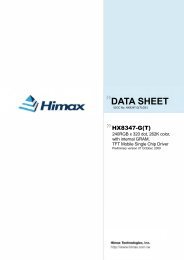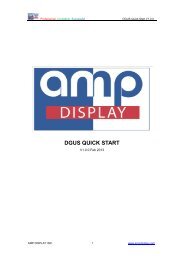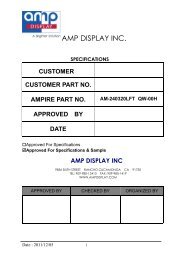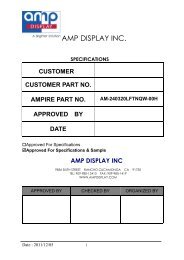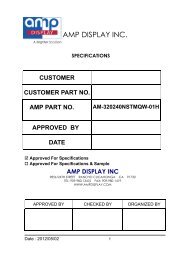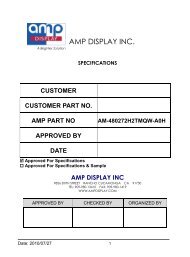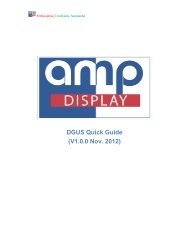AM-480272M8TMQW-T01H - AMP Display
AM-480272M8TMQW-T01H - AMP Display
AM-480272M8TMQW-T01H - AMP Display
Create successful ePaper yourself
Turn your PDF publications into a flip-book with our unique Google optimized e-Paper software.
1. FEATURES(1) Construction : amorphous silicon TFT-LCD with driving system, Bezel and WhiteLED Backlight.(2) LCD type : Transmissive , Normally White.(3) Interface : 24bit RGB interface.(4) Power Supply Voltage : 3.3V power input for TFT, built-in power supply circuit.(5) RoHS Compliance.2. PHYSICAL SPECIFICATIONSItem Specifications unit<strong>Display</strong> size (diagonal) 4.3 inchResolution 480 RGB(H) x 272(V) Dot<strong>Display</strong> area 95.04 (H) x 53.856 (V) mmPixel pitch 0.198 (H) x 0.198 (V) mmOverall dimension 105.5 x 67.2 x 2.9 (Typ.) mmColor configurationSurface treatmentView Direction (Gray Inversion)R.G.B Vertical stripeAntiglare, Hard-Coating (3H)12 o’clock (Gray Inversion)Brightness 350 cd/m 2Backlight unitLED3. ABSOLUTE MAXIMUM RATINGSItem Symbol Min. Typ. Max. Unit NotePower Supply Voltage VDD -0.3 -- 4 V GND=0Logic Signal Input Level V I -0.3 -- 4 VLED Current I L -- 25 -- mA (1)(2)(3)Operating Temperature Tops -10 -- 60 ℃Storage Temperature Tstg -40 -- 75 ℃Date : 2012/04/24 3
Note (1) Definition of Viewing Angle :Note (2) Definition of Contrast Ratio (CR) :measured at the center point of panelCR =Luminance with all pixels whiteLuminance with all pixels blackNote (3) Definition of Response Time : Sun of T R and T FDate : 2012/04/24 5
Note (4) Definition of optical measurement setupNote (5) Definition of brightness uniformity(Min Luminance of 9 points)Luminance uniformity = X 100%(Max Luminance of 9 points)Note (6) Rubbing Direction (The different Rubbing Direction will cause the differentoptima view direction.)Note (7) Measured at the brightness of the panel when all terminals of LCD panel ateelectrically open.Date : 2012/04/24 6
5. ELECTRICAL CHARACTERISTICS5.1 TFT LCD ModuleItem Symbol Min. Typ. Max. Unit NoteSupply Voltage V DD 3.0 3.3 3.6 VInput signal voltageV IH 0.7V DD -- V DD VV IL 0 -- 0.3V DD VNote(1)Current of power supply I CC -- TBD -- mA V DD =3.3VNote (1) : HSYNC , VSYNC , DE , R/G/B DateNote (2) : GND = 0V5.2 Back-Light UnitThe back-light system is an edge-lighting type with 12 LED.The characteristics of the LED are shown in the following tables.Item Symbol Min. Typ. Max. Unit NoteLED current IL -- 22 -- mA (1)LED voltage VL -- 32 -- VNote (1) The constant current source is needed for white LED back-light driving.When LCM is operated over 60℃ ambient temperature, the I L of the LEDback-light should be adjusted to 12mA max.Date : 2012/04/24 7
6. BLOCK DIAGR<strong>AM</strong>6.1 TFT LCD Module6.2 Pixel FormatDate : 2012/04/24 8
7. INTERFACE PIN ASSIGNMENTPin no Symbol I/O Function Note1 GND2 GND3 VDD P Power Voltage4 VDD P Power Voltage5 R0 I Red Data (LSB)6 R1 I Red Data7 R2 I Red Data8 R3 I Red Data9 R4 I Red Data10 R5 I Red Data11 R6 I Red Data12 R7 I Red Data (MSB)13 G0 I Green Data (LSB)14 G1 I Green Data15 G2 I Green Data16 G3 I Green Data17 G4 I Green Data18 G5 I Green Data19 G6 I Green Data20 G7 I Green Data (MSB)21 B0 I Blue Data (LSB)22 B1 I Blue Data23 B2 I Blue Data24 B3 I Blue Data25 B4 I Blue Data26 B5 I Blue Data27 B6 I Blue Data28 B7 I Blue Data (MSB)Date : 2012/04/24 9
29 GND P Power Ground30 DCLK I Pixel Clock31 DISP IStandby mode.PON =“1”: Normally operation.PON =“0”: Standby mode.32 HSYNC I Horizontal Sync Signal33 VSYNC I Vertical Sync Signal34 DE I Data Enable35 PWRSEL -- Keep this pin NC36 GND P Power Ground37 X_R I/O Right Electrode- Differential Analog38 Y_B I/O Bottom Electrode- Differential Analog39 X_L I/O Left Electrode- Differential Analog40 Y_T I/O Top Electrode- Differential Analog41 GND P Power Ground42 LED- P Power for LED Backlight Cathode43 LED+ P Power for LED Backlight Anode44 NC - NC45 ID O Connect to GNDI/O : I: input, O: output, P: powerKeepfloatingCapacitive Touch Panel FPC DescriptionsNo. Symbol I/O Description Remark1. GND - Ground.(0V)2. SDA I/O3. SCL II2C Interface.4. VDD - Power Supply for TP controller.(3.3V)5. INT O IRQ Terminal.6. XRES I Terminal of Reset TP controller.Date : 2012/04/24 10
8. INTERFACE TIMING8.1 Input setup timingDate : 2012/04/24 11
8.2 Input setup timing parameter settingDate : 2012/04/24 12
8.3 Data Input Timing DiagramDate : 2012/04/24 13
8.4 Data Input Timing Parameter Setting8.5 AC Timing characteristic of the capacitive touch panelIIC Interface (T/P Controller) Slave Address=0x5C.Date : 2012/04/24 14
Date : 2012/04/24 15
9. Touch Panel Initial codevoid TP_ini(void){//IO_I2C_WR(device_Addr, Command, parameter);//IO_I2C_WR_2Byte(device_Addr, Command, parameterH, parameterL);IO_I2C_WR(0x5C,0x23,0x00);Delay(10);IO_I2C_WR(0x5C,0x2B,0x03);IO_I2C_WR(0x5C,0xD4,0x00);IO_I2C_WR(0x5C,0x06,0x0D);IO_I2C_WR(0x5C,0x07,0x05);IO_I2C_WR(0x5C,0x08,0x00);IO_I2C_WR(0x5C,0x09,0x01);IO_I2C_WR(0x5C,0x0A,0x02);IO_I2C_WR(0x5C,0x0B,0x03);IO_I2C_WR(0x5C,0x0C,0x04);IO_I2C_WR(0x5C,0x0D,0x05);IO_I2C_WR(0x5C,0x0E,0x06);IO_I2C_WR(0x5C,0x0F,0x07);IO_I2C_WR(0x5C,0x10,0x08);IO_I2C_WR(0x5C,0x11,0x09);IO_I2C_WR(0x5C,0x12,0x0A);IO_I2C_WR(0x5C,0x13,0x0B);IO_I2C_WR(0x5C,0x14,0x0C);IO_I2C_WR(0x5C,0x15,0x0D);IO_I2C_WR(0x5C,0x16,0x0E);IO_I2C_WR(0x5C,0x17,0x0F);IO_I2C_WR(0x5C,0x18,0x10);IO_I2C_WR(0x5C,0x19,0x11);IO_I2C_WR(0x5C,0x1A,0x12);IO_I2C_WR(0x5C,0x1B,0x13);IO_I2C_WR(0x5C,0x1C,0x14);IO_I2C_WR(0x5C,0x2A,0x03);IO_I2C_WR(0x5C,0x8D,0x01);Delay(100);IO_I2C_WR(0x5C,0x8D,0x00);IO_I2C_WR(0x5C,0x25,0x0C);Delay(100);IO_I2C_WR(0x5C,0xC1,0x02);Date : 2012/04/24 16
IO_I2C_WR(0x5C,0xD5,0x0C);Delay(300);IO_I2C_WR(0x5C,0x38,0x00);IO_I2C_WR(0x5C,0x33,0x01);IO_I2C_WR(0x5C,0x34,0x3A);IO_I2C_WR_2Byte(0x5C,0x35,0x00,0x40);IO_I2C_WR(0x5C,0x36,0x1E);IO_I2C_WR(0x5C,0x37,0x03);IO_I2C_WR(0x5C,0x39,0x01);IO_I2C_WR(0x5C,0x56,0x01);IO_I2C_WR_2Byte(0x5C,0x51,0x00,0xFF);IO_I2C_WR_2Byte(0x5C,0x52,0x00,0xFF);IO_I2C_WR(0x5C,0x53,0x20);IO_I2C_WR(0x5C,0x54,0x40);IO_I2C_WR(0x5C,0x55,0x40);IO_I2C_WR(0x5C,0xD9,0x01);IO_I2C_WR(0x5C,0xD8,0x03);IO_I2C_WR(0x5C,0xD7,0x04);IO_I2C_WR(0x5C,0x2C,0x02);IO_I2C_WR(0x5C,0x3D,0x01);IO_I2C_WR(0x5C,0xD6,0x01);IO_I2C_WR(0x5C,0xA2,0x00);IO_I2C_WR(0x5C,0x2C,0x02);IO_I2C_WR(0x5C,0x66,0x35);IO_I2C_WR(0x5C,0x67,0x36);}Date : 2012/04/24 17
10. TP controller command tableDate : 2012/04/24 18
Date : 2012/04/24 19
Date : 2012/04/24 20
Date : 2012/04/24 21
*Check the datasheet of SSD2531 for further detail.Date : 2012/04/24 22
11. Power ON/OFF sequencePower ONPower OFFDate : 2012/04/24 23
12. QUALITY AND RELIABILITY12.1 TEST CONDITIONSTests should be conducted under the following conditions :Ambient temperature : 25 5CHumidity: 60 25% RH.12.2 S<strong>AM</strong>PLING PLANSampling method shall be in accordance with MIL-STD-105E , level II, normalsingle sampling plan .12.3 ACCEPTABLE QUALITY LEVELA major defect is defined as one that could cause failure to or materially reducethe usability of the unit for its intended purpose. A minor defect is one that does notmaterially reduce the usability of the unit for its intended purpose or is aninfringement from established standards and has no significant bearing on itseffective use or operation.12.4 APPEARANCEAn appearance test should be conducted by human sight at approximately 30cm distance from the LCD module under florescent light. The inspection area of LCDpanel shall be within the range of following limits.Date : 2012/04/24 24
12.5 RELIABILITY TEST CONDITIONSTest Item Test Conditions NoteHigh Temperature OperationTa=70C, 240 hrsLow Temperature OperationTa=-20C, 240 hrsHigh Temperature StorageTa=80C, 240 hrsLow Temperature StorageTa=-30C, 240 hrsHigh Temperature and High HumidityTa=+60C, 90%RH, 240 hrs(Operation)-30C(30min)+80C(30min),Thermal Cycling Test (non operation)200 cycles±200V, 200pF(0Ω) 1 time/eachElectrostatic Dischargeterminal1. Random:1.04Grms, 5~500Hz, X/Y/Z,30min/each direction2. Sine:VibrationFerq. Range : 8~33.3HzStoke : 1.3mmSweep:2.9G, 33.3~400HzX/Z : 2hr, Y: 4hr, cyc: 15min100G, 6ms, ±X, ±Y, ±ZShock3 time for each directionJIS C7021,A-10(Condition A)Random: 0.015G^2/Hr, 5~20HzVibration (with carton)-6dB/Octave, 200~400HzXYZ each direction:2hrDrop (with carton)Height : 60cm1 corner, 3 edges, 6 surfacesJIS Z0202Note : There is no display function NG issue occurred, all the cosmetic specificationis judged before the reliability stress.Date : 2012/04/24 25
12.6 VISUAL INSPECTION CRITERIA12.6.1 Inspection condition is as followings- Viewing distance is approximately 30 cm- Viewing angle is referred to the CAS .- Ambient temperature is in the room temperature- Ambient illumination is 300_50 Lux.Date : 2012/04/24 26
12.6.2 OthersNote(1) a. Every dot herein means sub-pixel(Each Red, Green, Blue Color).b. Damaged less than half size of sub-pixel is not counted as defect.c. Extraneous substances which can be wiped out are not considered asdefect.d. Defects which is on the Black Matrix(Outside of Active Area ) are notconsidered as defect.Note (2) Definition of AreaNote (3) Bright dot defect definition-bright area is more than 50% of one dot .All bright dot defect must bevisible through 5% ND filter.Note (4) Dark dot defect definition-Dark area is more than 50% of one dot . All bright dot defect must be visiblethrough 5% ND filter.Note (5) Bright dot defect description- Two adjacentDate : 2012/04/24 27
Note (6) Dark dot defect description- Two adjacentNote (7) Dark dot defect description- Three adjacentNote (8) Minimum distance between dot defectsBright dot to bright dotDark dot to dark dotBright dot to dark dotDate : 2012/04/24 28
Note (9) “Average Diameter” descriptionThe defect that are not defined above and considered to be problem shall bereviewed and discussed by both parties.Note (10) Bright dot, mura and leak are defined through transmission ND Filter asfollowing.Date : 2012/04/24 29
13. GENERAL PRECAUTION13-1 Use RestrictionThis product is not authorized for use in life supporting systems, aircraftnavigation control systems, military systems and any other application whereperformance failure could be life-threatening or otherwise catastrophic.13-2 Disassembling or ModificationDo not disassemble or modify the module. It may damage sensitive parts insideLCD module, and may cause scratches or dust on the display. Ampire does notwarrant the module, if customers disassemble or modify the module.13-3 Breakage of LCD Panel(1) If LCD panel is broken and liquid crystal spills out, do not ingest or inhaleliquid crystal, and do not contact liquid crystal with skin.(2) If liquid crystal contacts mouth or eyes, rinse out with water immediately.(3) If liquid crystal contacts skin or cloths, wash it off immediately with alcoholand rinse thoroughly with water.(4) Handle carefully with chips of glass that may cause injury, when the glass isbroken.13-4 Electric Shock(1) Disconnect power supply before handling LCD module.(2) Do not pull or fold the LED cable.(3) Do not touch the parts inside LCD modules and the fluorescent LED’sconnector or cables in order to prevent electric shock.13-5 Absolute Maximum Ratings and Power Protection Circuit(1) Do not exceed the absolute maximum rating values, such as the supplyvoltage variation, input voltage variation, variation in parts’ parameters,environmental temperature, etc., otherwise LCD module may be damaged.(2) Please do not leave LCD module in the environment of high humidity andhigh temperature for a long time.(3) It’s recommended to employ protection circuit for power supply.Date : 2012/04/24 30
13-6 Operation(1) Do not touch, push or rub the polarizer with anything harder than HB pencillead.(2) Use fingerstalls of soft gloves in order to keep clean display quality, whenpersons handle the LCD module for incoming inspection or assembly.(3) When the surface is dusty, please wipe gently with absorbent cotton orother soft material.(4) Wipe off saliva or water drops as soon as possible. If saliva or water dropscontact with polarizer for a long time, they may causes deformation or colorfading.(5) When cleaning the adhesives, please use absorbent cotton wetted with alittle petroleum benzine or other adequate solvent.13-7 MechanismPlease mount LCD module by using mounting holes arranged in four cornerstightly.13-8 Static Electricity(1) Protection film must remove very slowly from the surface of LCD module toprevent from electrostatic occurrence.(2) Because LCD module use CMOS-IC on circuit board and TFT-LCD panel, itis very weak to electrostatic discharge. Please be careful with electrostaticdischarge. Persons who handle the module should be grounded throughadequate methods.13-9 Strong Light ExposureThe module shall not be exposed under strong light such as direct sunlight.Otherwise, display characteristics may be changed.13-10 DisposalWhen disposing LCD module, obey the local environmental regulations.13-11 Others<strong>AM</strong>IPRE will provide one year warrantee for all products and three monthswarrantee for all repairing products.Date : 2012/04/24 31
14. OUTLINE DIMENSIONDate : 2012/04/24 32
Date : 2012/04/24 33