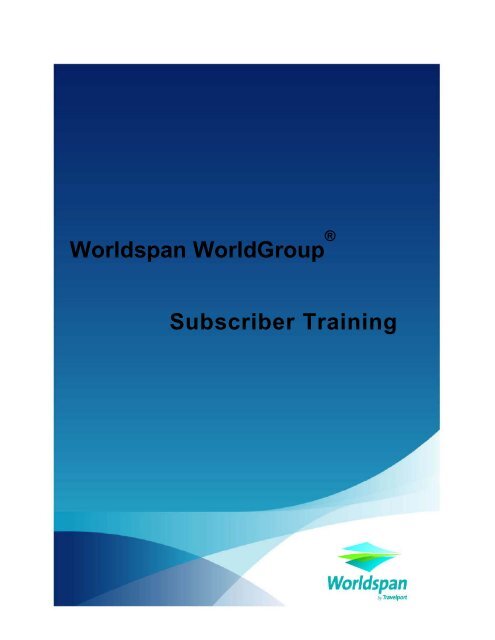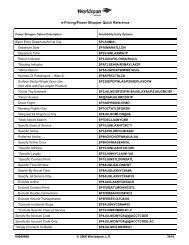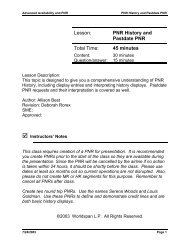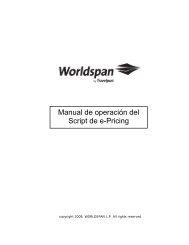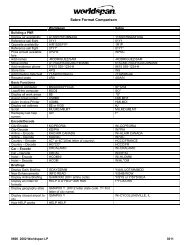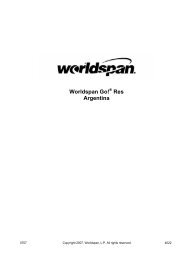Creating a WorldGroup Inventory Record - Global Learning Center
Creating a WorldGroup Inventory Record - Global Learning Center
Creating a WorldGroup Inventory Record - Global Learning Center
Create successful ePaper yourself
Turn your PDF publications into a flip-book with our unique Google optimized e-Paper software.
Worldspan <strong>WorldGroup</strong> ®<br />
Subscriber Training
Acknowledgement:<br />
This document was developed by Galileo International, Training and Development.<br />
Customer feedback is important to us. Please take a few minutes to send any<br />
questions or comments to us at training.development@galileo.com<br />
© 2008 Galileo International, L.L.C. All rights reserved.<br />
Information in this document is subject to change without notice. No part of this publication may be reproduced,<br />
stored in a retrieval system, or transmitted in any form or any means electronic or mechanical, including<br />
photocopying and recording for any purpose without the written permission of Galileo International. All screen<br />
examples and other inserts associated with system output are provided for illustration purposes only. They are not<br />
meant to represent actual screen responses, rates, etc.<br />
Galileo International may have patents or pending patent applications, trademarks, copyrights, or other intellectual<br />
property rights covering subject matter in this document. The furnishing of this document does not give you any<br />
license to these patents, trademarks, copyrights, or other intellectual property rights except as expressly provided in<br />
any written license agreement from Galileo International. All other companies and product names are trademarks<br />
or registered trademarks of their respective holders.<br />
7/08<br />
2754
Table of Contents<br />
OVERVIEW ................................................................................................................................................................ 1<br />
INTRODUCTION TO WORLDGROUP .................................................................................................................... 7<br />
CREATING A WORLDGROUP INVENTORY RECORD ..................................................................................... 10<br />
AGENT SECURITY RECORD INDICATOR .......................................................................................................... 20<br />
DISPLAYING A WORLDGROUP INVENTORY RECORD .................................................................................. 22<br />
DISPLAYING WORLDGROUP FROM GENERAL AVAILABILITY ................................................................. 27<br />
DISPLAYING WORLDGROUP INVENTORY RECORDS FROM BRIDGE / BRANCH LOCATIONS ............ 29<br />
VIEWING AIRLINE BLOCK SPACE (APPLICABLE TO DL/CO ONLY ............................................................ 31<br />
WORLDGROUP QUEUES ....................................................................................................................................... 33<br />
WORLDGROUP INVENTORY RECORD SEARCH .............................................................................................. 36<br />
REVIEW DATES ...................................................................................................................................................... 42<br />
RELEASE DATES .................................................................................................................................................... 44<br />
CHANGING WORLDGROUP INVENTORY RECORDS ...................................................................................... 46<br />
REQUESTING ADDITIONAL BLOCK SPACE ..................................................................................................... 48<br />
REDUCING BLOCK SPACE ................................................................................................................................... 52<br />
WORLDGROUP INVENTORY RECORD HISTORY ............................................................................................ 54<br />
CREATING A WORLDGROUP PNR ...................................................................................................................... 56<br />
USING THE GROUP HEADER OPTION ............................................................................................................... 62<br />
DISPLAYING A WORLDGROUP PNR .................................................................................................................. 66<br />
CHANGING / CANCELING NAMES IN A WORLDGROUP PNR ....................................................................... 70<br />
PLACING WORLDGROUP PNRS ON QUEUE ..................................................................................................... 72<br />
RETURNING SPACE TO WORLDGROUP INVENTORY .................................................................................... 76<br />
REQUESTING WORLDGROUP SUBSCRIBER REPORTS .................................................................................. 78
Notes<br />
Worldspan Confidential Revised: September 2010
<strong>WorldGroup</strong><br />
Overview<br />
<strong>WorldGroup</strong><br />
Function<br />
Description<br />
Worldspan <strong>WorldGroup</strong> ® allows subscribers to book and manage Block Space<br />
and/or group space allocation on a <strong>WorldGroup</strong> participating airline. Some of<br />
the benefits of using <strong>WorldGroup</strong> are:<br />
• Airlines participating in <strong>WorldGroup</strong> respond to Block Space requests in a<br />
timely and efficient manner.<br />
• <strong>WorldGroup</strong> is more efficient than using Group PNRs ( C/ ).<br />
• <strong>WorldGroup</strong> Subscriber Reports can be generated to track utilization of<br />
space.<br />
<strong>WorldGroup</strong> consists of two types of records:<br />
1. <strong>WorldGroup</strong> <strong>Inventory</strong> <strong>Record</strong>s, which are created to hold the blocks of<br />
space on specific flights/dates/classes/city pairs for over a defined period of<br />
time.<br />
2. <strong>WorldGroup</strong> PNRs, which are created for individual travelers by<br />
selling the number of seats desired from the Block Space held in the<br />
<strong>WorldGroup</strong> <strong>Inventory</strong> <strong>Record</strong>.<br />
<strong>Inventory</strong><br />
<strong>Record</strong>s<br />
Subscribers can create <strong>WorldGroup</strong> <strong>Inventory</strong> <strong>Record</strong>s up to a maximum<br />
of 352 days before the travel date (applies only to <strong>WorldGroup</strong> <strong>Inventory</strong> <strong>Record</strong>s).<br />
Note: Subscribers may request Block space 331−352 days in advance.<br />
• Delta will not respond until at least 331 days in advance<br />
• CO allows block space to be booked 338 days in advance.<br />
• AA allows block space to be booked 331 days in advance, including current day. If<br />
space is requested more than 331 days in advance, AA will return status code of<br />
“UN” and the following remark will be placed in the <strong>Inventory</strong> <strong>Record</strong>: (date) (time)<br />
FLT-BRD-OFF OR DATE INVALID<br />
<strong>WorldGroup</strong> <strong>Inventory</strong> <strong>Record</strong>s on DL can contain:<br />
• 1 to 20 segments of space<br />
• <strong>Inventory</strong> of the confirmed Block Space<br />
• Review and Release Dates of the Block Space segments<br />
• Passive (MK) Segments for any airline that does not participate in <strong>WorldGroup</strong><br />
• Automatic tracking of Space Sold and Available<br />
CO & AA exceptions:<br />
1. If CO creates the <strong>Inventory</strong> <strong>Record</strong>, each <strong>Inventory</strong> <strong>Record</strong> will contain only 1 segment<br />
2. The same <strong>Inventory</strong> <strong>Record</strong> may not contain the same flight, class, date, city pair<br />
Worldspan Confidential 1<br />
Revised: September 2010
<strong>Inventory</strong><br />
<strong>Record</strong> Features<br />
Features that make <strong>WorldGroup</strong> <strong>Inventory</strong> <strong>Record</strong>s unique include:<br />
• Maximum of 20 segments allowed in a <strong>WorldGroup</strong> <strong>Inventory</strong> <strong>Record</strong> for DL,<br />
with segment continuity not required<br />
• Maximum of 255 seats allowed per segment for DL, with a maximum of 99<br />
seats per <strong>Inventory</strong> <strong>Record</strong> segment on AA and CO<br />
• Seats sold from the <strong>Inventory</strong> <strong>Record</strong> into PNRs cause the available and sold<br />
counts in the <strong>Inventory</strong> <strong>Record</strong> to be incremented and decremented.<br />
Continued on next page
Overview, Continued<br />
<strong>Inventory</strong><br />
<strong>Record</strong> Display<br />
An example of a <strong>WorldGroup</strong> <strong>Inventory</strong> <strong>Record</strong> is displayed below:<br />
Partial Display:<br />
1P- 234BJH<br />
1.W/UCLA/COLLEGE/BASKETBALL<br />
1 DL 16T 10OCT SU LAXATL HK10 740A 253P/O<br />
RELSE 19SEP 08:00 PM S10 A0 O15 P0 DOM/UCLA<br />
2 DL2155L 16OCT SA ATLLAX HK10 515P 707P/O<br />
RELSE 19SEP 08:00 PM S9 A1 O15 P0 DOM/UCLA<br />
P- 1.T4S 1234567 404-555-5555-T/UCLA TRAVEL/TED<br />
Mandatory/<br />
Optional Fields<br />
<strong>WorldGroup</strong> <strong>Inventory</strong> <strong>Record</strong>s can include the following mandatory and<br />
optional fields:<br />
Mandatory Fields<br />
Optional Fields<br />
Itinerary<br />
General remarks Fields<br />
Name Field Unique Remarks Fields (5.)<br />
Primary Phone Field<br />
Queue Follow-Up (QF)<br />
Received From Field<br />
Queue Sort<br />
<strong>WorldGroup</strong><br />
PNRs<br />
<strong>WorldGroup</strong> PNRs are individual passenger PNRs containing at least 1<br />
segment sold from a <strong>WorldGroup</strong> <strong>Inventory</strong> <strong>Record</strong>.<br />
<strong>WorldGroup</strong> PNRs have the same functionality as “normal” PNRs.<br />
PNR<br />
Guidelines<br />
The following guidelines apply to <strong>WorldGroup</strong> PNRs:<br />
• A −W− is appended at the end of a PNR segment sold from a <strong>WorldGroup</strong><br />
<strong>Inventory</strong> <strong>Record</strong>.<br />
• Subscribers cannot book <strong>WorldGroup</strong> PNRs from <strong>WorldGroup</strong> availability<br />
until 331 days before travel.<br />
CO additional exception:<br />
Subscribers cannot book <strong>WorldGroup</strong> PNRs from <strong>WorldGroup</strong><br />
availability prior to the Commencement date/time.<br />
• All normal PNR fields are permitted.<br />
• PNRs interface to accounting systems using existing interface formats.<br />
• Non−<strong>WorldGroup</strong>, Non−Air, and OAL segments are allowed.<br />
Continued on next page<br />
Worldspan Confidential 3<br />
Revised: September 2010
Overview, Continued<br />
<strong>WorldGroup</strong><br />
PNR Display<br />
A <strong>WorldGroup</strong> PNR is displayed below:<br />
1P- 7B6Y4P<br />
1.2SMITH/JOHN/MARY*2ADT 2.2HENSON/BILL/JEAN*2ADT<br />
1 DL 607Y 23OCT TH PWMATL HK4 700A 1050A/O $<br />
2 DL 464Y 23OCT TH ATLSJU HK4 1150A 322P/X $ -W-<br />
3 DL 686Y 30OCT TH SJUATL HK4 940A 1222P/O $ -W-<br />
4 DL 282Y 30OCT TH ATLCVG HK4 355P 517P/X $<br />
5 DL1961Y 30OCT TH CVGPWM HK4 645P 846P/X $<br />
P- 1.74T 305 554-6705T TRAVEL CRUISE LINES INC./JACK<br />
2.74T 800 644-5681-A AIR/SEA CTC DAY OF SAILING ONLY<br />
T- 1.T/<br />
A-CA1473986<br />
TKG FAX-NOT PRICED FARE TYPE EX<br />
G- 1.OSI YY THE EMERALD SEAS ARVL 830A/DPTR 10P<br />
2.OSI YY 1ST PORT - TUE MARTINIQUE ARVL 8A/DPTR 3P<br />
3.OSI YY GATE CVG<br />
M- 1.REFER TO RR*/SHIP CODE BEFORE CHANGES TO THIS PNR<br />
**** ITEMS SUPPRESSED ****/CN/U/DR<br />
How to Use<br />
<strong>WorldGroup</strong><br />
This Subscriber Training Manual covers formats on how to use <strong>WorldGroup</strong><br />
on such topics as:<br />
1. Requesting Block Space on <strong>WorldGroup</strong> participating airlines<br />
2. Holding Block Space (MK) on <strong>WorldGroup</strong> non-participating airlines<br />
3. <strong>Creating</strong>/Displaying/Changing <strong>WorldGroup</strong> <strong>Inventory</strong> <strong>Record</strong>s<br />
4. Changing <strong>WorldGroup</strong> security in the Agent Security <strong>Record</strong> (ASR)<br />
5. Requesting additional Block Space<br />
6. Reducing Block Space<br />
7. Requesting <strong>Inventory</strong> <strong>Record</strong> Searches in <strong>WorldGroup</strong><br />
8. Placing <strong>WorldGroup</strong> PNRs on queue<br />
9. <strong>Creating</strong>/Displaying/Changing <strong>WorldGroup</strong> PNRs<br />
10. Adding, Changing and Responding to Review and Release Dates<br />
11. Returning seats to <strong>WorldGroup</strong> <strong>Inventory</strong><br />
12. Requesting <strong>WorldGroup</strong> Subscriber Reports<br />
HELP and<br />
INFO<br />
<strong>WorldGroup</strong> HELP and INFO master indexes are available to help you locate<br />
formats and information:<br />
Entries:<br />
HELP WGRP and INFO WGRP<br />
Continued on next page
Overview, Continued<br />
Using<br />
<strong>WorldGroup</strong><br />
To use <strong>WorldGroup</strong>, follow the simple steps listed below:<br />
Steps<br />
Action<br />
1. Determine Block Type Code, Block Name (if required), and flight<br />
information with the applicable airline.<br />
For CO:<br />
1. The Block Type will always be CO0<br />
2. CO will provide a unique Block Name for each segment in the<br />
<strong>Inventory</strong> <strong>Record</strong> and it will be added by CO. CO may call this<br />
a “Deal Number” or an Owner Key .<br />
3. An attempt to add/change a Block Name will receive the<br />
following response:<br />
WG - ADDING/CHANGING BLOCK NAME RESTRICTED FOR CO<br />
2. Request <strong>WorldGroup</strong> space in a <strong>WorldGroup</strong> <strong>Inventory</strong> <strong>Record</strong>.<br />
CO & AA exceptions:<br />
1. Generally, CO will create <strong>Inventory</strong> <strong>Record</strong>s for the Subscriber<br />
with a status code of KK. These <strong>Inventory</strong> <strong>Record</strong>s will be placed<br />
on Queue 1, category 0.<br />
2. When CO/AA creates the <strong>Inventory</strong> <strong>Record</strong>, it will contain only<br />
one segment of space.<br />
3. Some CO/AA codeshares may not be eligible for block space<br />
For CO:<br />
If CO denies confirmation of the block space, the segment status will<br />
be changed to UC and the <strong>Inventory</strong> <strong>Record</strong> will be placed on queue<br />
with an explanation of the denial in the remarks field.<br />
For example:<br />
The subscriber may also request block space from CO in an<br />
<strong>Inventory</strong> <strong>Record</strong>.<br />
If CO already has the same name and space, CO will return the space<br />
with a “UC” status code with an explanation in the remarks field:<br />
ALLOCATION ALREADY EXISTS and the <strong>Inventory</strong> record will<br />
be placed on queue. A new <strong>Inventory</strong> <strong>Record</strong> will need to be created<br />
with a different name field.<br />
3. Monitor Queue 1, Category 0, for confirmation of requested space<br />
from the airline.<br />
4. Create <strong>WorldGroup</strong> PNRs from a confirmed <strong>WorldGroup</strong> <strong>Inventory</strong><br />
<strong>Record</strong>.<br />
Worldspan Confidential 5<br />
Revised: September 2010
<strong>WorldGroup</strong><br />
Tutorial<br />
An interactive tutorial is available to help you learn more about <strong>WorldGroup</strong>.<br />
The tutorial is available from Worldspan’s <strong>Global</strong> <strong>Learning</strong> <strong>Center</strong> under<br />
lesson name <strong>WorldGroup</strong>.<br />
Error<br />
Responses<br />
Some error responses are discussed in specific sections of this manual, but<br />
a more comprehensive list of common <strong>WorldGroup</strong> error responses can be<br />
displayed by entering:<br />
INFO WG ERR<br />
General<br />
Guidelines<br />
• Normal End Transaction entries apply to <strong>WorldGroup</strong> <strong>Inventory</strong> <strong>Record</strong>s.<br />
• Normal Schedule Change procedures apply.<br />
• Normal PNR purging guidelines apply to <strong>WorldGroup</strong> <strong>Inventory</strong> <strong>Record</strong>s.<br />
• <strong>WorldGroup</strong> <strong>Inventory</strong> <strong>Record</strong>s can be queued in place of end transaction.<br />
• QTRAK applies to <strong>WorldGroup</strong> <strong>Inventory</strong> <strong>Record</strong>s.<br />
• WORLD FILE End Transaction Edits do not apply.<br />
• <strong>WorldGroup</strong> <strong>Inventory</strong> <strong>Record</strong>s cannot be priced, ticketed, or contain non-air<br />
segments. The response is “RESTRICTED.”<br />
• Itinerary/Invoices cannot be generated from a <strong>WorldGroup</strong> <strong>Inventory</strong> <strong>Record</strong>
Introduction to <strong>WorldGroup</strong><br />
Function<br />
Identifier<br />
The primary Function Identifier for all <strong>WorldGroup</strong> entries is WG. Access<br />
INFO WGRP G for a general overview of <strong>WorldGroup</strong>.<br />
<strong>Inventory</strong><br />
<strong>Record</strong> Display<br />
A <strong>WorldGroup</strong> <strong>Inventory</strong> <strong>Record</strong> for DL is displayed below. There is no<br />
segment continuity or same number in party requirement.<br />
1P-67HH0Q<br />
1. W/AARP/TOUR<br />
1 DL1630L 15AUG FR CVGABE HK22 1120A 1243P/O<br />
RELSE 01AUG 08:00 PM S0 A22 O22 P0 CRR/AARPATL<br />
2 DL1515L 15AUG FR ATLABE HK14 1010A 1210P/O<br />
RELSE 01AUG 08:00 PM S14 A0 O30 P0 CRR/AARPATL<br />
3 DL1460K 15AUG FR DTWABE HK3 700A 824A/O<br />
RELSE 01AUG 08:00 PM S3 A0 O20 P0 CRR/AARPATL<br />
P− 1.T4S 1234567 404-555-5555-T/VOYAGES TRAVEL/SALLY<br />
<strong>Inventory</strong><br />
<strong>Record</strong><br />
Segment<br />
Following is an explanation of a <strong>WorldGroup</strong> <strong>Inventory</strong> <strong>Record</strong> segment:<br />
1 DL 1630L 15AUG FR CVGABE HK22 1120A 1243P/O<br />
RELSE 01AUG 08:00 PM S0 A22 O22 P0 CRR/AARPATL<br />
(a) (b) (c) (d) (e) (f) (g) (h)<br />
Explanation:<br />
a) RELSE Release Date determined by the airline<br />
b) TIME Local Time unsold space will be returned to the<br />
airline's inventory (i.e., 8:00 p.m. Eastern Time<br />
on the 01AUG)<br />
CO exception: RELSE time will be 9:00 PM CT<br />
c) S Seats Sold (in PNRs)<br />
d) A Seats Available to sell<br />
e) O Number of seats Originally requested<br />
f) P Number of seats Pending confirmation<br />
g) CRR Block Type Code<br />
h) AARPATL Block Name<br />
Review Dates<br />
Review Dates are determined by the airline and serve as reminders that<br />
specific information or action is requested by the airline. Review Dates<br />
determine when the <strong>WorldGroup</strong> <strong>Inventory</strong> <strong>Record</strong> will be placed on<br />
the subscriber’s Queue 100, Category 1, for appropriate action.<br />
Continued on next page<br />
Worldspan Confidential 7<br />
Revised: September 2010
Introduction to <strong>WorldGroup</strong>, Continued<br />
Q Follow−Up<br />
Using Q Follow−Up is optional and may be used in conjunction with<br />
<strong>WorldGroup</strong> to place <strong>WorldGroup</strong> <strong>Inventory</strong> <strong>Record</strong>s on queue for a variety of<br />
reasons.<br />
Refer to :<br />
HELP QFOLLOW<br />
Release Dates<br />
Release Dates are determined by the airline and are the dates the unsold<br />
space is automatically returned to the airline's inventory. The <strong>WorldGroup</strong><br />
<strong>Inventory</strong> <strong>Record</strong> is queued to the subscriber’s Queue 100, Category 2, as<br />
an advisory that the space has been released.<br />
Display<br />
Review and<br />
Release Dates<br />
To display Review and Release Dates in a <strong>WorldGroup</strong> <strong>Inventory</strong> <strong>Record</strong><br />
or a <strong>WorldGroup</strong> PNR:<br />
Entry:<br />
*WG<br />
<strong>WorldGroup</strong> PNR<br />
1 DL2302U 30SEP TH LITATL HK17 1235P 308P/O $ SK E -W-<br />
(a) RELSE 26AUG/100<br />
(b) LAST 16AUG FIRM 27JUL<br />
Explanation:<br />
a) Release Date and percent of seats to be released: date is 26AUG for<br />
100 percent of the remaining seats<br />
b) Review Dates (e.g., LAST 16AUG and FIRM 27JUL) are displayed<br />
following the flight segment.<br />
Continued on next page
Multiple<br />
Release Dates<br />
Multiple Release Dates enable <strong>WorldGroup</strong> airlines to specify up to six different<br />
dates prior to travel which indicate the following:<br />
• Number of days before travel date that inventory is to be returned to airline<br />
• Percentage of inventory to be returned<br />
• Minimum/Maximum number of seats to remain after the Release Date<br />
Note: An example of Multiple Release Dates is explained in the Release<br />
Dates Section.<br />
DL exception:<br />
DL segments can have up to three release dates, including Final Release Date.<br />
CO Commencement<br />
Date<br />
CO Owner Key<br />
For CO only:<br />
A commencement date and time may also exist, which is the earliest<br />
the Subscriber can sell space from an <strong>Inventory</strong> <strong>Record</strong> segment into<br />
a PNR. The date displays below the release date(s) as:<br />
COMM 24SEP.<br />
The commencement time is not displayable, but will be included in<br />
the error response.<br />
An attempt to sell space before the commencement date will receive<br />
the following error response:<br />
WG-UNABLE TO SELL - COMMENCEMENT DATE/TIME IS<br />
23NOV/1701. (The time will be displayed in local time based on<br />
1201AM Pacific time)<br />
For CO only:<br />
The Owner Key will display following the commencement date, as<br />
follows: COMM 24SEP OWNER KEY A234<br />
If a commencement date does not exist, the owner key will be<br />
displayed starting in the left most column, as follows:<br />
OWNER KEY A234<br />
Worldspan Confidential 9<br />
Revised: September 2010
<strong>Creating</strong> a <strong>WorldGroup</strong> <strong>Inventory</strong> <strong>Record</strong><br />
Manual Sell<br />
Entry<br />
To add a segment of Block Space to a <strong>WorldGroup</strong> <strong>Inventory</strong> <strong>Record</strong>, use<br />
segment Manual Sell entry and add the following:<br />
1. <strong>WorldGroup</strong> Function Identifier (e.g., WG0)<br />
2. GN Action Code (i.e., to request Group space)<br />
3. Block Type Code (e.g., a 3−character alpha/numeric)<br />
Entry:<br />
WG0AA17H11AUGJFKNRTGN10*TUR<br />
| | | |<br />
| | | Block Type Code (mandatory,<br />
| | | preceded by an asterisk)<br />
| | Action Code to requesting Group space<br />
| Manual Sell Function Identifier<br />
Function Identifier<br />
Block Name<br />
Option<br />
In addition to the Block Type Code, a Block Name can be included in the<br />
<strong>WorldGroup</strong> Block Space request. A Block Name is optional by airline.<br />
Entry:<br />
WG0DL27L11OCTPDXNRTGN10*TUR/IBM<br />
| | | |<br />
| | | Block Name<br />
| | Separator<br />
| |<br />
| Block Type Code<br />
Asterisk (mandatory)<br />
Note: Block Names are optional depending on the airline, and can be<br />
3−9 alpha/numeric characters in length.<br />
Continued on next page
CO<br />
Owner Key<br />
For CO only:<br />
CO <strong>Inventory</strong> <strong>Record</strong> segments requested by the subscriber must contain an<br />
Owner Key, which is a unique 4 character account code assigned and advised<br />
to the Subscriber by CO.<br />
The first character of the Owner Key must be alphabetic.<br />
Entry:<br />
WG0CO297H14FEBIAHLASGN20*CO0-AGCY<br />
|<br />
Owner Key<br />
If the owner key is not included in the <strong>WorldGroup</strong> sell entry for a CO<br />
segment, the following error response will be returned:<br />
WG - OWNER KEY REQUIRED.<br />
If the owner key is less then 4, or more then 4 characters, the following error<br />
response will be returned:<br />
WG – OWNER KEY MUST BE 4 ALPHANUMERIC CHARACTERS<br />
If the first character of the owner key is not alpha, the following error<br />
response will be returned:<br />
WG – FIRST CHARACTER OF OWNER KEY MUST BE ALPHA<br />
Changing<br />
Owner Key<br />
If an incorrect Owner Key is entered, it can be changed with the following<br />
entry as long as the segment status is GN: .1*-AGCY<br />
1 = segment number<br />
AGCY = Owner Key<br />
Continued on next page<br />
Worldspan Confidential 11<br />
Revised: September 2010
<strong>Creating</strong> a <strong>WorldGroup</strong> <strong>Inventory</strong> <strong>Record</strong>, Continued<br />
Override<br />
Release Date<br />
A different Release Date can be added in the initial request for Block Space,<br />
but the date must be prior to the final Release Date established by the airline<br />
for that specific Block Type Code.<br />
Entry:<br />
WG0DL51L11SEPPDXNRTGN10@R8AUG*TUR/IBM<br />
| | |<br />
| | Different Release Date<br />
| Function Identifier<br />
Separator<br />
If a Release Date is added manually, unused inventory is returned to the<br />
airline on that date.<br />
CO exception:<br />
although the Final Release Date may be changed by the subscriber, the change<br />
will be ignored by CO.<br />
CO may change the final release date to an earlier date, which could be prior<br />
to an existing release date. In the example below, the final release date is<br />
11JUL, when 100% of un-sold seats are returned to the airline:<br />
1 CO1385B 19JUL MO CNSGUM HK12 110A 545A/O<br />
RELSE 16JUL/50/000MIN RELSE 11JUL/100<br />
COMM 13JUL OWNER KEY RNCC<br />
Continued on next page
Name Field<br />
The Name Field in the <strong>WorldGroup</strong> <strong>Inventory</strong> <strong>Record</strong> uses the unique Function<br />
Identifier of −W/ . This easily identifies it as a <strong>WorldGroup</strong> <strong>Inventory</strong> <strong>Record</strong> and<br />
not a PNR. In addition, the following guidelines apply:<br />
• Name field allows a maximum of 67 characters with as many<br />
slashes ( / ) or periods ( . ) as desired.<br />
For all airlines except DL: if periods are used, the airline will not show the<br />
periods, because teletype removes all periods. Even though this does not cause<br />
a problem, periods are not recommended for use.<br />
• CO exception: maximum of 15 characters, including periods and slashes.<br />
• For Subscriber-created <strong>Inventory</strong> <strong>Record</strong>s, name fields over 15 characters will<br />
be truncated.<br />
• The first 2 characters after the W/ must be alphas.<br />
• A minimum of 2 characters must exist between slashes.<br />
• Numerics can be used for only DL<br />
The response at end transaction will be: NOT ALLOWED WITH W/<br />
• Periods are allowed within a name (see exceptions above)<br />
Examples:<br />
−W/IBM<br />
−W/IBM27JUL/ATL/I<br />
−W/ IBM/LOS.ANGELES.JAPAN.TOUR<br />
If the name field is entered prior to entering a <strong>WorldGroup</strong> air segment, the<br />
WG Function Identifier is not required when entering <strong>WorldGroup</strong> segments. The<br />
standard air segment manual sell entry can be used:<br />
Example: WG0CO222Q 11OCT ORDNRT GN10 *TUR<br />
| | | |<br />
| | | Block Type Code<br />
| | Separator<br />
| Status Code for Group Space<br />
Manual Sell Function Identifier<br />
The W/ in the name field immediately identifies the record as a <strong>WorldGroup</strong><br />
<strong>Inventory</strong> <strong>Record</strong>.<br />
AA exception:<br />
If the <strong>Inventory</strong> record is created by AA, the name field of the AA block space<br />
record in AA’s system may contain spaces. The Worldspan <strong>Inventory</strong> <strong>Record</strong> will<br />
not contain the spaces, but that is not a problem.<br />
Continued on next page<br />
Worldspan Confidential 13<br />
Revised: September 2010
<strong>Creating</strong> a <strong>WorldGroup</strong> <strong>Inventory</strong> <strong>Record</strong>, Continued<br />
Change Name<br />
To change the name on a <strong>WorldGroup</strong> <strong>Inventory</strong> <strong>Record</strong>, the entry is as<br />
follows:<br />
Entry:<br />
−@W/LAX.DODGERS<br />
| | |<br />
| | <strong>WorldGroup</strong> Name Field Identifier<br />
| Change Symbol<br />
Function Identifier<br />
CO and AA exception:<br />
The name field of an <strong>Inventory</strong> <strong>Record</strong> containing CO or AA space can not be<br />
changed. If the name is changed the following error response will be displayed<br />
at end transaction: W/NAME FIELD CHANGES NOT ALLOWED FOR CO<br />
W/NAME FIELD CHANGES NOT ALLOWED FOR AA<br />
Phone Field<br />
The Phone Field is mandatory in the <strong>WorldGroup</strong> <strong>Inventory</strong> <strong>Record</strong> and<br />
is entered in normal PNR format. The ARC/IATA number of the requesting<br />
location is extracted from the Work Area (AAA) of the booking workstation<br />
and is automatically entered into the first phone field at end transaction<br />
(e.g., P− 1.T4S 1234567 404-555-5555-T /NATIONAL TOURS/JOE ).<br />
This also occurs with changing or inserting the first phone field. Multiple<br />
phone fields are allowed; however, only the first phone field must contain<br />
the Subscriber Identifier (SID) and phone number.<br />
Mandatory/<br />
Optional Fields<br />
The following table shows which fields are permitted or not permitted in a<br />
<strong>WorldGroup</strong> <strong>Inventory</strong> <strong>Record</strong>:<br />
Fields Permitted<br />
Name Field (mandatory)<br />
Phone Field (mandatory)<br />
Itinerary (mandatory)<br />
General Remarks<br />
Unique Remarks<br />
Queue Follow−Up<br />
Received From<br />
Q-SORT Identifier (6Q/XX)<br />
Fields Not Permitted<br />
Car, Hotel, Auxiliary Segments<br />
Ticketing<br />
Seat Requests<br />
SSR (Special Service Requests)<br />
OSI (Other Service Information)<br />
Form of Payment<br />
Special Remarks (e.g., 5−CB, 5− CD,<br />
5RM− , and 5IR−)<br />
Continued on next page
<strong>Creating</strong> a <strong>WorldGroup</strong> <strong>Inventory</strong> <strong>Record</strong>, Continued<br />
Waitlist<br />
Waitlisted segments are not allowed in <strong>WorldGroup</strong> <strong>Inventory</strong> <strong>Record</strong>s.<br />
Move Segments<br />
Moving segments in a <strong>WorldGroup</strong> <strong>Inventory</strong> <strong>Record</strong> is permitted using<br />
existing Move Segment formats:<br />
Example: Move segment 3 after segment 1.<br />
Entry: /1S3<br />
Refer to: HELP MOVE or HELP /<br />
End<br />
Transaction<br />
When an <strong>Inventory</strong> <strong>Record</strong> is created or modified, the creator is responsible<br />
for the validity of the <strong>Inventory</strong> <strong>Record</strong> segments. A <strong>Record</strong> Locator is<br />
assigned at end transaction. The <strong>WorldGroup</strong> <strong>Inventory</strong> <strong>Record</strong> is<br />
automatically queued to the participating <strong>WorldGroup</strong> airline for<br />
confirmation of the requested Block Space.<br />
Segment<br />
Continuity<br />
Segment continuity is not required in a <strong>WorldGroup</strong> <strong>Inventory</strong> <strong>Record</strong>. It can<br />
contain different airline flights for the same date of travel, multiple dates<br />
with the same or different city pair, and mixed numbers in a party.<br />
The following example shows a <strong>WorldGroup</strong> <strong>Inventory</strong> <strong>Record</strong>:<br />
Partial Display:<br />
1P-67HH0Q<br />
1. W/AARP/TOUR<br />
1 DL1630L 15AUG FR CVGABE HK22 1120A 1243P/O<br />
RELSE 01AUG 08:00 PM S0 A22 O22 P0 CRR/AARPATL<br />
2 DL1515L 15AUG FR ATLABE HK14 1010A 1210P/O<br />
RELSE 01AUG 08:00 PM S14 A0 O30 P0 CRR/AARPATL<br />
3 DL1460K 15AUG FR DTWABE HK3 700A 824A/O<br />
RELSE 01AUG 08:00 PM S3 A0 O20 P0 CRR/AARPATL<br />
P− 1.T4S 1234567 404-555-5555-T/VOYAGES TRAVEL/SALLY<br />
The <strong>WorldGroup</strong> <strong>Inventory</strong> record can not have identical segments,<br />
i.e., same flight, date, number of seats, block type and block name.<br />
Continued on next page<br />
Worldspan Confidential 15<br />
Revised: September 2010
<strong>Creating</strong> a <strong>WorldGroup</strong> <strong>Inventory</strong> <strong>Record</strong>, Continued<br />
Passive<br />
Segments<br />
Block Space that is booked directly over the telephone directly with an airline can<br />
be booked in <strong>WorldGroup</strong> as a passive segment. MK segments are not allowed on<br />
<strong>WorldGroup</strong> participating airlines.<br />
Example:<br />
WG0QF8M15OCTLAXSYDMK20@R15SEP*/ABZ1Y2<br />
| |<br />
| <strong>Record</strong> Locator<br />
| (3-9 characters)<br />
Release Date (optional)<br />
• The space is not programmatically returned to the airline, but if a Release<br />
Date is entered in the segment, the <strong>WorldGroup</strong> PNR will be placed on the<br />
subscriber’s Queue 100, Category 2, as a reminder to call the airline to cancel.<br />
• If no release date is used and no <strong>WorldGroup</strong> PNRs are created from MK<br />
segments, the segment is removed from the face of the <strong>WorldGroup</strong> <strong>Inventory</strong><br />
<strong>Record</strong>.<br />
MK Guidelines<br />
Some general guidelines for MK segments are:<br />
1. The <strong>Record</strong> Locator of the airline’s space provided by the airline is required<br />
at the end of an MK segment in the <strong>Inventory</strong> <strong>Record</strong>.<br />
2. MK bookings and cancellations must be handled directly with the<br />
applicable airline.<br />
3. Passive <strong>Inventory</strong> <strong>Record</strong> space cannot be increased. A separate segment<br />
must be booked as MK for the increased space.<br />
4. Reduce Number in Party format is allowed, but it does not generate a<br />
message to the airline.<br />
<strong>Record</strong><br />
Locator/<br />
Block Name<br />
The applicable airline’s group PNR <strong>Record</strong> Locator or other designator is<br />
mandatory in the <strong>WorldGroup</strong> <strong>Inventory</strong> <strong>Record</strong> MK segment. It is placed in the<br />
space used for Block Name on a live <strong>WorldGroup</strong> segment.<br />
Example:<br />
WG0LH419L14SEPIADFRAMK10@R15AUG*/JP4RI2<br />
|<br />
<strong>Record</strong> Locator or<br />
other designator<br />
Continued on next page
<strong>Creating</strong> a <strong>WorldGroup</strong> <strong>Inventory</strong> <strong>Record</strong>, Continued<br />
Block Name<br />
Required<br />
If required, the Block Name is provided by the airline and must be 3−9 characters.<br />
If no <strong>Record</strong> Locator or Block Name is input, the following error response is<br />
returned:<br />
WG − RECORD LOCATOR/BLOCK NAME REQUIRED−CONTACT AIRLINE<br />
Add Departure/<br />
Arrival Times<br />
Scheduled flights in the Worldspan system show the correct times. Adding arrival<br />
and departure times different than those stored in the Worldspan system is<br />
allowed. Subscribers can include the departure and arrival times in<br />
an initial manual Sell entry of an MK <strong>WorldGroup</strong> <strong>Inventory</strong> <strong>Record</strong> segment on a<br />
non−participating airline when these times are not indicated (i.e., extra section<br />
flight, charter flight, etc.).<br />
Entry:<br />
WG0UA1422V13OCTMCIORDMK16/9A1015A*/RECLOC@<br />
| |<br />
| (3−9 Characters)<br />
Departure/Arrival Times<br />
The newly created MK segment reflects different times than those stored in the<br />
system. This is consistent with normal PNR processing.<br />
Entry: *R<br />
Response:<br />
Refer to:<br />
1 UA1422V 13OCT MCIORD MK16 900A 1015A/O<br />
RELSE 13SEP 08:00 PM S0 A16 O16 P0 /RECLOC<br />
HELP 0MAN (include override times entry)<br />
12 or<br />
2400−Hour<br />
Clock Time<br />
Arrival and departure times can be added in either 12 or 2400−hour clock time<br />
for flights that do not exist in the Worldspan system during initial creation of<br />
<strong>WorldGroup</strong> <strong>Inventory</strong> <strong>Record</strong> MK segments.<br />
Entry:<br />
WG0UA524Y13SEPMCIORDMK16/14451608*/RECLOC<br />
Continued on next page<br />
Worldspan Confidential 17<br />
Revised: September 2010
<strong>Creating</strong> a <strong>WorldGroup</strong> <strong>Inventory</strong> <strong>Record</strong>, Continued<br />
Add/Override<br />
Release Date<br />
A Release Date can also be added in the initial creation of an <strong>Inventory</strong> <strong>Record</strong><br />
segment with the addition of arrival/departure times. The Release Date is the<br />
only data from the Block Type Table displayed in the face of the <strong>WorldGroup</strong><br />
<strong>Inventory</strong> <strong>Record</strong>. The Release Date can be overridden by adding a different<br />
date in the manual Sell entry shown in the example below. The Release Date is<br />
displayed upon a subsequent PNR display command (*R). If a release date is not<br />
added, RELSE shows *OPEN<br />
Entry: *R<br />
Response:<br />
*<br />
1 UA 524Y 13SEP MCIORD MK16 245P 408P/O<br />
RELSE 13AUG 08:00 PM S0 A16 O16 P0 /RECLOC<br />
Sell MK Not<br />
Allowed on<br />
Participating<br />
Airlines<br />
Attempted creation of a <strong>WorldGroup</strong> participant <strong>Inventory</strong> <strong>Record</strong> using MK<br />
segments results in an error response.<br />
Entry:<br />
WG0DL2Y13NOVMCISTLMK15@R13OCT*/11A1159A*/IBM<br />
The error response below indicates the <strong>WorldGroup</strong> participant is not eligible for<br />
<strong>Inventory</strong> <strong>Record</strong> MK segments.<br />
Response:<br />
RESTRICTED − WORLDGROUP PARTICIPANT
Notes<br />
Worldspan Confidential 19<br />
Revised: September 2010
Agent Security <strong>Record</strong> Indicator<br />
Agent Security<br />
<strong>Record</strong><br />
Indicator<br />
The <strong>WorldGroup</strong> Agent Security <strong>Record</strong> allows only authorized agents the<br />
capability to create/modify <strong>WorldGroup</strong> <strong>Inventory</strong> <strong>Record</strong>s. The Agent Security<br />
<strong>Record</strong> (ASR) master index contains a list of identifiers and their functions.<br />
The Function Identifier G can be added to secure specific <strong>WorldGroup</strong><br />
functions to designated agents.<br />
Before creating or updating an Agent Security <strong>Record</strong>:<br />
• Agent Sine Security must be activated.<br />
• The sine of the agent wanting to perform the functions must be in the city<br />
sine table.<br />
• The location creating or updating an ASR must sine in with their password<br />
and SG duty code.<br />
• After sine in, a master index can be displayed. It identifies the functions<br />
that are authorized or restricted. The ASR provides security options for<br />
other applications.<br />
ASR Table<br />
BET displays the master index of the ASR Table:<br />
Entry: BET<br />
Response:<br />
MASTER INDEX - AGENT SECURITY RECORD TABLE<br />
T - TICKETING<br />
G - WGROUP INV REC<br />
S - PROFILE MAINT X - TELEX *<br />
Q - QUEUES B - BRIDGE *<br />
A - ARC REPORT * D - DDL *<br />
P - PROFILE CREATE<br />
N - EMULATION<br />
Note: A subscriber fee is required for access to this function. Normal ASR<br />
formats apply. Refer to: HELP ASR and INFO ASR<br />
Create/Change<br />
ASR<br />
The following entry creates or changes the ASR to add <strong>WorldGroup</strong> security:<br />
Entry:<br />
BEA/PQ−G<br />
| | |<br />
| | Field Identifier<br />
| Agent Sine<br />
Function Identifier<br />
Continued on next page
Agent Security <strong>Record</strong> Indicator, Continued<br />
Display ASR<br />
for All Agents<br />
To display the updated ASR for all agents:<br />
Entry:<br />
BED/*<br />
Response:<br />
AGENT SECURITY RECORD FOR AGENTS -ALL-<br />
JA-T/D/A/P/S//Q/G<br />
EF-P/S/D<br />
9M-Q/D /9M - AGENT SINE AND -Q/D - PERMITTED FUNCTIONS/<br />
Guidelines for<br />
the Agent<br />
Security <strong>Record</strong><br />
The G identifier initiates an Agent Security <strong>Record</strong>. Check to inhibit<br />
unauthorized users. During <strong>WorldGroup</strong> PNR creation, the following<br />
entries check the ASR for authority:<br />
−W/WINDJAMMER/20MAR/CRU/IBM<br />
WG0DL675Q19JUNATLDENGN15*GRP/AARP<br />
WG0BA2R4SEPJFKLHRMK25@R4AUG*/A34ZQ3<br />
If you are updating the ASR for another location, the SID must be included<br />
(e.g., BEA/B7A/PQ−G). Authorizing one or more agents to perform a<br />
function restricts all others from performing that same function. Agents<br />
attempting to modify or create a <strong>WorldGroup</strong> <strong>Inventory</strong> <strong>Record</strong> who are<br />
not authorized in the ASR, will receive the following error message:<br />
**AGENT NOT AUTHORIZED TO CREATE/MODIFY WORLDGROUP<br />
INVENTORY RECORD − CHECK AGENT SECURITY RECORD**<br />
If a <strong>WorldGroup</strong> <strong>Inventory</strong> <strong>Record</strong> is retrieved and an unauthorized agent<br />
attempts to make any modification entry, the error response above will result.<br />
If no agent is specifically authorized to perform the <strong>WorldGroup</strong> <strong>Inventory</strong><br />
<strong>Record</strong> create/modify functions then these functions are accessible to all<br />
agents in the office.<br />
Delete the<br />
<strong>WorldGroup</strong><br />
Security<br />
Function<br />
The following entry deletes the <strong>WorldGroup</strong> security function:<br />
Entry:<br />
BEX/PQ−G<br />
Worldspan Confidential 21<br />
Revised: September 2010
Displaying <strong>WorldGroup</strong> <strong>Inventory</strong> <strong>Record</strong>s<br />
Display<br />
<strong>WorldGroup</strong><br />
<strong>Inventory</strong><br />
<strong>Record</strong>s<br />
<strong>WorldGroup</strong> <strong>Inventory</strong> <strong>Record</strong>s can be displayed using WG* or WG/ entries. The<br />
slash (/) replaces the asterisk (*) when an airline code is the first search criteria.<br />
Listed below are multiple ways to display <strong>WorldGroup</strong> <strong>Inventory</strong> <strong>Record</strong>:<br />
To Display By:<br />
Subscriber Identifier (C5E = SID)<br />
Add date and airline table<br />
Airline code and flight number<br />
Airline only without flight number<br />
Departure Date<br />
City pair<br />
Combination of above methods,<br />
(e.g., flight/date/city)<br />
Range of departure dates<br />
Departure city only<br />
Arrival city only<br />
Block Type Code<br />
<strong>Record</strong> Locator<br />
Enter:<br />
WG* or WG*T4S<br />
WG*22NOV/DL102<br />
WG/CO741 (asterisk not permitted)<br />
WG/AA (asterisk not permitted)<br />
WG*30SEP<br />
WG*ATLDEN<br />
WG/LDL51/11OCT/LAXLHR<br />
(asterisk not permitted)<br />
WG*30SEP−30DEC<br />
WG*D−ATL<br />
WG*A−MIA<br />
WG*BT−CRU<br />
*YAAM67<br />
Note:<br />
Arrival city only (A−) and Departure city only (D−) cannot be<br />
combined in the same entry, nor with city pairs.<br />
Continued on next page
Displaying <strong>WorldGroup</strong> <strong>Inventory</strong> <strong>Record</strong>s, Continued<br />
Scrolling<br />
Entries<br />
Scrolling entries allow navigation ( MU, MD, etc.) through <strong>WorldGroup</strong><br />
<strong>Inventory</strong> <strong>Record</strong>s. A maximum of three screens of information is shown. If<br />
there are more <strong>WorldGroup</strong> <strong>Inventory</strong> <strong>Record</strong>s which meet the search criteria,<br />
the following response is shown at the bottom of the third screen:<br />
WG−MORE INVENTORY RECORDS EXIST−USE MORE<br />
SPECIFIC ENTRY<br />
Display<br />
<strong>WorldGroup</strong><br />
<strong>Inventory</strong><br />
<strong>Record</strong> List<br />
If more than one of the <strong>WorldGroup</strong> <strong>Inventory</strong> <strong>Record</strong>s meet the requested<br />
criteria, a <strong>WorldGroup</strong> <strong>Inventory</strong> <strong>Record</strong> List displays.<br />
Partial Display:<br />
WORLDGROUP LIST FOR C5E - LAXHNL<br />
RECLOC DATE NAME<br />
>WGA*2X4RXG( 23MAR W/MN23MAR/ATL/I<br />
>WGA*2X4RXG( 23MAR W/MN23MAR/ATL/I<br />
>WGA*YYRRYU( 07JUN W/GR07JUN/MIA<br />
>WGA*2B9SPE( 08JUN W/AARP.IBM.GRP<br />
Continued on next page<br />
Worldspan Confidential 23<br />
Revised: September 2010
Displaying <strong>WorldGroup</strong> <strong>Inventory</strong> <strong>Record</strong>s, Continued<br />
View a Specific<br />
<strong>Inventory</strong><br />
<strong>Record</strong><br />
When displayed, the <strong>WorldGroup</strong> <strong>Inventory</strong> <strong>Record</strong> is automatically placed in<br />
the availability mode. To view a specific <strong>Inventory</strong> <strong>Record</strong>, place the SOM (<br />
> ) over the letter −A− and or to the parenthesis (e.g.,<br />
WGA*2B9SPE( ) and . Examples follow:<br />
Display by<br />
Subscriber<br />
Identifier<br />
Example 1<br />
The following entry displays a <strong>WorldGroup</strong> <strong>Inventory</strong> <strong>Record</strong> List by<br />
SID (Subscriber Identifier):<br />
Entry:<br />
WG* or WG*C5E (bridge location)<br />
Response:<br />
WORLDGROUP LIST FOR C5E -<br />
RECLOC DATE NAME<br />
>WGA*2X4RXG( 22MAR W/MN23MAR/ATL/I<br />
>WGA*2X4RXG( 23MAR W/MN23MAR/ATL/I<br />
>WGA*YYRRYU( 07JUN W/GR07JUN/MIA<br />
>WGA*73X7SA( 07JUN W/GR07JUN/MIA<br />
>WGA*3OPDUS( 07JUN W/GR07JUN/MIA<br />
>WGA*7WVBBM( 08JUN W/MJ08JUN/CVG/<br />
>WGA*2B9SPE( 08JUN W/AARP.IBM.GRP<br />
to display the desired <strong>WorldGroup</strong> Availability and .<br />
Response:<br />
WORLD GROUP AVAILABILITY FOR C5E<br />
W/AARPSA08JUN97.IBM.GRP<br />
W/GROUP ADDRESS >*2B9SPE(<br />
1 DL 741Q 08JUN H8 A0 O10 P0 CLECVG 700A 759A/O<br />
2 DL 886Q 08JUN H8 A0 O10 P0 CVGLGA 910A1100A/O<br />
3 DL1187Q 15JUN H8 A0 O10 P0 LGACVG 335P 535P/O<br />
4 DL 246Q 15JUN H8 A0 O10 P0 CVGCLE 650P 750P/O<br />
Display by<br />
Airline Code<br />
and Flight<br />
Number<br />
Example 2<br />
If more than one of the <strong>WorldGroup</strong> <strong>Inventory</strong> <strong>Record</strong>s meets the requested<br />
criteria, the following entry displays a <strong>WorldGroup</strong> <strong>Inventory</strong> <strong>Record</strong> List by<br />
Airline Code and Flight Number:<br />
Entry:<br />
WG/DL246<br />
Response:<br />
WORLDGROUP LIST FOR C5E − DL 246<br />
RECLOC FLT/NUM DATE INVENTORY DEPARR<br />
>WGA*2B9SPE( DL 246Q 15JUN H08 A00 O10 P00 CVGCLE<br />
>WGA*ZXOV4Y( DL 246Q 10AUG H11 A00 O11 P00 CVGCLE<br />
Continued on next page
Displaying <strong>WorldGroup</strong> <strong>Inventory</strong> <strong>Record</strong>s, Continued<br />
Display by<br />
Departure Date<br />
Example 3<br />
Display by City<br />
Pair<br />
Example 4<br />
The following entry displays a <strong>WorldGroup</strong> <strong>Inventory</strong> <strong>Record</strong> List by the<br />
Departure Date:<br />
Entry: WG*15SEP<br />
Response:<br />
WORLDGROUP LIST FOR C5E - 15SEP<br />
RECLOC<br />
NAME<br />
>WGA*YALVS8( W/LG07SEP/R<br />
>WGA*YMSH5S( W/NE15SEP/SJU/I<br />
>WGA*ZD97S4( W/SS15SEP/MIA/I<br />
>WGA*6G2AW8( W/SS12SEP/R<br />
>WGA*6HSAM4( W/SS15SEP/O<br />
>WGA*6H642G( W/SS15SEP/R<br />
>WGA*645IMG( W/VK18SEP/PEK/O<br />
>WGA*7F59MW( W/SS15SEP/ATL/I<br />
to the desired <strong>WorldGroup</strong> Availability and .<br />
The following entry displays a <strong>WorldGroup</strong> <strong>Inventory</strong> <strong>Record</strong> List by City<br />
Pair:<br />
Entry: WG*LAXHNL<br />
Response:<br />
WORLDGROUP LIST FOR C5E - LAXHNL<br />
RECLOC FLT/NUM DATE DEPARR NAME<br />
>WGA*ZJ4XJM( DL 186 23AUG LAXHNL W/LG23APR/HNL/I<br />
>WGA*ZO4BJM( DL 203 16AUG LAXHNL W/LG23APR/HNL/I<br />
>WGA*7QIPV8( DL 1579 23AUG LAXHNL W/LG23APR/HNL/I<br />
>WGA*Z6JXEO( DL 935 24SEP LAXHNL W/RH24SEP/HNL/O<br />
to the desired <strong>WorldGroup</strong> <strong>Inventory</strong> <strong>Record</strong> and .<br />
Display by Date<br />
and Departure<br />
City Only<br />
Example 5<br />
The following entry displays a <strong>WorldGroup</strong> <strong>Inventory</strong> <strong>Record</strong> List by Date and<br />
Departure City only:<br />
Entry:<br />
WG*25SEP/D−HNL<br />
Response:<br />
WORLDGROUP LIST FOR C5E - 25SEP D-HNL<br />
RECLOC FLT/NUM DATE DEPARR NAME<br />
>WGA*76UOSG( DL 1562 25SEP HNLLAX W/RH13SEP/O<br />
>WGA*7RH3X6( DL 7 07JAN HNLNRT W/IBM/HNL<br />
Continued on next page<br />
Worldspan Confidential 25<br />
Revised: September 2010
Displaying <strong>WorldGroup</strong> <strong>Inventory</strong> <strong>Record</strong>s, Continued<br />
Display by Date<br />
and Arrival<br />
City Only<br />
Example 6<br />
The following entry displays a <strong>WorldGroup</strong> <strong>Inventory</strong> <strong>Record</strong> List by Date and<br />
Arrival City only:<br />
Entry: WG*25SEP/A−LAX<br />
Response:<br />
WORLDGROUP LIST FOR 86E - 25SEP A-LAX<br />
RECLOC FLT/NUM DATE DEPARR NAME<br />
>WGA*76UOSG( DL 1562 25SEP HNLLAX W/RH13SEP/O<br />
Display by<br />
Range of Dates<br />
Example 7<br />
Review Display<br />
Entries<br />
The following entry displays a <strong>WorldGroup</strong> <strong>Inventory</strong> <strong>Record</strong> List<br />
by a Range of Dates:<br />
Entry: WG*19JUL−30AUG<br />
Partial Response:<br />
WORLDGROUP LIST FOR C5E - 19JUL-30AUG<br />
RECLOC DATE NAME<br />
>WGA*YHA8SO( 19JUL W/EN13JUL/BCN/R<br />
>WGA*YQIFM8( 20JUL W/GR12JUL/MIA/O<br />
>WGA*YVLJLE( 22JUL W/MN20JUL/ATL/I<br />
>WGA*7MR8CS( 24JUL W/GR19JUL/MIA/I<br />
to the desired <strong>WorldGroup</strong> Availability and .<br />
Different criteria can be used and combined when displaying a <strong>WorldGroup</strong><br />
<strong>Inventory</strong> <strong>Record</strong> List as shown in the table below:<br />
TO LIST ALL WG INVENTORY RECORDS: ENTER:<br />
By Subscriber Identifier (C5E)<br />
WG*C5E<br />
By Airline<br />
WG/BA<br />
Departing 04 − 08AUG<br />
WG*04AUG−08AUG<br />
By departure city only (MSP) 04 − 18AUG WG*04AUG−18AUG/D−MSP<br />
From ATL to JFK<br />
WG*ATLJFK<br />
City pair (ATL to JFK) departing 04 − 18AUG WG*ATLJFK/04AUG−18AUG<br />
For CO216<br />
WG/CO216<br />
By Arrival city only (FRA)<br />
WG*A−FRA<br />
Departing 04 − 18AUG on DL456<br />
WG*04AUG−18AUG/DL456<br />
Departure city (ATL) 04AUG on UA873 WG*04AUG/UA873/D−DEN<br />
By <strong>Record</strong> Locator<br />
*Y6AXBY<br />
By Name Field<br />
*−W/CIRCUS/GROUP<br />
If more than 1 <strong>Inventory</strong> <strong>Record</strong> exists, a list will display.
Displaying <strong>WorldGroup</strong> From General Availability<br />
<strong>WorldGroup</strong><br />
Indicator<br />
When the option ≠WG is added to the end of a Worldspan general availability<br />
request, a “W” precedes the Equipment Code in the flight availability line to<br />
identify flights for which the requesting SID location holds <strong>WorldGroup</strong> space.<br />
Note: The ≠WG option does not apply to Worldspan Power Shopper ® ,<br />
Worldspan Power Pricing ® , Worldspan Direct Access, or schedule displays. If<br />
the ≠WG option is included<br />
in a Schedule entry, the following error response is returned:<br />
≠WG NOT VALID ON A SCHEDULE DISPLAY<br />
Guidelines for<br />
Using the ≠WG<br />
Option<br />
The ≠WG option checks by SID for <strong>WorldGroup</strong> <strong>Inventory</strong> <strong>Record</strong>s on<br />
displayed flights. Other guidelines are:<br />
• ≠WG can be used in Worldspan availability or continuation entries:<br />
Entries: A27AUGBCNATL8A≠WG or A≠WG<br />
• Continuation entries (e.g., AD, AU, A*Q3, etc.) retain the ≠WG option<br />
until another initial entry is made.<br />
• The “W” and the equipment code are overlaid when the availability<br />
continuation entry (AE) is used to display elapsed time.<br />
• Availability and status codes in the <strong>WorldGroup</strong> <strong>Inventory</strong> <strong>Record</strong><br />
are not checked.<br />
• The “W” in the availability display does not transfer onto printed<br />
documentation (e.g., flight coupons, charge forms, itinerary/invoice,<br />
or Flight Service Information − V$1).<br />
• Subscribers only see the W on flights that have <strong>WorldGroup</strong> <strong>Inventory</strong><br />
<strong>Record</strong>s owned by their SID.<br />
Continued on next page<br />
Worldspan Confidential 27<br />
Revised: September 2010
Displaying <strong>WorldGroup</strong> From General Availability, Continued<br />
Worldspan<br />
General<br />
Availability<br />
The following is a Worldspan general availability display where the ≠WG<br />
option is used in the initial entry:<br />
Response:<br />
16AUG-SA-6A BCNATL ** ET<br />
AC1<br />
1≠DL 109 F4 C4 D4 Y4 B4 M4 K0 L0 BCNATL-1200N 535P WL10 LL1<br />
2$SR 665 J9 C9 D9 Y9 M9 L9 H9 K9 BCNZRH- 720A 900A 320 LL0<br />
3$SR 120 F4 J9 C9 D9 Y9 M9 L9 H9 ATL-1000A 155P 74D LL0<br />
Explanation:<br />
<strong>WorldGroup</strong> Block Space exists on DL109.<br />
1. “W” is shown next to the Equipment Type Code in the availability display,<br />
indicating a <strong>WorldGroup</strong> <strong>Inventory</strong> <strong>Record</strong> exists on that flight.<br />
2. Segments confirmed by participating <strong>WorldGroup</strong> airlines are considered in<br />
the availability search for flights in <strong>WorldGroup</strong> <strong>Inventory</strong> <strong>Record</strong>s<br />
3. The <strong>WorldGroup</strong> indicator appends to a flight even if it is part of a<br />
connection.<br />
Request<br />
<strong>WorldGroup</strong><br />
<strong>Inventory</strong><br />
<strong>Record</strong> List<br />
<strong>WorldGroup</strong> Block Space cannot be sold from Worldspan general availability.<br />
A list of <strong>WorldGroup</strong> <strong>Inventory</strong> <strong>Record</strong>s for a flagged flight must be requested<br />
in order to sell from the designated <strong>WorldGroup</strong> <strong>Inventory</strong> <strong>Record</strong> as shown<br />
below:<br />
Entry:<br />
WG/DL109<br />
Response:<br />
WORLDGROUP LIST FOR 29E - DL 109<br />
RECLOC FLT/NUM DATE INVENTORY DEPARR<br />
>WGA*2ZY5S4( DL 109Q 19JUL H43 A00 O78 P00 BCNATL<br />
>WGA*2ZY5S4( DL 109Q 20JUL H25 A00 O20 P00 BCNATL<br />
>WGA*YUYIDM( DL 109Q 22JUL H04 A00 O14 P00 BCNATL<br />
>WGA*2Z4F68( DL 109Q 09AUG H130 A00 O135 P00 BCNATL<br />
>WGA*2Z4OR6( DL 109Q 16AUG H133 A07 O135 P00 BCNATL<br />
to display the desired <strong>WorldGroup</strong> <strong>Inventory</strong> <strong>Record</strong> and .<br />
Response:<br />
WORLDGROUP AVAILABILITY FOR 29E<br />
W/EN016AUG/BCN/R<br />
W/GROUP ADDRESS >*2Z4OR6(<br />
1 DL 109Q 16AUG H133 A7 O135 P0 BCNATL 1200N 535P/O<br />
3 DL 241Q 16AUG H12 A4 O12 P0 ATLDFW 700P 810P/O<br />
4 DL1297Q 18AUG H18 A0 O18 P0 JFKCVG 535P 750P/O
Displaying <strong>WorldGroup</strong> <strong>Inventory</strong> <strong>Record</strong>s from Bridge/Branch<br />
Locations<br />
Bridge/Branch<br />
Locations<br />
The capability of displaying <strong>WorldGroup</strong> availability (WGA) is an option in the<br />
Bridge Table template. It authorizes subscriber’s other Worldspan locations to<br />
display <strong>WorldGroup</strong> <strong>Inventory</strong> <strong>Record</strong>s in the “availability mode” only. The WG<br />
Column in the Bridge Table must be properly updated before bridge locations<br />
can view <strong>WorldGroup</strong> availability.<br />
From this display, a bridge location can sell block space from the <strong>WorldGroup</strong><br />
<strong>Inventory</strong> <strong>Record</strong> into PNRs. Booking information is transmitted from the<br />
owner of the <strong>WorldGroup</strong> <strong>Inventory</strong> <strong>Record</strong>, not the bridge location.<br />
Emulation<br />
If space is sold from a <strong>WorldGroup</strong> <strong>Inventory</strong> <strong>Record</strong> while Emulating,<br />
the booking message reflects the Emulated location, not the original.<br />
MOVED UP<br />
Link<br />
Processing<br />
When DL, CO or AA space is sold from a <strong>WorldGroup</strong> <strong>Inventory</strong> <strong>Record</strong>, the<br />
booking is transmitted via a link from Worldspan to the Airline and the $ is<br />
appended to the sold segment. If the link is unavailable, the response is as<br />
follows:<br />
AP LINK UNAVAILABLE − PROCESSING THROUGH WORLDSPAN<br />
If the Worldspan Direct Sell indicator is not returned at time of sell, cancel the<br />
segment and sell again.<br />
CO Exception:<br />
10 or more seats cannot be sold via the Direct Sell link. Therefore, 10 or<br />
more seats will be sent to CO as a “NN” status and CO must confirm.<br />
Worldspan Confidential 29<br />
Revised: September 2010
Notes
Viewing Airline Block Space (Applicable to DL/CO only)<br />
View Airline’s<br />
Block Space<br />
Sometimes it is necessary to view Delta or Continental Block Space and<br />
compare it with the subscriber’s <strong>WorldGroup</strong> <strong>Inventory</strong> <strong>Record</strong>. The entry to<br />
view the airline’s Block Space includes the following:<br />
• Flight Number, class of service, and Date (mandatory)<br />
• Departure City, Block Type, and Block Name (optional)<br />
Example:<br />
Entry:<br />
To view the Delta Block Space via Direct Access:<br />
@DL@BL*12Q26AUGATL−IBM/AARPPATL<br />
| | | | | | |<br />
| | | | | | Block Type<br />
| | | | Date Departure City<br />
| | | Class of Service<br />
| | Display Flight Number<br />
| Block Space<br />
Direct Access Function Identifier (@DL@)<br />
Response for Delta:<br />
>BL*12/26AUGATL-IBM/AARPATL<br />
***VFY DATE - DOUBLE DATED FLIGHT***<br />
ITC/IBMSPATL 12 Q 26AUG ATLLGW DIR:I CTL-ACZ PUR 27JUL<br />
CRS BLOCK NAME:W/SP30AUG/LON/I<br />
AGCY ID:1263416 CRS:1P LOC:65GDI2<br />
ORIG BLK AMT 20 BLK AMT SOLD 20<br />
CURR BLK AMT 20 BLK AMT AVBL 0<br />
ASSOCIATED REFERENCE FIELD<br />
PNRLOC SEATS TK/TL<br />
PASSENGER NAMES<br />
001 ACYSQL 1 01JOHNSON/RICHARD<br />
≠<br />
CO entries:<br />
@CO@BL*XSXN0F (XSXN0F is the CO Deal Number)<br />
@CO@BL*ABCD/718/5AUG (ABCD is the Owner key)<br />
Continued on next page<br />
Worldspan Confidential 31<br />
Revised: September 2010
Viewing the Airline’s Block Space, Continued<br />
Response for Continental:<br />
>@CO@BL*XSXN0F<br />
BLOCK SPACE ALLOCATION<br />
19MAY04/0203P QCO<br />
COGS<br />
*ACCT-RNCA TNAM-SHINFF PCC-OTJ<br />
FLT CLS DATE BRDOFF BLK BKD INC/DEC DEAL<br />
0008 B 01AUG04 EWRBOS 010 000 XSXN0F<br />
*ROPT- /EXPY-30 DAYS/COMM- 17MAY04<br />
RED1-D P /RED2-D P /RED3-D P<br />
RED4-D P /RED5-D P<br />
To view all <strong>WorldGroup</strong> <strong>Inventory</strong> <strong>Record</strong>s for specific flight, date, departure<br />
city, Block Type and Block Name, replace class of service with slash (/) in the<br />
entry.<br />
No Match for<br />
Block Name/<br />
<strong>Record</strong> Locator<br />
When you are unable to sell a <strong>WorldGroup</strong> segment from an <strong>Inventory</strong> <strong>Record</strong><br />
holding Delta or Continental Block Space into a <strong>WorldGroup</strong> PNR, follow<br />
these steps:<br />
1. Carefully compare the <strong>Inventory</strong> <strong>Record</strong> with the Delta or Continental<br />
Block to ensure they match exactly.<br />
2. If the <strong>Record</strong> Locator, Block Type Code, or the Block Name do not match<br />
in both systems, call Delta or Continental to have them correct the<br />
inventory.<br />
3. Otherwise, call the Worldspan HELP DESK.<br />
Emulation<br />
The entry to display the airline’s block (for example,<br />
@DL@BL912/26FEBLAX-CRR) can be used by a bridge location.<br />
However, Emulation must be activated between the bridge location and the<br />
location ‘owning’ the <strong>WorldGroup</strong> <strong>Inventory</strong> <strong>Record</strong>.<br />
If space is sold from a <strong>WorldGroup</strong> <strong>Inventory</strong> <strong>Record</strong> while Emulating, the<br />
booking message reflects the Emulated location, not the original.
<strong>WorldGroup</strong> Queues<br />
Subscriber<br />
Requests<br />
At end transaction, the initial request and any subsequent action by the<br />
subscriber to increase or reduce the initial request automatically queues the<br />
<strong>WorldGroup</strong> <strong>Inventory</strong> <strong>Record</strong> to the participating airline.<br />
Queue<br />
Placement<br />
from Airline<br />
When the airline responds to a request or action, or when CO & AA creates<br />
an <strong>Inventory</strong> <strong>Record</strong> for the subscriber, the <strong>WorldGroup</strong> <strong>Inventory</strong> <strong>Record</strong> is<br />
automatically queued to the following subscriber queues and categories:<br />
Request or Action<br />
Initial request (see Confirming Space)<br />
Increase request (confirmation or unable)<br />
Access Queues to Work<br />
Q/1*C0<br />
Q/1*C0<br />
CO exception: when CO confirms an<br />
increase<br />
AA exception: increase not allowed and<br />
AA’s “UC” response is placed on queue<br />
Review Date(s)<br />
Q/100*C1<br />
Currently N/A for CO<br />
Release Date(s)<br />
Change of <strong>WorldGroup</strong> Block Name<br />
Q/100*C2<br />
Q/100*C3<br />
N/A for CO/AA space<br />
For CO only:<br />
When CO sends new commencement or<br />
release date(s)<br />
Default for place PNR on Queue<br />
Q/100*C6<br />
Q/100*C8<br />
Advice of Schedule Change Q/7<br />
Continued on next page<br />
Worldspan Confidential 33<br />
Revised: September 2010
<strong>WorldGroup</strong> Queues, Continued<br />
link Codes<br />
Schedule changes can be worked manually or by using either the EW or EWR<br />
shortcut entries. The status code of KK can be changed to HK using the<br />
existing segment status change entry shown below:<br />
Entry: .2HK and redisplay the itinerary *R<br />
Response:<br />
1 DL1480U 06DEC MO SFOATL HK20 715A 244P/O<br />
RELSE 01NOV 08:00 PM S20 A0 O24 P0 IBM/AWARD<br />
Changing<br />
Multiple Status<br />
Codes<br />
A shortcut entry .1.2HK allows multiple segment status codes to be changed.<br />
Confirming<br />
Space<br />
After space is Confirmed (KK) or Unable to Confirm (UC), the <strong>WorldGroup</strong><br />
<strong>Inventory</strong> <strong>Record</strong> is automatically queued to the subscriber’s Queue 1, Category<br />
0 (system Confirmations Queue).<br />
Review Date<br />
Information<br />
Queue 100 is the dedicated queue for <strong>WorldGroup</strong> queue messages.<br />
<strong>WorldGroup</strong> <strong>Inventory</strong> <strong>Record</strong>s are placed on the subscriber’s Queue 100,<br />
Category 1, and contain the appropriate Review Date Label (e.g., **90DAY)<br />
as shown in the example below:<br />
Example:<br />
**90DAY DL 0353V 20NOV**<br />
1P- 4IVCB8<br />
1.W/BVG/BAYSIDE.VACATION<br />
1 DL 353V 20NOV TH MSPSFO HK100 1125A 122P/O<br />
RELSE 22OCT 08:00 PM S100 A0 O100 P0 GRP/AAA<br />
Continued on next page
<strong>WorldGroup</strong> Queues, Continued<br />
Release Date<br />
Information<br />
<strong>WorldGroup</strong> <strong>Inventory</strong> <strong>Record</strong>s placed on the subscriber’s Queue 100, Category<br />
2, contain the appropriate Queue Message Tag, including the percentage of<br />
inventory returned to the airline, and the minimum/maximum number of seats<br />
remaining as shown in the example below:<br />
Example:<br />
**RELSE/30/40MIN DL 0353V 20NOV**<br />
1P- 4IVCB8<br />
1.W/BVG/BAYSIDE.VACATION<br />
1 DL 353V 20NOV TH MSPSFO HK100 1125A 122P/O<br />
RELSE 22OCT 08:00 PM S100 A0 O100 P0 GRP/AAA<br />
Explanation:<br />
**RELSE/30/40MIN DL 0353V 20NOV**<br />
| |<br />
| Minimum Number Seats to Remain<br />
Percentage ( % ) of <strong>Inventory</strong> Returned to the Airline<br />
Worldspan Confidential 35<br />
Revised: September 2010
<strong>WorldGroup</strong> <strong>Inventory</strong> <strong>Record</strong> Search<br />
PNR Search<br />
Worldspan PNR Search allows a search of PNRs based on specified criteria.<br />
Upon completion of the search, the PNRs are queued to the subscriber for<br />
processing. The Search capability also applies to <strong>WorldGroup</strong> <strong>Inventory</strong><br />
<strong>Record</strong>s based on the following search criteria:<br />
• <strong>WorldGroup</strong> <strong>Inventory</strong> <strong>Record</strong> Name Identifier ( W/ )<br />
• <strong>WorldGroup</strong> <strong>Inventory</strong> <strong>Record</strong> Name Field ( )<br />
• Block Type Code BTYPE ( )<br />
• Block Name BNAME ( )<br />
Search<br />
Methods<br />
The two methods for PNR Search in Worldspan are:<br />
1. ONLINE<br />
2. OVERNIGHT<br />
Online Search<br />
ONLINE immediately searches PNRs based on the criteria entered in the<br />
template. PNRs matching the requested criteria are returned to the<br />
subscriber’s Queue 86, within 2 hours of the request. A maximum of 20<br />
Online PNR Search requests can be processed free of charge per calendar<br />
month. The Online PNR Search Template is shown below with the additional<br />
search criteria line for <strong>WorldGroup</strong> <strong>Inventory</strong> <strong>Record</strong> Searches:<br />
Entry: QR86<br />
Online PNR Search Template<br />
>QSEARCH-OFFICE( )*****************************************<br />
***********************************CP( ) TYPE- ALL PNRS( )<br />
OR WITH SELECTED PARAMETERS- ***************TKTD( ) UNTKTD( )<br />
INTL( ) DOM( )CREATE( )STATUS( )ACCT NBR( )<br />
BKG AGT( / )( / ) AIR/FLT( )( )( ) WL( )<br />
FLTDT( )( )TKTDT( )( )TKT CAT( )( )( )<br />
DPTR/ARR ( )( / )( / )( / ) CLASS( )( ) C/PNR( )<br />
ALLAUX( ) OR-ALLCARS( )ALLHTLS( )ALLPTS( )ALLOTS( ) OR-TRN( )<br />
CAR( )( )( )HTL( )( )( )PTS( )( )AUXDTE( )( )<br />
URMKS( )( )******************6Q( )<br />
W/( ) ( ) BTYPE( ) BNAME( )******(<br />
Continued on next page
<strong>WorldGroup</strong> <strong>Inventory</strong> <strong>Record</strong> Search, Continued<br />
Overnight<br />
Search<br />
OVERNIGHT PNR Search requests received prior to 7 p.m. Central Time,<br />
Mon. − Fri., are processed the following day and placed on the subscriber’s<br />
Queue 86. There is no charge for Overnight PNR Search requests.<br />
<strong>WorldGroup</strong> <strong>Inventory</strong> <strong>Record</strong>s do not contain auxiliary segments; therefore,<br />
only the AIR Overnight Search template applies to <strong>WorldGroup</strong>.<br />
Overnight PNR Search requests involve a 2−step process:<br />
1. Complete and transmit the template to the Worldspan HELP DESK.<br />
The HELP DESK completes the template and transmits it for further<br />
processing.<br />
Entry:<br />
HELP Q86AIR<br />
Overnight PNR Search − Air Template<br />
>GSM/Q/86<br />
FOR AIR SEG---SEARCH SID( )( )( )( )ALL PNRS( )<br />
PLACE ON SID( )CAT( )UNTKTD( )DOM( )INTL( )<br />
DPT DATE( )( )TKTG DATE( )( )<br />
AIRL( )( )FLT NBR( )( )AIRL/FLT( )( )<br />
DPT/ARR CITY( )( / )( / )( / )TKTG CODE( )( )<br />
AGT SINE( )( )STATUS( )CLASS( )( )C/PNR( )TRN( )WL( )<br />
DIAL LINK 2.1( )COMMERCIAL WORLD( )UPGRADE TO 3.00G( )<br />
W/( ) ( ) BTYPE( ) BNAME( )****(<br />
YOUR NAME( )IATA( )PHONE(AAA-TTT-TTTT)(<br />
NOTE - TYPE OVER THIS AREA TO CLARIFY YOUR REQUEST.<br />
MESSAGES RECEIVED AFTER 7P CDT M-F WILL BE PROCESSED<br />
AFTER MIDNIGHT THE NEXT DAY. MESSAGES RECEIVED AFTER<br />
2P CDT SATURDAY WILL BE PROCESSED ON TUESDAY.<br />
<strong>WorldGroup</strong><br />
<strong>Inventory</strong><br />
<strong>Record</strong>s Search<br />
The <strong>WorldGroup</strong> W/ ( ) Name Identifier must be selected with an X to<br />
initiate a search for <strong>WorldGroup</strong> <strong>Inventory</strong> <strong>Record</strong>s.<br />
Wild Card Search for variable data applies. The asterisk ( * ) is permitted for<br />
the Wild Card Search function. This allows a search for specified data<br />
within the following areas:<br />
1. <strong>WorldGroup</strong> Name Field<br />
2. <strong>WorldGroup</strong> Block Type Code (minimum 3 characters including the *)<br />
3. <strong>WorldGroup</strong> Block Name<br />
Continued on next page<br />
Worldspan Confidential 37<br />
Revised: September 2010
<strong>WorldGroup</strong> <strong>Inventory</strong> <strong>Record</strong> Search, Continued<br />
Name Field<br />
Search<br />
A <strong>WorldGroup</strong> Name Field can contain a minimum of 2 and a maximum of 25<br />
alpha/numeric characters. If only 1 character is entered, a Wild Card must be<br />
used.<br />
The following example shows the a <strong>WorldGroup</strong> <strong>Inventory</strong> <strong>Record</strong> Search<br />
utilizing a Wild Card option in the Name Field to search for *121296*<br />
somewhere in the Name Field, regardless of what precedes or follows it:<br />
Entry: QR86<br />
Response:<br />
>QSEARCH-OFFICE( )*****************************************<br />
***********************************CP( ) TYPE- ALL PNRS( )<br />
OR WITH SELECTED PARAMETERS - **************TKTD( ) UNTKTD( )<br />
INTL( ) DOM( ) CREATE( ) STATUS( ) ACCT NBR( )<br />
BKG AGT( / )( / ) AIR/FLT( )( )( ) WL( )<br />
FLTDT( )( )TKTDT( )( )TKT CAT( )( )( )<br />
DPTR/ARR ( ) ( / )( / )( / )CLASS( )( )C/PNR( )<br />
ALLAUX( ) OR- ALLCARS( )ALLHTLS( )ALLPTS( )ALLOTS( )OR-TRN( )<br />
CAR( )( )( )HTL( )( )( )PTS( )( )AUXDTE( )( )<br />
URMKS( )( )*****************6Q( )<br />
W/(X) (*121296* ) BTYPE( ) BNAME( )******(<br />
Only <strong>WorldGroup</strong> <strong>Inventory</strong> <strong>Record</strong>s with 121296 somewhere in the Name<br />
Field are placed on Queue 86.<br />
Response:<br />
1P- 6B4XUY<br />
1.W/LG/NP/121296/SLCLGABWI<br />
1 DL 709Q 12DEC FR ATLSLC HK40 525P 722P/O<br />
RELSE 12NOV 08:00 PM S32 A8 O40 P0 CRR/TRVLGSLC<br />
P- 1.YG6 1059876 305 539-4860T TRAVEL CRUISE LINES/JOHN<br />
Block Type<br />
Code Search<br />
A <strong>WorldGroup</strong> Block Type Code must contain 3 alpha/numeric characters.<br />
Special characters other than wild card (*) are not permitted.<br />
Example:<br />
The following example shows a <strong>WorldGroup</strong> <strong>Inventory</strong> <strong>Record</strong> Search<br />
utilizing the Block Type Code (TUR) as the search criteria:<br />
Entry:<br />
QR86<br />
Continued on next page
<strong>WorldGroup</strong> <strong>Inventory</strong> <strong>Record</strong> Search, Continued<br />
Block Type code Search, continued<br />
Response:<br />
>QSEARCH-OFFICE( )******************************************<br />
************************************CP( ) TYPE- ALL PNRS( )<br />
OR WITH SELECTED PARAMETERS- ****************TKTD( ) UNTKTD( )<br />
INTL( ) DOM( ) CREATE( ) STATUS( ) ACCT NBR( )<br />
BKG AGT( / )( / )AIR/FLT( )( )( ) WL( )<br />
FLTDT( )( )TKTDT( )( )TKT CAT( )( )( )<br />
DPTR/ARR ( ) ( / )( / )( / )CLASS( )( ) C/PNR( )<br />
ALLAUX( ) OR- ALLCARS( ) ALLHTLS( )ALLPTS( )ALLOTS( )OR-TRN( )<br />
CAR( )( )( ) HTL( )( )( )PTS( )( )AUXDTE( )( )<br />
URMKS( )( )****************6Q( )<br />
W/(X) ( ) BTYPE(TUR) BNAME( )******(<br />
Only <strong>WorldGroup</strong> <strong>Inventory</strong> <strong>Record</strong>s with Block Type Code (TUR) are placed<br />
on Queue 86.<br />
Response:<br />
1P- 79IB4A<br />
1.W/LOOK/ALLOC<br />
1 DL 439V 20SEP SA MCODTW HK5 100P 342P/O<br />
RELSE 16SEP 02:00 AM S0 A5 O5 P0 TUR/PRIZE<br />
2 DL 50V 20SEP SA DTWCDG HK22 535P 705A≠1/O<br />
RELSE 16SEP 02:00 AM S0 A22 O22 P0 TUR/PRIZE<br />
3 DL 996V 20SEP SA MIADTW HK8 105P 407P/O<br />
RELSE 16SEP 02:00 AM S4 A4 O8 P0 TUR/EARN<br />
P- 1.J84 1036876 305 568-2700T NATIONAL TOURS/JOE<br />
Block Name<br />
Search<br />
A <strong>WorldGroup</strong> Block Name must contain a minimum of 3−9 characters.<br />
If fewer than 3 characters are entered, a Wild Card must be used. Special<br />
characters are not permitted.<br />
Continued on next page<br />
Worldspan Confidential 39<br />
Revised: September 2010
<strong>WorldGroup</strong> <strong>Inventory</strong> <strong>Record</strong> Search, Continued<br />
Example<br />
The following example shows a <strong>WorldGroup</strong> <strong>Inventory</strong> <strong>Record</strong> Search<br />
template utilizing the Block Name (PRITP) as the search criteria:<br />
Entry:<br />
Response:<br />
QR86<br />
>QSEARCH-OFFICE( )******************************************<br />
************************************CP( ) TYPE- ALL PNRS( )<br />
OR WITH SELECTED PARAMETERS- ****************TKTD( ) UNTKTD( )<br />
INTL( ) DOM( ) CREATE( ) STATUS( ) ACCT NBR( )<br />
BKG AGT( / )( / )AIR/FLT( )( )( ) WL( )<br />
FLTDT( )( ) TKTDT( )( )TKT CAT( )( )( )<br />
DPTR/ARR ( ) ( / )( / )( / )CLASS( )( ) C/PNR( )<br />
ALLAUX( ) OR- ALLCARS( )ALLHTLS( )ALLPTS( )ALLOTS( ) OR-TRN( )<br />
CAR( )( )( )HTL( )( )( )PTS( )( )AUXDTE( )( )<br />
URMKS( )( )******************6Q( )<br />
W/(X) ( ) BTYP BNAME(PRITP)******(<br />
Only <strong>WorldGroup</strong> <strong>Inventory</strong> <strong>Record</strong>s with Block Name (PRITP) are<br />
placed on Queue 86.<br />
Response:<br />
1P- 79IB4A<br />
1.W/COOK/ALLOC<br />
1 DL 1584L 20SEP SA MCOCVG HK5 745A 950A/O<br />
RELSE 16SEP 02:00 AM S0 A5 O5 P0 TUR/PRITP<br />
2 DL 894L 20SEP SA ATLCVG HK22 655P 815P/O<br />
RELSE 16SEP 02:00 AM S0 A22 O22 P0 TUR/PRITP<br />
3 UA 1128Q 20SEP SA MCOCVG MK8 735P 1046P/O<br />
RELSE 16SEP 02:00 AM S0 A0 O8 P0 TUR<br />
P- 1.J84 1036876 305 568-26700T NATIONAL TOURS/JOE<br />
Continued on next page
<strong>WorldGroup</strong> <strong>Inventory</strong> <strong>Record</strong> Search, Continued<br />
<strong>WorldGroup</strong><br />
Search Fields<br />
The following 4 <strong>WorldGroup</strong> Search Fields can be used with the PNRSearch<br />
Fields:<br />
<strong>WorldGroup</strong> Search Field<br />
W/ <strong>WorldGroup</strong> <strong>Inventory</strong> <strong>Record</strong>s<br />
( ) <strong>WorldGroup</strong> Name Field<br />
BTYPE<br />
<strong>WorldGroup</strong> Block Type Code<br />
BNAME<br />
<strong>WorldGroup</strong> Block Name<br />
PNR Search<br />
Fields<br />
The following PNR Search Fields can be combined with the 4 <strong>WorldGroup</strong><br />
Search Fields listed above (W/, ( ), BTYPE, BNAME):<br />
Template Field<br />
OFFICE<br />
CP<br />
INTL<br />
DOM<br />
CREATE<br />
STATUS (for air)<br />
BKG AGT<br />
AIR/FLT<br />
FLTDT<br />
DPTR/ARR<br />
CLASS<br />
URMKS<br />
6Q<br />
Definition<br />
Office Subscriber Identification (SID)<br />
Queue Category Number<br />
International Air Segments<br />
Domestic Air Segments<br />
Specific Creation Date<br />
Segment Status AIR/AUX<br />
Booking Agent<br />
Specific Airline/Flight Number<br />
Flight Date/Date Range<br />
Departure/Arrival City<br />
Class of Service − Air<br />
Unique Remarks<br />
6Q − Queue Sort Field<br />
Worldspan Confidential 41<br />
Revised: September 2010
Review Dates<br />
Overview<br />
Participating <strong>WorldGroup</strong> airlines have the option of using up to 10 Review<br />
Dates and queue reminders. These are determined by the airline and serve as<br />
reminders that information or a specific action is requested by the airline<br />
(e.g., DEP = Deposit information).<br />
Review Dates appear on the subscriber’s Queue 100, Category 1. There is a<br />
special Queue Message Tag shown at the top to advise the subscriber what<br />
action the airline requires.<br />
CO exception: CO does not currently use Review Dates.<br />
Display Review<br />
Dates<br />
Review Dates can be displayed from a <strong>WorldGroup</strong> PNR or a <strong>WorldGroup</strong><br />
<strong>Inventory</strong> <strong>Record</strong> at any time using the *WG entry.<br />
Entry:<br />
Response:<br />
*WG<br />
1 DL1053U 16OCT SA MCIATL HK17 1245P 345P/O<br />
RELSE 11SEP/100<br />
LAST 01SEP FIRM 12AUG<br />
Explanation:<br />
In the example above, the <strong>WorldGroup</strong> <strong>Inventory</strong> <strong>Record</strong> is queued to the<br />
subscriber’s Queue 100, Category 1, on the 12AUG and 1SEP , with the<br />
appropriate Review Date Labels advising the corresponding information is<br />
requested by the airline (e.g., NAME, TKTS).<br />
Review Dates<br />
Labels<br />
Review Dates can include the following labels:<br />
LABEL<br />
LAST<br />
NAME<br />
TKTS<br />
DEP<br />
FIRM<br />
REV 6-10<br />
DESCRIPTION<br />
Last warning before unsold inventory is automatically<br />
released (mandatory)<br />
Advise passenger name(s)<br />
Advise ticket numbers<br />
Advise deposit information<br />
Reconfirm space<br />
Review Dates 6-10 can be utilized for any purpose<br />
agreed upon by the airline and the subscriber
Notes<br />
Worldspan Confidential 43<br />
Revised: September 2010
Release Dates<br />
Airline Release<br />
Dates<br />
Release Dates are determined by the airline and are the dates unsold space is<br />
automatically returned to the airline's inventory. Release Date and Release<br />
Time are based on the Subscriber ID (SID) in the first Phone Field.<br />
Release Time<br />
Release Time is automatically added and is displayed in the time zone of the<br />
first fone field city. On the specified Release Date and Time, any unsold space<br />
is automatically returned to the airline. The <strong>WorldGroup</strong> <strong>Inventory</strong> <strong>Record</strong> is<br />
then queued to the subscriber’s Queue 100, Category 2, as an advisory that<br />
space has been released.<br />
The example below indicates a Release Time of 1:00 a.m. on the 04AUG.<br />
Partial Display:<br />
1 DL 933K 12SEP FR LAXHNL HK17 330P 553P/0<br />
RELSE 04AUG 01:00 AM S17 A0 O17 P0 CRU/UGA<br />
Multiple<br />
Release Dates<br />
<strong>WorldGroup</strong> <strong>Inventory</strong> <strong>Record</strong>s can have multiple Release Dates. A final<br />
Release Date is specified by the airline when 100% of the unused space is<br />
returned to the airline’s inventory. Two optional Release Dates can also be<br />
determined by the airline as shown in the example below:<br />
Partial Display:<br />
RELSE 04MAR/30/40MIN RELSE 04APR/60/15MAX RELSE 04MAY/100<br />
(a) (b) (c)<br />
Explanation:<br />
MIN/MAX indicate the number of seats remaining in the <strong>WorldGroup</strong> Block<br />
Space in the <strong>WorldGroup</strong> unsold <strong>Inventory</strong> <strong>Record</strong>.<br />
a) On the first Release Date of 04MAR, 30% of available (unsold)<br />
seats are released; a minimum of 40 unsold seats remain.<br />
b) On the second Release Date of 04APR, 60% of available (unsold) seats<br />
are released; a maximum of 15 seats remain.<br />
c) On the final Release Date of 04MAY, 100% of the available (unsold)<br />
seats are returned to inventory.<br />
Continued on next page
Release Dates, Continued<br />
Override a<br />
Release Date<br />
A different Release Date can be added by the subscriber, as long as the dates<br />
are prior to the final Release Date for that specific Block Type. A change<br />
symbol (@) is appended after the number of seats requested, followed by an R<br />
and the release date desired. The format for including Release Dates in a<br />
Block Space request is @RDDMMM as shown below:<br />
Example:<br />
Entry:<br />
WG0DL51Q20NOVPDXNRTGN10@R8AUG*TUR/IBMPDX<br />
| |<br />
| New Release Date<br />
Change Symbol<br />
*WG<br />
Response:<br />
1 DL 51Q 20NOV TH PDXNRT HK10 100P 425P≠1/O<br />
RELSE 08AUG/100<br />
LAST 11OCT FIRM 21SEP NAME 20OCT 90DAY 25MAY REV 23AUG<br />
CO exception:<br />
If the final release date entered by the subscriber is not acceptable to CO, then<br />
CO will send their Final Release Date. CO’s date will replace the manually<br />
entered Release Date.<br />
Change<br />
Release Date<br />
The RELSE date can be changed by the subscriber if the segment is GN<br />
status. Subscriber may not change RELSE date once space has been<br />
confirmed by the airline.<br />
Release Date(s) notification places the <strong>WorldGroup</strong> <strong>Inventory</strong> <strong>Record</strong> on the<br />
subscriber’s Queue 100, Category 2.<br />
CO exception:<br />
The final release date may not be changed by the subscriber because CO will<br />
ignore the change.<br />
CO may change any release date. If this is done, the <strong>Inventory</strong> <strong>Record</strong> will be<br />
placed on queue 100*C6 with the following remark:<br />
RELEASE DATES HAVE BEEN REVISED<br />
Worldspan Confidential 45<br />
Revised: September 2010
Changing <strong>WorldGroup</strong> <strong>Inventory</strong> <strong>Record</strong>s<br />
Change Block<br />
Type, Block<br />
Name, Release<br />
Date<br />
Changes can be made to the Block Type, Block Name, or Release Date<br />
until the airline confirms the <strong>WorldGroup</strong> <strong>Inventory</strong> <strong>Record</strong>.<br />
CO exception: the Final Release Date on CO segments may not be changed.<br />
If a change is made, CO will ignore the change.<br />
Change<br />
Segment Status<br />
Entries<br />
Change segment status can only be done once per segment per transaction;<br />
however, the status of multiple segments can be changed in one entry. After<br />
confirmation, changes by the subscriber are not permitted<br />
Changes can be made using the following entries:<br />
To Change:<br />
Block Type/Block Name<br />
Release Date<br />
Block Name only<br />
Block Type only<br />
Combined Entry<br />
Enter:<br />
.2*CRU/BAHAMAS<br />
.2@R20SEP<br />
.1*/BAHAMAS<br />
.1*CRU<br />
.1@R22SEP*CRU/BAHAMAS
Notes<br />
Worldspan Confidential 47<br />
Revised: September 2010
Requesting Additional Block Space<br />
Request<br />
Additional<br />
Block Space<br />
Additional Block Space can be requested in an existing <strong>WorldGroup</strong><br />
<strong>Inventory</strong> <strong>Record</strong> segment for all airlines except AA.<br />
AA will not allow an increase on an <strong>Inventory</strong> <strong>Record</strong> segment, and will<br />
respond with a “UC” to an increase request. A new <strong>Inventory</strong> <strong>Record</strong><br />
segment must be created to request additional space on AA.<br />
For all airlines except AA, when additional group space is needed on an<br />
existing <strong>WorldGroup</strong> <strong>Inventory</strong> <strong>Record</strong> segment, a request for an increase in<br />
space should be used. The increase of space causes the <strong>WorldGroup</strong><br />
<strong>Inventory</strong> <strong>Record</strong> to be queued to the airline for confirmation.<br />
The entry below will request an increase in the number of seats on the<br />
<strong>WorldGroup</strong> <strong>Inventory</strong> <strong>Record</strong> segment. This eliminates the need to create a<br />
new segment in the <strong>WorldGroup</strong> <strong>Inventory</strong> <strong>Record</strong> or create a new<br />
<strong>WorldGroup</strong> <strong>Inventory</strong> <strong>Record</strong>. The entry to request additional space is:<br />
Entry:<br />
Response:<br />
WG−R10S1<br />
| | | |<br />
| | | Segment Number<br />
| | Number of Additional Seats<br />
| Request<br />
Function Identifier<br />
REMEMBER TO END TRANSACTION<br />
Entry: ER<br />
Response:<br />
1P- YJGMP6<br />
1.W/BRITISH.ISLES/CRUISE<br />
1 DL 36Y 10NOV MO CVGLGW HK10 720P 745A≠1/O<br />
RELSE 07NOV 05:00 PM S0 A10 O10 P10 GN CRU/DOLPHIN<br />
2 DL 37Y 15NOV SA LGWCVG HK10 1100A 250P/O<br />
RELSE 07NOV 05:00 PM S0 A10 O10 P0 CRU/DOLPHIN<br />
P- 1.C5C 5694325 818 459-4362T KINGS TRAVEL/JILL<br />
)><br />
Continued on next page
Requesting Additional Block Space, Continued<br />
Explanation:<br />
• The <strong>WorldGroup</strong> <strong>Inventory</strong> <strong>Record</strong> is updated to show the number of<br />
additional seats requested (P10) as reflected in the Pending column,<br />
followed by the “Group Need” (GN) action code.<br />
• At end transaction, the <strong>Inventory</strong> <strong>Record</strong> is automatically queued to the<br />
airline for confirmation.<br />
Confirmation<br />
of Increase<br />
Request<br />
The airline updates the Pending Area with the number of seats confirmed (KK)<br />
or unable to confirm (UC) when the request for additional seats has been<br />
processed. The number of seats confirmed will be added to the HK and A<br />
count. After a full or partial confirmation, the <strong>WorldGroup</strong> <strong>Inventory</strong> <strong>Record</strong> is<br />
programmatically returned to the subscriber’s confirmation queue, which is Q1.<br />
If the airline is unable to confirm all the additional seats, a partial confirmation<br />
can be returned. In this case, the HK and A amount and the amount in the<br />
Pending column will reflect the additional amount requested. For example, the<br />
<strong>WorldGroup</strong> <strong>Inventory</strong> <strong>Record</strong> below shows only 5 of the 10 additional seats<br />
were added to the original HK count of 10 and A of 10, making the new total 15<br />
HK.<br />
1P- YJGMP6<br />
1.W/BRITISH.ISLES/CRUISE<br />
1 DL 36Y 10NOV MO CVGLGW HK15 720P 745A≠1/O<br />
RELSE 07NOV 05:00 PM S0 A15 O10 P5 KK CRU/DOLPHIN<br />
2 DL 37Y 15NOV SA LGWCVG HK10 1100A 250P/O<br />
RELSE 07NOV 05:00 PM S0 A10 O10 P0 CRU/DOLPHIN<br />
P- 1.C5C 5694325 818 459-4362T KINGS TRAVEL/JILL)<br />
Entering EWR updates the <strong>WorldGroup</strong> <strong>Inventory</strong> <strong>Record</strong>, returns the<br />
Pending Area to 0, and removes the KK action code.<br />
Continued on next page<br />
Worldspan Confidential 49<br />
Revised: September 2010
Requesting Additional Block Space, Continued<br />
Example<br />
Below is an example of the previous <strong>WorldGroup</strong> <strong>Inventory</strong> <strong>Record</strong> with<br />
full confirmation of the additional 10 seats:<br />
Partial Display:<br />
1P- YJGMP6<br />
1.W/BRITISH.ISLES/CRUISE<br />
1 DL 36Y 10NOV MO CVGLGW HK20 720P 745A≠1/O<br />
RELSE 07NOV 05:00 PM S0 A20 O10 P10 KK CRU/SEAFISH<br />
2 DL 37Y 15NOV SA LGWCVG HK10 1100A 250P/O<br />
RELSE 07NOV 05:00 PM S0 A10 O10 P0 CRU/SEAFISH<br />
P-1. 1.C5C 5694325 818 459-4362T KINGS TRAVEL/JILL<br />
Explanation:<br />
• The HK and Available amounts increase to include the KK of 10 for a<br />
number of confirmed seats (20).<br />
• The Original confirmed amount remains 10.<br />
• The Pending amount indicates 10 additional seats have been confirmed.<br />
• The GN status code has been updated to KK.<br />
• EWR updates the <strong>WorldGroup</strong> <strong>Inventory</strong> record, removing the KK and<br />
changing the Pending amount to 0.<br />
Unable to<br />
Confirm<br />
Increase<br />
Request<br />
If the airline is Unable to Confirm the additional seats requested, the GN<br />
status code is changed to UC and the <strong>WorldGroup</strong> <strong>Inventory</strong> <strong>Record</strong> is queued<br />
to the subscriber.<br />
Partial Display:<br />
1P- YJGMP6<br />
1.W/BRITISH.ISLES/CRUISE<br />
1 DL 36Y 10NOV MO CVGLGW HK10 720P 745A≠1/O<br />
RELSE 07NOV 05:00 PM S10 A0 O10 P0 UC CRU/SEAFISH<br />
2 DL 37Y 15NOV SA LGWCVG HK10 1100A 250P/O<br />
RELSE 07NOV 05:00 PM S0 A10 O10 P0 CRU/SEAFISH<br />
P- 1. 1.C5C 5694325 818 459-4362T KINGS TRAVEL/JILL<br />
Explanation:<br />
• The Original amount does not change, and the Pending area returns to 0.<br />
• The airline will not waitlist the unconfirmed seats.<br />
• EWR updates the <strong>WorldGroup</strong> <strong>Inventory</strong> <strong>Record</strong> and removes the UC.
Notes<br />
Worldspan Confidential 51<br />
Revised: September 2010
Reducing Block Space<br />
Reduce Block<br />
Space<br />
Any unused Block Space in the <strong>WorldGroup</strong> <strong>Inventory</strong> <strong>Record</strong> should be<br />
reduced prior to the Release Date (RELSE). If the unwanted Block Space is<br />
not reduced by the Release Date, the airline will automatically reclaim any<br />
unsold inventory by reducing the segment.<br />
• The number of seats in a segment in a <strong>WorldGroup</strong> <strong>Inventory</strong> <strong>Record</strong><br />
can be reduced without affecting the number of seats in other segments.<br />
• The segment can not be reduced to an amount lower than the number of<br />
seats sold.<br />
• All segments in the <strong>WorldGroup</strong> <strong>Inventory</strong> <strong>Record</strong> cannot be reduced<br />
at the same time.<br />
• Reducing must be processed by each individual segment.<br />
The entry to reduce the amount of Block Space to 5 in an existing<br />
<strong>WorldGroup</strong> <strong>Inventory</strong> <strong>Record</strong> segment is as follows:<br />
Entry: $5S1<br />
| | |<br />
| | Segment Number<br />
| New Number of Seats<br />
Function Identifier<br />
Response: PTY NOW 5 WORLDGROUP 1<br />
Entry: ER<br />
Below is a display of the <strong>WorldGroup</strong> <strong>Inventory</strong> <strong>Record</strong> following the Reduce<br />
Number in Party entry:<br />
Partial Display:<br />
1P- YAAMP6<br />
1.W/BAHAMAS.SAILING/CRUISE<br />
(a) 1 DL 570Y 10NOV MO MSPMIA HK5 730A 1201P/O<br />
RELSE 07NOV 08:00 PM S5 A0 O10 P0 CRU/IBM<br />
(b) (c)<br />
2 DL 573Y 15NOV SA MIAMSP HK10 100P 342P/O<br />
RELSE 07NOV 08:00 PM S0 A10 O10 P0 CRU/IBM<br />
P- 1.JF4 4670376 313-999-1111T NATIONAL CRUISES/JOHN<br />
Explanation:<br />
a) Segment 1 indicates 5 seats are HK status (HK5).<br />
b) The Sold area indicates 5 (S5).<br />
c) The difference in the Original and Reduced amounts is returned to<br />
the airline's inventory, and the <strong>Inventory</strong> <strong>Record</strong> is automatically<br />
queued to the airline.<br />
Continued on next page
Reducing Block Space, Continued<br />
Save<br />
Reductions<br />
End transaction to save the reductions, or ignore to return the <strong>WorldGroup</strong><br />
<strong>Inventory</strong> <strong>Record</strong> back to its original form.<br />
A <strong>WorldGroup</strong> <strong>Inventory</strong> <strong>Record</strong> cannot be reduced if an increase request is<br />
Pending, or has not been updated using an EWR entry.<br />
Manual Release<br />
of Space in a<br />
<strong>WorldGroup</strong><br />
PNR<br />
Subscribers can manually release space from a <strong>WorldGroup</strong> PNR by either<br />
Canceling or Reducing.<br />
• If a <strong>WorldGroup</strong> PNR is canceled or reduced prior to the segment Release<br />
Date, the seats are automatically returned to the <strong>WorldGroup</strong> <strong>Inventory</strong><br />
<strong>Record</strong>.<br />
• If the cancel or reduce takes place after the segment release date, the seats<br />
are automatically returned to the airline’s availability. Normal Reduce<br />
entries apply.<br />
Manual Release<br />
of space in a<br />
<strong>WorldGroup</strong><br />
<strong>Inventory</strong><br />
<strong>Record</strong><br />
<strong>WorldGroup</strong> <strong>Inventory</strong> <strong>Record</strong> segments may be canceled with the normal<br />
cancel entry, provided the Sold amount is zero.<br />
Delta<br />
Procedures<br />
<strong>WorldGroup</strong> PNRs containing Delta segments must be divided, rather than<br />
reduced when canceling part of the confirmed Block Space. Once the<br />
<strong>WorldGroup</strong> PNR is divided and ended to create two separate <strong>WorldGroup</strong><br />
PNRs, retrieve and cancel the <strong>WorldGroup</strong> PNR containing the unwanted<br />
space. The divided space cannot be canceled prior to end transaction.<br />
When a <strong>WorldGroup</strong> PNR is reduced or divided, Delta’s system will place it on<br />
their Reject Queue to be manually updated. By following the above<br />
procedures, delays and error messages will decrease.<br />
Worldspan Confidential 53<br />
Revised: September 2010
<strong>WorldGroup</strong> <strong>Inventory</strong> <strong>Record</strong> History<br />
<strong>WorldGroup</strong><br />
<strong>Inventory</strong><br />
<strong>Record</strong> History<br />
History of the <strong>WorldGroup</strong> <strong>Inventory</strong> <strong>Record</strong> is updated as normal; however,<br />
there are a few different codes not seen in other PNRs.<br />
• Increases in space are indicated by IP (Increase Party) in history.<br />
• The number of seats Pending on the increase request (P10) and the GN<br />
status code are shown with the increase request.<br />
• Decreases in space are indicated by RP (Reduced Party).<br />
• The number after HK indicates the number of seats that will be returned<br />
to the airline with the reduce request.<br />
• Block Type Code and Block Name changes are indicated by the codes<br />
BA, BC, and BX.<br />
• RELSE date changes are indicated by the codes RA, RC, and RX.<br />
Below are three examples of <strong>WorldGroup</strong> <strong>Inventory</strong> <strong>Record</strong> History,<br />
following a Block Type/Block Name change, Release Date change, and a<br />
Reduction in Block Space.<br />
The entry made was .1*CRU/Newname<br />
Example 1:<br />
Block Type / Block Name Change / Cancel / Add<br />
Entry: *H<br />
Response:<br />
9P1 GS CE 1253Z/12AUG99<br />
BC DL2064Y 15SEP MCIATL BX -CRR/TEST<br />
BA -CRU/NEWNAME<br />
Explanation:<br />
BC<br />
BX<br />
BA<br />
− Block Change (both Block Type/Block Name)<br />
− Block Cancel (previous Block Type/Block Name)<br />
− Block Add (new Block Type/Block Name)<br />
Example 2:<br />
Entry: *H<br />
Release Date Change / Cancel / Add<br />
Response:<br />
RC DL224Y 23JUN MCIMSP RX -08JUN RA -01JUN<br />
R-P/ -CR- C5C /1P GS SA 11JUN97 1447Z ***<br />
Explanation:<br />
RC<br />
RX<br />
RA<br />
− Release Date Change<br />
− Release Date Cancel (indicates previous Release Date)<br />
− Release Date Add (indicates new Release Date<br />
Continued on next page
<strong>WorldGroup</strong> <strong>Inventory</strong> <strong>Record</strong> History, Continued<br />
Example 3:<br />
Reduce Block Space<br />
Entry: *H<br />
Response:<br />
9P1 GS CE 1253Z/12AUG99<br />
RP DL2092U 01NOV MCOJFK HK15 1120A 140P<br />
RELSE 18OCT S0 A5 O20 P0 CVO/DVO<br />
AS DL2092U 01NOV MCOJFK HK5 1120A 140P<br />
RELSE 18OCT S0 A5 O20 P0 CVO/DVO<br />
R-P/ -CR- 9P1 /1P GS CE 12AUG99 1348Z 020A36<br />
Explanation (Reduced from 20 to 5):<br />
RP − Indicates Reduced Block Space<br />
HK15 − Amount reduced (number of seats returned to Airline)<br />
AS − New segment after reduction<br />
HK5 − New total of confirmed seats after reduction<br />
Worldspan Confidential 55<br />
Revised: September 2010
<strong>Creating</strong> a <strong>WorldGroup</strong> PNR<br />
<strong>WorldGroup</strong><br />
PNRs<br />
A <strong>WorldGroup</strong> PNR is the storage area for all passenger name and itinerary data<br />
built from a <strong>WorldGroup</strong> <strong>Inventory</strong> <strong>Record</strong>. <strong>WorldGroup</strong> PNRs contain the normal<br />
PNR fields (e.g., Name, Phone, Ticketing, Itinerary, Remarks, etc.), and existing<br />
Worldspan PNR entries apply.<br />
Non−air and non− <strong>WorldGroup</strong> segments are allowed in <strong>WorldGroup</strong> PNRs, and<br />
they interface to accounting systems using existing interface entries. A<br />
completed <strong>WorldGroup</strong> PNR is shown in the example below:<br />
Example:<br />
1P- 3UA5IS<br />
1. 1KRUS/SUSAN*ADT 2. 1KRUS/GUY*ADT<br />
1 UA 108Y 05DEC FR LAXORD HK1 900A 251P/O $ E<br />
2 DL 123Y 07DEC SU ORDMSP HK2 800A 920A/O -W-<br />
3 CCR ZT HK01 MSP 07DEC 10DEC ICAR /BS-1P/RG-USD 43.99DY<br />
UNL STANDARD/RC-2450/L001/ARR-N123-0920/DT-1700/CF-ABC12345<br />
P- 1.C5C 816 647-3982-TRAVEL BEST/JAN<br />
T- 1.TAW/00/02DEC<br />
TKG FAX-NOT PRICED FARE TYPE EX<br />
When the PNR is displayed, <strong>WorldGroup</strong> segments are designated by a −W− at<br />
the end of the segment. At this point, the <strong>WorldGroup</strong> PNR can be completed<br />
using normal PNR entries.<br />
Create a<br />
<strong>WorldGroup</strong><br />
PNR<br />
Once the <strong>WorldGroup</strong> <strong>Inventory</strong> <strong>Record</strong> has been created and the space<br />
confirmed, individual <strong>WorldGroup</strong> PNRs can be created. To sell space from the<br />
<strong>WorldGroup</strong> <strong>Inventory</strong> <strong>Record</strong>, it must be displayed in the ‘availability mode’.<br />
<strong>WorldGroup</strong><br />
Availability<br />
WGA* converts a displayed <strong>WorldGroup</strong> <strong>Inventory</strong> <strong>Record</strong> into a <strong>WorldGroup</strong><br />
availability display. The A after the WG indicates “display in availability<br />
mode,” which allows seats to be sold from the <strong>WorldGroup</strong> <strong>Inventory</strong> segment.<br />
Use one of the following entries to display <strong>WorldGroup</strong> availability:<br />
Entry:<br />
Entry:<br />
WGA*YAAMP6<br />
(Displays in availability mode by <strong>Record</strong> Locator)<br />
WGA*<br />
(Redisplays the last <strong>WorldGroup</strong> availability display)<br />
Continued on next page
<strong>Creating</strong> a <strong>WorldGroup</strong> PNR, Continued<br />
<strong>WorldGroup</strong><br />
Availability<br />
(continued)<br />
Response:<br />
WORLDGROUP AVAILABILITY FOR C5E<br />
W/SKI/TUR<br />
W/GROUP ADDRESS >*YAAMP6(<br />
1 DL 1420Q 10NOV H25 A25 O25 P0 LAXATL 845A 350P/O<br />
2 DL 12Q 10NOV H25 A25 O25 P0 ATLLGW 530P 625A≠1/O<br />
3 DL 11Q 15NOV H25 A25 O25 P0 LGWATL 945A 200P/O<br />
4 DL 205Q 15NOV H25 A25 O25 P0 ATLLAX 340P 525P/O<br />
To redisplay the <strong>WorldGroup</strong> <strong>Inventory</strong> <strong>Record</strong>, once to the <strong>Inventory</strong><br />
<strong>Record</strong> Locator (*YAAMP6) and .<br />
Selling from<br />
the Availability<br />
Display<br />
Itinerary segments are created by selling seats from the <strong>WorldGroup</strong><br />
availability display. For example, to sell Q class seats from segment 2<br />
of the above display, make the following entry:<br />
Entry:<br />
WG02Q2<br />
Partial Display (after *R):<br />
1 DL 12Q 10NOV ATLLGW SS2 530P 625A≠1/O $ -W-<br />
TKG FAX-NOT PRICED FARE TYPE EX<br />
The $ at the end of the segment indicates the message went across the link<br />
to Delta. The −W− indicator is appended to the end of the segment to identify<br />
it as a <strong>WorldGroup</strong> segment. *R displays the <strong>WorldGroup</strong> PNR.<br />
Sell Multiple<br />
Segments<br />
Multiple segments can be sold in one entry when selling 3 Q seats from a<br />
<strong>WorldGroup</strong> <strong>Inventory</strong> <strong>Record</strong> availability display.<br />
Example:<br />
WG03Q1Q2<br />
| | |<br />
| | Q Seat from Segment 2<br />
| Q Seat from Segment 1<br />
<strong>WorldGroup</strong> Sell Function Identifier<br />
Continued on next page<br />
Worldspan Confidential 57<br />
Revised: September 2010
<strong>Creating</strong> a <strong>WorldGroup</strong> PNR, Continued<br />
Sell Multiple<br />
Segments<br />
(continued)<br />
The following is a <strong>WorldGroup</strong> availability display for SID C5E:<br />
Entry: WGA*75I0N6<br />
Partial Display:<br />
WORLDGROUP AVAILABILITY FOR C5E<br />
W/LG16DEC/LAX/I<br />
W/GROUP ADDRESS >*75ION6(<br />
1 DL 188Q 13DEC H10 A10 O30 P0 LAXSJU 1055P 1115A≠1/O<br />
2 DL 189Q 24DEC H33 A20 O100 P0 SJULAX 110P 718P/O<br />
3 DL 203L 25DEC H33 A20 O100 P0 LAXHNL 830A 1155A/O<br />
4 DL 389L 14DEC H40 A30 040 P0 ATLSJU 850A 110P/O<br />
At the time of sell, all segments requested in the Sell entry are verified to<br />
insure the amount requested in the Sell entry is less than or equal to the<br />
number of seats available.<br />
Worldspan allows selling up to three <strong>WorldGroup</strong> segments at a time as shown<br />
in the example below:<br />
Entry: WG02Q1Q2L3<br />
Note: Currently, the entry that assumes the sell of subsequent line numbers<br />
from non− <strong>WorldGroup</strong> availability displays (Worldspan general<br />
availability) is not allowed (i.e., 01Y1*).<br />
Selling Space<br />
from a<br />
Different<br />
<strong>Inventory</strong><br />
<strong>Record</strong><br />
If desired, space from a different <strong>WorldGroup</strong> <strong>Inventory</strong> <strong>Record</strong> can be sold<br />
into a partially created <strong>WorldGroup</strong> PNR. Once the space from the first<br />
<strong>WorldGroup</strong> <strong>Inventory</strong> <strong>Record</strong> is sold, the other <strong>WorldGroup</strong> <strong>Inventory</strong> <strong>Record</strong><br />
must be displayed in the availability mode.<br />
Segment<br />
Continuity<br />
Segments can be listed in any order in the multiple segment sell entry and will<br />
sell in that order. However, normal PNR criteria for continuity applies to the<br />
<strong>WorldGroup</strong> PNR at end transaction. Non− <strong>WorldGroup</strong> air segments are<br />
shown as Stopovers (/O) instead of connections. The change segment status<br />
entry (i.e., .2/X) can be made to designate the segment as a connection.<br />
Continued on next page
<strong>Creating</strong> a <strong>WorldGroup</strong> PNR, Continued<br />
Redisplay<br />
<strong>WorldGroup</strong><br />
Availability<br />
The <strong>WorldGroup</strong> <strong>Inventory</strong> <strong>Record</strong> can be redisplayed to sell additional space<br />
if desired.<br />
Entry:<br />
WGA*<br />
Response:<br />
WORLDGROUP AVAILABILITY FOR C5E<br />
W/AARPSA6DEC97.ICD.GRP<br />
W/GROUP ADDRESS >*75ION6(<br />
1 DL 188Q 13DEC H8 A8 O30 P0 LAXSJU 1055P 1115A≠1/O<br />
2 DL 189Q 24DEC H33 A20 O100 P0 SJULAX 110P 718P/O<br />
2 DL 389L 14DEC H40 A30 040 P0 ATLSJU 850A 110P/O<br />
)><br />
Note: After the Sell entry, the number in the availability column in segment<br />
1 (A8) reflects 8 seats available.<br />
Sell Subsequent<br />
Segments<br />
Entry:<br />
Response:<br />
WG02Q2<br />
2 DL 189Q 24DEC SJULAX SS2 110P 718P/O $<br />
<strong>Inventory</strong><br />
<strong>Record</strong> Action<br />
Codes<br />
The Worldspan system does not reflect <strong>WorldGroup</strong> <strong>Inventory</strong> <strong>Record</strong> action<br />
codes in the associated <strong>WorldGroup</strong> availability display. Therefore, an error<br />
response results from attempting to sell <strong>WorldGroup</strong> availability segments<br />
when an invalid action code is contained in the <strong>WorldGroup</strong> <strong>Inventory</strong><br />
<strong>Record</strong>.<br />
Examples: Invalid Action Codes are WK, UN, GN, etc.<br />
<strong>WorldGroup</strong> <strong>Inventory</strong> <strong>Record</strong> (with invalid action codes/schedule changes)<br />
1P- 2HE92M<br />
1.W/MANUAL<br />
1 DL2064Y 15SEP WE MCIATL UN14 600A 853A/O<br />
RELSE 15AUG 07:00 PM S0 A14 O10 P0 CRU/TOURATL<br />
2 DL2064Y 15SEP WE MCIATL TK14 601A 900A/O<br />
RELSE 15AUG 07:00 PM S0 A14 O10 P0 CRU/TOURATL<br />
P- 1.9P1 9923293 TEST<br />
Continued on next page<br />
Worldspan Confidential 59<br />
Revised: September 2010
<strong>Creating</strong> a <strong>WorldGroup</strong> PNR, Continued<br />
<strong>Inventory</strong> <strong>Record</strong> Action Codes, continued<br />
Entry: WGA*<br />
Partial Display:<br />
WORLD GROUP AVAILABILITY FOR 9P1<br />
W/MANUAL<br />
W/GROUP ADDRESS >*2HE92M<br />
1 DL2064Y 15SEP H0 A0 O0 P0 MCIATL 600A 853A/O<br />
2 DL2064Y 15SEP H14 A14 O10 P0 MCIATL 601A 900A/O<br />
An attempt to create a <strong>WorldGroup</strong> PNR from <strong>WorldGroup</strong> availability<br />
on segment 1 with a <strong>WorldGroup</strong> <strong>Inventory</strong> <strong>Record</strong> action code of UN would<br />
result in an error response:<br />
Entry:<br />
Response:<br />
WG02Y1<br />
* DL2064Y 15SEP MCIATL ***CK STATUS<br />
Connection<br />
Code Indicator<br />
The Connection Code Indicator ( /X ) can be added in the initial <strong>WorldGroup</strong><br />
PNR booking entry from a <strong>WorldGroup</strong> availability display as indicated below:<br />
Partial Display:<br />
WORLDGROUP AVAILABILITY FOR C5E<br />
W/LYNN/WGIR<br />
W/GROUP ADDRESS >*7SGA24(<br />
1 DL 560Y 02SEP H15 A15 O15 P0 DENMSP 715A 1005A/O<br />
2 DL 457Y 02SEP H10 A10 O10 P0 MSPMEM 1115A 115P/O<br />
3 DL 824Y 02SEP H10 A10 O10 P0 MEMATL 1100A 111P/O<br />
4 DL 269L 30SEP H9 A9 O9 P0 FLLATL 900A 1044A/O<br />
5 DL 705L 30SEP H9 A9 O9 P0 ATLSLC 1150A 144P/O<br />
6 DL 826Q 02SEP H10 A10 O10 P0 MEMATL 800P 1018P/O<br />
Entry:<br />
WG02L4L5/X<br />
Response: Segments 6 and 7 sold into a PNR with segment 2 as a connection<br />
1 DL 269L 30SEP FLLATL SS2 900A 1044A/O $ -W-<br />
2 DL 705L 30SEP ATLSLC SS2 1150A 144P/X $ -W-<br />
Continued on next page
<strong>Creating</strong> a <strong>WorldGroup</strong> PNR, Continued<br />
Connection<br />
Code<br />
Indicator<br />
(continued)<br />
Note: The connection indicator /X is automatically appended to connection<br />
the <strong>WorldGroup</strong> PNR segment(s) sold from <strong>WorldGroup</strong> availability with<br />
the /X option.<br />
Consecutive<br />
Segments<br />
The maximum number of <strong>WorldGroup</strong> connection segments that can<br />
be sold with the /X indicator is three, which is consistent with normal PNR<br />
connection segment sell entries.<br />
Entry:<br />
WG02Y1Y2Y3/X<br />
Response: Created <strong>WorldGroup</strong> PNR indicating segment 2 and 3 as connections<br />
1 DL 560Y 02SEP SS2 DENMSP 715A 1005A/O -W-<br />
2 DL 457Y 02SEP SS2 MSPMEM 1115A 115P/X -W-<br />
3 DL 824Y 02SEP SS2 MEMATL 1100A 111P/X -W-<br />
Non−Consecuti<br />
ve Segments<br />
<strong>WorldGroup</strong> PNR segments can be created using the /X to sell<br />
non−consecutive flights from <strong>WorldGroup</strong> availability.<br />
Entry: WG02Y1Y2Y8/X<br />
Response:<br />
Created <strong>WorldGroup</strong> PNR indicating segment 2 and 3 as connections<br />
1 DL 560Y 02SEP DENMSP SS2 715A 1005A/O −W−<br />
2 DL 457Y 02SEP MSPMEM SS2 1115A 115P/X −W−<br />
3 DL 826Q 02SEP MEMATL SS2 800P 1018P/X −W−<br />
Worldspan Confidential 61<br />
Revised: September 2010
Using the Group Header Option<br />
Group Names<br />
Worldspan offers the option of using a Group Header ( C/ ) when creating<br />
<strong>WorldGroup</strong> PNRs. However, all C/ <strong>WorldGroup</strong> PNRs with the exception of MK<br />
<strong>WorldGroup</strong> PNR segments, are required to have the passenger names prior to end<br />
transaction, unless exempted by the airline.<br />
Once an individual name is added, an initial, name, and/or title must be included<br />
in the entry (e.g., −C/4TUR≠−4BRADY/M.MR/L.MRS/J.MSTR/P.MISS). The<br />
Worldspan system verifies at end transaction that the number of individual<br />
passenger names equals the HK amount. Individual names can be added in the<br />
same entry as the C/ name or as separate entries.<br />
Example of <strong>WorldGroup</strong> PNR with C/ Group Header<br />
1P- 767OC2<br />
0 NAMES REMAIN AVAILABLE<br />
1.C/7IBM/LAS 2.3JONES/JAMES/SHIRLEY/JJR*3ADT<br />
3.4SMITH/JOHN/MARY/AMS/BMS*4ADT<br />
1 DL 496Y 27JUL SU LASATL HK7 900A 352P/O $ -W-<br />
2 DL 178Y 27JUL SU ATLSJU HK7 700P 1030P/X $ -W-<br />
3 DL 686Y 04AUG MO SJUATL HK7 840A 1222P/O $ -W-<br />
4 DL 1222Y 04AUG MO ATLDFW HK7 110P 210P/X $ -W-<br />
5 DL 179Y 04AUG MO DFWLAS HK7 345P 445P/X $ -W-<br />
P- 1.95E 770 583-2400-T ALL WORLD TRAVEL/BENNY<br />
T- 1.T/<br />
A-CA1096210<br />
CO<br />
C/ PNR<br />
Exception<br />
Name Deletions<br />
C/ Header and<br />
Release Dates<br />
All space from CO <strong>Inventory</strong> <strong>Record</strong> segments must be sold into C/ PNRs.<br />
At end transaction of the PNR, if CO space is sold into a non-C/ PNR, the<br />
following error response will display: C/ NAME FIELD REQUIRED FOR CO.<br />
This applies even if the PNR also contains space on other airlines.<br />
All names are required in C/ <strong>WorldGroup</strong> PNRs after the final Release Date.<br />
Cancellations after the final release date automatically returns the inventory to<br />
the airline.<br />
Unused space in a <strong>WorldGroup</strong> PNR should be released on or before the<br />
Release Date. When a C/ Header is added to a <strong>WorldGroup</strong> PNR, there is a<br />
programmatic tie-back to the Release Date in the <strong>WorldGroup</strong> <strong>Inventory</strong><br />
<strong>Record</strong><br />
On the Release Date, if the number of names in the <strong>WorldGroup</strong> PNR is less<br />
than the number of seats being held, the <strong>WorldGroup</strong> PNR will be reduced by<br />
the system.<br />
Continued on next page
Using the Group Header Option, Continued<br />
Cancel PNR<br />
with C/ Header<br />
If the only name field present is the C/ Header, the entire <strong>WorldGroup</strong> PNR<br />
will be canceled. This includes any air segments which were not booked from<br />
a <strong>WorldGroup</strong> availability. Auxiliary segments will not be reduced or canceled.<br />
For example, the <strong>WorldGroup</strong> <strong>Inventory</strong> <strong>Record</strong> below shows 7 seats available<br />
(A7) with a Release Date of 23AUG at 1:00 a.m. local time.<br />
Partial Display:<br />
1P- 767OC2<br />
1.W/7IBM/LAS<br />
1 DL 218Y 23SEP TU MCIMSP HK10 900A 1018/O<br />
RELSE 23AUG 01:00 AM S3 A7 O10 P0 GRP/AAA<br />
On the Release Date, the system will access the <strong>WorldGroup</strong> PNR. The<br />
number of names will be counted and compared to the number of seats being<br />
held. In the <strong>WorldGroup</strong> PNR below, there are three seats held, but only 2<br />
names have been added.<br />
Partial Display:<br />
1P- 767OC2<br />
1 NAMES REMAIN AVAILABLE<br />
1. 1.C/3MSPGROUP 2.1JONES/JAMES*ADT 3.1ROSKE/JASON*ADT<br />
1 DL 218Y 23SEP TU MCIMSP HK3 900A 1018/O<br />
System<br />
Reduction<br />
On the Release Date, the system will reduce segment 1 to HK2. The C/<br />
Header will be changed to C/2MSPGROUP. Below is an example of the<br />
<strong>WorldGroup</strong> PNR after the reduction.<br />
Partial Display:<br />
1P- 767OC2<br />
0 NAMES REMAIN AVAILABLE<br />
1. 1.C/2MSPGROUP 2.1JONES/JAMES*ADT 3.1ROSKE/JASON*ADT<br />
1 DL 218Y 23SEP TU MCIMSP HK2 900A 1018/O<br />
Continued on next page<br />
Worldspan Confidential 63<br />
Revised: September 2010
Using the Group Header Option, Continued<br />
History<br />
Formats and<br />
Additional<br />
Information<br />
The history will be updated as follows:<br />
Partial Display:<br />
R-1P P/<br />
C3X GS CE 1945Z/22AUG97<br />
XN C/3MSPGROUP AN C/2MSPGROUP<br />
R-CPNR REDUCED PER IN RELSE DATE/ -CR- /1P 23AUG97 1441Z ***<br />
AN 1ROSKE/JASON*ADT<br />
R-P/ -CR- C3X/1P GS CE 22AUG97 1947Z ***<br />
Current formats for creating C/ PNRs apply. For more examples and additional<br />
information: Refer to HELP GROUPS and INFO GROUPS
Notes<br />
Worldspan Confidential 65<br />
Revised: September 2010
Displaying a <strong>WorldGroup</strong> PNR<br />
Display<br />
<strong>WorldGroup</strong><br />
PNRs<br />
A <strong>WorldGroup</strong> PNR can be displayed using normal PNR display entries<br />
or from a displayed <strong>WorldGroup</strong> <strong>Inventory</strong> <strong>Record</strong>.<br />
The Function Identifier for displaying a <strong>WorldGroup</strong> PNR is *. PNRs can be<br />
displayed by:<br />
<strong>Record</strong> Locator<br />
Group Header<br />
Name<br />
Flight Information<br />
*39FDUG<br />
*−C/ROSKE.PARTY<br />
*−ROSKE/STACEY<br />
*DL856/27JANPHX−ROSKE/STACEY<br />
Partial Display:<br />
1P- ZBU5QN<br />
1.W/LG01MAR/ACA/I<br />
1 DL 912Q 26FEB WE LAXACA HK2 1010A 338P/O<br />
RELSE 27JAN 08:00 PM S2 A0 O10 P0 CRR/TVLG<br />
2 DL 912Q 27FEB TH LAXACA HK22 1010A 338P/O<br />
RELSE 28JAN 08:00 PM S22 A0 O50 P0 CRR/TVLG<br />
3 DL 912Q 28FEB FR LAXACA HK7 1010A 338P/O<br />
RELSE 29JAN 08:00 PM S7 A0 O30 P0 CRR/TVLG<br />
4 DL 912Q 01MAR SA LAXACA HK57 1010A 338P/O<br />
RELSE 30JAN 08:00 PM S57 A0 O96 P0 CRR/TVLG<br />
P- 1.J7E 1066915 305 539-3489T TRAVEL CRUISE LINES/LEO<br />
M- 1.HAVE APPROVED BLOCK SEATS<br />
2.ATTN LEO .BLKS NOW CFMD/KG/17JAN<br />
)><br />
Display List of<br />
<strong>WorldGroup</strong><br />
PNRs<br />
From a displayed <strong>WorldGroup</strong> <strong>Inventory</strong> <strong>Record</strong> above, a list of <strong>WorldGroup</strong><br />
PNRs associated by segment can be displayed.<br />
Entry:<br />
WG.1<br />
| |<br />
| Segment 1<br />
<strong>WorldGroup</strong> <strong>Inventory</strong> <strong>Record</strong><br />
Continued on next page
Displaying a <strong>WorldGroup</strong> PNR, Continued<br />
Associated<br />
PNRs<br />
The following display is a <strong>WorldGroup</strong> List of associated PNRs.<br />
Response:<br />
WORLDGROUP LIST FOR J7E<br />
(a) DL 912 26FEB Q LAXACA W/GROUP ADDRESS >*ZBU5QN(<br />
(b) PNR RECLOC NAME PTY<br />
(c) >*Y3EPE4( *1JOHNSON/ANGEL 2<br />
>*Y3EPE4( *1JOHNSON/BILL 2<br />
(d) >*Y3EPE4( C/ 2IBMLG/SEA 2<br />
(e) TOTAL 2<br />
Explanation:<br />
The list of associated PNRs in <strong>WorldGroup</strong> for SID (J7E) above shows<br />
the following information:<br />
a) Flight Information line (class of service Q).<br />
b) The PNR RECLOC of the individual is the same as the <strong>WorldGroup</strong><br />
PNR <strong>Record</strong> Locator where it resides. NAME and PTY columns (allow<br />
3 digits).<br />
c) PTY count reflects the number of seats held.<br />
d) Header precedes Group Name (all passenger names are required).<br />
e) TOTAL reflects the total number of seats sold. It is calculated by adding<br />
the number in party from the NAME column, subtracting the names with<br />
an asterisk.<br />
to the PNR <strong>Record</strong> Locator for the <strong>WorldGroup</strong> PNR record locator and<br />
.<br />
Response:<br />
<strong>WorldGroup</strong> PNR with C/ Group Header<br />
1P- Y3EPE4<br />
0 NAMES REMAIN AVAILABLE<br />
1.C/2IBMLG/SEA 2.1JOHNSON/ANGELA@*PFA<br />
3.1JOHNSON/BILL@*PFA<br />
1 DL 367Q 26NOV WE SEALAX HK2 700A 933A/O $ *S<br />
2 DL 912Q 26NOV WE LAXACA HK2 1010A 338P/O $ *S -W-<br />
P- 1.J7E 1066915 305 539-3489T TRAVEL CRUISE LINES/LEO<br />
T- 1.T/22JUL0525 1P/86E/BP*0061519919781-782 *I N2.1-3.1<br />
A-CA1297060<br />
A-ER NON−ENDORSABLE/REF TVLCRU ONLY<br />
TKG FAX-MANUALLY PRICED FARE TYPE EX<br />
FOP- 1.CCTP 1006 11596 000011<br />
G- 1.OSI YY TVLCRU - ISLAND IN THE SEA DPTR 10P/ARVL 8A<br />
M- 1.REFER TO RR*/SHIP CODE BFR CHANGES TO THIS PNR<br />
2.AG-7897<br />
**** ITEMS SUPPRESSED ****/CN/DH/U/S/DR<br />
Continued on next page<br />
Worldspan Confidential 67<br />
Revised: September 2010
Displaying a <strong>WorldGroup</strong> PNR, Continued<br />
Redisplay an<br />
<strong>Inventory</strong><br />
<strong>Record</strong><br />
Toggling is permitted between a <strong>WorldGroup</strong> PNR and a <strong>WorldGroup</strong><br />
Availability display. Use the following entry to display <strong>WorldGroup</strong><br />
availability from a <strong>WorldGroup</strong> PNR:<br />
Entry:<br />
Response:<br />
WG−2<br />
(2 = Segment number with the −W− indicator)<br />
<strong>WorldGroup</strong> Availability from <strong>WorldGroup</strong> PNR<br />
WORLDGROUP AVAILABILITY FOR 7JE<br />
W/LG01MAR/ACA/I<br />
W/GROUP ADDRESS >*ZBU5QN(<br />
1 DL 912Q 26NOV H2 A0 O10 P0 LAXACA 1010A 338P/O<br />
2 DL 912Q 27NOV H22 A0 O50 P0 LAXACA 1010A 338P/O<br />
3 DL 912Q 28NOV H7 A0 O30 P0 LAXACA 1010A 338P/O<br />
4 DL 912Q 01DEC H57 A0 O96 P0 LAXACA 1010A 338P/O<br />
To view the <strong>Inventory</strong> <strong>Record</strong>, once and .
Notes<br />
Worldspan Confidential 69<br />
Revised: September 2010
Changing/Canceling Names In a <strong>WorldGroup</strong> PNR<br />
Name Changes<br />
Normal entries to change names apply to <strong>WorldGroup</strong> PNRS. For example,<br />
change 2ADAMS/JACK/JMRS to 2BAKER/STEVE/SMRS as follows:<br />
Entry:<br />
−1@2BAKER/STEVE/SMRS<br />
Passenger<br />
Cancellation<br />
Space may be released <strong>WorldGroup</strong> PNRS by either canceling, reducing. or<br />
dividing.<br />
Exception - <strong>WorldGroup</strong> PNRs containing Delta space must be divided rather than<br />
reduced, using the following steps:<br />
1. Divide the PNR<br />
The name field numbers of the psgrs being canceled must be used in the<br />
divide entry. For example, D2 divides all names in name field 2 being<br />
canceled.<br />
2. File the divided PNR<br />
3. When the remaining PNR displays - end transaction<br />
4. Display the PNR to be canceled<br />
5. Cancel the PNR<br />
6. End transaction<br />
Name Deletions<br />
Name deletions are restricted in C/ <strong>WorldGroup</strong> PNRs after the final Release<br />
Date automatically returns the inventory to the airline.
Notes<br />
Worldspan Confidential 71<br />
Revised: September 2010
Placing <strong>WorldGroup</strong> PNRs on Queue<br />
Overview<br />
PNRs associated to a specific flight segment in a <strong>WorldGroup</strong> <strong>Inventory</strong><br />
<strong>Record</strong> can be placed on a system−assigned queue or a specific queue and<br />
category. This enables a quick review of segments in order to:<br />
• Protect misconnects<br />
• Work schedule changes<br />
• Review and name verification<br />
• Validate ticketing information<br />
<strong>WorldGroup</strong><br />
Designated<br />
Queue<br />
Verify that the system−designated queue (Queue 100, Category 8) is activated<br />
Queuing entries can be made from:<br />
• A displayed <strong>WorldGroup</strong> <strong>Inventory</strong> <strong>Record</strong><br />
• A list of <strong>WorldGroup</strong> PNRs associated to a specific <strong>Inventory</strong> <strong>Record</strong><br />
segment<br />
Refer to:<br />
HELP QUEUES<br />
Place PNRs<br />
on Queue<br />
Worldspan automatically places PNRs on the <strong>WorldGroup</strong> system−designated<br />
queue (SID/100*C8) when a queue and category are not specified<br />
in the entry.<br />
Example: Place <strong>WorldGroup</strong> PNRs associated to <strong>Inventory</strong> <strong>Record</strong> segment<br />
2 on the system−designated queue.<br />
Entry:<br />
Response:<br />
WG.2−Q<br />
WG− ON QJ7G/100*C08/TTL020<br />
| | | |<br />
| | | Total Number of PNRs<br />
| | | Placed on Queue<br />
| | Category Number (C08)<br />
| System−Designated Queue (Q100)<br />
Subscriber Identifier<br />
Continued on next page
Placing <strong>WorldGroup</strong> PNRs on Queue, Continued<br />
System Queues<br />
If the system−designated Queue 100 is not assigned, PNRs are placed on<br />
Queue 0, Category 0:<br />
Example:<br />
WG−ON QSID/000*C00/TTL020<br />
WG−QUE 100 NOT ASSIGNED−DEFAULTING TO Q0 C0<br />
If the system−designated Queue 100 is assigned, and Category 8 is not,<br />
PNRs are placed on Queue 100, Category 0:<br />
Example:<br />
WG−ON QSID/100*C00/TTL020<br />
WG−CAT 08 NOT ASSIGNED−DEFAULTING TO CAT 0<br />
Specific Queue<br />
and Category<br />
A specific queue and category for <strong>WorldGroup</strong> PNR placement can be made by<br />
placing <strong>WorldGroup</strong> PNRs associated to a segment on Queue 26, Category 5.<br />
Example: Place <strong>WorldGroup</strong> PNRs associated to segment 1 on Queue 26,<br />
Category 5:<br />
Entry:<br />
Response:<br />
WG.1−Q26*C5<br />
WG−ON QJ9Q/026*C05/TTL015<br />
| | | |<br />
| | | Total Number of PNRs<br />
| | | Placed on Queue<br />
| | Specified Category Number (C05)<br />
| Specific Queue Number (Q26)<br />
Subscriber Identifier<br />
Notes:<br />
1. If the specified queue is not assigned, PNRs are placed on the subscriber's<br />
Queue 0, Category 0:<br />
Example:<br />
WG−ON QSID/000*C00/TTL015<br />
WG−QUE 26 NOT ASSIGNED−DEFAULTING TO Q0 C0<br />
Continued on next page<br />
Worldspan Confidential 73<br />
Revised: September 2010
Placing <strong>WorldGroup</strong> PNRs on Queue, Continued<br />
Specific Queue<br />
and Category<br />
(continued)<br />
2. If a specified queue is assigned and a specified category is not,<br />
PNRs are placed on the specified Queue, Category 0.<br />
Example:<br />
WG−ON QSID/026*C00/TTL015<br />
WG−CAT 05 NOT ASSIGNED−DEFAULTING TO CAT 0<br />
Queue to Bridge<br />
Location<br />
<strong>WorldGroup</strong> PNRs can be placed on a bridge location's queue by including the<br />
SID in the entry:<br />
Example 1: Place <strong>WorldGroup</strong> PNRs associated to <strong>Inventory</strong> <strong>Record</strong> segment<br />
3 on queue at the bridge location of T4Z.<br />
Entry:<br />
Response:<br />
WG.3−QT4Z<br />
WG−ON QT4Z/000*C00/TTL015<br />
Notes:<br />
1. If a specified queue is not assigned, PNRs are placed on the bridge<br />
location's Queue 0, Category 0, as shown in the example above.<br />
2. If a specified queue is assigned, however, and a specified category is not,<br />
PNRs are placed on the bridge location's specified queue, Category 0:<br />
Entry:<br />
WG−ON QT4Z/006*C00/TTL015<br />
Example 2: Place <strong>WorldGroup</strong> PNRs associated to flight segment 3 on<br />
Queue 6, Category 5 at T4Z:<br />
Entry:<br />
Response:<br />
WG.3−QT4Z/6*C5<br />
WG−ON QT4Z/006*C05/TTL015<br />
Continued on next page
Placing <strong>WorldGroup</strong> PNRs on Queue, Continued<br />
Queue to Bridge Location, continued<br />
If a specified queue is not assigned, PNRs are placed on the bridge<br />
location's Queue 0, Category 0:<br />
Entry:<br />
WG−ON QT4Z/000*C00/TTL015<br />
If a specified queue is assigned, however, and a specified category is not,<br />
PNRs are placed on the bridge location's specified queue, Category 0:<br />
Entry:<br />
WG−ON QT4Z/006*C00/TTL015<br />
Worldspan Confidential 75<br />
Revised: September 2010
Returning Block Space to <strong>WorldGroup</strong> <strong>Inventory</strong><br />
Return Block<br />
Space to<br />
<strong>Inventory</strong><br />
The following actions, if taken before the Release Date, will return Block<br />
Space to the <strong>WorldGroup</strong> <strong>Inventory</strong> <strong>Record</strong>:<br />
• Ignoring a <strong>WorldGroup</strong> PNR Prior to End Transaction<br />
If an Ignore is performed prior to end transaction on any request for<br />
space, all seats are returned to the <strong>WorldGroup</strong> <strong>Inventory</strong> <strong>Record</strong>.<br />
• Canceling the Itinerary of a <strong>WorldGroup</strong> PNR<br />
If the itinerary is Canceled prior to Release Date, all seats are returned<br />
to the <strong>WorldGroup</strong> <strong>Inventory</strong> <strong>Record</strong> at end transaction.<br />
• Dividing <strong>WorldGroup</strong> PNRs<br />
If, following a Divide transaction, either PNR is canceled prior to<br />
Release Date, all seats in that PNR are returned to the <strong>WorldGroup</strong><br />
<strong>Inventory</strong> <strong>Record</strong>.<br />
• Reducing <strong>WorldGroup</strong> PNRs<br />
Following a Reduce transaction prior to Release Date, the corresponding<br />
number of seats are returned to the <strong>WorldGroup</strong> <strong>Inventory</strong> <strong>Record</strong>.<br />
• Unsold Seats at Release Date<br />
If unsold seats remain in the <strong>WorldGroup</strong> <strong>Inventory</strong> <strong>Record</strong> at the<br />
final Release Date, they are returned to the airline's inventory. The<br />
<strong>WorldGroup</strong> <strong>Inventory</strong> <strong>Record</strong> is returned to the subscriber’s<br />
Queue 100, Category 2, as an advisory the seats have been released.<br />
If a <strong>WorldGroup</strong> segment in a <strong>WorldGroup</strong> PNR is canceled after the Release<br />
Date, the canceled space is automatically returned to the airline's inventory,<br />
not to the <strong>WorldGroup</strong> <strong>Inventory</strong> <strong>Record</strong>.<br />
<strong>WorldGroup</strong><br />
PNR History<br />
A <strong>WorldGroup</strong> segment appearing in history will have the <strong>WorldGroup</strong><br />
Identifier(−W−) appended to the end of the segment.
Notes<br />
Worldspan Confidential 77<br />
Revised: September 2010
Requesting <strong>WorldGroup</strong> Subscriber Reports<br />
Subscriber<br />
Reports<br />
Definition<br />
Request<br />
Subscriber<br />
Reports<br />
Separators<br />
Subscriber Reports provide the ability to display and print reports which<br />
track the utilization of <strong>WorldGroup</strong> <strong>Inventory</strong> segments. These reports<br />
are applicable to the <strong>WorldGroup</strong> <strong>Inventory</strong> <strong>Record</strong> level only. The Function<br />
Identifier to request <strong>WorldGroup</strong> Subscriber Reports is WGR.<br />
<strong>WorldGroup</strong> Subscriber Reports are a way to identify how much Block Space<br />
is used compared to how much was originally contracted. It provides<br />
historical data that can help when projecting future Block Space needs and<br />
managing current Block Space from <strong>WorldGroup</strong> participating airlines.<br />
Data used to compile the reports is obtained from an off−line system which is<br />
updated several times during the day. As a result, the online and off−line<br />
systems are not synchronized. Occasionally, report requests for same date and<br />
future date may not reflect changes or additions made on the current date.<br />
<strong>WorldGroup</strong> Subscriber Reports can be requested by the following:<br />
Airline Code Flight Number City Pair<br />
Flight Date Date Range Subscriber Identifier<br />
Departure City Arrival City<br />
Class of Service Block Name & Block Type<br />
Block Name Combinations of the above, except Departure<br />
and Arrival cannot be combined - use city pair<br />
Example: WGR*XYZ/29NOV97<br />
| | | |<br />
| | | Date Requested<br />
| | SID: Subscriber Identifier<br />
| Separator<br />
Function Identifier<br />
An asterisk ( * ) is used as a separator after WGR to indicate non−airline<br />
information. A slash ( / ) is used as a separator to add additional options<br />
such as a Block Type.<br />
Examples: WGR*29SEP98<br />
WGR*29SEP97/BT−CRU<br />
An airline code or airline code and flight number requires a slash ( / ).<br />
Examples:<br />
WGR/DL<br />
WGR/CO443<br />
Continued on next page
Requesting <strong>WorldGroup</strong> Subscriber Reports, Continued<br />
Options • Any option, other than SID, can be requested in any order. When<br />
requesting specific departure or arrival city information, D− and<br />
A− identify the departure and arrival city information.<br />
Example:<br />
WGR*A−HNL/07NOV98<br />
• C− identifies the class of service. At least one other option must<br />
be included with the class of service option.<br />
Example:<br />
WGR*C−F/DL<br />
• Reports can be requested using combinations of options. The report<br />
below lists all <strong>WorldGroup</strong> <strong>Inventory</strong> <strong>Record</strong> segments on DL flights for<br />
one year minus one day.<br />
Entry:<br />
WGR/DL<br />
Response: (Assume the current date is 15SEP10)<br />
WORLDGROUP REPORT FOR T4S<br />
DL 14SEP09-14SEP10<br />
FLT CLASS DEPARR DATE RECLOC RQST CONF SOLD<br />
PCNT<br />
0001 L CVGJFK 09SEP10 46L6XU 20 20 0 0<br />
0001 L CVGJFK 09SEP10 46L6XU 20 20 9 45<br />
0001 U JFKLHR 05MAY10 N5UUVR 40 40 18 45<br />
0008 T IAHATL 27SEP09 OZIDJ8 21 0 0 0<br />
0009 U LHRATL 16JUL10 4EP8FL 30 30 23 77<br />
0010 U ATLLHR 22APR10 47MPNX 22 22 2 9<br />
0011 L LGWATL 29MAY10 LSOIBS 1 1 0 0<br />
0011 U LGWATL 29MAY10 LSOIBS 23 23 13 57<br />
0012 U ATLLGW 02JUL10 4EP8FL 30 30 23 77<br />
Lines deleted for space<br />
0070 U ATLFCO 02NOV09 NE73ZC 16 0 0 0<br />
0070 U ATLFCO 02NOV09 NE73ZC 16 16 11 69<br />
0070 T ATLFCO 06OCT09 MZVQ5B 29 29 23 79<br />
RQST CONF SOLD PCNT<br />
TOTALS 1544 1175 786 67<br />
Explanation<br />
The response includes the specific parameters requested in the initial entry,<br />
plus the following<br />
Worldspan Confidential 79<br />
Revised: September 2010
HEADER − <strong>WorldGroup</strong> report for XYZ<br />
FLT − Flight number<br />
CLASS − Class of service<br />
DEPARR − Departure city/Arrival city<br />
DATE − Travel date<br />
RECLOC − <strong>Record</strong> Locator of <strong>WorldGroup</strong> <strong>Inventory</strong> <strong>Record</strong><br />
RQST − Number of seats originally requested<br />
Continued on next page
Requesting <strong>WorldGroup</strong> Subscriber Reports, Continued<br />
Explanation CONF − Number of seats originally confirmed by airline<br />
SOLD − Actual seats sold<br />
PCNT − Percent of seats utilized between originally confirmed and<br />
sold (More than 100% indicates subscriber received an<br />
increase in the Block Space.)<br />
TOTALS − Totals for requested report. Up to 6 screens and 6−digit<br />
totals (e.g., 123952)<br />
Notes: Grand total amounts are calculated on the bottom of the last<br />
displayed screen. Normal scrolling entries apply (MU, MD, MT, MB).<br />
Guidelines for<br />
Requesting<br />
Subscriber<br />
Reports<br />
• The requesting SID is assumed unless otherwise specified.<br />
• If the SID option is used it must be the first option.<br />
Example:<br />
WGR*XYZ/29NOV10<br />
• Reports can be requested for a different SID than the requester’s<br />
if Y is indicated in the WGA area of their Bridge/Branch Table.<br />
• If the date is not input, the default is one year from the previous<br />
day (not the current day).<br />
• Requests can be made for the two years prior and for 352 days in<br />
the future.<br />
• Past and current, and/or future requests can be combined in a date<br />
range request.<br />
• When a specific date is requested, airlines are sorted in the following<br />
order in the display:<br />
Sort Order<br />
Example<br />
Alpha<br />
AA CO DL<br />
Alpha then alpha numeric<br />
AA CO DL J7<br />
Alpha/alpha numeric/numeric alpha AA DL J7 4X<br />
Date or date range requests must include 05SEP09 or 5SEP10<br />
a one or two numeric date, three alpha<br />
month, and two numeric year<br />
The oldest date must appear first in 1AUG09 - 1AUG10<br />
a date range request<br />
Continued on next page<br />
Worldspan Confidential 81<br />
Revised: September 2010
Requesting <strong>WorldGroup</strong> Subscriber Reports, Continued<br />
Example<br />
WGR/DL48/09OCT98−02NOV98/CVGFRA<br />
| | | | |<br />
| | | | City Pair<br />
| | | Separator<br />
| | Date Range<br />
| Airline and Flight Number<br />
Function Identifier<br />
Multiple<br />
Screens<br />
Totals appear on the last screen of multiple screen reports. Use the move down<br />
(MD) entry to view more screens. If more than six screens of information exist,<br />
the following message appears on the last screen:<br />
WG − MORE INVENTORY RECORDS EXIST − USE MORE SPECIFIC ENTRY<br />
Print<br />
<strong>WorldGroup</strong><br />
Subscriber<br />
Reports<br />
The normal JT Print Function is used to print <strong>WorldGroup</strong> Subscriber<br />
Reports:<br />
Example:<br />
JTM1LRR/WGR<br />
| | |<br />
| | <strong>WorldGroup</strong> JT Demand<br />
| Printer Address<br />
Function Identifier (Hardcopy to printer)<br />
Additional<br />
<strong>WorldGroup</strong><br />
References<br />
For formats and detailed information on <strong>WorldGroup</strong>, refer to HELP WGR<br />
and INFO WGR in Worldspan Reservations.