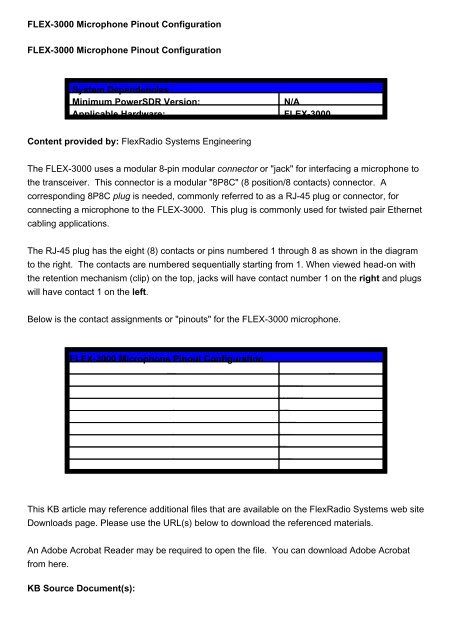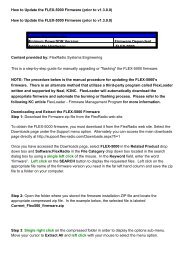FLEX-3000 Microphone Pinout Configuration FLEX-3000 ...
FLEX-3000 Microphone Pinout Configuration FLEX-3000 ...
FLEX-3000 Microphone Pinout Configuration FLEX-3000 ...
You also want an ePaper? Increase the reach of your titles
YUMPU automatically turns print PDFs into web optimized ePapers that Google loves.
<strong>FLEX</strong>-<strong>3000</strong> <strong>Microphone</strong> <strong>Pinout</strong> <strong>Configuration</strong><br />
<strong>FLEX</strong>-<strong>3000</strong> <strong>Microphone</strong> <strong>Pinout</strong> <strong>Configuration</strong><br />
System Dependencies<br />
Minimum PowerSDR Version:<br />
Applicable Hardware:<br />
N/A<br />
<strong>FLEX</strong>-<strong>3000</strong><br />
Content provided by: FlexRadio Systems Engineering<br />
The <strong>FLEX</strong>-<strong>3000</strong> uses a modular 8-pin modular connector or "jack" for interfacing a microphone to<br />
the transceiver. This connector is a modular "8P8C" (8 position/8 contacts) connector. A<br />
corresponding 8P8C plug is needed, commonly referred to as a RJ-45 plug or connector, for<br />
connecting a microphone to the <strong>FLEX</strong>-<strong>3000</strong>. This plug is commonly used for twisted pair Ethernet<br />
cabling applications.<br />
The RJ-45 plug has the eight (8) contacts or pins numbered 1 through 8 as shown in the diagram<br />
to the right. The contacts are numbered sequentially starting from 1. When viewed head-on with<br />
the retention mechanism (clip) on the top, jacks will have contact number 1 on the right and plugs<br />
will have contact 1 on the left.<br />
Below is the contact assignments or "pinouts" for the <strong>FLEX</strong>-<strong>3000</strong> microphone.<br />
<strong>FLEX</strong>-<strong>3000</strong> <strong>Microphone</strong> <strong>Pinout</strong> <strong>Configuration</strong><br />
Pin Number<br />
Function<br />
1 Not Used - Reserved for future use<br />
2 Not Used - Reserved for future use<br />
3 Vcc (+5 VDC)<br />
4 <strong>Microphone</strong> Ground (mic -)<br />
5 <strong>Microphone</strong> In (mic +)<br />
6 PTT (PTT +)<br />
7 PTT Ground (PTT -)<br />
8 Not Used - Reserved for future use<br />
This KB article may reference additional files that are available on the FlexRadio Systems web site<br />
Downloads page. Please use the URL(s) below to download the referenced materials.<br />
An Adobe Acrobat Reader may be required to open the file. You can download Adobe Acrobat<br />
from here.<br />
KB Source Document(s):
None Referenced<br />
Last Modified By: Administrator, Sunday, March 15, 2009<br />
http://kc.flex-radio.com/KnowledgebaseArticle50393.aspx<br />
Monday, September 07, 2009