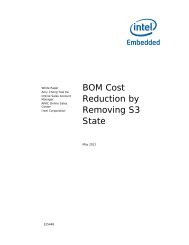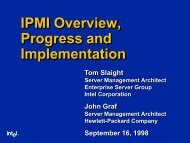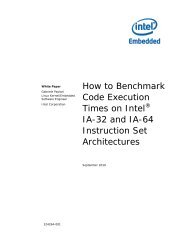Intel® Embedded Media and Graphics Driver, EFI Video Driver, and ...
Intel® Embedded Media and Graphics Driver, EFI Video Driver, and ...
Intel® Embedded Media and Graphics Driver, EFI Video Driver, and ...
Create successful ePaper yourself
Turn your PDF publications into a flip-book with our unique Google optimized e-Paper software.
Intel ® EMGD—Errata<br />
4. Running PowerDVD* 8 or Windows <strong>Media</strong> Player* 11 <strong>and</strong> moving a<br />
video clip on a secondary display causes green patches.<br />
Reference #: 201926<br />
<strong>Driver</strong>: <strong>Graphics</strong><br />
Platform: US15W/WP/WPT<br />
Package: Windows XP, Windows eXP<br />
Resolution: This sighting occurs on the US15W platform with Clone or Extended display mode setup<br />
with Windows <strong>Media</strong> Player 11 or PowerDVD 8 playback where green patches appear<br />
when moving video clips from bottom to top in the secondary display.<br />
Status:<br />
This defect has been root caused to be a hardware limitation. Due to lack of Sprite C<br />
flip pending IRQ in the hardware, flip pending has to be implemented as a workaround<br />
using PIPE Vblank status. When the window is stationary, VBLANK status accurately<br />
reflects the Sprite C flip pending bit. But moving the window causes the flip status to be<br />
late, causing the Sprite C screen update to lag <strong>and</strong> green patches to appear.<br />
No Fix (Hardware limitation)<br />
5. Slow playback when playing VC-1 videos on Windows <strong>Media</strong> Player 11<br />
with DXVA turned on.<br />
Reference #: 201936<br />
<strong>Driver</strong>: <strong>Graphics</strong><br />
Platform: Atom E6xx, US15W/WP/WPT<br />
Package: Windows eXP, Windows XP<br />
Resolution: VC-1 playback on Windows <strong>Media</strong> Player 11 uses Motion Compensation entrypoint. We<br />
cannot expect full frame-rate using Motion Compensation entrypoint.<br />
Status:<br />
As a workaround, run all VC-1 video on PDVD using a VLD entrypoint. This would<br />
resolve all slow-down problems seen with VC-1 on Windows <strong>Media</strong> Player.<br />
No Fix<br />
6. Not able to turn on hardware acceleration when running DVD playback<br />
on Power DVD 8.<br />
Reference #: 202013<br />
<strong>Driver</strong>: <strong>Graphics</strong><br />
Platform: Atom E6xx, US15W/WP/WPT<br />
Package: Windows XP<br />
Resolution: PowerDVD does not use hardware video decode when running DVD playback. This issue<br />
cannot be resolved in the graphic driver. Please contact CyberLink for more details.<br />
Status: No Fix (Third-party defect)<br />
Intel ® <strong>Embedded</strong> <strong>Media</strong> <strong>and</strong> <strong>Graphics</strong> <strong>Driver</strong>, <strong>EFI</strong> <strong>Video</strong> <strong>Driver</strong>, <strong>and</strong> <strong>Video</strong> BIOS v1.14 for Windows* XP <strong>and</strong> Linux*<br />
Specification Update April 2012<br />
14 Document Number: 445348-016US