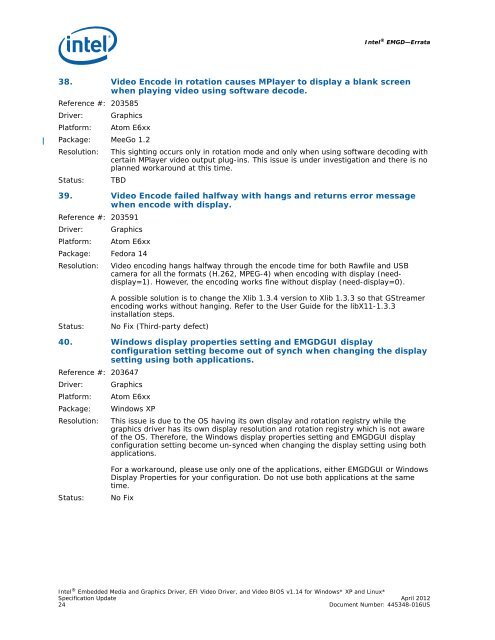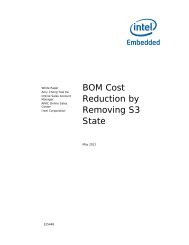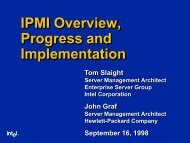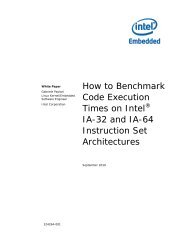Intel® Embedded Media and Graphics Driver, EFI Video Driver, and ...
Intel® Embedded Media and Graphics Driver, EFI Video Driver, and ...
Intel® Embedded Media and Graphics Driver, EFI Video Driver, and ...
You also want an ePaper? Increase the reach of your titles
YUMPU automatically turns print PDFs into web optimized ePapers that Google loves.
Intel ® EMGD—Errata<br />
38. <strong>Video</strong> Encode in rotation causes MPlayer to display a blank screen<br />
when playing video using software decode.<br />
Reference #: 203585<br />
<strong>Driver</strong>: <strong>Graphics</strong><br />
Platform: Atom E6xx<br />
Package: MeeGo 1.2<br />
Resolution: This sighting occurs only in rotation mode <strong>and</strong> only when using software decoding with<br />
certain MPlayer video output plug-ins. This issue is under investigation <strong>and</strong> there is no<br />
planned workaround at this time.<br />
Status: TBD<br />
39. <strong>Video</strong> Encode failed halfway with hangs <strong>and</strong> returns error message<br />
when encode with display.<br />
Reference #: 203591<br />
<strong>Driver</strong>: <strong>Graphics</strong><br />
Platform: Atom E6xx<br />
Package: Fedora 14<br />
Resolution: <strong>Video</strong> encoding hangs halfway through the encode time for both Rawfile <strong>and</strong> USB<br />
camera for all the formats (H.262, MPEG-4) when encoding with display (needdisplay=1).<br />
However, the encoding works fine without display (need-display=0).<br />
Status:<br />
A possible solution is to change the Xlib 1.3.4 version to Xlib 1.3.3 so that GStreamer<br />
encoding works without hanging. Refer to the User Guide for the libX11-1.3.3<br />
installation steps.<br />
No Fix (Third-party defect)<br />
40. Windows display properties setting <strong>and</strong> EMGDGUI display<br />
configuration setting become out of synch when changing the display<br />
setting using both applications.<br />
Reference #: 203647<br />
<strong>Driver</strong>: <strong>Graphics</strong><br />
Platform: Atom E6xx<br />
Package: Windows XP<br />
Resolution: This issue is due to the OS having its own display <strong>and</strong> rotation registry while the<br />
graphics driver has its own display resolution <strong>and</strong> rotation registry which is not aware<br />
of the OS. Therefore, the Windows display properties setting <strong>and</strong> EMGDGUI display<br />
configuration setting become un-synced when changing the display setting using both<br />
applications.<br />
Status:<br />
For a workaround, please use only one of the applications, either EMGDGUI or Windows<br />
Display Properties for your configuration. Do not use both applications at the same<br />
time.<br />
No Fix<br />
Intel ® <strong>Embedded</strong> <strong>Media</strong> <strong>and</strong> <strong>Graphics</strong> <strong>Driver</strong>, <strong>EFI</strong> <strong>Video</strong> <strong>Driver</strong>, <strong>and</strong> <strong>Video</strong> BIOS v1.14 for Windows* XP <strong>and</strong> Linux*<br />
Specification Update April 2012<br />
24 Document Number: 445348-016US