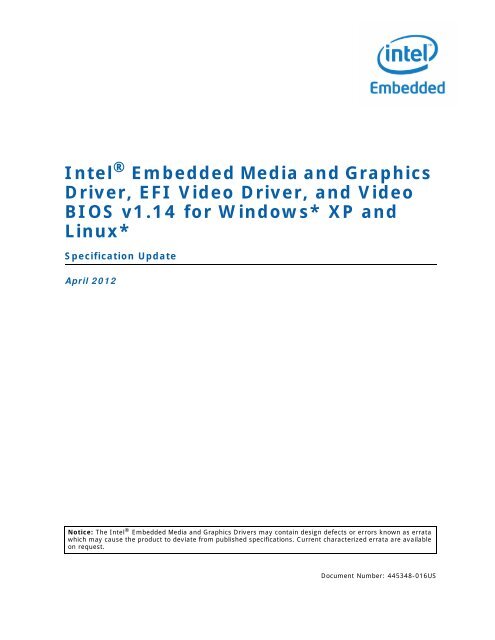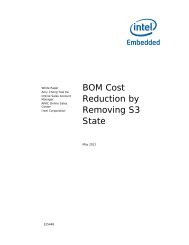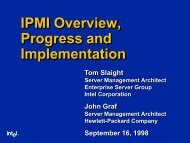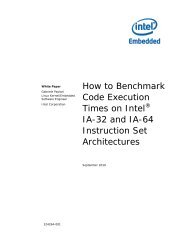Intel® Embedded Media and Graphics Driver, EFI Video Driver, and ...
Intel® Embedded Media and Graphics Driver, EFI Video Driver, and ...
Intel® Embedded Media and Graphics Driver, EFI Video Driver, and ...
Create successful ePaper yourself
Turn your PDF publications into a flip-book with our unique Google optimized e-Paper software.
Intel ® <strong>Embedded</strong> <strong>Media</strong> <strong>and</strong> <strong>Graphics</strong><br />
<strong>Driver</strong>, <strong>EFI</strong> <strong>Video</strong> <strong>Driver</strong>, <strong>and</strong> <strong>Video</strong><br />
BIOS v1.14 for Windows* XP <strong>and</strong><br />
Linux*<br />
Specification Update<br />
April 2012<br />
Notice: The Intel ® <strong>Embedded</strong> <strong>Media</strong> <strong>and</strong> <strong>Graphics</strong> <strong>Driver</strong>s may contain design defects or errors known as errata<br />
which may cause the product to deviate from published specifications. Current characterized errata are available<br />
on request.<br />
Document Number: 445348-016US
Legal Lines <strong>and</strong> Disclaimers<br />
INFORMATION IN THIS DOCUMENT IS PROVIDED IN CONNECTION WITH INTEL PRODUCTS. NO LICENSE, EXPRESS OR IMPLIED, BY ESTOPPEL OR<br />
OTHERWISE, TO ANY INTELLECTUAL PROPERTY RIGHTS IS GRANTED BY THIS DOCUMENT. EXCEPT AS PROVIDED IN INTEL'S TERMS AND CONDITIONS<br />
OF SALE FOR SUCH PRODUCTS, INTEL ASSUMES NO LIABILITY WHATSOEVER AND INTEL DISCLAIMS ANY EXPRESS OR IMPLIED WARRANTY, RELATING<br />
TO SALE AND/OR USE OF INTEL PRODUCTS INCLUDING LIABILITY OR WARRANTIES RELATING TO FITNESS FOR A PARTICULAR PURPOSE,<br />
MERCHANTABILITY, OR INFRINGEMENT OF ANY PATENT, COPYRIGHT OR OTHER INTELLECTUAL PROPERTY RIGHT.<br />
UNLESS OTHERWISE AGREED IN WRITING BY INTEL, THE INTEL PRODUCTS ARE NOT DESIGNED NOR INTENDED FOR ANY APPLICATION IN WHICH THE<br />
FAILURE OF THE INTEL PRODUCT COULD CREATE A SITUATION WHERE PERSONAL INJURY OR DEATH MAY OCCUR.<br />
Intel may make changes to specifications <strong>and</strong> product descriptions at any time, without notice. Designers must not rely on the absence or characteristics<br />
of any features or instructions marked “reserved” or “undefined.” Intel reserves these for future definition <strong>and</strong> shall have no responsibility whatsoever for<br />
conflicts or incompatibilities arising from future changes to them. The information here is subject to change without notice. Do not finalize a design with<br />
this information.<br />
The products described in this document may contain design defects or errors known as errata which may cause the product to deviate from published<br />
specifications. Current characterized errata are available on request.<br />
Contact your local Intel sales office or your distributor to obtain the latest specifications <strong>and</strong> before placing your product order.<br />
Copies of documents which have an order number <strong>and</strong> are referenced in this document, or other Intel literature, may be obtained by calling 1-800-548-<br />
4725, or go to: http://www.intel.com/#/en_US_01<br />
BlueMoon, BunnyPeople, Celeron, Celeron Inside, Centrino, Centrino Inside, Cilk, Core Inside, E-GOLD, Flexpipe, i960, Intel, the Intel logo, Intel AppUp,<br />
Intel Atom, Intel Atom Inside, Intel Core, Intel Inside, Intel Insider, the Intel Inside logo, Intel NetBurst, Intel NetMerge, Intel NetStructure, Intel<br />
Single<strong>Driver</strong>, Intel SpeedStep, Intel Sponsors of Tomorrow., the Intel Sponsors of Tomorrow. logo, Intel StrataFlash, Intel vPro, Intel XScale, InTru, the<br />
InTru logo, the InTru Inside logo, InTru soundmark, Itanium, Itanium Inside, MCS, MMX, Moblin, Pentium, Pentium Inside, Puma, skoool, the skoool logo,<br />
SMARTi, Sound Mark, Stay With It, The Creators Project, The Journey Inside, Thunderbolt, Ultrabook, vPro Inside, VTune, Xeon, Xeon Inside, X-GOLD,<br />
XMM, X-PMU <strong>and</strong> XPOSYS are trademarks of Intel Corporation in the U.S. <strong>and</strong>/or other countries.<br />
*Other names <strong>and</strong> br<strong>and</strong>s may be claimed as the property of others.<br />
Copyright © 2012, Intel Corporation. All rights reserved.<br />
Intel ® <strong>Embedded</strong> <strong>Media</strong> <strong>and</strong> <strong>Graphics</strong> <strong>Driver</strong>, <strong>EFI</strong> <strong>Video</strong> <strong>Driver</strong>, <strong>and</strong> <strong>Video</strong> BIOS v1.14 for Windows* XP <strong>and</strong> Linux*<br />
Specification Update April 2012<br />
2 Document Number: 445348-016US
Contents—Intel ® EMGD<br />
Contents<br />
Revision History ........................................................................................................4<br />
Introduction ..............................................................................................................5<br />
Purpose/Scope/Audience ......................................................................................5<br />
Conventions <strong>and</strong> Terminology ...............................................................................6<br />
Summary Tables of Current Product Issue Activity ....................................................7<br />
Errata ...................................................................................................................... 13<br />
Issues Closed in Version 1.14 .................................................................................. 40<br />
Tables<br />
1 Affected Documents, Related Documents, <strong>and</strong> Reference Information ...............................6<br />
2 Conventions <strong>and</strong> Terminology ......................................................................................6<br />
3 Summary Tables Legend .............................................................................................7<br />
4 Errata for Intel ® EMGD v1.14 ......................................................................................7<br />
5 Resolved Issues ....................................................................................................... 40<br />
Intel ® <strong>Embedded</strong> <strong>Media</strong> <strong>and</strong> <strong>Graphics</strong> <strong>Driver</strong>, <strong>EFI</strong> <strong>Video</strong> <strong>Driver</strong>, <strong>and</strong> <strong>Video</strong> BIOS v1.14 for Windows* XP <strong>and</strong> Linux*<br />
April 2012<br />
Specification Update<br />
Document Number: 445348-016US 3
Intel ® EMGD—Revision History<br />
Revision History<br />
Date Revision Description<br />
April 2012 016<br />
March 2012 015<br />
November 2011 014<br />
October 2011 013<br />
September 2011 012<br />
June 2011 011<br />
April 2011 010<br />
January 2011 009<br />
October 2010 008<br />
September 2010 007<br />
August 2010 006<br />
July 2010 005<br />
June 2010 004<br />
June 2010 003<br />
May 2010 002<br />
April 2010 001<br />
Errata updated for the 1.14 Windows XP <strong>and</strong> Linux release of the Intel ®<br />
<strong>Embedded</strong> <strong>Media</strong> <strong>and</strong> <strong>Graphics</strong> <strong>Driver</strong>, <strong>EFI</strong> <strong>Video</strong> <strong>Driver</strong>, <strong>and</strong> <strong>Video</strong> BIOS.<br />
Errata updated for the 1.14 Windows XP <strong>and</strong> Linux Preliminary release of the<br />
Intel ® <strong>Embedded</strong> <strong>Media</strong> <strong>and</strong> <strong>Graphics</strong> <strong>Driver</strong>, <strong>EFI</strong> <strong>Video</strong> <strong>Driver</strong>, <strong>and</strong> <strong>Video</strong><br />
BIOS.<br />
Errata updated for the 1.10 Windows XP <strong>and</strong> Linux release of the Intel ®<br />
<strong>Embedded</strong> <strong>Media</strong> <strong>and</strong> <strong>Graphics</strong> <strong>Driver</strong>, <strong>EFI</strong> <strong>Video</strong> <strong>Driver</strong>, <strong>and</strong> <strong>Video</strong> BIOS.<br />
Errata updated for the Beta 1.10 Windows XP <strong>and</strong> Linux release of the Intel ®<br />
<strong>Embedded</strong> <strong>Media</strong> <strong>and</strong> <strong>Graphics</strong> <strong>Driver</strong>, <strong>EFI</strong> <strong>Video</strong> <strong>Driver</strong>, <strong>and</strong> <strong>Video</strong> BIOS.<br />
Errata updated for the 1.8.1 Windows XP <strong>and</strong> Linux release of the Intel ®<br />
<strong>Embedded</strong> <strong>Media</strong> <strong>and</strong> <strong>Graphics</strong> <strong>Driver</strong>, <strong>EFI</strong> <strong>Video</strong> <strong>Driver</strong>, <strong>and</strong> <strong>Video</strong> BIOS.<br />
Errata updated for the 1.8 Windows XP <strong>and</strong> Linux release of the Intel ®<br />
<strong>Embedded</strong> <strong>Media</strong> <strong>and</strong> <strong>Graphics</strong> <strong>Driver</strong>, <strong>EFI</strong> <strong>Video</strong> <strong>Driver</strong>, <strong>and</strong> <strong>Video</strong> BIOS.<br />
Errata updated for the 1.6 Windows XP <strong>and</strong> Linux release of the Intel ®<br />
<strong>Embedded</strong> <strong>Media</strong> <strong>and</strong> <strong>Graphics</strong> <strong>Driver</strong>, <strong>EFI</strong> <strong>Video</strong> <strong>Driver</strong>, <strong>and</strong> <strong>Video</strong> BIOS.<br />
Changed the summary table <strong>and</strong> errata detail format to include “Impacted<br />
Platform” field.<br />
Errata updated for the 1.5.2 Windows XP <strong>and</strong> Linux release of the Intel ®<br />
<strong>Embedded</strong> <strong>Media</strong> <strong>and</strong> <strong>Graphics</strong> <strong>Driver</strong>, <strong>EFI</strong> <strong>Video</strong> <strong>Driver</strong>, <strong>and</strong> <strong>Video</strong> BIOS.<br />
Errata updated for the 1.5 Windows XP <strong>and</strong> Linux release of the Intel ®<br />
<strong>Embedded</strong> <strong>Media</strong> <strong>and</strong> <strong>Graphics</strong> <strong>Driver</strong>, <strong>EFI</strong> <strong>Video</strong> <strong>Driver</strong>, <strong>and</strong> <strong>Video</strong> BIOS.<br />
Errata updated for the 1.5 preliminary Windows CE release of the Intel ®<br />
<strong>Embedded</strong> <strong>Media</strong> <strong>and</strong> <strong>Graphics</strong> <strong>Driver</strong> <strong>and</strong> <strong>EFI</strong> <strong>Video</strong> <strong>Driver</strong>.<br />
Errata updated for the 1.5 Windows XP <strong>and</strong> Linux release of the Intel ®<br />
<strong>Embedded</strong> <strong>Media</strong> <strong>and</strong> <strong>Graphics</strong> <strong>Driver</strong>, <strong>EFI</strong> <strong>Video</strong> <strong>Driver</strong>, <strong>and</strong> <strong>Video</strong> BIOS.<br />
Errata updated for the 1.0 Linux DDK release of the Intel ® <strong>Embedded</strong> <strong>Media</strong><br />
<strong>and</strong> <strong>Graphics</strong> <strong>Driver</strong>, <strong>EFI</strong> <strong>Video</strong> <strong>Driver</strong>, <strong>and</strong> <strong>Video</strong> BIOS.<br />
Errata updated for the 1.0 Windows XP release of the Intel ® <strong>Embedded</strong> <strong>Media</strong><br />
<strong>and</strong> <strong>Graphics</strong> <strong>Driver</strong>, <strong>EFI</strong> <strong>Video</strong> <strong>Driver</strong>, <strong>and</strong> <strong>Video</strong> BIOS.<br />
Errata updated for the 1.5 beta release of the Intel ® <strong>Embedded</strong> <strong>Media</strong> <strong>and</strong><br />
<strong>Graphics</strong> <strong>Driver</strong>, <strong>EFI</strong> <strong>Video</strong> <strong>Driver</strong>, <strong>and</strong> <strong>Video</strong> BIOS.<br />
Errata updated for the 1.0 beta release of the Intel ® <strong>Embedded</strong> <strong>Media</strong> <strong>and</strong><br />
<strong>Graphics</strong> <strong>Driver</strong>, <strong>EFI</strong> <strong>Video</strong> <strong>Driver</strong>, <strong>and</strong> <strong>Video</strong> BIOS.<br />
Errata updated for the 1.0 preliminary release of the Intel ® <strong>Embedded</strong> <strong>Media</strong><br />
<strong>and</strong> <strong>Graphics</strong> <strong>Driver</strong>, <strong>EFI</strong> <strong>Video</strong> <strong>Driver</strong>, <strong>and</strong> <strong>Video</strong> BIOS.<br />
Intel ® <strong>Embedded</strong> <strong>Media</strong> <strong>and</strong> <strong>Graphics</strong> <strong>Driver</strong>, <strong>EFI</strong> <strong>Video</strong> <strong>Driver</strong>, <strong>and</strong> <strong>Video</strong> BIOS v1.14 for Windows* XP <strong>and</strong> Linux*<br />
Specification Update April 2012<br />
4 Document Number: 445348-016US
Introduction—Intel ® EMGD<br />
Introduction<br />
Intel ® <strong>Embedded</strong> <strong>Media</strong> <strong>and</strong> <strong>Graphics</strong> <strong>Driver</strong>, <strong>EFI</strong> <strong>Driver</strong>, <strong>and</strong> <strong>Video</strong> BIOS (Intel ® EMGD)<br />
comprise a suite of multi-platform graphics drivers designed to meet the requirements<br />
of embedded applications. Featuring Intel ® Dynamic Display Configuration Technology<br />
(DDCT), the drivers run on the following <strong>Embedded</strong> Intel ® Architecture (eIA) chipsets:<br />
• Intel ® Atom Processor E6xx B1 stepping<br />
• Intel ® System Controller Hub US15W/US15WP/WPT chipset<br />
Intel ® EMGD is designed to work with fixed-function systems, such as In-vehicle<br />
Infotainment (IVI) devices, Point-of-Sale (POS) devices, ATMs, gaming devices, etc. It<br />
can be configured to work with various hardware <strong>and</strong> software systems <strong>and</strong> supports<br />
Microsoft Windows* <strong>and</strong> Linux* operating systems, including embedded versions of<br />
these operating systems.<br />
The Intel <strong>Embedded</strong> <strong>Graphics</strong> Suite consists of both the Intel ® EMGD <strong>and</strong> a <strong>Video</strong> BIOS<br />
(VBIOS) component. These two components are configurable <strong>and</strong> work together to<br />
provide a wide range of features.<br />
Please refer to the Intel ® <strong>Embedded</strong> <strong>Media</strong> <strong>and</strong> <strong>Graphics</strong> Drive, <strong>EFI</strong> <strong>Video</strong> <strong>Driver</strong>, <strong>and</strong><br />
<strong>Video</strong> BIOS User Guide <strong>and</strong> RELNOTES.txt in the software package for a detailed<br />
description of the supported features <strong>and</strong> display devices.<br />
Note:<br />
For errata related to Intel ® Atom Processor E6xx B0 stepping, please refer to<br />
EMGD1.6 Specification Update.<br />
Purpose/Scope/Audience<br />
This document is a compilation of Errata. It is intended for those who need to work with<br />
the graphics subsystem. This includes, but is not limited to: platform designers, system<br />
BIOS developers, system integrators, original equipment manufacturers (OEMs),<br />
system control application developers, as well as end users.<br />
This document may also contain information that was not previously published.<br />
This document provides information on open errata in all supported Intel ® EMGD<br />
packages for version 1.14 of the Intel ® EMGD product. It includes information on the<br />
following packages:<br />
• Linux <strong>Graphics</strong> <strong>Driver</strong> for Fedora 14 <strong>and</strong> MeeGo 1.2.<br />
• Windows* XP with SP3, Windows* <strong>Embedded</strong> St<strong>and</strong>ard 2009, Windows* <strong>Embedded</strong><br />
for Point of Service (WEPOS 1.0) with SP3.<br />
• VBIOS <strong>and</strong> <strong>EFI</strong> video driver<br />
Intel ® <strong>Embedded</strong> <strong>Media</strong> <strong>and</strong> <strong>Graphics</strong> <strong>Driver</strong>, <strong>EFI</strong> <strong>Video</strong> <strong>Driver</strong>, <strong>and</strong> <strong>Video</strong> BIOS v1.14 for Windows* XP <strong>and</strong> Linux*<br />
April 2012<br />
Specification Update<br />
Document Number: 445348-016US 5
Intel ® EMGD—Introduction<br />
Table 1.<br />
Affected Documents, Related Documents, <strong>and</strong> Reference Information<br />
Title<br />
Number<br />
Intel ® Atom Processor E6xx Series - Specification Update 457843<br />
Intel ® Atom Processor E6xx Series External Design Specification 433303<br />
Intel ® System Controller HUB External Design Specification 364236<br />
Intel ® <strong>Embedded</strong> <strong>Media</strong> <strong>and</strong> <strong>Graphics</strong> <strong>Driver</strong>, <strong>EFI</strong> <strong>Video</strong> <strong>Driver</strong>, <strong>and</strong> <strong>Video</strong> BIOS User's Guide 442076<br />
Intel ® Atom Processor Z5xx Δ Series Datasheet 319535<br />
Intel ® System Controller Hub (Intel ® SCH) 319537<br />
Display Panel Debugging with the Intel <strong>Graphics</strong> Memory Controller Hub 305964<br />
Intel ® <strong>Embedded</strong> <strong>Media</strong> <strong>and</strong> <strong>Graphics</strong> <strong>Driver</strong>, <strong>EFI</strong> <strong>Video</strong> <strong>Driver</strong>, <strong>and</strong> <strong>Video</strong> BIOS Technical<br />
Product Specification (TPS)<br />
Framebuffer Overlay Blending Configuration <strong>and</strong> Proof of Concept with Intel ® EMGD White<br />
Paper<br />
442090<br />
324707<br />
VESA BIOS Extensions/Display Data Channel St<strong>and</strong>ard, available at the following website:<br />
http://www.vesa.org/public/VBE/VBEDDC11.PDF<br />
This document provides information on the 4F VBE functions, which are supported by the<br />
Intel embedded <strong>Video</strong> BIOS.<br />
VESA BIOS Extension (VBE) Core Functions St<strong>and</strong>ard Version 3.0, available at the following<br />
website:<br />
http://www.vesa.org/public/VBE/vbe3.pdf<br />
Contains information on the VESA BIOS Extension (VBE) specification for st<strong>and</strong>ard software<br />
access to graphics display controllers that support resolutions, color depths, <strong>and</strong> frame<br />
buffer organizations beyond the VGA hardware st<strong>and</strong>ard.<br />
N/A<br />
N/A<br />
Conventions <strong>and</strong> Terminology<br />
Table 2.<br />
Conventions <strong>and</strong> Terminology<br />
Term<br />
Errata<br />
(plural)<br />
Erratum<br />
(singular)<br />
Definition<br />
Errata are design defects or errors. These may cause the Intel ® <strong>Embedded</strong> <strong>Media</strong> <strong>and</strong> <strong>Graphics</strong><br />
<strong>Driver</strong>, <strong>EFI</strong> <strong>Driver</strong>, <strong>and</strong> <strong>Video</strong> BIOS’ behavior to deviate from published specifications. Hardware<br />
<strong>and</strong> software designed to be used with any given release must assume that all errata<br />
documented for that release are present on all devices.<br />
Intel ® <strong>Embedded</strong> <strong>Media</strong> <strong>and</strong> <strong>Graphics</strong> <strong>Driver</strong>, <strong>EFI</strong> <strong>Video</strong> <strong>Driver</strong>, <strong>and</strong> <strong>Video</strong> BIOS v1.14 for Windows* XP <strong>and</strong> Linux*<br />
Specification Update April 2012<br />
6 Document Number: 445348-016US
Summary Tables of Current Product Issue Activity—Intel ® EMGD<br />
Summary Tables of Current Product Issue Activity<br />
Table 4 shows the Errata that apply to the Intel ® EMGD product. Intel may fix some of<br />
the Errata in a future release of the software as noted in Table 3. Table 4 uses the<br />
codes listed in Table 3.<br />
Table 3.<br />
Summary Tables Legend<br />
Status<br />
Indicator<br />
Column<br />
Definition<br />
X<br />
<strong>Driver</strong><br />
Version<br />
Indicates that an erratum eXists<br />
Plan Fix Status This erratum may be fixed in a future release.<br />
Fixed Status This erratum has been previously fixed.<br />
No Fix Status There are no plans to fix this erratum.<br />
TBD Status This erratum still under investigation. Status to be determined.<br />
A change bar to the left of a table row indicates an item that is either new or modified from the previous<br />
version of this Specification Update.<br />
Table 4. Errata for Intel ® EMGD v1.14 (Sheet 1 of 6)<br />
ID<br />
Impacted<br />
Platform<br />
Package Errata Status<br />
201780<br />
Atom E6xx,<br />
US15W/WP<br />
/WPT<br />
Windows<br />
XP<br />
Tearing lines appear on certain videos in hardware<br />
decode using PDVD8 <strong>and</strong> Windows* <strong>Media</strong> Player 11.<br />
No Fix (OS<br />
limitation)<br />
201914<br />
Atom E6xx,<br />
US15W/WP<br />
/WPT<br />
WEPOS,<br />
Windows<br />
eXP<br />
DirectX9 application BumpEarth.exe fails to display<br />
globe scene in Extended display mode.<br />
No Fix (Thirdparty<br />
defect)<br />
201924 Atom E6xx<br />
Windows<br />
XP<br />
<strong>Video</strong> unable to go full screen with “Enable full-screen<br />
mode switch” turned on in Windows <strong>Media</strong> Player 11.<br />
No Fix (Thirdparty<br />
defect)<br />
201926<br />
US15W/WP<br />
/WPT<br />
Windows<br />
XP,<br />
Windows<br />
eXP<br />
Running PowerDVD* 8 or Windows <strong>Media</strong> Player* 11<br />
<strong>and</strong> moving a video clip on a secondary display causes<br />
green patches.<br />
No Fix<br />
(Hardware<br />
limitation)<br />
201936<br />
Atom E6xx,<br />
US15W/WP<br />
/WPT<br />
Windows<br />
eXP,<br />
Windows<br />
XP<br />
Slow playback when playing VC-1 videos on Windows<br />
<strong>Media</strong> Player 11 with DXVA turned on.<br />
No Fix<br />
202013<br />
Atom E6xx,<br />
US15W/WP<br />
/WPT<br />
Windows<br />
XP<br />
Not able to turn on hardware acceleration when<br />
running DVD playback on Power DVD 8.<br />
No Fix (Thirdparty<br />
defect)<br />
202025<br />
US15W/WP<br />
/WPT<br />
Windows<br />
XP<br />
MPEG-2 video on Windows <strong>Media</strong> Player 11 zooms in<br />
automatically when moving to secondary screen.<br />
No Fix<br />
202135<br />
Atom E6xx,<br />
US15W/WP<br />
/WPT<br />
Fedora<br />
14,<br />
MeeGo<br />
1.2<br />
Black artifacts seen on MPEG-4 videos.<br />
No Fix<br />
(Hardware<br />
defect)<br />
Intel ® <strong>Embedded</strong> <strong>Media</strong> <strong>and</strong> <strong>Graphics</strong> <strong>Driver</strong>, <strong>EFI</strong> <strong>Video</strong> <strong>Driver</strong>, <strong>and</strong> <strong>Video</strong> BIOS v1.14 for Windows* XP <strong>and</strong> Linux*<br />
April 2012<br />
Specification Update<br />
Document Number: 445348-016US 7
Intel ® EMGD—Summary Tables of Current Product Issue Activity<br />
Table 4. Errata for Intel ® EMGD v1.14 (Sheet 2 of 6)<br />
ID<br />
Impacted<br />
Platform<br />
Package Errata Status<br />
202159 Atom E6xx CED<br />
CED-generated VBIOS for internal LVDS shows blank<br />
screen.<br />
No Fix (Not a<br />
defect)<br />
202173<br />
US15W/WP<br />
/WPT<br />
WEPOS,<br />
Windows<br />
eXP,<br />
Windows<br />
XP<br />
Moving around DirectX 7/8 font.exe applications on<br />
Windows taskbar causes display corruption.<br />
No Fix (Thirdparty<br />
defect)<br />
202176 Atom E6xx<br />
WEPOS,<br />
Windows<br />
eXP<br />
Not able to run glinfo.exe due to absence of<br />
opengl32.dll <strong>and</strong> glu.dll on WEPOS <strong>and</strong> WES 2009.<br />
No Fix (Thirdparty<br />
defect)<br />
202182<br />
Atom E6xx,<br />
US15W/WP<br />
/WPT<br />
WEPOS,<br />
Windows<br />
XP,<br />
Windows<br />
eXP<br />
202195 Atom E6xx <strong>EFI</strong><br />
Icons disappear from the autorun pop-up window<br />
when using the EMGDGUI utility to change the display<br />
configuration.<br />
System not able to boot into CMOS after being flashed<br />
with <strong>EFI</strong> video driver on Intel® Atom Processor E6xx<br />
Crown Bay platform.<br />
No Fix<br />
No Fix (OS/AI<br />
issue)<br />
202269 Atom E6xx<br />
Windows<br />
XP<br />
With PCIe by 1 discrete GPU as primary unable to<br />
install Intel® EMGD driver as secondary display.<br />
No Fix (Thirdparty<br />
defect)<br />
202331<br />
Atom E6xx,<br />
US15W/WP<br />
/WPT<br />
Fedora<br />
14,<br />
MeeGo<br />
1.2<br />
Polygon not anti-aliased with<br />
glEnable(GL_POLYGON_SMOOTH).<br />
No Fix<br />
(Hardware<br />
limitation)<br />
202351<br />
Atom E6xx,<br />
US15W/WP<br />
/WPT<br />
MeeGo<br />
1.2<br />
Xinerama not functioning with MeeGo.<br />
No Fix (OS<br />
Issue)<br />
202354<br />
Atom E6xx,<br />
US15W/WP<br />
/WPT<br />
Fedora<br />
14,<br />
MeeGo<br />
1.2<br />
OGL glean tests report failures.<br />
TBD<br />
202373<br />
Atom E6xx,<br />
US15W/WP<br />
/WPT<br />
Fedora<br />
14,<br />
MeeGo<br />
1.2<br />
EMGDGUI utility always shows 1024x768 after<br />
changing display resolution.<br />
No Fix<br />
(Configuration<br />
issue)<br />
202442<br />
Atom E6xx,<br />
US15W/WP<br />
/WPT<br />
VBIOS<br />
Screen corruption appears when entering CMOS with<br />
SDVO single display 640x480 resolution.<br />
No Fix (BIOS<br />
defect)<br />
202659<br />
Atom E6xx,<br />
US15W/WP<br />
/WPT<br />
Windows<br />
eXP<br />
<strong>Video</strong> playback shows blank screen when using<br />
Windows <strong>Media</strong> Player with DXVA turned on.<br />
No Fix (Thirdparty<br />
defect)<br />
202689 Atom E6xx Fedora 14 CH7317 VGA bypass does not work.<br />
No Fix (Thirdparty<br />
defect)<br />
202791<br />
Atom E6xx,<br />
US15W/WP<br />
/WPT<br />
Windows<br />
XP,<br />
Windows<br />
eXP<br />
VC-1/MPEG-2/H.264 video fails to run using<br />
PowerDVD8 on LVDS display in Extended mode.<br />
No Fix (Thirdparty<br />
defect)<br />
202825<br />
Atom E6xx,<br />
US15W/WP<br />
/WPT<br />
Windows<br />
7 XPDM,<br />
Windows<br />
XP<br />
DisplayID: X & Y resolution setting works only with<br />
EDID files <strong>and</strong> not with DID files.<br />
No Fix (Thirdparty<br />
defect)<br />
202843<br />
Atom E6xx,<br />
US15W/WP<br />
/WPT<br />
Windows<br />
XP<br />
System lags when flip is enabled<br />
No fix<br />
(Hardware<br />
limitation)<br />
202876<br />
US15W/WP<br />
/WPT<br />
WEPOS<br />
OpenGL application may flicker, lag <strong>and</strong> display blue<br />
screen intermittently after resuming from ACPI S4.<br />
TBD<br />
Intel ® <strong>Embedded</strong> <strong>Media</strong> <strong>and</strong> <strong>Graphics</strong> <strong>Driver</strong>, <strong>EFI</strong> <strong>Video</strong> <strong>Driver</strong>, <strong>and</strong> <strong>Video</strong> BIOS v1.14 for Windows* XP <strong>and</strong> Linux*<br />
Specification Update April 2012<br />
8 Document Number: 445348-016US
Summary Tables of Current Product Issue Activity—Intel ® EMGD<br />
Table 4. Errata for Intel ® EMGD v1.14 (Sheet 3 of 6)<br />
ID<br />
Impacted<br />
Platform<br />
Package Errata Status<br />
202885<br />
Atom E6xx,<br />
US15W/WP<br />
/WPT<br />
Fedora 14<br />
<strong>Video</strong> lags when glxgears overlaps on top of MPlayer<br />
in rotation modes (90, 180, 270 degree)<br />
No Fix (Thirdparty<br />
defect)<br />
202948 Atom E6xx<br />
Windows<br />
XP<br />
The sDVO screen is blank after the system resumes<br />
from S3 or S4.<br />
No Fix (BIOS<br />
defect)<br />
203005 Atom E6xx Fedora 14<br />
GStreamer player crashes when playing any video<br />
format in Fedora 14.<br />
No Fix (Thirdparty<br />
defect)<br />
203012<br />
Atom E6xx,<br />
US15W/WP<br />
/WPT<br />
Fedora 14<br />
<strong>Video</strong> screen goes blank when playing video using<br />
MPlayer with hardware decode on secondary screen in<br />
Xinerama mode.<br />
No Fix<br />
203068 Atom E6xx Fedora 14 Under Fedora 14, Google Earth* fails to install.<br />
No Fix (Thirdparty<br />
defect)<br />
203073<br />
Atom E6xx,<br />
US15W/WP<br />
/WPT<br />
Windows<br />
XP<br />
Resolution setting changed in EMGDGUI (Display<br />
Config) will not update in the Windows Display<br />
Property GUI when it is opened together with<br />
EMGDGUI.<br />
No Fix<br />
203224 Atom E6xx<br />
MeeGo<br />
1.2<br />
<strong>Video</strong> may stop playing when window focus is lost.<br />
No Fix<br />
(OS/API<br />
issue)<br />
203290<br />
Atom E6xx,<br />
US15W/WP<br />
/WPT<br />
Fedora<br />
14,<br />
MeeGo<br />
1.2<br />
VC-1 video playback using GStreamer with hardware<br />
decode may cause pixel corruption.<br />
No Fix (Thirdparty<br />
defect)<br />
203295<br />
Atom E6xx,<br />
US15W/WP<br />
/WPT<br />
MeeGo<br />
1.2<br />
White line appears while playing video with GStreamer<br />
in hardware video decode.<br />
No Fix (Thirdparty<br />
defect)<br />
203309 Atom E6xx<br />
Windows<br />
XP<br />
Error message pops up during video playback using<br />
Windows <strong>Media</strong> Player with “Enable full-screen mode<br />
switch” option enabled.<br />
No Fix (Thirdparty<br />
defect)<br />
203310 Atom E6xx<br />
Windows<br />
XP<br />
Native DTD was not used for setting the display<br />
resolution for EDID-less panel.<br />
No Fix (OS<br />
limitation)<br />
203379<br />
Atom E6xx,<br />
US15W/WP<br />
/WPT<br />
MeeGo<br />
1.2<br />
Some clutter 1.6 test applications render incorrectly.<br />
TBD<br />
203585 Atom E6xx<br />
MeeGo<br />
1.2<br />
<strong>Video</strong> Encode in rotation causes MPlayer to display a<br />
blank screen when playing video using software<br />
decode.<br />
TBD<br />
203591 Atom E6xx Fedora 14<br />
<strong>Video</strong> Encode failed halfway with hangs <strong>and</strong> returns<br />
error message when encode with display.<br />
No Fix (Thirdparty<br />
defect)<br />
203647 Atom E6xx<br />
Windows<br />
XP<br />
Windows display properties setting <strong>and</strong> EMGDGUI<br />
display configuration setting become out of synch<br />
when changing the display setting using both<br />
applications.<br />
No Fix<br />
203671<br />
Atom E6xx,<br />
US15W/WP<br />
/WPT<br />
Windows<br />
XP<br />
MPEG-2 videos show corruption when playing different<br />
videos concurrently using WMP11 <strong>and</strong> PDVD8 in Clone<br />
mode.<br />
TBD<br />
203677 Atom E6xx<br />
Fedora<br />
14,<br />
MeeGo<br />
1.2<br />
SDVO display flickering occurs while moving an object<br />
or playing video in certain resolutions.<br />
No Fix (Thirdparty<br />
defect)<br />
203689 Atom E6xx<br />
Windows<br />
XP<br />
Intermittent SDVO display flickering appears in high<br />
resolution 1920 x 1200.<br />
No Fix (Thirdparty<br />
defect)<br />
Intel ® <strong>Embedded</strong> <strong>Media</strong> <strong>and</strong> <strong>Graphics</strong> <strong>Driver</strong>, <strong>EFI</strong> <strong>Video</strong> <strong>Driver</strong>, <strong>and</strong> <strong>Video</strong> BIOS v1.14 for Windows* XP <strong>and</strong> Linux*<br />
April 2012<br />
Specification Update<br />
Document Number: 445348-016US 9
Intel ® EMGD—Summary Tables of Current Product Issue Activity<br />
Table 4. Errata for Intel ® EMGD v1.14 (Sheet 4 of 6)<br />
ID<br />
Impacted<br />
Platform<br />
Package Errata Status<br />
203697 Atom E6xx<br />
MeeGo<br />
1.2<br />
Lapis Semiconductor* ML7213 IOH dRGB port display<br />
flickering when running startx.<br />
No Fix<br />
(Configuration<br />
issue)<br />
203701 Atom E6xx<br />
MeeGo<br />
1.2<br />
Lapis Semiconductor* ML7213 IOH dRGB port<br />
becomes blank screen when switching resolution from<br />
1366x768 to another resolution.<br />
No Fix<br />
(Configuration<br />
issue)<br />
203705 Atom E6xx<br />
MeeGo<br />
1.2<br />
Out of memory error occurred when playing <strong>and</strong><br />
terminating GStreamer video multiple times.<br />
No Fix (Thirdparty<br />
defect)<br />
203727<br />
US15W/WP<br />
/WPT<br />
Fedora 14<br />
Maximizing or resizing MPlayer while playing VC-1<br />
video file may cause video corruption.<br />
No fix (Thirdparty<br />
defect)<br />
203749 Atom E6xx<br />
MeeGo<br />
1.2<br />
1080p video appears jerky when played using<br />
GStreamer in native desktop manager.<br />
No fix (Thirdparty<br />
defect)<br />
203751 Atom E6xx Fedora 14<br />
Third video screen goes blank <strong>and</strong> freezes when<br />
playing multiple videos using SW Decode in Xinerama<br />
mode.<br />
No Fix<br />
203760 Atom E6xx<br />
Fedora<br />
14,<br />
MeeGo<br />
1.2<br />
Blank screen appears during replay of the same video<br />
using Adobe Flash.<br />
No Fix (Thirdparty<br />
defect)<br />
203811 Atom E6xx<br />
Windows<br />
XP<br />
3DMark06 Demo application may halt when running<br />
3DMark Demo.<br />
No Fix (Thirdparty<br />
defect)<br />
203819 Atom E6xx<br />
MeeGo<br />
1.2<br />
203843 Atom E6xx Fedora<br />
203859<br />
203876<br />
203886<br />
Atom E6xx,<br />
US15W/WP<br />
/WPT<br />
Atom E6xx,<br />
US15W/WP<br />
/WPT<br />
Atom E6xx,<br />
US15W/WP<br />
/WPT<br />
<strong>EFI</strong>,<br />
Fedora,<br />
MeeGo<br />
1.2<br />
Fedora 14<br />
<strong>EFI</strong><br />
203889 Atom E6xx <strong>EFI</strong><br />
Screen corruption may occur when 2D video memory<br />
is being used up.<br />
1080p video playback is jerky with running in parallel<br />
with glxgears in full screen mode.<br />
<strong>EFI</strong> normal <strong>and</strong> fast boot fails to boot to MeeGo <strong>and</strong><br />
Fedora.<br />
Adobe flash video is corrupted with stripping line when<br />
played in full screen or exp<strong>and</strong> mode in 13x7 with<br />
environment FLASH_USE_STRIDE=FALSE.<br />
Whole screen corrupted after system reboot when<br />
using <strong>EFI</strong> with EDID_avail=0x02 <strong>and</strong> single sDVO<br />
display configuration.<br />
<strong>EFI</strong> failed to upscale <strong>and</strong> auto center when displaying<br />
in resolution larger than 800x600.<br />
No Fix<br />
(Workaround<br />
provided)<br />
No Fix<br />
(Hardware<br />
defect)<br />
No Fix (Thirdparty<br />
defect)<br />
No Fix (Thirdparty<br />
defect)<br />
No Fix (BIOS<br />
defect)<br />
TBD<br />
203921 Atom E6xx<br />
MeeGo<br />
1.2<br />
GStreamer with vaimagesink comm<strong>and</strong> breaks overlay<br />
usage <strong>and</strong> defaults to blend.<br />
No Fix<br />
203964<br />
Atom E6xx,<br />
US15W/WP<br />
/WPT<br />
Windows<br />
XP<br />
System hangs when running 3DMark03 GT2 with antialiasing<br />
enabled.<br />
TBD<br />
203966<br />
Atom E6xx,<br />
US15W/WP<br />
/WPT<br />
Fedora 14<br />
H.264 video shows block artifacts when decoding with<br />
MPlayer hardware acceleration.<br />
No Fix (Thirdparty<br />
defect)<br />
203976 Atom E6xx <strong>EFI</strong><br />
sDVO screen corruption appears in <strong>EFI</strong> Clone mode<br />
with PortOrder 42000.<br />
No Fix<br />
203996<br />
Atom E6xx,<br />
US15W/WP<br />
/WPT<br />
Fedora<br />
14,<br />
MeeGo<br />
1.2<br />
Adobe Flash Plug-in causes blank screen when playing<br />
video on YouTube* when not in full screen mode.<br />
No Fix (Thirdparty<br />
defect)<br />
Intel ® <strong>Embedded</strong> <strong>Media</strong> <strong>and</strong> <strong>Graphics</strong> <strong>Driver</strong>, <strong>EFI</strong> <strong>Video</strong> <strong>Driver</strong>, <strong>and</strong> <strong>Video</strong> BIOS v1.14 for Windows* XP <strong>and</strong> Linux*<br />
Specification Update April 2012<br />
10 Document Number: 445348-016US
Summary Tables of Current Product Issue Activity—Intel ® EMGD<br />
Table 4. Errata for Intel ® EMGD v1.14 (Sheet 5 of 6)<br />
ID<br />
Impacted<br />
Platform<br />
Package Errata Status<br />
204025 Atom E6xx<br />
Windows<br />
XP<br />
System cannot enter st<strong>and</strong>by <strong>and</strong> hibernate mode<br />
with 3D screen saver.<br />
No Fix (Thirdparty<br />
defect)<br />
204033 Atom E6xx VBIOS<br />
STM* IOH ConneXt sDVO display shows white screen<br />
upon system boot up.<br />
TBD<br />
204040<br />
US15W/WP<br />
/WPT<br />
VBIOS<br />
Internal LVDS shows blank screen when setup with<br />
CH7308 clone mode configuration<br />
TBD<br />
204051 Atom E6xx VBIOS<br />
Lapis Semi* platform setup with sDVO to LVDS display<br />
output, the panel backlight does not turn off on<br />
St<strong>and</strong>by or Suspend mode.<br />
TBD<br />
204058 Atom E6xx<br />
MeeGo<br />
1.2<br />
Xkill MPlayer may cause X server to terminate<br />
automatically.<br />
TBD<br />
204071 Atom E6xx Fedora 14<br />
Mouse cursor lags after resuming from suspend using<br />
USB 2.0 mouse.<br />
No Fix (Thirdparty<br />
defect)<br />
204086<br />
US15W/WP<br />
/WPT<br />
EPOG EPOG Splash Screen corrupted upon system reboot. TBD<br />
204096<br />
US15W/WP<br />
/WPT<br />
Fedora 14<br />
MPlayer freezes <strong>and</strong> crashes when moving xterm in<br />
FBBlendOvl mode.<br />
TBD<br />
204097<br />
US15W/WP<br />
/WPT, Atom<br />
E6xx<br />
Windows<br />
XP<br />
OGL Demos screen may become blank when enabling<br />
3D screen savers or resuming from ACPI S3/S4.<br />
TBD<br />
204102 Atom E6xx<br />
Windows<br />
XP<br />
With LVDS configured as Extended display setup,<br />
changing sDVO display color bit depth to 8 bits using<br />
EMGDGUI causes LVDS display to become corrupted.<br />
No Fix<br />
204105 Atom E6xx<br />
Fedora<br />
14,<br />
MeeGo<br />
1.2<br />
In 8-bit color depth configuration, the screen may<br />
become corrupted when dragging the IEGDGUI or<br />
terminal around the X Windows.<br />
TBD<br />
204120 Atom E6xx<br />
MeeGo<br />
1.2,<br />
Windows<br />
XP<br />
CH7036 HDMI/VGA display corrupted with vertical<br />
lines.<br />
Fixed (with<br />
workaround)<br />
204149<br />
US15W/WP<br />
/WPT<br />
Fedora 14 P-Frames not decoded correctly in some VC-1 videos. Plan Fix<br />
204185<br />
Atom E6xx,<br />
US15W/WP<br />
/WPT<br />
Fedora<br />
14,<br />
MeeGo<br />
1.2<br />
MPlayer video playback screen becomes green (24-<br />
bit) or yellow (16-bit) on internal LVDS display when<br />
switching from Single Ch7036 display mode to Clone<br />
mode using EMGDGUI.<br />
TBD<br />
204299 Atom E6xx<br />
MeeGo<br />
1.2<br />
Flickering occurs when using EGL surface sharing.<br />
No Fix (Thirdparty<br />
defect)<br />
204338 Atom E6xx VBIOS<br />
VBIOS configuration with VESA <strong>and</strong> Clone display<br />
mode may cause system hang at B2 POST stage.<br />
TBD<br />
204435 Atom E6xx<br />
CED,<br />
VBIOS<br />
EMGD 1.14 CED cannot generate 64K VBIOS for Intel<br />
Atom E6XX platform.<br />
No Fix<br />
204436 Atom E6xx VBIOS<br />
Default 64k VBIOS (vga-def.bin) file is not available in<br />
Pre_Packaged.<strong>Driver</strong>s folder.<br />
No Fix<br />
204443 Atom E6xx<br />
Windows<br />
XP<br />
Moving an OGL application between two displays in<br />
Extended mode may cause the application to freeze.<br />
TBD<br />
204444 Atom E6xx<br />
Windows<br />
XP<br />
Moving an OGLES application between two displays in<br />
Extended mode may cause the application to freeze.<br />
TBD<br />
Intel ® <strong>Embedded</strong> <strong>Media</strong> <strong>and</strong> <strong>Graphics</strong> <strong>Driver</strong>, <strong>EFI</strong> <strong>Video</strong> <strong>Driver</strong>, <strong>and</strong> <strong>Video</strong> BIOS v1.14 for Windows* XP <strong>and</strong> Linux*<br />
April 2012<br />
Specification Update<br />
Document Number: 445348-016US 11
Intel ® EMGD—Summary Tables of Current Product Issue Activity<br />
Table 4. Errata for Intel ® EMGD v1.14 (Sheet 6 of 6)<br />
ID<br />
Impacted<br />
Platform<br />
Package Errata Status<br />
204445 Atom E6xx<br />
Fedora<br />
14,<br />
MeeGo<br />
1.2<br />
<strong>Video</strong> playback using MPlayer <strong>and</strong> in rotated mode<br />
with hardware or software decode may cause video<br />
blank screen <strong>and</strong> freezing.<br />
TBD<br />
204456 Atom E6xx<br />
MeeGo<br />
1.2<br />
GStreamer with v4l2src camera encoding fails to run.<br />
TBD<br />
204460 Atom E6xx<br />
Fedora<br />
14,<br />
MeeGo<br />
1.2<br />
Brightness/Color Overlay properties changes do not<br />
take effect on video screen on primary display when<br />
set up in DIH mode.<br />
TBD<br />
204469 Atom E6xx<br />
MeeGo<br />
1.2<br />
<strong>Video</strong> becomes partially green on secondary screen<br />
during playback with MPlayer in full screen VEXT<br />
mode.<br />
TBD<br />
204490 Atom E6xx<br />
MeeGo<br />
1.2<br />
With CH7036 display setup the system may hang after<br />
executing killX.<br />
TBD<br />
204493<br />
Atom E6xx,<br />
US15W/WP<br />
/WPT<br />
Fedora<br />
14,<br />
MeeGo<br />
1.2<br />
Backlight of the CH7036-LVDS panel does not turn off<br />
when change from clone mode to single HDMI or VGA<br />
display mode<br />
TBD<br />
204499<br />
Atom E6xx,<br />
US15W/WP<br />
/WPT<br />
Fedora<br />
14,<br />
MeeGo<br />
1.2<br />
“Too many video packets in the buffer” message<br />
appears repeatedly on the terminal while playing<br />
MPlayer in clone mode with glxgears.<br />
No Fix (Thirdparty<br />
defect)<br />
204506 Atom E6xx<br />
VBIOS,<br />
Fedora 14<br />
System boots up with a blank screen when the system<br />
is setup with D connector for YPbPr connected to<br />
CH7022 transmitter.<br />
No Fix<br />
204525 Atom E6xx<br />
Windows<br />
XP<br />
EMGD GUI does not properly send the MCCS DDC/CI<br />
messages to the monitor<br />
TBD<br />
204528 Atom E6xx<br />
Fedora<br />
14,<br />
MeeGo<br />
1.2<br />
Playback video follows by disable primary port in<br />
EMGD GUI, secondary screen appears corrupted<br />
TBD<br />
204536<br />
Atom E6xx,<br />
US15W/WP<br />
/WPT<br />
Fedora 14<br />
<strong>Video</strong> screen becomes corrupted when moving OGL or<br />
terminal window over GStreamer video window.<br />
TBD<br />
204571<br />
US15W/WP<br />
/WPT<br />
MeeGo<br />
1.2<br />
<strong>Video</strong> player <strong>and</strong> X server may hang when moving<br />
xterm windows out of the screen in rotation display<br />
mode.<br />
TBD<br />
204572<br />
Atom E6xx,<br />
US15W/WP<br />
/WPT<br />
MeeGo<br />
1.2<br />
<strong>Video</strong> Encode using GStreamer-0.10.35-7.1 fails to<br />
encode any raw file/UBS camera into H.264 video<br />
format.<br />
TBD<br />
204576 Atom E6xx <strong>EFI</strong><br />
System boots up with LVDS blank screen when using<br />
pre-packaged <strong>EFI</strong>.<br />
TBD<br />
204579 Atom E6xx<br />
<strong>EFI</strong>,<br />
Fedora 14<br />
After using <strong>EFI</strong> to boot up the system, the system was<br />
not able to enter Hibernate mode.<br />
TBD<br />
204586 Atom E6xx Fedora 14<br />
When display configuration is in rotated mode (180,<br />
270 degrees), the taskbar <strong>and</strong> icons disappear<br />
intermittently after startx.<br />
TBD<br />
204593<br />
Atom E6xx,<br />
US15W/WP<br />
/WPT<br />
Fedora<br />
14,<br />
MeeGo<br />
1.2<br />
For system with configuration of graphics driver with<br />
splash screen enabled <strong>and</strong> clone mode, the system<br />
may hang when exiting from either X, shutting down<br />
or restarting.<br />
TBD<br />
204599 Atom E6xx<br />
MeeGo<br />
1.2<br />
Display flickers intermittently <strong>and</strong> color becomes<br />
corrupted on sDVO-VGA display output on Crossville-<br />
Lapis Semiconductor* platform.<br />
TBD<br />
Intel ® <strong>Embedded</strong> <strong>Media</strong> <strong>and</strong> <strong>Graphics</strong> <strong>Driver</strong>, <strong>EFI</strong> <strong>Video</strong> <strong>Driver</strong>, <strong>and</strong> <strong>Video</strong> BIOS v1.14 for Windows* XP <strong>and</strong> Linux*<br />
Specification Update April 2012<br />
12 Document Number: 445348-016US
Errata—Intel ® EMGD<br />
Errata<br />
1. Tearing lines appear on certain videos in hardware decode using<br />
PDVD8 <strong>and</strong> Windows* <strong>Media</strong> Player 11.<br />
Reference #: 201780<br />
<strong>Driver</strong>: <strong>Graphics</strong><br />
Platform: Atom E6xx, US15W/WP/WPT<br />
Package: Windows XP<br />
Resolution: The tearing issue has been determined to be an OS architectural limitation that cannot<br />
be fixed by the graphics driver.<br />
Status: No Fix (OS limitation)<br />
2. DirectX9 application BumpEarth.exe fails to display globe scene in<br />
Extended display mode.<br />
Reference #: 201914<br />
<strong>Driver</strong>: <strong>Graphics</strong><br />
Platform: Atom E6xx, US15W/WP/WPT<br />
Package: WEPOS, Windows eXP<br />
Resolution: This is expected behavior as it is an application limitation. To resolve this issue change<br />
the display to the specific device after you move an application to the extended display.<br />
Select File->Change device->Display Adapter->(choose specific device).<br />
Status: No Fix (Third-party defect)<br />
3. <strong>Video</strong> unable to go full screen with “Enable full-screen mode switch”<br />
turned on in Windows <strong>Media</strong> Player 11.<br />
Reference #: 201924<br />
<strong>Driver</strong>: <strong>Graphics</strong><br />
Platform: Atom E6xx<br />
Package: Windows XP<br />
Resolution: When running Windows <strong>Media</strong> Player 11 the user is not able to switch the video to full<br />
screen if the video acceleration setting “VMR” is turned off <strong>and</strong> “Enable full-screen<br />
mode switch” is turned on. This issue is not observed using the default setting where<br />
“Enable full-screen mode switch” is unchecked. This cannot be fixed by the video driver.<br />
Status: No Fix (Third-party defect)<br />
Intel ® <strong>Embedded</strong> <strong>Media</strong> <strong>and</strong> <strong>Graphics</strong> <strong>Driver</strong>, <strong>EFI</strong> <strong>Video</strong> <strong>Driver</strong>, <strong>and</strong> <strong>Video</strong> BIOS v1.14 for Windows* XP <strong>and</strong> Linux*<br />
April 2012<br />
Specification Update<br />
Document Number: 445348-016US 13
Intel ® EMGD—Errata<br />
4. Running PowerDVD* 8 or Windows <strong>Media</strong> Player* 11 <strong>and</strong> moving a<br />
video clip on a secondary display causes green patches.<br />
Reference #: 201926<br />
<strong>Driver</strong>: <strong>Graphics</strong><br />
Platform: US15W/WP/WPT<br />
Package: Windows XP, Windows eXP<br />
Resolution: This sighting occurs on the US15W platform with Clone or Extended display mode setup<br />
with Windows <strong>Media</strong> Player 11 or PowerDVD 8 playback where green patches appear<br />
when moving video clips from bottom to top in the secondary display.<br />
Status:<br />
This defect has been root caused to be a hardware limitation. Due to lack of Sprite C<br />
flip pending IRQ in the hardware, flip pending has to be implemented as a workaround<br />
using PIPE Vblank status. When the window is stationary, VBLANK status accurately<br />
reflects the Sprite C flip pending bit. But moving the window causes the flip status to be<br />
late, causing the Sprite C screen update to lag <strong>and</strong> green patches to appear.<br />
No Fix (Hardware limitation)<br />
5. Slow playback when playing VC-1 videos on Windows <strong>Media</strong> Player 11<br />
with DXVA turned on.<br />
Reference #: 201936<br />
<strong>Driver</strong>: <strong>Graphics</strong><br />
Platform: Atom E6xx, US15W/WP/WPT<br />
Package: Windows eXP, Windows XP<br />
Resolution: VC-1 playback on Windows <strong>Media</strong> Player 11 uses Motion Compensation entrypoint. We<br />
cannot expect full frame-rate using Motion Compensation entrypoint.<br />
Status:<br />
As a workaround, run all VC-1 video on PDVD using a VLD entrypoint. This would<br />
resolve all slow-down problems seen with VC-1 on Windows <strong>Media</strong> Player.<br />
No Fix<br />
6. Not able to turn on hardware acceleration when running DVD playback<br />
on Power DVD 8.<br />
Reference #: 202013<br />
<strong>Driver</strong>: <strong>Graphics</strong><br />
Platform: Atom E6xx, US15W/WP/WPT<br />
Package: Windows XP<br />
Resolution: PowerDVD does not use hardware video decode when running DVD playback. This issue<br />
cannot be resolved in the graphic driver. Please contact CyberLink for more details.<br />
Status: No Fix (Third-party defect)<br />
Intel ® <strong>Embedded</strong> <strong>Media</strong> <strong>and</strong> <strong>Graphics</strong> <strong>Driver</strong>, <strong>EFI</strong> <strong>Video</strong> <strong>Driver</strong>, <strong>and</strong> <strong>Video</strong> BIOS v1.14 for Windows* XP <strong>and</strong> Linux*<br />
Specification Update April 2012<br />
14 Document Number: 445348-016US
Errata—Intel ® EMGD<br />
7. MPEG-2 video on Windows <strong>Media</strong> Player 11 zooms in automatically<br />
when moving to secondary screen.<br />
Reference #: 202025<br />
<strong>Driver</strong>: <strong>Graphics</strong><br />
Platform: US15W/WP/WPT<br />
Package: Windows XP<br />
Resolution: This issue was reported on the Intel ® System Controller Hub US15W. Analysis shows<br />
that this behavior happens only on a particular test clip. This could be caused by a<br />
corruption when encoding the video clip. This issue does not occur when tested on<br />
other MPEG-2 videos. This is considered a corner case <strong>and</strong> it will not be fixed in the<br />
graphics driver.<br />
Status: No Fix<br />
8. Black artifacts seen on MPEG-4 videos.<br />
Reference #: 202135<br />
<strong>Driver</strong>: <strong>Graphics</strong><br />
Platform: Atom E6xx, US15W/WP/WPT<br />
Package: Fedora 14, MeeGo 1.2<br />
Resolution: This issue occurs on decoding of MPEG-4 H.264 video bitstream with motion vector<br />
larger than 512 pixels. The use cases that might be affected are the Blu-Ray player <strong>and</strong><br />
Internet video player, where some of the content was encoded with a non-real-time<br />
software encoder that produces bitstreams with motion vectors larger than 512 pixels.<br />
This is a hardware defect where the video decoder core does not support motion<br />
vectors larger than 512 pixels. This issue cannot be corrected in the graphics driver.<br />
Status: No Fix (Hardware defect)<br />
9. CED-generated VBIOS for internal LVDS shows blank screen.<br />
Reference #: 202159<br />
<strong>Driver</strong>: CED<br />
Platform: Atom E6xx<br />
Package: CED<br />
Resolution: This issue is related to the backlight setting of the internal LVDS display where the<br />
Intel ® Atom Processor E6xx platform requires the PWM to be set in order to turn on<br />
the backlight. The PWM attribute is not set by default in the CED. To resolve this issue,<br />
please ensure that you configure the PWM attribute before generating the installation<br />
package. The PWM configuration option is available under the LVDS attribute setting<br />
page. Intel suggests that you use these values to configure PWM:<br />
Status:<br />
Intensity = 100<br />
Inverter Frequency = 20300<br />
backlight method = 0<br />
No Fix (Not a defect)<br />
Intel ® <strong>Embedded</strong> <strong>Media</strong> <strong>and</strong> <strong>Graphics</strong> <strong>Driver</strong>, <strong>EFI</strong> <strong>Video</strong> <strong>Driver</strong>, <strong>and</strong> <strong>Video</strong> BIOS v1.14 for Windows* XP <strong>and</strong> Linux*<br />
April 2012<br />
Specification Update<br />
Document Number: 445348-016US 15
Intel ® EMGD—Errata<br />
10. Moving around DirectX 7/8 font.exe applications on Windows taskbar<br />
causes display corruption.<br />
Reference #: 202173<br />
<strong>Driver</strong>: <strong>Graphics</strong><br />
Platform: US15W/WP/WPT<br />
Package: WEPOS, Windows eXP, Windows XP<br />
Resolution: This appears to be a DirectX 7 runtime or application issue where the phenomenon is<br />
also found on third-party graphics boards. This issue cannot be fixed in the graphic<br />
driver.<br />
Status: No Fix (Third-party defect)<br />
11. Not able to run glinfo.exe due to absence of opengl32.dll <strong>and</strong> glu.dll<br />
on WEPOS <strong>and</strong> WES 2009.<br />
Reference #: 202176<br />
<strong>Driver</strong>: <strong>Graphics</strong><br />
Platform: Atom E6xx<br />
Package: WEPOS, Windows eXP<br />
Resolution: This is a third-party defect. The opengl32.dll <strong>and</strong> glu.dll are required for running the<br />
glinfo.exe, however, they are not present in WEPOS or WES 2009. One possible<br />
workaround is to copy the opengl32.dll <strong>and</strong> glu.dll from Windows XP to WEPOS or WES<br />
2009.<br />
Status: No Fix (Third-party defect)<br />
12. Icons disappear from the autorun pop-up window when using the<br />
EMGDGUI utility to change the display configuration.<br />
Reference #: 202182<br />
<strong>Driver</strong>: <strong>Graphics</strong><br />
Platform: Atom E6xx, US15W/WP/WPT<br />
Package: WEPOS, Windows XP, Windows eXP<br />
Resolution: This issue can be reproduced with following steps:<br />
1) Insert any USB media into a USB port <strong>and</strong> let the autorun windows open.<br />
2) Use the EMGDGUI utility to change the display configuration.<br />
Status:<br />
This issue does not happen when using the Windows display properties to change the<br />
display configuration.<br />
No Fix<br />
13. System not able to boot into CMOS after being flashed with <strong>EFI</strong> video<br />
driver on Intel ® Atom Processor E6xx Crown Bay platform.<br />
Reference #: 202195<br />
<strong>Driver</strong>: <strong>EFI</strong><br />
Platform: Atom E6xx<br />
Package: <strong>EFI</strong><br />
Resolution: This issue happens on the Intel ® Atom Processor E6xx Crown Bay platform. The<br />
system could not enter CMOS after it was flashed with <strong>EFI</strong> video driver. Investigation<br />
results show that the system BIOS sends an invalid parameter to the <strong>EFI</strong> video driver<br />
(GOP). This issue cannot be fixed by the <strong>EFI</strong> video driver.<br />
Status: No Fix (OS/AI issue)<br />
Intel ® <strong>Embedded</strong> <strong>Media</strong> <strong>and</strong> <strong>Graphics</strong> <strong>Driver</strong>, <strong>EFI</strong> <strong>Video</strong> <strong>Driver</strong>, <strong>and</strong> <strong>Video</strong> BIOS v1.14 for Windows* XP <strong>and</strong> Linux*<br />
Specification Update April 2012<br />
16 Document Number: 445348-016US
Errata—Intel ® EMGD<br />
14. With PCIe by 1 discrete GPU as primary unable to install Intel ® EMGD<br />
driver as secondary display.<br />
Reference #: 202269<br />
<strong>Driver</strong>: <strong>Graphics</strong><br />
Platform: Atom E6xx<br />
Package: Windows XP<br />
Resolution: This sighting appears on the Intel ® Atom Processor E6xx platform. When trying to<br />
install Intel ® EMGD for secondary display the screen goes blank. This sighting has been<br />
root caused to a third-party GPU driver defect where it blocks Intel ® EMGD installation.<br />
A possible workaround is to install the PCIe discrete GPU driver followed by installing<br />
Intel ® EMGD <strong>and</strong> then rebooting the system.<br />
Status: No Fix (Third-party defect)<br />
15. Polygon not anti-aliased with glEnable(GL_POLYGON_SMOOTH).<br />
Reference #: 202331<br />
<strong>Driver</strong>: <strong>Graphics</strong><br />
Platform: Atom E6xx, US15W/WP/WPT<br />
Package: Fedora 14, MeeGo 1.2<br />
Resolution: The hardware does not support point line or polygon anti-aliasing only full screen multisample<br />
anti-aliasing is supported. This is a hardware limitation that cannot be fixed in<br />
the graphics driver.<br />
Status: No Fix (Hardware limitation)<br />
16. Xinerama not functioning with MeeGo.<br />
Reference #: 202351<br />
<strong>Driver</strong>: <strong>Graphics</strong><br />
Platform: Atom E6xx, US15W/WP/WPT<br />
Package: MeeGo 1.2<br />
Resolution: MeeGo does not support Xinerama. This issue cannot be fixed by the graphics driver.<br />
Status: No Fix (OS Issue)<br />
17. OGL glean tests report failures.<br />
Reference #: 202354<br />
<strong>Driver</strong>: <strong>Graphics</strong><br />
Platform: Atom E6xx, US15W/WP/WPT<br />
Package: Fedora 14, MeeGo 1.2<br />
Resolution: A number of failures were observed with OGL glean tests. This issue is under<br />
investigation <strong>and</strong> there is no planned workaround at this time.<br />
Status: TBD<br />
Intel ® <strong>Embedded</strong> <strong>Media</strong> <strong>and</strong> <strong>Graphics</strong> <strong>Driver</strong>, <strong>EFI</strong> <strong>Video</strong> <strong>Driver</strong>, <strong>and</strong> <strong>Video</strong> BIOS v1.14 for Windows* XP <strong>and</strong> Linux*<br />
April 2012<br />
Specification Update<br />
Document Number: 445348-016US 17
Intel ® EMGD—Errata<br />
18. EMGDGUI utility always shows 1024x768 after changing display<br />
resolution.<br />
Reference #: 202373<br />
<strong>Driver</strong>: <strong>Graphics</strong><br />
Platform: Atom E6xx, US15W/WP/WPT<br />
Package: Fedora 14, MeeGo 1.2<br />
Resolution: This is expected behavior when the xorg.conf was configured with “EdidAvail” <strong>and</strong><br />
“EdidNotAvail” both set to 4 <strong>and</strong> there is only one user-defined DTD (1024x768) for<br />
Single LVDS display.<br />
Status:<br />
To avoid this behavior, add a user-defined DTD to xorg.conf, such as 6x4 or 8x6<br />
resolution <strong>and</strong> then switch to that resolution using the EMGDGUI utility.<br />
No Fix (Configuration issue)<br />
19. Screen corruption appears when entering CMOS with SDVO single<br />
display 640x480 resolution.<br />
Reference #: 202442<br />
<strong>Driver</strong>: VBIOS<br />
Platform: Atom E6xx, US15W/WP/WPT<br />
Package: VBIOS<br />
Resolution: This sighting is related to the system BIOS for US15W Customer Reference Board<br />
where it does not support 640x480 resolution. This defect cannot be fixed by the<br />
graphics driver.<br />
Status: No Fix (BIOS defect)<br />
20. <strong>Video</strong> playback shows blank screen when using Windows <strong>Media</strong> Player<br />
with DXVA turned on.<br />
Reference #: 202659<br />
<strong>Driver</strong>: <strong>Graphics</strong><br />
Platform: Atom E6xx, US15W/WP/WPT<br />
Package: Windows eXP<br />
Resolution: This sighting appears on sDV0-CH7307 single display mode configuration. Issue is<br />
under investigation <strong>and</strong> there is no planned work around at this time.<br />
Status: No Fix (Third-party defect)<br />
21. CH7317 VGA bypass does not work.<br />
Reference #: 202689<br />
<strong>Driver</strong>: <strong>Graphics</strong><br />
Platform: Atom E6xx<br />
Package: Fedora 14<br />
Resolution: This sighting reported on the Atom E6xx platform. This issue has been root caused to<br />
CH7317 hardware defect where it was not able to return the correct attached display.<br />
This issue cannot be fixed by the graphics driver.<br />
Status:<br />
As a workaround, set the attribute 9= 2 (enable VGA bypass) <strong>and</strong> disable the display<br />
detect.<br />
No Fix (Third-party defect)<br />
Intel ® <strong>Embedded</strong> <strong>Media</strong> <strong>and</strong> <strong>Graphics</strong> <strong>Driver</strong>, <strong>EFI</strong> <strong>Video</strong> <strong>Driver</strong>, <strong>and</strong> <strong>Video</strong> BIOS v1.14 for Windows* XP <strong>and</strong> Linux*<br />
Specification Update April 2012<br />
18 Document Number: 445348-016US
Errata—Intel ® EMGD<br />
22. VC-1/MPEG-2/H.264 video fails to run using PowerDVD8 on LVDS<br />
display in Extended mode.<br />
Reference #: 202791<br />
<strong>Driver</strong>: <strong>Graphics</strong><br />
Platform: Atom E6xx, US15W/WP/WPT<br />
Package: Windows XP, Windows eXP<br />
Resolution: CyberLink PowerDVD 8 will not play the video with hardware decode DXVA when<br />
running in Extended configuration. This is a programming limitation in the CyberLink<br />
code. Any other player (such as Windows <strong>Media</strong> Player 11) that uses PDVD codec will<br />
encounter the same symptom. Contact CyberLink for details. This cannot be corrected<br />
by the graphics driver.<br />
Status: No Fix (Third-party defect)<br />
23. DisplayID: X & Y resolution setting works only with EDID files <strong>and</strong> not<br />
with DID files.<br />
Reference #: 202825<br />
<strong>Driver</strong>: <strong>Graphics</strong><br />
Platform: Atom E6xx, US15W/WP/WPT<br />
Package: Windows 7 XPDM, Windows XP<br />
Resolution: The operating system uses EDID structure information to determine the preferred<br />
timing; during first boot it does not recognized DisplayID structure. The preferred<br />
timing will not be set during first boot if a non-EDID display is used. This is a thirdparty<br />
defect that cannot be fixed in the graphics driver.<br />
Status:<br />
A possible workaround is to manually set to native resolution after first boot <strong>and</strong><br />
subsequent boots will stay with the resolution set.<br />
No Fix (Third-party defect)<br />
24. System lags when flip is enabled<br />
Reference #: 202843<br />
<strong>Driver</strong>: <strong>Graphics</strong><br />
Platform: Atom E6xx, US15W/WP/WPT<br />
Package: Windows XP<br />
Resolution: This is a hardware limitation. The driver uses blend calls when rotating <strong>and</strong> the<br />
hardware deals with them in a slow manner.<br />
Status: No fix (Hardware limitation)<br />
25. OpenGL application may flicker, lag <strong>and</strong> display blue screen<br />
intermittently after resuming from ACPI S4.<br />
Reference #: 202876<br />
<strong>Driver</strong>: <strong>Graphics</strong><br />
Platform: US15W/WP/WPT<br />
Package: WEPOS<br />
Resolution: This sighting appears on the US15W platform. This issue is under investigation <strong>and</strong><br />
there is no planned workaround at this time.<br />
Status: TBD<br />
Intel ® <strong>Embedded</strong> <strong>Media</strong> <strong>and</strong> <strong>Graphics</strong> <strong>Driver</strong>, <strong>EFI</strong> <strong>Video</strong> <strong>Driver</strong>, <strong>and</strong> <strong>Video</strong> BIOS v1.14 for Windows* XP <strong>and</strong> Linux*<br />
April 2012<br />
Specification Update<br />
Document Number: 445348-016US 19
Intel ® EMGD—Errata<br />
26. <strong>Video</strong> lags when glxgears overlaps on top of MPlayer in rotation<br />
modes (90, 180, 270 degree)<br />
Reference #: 202885<br />
<strong>Driver</strong>: <strong>Graphics</strong><br />
Platform: Atom E6xx, US15W/WP/WPT<br />
Package: Fedora 14<br />
Resolution: This sighting appears when using MPlayer with software decode. The graphics driver<br />
has no control over the video playback in software decode, <strong>and</strong> this performance is<br />
expected when running in rotated mode. This is a third-party defect that cannot be<br />
fixed by the graphics driver.<br />
Status: No Fix (Third-party defect)<br />
27. The sDVO screen is blank after the system resumes from S3 or S4.<br />
Reference #: 202948<br />
<strong>Driver</strong>: <strong>Graphics</strong><br />
Platform: Atom E6xx<br />
Package: Windows XP<br />
Resolution: Using Crown Bay with Shell Bay Fab 2 revision C <strong>and</strong> AMI* BIOS 0ABTN019.rom the<br />
sDVO screen is blank after the system resumes from S3 or S4. This has been<br />
determined to be BIOS defect. Please contact AMI for more details or use 0ABTN020 or<br />
later version.<br />
Status: No Fix (BIOS defect)<br />
28. GStreamer player crashes when playing any video format in Fedora<br />
14.<br />
Reference #: 203005<br />
<strong>Driver</strong>: <strong>Graphics</strong><br />
Platform: Atom E6xx<br />
Package: Fedora 14<br />
Resolution: Change the Xlib 1.3.4 version to Xlib 1.3.3 so that GStreamer works without crashing.<br />
1. Download the libX11-1.3.3 source from<br />
http://cgit.freedesktop.org/xorg/lib/libX11/snapshot/libX11-1.3.3.tar.bz2<br />
2. On Fedora 14, install the X transport development package that is needed by the<br />
libX11:<br />
yum install xorg-x11-xtrans-devel xorg-x11-util-macros xorg-x11-<br />
protodevel libxcb-devel<br />
Status:<br />
3. Execute the following comm<strong>and</strong>s:<br />
tar -jxvf libX11-1.3.3.tar.bz2<br />
cd libX11-1.3.3<br />
./autogen.sh --prefix=/usr<br />
./configure --prefix=/usr<br />
No Fix (Third-party defect)<br />
Intel ® <strong>Embedded</strong> <strong>Media</strong> <strong>and</strong> <strong>Graphics</strong> <strong>Driver</strong>, <strong>EFI</strong> <strong>Video</strong> <strong>Driver</strong>, <strong>and</strong> <strong>Video</strong> BIOS v1.14 for Windows* XP <strong>and</strong> Linux*<br />
Specification Update April 2012<br />
20 Document Number: 445348-016US
Errata—Intel ® EMGD<br />
29. <strong>Video</strong> screen goes blank when playing video using MPlayer with<br />
hardware decode on secondary screen in Xinerama mode.<br />
Reference #: 203012<br />
<strong>Driver</strong>: <strong>Graphics</strong><br />
Platform: Atom E6xx, US15W/WP/WPT<br />
Package: Fedora 14<br />
Resolution: The issue occurs when dragging the video from the primary screen across the<br />
secondary screen; the video becomes blank in the secondary screen. Intel ® EMGD does<br />
not support vaPutSurface() function under Xinerama when video playback is on a<br />
non-primary display. Although accelerated decode may still work, the presentations of<br />
the frame will fail. This issue will not be fixed in the graphics driver.<br />
Status: No Fix<br />
30. Under Fedora 14, Google Earth* fails to install.<br />
Reference #: 203068<br />
<strong>Driver</strong>: <strong>Graphics</strong><br />
Platform: Atom E6xx<br />
Package: Fedora 14<br />
Resolution: This appears to be an incompatibility between Google Earth's installer <strong>and</strong> MeeGo <strong>and</strong><br />
Fedora. This has been determined to be a third-party defect that cannot be fixed by the<br />
graphics driver. A possible workaround is to manually install Google Earth using these<br />
steps:<br />
Run<br />
./GoogleEarthLinux.bin --keep<br />
You will get the same messages <strong>and</strong> crash already reported but now the unpacked<br />
installer data will not be automatically removed.<br />
Run<br />
cd GoogleEarthLinuxPlus-6.0.1.2032-installer<br />
./setup.data/bin/Linux/x86/setup.gtk<br />
Status:<br />
Follow the directions to install <strong>and</strong> then run Google Earth as usual.<br />
No Fix (Third-party defect)<br />
31. Resolution setting changed in EMGDGUI (Display Config) will not<br />
update in the Windows Display Property GUI when it is opened<br />
together with EMGDGUI.<br />
Reference #: 203073<br />
<strong>Driver</strong>: <strong>Graphics</strong><br />
Platform: Atom E6xx, US15W/WP/WPT<br />
Package: Windows XP<br />
Resolution: Close <strong>and</strong> re-open the properties window <strong>and</strong> the resolution will be updated.<br />
Status: No Fix<br />
Intel ® <strong>Embedded</strong> <strong>Media</strong> <strong>and</strong> <strong>Graphics</strong> <strong>Driver</strong>, <strong>EFI</strong> <strong>Video</strong> <strong>Driver</strong>, <strong>and</strong> <strong>Video</strong> BIOS v1.14 for Windows* XP <strong>and</strong> Linux*<br />
April 2012<br />
Specification Update<br />
Document Number: 445348-016US 21
Intel ® EMGD—Errata<br />
32. <strong>Video</strong> may stop playing when window focus is lost.<br />
Reference #: 203224<br />
<strong>Driver</strong>: <strong>Graphics</strong><br />
Platform: Atom E6xx<br />
Package: MeeGo 1.2<br />
Resolution: This issue is related to the use of X<strong>Video</strong> with composite mode enabled. For video<br />
playback using X<strong>Video</strong>, the overlay plane is used by default for display video output.<br />
When composite mode is enabled <strong>and</strong> focus is out of the video overlay plane, the<br />
overlay plane becomes blank. Due to some X manager issues, the overlay plane does<br />
not work well when composite mode is on. When a window is moved on top of the<br />
video overlay plane <strong>and</strong> moved out from the video plane, the overlapped region on the<br />
overlay plane becomes blank. This is due to the X manager not reporting the<br />
overlapping area of as a “dirty” region causing the graphics driver’s failure to repaint<br />
the colorkey in the overlapping area. This issue cannot be fixed in the graphics driver.<br />
If usage of X<strong>Video</strong> with composite mode is required, Intel recommends using blend<br />
instead of overlay by turning off the overlay in the xorg.conf file as follows:<br />
Option “ALL/1/General/vxvideo” “0”<br />
Status:<br />
Note that the overlay will never initialize if this option is turned off in xorg.conf. You<br />
should turn on this option if overlay is required.<br />
No Fix (OS/API issue)<br />
33. VC-1 video playback using GStreamer with hardware decode may<br />
cause pixel corruption.<br />
Reference #: 203290<br />
<strong>Driver</strong>: <strong>Graphics</strong><br />
Platform: Atom E6xx, US15W/WP/WPT<br />
Package: Fedora 14, MeeGo 1.2<br />
Resolution: This has been determined to be an issue with Mixvideo 0.1.31 that cannot be fixed in<br />
the graphics driver.<br />
Status: No Fix (Third-party defect)<br />
34. White line appears while playing video with GStreamer in hardware<br />
video decode.<br />
Reference #: 203295<br />
<strong>Driver</strong>: <strong>Graphics</strong><br />
Platform: Atom E6xx, US15W/WP/WPT<br />
Package: MeeGo 1.2<br />
Resolution: This issue occurs when playing an H.264 video clip using GStreamer with the MI-X<br />
plug-in. The <strong>Media</strong>Info tool reported the video clip resolution as 720x350, however<br />
when MI-X is used the source <strong>and</strong> destination height passed to EMGD is 352, which is<br />
wrong. The error causes the 351st row to be displayed with a white line. This has been<br />
determined to be a third-party defect that cannot be fixed by graphics driver.<br />
Status: No Fix (Third-party defect)<br />
Intel ® <strong>Embedded</strong> <strong>Media</strong> <strong>and</strong> <strong>Graphics</strong> <strong>Driver</strong>, <strong>EFI</strong> <strong>Video</strong> <strong>Driver</strong>, <strong>and</strong> <strong>Video</strong> BIOS v1.14 for Windows* XP <strong>and</strong> Linux*<br />
Specification Update April 2012<br />
22 Document Number: 445348-016US
Errata—Intel ® EMGD<br />
35. Error message pops up during video playback using Windows <strong>Media</strong><br />
Player with “Enable full-screen mode switch” option enabled.<br />
Reference #: 203309<br />
<strong>Driver</strong>: <strong>Graphics</strong><br />
Platform: Atom E6xx<br />
Package: Windows XP<br />
Resolution: Enable full-screen mode switch under Windows <strong>Media</strong> Player option may change the<br />
resolution of the monitor when viewing videos in full-screen mode. This option is<br />
principally used for older graphics or video cards. Investigation result shows that<br />
access violations happen when using Windows <strong>Media</strong> Player. This issue has been<br />
determined to be a third-party defect that cannot be fixed by graphics driver. Please<br />
contact Microsoft for details.<br />
Status: No Fix (Third-party defect)<br />
36. Native DTD was not used for setting the display resolution for EDIDless<br />
panel.<br />
Reference #: 203310<br />
<strong>Driver</strong>: <strong>Graphics</strong><br />
Platform: Atom E6xx<br />
Package: Windows XP<br />
Resolution: This issue is caused by the Window XP OS when the system is set up with an EDID-less<br />
panel or without DDC support. The symptom occurs for the first boot up after driver<br />
installation <strong>and</strong> before any manual display mode changes through display properties or<br />
EMGDGUI.<br />
When 640x480 timing is available, whether it comes from the driver build in st<strong>and</strong>ard<br />
timing table (when the user chooses to include st<strong>and</strong>ard timing) or DTD (when the user<br />
adds 640x480 DTD into the DTD list), Windows XP will always choose 640x480 as the<br />
first resolution to be set on an EDID-less panel regardless of the native resolution being<br />
configured in the iegd.inf file. This occurs on the first system reboot after the driver<br />
installation. If 640x480 is not available (for example only 1366x768 <strong>and</strong> 1024x768 DTD<br />
is added to driver), then Windows XP will choose the first in the list. If the first in the<br />
list is 1024x768, then the first resolution set will be 1024x768 even though 1366x768<br />
is set as native DTD.<br />
A workaround has been implemented to resolve this issue. However, note the following<br />
two configurations for system setup with an EDID-less-panel:<br />
Status:<br />
1) Do not include 640x480 DTD from “User defined DTD” list<br />
2) Do not select “Use driver build-in st<strong>and</strong>ard timings” because the st<strong>and</strong>ard timing<br />
table contains the 640x480 timing.<br />
No Fix (OS limitation)<br />
37. Some clutter 1.6 test applications render incorrectly.<br />
Reference #: 203379<br />
<strong>Driver</strong>: <strong>Graphics</strong><br />
Platform: Atom E6xx, US15W/WP/WPT<br />
Package: MeeGo 1.2<br />
Resolution: This sighting appears when running Clutter 1.6 on MeeGo 1.2 OS. This issue is under<br />
investigation <strong>and</strong> there is no planned workaround at this time.<br />
Status: TBD<br />
Intel ® <strong>Embedded</strong> <strong>Media</strong> <strong>and</strong> <strong>Graphics</strong> <strong>Driver</strong>, <strong>EFI</strong> <strong>Video</strong> <strong>Driver</strong>, <strong>and</strong> <strong>Video</strong> BIOS v1.14 for Windows* XP <strong>and</strong> Linux*<br />
April 2012<br />
Specification Update<br />
Document Number: 445348-016US 23
Intel ® EMGD—Errata<br />
38. <strong>Video</strong> Encode in rotation causes MPlayer to display a blank screen<br />
when playing video using software decode.<br />
Reference #: 203585<br />
<strong>Driver</strong>: <strong>Graphics</strong><br />
Platform: Atom E6xx<br />
Package: MeeGo 1.2<br />
Resolution: This sighting occurs only in rotation mode <strong>and</strong> only when using software decoding with<br />
certain MPlayer video output plug-ins. This issue is under investigation <strong>and</strong> there is no<br />
planned workaround at this time.<br />
Status: TBD<br />
39. <strong>Video</strong> Encode failed halfway with hangs <strong>and</strong> returns error message<br />
when encode with display.<br />
Reference #: 203591<br />
<strong>Driver</strong>: <strong>Graphics</strong><br />
Platform: Atom E6xx<br />
Package: Fedora 14<br />
Resolution: <strong>Video</strong> encoding hangs halfway through the encode time for both Rawfile <strong>and</strong> USB<br />
camera for all the formats (H.262, MPEG-4) when encoding with display (needdisplay=1).<br />
However, the encoding works fine without display (need-display=0).<br />
Status:<br />
A possible solution is to change the Xlib 1.3.4 version to Xlib 1.3.3 so that GStreamer<br />
encoding works without hanging. Refer to the User Guide for the libX11-1.3.3<br />
installation steps.<br />
No Fix (Third-party defect)<br />
40. Windows display properties setting <strong>and</strong> EMGDGUI display<br />
configuration setting become out of synch when changing the display<br />
setting using both applications.<br />
Reference #: 203647<br />
<strong>Driver</strong>: <strong>Graphics</strong><br />
Platform: Atom E6xx<br />
Package: Windows XP<br />
Resolution: This issue is due to the OS having its own display <strong>and</strong> rotation registry while the<br />
graphics driver has its own display resolution <strong>and</strong> rotation registry which is not aware<br />
of the OS. Therefore, the Windows display properties setting <strong>and</strong> EMGDGUI display<br />
configuration setting become un-synced when changing the display setting using both<br />
applications.<br />
Status:<br />
For a workaround, please use only one of the applications, either EMGDGUI or Windows<br />
Display Properties for your configuration. Do not use both applications at the same<br />
time.<br />
No Fix<br />
Intel ® <strong>Embedded</strong> <strong>Media</strong> <strong>and</strong> <strong>Graphics</strong> <strong>Driver</strong>, <strong>EFI</strong> <strong>Video</strong> <strong>Driver</strong>, <strong>and</strong> <strong>Video</strong> BIOS v1.14 for Windows* XP <strong>and</strong> Linux*<br />
Specification Update April 2012<br />
24 Document Number: 445348-016US
Errata—Intel ® EMGD<br />
41. MPEG-2 videos show corruption when playing different videos<br />
concurrently using WMP11 <strong>and</strong> PDVD8 in Clone mode.<br />
Reference #: 203671<br />
<strong>Driver</strong>: <strong>Graphics</strong><br />
Platform: Atom E6xx, US15W/WP/WPT<br />
Package: Windows XP<br />
Resolution: This issue is under investigation <strong>and</strong> there is no planned workaround at this time.<br />
Status: TBD<br />
42. SDVO display flickering occurs while moving an object or playing<br />
video in certain resolutions.<br />
Reference #: 203677<br />
<strong>Driver</strong>: <strong>Graphics</strong><br />
Platform: Atom E6xx<br />
Package: Fedora 14, MeeGo 1.2<br />
Resolution: With E6xx B1 Stepping Crown Bay CRB <strong>and</strong> AMI BIOS 0ABTN027 display, flickering<br />
occurs on SDVO port (primary display) in Clone <strong>and</strong> DIH modes after switching to<br />
certain resolution such as 1280x1024, 1400x1050, or 1600x900 followed by moving an<br />
object on the desktop, such as EMGDGUI or a playback video. This issue has been root<br />
caused to AMI BIOS 0ABTN027 issue. Please use BIOS 0ABTN028 or later version.<br />
Status: No Fix (Third-party defect)<br />
43. Intermittent SDVO display flickering appears in high resolution 1920 x<br />
1200.<br />
Reference #: 203689<br />
<strong>Driver</strong>: <strong>Graphics</strong><br />
Platform: Atom E6xx<br />
Package: Windows XP<br />
Resolution: This issue is observed on E6XX B1 Crown Bay CRB <strong>and</strong> it has been root caused to a<br />
BIOS issue. Please use 0ABTN028.rom or later version.<br />
Status: No Fix (Third-party defect)<br />
44. Lapis Semiconductor* ML7213 IOH dRGB port display flickering when<br />
running startx.<br />
Reference #: 203697<br />
<strong>Driver</strong>: <strong>Graphics</strong><br />
Platform: Atom E6xx<br />
Package: MeeGo 1.2<br />
Resolution: This appears to be panel timing configuration issue. Please contact Lapis<br />
Semiconductor* (formerly OKI) for DTD setup <strong>and</strong> application note reference for your<br />
design.<br />
Status: No Fix (Configuration issue)<br />
Intel ® <strong>Embedded</strong> <strong>Media</strong> <strong>and</strong> <strong>Graphics</strong> <strong>Driver</strong>, <strong>EFI</strong> <strong>Video</strong> <strong>Driver</strong>, <strong>and</strong> <strong>Video</strong> BIOS v1.14 for Windows* XP <strong>and</strong> Linux*<br />
April 2012<br />
Specification Update<br />
Document Number: 445348-016US 25
Intel ® EMGD—Errata<br />
45. Lapis Semiconductor* ML7213 IOH dRGB port becomes blank screen<br />
when switching resolution from 1366x768 to another resolution.<br />
Reference #: 203701<br />
<strong>Driver</strong>: <strong>Graphics</strong><br />
Platform: Atom E6xx<br />
Package: MeeGo 1.2<br />
Resolution: This appears to be panel timing configuration issue. Please contact Lapis<br />
Semiconductor* (formerly OKI) for DTD setup <strong>and</strong> application note reference for your<br />
design.<br />
Status: No Fix (Configuration issue)<br />
46. Out of memory error occurred when playing <strong>and</strong> terminating<br />
GStreamer video multiple times.<br />
Reference #: 203705<br />
<strong>Driver</strong>: <strong>Graphics</strong><br />
Platform: Atom E6xx<br />
Package: MeeGo 1.2<br />
Resolution: To replicate this issue, with MeeGo 1.2 running GStreamer with H.264 video, terminate<br />
the video playback using kill , repeating the same step (Play <strong>and</strong> terminate)<br />
multiple times. An “out of memory” error occurs.<br />
Status:<br />
This appears to be GStreamer issue where it does not call vaDestroyContext <strong>and</strong><br />
vaTerminate when the process is killed; hence the graphics driver does not free up<br />
the resource created for the video context. After a few time of process killing, the<br />
driver runs out of memory. This is a third-party defect that cannot be fixed by graphics<br />
driver.<br />
No Fix (Third-party defect)<br />
47. Maximizing or resizing MPlayer while playing VC-1 video file may<br />
cause video corruption.<br />
Reference #: 203727<br />
<strong>Driver</strong>: <strong>Graphics</strong><br />
Platform: US15W/WP/WPT<br />
Package: Fedora 14<br />
Resolution: This issue is caused by MPlayer sending a wrong frame for decoding during mode<br />
change. This is a third-party defect that cannot be fixed in the graphics driver.<br />
Status: No fix (Third-party defect)<br />
48. 1080p video appears jerky when played using GStreamer in native<br />
desktop manager.<br />
Reference #: 203749<br />
<strong>Driver</strong>: <strong>Graphics</strong><br />
Platform: Atom E6xx<br />
Package: MeeGo 1.2<br />
Resolution: While playing an H.264 1080p video with MeeGo 1.2 native desktop, the playback is<br />
jerky <strong>and</strong> slow. The Corewatcher application takes about 50% of CPU, which causes<br />
this issue. To enable smooth video playback, stop the Corewatcher application.<br />
Status: No fix (Third-party defect)<br />
Intel ® <strong>Embedded</strong> <strong>Media</strong> <strong>and</strong> <strong>Graphics</strong> <strong>Driver</strong>, <strong>EFI</strong> <strong>Video</strong> <strong>Driver</strong>, <strong>and</strong> <strong>Video</strong> BIOS v1.14 for Windows* XP <strong>and</strong> Linux*<br />
Specification Update April 2012<br />
26 Document Number: 445348-016US
Errata—Intel ® EMGD<br />
49. Third video screen goes blank <strong>and</strong> freezes when playing multiple<br />
videos using SW Decode in Xinerama mode.<br />
Reference #: 203751<br />
<strong>Driver</strong>: <strong>Graphics</strong><br />
Platform: Atom E6xx<br />
Package: Fedora 14<br />
Resolution: A third video screen goes blank <strong>and</strong> freezes on a secondary display when playing<br />
multiple videos using SW Decode in Xinerama mode; however, when the video screen is<br />
moved to the primary screen, it works fine. This issue does not occur in Clone or DIH<br />
mode. Intel ® EMGD does not support rendering under Xinerama when video playback<br />
is on a NON primary display. This is an expected behavior <strong>and</strong> will not be fixed.<br />
Status: No Fix<br />
50. Blank screen appears during replay of the same video using Adobe<br />
Flash.<br />
Reference #: 203760<br />
<strong>Driver</strong>: <strong>Graphics</strong><br />
Platform: Atom E6xx<br />
Package: Fedora 14, MeeGo 1.2<br />
Resolution: This issue may appears when playing video using Adobe* Flash* 10.1 on Fedora 14,<br />
Firefox* 3.6, or MeeGo* 1.2 with Chromium* V11. To reproduce, try playing a video<br />
from http://www.youtube.com, replay the same video that you have played by clicking<br />
on the Replay button, <strong>and</strong> notice that the video screen may remain blank but the<br />
“seek” bar is moving. This issue is determined to be related to Adobe flash plug-in <strong>and</strong><br />
it cannot be corrected by the graphics driver.<br />
Status: No Fix (Third-party defect)<br />
51. 3DMark06 Demo application may halt when running 3DMark Demo.<br />
Reference #: 203811<br />
<strong>Driver</strong>: <strong>Graphics</strong><br />
Platform: Atom E6xx<br />
Package: Windows XP<br />
Resolution: The third application freezes when using 3DMark Demo with a default setting of<br />
1280x1024 resolution. This is a 3DMark Demo application issue. When the application<br />
tries to call a create surface procedure with pixel format D3DFMT_R32F <strong>and</strong> the driver<br />
returns an “out of memory” event, the application fails to h<strong>and</strong>le it <strong>and</strong> halts. To avoid<br />
the application halting, use 640x480 resolution for Demo test.<br />
Status: No Fix (Third-party defect)<br />
Intel ® <strong>Embedded</strong> <strong>Media</strong> <strong>and</strong> <strong>Graphics</strong> <strong>Driver</strong>, <strong>EFI</strong> <strong>Video</strong> <strong>Driver</strong>, <strong>and</strong> <strong>Video</strong> BIOS v1.14 for Windows* XP <strong>and</strong> Linux*<br />
April 2012<br />
Specification Update<br />
Document Number: 445348-016US 27
Intel ® EMGD—Errata<br />
52. Screen corruption may occur when 2D video memory is being used up.<br />
Reference #: 203819<br />
<strong>Driver</strong>: <strong>Graphics</strong><br />
Platform: Atom E6xx<br />
Package: MeeGo 1.2<br />
Resolution: Add a flag in xorg.conf to trigger usage of 3D memory when 2D memory is being<br />
used up:<br />
Status:<br />
Option "ALL/1/General/PuntTo3dBlit" "1"<br />
No Fix (Workaround provided)<br />
53. 1080p video playback is jerky with running in parallel with glxgears in<br />
full screen mode.<br />
Reference #: 203843<br />
<strong>Driver</strong>: <strong>Graphics</strong><br />
Platform: Atom E6xx<br />
Package: Fedora<br />
Resolution: <strong>Video</strong> playback may be jerky with DIH display mode running glxgears in full screen<br />
mode on LVDS 1366x768 display or while running 1080p H.264 video on sDVO-CH7022<br />
1900x1200 resolution. This has been determined to be a hardware memory b<strong>and</strong>width<br />
limitation that cannot be fixed in the graphics driver.<br />
Status: No Fix (Hardware defect)<br />
54. <strong>EFI</strong> normal <strong>and</strong> fast boot fails to boot to MeeGo <strong>and</strong> Fedora.<br />
Reference #: 203859<br />
<strong>Driver</strong>: <strong>EFI</strong>, <strong>Graphics</strong><br />
Platform: Atom E6xx, US15W/WP/WPT<br />
Package: <strong>EFI</strong>, Fedora, MeeGo 1.2<br />
Resolution: This sighting appears when using AMI BIOS 0ABTN032 for the E6xx platform <strong>and</strong> BIOS<br />
CBRDU019 for the US15W platform. Investigation results show that AMI BIOS has a<br />
compatibility issue with elilo boot loader. This appears to be an AMI BIOS issue that<br />
cannot be fixed in graphics driver. For the E6xx platform, please ensure you use AMI<br />
BIOS version 33 or above. For the US15W platform, please contact AMI for details.<br />
Status:<br />
No Fix (Third-party defect)<br />
55. Adobe flash video is corrupted with stripping line when played in full<br />
screen or exp<strong>and</strong> mode in 13x7 with environment<br />
FLASH_USE_STRIDE=FALSE.<br />
Reference #: 203876<br />
<strong>Driver</strong>: <strong>Graphics</strong><br />
Platform: Atom E6xx, US15W/WP/WPT<br />
Package: Fedora 14<br />
Resolution: This sighting has been determined to be caused by an Adobe plug-in that generates a<br />
bad subpicture which causes the target video playback screen to become corrupted.<br />
This cannot be corrected by the graphics driver.<br />
Status: No Fix (Third-party defect)<br />
Intel ® <strong>Embedded</strong> <strong>Media</strong> <strong>and</strong> <strong>Graphics</strong> <strong>Driver</strong>, <strong>EFI</strong> <strong>Video</strong> <strong>Driver</strong>, <strong>and</strong> <strong>Video</strong> BIOS v1.14 for Windows* XP <strong>and</strong> Linux*<br />
Specification Update April 2012<br />
28 Document Number: 445348-016US
Errata—Intel ® EMGD<br />
56. Whole screen corrupted after system reboot when using <strong>EFI</strong> with<br />
EDID_avail=0x02 <strong>and</strong> single sDVO display configuration.<br />
Reference #: 203886<br />
<strong>Driver</strong>: <strong>EFI</strong><br />
Platform: Atom E6xx, US15W/WP/WPT<br />
Package: <strong>EFI</strong><br />
Resolution: With <strong>EFI</strong> <strong>and</strong> AMI BIOS version 32 setup, the screen becomes corrupted after system<br />
reboot when using a monitor with resolution 1920x1080. This issue has been<br />
determined to be a BIOS issue where the BIOS does not support 1920x1080 mode.<br />
This is a third-party defect that cannot be fixed in the graphics driver.<br />
Status: No Fix (BIOS defect)<br />
57. <strong>EFI</strong> failed to upscale <strong>and</strong> auto center when displaying in resolution<br />
larger than 800x600.<br />
Reference #: 203889<br />
<strong>Driver</strong>: <strong>EFI</strong><br />
Platform: Atom E6xx<br />
Package: <strong>EFI</strong><br />
Resolution: This issue is under investigation <strong>and</strong> there is no planned workaround at this time.<br />
Status: TBD<br />
58. GStreamer with vaimagesink comm<strong>and</strong> breaks overlay usage <strong>and</strong><br />
defaults to blend.<br />
Reference #: 203921<br />
<strong>Driver</strong>: <strong>Graphics</strong><br />
Platform: Atom E6xx<br />
Package: MeeGo 1.2<br />
Resolution: This issue is related to vaimagesink <strong>and</strong> cannot be fixed in the graphics driver. A<br />
possible workaround is to use Mix<strong>Video</strong>Sink.<br />
Status: No Fix<br />
59. System hangs when running 3DMark03 GT2 with anti-aliasing<br />
enabled.<br />
Reference #: 203964<br />
<strong>Driver</strong>: <strong>Graphics</strong><br />
Platform: Atom E6xx, US15W/WP/WPT<br />
Package: Windows XP<br />
Resolution: This issue is under investigation <strong>and</strong> there is no planned workaround at this time.<br />
Status: TBD<br />
Intel ® <strong>Embedded</strong> <strong>Media</strong> <strong>and</strong> <strong>Graphics</strong> <strong>Driver</strong>, <strong>EFI</strong> <strong>Video</strong> <strong>Driver</strong>, <strong>and</strong> <strong>Video</strong> BIOS v1.14 for Windows* XP <strong>and</strong> Linux*<br />
April 2012<br />
Specification Update<br />
Document Number: 445348-016US 29
Intel ® EMGD—Errata<br />
60. H.264 video shows block artifacts when decoding with MPlayer<br />
hardware acceleration.<br />
Reference #: 203966<br />
<strong>Driver</strong>: <strong>Graphics</strong><br />
Platform: Atom E6xx, US15W/WP/WPT<br />
Package: Fedora 14<br />
Resolution: This appears to be an MPlayer issue. For P-Frame, mplayer-vaapi passes in one more<br />
reference frames in picture parameters than expected. Because number of reference<br />
frames is not the correct total the decode engine needed, it causes black artifacts during<br />
video playback. This is a third-party defect that cannot be fixed in the graphics driver.<br />
Status:<br />
No Fix (Third-party defect)<br />
61. sDVO screen corruption appears in <strong>EFI</strong> Clone mode with PortOrder<br />
42000.<br />
Reference #: 203976<br />
<strong>Driver</strong>: <strong>EFI</strong><br />
Platform: Atom E6xx<br />
Package: <strong>EFI</strong><br />
Resolution: With <strong>EFI</strong> clone mode setup <strong>and</strong> port order 42000 (LVDS primary <strong>and</strong> SDVO secondary),<br />
the LVDS screen works well while the SDVO screen shifts to the right. There is no<br />
hardware downscale <strong>and</strong> render scaling is not available in <strong>EFI</strong>, therefore it is expected<br />
that the sDVO screen may shift to the right. This is an expected behavior that will not<br />
be fixed in the graphics drivers.<br />
Status: No Fix<br />
62. Adobe Flash Plug-in causes blank screen when playing video on<br />
YouTube* when not in full screen mode.<br />
Reference #: 203996<br />
<strong>Driver</strong>: <strong>Graphics</strong><br />
Platform: Atom E6xx, US15W/WP/WPT<br />
Package: Fedora 14, MeeGo 1.2<br />
Resolution: This has been determined to be caused by a Flash player plug-in issue. Under normal<br />
screen mode the player does not call the video output API (iegd_put_surface) to<br />
render the decoded video. This issue cannot be fixed in the graphics driver.<br />
Status: No Fix (Third-party defect)<br />
63. System cannot enter st<strong>and</strong>by <strong>and</strong> hibernate mode with 3D screen<br />
saver.<br />
Reference #: 204025<br />
<strong>Driver</strong>: <strong>Graphics</strong><br />
Platform: Atom E6xx<br />
Package: Windows XP<br />
Resolution: This is a known issue where the system cannot enter St<strong>and</strong>by or Hibernate mode if a<br />
Direct3D-based screen saver is running. Please contact Microsoft for details.<br />
Status: No Fix (Third-party defect)<br />
Intel ® <strong>Embedded</strong> <strong>Media</strong> <strong>and</strong> <strong>Graphics</strong> <strong>Driver</strong>, <strong>EFI</strong> <strong>Video</strong> <strong>Driver</strong>, <strong>and</strong> <strong>Video</strong> BIOS v1.14 for Windows* XP <strong>and</strong> Linux*<br />
Specification Update April 2012<br />
30 Document Number: 445348-016US
Errata—Intel ® EMGD<br />
64. STM* IOH ConneXt sDVO display shows white screen upon system<br />
boot up.<br />
Reference #: 204033<br />
<strong>Driver</strong>: VBIOS<br />
Platform: Atom E6xx<br />
Package: VBIOS<br />
Resolution: This issue is under investigation <strong>and</strong> there is no planned workaround at this time.<br />
Status: TBD<br />
65. Internal LVDS shows blank screen when setup with CH7308 clone<br />
mode configuration<br />
Reference #: 204040<br />
<strong>Driver</strong>: VBIOS<br />
Platform: US15W/WP/WPT<br />
Package: VBIOS<br />
Resolution: This issue is under investigation <strong>and</strong> there is no planned workaround at this time.<br />
Status: TBD<br />
66. Lapis Semi* platform setup with sDVO to LVDS display output, the<br />
panel backlight does not turn off on St<strong>and</strong>by or Suspend mode.<br />
Reference #: 204051<br />
<strong>Driver</strong>: VBIOS<br />
Platform: Atom E6xx<br />
Package: VBIOS<br />
Resolution: This issue is under investigation <strong>and</strong> there is no planned workaround at this time.<br />
Status: TBD<br />
67. Xkill MPlayer may cause X server to terminate automatically.<br />
Reference #: 204058<br />
<strong>Driver</strong>: <strong>Graphics</strong><br />
Platform: Atom E6xx<br />
Package: MeeGo 1.2<br />
Resolution: This issue is under investigation <strong>and</strong> there is no planned work around at this time.<br />
Status:<br />
TBD<br />
Intel ® <strong>Embedded</strong> <strong>Media</strong> <strong>and</strong> <strong>Graphics</strong> <strong>Driver</strong>, <strong>EFI</strong> <strong>Video</strong> <strong>Driver</strong>, <strong>and</strong> <strong>Video</strong> BIOS v1.14 for Windows* XP <strong>and</strong> Linux*<br />
April 2012<br />
Specification Update<br />
Document Number: 445348-016US 31
Intel ® EMGD—Errata<br />
68. Mouse cursor lags after resuming from suspend using USB 2.0 mouse.<br />
Reference #: 204071<br />
<strong>Driver</strong>: <strong>Graphics</strong><br />
Platform: Atom E6xx<br />
Package: Fedora 14<br />
Resolution: This sighting was observed even without the Intel ® EMGD module loaded. Investigation<br />
determined that the issue is caused by the EHCI driver. This is a third-party defect that<br />
cannot be fixed in graphics driver.<br />
A possible workaround is to disable the EHCI, which is enabled by default in Fedora.<br />
To disable EHCI:<br />
Status:<br />
1. Search Device:<br />
# lspci | grep -i ehci<br />
2. Disable:<br />
# echo -n < PCI device address> /sys/bus/pci/drivers/ehci_hcd/unbind<br />
No Fix (Third-party defect)<br />
69. EPOG Splash Screen corrupted upon system reboot.<br />
Reference #: 204086<br />
<strong>Driver</strong>: EPOG<br />
Platform: US15W/WP/WPT<br />
Package: EPOG<br />
Resolution: This issue is under investigation <strong>and</strong> there is no planned workaround at this time.<br />
Status:<br />
TBD<br />
70. MPlayer freezes <strong>and</strong> crashes when moving xterm in FBBlendOvl mode.<br />
Reference #: 204096<br />
<strong>Driver</strong>: <strong>Graphics</strong><br />
Platform: US15W/WP/WPT<br />
Package: Fedora 14<br />
Resolution: This issue is under investigation <strong>and</strong> there is no planned workaround at this time.<br />
Status: TBD<br />
71. OGL Demos screen may become blank when enabling 3D screen<br />
savers or resuming from ACPI S3/S4.<br />
Reference #: 204097<br />
<strong>Driver</strong>: <strong>Graphics</strong><br />
Platform: US15W/WP/WPT, Atom E6xx<br />
Package: Windows XP<br />
Resolution: This issue is under investigation <strong>and</strong> there is no planned workaround at this time.<br />
Status:<br />
TBD<br />
Intel ® <strong>Embedded</strong> <strong>Media</strong> <strong>and</strong> <strong>Graphics</strong> <strong>Driver</strong>, <strong>EFI</strong> <strong>Video</strong> <strong>Driver</strong>, <strong>and</strong> <strong>Video</strong> BIOS v1.14 for Windows* XP <strong>and</strong> Linux*<br />
Specification Update April 2012<br />
32 Document Number: 445348-016US
Errata—Intel ® EMGD<br />
72. With LVDS configured as Extended display setup, changing sDVO<br />
display color bit depth to 8 bits using EMGDGUI causes LVDS display<br />
to become corrupted.<br />
Reference #: 204102<br />
<strong>Driver</strong>: <strong>Graphics</strong><br />
Platform: Atom E6xx<br />
Package: Windows XP<br />
Resolution: LVDS shows black <strong>and</strong> white bitmap as an expected behavior. The 8-bit wallpaper is<br />
used by the OS to paint the primary display <strong>and</strong> the same bitmap is used to paint the<br />
32-bit extended LVDS display; thus the LVDS display shows a black <strong>and</strong> white desktop.<br />
Status: No Fix<br />
73. In 8-bit color depth configuration, the screen may become corrupted<br />
when dragging the IEGDGUI or terminal around the X Windows.<br />
Reference #: 204105<br />
<strong>Driver</strong>: <strong>Graphics</strong><br />
Platform: Atom E6xx<br />
Package: Fedora 14, MeeGo 1.2<br />
Resolution: This issue is under investigation <strong>and</strong> there is no planned workaround at this time.<br />
Status: TBD<br />
74. CH7036 HDMI/VGA display corrupted with vertical lines.<br />
Reference #: 204120<br />
<strong>Driver</strong>: <strong>Graphics</strong><br />
Platform: Atom E6xx<br />
Package: MeeGo 1.2, Windows XP<br />
Resolution: If you observed vertical line on the CH7036, please do following:<br />
If the default quality enhance option is unchecked, perform the following two steps:<br />
1. Click to select the quality enhance option (now it should be checked).<br />
2. Click Apply.<br />
The vertically line should go away.<br />
Status:<br />
If the quality enhance option is checked <strong>and</strong> you still see the line, a bit toggling might<br />
be needed. Please perform following steps:<br />
1. Clear the check mark from the quality enhance option.<br />
2. Click Apply.<br />
3. Click to select the quality enhance option (now it should be checked).<br />
4. Click Apply.<br />
Now, the lines should go away.<br />
Fixed (with workaround)<br />
Intel ® <strong>Embedded</strong> <strong>Media</strong> <strong>and</strong> <strong>Graphics</strong> <strong>Driver</strong>, <strong>EFI</strong> <strong>Video</strong> <strong>Driver</strong>, <strong>and</strong> <strong>Video</strong> BIOS v1.14 for Windows* XP <strong>and</strong> Linux*<br />
April 2012<br />
Specification Update<br />
Document Number: 445348-016US 33
Intel ® EMGD—Errata<br />
75. P-Frames not decoded correctly in some VC-1 videos.<br />
Reference #: 204149<br />
<strong>Driver</strong>: <strong>Graphics</strong><br />
Platform: US15W/WP/WPT<br />
Package: Fedora 14<br />
Resolution: The cause of this issue has been determined <strong>and</strong> it will be fixed in an upcoming release.<br />
Status: Plan Fix<br />
76. MPlayer video playback screen becomes green (24-bit) or yellow<br />
(16-bit) on internal LVDS display when switching from Single Ch7036<br />
display mode to Clone mode using EMGDGUI.<br />
Reference #: 204185<br />
<strong>Driver</strong>: <strong>Graphics</strong><br />
Platform: Atom E6xx, US15W/WP/WPT<br />
Package: Fedora 14, MeeGo 1.2<br />
Resolution: This issue is under investigation <strong>and</strong> there is no planned workaround at this time.<br />
Status: TBD<br />
77. Flickering occurs when using EGL surface sharing.<br />
Reference #: 204299<br />
<strong>Driver</strong>: <strong>Graphics</strong><br />
Platform: Atom E6xx<br />
Package: MeeGo 1.2<br />
Resolution: When two navigation applications are running simultaneously, one in full screen <strong>and</strong><br />
another on top of it in windowed mode, the windowed mode application may<br />
experience continuous flickering. Investigation has determined that this is a third-party<br />
application defect that cannot be fixed by graphics driver.<br />
Status: No Fix (Third-party defect)<br />
78. VBIOS configuration with VESA <strong>and</strong> Clone display mode may cause<br />
system hang at B2 POST stage.<br />
Reference #: 204338<br />
<strong>Driver</strong>: VBIOS<br />
Platform: Atom E6xx<br />
Package: VBIOS<br />
Resolution: This issue is under investigation <strong>and</strong> there is no planned workaround at this time.<br />
Status: TBD<br />
Intel ® <strong>Embedded</strong> <strong>Media</strong> <strong>and</strong> <strong>Graphics</strong> <strong>Driver</strong>, <strong>EFI</strong> <strong>Video</strong> <strong>Driver</strong>, <strong>and</strong> <strong>Video</strong> BIOS v1.14 for Windows* XP <strong>and</strong> Linux*<br />
Specification Update April 2012<br />
34 Document Number: 445348-016US
Errata—Intel ® EMGD<br />
79. EMGD 1.14 CED cannot generate 64K VBIOS for Intel Atom E6XX<br />
platform.<br />
Reference #: 204435<br />
<strong>Driver</strong>: VBIOS<br />
Platform: Atom E6xx<br />
Package: CED, VBIOS<br />
Resolution: Intel ® EMGD CED cannot build 64K VBIOS for the Intel ® Atom processor E6xx Series<br />
(through adding flag “-64VBIOS” in emgd_ced.ini). You will notice a message<br />
“GenerationException: VBIOS not built”. Intel ® EMGD v1.14 64K VBIOS for Intel ®<br />
Atom processor E6xx Series is no longer available due to the file size reaching the<br />
64K limit; new features added in VBIOS increased the file size over 64K. If you require<br />
a 64K VBIOS, please consider using Intel ® EMGD v1.10.<br />
Status: No Fix<br />
80. Default 64k VBIOS (vga-def.bin) file is not available in<br />
Pre_Packaged.<strong>Driver</strong>s folder.<br />
Reference #: 204436<br />
<strong>Driver</strong>: VBIOS<br />
Platform: Atom E6xx<br />
Package: VBIOS<br />
Resolution: Intel ® EMGD v1.14 64K VBIOS for Intel ® Atom processor E6xx Series is no longer<br />
available due to the file size reaching the 64K limit; new features added in VBIOS<br />
increased the file size over 64K. If you require a 64K VBIOS, please consider using<br />
Intel ® EMGD v1.10.<br />
Status: No Fix<br />
81. Moving an OGL application between two displays in Extended mode<br />
may cause the application to freeze.<br />
Reference #: 204443<br />
<strong>Driver</strong>: <strong>Graphics</strong><br />
Platform: Atom E6xx<br />
Package: Windows XP<br />
Resolution: This issue is under investigation <strong>and</strong> there is no planned work around at this time.<br />
Status: TBD<br />
82. Moving an OGLES application between two displays in Extended mode<br />
may cause the application to freeze.<br />
Reference #: 204444<br />
<strong>Driver</strong>: <strong>Graphics</strong><br />
Platform: Atom E6xx<br />
Package: Windows XP<br />
Resolution: This issue is under investigation <strong>and</strong> there is no planned work around at this time.<br />
Status: TBD<br />
Intel ® <strong>Embedded</strong> <strong>Media</strong> <strong>and</strong> <strong>Graphics</strong> <strong>Driver</strong>, <strong>EFI</strong> <strong>Video</strong> <strong>Driver</strong>, <strong>and</strong> <strong>Video</strong> BIOS v1.14 for Windows* XP <strong>and</strong> Linux*<br />
April 2012<br />
Specification Update<br />
Document Number: 445348-016US 35
Intel ® EMGD—Errata<br />
83. <strong>Video</strong> playback using MPlayer <strong>and</strong> in rotated mode with hardware or<br />
software decode may cause video blank screen <strong>and</strong> freezing.<br />
Reference #: 204445<br />
<strong>Driver</strong>: <strong>Graphics</strong><br />
Platform: Atom E6xx<br />
Package: Fedora 14, MeeGo 1.2<br />
Resolution: This issue is under investigation <strong>and</strong> there is no planned work around at this time.<br />
Status: TBD<br />
84. GStreamer with v4l2src camera encoding fails to run.<br />
Reference #: 204456<br />
<strong>Driver</strong>: <strong>Graphics</strong><br />
Platform: Atom E6xx<br />
Package: MeeGo 1.2<br />
Resolution: This issue is under investigation <strong>and</strong> there is no planned work around at this time.<br />
Status: TBD<br />
85. Brightness/Color Overlay properties changes do not take effect on<br />
video screen on primary display when set up in DIH mode.<br />
Reference #: 204460<br />
<strong>Driver</strong>: <strong>Graphics</strong><br />
Platform: Atom E6xx<br />
Package: Fedora 14, MeeGo 1.2<br />
Resolution: This issue is under investigation <strong>and</strong> there is no planned workaround at this time.<br />
Status: TBD<br />
86. <strong>Video</strong> becomes partially green on secondary screen during playback<br />
with MPlayer in full screen VEXT mode.<br />
Reference #: 204469<br />
<strong>Driver</strong>: <strong>Graphics</strong><br />
Platform: Atom E6xx<br />
Package: MeeGo 1.2<br />
Resolution: This issue is under investigation <strong>and</strong> there is no planned work around at this time.<br />
Status: TBD<br />
87. With CH7036 display setup the system may hang after executing killX.<br />
Reference #: 204490<br />
<strong>Driver</strong>: <strong>Graphics</strong><br />
Platform: Atom E6xx<br />
Package: MeeGo 1.2<br />
Resolution: After executing killX, LVDS display flashed several times <strong>and</strong> then the system hangs.<br />
This issue only happens when using a CH7036 add card. This issue is under<br />
investigation <strong>and</strong> there is no planned work around at this time.<br />
Status: TBD<br />
Intel ® <strong>Embedded</strong> <strong>Media</strong> <strong>and</strong> <strong>Graphics</strong> <strong>Driver</strong>, <strong>EFI</strong> <strong>Video</strong> <strong>Driver</strong>, <strong>and</strong> <strong>Video</strong> BIOS v1.14 for Windows* XP <strong>and</strong> Linux*<br />
Specification Update April 2012<br />
36 Document Number: 445348-016US
Errata—Intel ® EMGD<br />
88. Backlight of the CH7036-LVDS panel does not turn off when change<br />
from clone mode to single HDMI or VGA display mode<br />
Reference #: 204493<br />
<strong>Driver</strong>: <strong>Graphics</strong><br />
Platform: Atom E6xx, US15W/WP/WPT<br />
Package: Fedora 14, MeeGo 1.2<br />
Resolution: This issue is under investigation <strong>and</strong> there is no planned workaround at this time.<br />
Status: TBD<br />
89. “Too many video packets in the buffer” message appears repeatedly<br />
on the terminal while playing MPlayer in clone mode with glxgears.<br />
Reference #: 204499<br />
<strong>Driver</strong>: <strong>Graphics</strong><br />
Platform: Atom E6xx, US15W/WP/WPT<br />
Package: Fedora 14, MeeGo 1.2<br />
Resolution: This occurs when running MPlayer with "-ao alsa" opinion together with the glxgear<br />
application. When running MPlayer with audio option enabled <strong>and</strong> glxgear<br />
simultaneously, the MPlayer allocated video buffer size is larger than the threshold<br />
while processing video <strong>and</strong> audio data, causing the warning message to appear. This is<br />
a hardware limitation that cannot be fixed by the graphics driver.<br />
Status: No Fix (Third-party defect)<br />
90. System boots up with a blank screen when the system is setup with D<br />
connector for YPbPr connected to CH7022 transmitter.<br />
Reference #: 204506<br />
<strong>Driver</strong>: <strong>Graphics</strong><br />
Platform: Atom E6xx<br />
Package: VBIOS, Fedora 14<br />
Resolution: The VBIOS does not enable CH7022 YPbPr support. Please contact your field<br />
representative for more details.<br />
Status: No Fix<br />
91. EMGD GUI does not properly send the MCCS DDC/CI messages to the<br />
monitor<br />
Reference #: 204525<br />
<strong>Driver</strong>: <strong>Graphics</strong><br />
Platform: Atom E6xx<br />
Package: Windows XP<br />
Resolution: The EMGD GUI does not properly utilize the MCCS/DDC functions to send display<br />
properties changes to the panel. This issue is under investigation <strong>and</strong> there is no<br />
planned work around at this time.<br />
Status: TBD<br />
Intel ® <strong>Embedded</strong> <strong>Media</strong> <strong>and</strong> <strong>Graphics</strong> <strong>Driver</strong>, <strong>EFI</strong> <strong>Video</strong> <strong>Driver</strong>, <strong>and</strong> <strong>Video</strong> BIOS v1.14 for Windows* XP <strong>and</strong> Linux*<br />
April 2012<br />
Specification Update<br />
Document Number: 445348-016US 37
Intel ® EMGD—Errata<br />
92. Playback video follows by disable primary port in EMGD GUI,<br />
secondary screen appears corrupted<br />
Reference #: 204528<br />
<strong>Driver</strong>: <strong>Graphics</strong><br />
Platform: Atom E6xx<br />
Package: Fedora 14, MeeGo 1.2<br />
Resolution: In either clone mode or DIH mode, playing video followed by disabling the primary port<br />
through EMGD GUI may cause the secondary screen to become corrupted. This issue is<br />
under investigation <strong>and</strong> there is no planned workaround at this time.<br />
Status: TBD<br />
93. <strong>Video</strong> screen becomes corrupted when moving OGL or terminal<br />
window over GStreamer video window.<br />
Reference #: 204536<br />
<strong>Driver</strong>: <strong>Graphics</strong><br />
Platform: Atom E6xx, US15W/WP/WPT<br />
Package: Fedora 14<br />
Resolution: With the following xorg.conf configuration <strong>and</strong> running GStreamer with vaimagesink,<br />
you may observe video screen corruption when moving an OGL application or any<br />
windows on top of the video screen .<br />
Option "ALL/1/General/swcursor" "1"<br />
Option "ALL/1/General/Accel" "1"<br />
Option "ALL/1/General/FbBlendOvl" "1"<br />
Status:<br />
This issue is under investigation <strong>and</strong> there is no planned workaround at this time.<br />
TBD<br />
94. <strong>Video</strong> player <strong>and</strong> X server may hang when moving xterm windows out<br />
of the screen in rotation display mode.<br />
Reference #: 204571<br />
<strong>Driver</strong>: <strong>Graphics</strong><br />
Platform: US15W/WP/WPT<br />
Package: MeeGo 1.2<br />
Resolution: This issue is under investigation <strong>and</strong> there is no planned work around at this time.<br />
Status: TBD<br />
95. <strong>Video</strong> Encode using GStreamer-0.10.35-7.1 fails to encode any raw<br />
file/UBS camera into H.264 video format.<br />
Reference #: 204572<br />
<strong>Driver</strong>: <strong>Graphics</strong><br />
Platform: Atom E6xx, US15W/WP/WPT<br />
Package: MeeGo 1.2<br />
Resolution: This issue is under investigation <strong>and</strong> there is no planned workaround at this time.<br />
Status: TBD<br />
Intel ® <strong>Embedded</strong> <strong>Media</strong> <strong>and</strong> <strong>Graphics</strong> <strong>Driver</strong>, <strong>EFI</strong> <strong>Video</strong> <strong>Driver</strong>, <strong>and</strong> <strong>Video</strong> BIOS v1.14 for Windows* XP <strong>and</strong> Linux*<br />
Specification Update April 2012<br />
38 Document Number: 445348-016US
Errata—Intel ® EMGD<br />
96. System boots up with LVDS blank screen when using pre-packaged<br />
<strong>EFI</strong>.<br />
Reference #: 204576<br />
<strong>Driver</strong>: <strong>EFI</strong><br />
Platform: Atom E6xx<br />
Package: <strong>EFI</strong><br />
Resolution: As a workaround, please use CED to generate the <strong>EFI</strong> package based on your preferred<br />
configuration.<br />
Status: TBD<br />
97. After using <strong>EFI</strong> to boot up the system, the system was not able to<br />
enter Hibernate mode.<br />
Reference #: 204579<br />
<strong>Driver</strong>: <strong>EFI</strong><br />
Platform: Atom E6xx<br />
Package: <strong>EFI</strong>, Fedora 14<br />
Resolution: After the system boots up from <strong>EFI</strong>, in X Windows, click System, Shut down, <strong>and</strong><br />
then Hibernate. The screen becomes black <strong>and</strong> the system hangs. This issue is under<br />
investigation <strong>and</strong> there is no planned workaround at this time.<br />
Status: TBD<br />
98. When display configuration is in rotated mode (180, 270 degrees), the<br />
taskbar <strong>and</strong> icons disappear intermittently after startx.<br />
Reference #: 204586<br />
<strong>Driver</strong>: <strong>Graphics</strong><br />
Platform: Atom E6xx<br />
Package: Fedora 14<br />
Resolution: This issue is under investigation <strong>and</strong> there is no planned work around at this time.<br />
Status: TBD<br />
99. For system with configuration of graphics driver with splash screen<br />
enabled <strong>and</strong> clone mode, the system may hang when exiting from<br />
either X, shutting down or restarting.<br />
Reference #: 204593<br />
<strong>Driver</strong>: <strong>Graphics</strong><br />
Platform: Atom E6xx, US15W/WP/WPT<br />
Package: Fedora 14, MeeGo 1.2<br />
Resolution: This issue does not occur when configured with Single display mode. You may consider<br />
using Single display mode or disabling the splash screen as a temporary workaround.<br />
Status: TBD<br />
Intel ® <strong>Embedded</strong> <strong>Media</strong> <strong>and</strong> <strong>Graphics</strong> <strong>Driver</strong>, <strong>EFI</strong> <strong>Video</strong> <strong>Driver</strong>, <strong>and</strong> <strong>Video</strong> BIOS v1.14 for Windows* XP <strong>and</strong> Linux*<br />
April 2012<br />
Specification Update<br />
Document Number: 445348-016US 39
Intel ® EMGD—Issues Closed in Version 1.14<br />
100. Display flickers intermittently <strong>and</strong> color becomes corrupted on sDVO-<br />
VGA display output on Crossville-Lapis Semiconductor* platform.<br />
Reference #: 204599<br />
<strong>Driver</strong>: <strong>Graphics</strong><br />
Platform: Atom E6xx<br />
Package: MeeGo 1.2<br />
Resolution: This issue is under investigation <strong>and</strong> there is no planned workaround at this time.<br />
Status: TBD<br />
Issues Closed in Version 1.14<br />
Issues that have been either resolved or for some other reason are no longer<br />
considered open in the current software version are included here.<br />
Table 5.<br />
Resolved Issues<br />
ID<br />
Impacted<br />
Platform<br />
Package Errata Status<br />
204099<br />
204331<br />
US15W/WP/<br />
WPT<br />
US15W/WP/<br />
WPT<br />
MeeGo 1.2<br />
CED<br />
204345 Atom E6xx MeeGo 1.2<br />
204406 Atom E6xx MeeGo 1.2<br />
204476 Atom E6xx MeeGo 1.2<br />
204479 Atom E6xx CED<br />
204491<br />
204492<br />
US15W/WP/<br />
WPT<br />
Atom E6xx,<br />
US15W/WP/<br />
WPT<br />
Fedora 14<br />
Fedora 14,<br />
MeeGo 1.2<br />
Decoder generates an error while playing H.264 videos<br />
with Glxgears or using TFP in MPlayer.<br />
CED not able to generate Intel ® US15W 64K VBIOS by<br />
default.<br />
Slow MPlayer playback/green screen seen while<br />
playing videos with MPlayer.<br />
MeeGo unable to create EGL surface after running<br />
more than six applications.<br />
Atom E6xx MeeGo vaimagesink cannot display<br />
properly when QML size is full screen.<br />
System fails to startx when using configuration<br />
generated from CED with Single or Clone display mode<br />
configuration.<br />
Gamma color correction in Framebuffer surface shows<br />
unexpected results when switching to Clone mode<br />
using EMGDGUI.<br />
Framebuffer Color/Gamma correction setting on sDVO<br />
port goes to default value after killing <strong>and</strong> restarting<br />
the X server.<br />
Fixed<br />
Fixed<br />
Fixed<br />
Fixed<br />
Fixed<br />
Fixed<br />
Fixed<br />
Fixed<br />
Intel ® <strong>Embedded</strong> <strong>Media</strong> <strong>and</strong> <strong>Graphics</strong> <strong>Driver</strong>, <strong>EFI</strong> <strong>Video</strong> <strong>Driver</strong>, <strong>and</strong> <strong>Video</strong> BIOS v1.14 for Windows* XP <strong>and</strong> Linux*<br />
Specification Update April 2012<br />
40 Document Number: 445348-016US