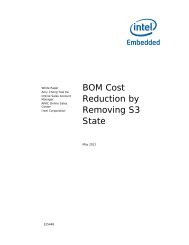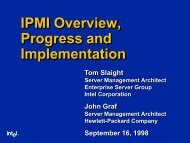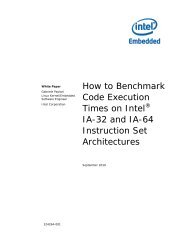Intel® Embedded Media and Graphics Driver, EFI Video Driver, and ...
Intel® Embedded Media and Graphics Driver, EFI Video Driver, and ...
Intel® Embedded Media and Graphics Driver, EFI Video Driver, and ...
Create successful ePaper yourself
Turn your PDF publications into a flip-book with our unique Google optimized e-Paper software.
Intel ® EMGD—Errata<br />
26. <strong>Video</strong> lags when glxgears overlaps on top of MPlayer in rotation<br />
modes (90, 180, 270 degree)<br />
Reference #: 202885<br />
<strong>Driver</strong>: <strong>Graphics</strong><br />
Platform: Atom E6xx, US15W/WP/WPT<br />
Package: Fedora 14<br />
Resolution: This sighting appears when using MPlayer with software decode. The graphics driver<br />
has no control over the video playback in software decode, <strong>and</strong> this performance is<br />
expected when running in rotated mode. This is a third-party defect that cannot be<br />
fixed by the graphics driver.<br />
Status: No Fix (Third-party defect)<br />
27. The sDVO screen is blank after the system resumes from S3 or S4.<br />
Reference #: 202948<br />
<strong>Driver</strong>: <strong>Graphics</strong><br />
Platform: Atom E6xx<br />
Package: Windows XP<br />
Resolution: Using Crown Bay with Shell Bay Fab 2 revision C <strong>and</strong> AMI* BIOS 0ABTN019.rom the<br />
sDVO screen is blank after the system resumes from S3 or S4. This has been<br />
determined to be BIOS defect. Please contact AMI for more details or use 0ABTN020 or<br />
later version.<br />
Status: No Fix (BIOS defect)<br />
28. GStreamer player crashes when playing any video format in Fedora<br />
14.<br />
Reference #: 203005<br />
<strong>Driver</strong>: <strong>Graphics</strong><br />
Platform: Atom E6xx<br />
Package: Fedora 14<br />
Resolution: Change the Xlib 1.3.4 version to Xlib 1.3.3 so that GStreamer works without crashing.<br />
1. Download the libX11-1.3.3 source from<br />
http://cgit.freedesktop.org/xorg/lib/libX11/snapshot/libX11-1.3.3.tar.bz2<br />
2. On Fedora 14, install the X transport development package that is needed by the<br />
libX11:<br />
yum install xorg-x11-xtrans-devel xorg-x11-util-macros xorg-x11-<br />
protodevel libxcb-devel<br />
Status:<br />
3. Execute the following comm<strong>and</strong>s:<br />
tar -jxvf libX11-1.3.3.tar.bz2<br />
cd libX11-1.3.3<br />
./autogen.sh --prefix=/usr<br />
./configure --prefix=/usr<br />
No Fix (Third-party defect)<br />
Intel ® <strong>Embedded</strong> <strong>Media</strong> <strong>and</strong> <strong>Graphics</strong> <strong>Driver</strong>, <strong>EFI</strong> <strong>Video</strong> <strong>Driver</strong>, <strong>and</strong> <strong>Video</strong> BIOS v1.14 for Windows* XP <strong>and</strong> Linux*<br />
Specification Update April 2012<br />
20 Document Number: 445348-016US