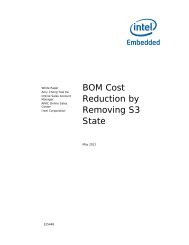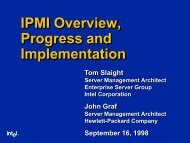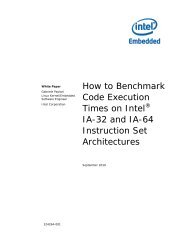Intel® Embedded Media and Graphics Driver, EFI Video Driver, and ...
Intel® Embedded Media and Graphics Driver, EFI Video Driver, and ...
Intel® Embedded Media and Graphics Driver, EFI Video Driver, and ...
You also want an ePaper? Increase the reach of your titles
YUMPU automatically turns print PDFs into web optimized ePapers that Google loves.
Intel ® EMGD—Errata<br />
32. <strong>Video</strong> may stop playing when window focus is lost.<br />
Reference #: 203224<br />
<strong>Driver</strong>: <strong>Graphics</strong><br />
Platform: Atom E6xx<br />
Package: MeeGo 1.2<br />
Resolution: This issue is related to the use of X<strong>Video</strong> with composite mode enabled. For video<br />
playback using X<strong>Video</strong>, the overlay plane is used by default for display video output.<br />
When composite mode is enabled <strong>and</strong> focus is out of the video overlay plane, the<br />
overlay plane becomes blank. Due to some X manager issues, the overlay plane does<br />
not work well when composite mode is on. When a window is moved on top of the<br />
video overlay plane <strong>and</strong> moved out from the video plane, the overlapped region on the<br />
overlay plane becomes blank. This is due to the X manager not reporting the<br />
overlapping area of as a “dirty” region causing the graphics driver’s failure to repaint<br />
the colorkey in the overlapping area. This issue cannot be fixed in the graphics driver.<br />
If usage of X<strong>Video</strong> with composite mode is required, Intel recommends using blend<br />
instead of overlay by turning off the overlay in the xorg.conf file as follows:<br />
Option “ALL/1/General/vxvideo” “0”<br />
Status:<br />
Note that the overlay will never initialize if this option is turned off in xorg.conf. You<br />
should turn on this option if overlay is required.<br />
No Fix (OS/API issue)<br />
33. VC-1 video playback using GStreamer with hardware decode may<br />
cause pixel corruption.<br />
Reference #: 203290<br />
<strong>Driver</strong>: <strong>Graphics</strong><br />
Platform: Atom E6xx, US15W/WP/WPT<br />
Package: Fedora 14, MeeGo 1.2<br />
Resolution: This has been determined to be an issue with Mixvideo 0.1.31 that cannot be fixed in<br />
the graphics driver.<br />
Status: No Fix (Third-party defect)<br />
34. White line appears while playing video with GStreamer in hardware<br />
video decode.<br />
Reference #: 203295<br />
<strong>Driver</strong>: <strong>Graphics</strong><br />
Platform: Atom E6xx, US15W/WP/WPT<br />
Package: MeeGo 1.2<br />
Resolution: This issue occurs when playing an H.264 video clip using GStreamer with the MI-X<br />
plug-in. The <strong>Media</strong>Info tool reported the video clip resolution as 720x350, however<br />
when MI-X is used the source <strong>and</strong> destination height passed to EMGD is 352, which is<br />
wrong. The error causes the 351st row to be displayed with a white line. This has been<br />
determined to be a third-party defect that cannot be fixed by graphics driver.<br />
Status: No Fix (Third-party defect)<br />
Intel ® <strong>Embedded</strong> <strong>Media</strong> <strong>and</strong> <strong>Graphics</strong> <strong>Driver</strong>, <strong>EFI</strong> <strong>Video</strong> <strong>Driver</strong>, <strong>and</strong> <strong>Video</strong> BIOS v1.14 for Windows* XP <strong>and</strong> Linux*<br />
Specification Update April 2012<br />
22 Document Number: 445348-016US