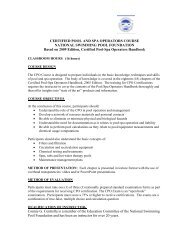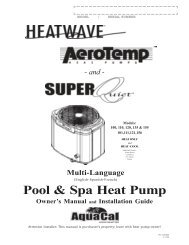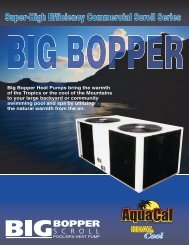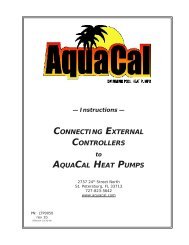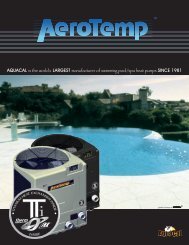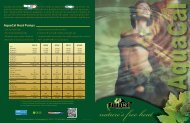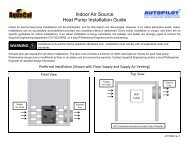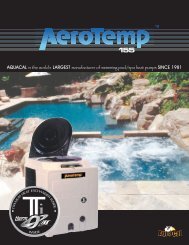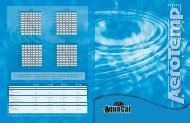Owners Manual - AquaCal
Owners Manual - AquaCal
Owners Manual - AquaCal
You also want an ePaper? Increase the reach of your titles
YUMPU automatically turns print PDFs into web optimized ePapers that Google loves.
Page 26<br />
STEPS<br />
Press “Up” or “Down” button<br />
once to display the current<br />
temperature value of the defrost<br />
sensor.<br />
Press “Up” or “Down” button to<br />
match temperature reading<br />
obtained by clamp-on device.<br />
Wait 15 seconds to allow heat<br />
pump to exit programming<br />
mode.<br />
Set system controls to desired<br />
mode of operation.<br />
EXPLANATION<br />
Compare displayed defrost sensor temperature on controller against reading<br />
obtained by clamp-on device.<br />
If the defrost temperatures is within 1°F, no calibration is necessary.<br />
If the temperatures differ by 2° to 3°F, calibration is necessary, proceed to<br />
next step.<br />
<br />
The controller can be adjusted to +/- 10°F from the displayed temperature.<br />
Please note - offset calibrations greater than 3°F should be avoided. Such<br />
large offsets generally indicate problems with the method of defrost<br />
temperature measurement, a defrost sensor not properly attached to the<br />
suction line, or other equipment issues. Do NOT attempt to mask such issues<br />
through offset calibration.<br />
Front panel can be re-attached. Calibration is complete.<br />
If needed, see “Setting Operating Mode” on page 3.<br />
Adjusting Dead-Band Differential<br />
The dead-band differential determines the number of degrees the water temperature must rise or fall below the set<br />
point before calling for heating or cooling. The installer should not adjust sensor calibration or dead-band values<br />
unless instructed by an <strong>AquaCal</strong> AutoPilot Technician.<br />
Enter Service Menu<br />
Press “Pool / Spa” button until<br />
“dBS” is displayed for Spa or<br />
“dBP” is displayed for Pool.<br />
Press “Up” button once to<br />
display current setting.<br />
Press “Up” or “Down” button to<br />
adjust differential in 1-degree<br />
increments.<br />
Wait 15 seconds to allow heat<br />
pump to exit programming<br />
mode.<br />
If needed, see “Entering Service Menu” in this chart.<br />
This is the entrance point for the Dead-band Differential adjustment menu.<br />
The differential is adjustable in 1-degree increments from 1 to 5 degrees<br />
Fahrenheit.<br />
1 degree = .5 degree above or .5 degrees below water temperature.<br />
2 degree = 1 degree above or 1 degree below water temperature.<br />
3 degree = 1.5 degree above or 1.5 degrees below water temperature, etc.<br />
Calibration is complete.<br />
Resetting Heat Pump ("Back Door” Entry)<br />
The factory "Back Door Entry" will reset the service lock code back to the factory setting “50”.<br />
Simultaneously Press “Pool /<br />
Spa” button and "Up” button<br />
until display shows “888”.<br />
Release buttons.<br />
CAUTION - Using this option will RESET ALL SETTINGS TO THE FACTORY<br />
DEFAULTS.<br />
This includes external controller configuration and will require re-entry of any site<br />
condition settings. See “Microprocessor Default Parameters” for a complete list<br />
of factory default parameters on page 27.<br />
Table 12