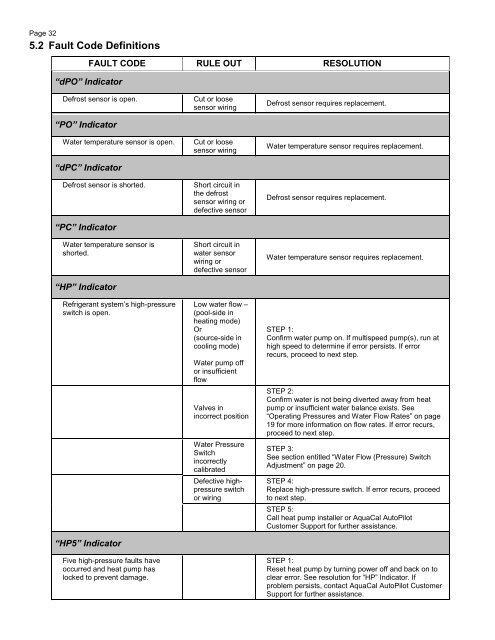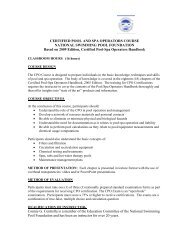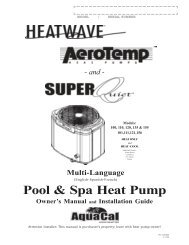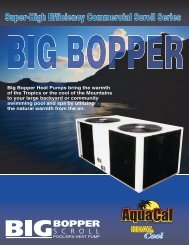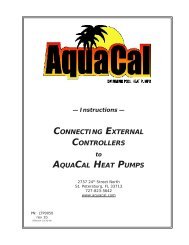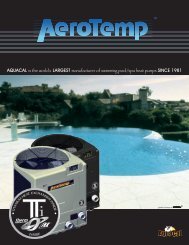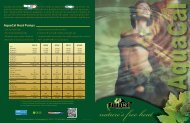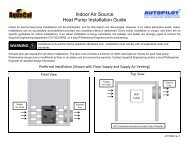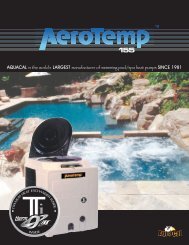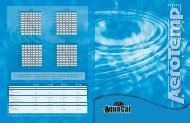Owners Manual - AquaCal
Owners Manual - AquaCal
Owners Manual - AquaCal
Create successful ePaper yourself
Turn your PDF publications into a flip-book with our unique Google optimized e-Paper software.
Page 32<br />
5.2 Fault Code Definitions<br />
“dPO” Indicator<br />
FAULT CODE RULE OUT RESOLUTION<br />
Defrost sensor is open.<br />
“PO” Indicator<br />
Water temperature sensor is open.<br />
“dPC” Indicator<br />
Defrost sensor is shorted.<br />
“PC” Indicator<br />
Water temperature sensor is<br />
shorted.<br />
“HP” Indicator<br />
Refrigerant system’s high-pressure<br />
switch is open.<br />
“HP5” Indicator<br />
Five high-pressure faults have<br />
occurred and heat pump has<br />
locked to prevent damage.<br />
Cut or loose<br />
sensor wiring<br />
Cut or loose<br />
sensor wiring<br />
Short circuit in<br />
the defrost<br />
sensor wiring or<br />
defective sensor<br />
Short circuit in<br />
water sensor<br />
wiring or<br />
defective sensor<br />
Low water flow –<br />
(pool-side in<br />
heating mode)<br />
Or<br />
(source-side in<br />
cooling mode)<br />
Water pump off<br />
or insufficient<br />
flow<br />
Valves in<br />
incorrect position<br />
Water Pressure<br />
Switch<br />
incorrectly<br />
calibrated<br />
Defective highpressure<br />
switch<br />
or wiring<br />
Defrost sensor requires replacement.<br />
Water temperature sensor requires replacement.<br />
Defrost sensor requires replacement.<br />
Water temperature sensor requires replacement.<br />
STEP 1:<br />
Confirm water pump on. If multispeed pump(s), run at<br />
high speed to determine if error persists. If error<br />
recurs, proceed to next step.<br />
STEP 2:<br />
Confirm water is not being diverted away from heat<br />
pump or insufficient water balance exists. See<br />
“Operating Pressures and Water Flow Rates” on page<br />
19 for more information on flow rates. If error recurs,<br />
proceed to next step.<br />
STEP 3:<br />
See section entitled “Water Flow (Pressure) Switch<br />
Adjustment” on page 20.<br />
STEP 4:<br />
Replace high-pressure switch. If error recurs, proceed<br />
to next step.<br />
STEP 5:<br />
Call heat pump installer or <strong>AquaCal</strong> AutoPilot<br />
Customer Support for further assistance.<br />
STEP 1:<br />
Reset heat pump by turning power off and back on to<br />
clear error. See resolution for “HP” Indicator. If<br />
problem persists, contact <strong>AquaCal</strong> AutoPilot Customer<br />
Support for further assistance.