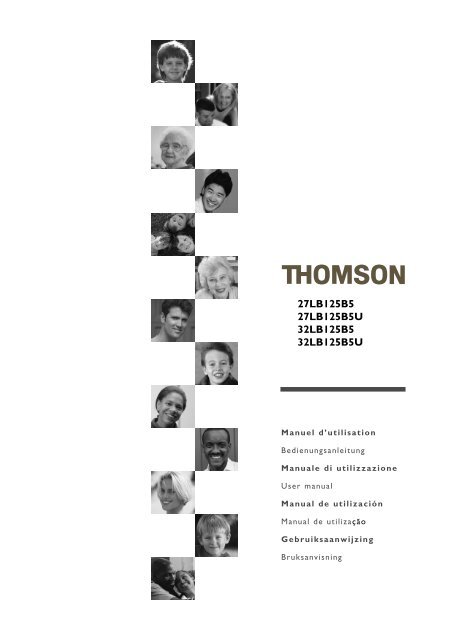Cover 26/32LB125 - Home Theater HDTV
Cover 26/32LB125 - Home Theater HDTV
Cover 26/32LB125 - Home Theater HDTV
Create successful ePaper yourself
Turn your PDF publications into a flip-book with our unique Google optimized e-Paper software.
27LB125B5<br />
27LB125B5U<br />
<strong>32LB125</strong>B5<br />
<strong>32LB125</strong>B5U<br />
Manuel d’utilisation<br />
Bedienungsanleitung<br />
Manuale di utilizzazione<br />
User manual<br />
Manual de utilización<br />
Manual de utilização<br />
Gebruiksaanwijzing<br />
Bruksanvisning
Votre garantie _ Your guarantee _ Ihre Garantie _ La vostra garanzia<br />
France, Belgique, Luxembourg, Suisse (FR, BE, LU, CH)<br />
Cher Client,<br />
Vous avez choisi un produit THOMSON. Nous vous remercions d’avoir fait confiance à notre marque.Votre appareil<br />
a été soumis à tous les essais requis et remplit toutes les exigences de sécurité applicables.<br />
Si toutefois des défauts dus à un vice,soit de fabrication soit du matériau,devaient apparaître,THOMSON prendrait<br />
en charge la réparation (pièces et main d’œuvre) de chaque produit THOMSON (hormis accessoires et pièces<br />
consommables, en particulier les lampes de rétroprojecteurs utilisant la technologie DLP) ou, sur décision de<br />
Thomson, l’échange par un produit équivalent, pendant un an à partir de la date d’achat (date de facture originale)<br />
si le produit a été acheté dans un des pays suivants : FR, IT, ES, PT, GB, IE, DE, CH,AT, BE, LU, NL, PL, CZ, HU, SK<br />
(Territoire) ou dans un magasin Duty-free situé dans l’un des pays précités.<br />
Pour la mise en œuvre de cette garantie, vous aurez à présenter votre facture originale ou le bon de caisse<br />
précisant la date d’achat et le nom de votre revendeur, ainsi que la carte de garantie indiquant le type<br />
de produit et numéro de série.<br />
Cette garantie n’est pas exclusive de l’application de la garantie légale du pays dans lequel vous avez effectué l’achat<br />
; c’est à dire pour la France, cette garantie légale s’applique vis-à-vis de votre vendeur dans les conditions prévues<br />
aux articles 1641 à 1649 du code civil.<br />
Par ailleurs, en France, les règles suivantes s’appliquent au vendeur :<br />
« Article. L. 211-4 du code de la consommation : Le vendeur est tenu de livrer un bien conforme au contrat et<br />
répond des défauts de conformité existant lors de la délivrance. Il répond également des défauts de conformité<br />
résultant de l’emballage, des instructions de montage ou de l’installation lorsque celle-ci a été mise à sa charge par<br />
le contrat ou a été réalisée sous sa responsabilité ;<br />
Article L. 211-5 du code de la consommation : Pour être conforme au contrat, le bien doit : 1. Etre propre à l’usage<br />
habituellement attendu d’un bien semblable et, le cas échéant ; – correspondre à la description donnée par le<br />
vendeur et posséder les qualités que celui-ci a présentées à l’acheteur sous forme d’échantillon ou de modèle ; –<br />
présenter les qualités qu’un acheteur peut légitimement attendre eu égard aux déclarations publiques faites par le<br />
vendeur, par le producteur ou par son représentant, notamment dans la publicité ou l’étiquetage ; 2. Ou présenter<br />
les caractéristiques définies d’un commun accord par les parties ou être propre à tout usage spécial recherché par<br />
l’acheteur, porté à la connaissance du vendeur et que ce dernier a accepté ;<br />
Article L. 211-12 du code de la consommation : L’action résultant du défaut de conformité se prescrit par deux<br />
ans à compter de la délivrance du bien ;<br />
Article 1641 du code civil : Le vendeur est tenu de la garantie à raison des défauts cachés de la chose vendue qui<br />
la rendent impropre à l'usage auquel on la destine, ou qui diminuent tellement cet usage, que l'acheteur ne l'aurait<br />
pas acquise,ou n'en aurait donné qu'un moindre prix,s'il les avait connus ;Article 1648 du code civil :L'action résultant<br />
des vices rédhibitoires doit être intentée par l'acquéreur, dans un bref délai, suivant la nature des vices rédhibitoires,<br />
et l'usage du lieu où la vente a été faite. »<br />
La garantie ne couvre pas les cas suivants :<br />
1. Dommages causés par une cause extérieure à l’appareil et notamment par une chute du produit, foudre, incendie,<br />
dégâts des eaux, etc.<br />
2. Frais d’acheminement aller et/ou retour, ainsi que tout dommage en cours de transport, directement ou indirectement<br />
liés à la mise en jeu de cette garantie.<br />
3. Dommages causés par négligence, utilisations impropres, contre-indiquées ou non prévues dans la notice d’utilisation,<br />
installations défectueuses, interventions impropres, etc., en particulier, comme indiqué dans le manuel<br />
d’utilisation du produit, écran marqué suite à la présence d’images fixes comme le sigle des chaînes de diffusion<br />
ou l’utilisation prolongée du format 4/3.<br />
4. Modifications ou adaptations de l'appareil pour le mettre en adéquation avec des normes techniques et/ou de<br />
sécurité, autres que celles en vigueur dans le pays pour lequel l’appareil a été conçu et fabriqué à l'origine ou si<br />
un dommage résulte d’une telle adaptation.<br />
5. Utilisations autres que l’usage domestique standard au domicile.<br />
6. Défauts de pixels (éteints, sur brillants) lorsque le nombre de pixels affectés est inférieur à :<br />
pixels éteints : 7 pixels sur brillants : 3 total défectueux : 8<br />
Pour la réparation de votre produit, vous devez vous adresser à votre revendeur ou à notre service Relations<br />
Consommateurs dont les coordonnées figurent ci-dessous.Avant toute demande, nous vous conseillons toutefois<br />
de lire attentivement le mode d’emploi du produit.<br />
En cas de besoin de renseignements et / ou de services, notamment en matière de garantie, dans un des pays du<br />
Territoire différent de celui dans lequel vous avez acheté votre appareil, veuillez contacter le service consommateurs<br />
THOMSON le plus proche.<br />
Pour tout renseignement complémentaire, n’hésitez pas à appeler notre service Relations Consommateurs :<br />
THOMSON THOMSON multimedia (Suisse) S.A<br />
Relations Consommateurs Seewenweg 5<br />
BP 70324 4153 Reinach<br />
49003 ANGERS Cedex 01 Suisse<br />
Tel : 08<strong>26</strong> 820 456* Tel. 0900 905 950*<br />
http://www.thomson-europe.com Fax. 061 716 96 55<br />
*(pour la France, 0,15 euros la minute) http://www.thomson-europe.com<br />
*(0,18 CHF/min.)<br />
Les téléviseurs de marque THOMSON et de marque SABA sont fabriqués par TTE Europe SAS.<br />
Deutschland, Österreich, Schweiz (DE,AT, CH)<br />
Sehr geehrter Kunde,<br />
Sie haben sich für den Kauf eines THOMSON - Gerätes entschieden.Vielen Dank für das Vertrauen, das Sie uns<br />
damit entgegengebracht haben.<br />
Ihr Kauf ist eine gute Wahl gewesen. Sollte sich dennoch ausnahmsweise ein Grund zur Beanstandung ergeben,<br />
wird THOMSON - ausdrücklich neben den Ihnen gesetzlich zustehenden Gewährleistungsansprüchen – innerhalb<br />
von 24 Monaten * ab Ersterwerb (Datum des Kaufbeleges, siehe unten) alle von uns als garantiepflichtig anerkannten<br />
Material- und Verarbeitungsfehler an THOMSON - Geräten oder Geräteteilen (Zubehör,Verschleißteile<br />
und Lampen für DLP Projektoren sind ausgenommen), ohne Berechnung von Lohn- und Materialkosten, entweder<br />
reparieren oder, falls notwendig, das Gerät austauschen.<br />
Hierzu muß das Gerät in Deutschland, Österreich oder dort in einem Duty–Free-Shop gekauft worden sein. Ist<br />
das Gerät in folgenden Ländern: CH, FR, IT, ES, PT, GB, IE, BE, LU, NL, PL, CZ, HU, SK gekauft, gilt die Zusage des<br />
Garantieanspruchs für 12 Monate.<br />
Die genannten Garantieleistungen werden erbracht bei Vorlage der Originalrechnung bzw. des Kassenbeleges, auf<br />
dem Kaufdatum, Name und Anschrift des Händlers sowie Typen- und Seriennummer des Gerätes vermerkt sind.<br />
Garantieleistungen können nicht erbracht werden, wenn nach dem Ersterwerb des Gerätes diese Angaben entfernt<br />
oder geändert worden sind.<br />
Unsere Garantie deckt keinen der folgenden Punkte:<br />
a. Außeneinwirkungen auf das Gerät durch z. B. Feuer, Blitz,Wasser etc.<br />
b. Schäden, die durch nicht bestimmungsgemäßen Gebrauch, fehlerhafte Installation, unsachgemäß durchgeführte<br />
Reparaturen sowie allgemein infolge einer Nichtbeachtung der Bedienungsanleitung entstanden sind.<br />
Durch längere Darstellung von bewegungslosen Bildern, vom Computer,Videospiel, Foto,Text, Senderlogos usw.<br />
kann in jedem Bildformat ein Einbrennen verursacht werden. Bei der Darstellung im 4:3 Format ist ein Einbrennen<br />
(des Bildrandes rechts u. links) ebenfalls möglich.<br />
c. Anpassungen und/oder Veränderungen des Gerätes an geltende nationale technische und/oder sicherheitstechnische<br />
Anforderungen eines Landes, für das das Gerät nicht ursprünglich entwickelt und hergestellt worden ist.<br />
d. Andere Anwendungen als im normalen Haushalt ( z.B. gewerbliche Nutzung).<br />
e. Ist die Anzahl der fehlerhaften Pixel auf dem Panel kleiner als in der Tabelle dargestellt, ist dieses kein Fehler und<br />
unterliegt nicht der Garantieleistung:<br />
Dunkle Pixel: 7 Helle Pixel: 3 Gesamt Anzahl an dunklen und hellen Pixeln: 8<br />
Von dieser Garantie bleiben die gesetzlichen Bestimmungen zur Gewährleistung im Land des Kaufes unberührt.<br />
Durch eine Inanspruchnahme unserer Garantie wird die ursprüngliche Garantiefrist weder verlängert noch wird<br />
eine neue Garantiefrist in Gang gesetzt.<br />
Wenn Sie einen Reparatur-Service für Ihr Gerät beanspruchen, sowohl in als auch nach der Garantiezeit, wenden<br />
Sie sich an Ihren Fachhändler, oder an das THOMSON Info-Center, unter der unten angegebenen Adresse.<br />
Falls Ihr Händler eine Frage nicht beantworten kann oder Sie sich zur Zeit der Beanstandung in anderen als den<br />
o. g. Ländern aufhalten sollten, können Sie sich darüber hinaus selbstverständlich an Ihr nächstgelegenes<br />
THOMSON Info-Center wenden.<br />
* gültig ab 01. Januar 2003<br />
THOMSON multimedia THOMSON multimedia (Schweiz) AG<br />
Sales Germany & Austria GmbH Seewenweg 5<br />
Karl-Wiechert-Allee 74 4153 Reinach<br />
D - 30625 Hannover Schweiz<br />
Tel. 0180 1000 390 Tel. 0900 905 950**<br />
(für Deutschland, Kosten zum Ortstarif) Fax. 061 716 96 55<br />
http://www.thomson.de http://www.thomson-europe.com<br />
http://www.thomson-europe.com **(0,18 CHF/min.)<br />
TV-Geräte der Marken THOMSON und SABA sind - Made by TTE Europe SAS<br />
UK and Ireland (GB + IE)<br />
Dear Customer,<br />
Thank you for purchasing this THOMSON product and for your confidence in our company.This product<br />
meets applicable safety requirements and has undergone stringent testing during manufacture.<br />
However, should there occur a defect, the product or its defective part(s) (excluding accessories and<br />
consumables, especially lamps of DLP rearprojectors) will be repaired free of charge (labour and parts)<br />
or, at THOMSON’s discretion, exchanged for a similar item, provided that it has been returned within<br />
12 (twelve) months from the date of original purchase (date of receipt), is defective in materials and/or<br />
workmanship and has been bought in any of the following countries: FR, IT, ES, PT, GB, IE, DE, CH,AT,<br />
BE, LU, NL, PL, CZ, HU, SK (Territory) or in a Duty-free shop in the named countries.<br />
This guarantee will be granted only upon presentation of the original invoice or cash receipt, indicating<br />
the date of purchase and dealer’s name, and of this guarantee card with the product type and serial<br />
number.The benefits of this guarantee may be refused if the invoice, cash receipt or guarantee card<br />
has been altered in any way, deleted or made illegible after the original purchase.<br />
This guarantee does not apply to any of the following:<br />
1. Damage caused by accidents including, but not limited to, lightning, fire, water.<br />
2. Transport costs between the home and place of service and other costs and risks of transport relating<br />
directly or indirectly to this guarantee.<br />
3. Damage to the product resulting from neglect, misuse, including but not limited to, failure to use,<br />
repair and/or install the product for its normal domestic purposes and/or in accordance with the operating<br />
instructions on its proper installation and use, especially, referring to the user manual, burned<br />
screen provoked by the lengthy display of a fixed picture like broadcaster logo or 4x3 format<br />
4. Modifications, adaptations and alterations of the product to operate in a country other than that for<br />
which it was originally designed and manufactured, or any damage resulting from such modifications.<br />
5. Usage other than usual consumer home usage.<br />
6. Defects on individual pixels when the number of defective is below the following number:<br />
Dark pixels: 7 Bright pixels: 3Total dark and bright: 8<br />
These statements do not affect your statutory rights as a consumer under applicable national legislation<br />
in force, nor your consumer’s rights against the dealer from whom you bought the product.<br />
If you need service, whether or not under guarantee, please approach the dealer who sold you the<br />
product.<br />
In your own interest we advise you to read the instruction booklet for your THOMSON product carefully<br />
before contacting your dealer or service center.<br />
If you need service while in a country (within the named Territory) other than the one where you<br />
bought your product, please contact the nearest THOMSON InfoCenter.<br />
Should you have any questions which your dealer is unable to answer, please contact:<br />
THOMSON InfoCenter (UK,IRL)<br />
Unit 1, Zone D<br />
Chelmsford Road<br />
Industrial Estate, Great Dunmow<br />
Essex CM6 1XG (England)<br />
tel. 0871 712 1312*<br />
http://www.thomson-europe.com<br />
*(0.1£ per minute call cost)<br />
Televisions under THOMSON trademark or SABA trademark are made by TTE Europe SAS<br />
Italia e Svizzera (IT, CH)<br />
Caro Cliente,<br />
Vi ringraziamo di aver acquistato questo prodotto THOMSON e della fiducia riposta nella nostra azienda.<br />
Questo prodotto risponde alle norme di sicurezza ed è stato sottoposto a severi controlli durante<br />
la produzione.<br />
Tuttavia, se dovesse presentarsi un difetto, entro 12 mesi dalla data d’acquisto, il prodotto o la sua parte<br />
non funzionante (escluso accessori e parti soggette a usura, specialmente lampade per retroproiettori<br />
DLP), verrà riparato gratuitamente (manodopera e ricambi) o, a discrezione di THOMSON, sostituito<br />
con un articolo simile, previa restituzione dell’apparecchio difettoso e a condizione che sia stato<br />
acquistato in una delle seguenti nazioni: FR, IT, ES, PT, GB, IE, DE, CH, AT, BE, LU, NL, PL, CZ, HU, SK<br />
(territorio) o in un Duty-free shop nei paesi citati.<br />
Questa garanzia è riconosciuta solo dietro presentazione della fattura o della ricevuta fiscale originali,<br />
indicanti la data d’acquisto, il nome del rivenditore e inoltre solo se la cartolina di garanzia riporta il<br />
modello e il numero di serie del prodotto. La garanzia può essere rifiutata se la fattura, la ricevuta fiscale<br />
o il certificato di garanzia sono stati alterati, cancellati o resi illeggibili dopo l’acquisto.<br />
Questa garanzia non copre:<br />
1. Danni accidentali che includano, ma non limitati a: fulmine, fuoco, acqua.<br />
2. Danni al prodotto risultanti da negligenza o uso scorretto, che includano ma non limitati a riparazione<br />
e/o installazione del prodotto per i normali fini domestici, secondo le istruzioni d’uso circa la sua<br />
installazione e uso propri.<br />
3. Modifiche, adattamenti e alterazioni del prodotto per operare in un paese diverso da quello per il<br />
quale è stato originariamente concepito e costruito, o qualunque danno risultante da tali modifiche.<br />
4. In special modo, con riferimento al libretto di istruzioni, l’impressionamento dello schermo provocato<br />
dalla lunga visualizzazione di un’immagine fissa come il logo di un’emittente televisiva o di un formato<br />
4/3.<br />
5. Differenti utilizzi dal normale uso domestico.<br />
6. Singoli pixel difettosi quando il numero degli stessi e' inferiore ai seguenti dati:<br />
Pixel Spenti: 7 Pixel Accesi: 3 Totali spenti e accesi: 8<br />
Quanto sopra non incide nè sui Vostri diritti come consumatori in base alla legislazione nazionale in<br />
vigore, nè sui diritti dei consumatori rispetto al rivenditore, dal quale è stato acquistato il prodotto.<br />
Se avete bisogno di assistenza tecnica sia in garanzia che fuori garanzia, contattate il centro assistenza<br />
tecnica più vicino a voi, oppure il Call Center THOMSON all'indirizzo che trovate qui sotto ; se Vi trovate<br />
in un paese tra quelli citati, diverso da quello in cui avete acquistato il prodotto, contattate il centro<br />
informazioni THOMSON più vicino. Nel Vostro interesse,Vi consigliamo di leggere attentamente il<br />
libretto istruzioni del Vostro prodotto THOMSON prima di contattare il rivenditore o il centro assistenza<br />
tecnica.<br />
In caso di domande a cui il Vostro rivenditore non è in grado di rispondere, contattate:<br />
THOMSON multimedia Sales Italy THOMSON multimedia (Svizzera)<br />
S.p.A. (I) AG (CH)<br />
Via L. Da Vinci, 43 Seewenweg 5<br />
20090 Trezzano sul Naviglio (MI) 4153 Reinach<br />
Tel. 8488 10 168 Svizzera<br />
(tariffa chiamata urbana) Tel. 0900 905 950*<br />
http://www.thomson.it Fax. 061 716 96 55<br />
http://www.thomson-europe.com http://www.thomson-europe.com<br />
*(0,18 CHF/min.)<br />
I televisori marcati Thomson e Saba sono prodotti da TTE Europe SAS
Su garantía _ A sua garantia _ Uw garantie _ Warunki gwarancji<br />
España (ES)<br />
Apreciado Cliente:<br />
Queremos expresarle nuestro agradecimiento por haber adquirido este producto THOMSON y por<br />
su confianza en nuestra marca.<br />
Le informamos que este producto cumple con todas las normas de seguridad y ha superado rigurosas<br />
pruebas durante su proceso de fabricación.<br />
No obstante, durante el período de vigencia de esta garantía, que es de 1 (un) año desde la fecha de<br />
compra original (fecha de la factura), y siempre que haya adquirido el producto en cualquiera de los<br />
siguientes países europeos: FR, IT, ES, PT, GB, IE, DE, CH,AT, BE, LU, NL, PL, CZ, HU, SK o en las tiendas<br />
libres de impuestos de los citados países, usted tendrá derecho a la reparación totalmente gratuita<br />
de los vicios o defectos originarios del producto y de los daños y perjuicios por ellos ocasionados.<br />
En el caso de que la reparación efectuada no fuera satisfactoria y el producto no revistiese las condiciones<br />
óptimas para cumplir el uso a que estuviese destinado, tendrá usted derecho a la sustitución del<br />
producto adquirido por otro de idénticas características o a la devolución del precio pagado.<br />
Esta garantía solamente tendrá validez si va acompañada de la factura original de compra o recibo de caja, indicando<br />
la fecha de compra y el nombre del distribuidor donde adquirió el producto, así como el modelo del producto<br />
y su número de serie indicados en la propia tarjeta de garantía. La garantía puede ser rechazada si la factura<br />
de compra,recibo de caja o tarjeta de garantía son ilegibles o han sido borradas o alteradas de cualquier modo.<br />
Esta garantía no cubre los siguientes casos:<br />
1. Daños provocados por accidentes incluyendo, aunque no limitado a descargas eléctricas, fuego, agua.<br />
2. Daños en el producto resultantes de negligencia y/o mal uso, incluyendo fallos de instalación o utilización<br />
del producto para su uso doméstico normal, de acuerdo con lo indicado en su libro de instrucciones,<br />
especialmente (haciendo referencia al manual de usuario) la pantalla quemada provocada por el mantenimiento<br />
de una imagen fija durante largo tiempo, como por ejemplo el logo de las emisoras o formato 4/3.<br />
3. Modificaciones, adaptaciones y alteraciones realizadas en el producto para que pueda funcionar en<br />
un país distinto de aquéllos para los que fue originalmente diseñado y fabricado, o cualquier daño<br />
resultante de tales modificaciones.<br />
4.Defectos en los píxeles individuales cuando el número de píxeles defectuosos está por debajo de la<br />
siguiente cifra:<br />
Píxeles oscuros: 7 Píxeles brillantes: 3 Total de Oscuros y Brillantes: 8<br />
5.Defectos en la lámpara del retroproyector DLP (“Digital Light Processor”)<br />
La presente garantía no afecta a los derechos de que usted dispone conforme a la legislación vigente y, en<br />
particular, conforme a las previsiones de la Ley 23/2003 de Garantía en la Venta de Bienes de Consumo.<br />
Si usted necesita de asistencia técnica, en garantía o fuera de ella, por favor diríjase al distribuidor<br />
donde adquirió el producto o a la Red de Servicios Técnicos Oficiales THOMSON. En su propio interés,<br />
le recomendamos que lea detenidamente el libro de instrucciones de manejo de su producto<br />
THOMSON antes de contactar con el distribuidor o el Servicio Técnico Oficial.<br />
Para cualquier reclamación relativa a la presente garantía, podrá dirigirse al distribuidor donde adquirió<br />
el producto o al garante, cuyos datos figuran a continuación:<br />
THOMSON multimedia Sales Spain<br />
Avenida Isla Graciosa, 1<br />
Edificio Ancora<br />
Parque Empresarial La Marina<br />
28700 - San Sebastián de los Reyes (Madrid)<br />
Telf. 901 900 410*<br />
(*las llamadas serán cargadas al precio de la tarifa local)<br />
http://www.thomson.es<br />
http://www.thomson-europe.com<br />
Las televisiones de marca THOMSON o SABA son fabricadas por TTE Europe SAS<br />
Nederland (NL)<br />
Geachte klant,<br />
Onze dank voor de aanschaf van dit THOMSON-product en het vertrouwen dat u in ons bedrijft heeft.<br />
Dit product is vervaardigd conform de daarop van toepassing zijnde veiligheidsvoorschriften en is tevens<br />
aan alle vereiste contrôles onderworpen.<br />
Mocht het product als gevolg van een fabricage- of materiaalfout gebreken vertonen, dan zal THOMSON<br />
het product (met uitzondering van accessoires, verbruiksartikelen en speciale lampen voor de DLP projectoren)<br />
kostenloos (arbeidsloon en onderdelen) repareren of vervangen voor een gelijkwaardig product<br />
tot maximaal 12 maanden na de oorspronkelijke aankoopdatum (datum aankoopbon) indien het<br />
product in één van de volgende landen is gekocht: FR, IT, ES, PT, GB, IE, DE, CH,AT, BE, LU, NL, PL, CZ,<br />
HU, SK (territorium) of in een DutyFree-shop in de genoemde landen.<br />
Er kan alleen een beroep op deze garantie worden gedaan op vertoon van:<br />
- de originele factuur of kassabon waarop de aankoopdatum en de naam van het verkooppunt vermeldt staan.<br />
- de garantiekaart waarop het product type en het serienummer van het product staan aangegeven.<br />
Leder recht op deze garantie kan komen te vervallen indien er op enigerlei wijze een verandering en/of<br />
aanpassing op de hierboven genoemde stukken is aangebracht, of de gegevens onleesbaar zijn gemaakt.<br />
In de volgende gevallen is de garantie niet van toepassing:<br />
1. Bij schade met een externe oorzaak waaronder, echter niet beperkt tot, brand, bliksem, water;<br />
2. Bij schade aan het product als gevolg van onachtzaamheid, verkeerd gebruik waaronder, echter niet<br />
beperkt tot onjuiste installatie van het product, foutieve toepassing, foutieve reparatie en/of installatie<br />
van het product voor het gewone huiselijke gebruik, in het bijzonder met de verwijzing naar de handleiding<br />
voor het op de juiste manier installeren en gebruiken van het product, brandmerken in het<br />
scherm, veroorzaakt door het te lang tonen van een stilstaand beeld, zoals een omroep-logo of beeldformaat<br />
4/3.<br />
3. Bij enigerlei verandering of aanpassing van het product met het doel het product in overeenstemming<br />
te brengen met de technische en/of veiligheidsvoorschriften van een ander land dan het land waarvoor<br />
het product oorspronkelijk ontworpen en vervaardigd was, of enigerlei schade die uit dergelijke aanpassingen<br />
voortvloeit.<br />
4. Bij schade veroorzaakt door ander gebruik van het product, dan normaal huiselijk gebruik.<br />
5. Defecte individuele pixels wanneer het aantal defecte pixels minder is dan:<br />
Donkere pixels: 7 Lichte pixels: 3 Donkere en lichte pixels samen: 8<br />
De hierboven vermelde bepalingen zijn niet van invloed op uw wettelijke rechten als consument, zoals<br />
geregeld in de van kracht zijnde nationale wetgeving, alsmede op uw rechten als consument waarop u<br />
aanspraak kunt maken bij het verkooppunt.<br />
Indien u service nodig heeft, ongeacht of dit wel of niet onder de garantie valt, wordt u vriendelijk verzocht<br />
contact op te nemen met het verkooppunt dat het product aan u heeft verkocht.Wij verzoeken u<br />
de handleiding van uw THOMSON-product aandachtig door te lezen, alvorens contact op te nemen met<br />
uw verkooppunt of het Service Centrum.<br />
Mocht u nog vragen hebben waarop uw verkooppunt geen antwoord heeft, neemt u dan contact op met:<br />
THOMSON Service Nederland THOMSON Consumenten support<br />
Robbenkoog 13 Tel. 0900 040 0069<br />
1822 BA Alkmaar http://www.thomson@anru-services.nl<br />
e-mail: technischedienst@thmulti.com http://www.thomson-europe.com<br />
http://www.thomson-europe.com<br />
Televisies van het merk THOMSON en SABA zijn gemaakt door TTE Europe SAS<br />
Portugal (PT)<br />
Estimado Cliente,<br />
Agradecemos-lhe por ter adquirido este produto THOMSON e pela confiança depositada na nossa<br />
marca. Este produto está conforme com todas as normas de segurança e foi submetido a testes rigorosos<br />
durante o seu fabrico.<br />
Contudo, no caso de ocorrer alguma avaria, o produto ou a(s) peça (s) defeituosa (s), com excepção de<br />
acessórios ou peças de desgaste, especialmente as lâmpadas dos retroprojectores DLP, normal pelo uso,<br />
será reparado sem nenhum custo (peças e mão de obra) ou se a THOMSON assim o entender, substituído<br />
por um produto igual ou similar. Para isso dever-se-á verificar que esteja dentro dos 24 meses a<br />
contar da data da compra original (data da factura), que exista uma peça defeituosa e/ou uma anomalia<br />
no processo de fabrico e que o produto tenha sido adquirido nos dos seguintes países: FR, IT, ES, PT, GB,<br />
IE, DE, CH, AT, BE, LU, NL, PL, CZ, HU, SK ou numa loja Duty-Free em qualquer destes citados países.<br />
Esta garantia será válida mediante apresentação da factura original de compra ou recibo de caixa, indicando<br />
a data de compra, identificação da entidade vendedora, bem como modelo do produto e número<br />
de série os quais se encontram no seu certificado de garantia. A garantia poderá ser recusada no<br />
caso da factura de compra, recibo de caixa ou o certificado de garantia tiverem sido de qualquer forma<br />
alterados, apagados ou tornados não legíveis após a compra original.<br />
Esta garantia não será válida nos seguinte casos:<br />
1 - Danos causados por acidentes incluindo mas não limitados a descargas eléctricas, fogo, ou danos<br />
causados por água.<br />
2 - Danos ocasionados no produto resultantes de negligência, uso indevido mas não limitado a falha de<br />
uso, reparação e/ou instalação do produto, para os seus normais usos domésticos e/ou de acordo<br />
com o manual de instruções e a sua instalação e uso adequados. Ecrã queimado provocado pela<br />
manutenção de imagens fixas durante largo tempo, como por exemplo o logótipo das emissoras<br />
ou formato 4/3.<br />
3 - Modificações, adaptações e alterações efectuadas para funcionar num país diferente daquele para o<br />
qual foi originariamente desenhado e fabricado ou qualquer dano resultante das referidas modificações.<br />
4 - Utilização diferente do uso normal num domicilio.<br />
5 - Defeitos nos pixels individuais quando o nº de defeitos está por baixo do seguinte número:<br />
Pixels escuros:7 Pixels brilhantes: 3 Total de escuros e brilhantes: 8<br />
Estas declarações não afectam os seus direitos legais como consumidor mediante a legislação nacional<br />
vigente, nem os seus direitos como cliente perante o distribuidor no qual comprou o produto.<br />
Caso necessite de serviço de reparação, esteja o plasma em garantia ou não, por favor dirija-se ao distribuidor<br />
que lhe vendeu o produto ou então contacte com o nosso Centro de Informação THOM-<br />
SON na direcção que pode encontrar mais abaixo.<br />
No seu próprio interesse recomendamos-lhe que leia atentamente o livro de instruções do seu produto<br />
THOMSON antes de contactar com o Serviço Técnico Oficial ou com o distribuidor.<br />
Caso necessite de assistência técnica num país (dentro dos citados) diferente daquele no qual comprou<br />
o produto, contacte por favor o Centro de Informação THOMSON mais próximo.<br />
Se tem perguntas ás quais o seu fornecedor não esteja habilitado a responder, por favor dirija-se a:<br />
THOMSON multimédia (Portugal Branch)<br />
Avenida da Boavista, 3521-2º Salas 205/206<br />
4100-139 PORTO<br />
Tel: 351 22 618 76 41 / 59<br />
Fax 351 22 618 76 65<br />
http://www.thomson-europe.com<br />
Os televisores da marca THOMSON ou SABA sao fabricados por TTE Europe SAS<br />
Polska (PL)<br />
1. Niniejsza gwarancja dotyczy Produktów elektronicznych powszechnego użytku wyprodukowanych przez<br />
zakłady wchodzące w skład koncernu THOMSON, zakupionych w sklepach na terytorium FR, IT, ES, PT,<br />
GB, IE, DE, CH,AT, BE, LU, NL, PL, CZ, HU, SK.THOMSON gwarantuje sprawne działanie tych Produktów.<br />
2.Okres gwarancji wynosi 12 miesięcy od daty zakupu Produktu przez klienta.Wady ujawnione w tym okresie<br />
będą usuwane bezpłatnie przez Autoryzowane Jednostki Serwisowe Thomsona (“AJS”).<br />
3.Warunkiem wykonania usługi gwarancyjnej jest przedstawienie przez klienta:<br />
- czytelnie i poprawnie wypełnionej Karty Gwarancyjnej<br />
- dowodu zakupu wadliwego Produktu<br />
- wadliwego Produktu<br />
- opakowania fabrycznego<br />
AJS może odmówić wykonania usługi, jeżeli przedstawiona Karta Gwarancyjna nosić będzie widoczne<br />
ślady przeróbek, jeżeli numery Produktu okażą się inne od numerów wpisanych w Karcie, jeżeli plomba<br />
umieszczona na obudowie zostanie naruszona bądź zerwana, a także w przypadku stwierdzenia ingerencji<br />
do wnętrza odbiornika przez osoby nieuprawnione.<br />
4.Warunkiem wykonania usługi jest dostarczenie Produktu do AJS.Odbiorniki telewizyjne o przekątnej ekranu<br />
co najmniej 20 cali nie muszą być dostarczone do AJS.Naprawa zostanie wykonana u klienta po wcześniejszym<br />
uzgodnieniu terminu. Jeśli naprawa musi być wykonana w AJS, zakład usługowy odbierze Produkt<br />
i dostarczy po naprawie własnym transportem. Brak opakowania fabrycznego przenosi na klienta ryzyko<br />
uszkodzenia w czasie transportu.<br />
5.THOMSON multimedia POLSKA oraz AJS dołożą wszelkich starań, aby okres wykonywania usługi gwarancyjnej<br />
był jak najkrótszy. Nie powinien on przekroczyć 21 dni od daty przyjęcia Produktu do naprawy<br />
lub w przypadku naprawy domowej, od daty zgłoszenia w AJS uszkodzenia Produktu. Jeśli naprawa wiąże<br />
się z koniecznością sprowadzenia części z zagranicy, termin usunięcia wady może być przedłużony do 30<br />
dni. Okres gwarancji ulega przedłużeniu o czas trwania naprawy.<br />
6. Niniejsza gwarancja nie obejmuje:<br />
- bezpieczników i żarówek<br />
- sznurów przyłączeniowych, sieciowych, słuchawek, gniazd antenowych itd.<br />
- uszkodzeń mechanicznych, termicznych, chemicznych, spowodowanych wyładowaniem atmosferycznym,<br />
przepięciem w sieci energetycznej lub innym zdarzeniem losowym,<br />
- uszkodzeń powstałych na skutek nadmiernej eksploatacji (używanie sprzętu w celach profesjonalnych)<br />
- czynności z zakresu bieżącej eksploatacji opisanych w instrukcji obsługi (instalacja, programowanie itp.)<br />
- czynności konserwacyjnych (czyszczenie głowic, czytników optycznych, rolek przesuwu taśmy itp.)<br />
- wypaleń ekranów TV, LCD, plazmowych oraz lamp kineskopowych projektorów, spowodowanych długotrwałym<br />
wyświetlaniem statycznego obrazu (np. logo programu, obraz formatu 4/3 na ekranie 16/9)<br />
- błędnych, pojedynczych pikseli w ekranach plazmowych oraz LCD, jeśli ich całkowita liczba nie przekracza<br />
odpowiednio:<br />
ciemne piksele: 7 jasne piksele: 3 razem ciemne i jasne piksele: 8<br />
7. Klientowi przysługuje prawo wymiany Produktu na nowy, jeżeli:<br />
- w okresie gwarancji AJS dokona 4 napraw,a Produkt nadal będzie wykazywał wady (potwierdzone przez<br />
AJS) uniemożliwiające używanie go zgodnie z przeznaczeniem.<br />
- AJS stwierdzi na piśmie, że usunięcie wad jest niemożliwe.<br />
8. Gwarancja na sprzedany towar konsumpcyjny nie wyłącza, nie ogranicza ani nie zawiesza uprawnień kupującego<br />
wynikających z niezgodności towaru z umową.<br />
THOMSON multimedia Polska Sp. z o.o.<br />
Oddział Consumer Products Marketing & Sales<br />
ul. Gen. L. Okulickiego 7/9, 05-500 Piaseczno<br />
http://www.thomson-europe.com<br />
Odbiorniki telewizyjne marki THOMSON lub SABA są produkowane przez firmę TTE Europe SAS
Garanciális feltételek _ Ваша Гарантия<br />
Jótállási nyilatkozat (HU)<br />
1.A jótállás kötelezettje<br />
THOMSON multimedia Hungary Kft. (1036 Budapest, Lajos u. 78.), /továbbiakban THOMSON/ THOMSON<br />
a jelen nyilatkozat szerinti jótállást az általa forgalmazott - a THOMSON multimedia S.A. (F-92100 Paris, 46.<br />
quai Alphonse Le Gallo, Boulogne-Billancourt, France) által gyártott termékére vállal.<br />
2.A jótállás tartalma, időtartama, területi hatálya<br />
Magyar Köztársaság területén ill. a III. pontban megjelölt országokban történt vásárlás (üzembe helyezés)<br />
napjától számított 12 hónapig terjedő, a 151/2003. (IX. 22.) Kormányrendelet szerint kötelező jótállást vállalunk.A<br />
jótállás, a fogyasztó törvényből eredő jogait nem érinti, és nem korlátozza.<br />
I.A garanciális kötelezettség körében a THOMSON jótáll az általa forgalmazott termékekért a jótállási időn<br />
belül. E kötelezettség körében a THOMSON a hibás terméket kijavítja, vagy – a jogszabályban meghatározott<br />
feltételek fennállása esetén – kicseréli, a jelen jótállási nyilatkozatban foglaltak szerint.<br />
II. A jótállás időtartama a THOMSON által forgalmazott termékekre, a termék fogyasztó általi vásárlásától,<br />
illetve a termék forgalmazója vagy a forgalmazó megbízottja általi üzembe helyezésétől számított 12<br />
hónap.A vásárlás, üzembe helyezés időpontját a jótállási jegyen fel kell tüntetni.<br />
III.A jótállás az F,I,E,P ,GB,IRL,D ,CH,A,B,L,NL,PL,CZ,H,SK országokban vásárolt termékekre terjed ki.<br />
3.A jótállásból eredő fogyasztói jogok érvényesítésének módja<br />
- A fogyasztó a garanciális igényeit a forgalmazónál, ill. a termékhez csatolt garanciajegyhez mellékelt hivatalos<br />
THOMSON szervizek (javítószolgálat) valamelyikében érvényesítheti.<br />
- A fogyasztó a hiba felfedezése után a körülmények által lehetővé tett legrövidebb időn belül köteles<br />
kifogását a kötelezettel közölni. Kellő időben közöltnek kell tekinteni a hiba felfedezésétől számított két<br />
hónapon belül közölt kifogást.A közlés késedelméből eredő kárért a fogyasztó felelős.<br />
- Meghosszabbodik a jótállási idő a kijavítási időnek azon részével, amely alatt a fogyasztó a terméket nem<br />
tudta rendeltetésszerűen használni.<br />
- A jótállási és szavatossági jogok érvényesíthetőségének határideje a terméknek vagy jelentősebb részének<br />
kicserélése (kijavítása) esetén a kicserélt (kijavított) termékre (termékrészre), valamint a kijavítás következményeként<br />
jelentkező hiba tekintetében újból kezdődik.<br />
- A rögzített bekötésű, illetve 10 kg-nál súlyosabb, vagy tömegközlekedési eszközön kézi csomagként nem<br />
szállítható termékeket az üzemeltetés helyén kell megjavítani. Ha a javítás a helyszínen nem végezhető el,<br />
a le- és felszerelésről, valamint az el- és visszaszállításról a forgalmazó gondoskodik.<br />
Az igény érvényesítéséhez a fogyasztó az alábbi dokumentumokat köteles bemutatni:<br />
- a helyesen és olvashatóan kitöltött jótállási jegyet;<br />
- a termék érvényes vásárlási blokkját;<br />
- a meghibásodott terméket;<br />
A fogyasztó részére adott jótállási jegy, az alábbiakat tartalmazza:<br />
- a forgalmazó nevét és címét;<br />
- a termék megnevezését, típusát, gyártási számát, továbbá – ahol alkalmazható – azonosításra alkalmas részeinek<br />
meghatározását;<br />
- a gyártó nevét és címét;<br />
- a fogyasztót a jótállás alapján megillető jogokat, azok érvényesíthetőségének határidejét, helyét és feltételeit;<br />
- a vásárlás vagy az üzembe helyezés időpontját;<br />
A jótállás nem terjed ki a következőkre:<br />
- felhasználó vagy más, a THOMSON felhatalmazásával nem rendelkező személy, vagy szerviz által végzett,<br />
javítások esetében;<br />
- a készülék szándékos rongálásából és a használati útmutató által előírt karbantartás hiányából (rendszeres<br />
tisztítás, portalanítás, lézer optikai egységek céleszközzel való tisztítása) eredő hibákra;<br />
- a nem rendeltetésszerű használatból (ide értve a termék túlzott igénybevételéből – pl. a készülék professzionális<br />
célokra való használata, napi folyamatos üzemeltetés) eredő hibákra;<br />
- nem terjed ki a jótállás a képernyő beégésére, amit az adó logo-k, vagy állóképek folyamatos megjelenítése,<br />
illetőleg 16:9 készülékek esetében a 4:3 képformátum idéz elő.<br />
- Nem tartoznak továbbá a garanciális hibák körébe a képernyőn esetlegesen tapasztalható egyedi képpont<br />
(Pixel) hibák, az alábbiak szerinti számban és megjelenési formában. Fekete pixel 7 db. világos 3 db. valamint<br />
a pixelhibák száma, (fekete világos) nem haladhatja meg a 8 db.-ot.<br />
A fogyasztót a jótállás alapján megillető jogok:<br />
A fogyasztót a Polgári Törvénykönyvről szóló 1959. évi IV. törvény 306-310.§-aiban, valamint a 49/2003. (VII.<br />
30.) GKM rendeletben meghatározott jogok illetik meg:<br />
(1) Hibás teljesítés esetén a fogyasztó<br />
a) elsősorban - választása szerint - kijavítást vagy kicserélést követelhet, kivéve, ha a választott jótállási igény<br />
teljesítése lehetetlen, vagy ha az a kötelezettnek a másik jótállási igény teljesítésével összehasonlítva aránytalan<br />
többletköltséget eredményezne, figyelembe véve a szolgáltatott dolog hibátlan állapotban képviselt<br />
értékét, a szerződésszegés súlyát, és a jótállási jog teljesítésével a fogyasztónak okozott kényelmetlenséget;<br />
b) ha sem kijavításra, sem kicserélésre nincs joga, vagy ha a kötelezett a kijavítást, illetve a kicserélést nem vállalta,<br />
vagy e kötelezettségének a (2) bekezdésben írt feltételekkel nem tud eleget tenni - választása szerint -<br />
megfelelő árleszállítást igényelhet vagy elállhat a szerződéstől. Jelentéktelen hiba miatt elállásnak nincs helye.<br />
Ha a fogyasztó a fogyasztási cikk meghibásodása miatt a vásárlástól (üzembe helyezéstől) számított három<br />
munkanapon belül érvényesít csereigényt, a forgalmazó nem hivatkozhat aránytalan többletköltségre,<br />
hanem köteles a fogyasztási cikket kicserélni, feltéve, hogy a meghibásodás a rendeltetésszerű használatot<br />
akadályozza.<br />
(2) A kijavítást vagy kicserélést - az áru tulajdonságaira és a fogyasztó által elvárható rendeltetésére figyelemmel<br />
- megfelelő határidőn belül, a fogyasztónak okozott jelentős kényelmetlenség nélkül kell elvégezni.<br />
A kötelezettnek törekednie kell arra, hogy a kijavítást vagy kicserélést legfeljebb tizenöt napon belül elvégezze.<br />
A kijavítás során a fogyasztási cikkbe csak új alkatrész kerülhet beépítésre.<br />
(3) Ha a kötelezett a dolog kijavítását megfelelő határidőre nem vállalja, vagy nem végzi el, a jogosult a hibát<br />
a kötelezett költségére maga kijavíthatja vagy mással kijavíttathatja.<br />
Eljárás vita esetén:<br />
A jótállásra kötelezett a jótállás időtartama alatt a felelősség alól csak akkor mentesül, ha bizonyítja, hogy a<br />
hiba oka a teljesítés után keletkezett. A kötelezett a fogyasztó kifogásáról jegyzőkönyvet köteles felvenni,<br />
ennek másolatát a fogyasztónak át kell adni. Ha a kifogás rendezésének módja a fogyasztó igényétől eltér,<br />
ennek indoklását a jegyzőkönyvben meg kell adni. Ha a kötelezett a fogyasztó igényének teljesíthetőségéről<br />
annak bejelentésekor nem tud nyilatkozni, álláspontjáról legkésőbb három munkanapon belül köteles értesíteni<br />
a fogyasztót.<br />
Ha a hiba ténye, jellege, illetve a hiba keletkezésének időpontja megállapításához különleges szakértelem<br />
szükséges a fogyasztó a kijelölt minőségvizsgáló szervezetektől szakvéleményt kérhet. A szakvéleményezés<br />
lehetővé tétele érdekében a kötelezett fokozott együttműködésre köteles. Ennek keretében köteles a<br />
fogyasztó részére (a hiba jellegére és keletkezésének lehetséges okaira vonatkozó) álláspontjáról haladéktalanul<br />
írásbeli nyilatkozatot adni.<br />
További vita esetén a fogyasztó a helyi Békéltető Testülethez, valamint az illetékes Városi Bírósághoz fordulhat.<br />
4.A fogyasztó egyéb jogai<br />
A fogyasztót a Polgári Törvénykönyvről szóló 1959. évi IV. törvény 306-310.§-aiban, valamint a 49/2003. (VII.<br />
30.) GKM rendeletben meghatározott jogok illetik meg:<br />
THOMSON Multimedia Hungary Kft.<br />
Lajos u. 78. II.em. H-1036 Budapest.<br />
http://www.thomson.net<br />
A THOMSON és SABA márkanevű televíziókat a TTE Europe SAS gyártja<br />
Россия, Белоруссия (RU)<br />
Уважаемый клиент!<br />
Благодарим за покупку продукции THOMSON и доверие к нашей компании. Эта продукция<br />
изготовлена в соответствии со спецификациями THOMSON, отвечает действующим нормам<br />
безопасности и прошла в процессе изготовления тщательные испытания.<br />
В соответствии с Законом “О защите прав потребителей”, компания THOMSON устанавливает:<br />
1. Гарантийный срок изделия составляет 12 (двенадцать) месяцев<br />
2. Срок службы изделия составляет:<br />
• Для телевизоров (за исключением плазменных и жидкокристаллических панелей и<br />
телевизоров) - 5 (пять) лет;<br />
• Для остальной продукции (включая плазменные и жидкокристаллические панели и телевизоры)<br />
- 2 (два) года.<br />
Гарантийный срок и срок службы исчисляются с даты продажи или с даты производства, если<br />
дата продажи не отмечена, нечетко указана либо исправлена.<br />
Eсли в приобретенной Вами продукции окажется неисправность, она будет бесплатно (без<br />
оплаты трудозатрат и запасных частей) отремонтирована, а если ремонт технически невозможен,<br />
заменена аналогичным товаром, при условии обращения в авторизованный сервисный центр<br />
THOMSON в течение гарантийного срока. Список авторизованных сервисных центров Вы<br />
можете получить у Вашего продавца.<br />
Данная гарантия действует только по предъявлении оригинала счета-фактуры или кассового<br />
чека и надлежащим образом заполненного гарантийного талона (с четким и однозначным<br />
указанием даты продажи, названия и печати продавца, типа и серийного номера изделия. Тип и<br />
серийный номер, указанные в гарантийном талоне, должны соответствовать данным, указанным<br />
на изделии). B выполнении гарантийных обязательств может быть отказано, если счет-фактура,<br />
кассовый чек, гарантийный талон или заводские номера изделия подверглись каким-либо<br />
изменениям, стерлись или стали неразборчивыми.<br />
Hастоящая гарантия не распространяется на:<br />
1. Изделия, которые вскрывались или ремонтировались не уполномоченными на то сервисными<br />
центрами, лицами или организациями;<br />
2. Принадлежности, поставляемые в комплекте с изделием;<br />
3. Механические повреждения;<br />
4. Повреждения, вызванные несчастными случаями и техногенными катастрофами, включая, но не<br />
ограничиваясь этим, нарушения энергоснабжения, колебания напряжения сети, молнию, пожар,<br />
затопление, а также иные причины, не поддающиеся контролю;<br />
5. Устранение проблем, связанных с несоответствием стандартам параметров питающих,<br />
телекоммуникационных, антенных, кабельных сетей;<br />
6. Повреждения товара в результате небрежности, неправильной установки/обновления<br />
программного обеспечения, использования не в соответствии с инструкциями по установке и<br />
эксплуатации;<br />
7. Повреждения товара, вызванные случайным или намеренным попаданием на внутренние или<br />
наружные части изделия посторонних предметов, насекомых, веществ, жидкостей;<br />
8. Повреждения товара, вызванные дефектами системы или ее элементов, в которой<br />
использовалось изделие, а также неправильным соединением с другими системами;<br />
9. Mодификации, адаптации и изменения товара для эксплуатации в иной стране, нежели та, для<br />
которой он был первоначально разработан и изготовлен, или повреждения в результате таких<br />
модификаций, включая, но не ограничиваясь этим, смену зонной кодировки проигрывателей<br />
DVD;<br />
10. Обслуживание, ремонт или замену частей в связи с их нормальным износом или загрязнением<br />
(например замена ламп подсветки, чистка головок, линз, роликов);<br />
11. Операции, описанные в инструкции по эксплуатации, включая, но не ограничиваясь этим,<br />
настройку телевизионных каналов;<br />
12. Дефекты экрана и/или индивидуальных пикселов, если их количество не превышает: темных<br />
пикселов - 7, ярких пикселов - 3, точек, пузырьков или других дефектов – 3. Суммарное<br />
количество дефектов экрана не должно превышать 8;<br />
13. Выгорания областей экрана, вызванные длительным отображением неподвижных<br />
изображений, включая, но не ограничиваясь этим, логотипы вещательных каналов, а также<br />
выгорания, вызванные использованием форматов 16:9 или 4:3;<br />
14. Pасходы на доставку от дома до места обслуживания и другие транспортные расходы и<br />
риски, прямо или косвенно связанные с настоящей гарантией (кроме случаев, предусмотренных<br />
законом).<br />
Изложенные оговорки не ущемляют Ваши законные права потребителя по действующему<br />
государственному законодательству, равно как Ваши потребительские права в отношении<br />
продавца, у которого приобретен товар.<br />
Eсли Вы нуждаетесь в гарантийном или ином обслуживании, обращайтесь к Вашему продавцу<br />
или в один из aвторизованных cервисных центров THOMSON.<br />
Cоветуем Вам внимательно прочесть инструкцию по эксплуатации товара THOMSON, прежде<br />
чем обращаться к продавцу или в сервисный центр.<br />
По всем вопросам, на которые не может ответить Ваш продавец, обращайтесь письменно в<br />
информационный центр THOMSON (Pоссия)<br />
Россия, 109004, Москва, ул. Земляной Вал, д. 66/20<br />
Факс: (095) 258-09-25<br />
E-mail: info.russia@thomson.net<br />
Интернет: http://www.thomson-europe.com<br />
Телевизоры торговой марки THOMSON и SABA изготовлены компанией TTE Europe SAS
Podmínky záruky _ Podmienky záruky<br />
Česka republika (CZ)<br />
Vážený zákazníku,<br />
Děkujeme za Váš zájem o výrobek firmy Thomson. Naším přáním je Vaše maximální spokojenost. Pokud se rozhodnete<br />
pro koupi některého výrobku z oblasti videorekordérů, CD a DVD přehrávačů a rekordérů, receiverů,<br />
sestav pro domácí kino nebo z bohatého sortimentu mini a mikro HiFi systémů, rádi bychom vám poradili a upozornili<br />
Vás na několik důležitých skutečností.<br />
- Při vybírání přístroje pečlivě zvažte, jaké činnosti a funkce od přístroje požadujete. To, že výrobek nevyhovuje<br />
Vašim pozdějším nárokům, nemůže být důvodem k reklamaci.<br />
- Před prvním použitím si pečlivě přečtěte přiložený český návod, který dodává firma Thomson multimedia s.r.o.<br />
ke všem dodávaným výrobkům, a důsledně se jím řiďte.<br />
- Veškeré výrobky jsou určeny pro domácí použití. Při používání jiným způsobem nebo používáním v rozporu s<br />
návodem zaniká nárok na uplatnění záruky. Pro profesionální použití jsou určeny výrobky specializovaných<br />
výrobců.<br />
Dodržování těchto zásad povede k Vaší spokojenosti.V případě jejich nedodržování však nemůžeme uznat případnou<br />
reklamaci.<br />
Doporučujeme Vám po dobu záruční lhůty uchovat původní obaly k výrobku pro případný transport.<br />
Další informace Vám poskytne: Thomson Czech s.r.o.<br />
Tel. 02/84 00 11 11 (Po – Pá 9.00– 18.00 hod.)<br />
Fax. 02/84 00 11 00<br />
Internetová adresa: http://www.thomson.cz<br />
Přejeme Vám mnoho radosti s výrobkem Thomson !<br />
Záruční podmínky:<br />
Na shora uvedené výrobky přebírá firma Thomson záruku po dobu 24 měsíců od data prodeje výrobku kupujícímu<br />
– konečnému uživateli (dále jen spotřebiteli) a to pouze tehdy, byl-li spotřebitel seznámen s obsluhou výrobku<br />
(s návodem k obsluze) i se záručními podmínkami a toto je stvrzeno podpisem na tomto záručním listě. Nárok na<br />
záruku je možné uplatnit pouze po předložení správně a úplně vyplněného záručního listu v okamžiku prodeje a<br />
originálu dokladu o zakoupení výrobku (účtenky) s typovým označením výrobku a datem prodeje. Na kopie<br />
záručního listu a účtenky nebo na záruční list či účtenku s chybějícími nebo později doplňovanými a měněnými<br />
údaji nebude brán zřetel. Nárok lze uplatňovat u prodejce, u kterého byl výrobek zakoupen, nebo u některého z<br />
autorizovaných servisů, uvedených na platném seznamu vydaném firmou Thomson Czech s.r.o., který najdete na<br />
výše uvedené internetové adrese nebo Vám jej poskytne prodejce.<br />
Nárok na záruku zaniká, jestliže je závada způsobena mechanickým poškozením (pádem, teplem, zlomením nebo<br />
přetržením přívodního kabelu, konektoru či jiné části, včetně poškození v průběhu přepravy), nešetrným a nesprávným<br />
používáním (použití nevhodných nebo znečistěných medií, dlouhodobé zatížení výrobku statickým<br />
něměnným obrazem vedoucí k nevratnému trvalému vypálení tohoto obrazu), přetěžováním, nepozorností (nesprávné<br />
vložení kazety, zalití tekutinou, vniknutí předmětu), znečištěním (dálkového ovladače, částí výrobku vč. audio<br />
a video hlav) a zanedbanou údržbou, změnou barvy či povrchové úpravy způsobených vnějším vlivem. Dále nárok<br />
na záruku zaniká v případě vlivu jiné vnější události (přepětí v síti, elektromagnetické pole, prašné nebo zakouřené<br />
prostředí, nevhodná teplota, nevhodné a nedostatečné větrání, živelná pohroma apod.), byl-li výrobek připojen na<br />
jiné elektrické napětí nebo na napětí jiné polarity, než pro jaké je určen a také v případě sejmutí ochranného krytu,<br />
úprav nebo oprav včetně poškození plomb či šroubů provedených neautorizovanými osobami či firmami. Nárok<br />
zaniká také v přípradě, že byly kýmkoliv provedeny modifikace nebo adaptace ke změně nebo rozšíření funkcí<br />
výrobku oproti zakoupenému provedení nebo pro možnost jeho provozu v jiné zemi, než pro kterou byl navržen,<br />
vyroben a schválen. Nárok nebude uznán u částí, podléhajících běžné spotřebě (baterie, obaly apod.) nebo částí,<br />
které se při používání opotřebovávají a byly v provozu déle než 4500 hodin (např. snímací hlavy, páskové a CD<br />
mechaniky nebo jejich součásti) případně 6000 hodin (např. obrazovky, signalizační či kontrolní panely, displeje<br />
nebo jeich součásti). Nárok na záruku nebude akceptován a firma Thomson nenese odpovědnost za poruchy a nesprávný<br />
provoz zaviněný nevhodnou kvalitou elektromagnetického signálu, vlivem rušivého elektromagnetického<br />
pole a jiných vnějších vlivů. Nenese odpovědnost za nesprávný chod a případné vady vzniklé vlivem použitých<br />
optických, magnetických, paměťových a dalších medií těch výrobců, jejichž kvalita výrobku neodpovídá příslušným<br />
technickým normám a standardům pro uvedený výrobek. a stejně jako použitím poškozených a znečistěných medií.<br />
LCD televizor / monitor může vykazovat v průběhu své funkčnosti jisté kosmetické efekty. Jedná se zejména o<br />
pixel(y), které mohou vykazovat efekt stálého jasu, stabilní barvy nebo naopak efekt stálého zatmění. Mezinárodní<br />
technické parametry povolují maximální počet 7 (sedm) tmavých pixelů, 3 (tři) světlé pixely nebo při kombinaci<br />
celkem 8 pixelů, které mohou vykazovat takovéto odchylky. Poskytnutím záruky nejsou dotčena práva kupujícího,<br />
která se ke koupi věci váží podle zvláštních právních předpisů.<br />
Televizory značky THOMSON a SABA jsou vyráběny TTE Europe SAS.<br />
Podpisem stvrzuji, že jsem byl seznámen s obsluhou výrobku a záručními podmínkami a souhlasím s nimi.<br />
Podpis spotřebitele: ................................................................................................<br />
Slovensko (SK)<br />
Vážený /á/ zákazník /čka/!<br />
Ďakujeme za Váš záujem o výrobok firmy Thomson. Našim želaním je Vaša maximálna spokojnosť.<br />
Pokiaľ sa rozhodnete pre kúpu niektorého výrobku z oblasti magnetoskopov, CD a DVD prehrávačov<br />
a rekordérov, receiverov, zostáv pre domáce kino, alebo z bohatého sortimentu mini a mikro HiFi systémov,<br />
radi by sme Vám poradili a upozornili Vás na niekoľko dôležitých skutočností.<br />
- Pri vyberaní prístroja starostlivo uvážte, aké činnosti a funkcie od prístroja požadujete.To, že výrobok<br />
nevyhovuje Vašim neskorším nárokom, nemôže byť dôvodom k reklamácii.<br />
- Pred prvým použitím si starostlivo prečítajte priložený slovenský návod, ktorý dodáva firma Thomson<br />
multimedia s r.o. ku všetkým dodávaným výrobkom, podl’a neho postupujte.<br />
- Všetky výrobky sú určené pre domáce použitie. Pri používaní iným spôsobom, alebo používaním v rozpore<br />
s návodom, zaniká nárok na uplatnenie záruky. Pre profesionálne použitie sú určené výrobky<br />
špecializovaných výrobcov.<br />
Dodržiavanie týchto zásad zaručí Vašu spokojnosť. Nedodržanie uvedených pokynov môže mat’ za následok<br />
zánik nároku na uplatnenie prípadnej reklamácie.<br />
Doporučujeme Vám, po dobu záručnej lehoty, uschovať pôvodné obaly k výrobku pre prípadný transport.<br />
Dalšie informácie Vám poskytne: Thomson Czech spol. s r.o.<br />
Tel. 02/84 00 11 11 (Po – Pia 9.00– 18.00 hod.)<br />
Fax. 02/84 00 11 00<br />
Internetová adresa: http://www.thomson.cz<br />
Prejeme Vám mnoho radosti s výrobkom Thomson !<br />
Záručné podmienky:<br />
Na hore uvedené výrobky poskytuje firma Thomson záruku 24 mesiacov odo dňa predaja kupujúcemu<br />
– konečnému užívateľovi (ďalej spotrebiteľovi) a to len vtedy, ak bol spotrebiteľ oboznámený s obsluhou<br />
výrobku (s návodom na obsluhu) i so záručnými podmienkami a toto potvrdil podpisom na tomto<br />
záručnom liste. Nárok na záruku je možné uplatniť len po predložení úplne a správne vyplneného<br />
záručného listu v okamihu predaja a originálu dokladu o zakúpení výrobku (účtenky) s typovým<br />
označením výrobku a dátumom predaja. Na kópiu záručného listu a účtenky, alebo na záručný list či<br />
účtenku s chýbajúcimi, alebo neskôr doplňovanými a pozmeňovanými údajmi nebude braný zreteľ.<br />
Nárok možno uplatňovať u predajcu, u ktorého bol výrobok zakúpený, alebo u niektorého z autorizovaných<br />
opravovní, uvedených na platnom zozname vydanom firmou Thomson Czech spol. s r.o., ktorý<br />
nájdete na vyššie uvedenej internetovej adrese, alebo Vám ho poskytne predajca.<br />
Nárok na záruku zaniká, ak je závada spôsobená mechanickým poškodením (pádom, teplom, zlomením,<br />
alebo pretrhnutím prívodného kábla, konektoru či inej časti, vrátane poškodenia v priebehu prepravy),<br />
nešetrným a nesprávnym používaním, (použitie nevhodných, alebo znečistených médií dlhodobé<br />
zaťaženie výrobku statickým nemenným obrazom, ktorý vedie na nevratné trvalé vypálenie tohoto<br />
obrazu), preťažovaním, nepozornosťou, (nesprávnym vložením kazety, poliatím tekutinou, vniknutím<br />
predmetu), znečistením (diaľkového ovládača, častí výrobku vrátane audio a video hláv) a zanedbanou<br />
údržbou, zmenou farby či povrchovej úpravy spôsobenou vonkajším vplyvom. Ďalej nárok na záruku<br />
zaniká v prípade vplyvu inej vonkajšej udalosti (prepätie v sieti, elektromagnetické pole, prašné, alebo<br />
zadymené prostredie, nevhodná teplota, nevhodné a nedostatočné vetranie, živelná pohroma, elektrické<br />
výboje a pod.), ak bol výrobok pripojený na iné elektrické napätie, alebo na napätie inej polarity, ako<br />
je určené a tiež v prípade odobratia ochranného krytu, úprav alebo opráv vrátane poškodenia plomb<br />
či skrutiek neautorizovanými osobami či firmami. Nárok zaniká tiež v prípade, že boli kýmkoľvek vykonané<br />
modifikácie, alebo úpravy vedúce k zmene, alebo rozšíreniu funkcií výrobku oproti zakúpenému<br />
vybaveniu, alebo pre možnosť jeho prevádzky v inej krajine, pre ktorú bol navrhnutý, vyrobený a schválený.<br />
Nárok nebude uznaný u častí, podliehajúcich bežnej spotrebe (batérie, obaly a pod.), alebo častí,<br />
ktoré sa pri používaní opotrebovávajú a boli v prevádzke dlhšie ako 4500 hodín (napr. snímacie hlavy,<br />
páskové a CD mechaniky alebo ich súčasti) prípadne 6000 hodín (napr. obrazovky, signalizačné či kontrolné<br />
panely, displeje, alebo ich súčasti). Nárok na záruku nebude akceptovaný a firma Thomson nenesie<br />
zodpovednosť za poruchy a nesprávnu funkciu, zavinenú nedostatočnou kvalitou elektromagnetického<br />
signálu, vplyvom rušivého elektromagnetického poľa a iných vonkajších vplyvov. Nenesie zodpovednosť<br />
za nesprávny chod a prípadné vady ktoré vznikli vplyvom použitých optických, magnetických,<br />
pamäťových a ďalších médií tých výrobcov, ktorých kvalita nezodpovedá príslušným technickým<br />
normám a štandardom pre uvedený výrobok, rovnako ako použitím poškodených a znečistených médií.<br />
LCD televízor / monitor/ môže vykazovať v priebehu svojej funkčnosti isté kozmetické efekty. Jedná sa<br />
najmä o pixel(y), ktoré môžu vykazovať efekt stáleho jasu stabilnej farby, alebo naopak, efekt stáleho<br />
zatmenia. Medzinárodné technické parametre povoľujú maximálny počet 7 (sedem) tmavých pixelov, 3<br />
(tri) svetlé pixely, alebo celkom 8 pixelov, ktoré môžu obsahovať takéto odchýlky. Poskytnutím záruky<br />
nie sú dotknuté práva kupujúceho, ktoré sa k zakúpeniu veci viažu podľa zvláštnych právnych predpisov.<br />
Televízory značky THOMSON a SABA sú vyrábané TTE Europe SAS.<br />
Podpisom potvrdzujem, že som bol /a/ zoznámený /á/ s obsluhou výrobku a záručnými podmienkami a<br />
súhlasím s nimi.<br />
Podpis spotrebiteľa: ................................................................................................
Your guarantee<br />
Danmark (DK)<br />
Kære kunde!<br />
Tak fordi De valgte dette THOMSON produkt. Produktet opfylder gældende sikkkerhedskrav og har<br />
gennemgået udførlige test i løbet af fremstillingsperioden.<br />
Såfremt der alligevel viser sig fabrikationsfejl eller materialefejl ved produktet, bedes De henvende Dem<br />
i den butik, hvor De har købt apparatet.<br />
Medbring garantibevis med modelbetegnelse og serienummer samt original fakturaen eller bonen, hvor<br />
købsdatoen er angivet.<br />
Såfremt der forekommer rettelser i fakturaen, bonen eller på garantibeviset, eller disse er uklare eller<br />
ulæselige, kan garantien afvises. Garantivilkår og garantiens varighed gælder ifølge overenstemmelse<br />
med garantireglerne i det land produktet er købt eller ifølge overenskomst med Deres forhandler,<br />
såfremt en sådan er indgået.<br />
TV-produkter med THOMSON og SABA bliver producerede af TTE Europe SAS<br />
Sverige (SE)<br />
Bäste kund!<br />
Tack för att du har köpt denna THOMSON-produkt. Produkten uppfyller tillämpliga säkerhetskrav och<br />
har genomgått ingående tester under tillverkningen. Om det trots detta skulle uppträda fel på produkten<br />
orsakade av fabrikations- eller materialfel ber vi dig kontakta den butik där du har köpt produkten.Ta<br />
med denna garantisedel med modellbeteckning och serienummer tillsammans med originalfaktura<br />
eller kassakvitto där inköpsdatum framgår. Om fakturan, kassakvittot eller garantisedeln har<br />
ändrats på något sätt eller har gjorts oläslig efter inköpet kan garanti nekas. Garantivillkor och garantitid<br />
för din produkt gäller enligt lagstadgade garantiregler i det land där inköpet har gjorts och, om så<br />
skett, enligt överenskommelse med din handlare.<br />
TV med varumärkena THOMSON och SABA är tillverkade av TTE Europe SAS<br />
Other countries<br />
Dear Customer,<br />
Thank you for purchasing this THOMSON product and for your confidence in our company.<br />
This product meets the applicable safety requirements and has undergone stringent testing during<br />
manufacture. However, in the event of defects occurring as a result of faulty workmanship or materials,<br />
please approach the dealer who sold you the product concerned and present this guarantee<br />
card, with the product type and serial number, as well as the original invoice or cash receipt indicating<br />
the date of purchase.The benefits of this guarantee may be refused if the invoice, cash receipt<br />
or guarantee card has been altered in any way, deleted or made illegible after the original purchase.<br />
The guarantee terms and period for your product are governed by the statutory guarantee regulations<br />
as effective in the country where the purchase took place, and, as the case may be, by the<br />
agreement reached with your dealer.<br />
Televisions under THOMSON trademark or SABA trademark are made by TTE Europe SAS<br />
Data zgłoszenia usterki \<br />
A javitási igény<br />
bejelentésének dátuma \<br />
Datum převzetí do opravy \<br />
Дата поступления в ремонт<br />
Data wydania sprzętu \<br />
A megjavított termék elkészültének<br />
és / vagy visszaadásának<br />
dátuma \ Datum opravy \<br />
Дата окончания ремонта<br />
A bejelentett hiba oka \<br />
Bид неисправности и<br />
замена запасных частей<br />
A javitás módja,<br />
Kicserélt fődarabok<br />
megnevezése,<br />
Uj garanciális határidő<br />
Numer KIG \<br />
Javitási munkalap<br />
száma<br />
Pieczęć serwisu \<br />
Szerviz bélyegzője \<br />
Razítko servisního střediska \<br />
Фамилия мастера и штамп<br />
сервисного центра<br />
Norge (NO)<br />
Kære kunde!<br />
Takk for at du valgte å kjøpe dette THOMSON produktet. Produktet oppfyller alle sikkerhetskrav og<br />
har gjennomgått inngående tester under produksjonen. Om det på tross av dette skulle vise seg at produktet<br />
har noen feil som følge av fabrikasjon eller materielle feil, ber vi deg kontakte den butikken du<br />
har kjøpt produktet i.<br />
Ta med dette garantiseddel, modellbetegnelse og serienummer sammen med originalfaktura eller kassekvittering<br />
der innkjøpsdato fremgår. Hvis faktura, kassekvittering eller garantibeviset på noen måte<br />
er forandret eller gjort uleselig etter innkjøpet kan garanti nektes. Garantivilkår og garantitid for ditt<br />
produkt gjelder lovstiftede garantiregler i det land der innkjøpet er gjort, etter en overenskomst med<br />
din handler.<br />
TV med varemerkene THOMSON og SABA er produsert av TTE Europe SAS<br />
����da (GR)<br />
������� ��������,<br />
������������ ��� ��� ������� ��� ��� ����������� ��� �������� ��� �������� ��� THOMSON.<br />
�� �������� ��� ��������� ��� ������� ���� ��� ���������� ��������� ��� ������� ���<br />
��������� ���������� �������� ���� ��� �������� ��� ���������� ���� ��� ���������� ���<br />
THOMSON. ����� ���� ��� ���� ��������� ��������� ������ ��� ���� ��������� ���<br />
������������ ������ � ������������ ����� ����������� �� �������������� �� �� ��������<br />
��� ���� ��� �������� ��� �� ������������ ���� �� ����� ��� ��������� ��� ���� ���<br />
�������� ��� �������� ������ ���������� ��� ��������, ����� ������ ��� ��� ��������<br />
������. � ������� ������ �� ��� ������� �� � �������� (���������) � � ����� ��� ��������<br />
����� ������������ � ���������. �� ���� ��� � �������� ������ ��� �������� ��� �������� ���<br />
��������� ��� ��� �������� ����������� ��������� ��� ������� ��������� ��������, ����<br />
���� ��� ����� � ����� ��� ��� ��� �������� ��� ����� ���� ��� ��� ����� �� �� ���������<br />
(���������).<br />
����o������ �� �� ��po���� r�la THOMSON � SABA jasarje m afo m ai ap� sgm TTE Europe SAS
Baшa гарантія _ Garantiitalong _ Garantijos talonas _ Garantijas talons<br />
Укрaїнa (UA)<br />
Шановний ПОКУПЕЦЬ!<br />
Дякуємо за покупку та вибір продукції THOMSON. Наша продукція відповідає діючим нормам<br />
безпеки та пройшла в процесі виготовлення ретельні випробування. Звертаємо вашу увагу, що вся<br />
продукція THOMSON сертифікована в Державному комітеті стандартизації, метрології та<br />
сертифікації.<br />
Якщо в продукції, яку ви придбали, виявиться дефект, його буде безкоштовно усунуто. Якщо<br />
ремонт технічно виконати не можливо, продукція буде замінена на аналогічну при умові<br />
повернення на протязі 12 (дванадцяти) місяців від дати купівлі (дати надходження).<br />
Ця гарантія є дійсною тільки за умови надання оригінала рахунка-фактури або касового чека,<br />
дійсного гарантійного талона, де вказана дата купівлі, назва ділера, модель та серійний номер, та<br />
наявності непорушених пломб виробника на товарі. У виконанні гарантійних зобов’язань може<br />
буди відмовлено, якщо рахунок-фактура, касовий чек, гарантійний талон або пломби мають<br />
виправлення або пошкодження.<br />
Гарантія не розповсюджується на:<br />
1. Пошкодження, що були спричинені нещасними випадками, в тому числі порушення<br />
електропостачання, блискавка, пожар, повінь.<br />
2. Витрати на доставку від дому до міста обслуговування та інші транспортні витрати та ризики,<br />
прямо або непрямо пов’язані з діючою гарантією.<br />
3. Пошкодження товару в разі неналежного використання, в тому числі ремонт та/або<br />
використання товару не в звичайних побутових цілях та/або не в відповідності з інструкціями<br />
використання(тривале нерухоме зображення: фото, заставка каналу чи формату 3Х4, що<br />
спричинили дефект люменафору кінескопу)..<br />
4. Модифікація та адаптація товару для використання в іншій країні або пошкодження в<br />
результаті таких модифікацій.<br />
Наведені вище виключення не порушують ваші законні права споживача згідно діючого<br />
державного законодавства , так само як і права споживача по відношенню до ділера, у якого<br />
було придбано товар.<br />
Якщо вам потрібно гарантійне або інше обслуговування, звертайтесь, будь-ласка, до<br />
авторизованих сервісних центрів, список яких додається.<br />
Перед зверненням до ділера або в сервісний центр, радимо вам уважно прочитати інструкцію по<br />
експлуатації продукції THOMSON.<br />
З питань консультацій щодо продукції THOMSON, звертайтесь письмово до Представництва<br />
THOMSON в Україні:<br />
03040 Київ, Україна,<br />
вул. Васильківська 1, оф.100/4<br />
Сервісні центри THOMSON:<br />
"КРОК-ТТЦ" Київ, пр-т В. Маяковського, <strong>26</strong> т.(044) 515-85-00<br />
"РАВІС" Київ, вул. Радужна, 25б т.(044) 540-4990<br />
"СЕРВІСЦЕНТР" Дніпропетровськ, Жовтнева пл., 2, оф. 6 т.(056) 370-78-30<br />
"МАРКЕТ-ЛЬВІВ" Львів, вул. Стороженко, 12 т.(0322) 39-52-22<br />
"ІМПОРТ-СЕРВІС" Донецьк, пр-т Мира, 13 т.(062) 305-05-35<br />
"ГАРАНТ" Симферопіль, вул. Павленко, 54 т. (0652) 52-15-08<br />
Телевізори торгівельних марок THOMSON та SABA виробляє TTE Europe SAS<br />
Lietuva (LT)<br />
Dékojame už THOMSON produkcijos pirkinį ir pasitikejimą mūsų kompanija. Ši produkcija yra pagaminta<br />
pagal THOMSON specifikaciją ir atitinka galiojančioms saugumo normoms, kruopšči-ai patikrinta gamybos<br />
proceso metu.<br />
Jeigu Jūs pastebésite įsigytos prekés gedimą, per 12 (dvylika) ménesių nuo pirkimo datos ir bus nustatyti<br />
gamybos ar medžiagų defektai, tai preké bus suremontuota nemokamai (be mokesčio už darbą ir detales),<br />
o jeigu nebegalima suremontuoti, tai Jūs gausite analogišką prekę.<br />
Ši garantija galioja tik pateikus sąskaitos-faktūros originalą arba kasos čekį ir garantijos taloną, kur nurodyta<br />
pirkimo data, prekybos agentas, prekés tipas ir serijos numeris. Garantijos įsipareigojimai gali būti<br />
nevykdomi, jeigu sąskaitoje-faktūroje, kasos čekyje ar garantijos talone yra kokių nors taisymų, nusitrynusi<br />
ar neskaitoma pirkimo data.<br />
Ši garantija netaikoma:<br />
1. Gedimams dél nelaimingų atsitikimų, įskaitant, bet neapsiribojant tuo, elektros tiekimo pažeidimų,<br />
perkūnijos, gaisro, vandens.<br />
2. Pristatymo iš namų iki aptarnavimo vietos išlaidoms ir kitoms transporto išlaidoms bei rizikai, tiesiogiai<br />
ar netiesiogiai susijusioms su šia garantija.<br />
3. Pažeidimams, atsiradusiems dėl nerūpestingo ar neteisingo naudojimo, taisymo ir /arba prijungimo, taip<br />
pat naudojimo ne buityje, dėl prijungimo ir naudojimo instrukcijų nesilaikymo, o ypač ekrano išdeginimo,<br />
atsiradusio dėl ilgai rodomo nejudančio vaizdo, pavyzdžiui, transliuotojo logotipo arba 4x3 formato<br />
vaizdo.<br />
4. Prekés modifikacijos, adaptacijos pakeitimams dėl jos naudojimo kitoje šalyje, nei toje, kuriai pirmiausia<br />
ji buvo sukurta ir pagaminta, arba pažeidimams dél tokių modifikacijų.<br />
5.Atskirų pikselių (vaizdo elementų) defektams, kai defektuotų pikselių skaičius yra mažesnis negu nurodyta:<br />
tamsūs pikseliai: 7, šviesūs pikseliai: 3, viso tamsių ir šviesių pikselių: 8.<br />
Pateiktos išlygos nevaržo Jūsų vartotojo teisių pagal valstybinius įstatymus ir jos yra vienodos tiek Jums,<br />
tiek Jūsų prekybos agentui, iš kurio įsigijote prekę.<br />
Jeigu Jums reikalingas garantinis arba kitas aptarnavimas, prašome kreiptis į Jums pardavusį prekę agentą.<br />
Prieš kreipiantis į prekybos agentą ar serviso centrą, patariame labai atidžiai perskaityti THOMSON<br />
prekés eksploatacijos instrukciją.<br />
Visais klausimais, į kuriuos negali atsakyti prekybos agentas, prašome kreiptis šiuo adresu:<br />
THOMSON multimedia Polska Sp. z o.o.<br />
05-500 Piaseczno, ul. Gen. L. Okulickiego 7/9<br />
Poland<br />
http://www.thomson-europe.com<br />
Televizorius, kurie turi THOMSON prekinį ženklą arba SABA prekinį ženklą, yra pagaminusi kompanija<br />
TTE Europe SAS.<br />
Eesti (EE)<br />
Lugupeetud klient!<br />
Täname Teid THOMSONI toodete ostmise ja usalduse eest meie ettevõtte vastu. See toodang on valmistatud<br />
vastavuses THOMSONI spetsifikatsioonidega, vastab kehtivatele ohutusnõuetele ja on valmistamise<br />
käigus läbinud hoolikad katsetused.<br />
Kui Teie poolt omandatud tootel ilmneb rike, remonditakse see tasuta (ilma töö- ja tagavaraosade maksumuseta),<br />
kui aga remont pole tehniliselt võimalik, asendatakse toode vastavalt tagastamistingimustele<br />
analoogse kaubaga (või tagavaraosadega) 12 (kaheteistkümne) kuu jooksul alates ostukuupäevast<br />
(kattesaamiskuupaevast), kui on avastatud materjali- ja/või valmistamisdefektid.<br />
Nimetatud garantii kehtib ainult originaalse faktuurarve või kassat_eki ja käesoleva garantiitalongi esitamisel,<br />
kus on näidatud ostukuupäev, diileri nimi, kauba tüüp ja seerianumbrer. Garantiikohustustest<br />
võib keelduda, kui faktuurarvet, kassat_ekki või garantiitalongi on kuidagi muudetud, see on kustunud<br />
või on muutunud loetamatuks.<br />
Käesolev garantii ei kehti järgmistel juhtudel:<br />
1. Õnnetusjuhtumitega seotud kahjustused, kaasaarvatud, kuid mitte ainult, elektririkked, äike, tulekahju,<br />
vesi.<br />
2.Transpordikulud kodust teeninduspunkti ja teised transpordikulud ning riskid, mis on kas otseselt või<br />
kaudselt seotud käesoleva garantiiga.<br />
3. Kui kauba kahjustamine on tingitud hoolimatusest, valest kasutamisest, kaasaarvatud, kuid mitte<br />
ainult, kauba kasutamisest, remontimisest ja/või tarvitamisest mitte selle tavalistel olme- eesmärkidel<br />
ja/või mittevastavuses kauba paigaldus- ja kasutusjuhistega, eriti, vastavalt kasutusjuhendile, pikaajalisest<br />
fikseeritud kujutise, nagu kanali logo või 4x3 formaadis kujutise kuvamisest tekkinud ekraani<br />
kahjustused.<br />
4. Kauba modifitseerimisel, adapteerimisel ja muutmisel eesmärgiga kasutada seda mõnel teisel maal kui<br />
see, mille jaoks see oli välja töötatud ja valmistatud, või nende modifikatsioonide tagajärjel tekkinud<br />
kahjustuste puhul.<br />
5.Üksikute pikselite defektid, kui selliste pikselite arv on väiksem, kui:<br />
tumedad pikselid: 7, heledad pikselid: 3, kokku tumedad ja heledad pikselid: 8.<br />
Kirjeldatud klauslid ei kitsenda teie kui tarbija seaduslikke õigusi vastavalt kehtivale seadusandlusele,<br />
nagu ka teie seaduslikke õigusi diileri suhtes, kellelt kaup on hangitud.<br />
Kui vajate garantii- või mõnda muud teenindust, pöörduge teile kauba müünud diileri poole.<br />
Soovitame teil teie enda huvides tähelepanelikult läbi lugeda THOMSONI kauba kasutamiseeskirjad,<br />
enne kui pöördute dilleri või teeninduskeskuse poole.<br />
Kõigis küsimustes, millele teie diiler ei ole võimeline vastama, pöörduge kirjalikult aadressil:<br />
THOMSON multimedia Polska Sp. z o.o.<br />
05-500 Piaseczno, ul. Gen. L. Okulickiego 7/9<br />
Poland<br />
http://www.thomson-europe.com<br />
Thomsoni või SABA kaubamärki omavad televiisorid on TTE Europe SAS kompanii toode<br />
Latvija (LV)<br />
Cienījamais pircēj!<br />
Pateicamies par THOMSON izstrādājuma iegādi un uzticību mūsu sabiedrībai. Šī produkcija ir izgatavota<br />
saskaņā ar THOMSON specifikācijām, atbilst spēkā esošajām drošības normām un ir rūpīgi pārbaudīta izgatavošanas<br />
procesā.<br />
Ja izstrādājums, ko esat iegādājies, ir bojāts, tas tiks salabots bez maksas (bez darbizlietojuma un daļu samaksas),<br />
bet gadījumā, ja remonts tehniski nav iespējams, apmainīts pret analogu preci (vai apmainītas defektīvās<br />
daļas) ar nosacījumu, ka tas notiek 12 (divpadsmit) mēnešu laikā no pirkšanas datuma (saņemšanas datuma),<br />
ja ir konstatēti materiālu un/vai izgatavošanas defekti.<br />
Ši garantija ir spēkā tikai tādā gadījumā, ja ir uzrādīts faktūrrēķina oriģināls vai kases čeks un šis garantijas<br />
talons, kurā norādīts pirkšanas datums, dīlera nosaukums, preces tips un sērijas numurs. Garantijas saistību<br />
izpilde var tikt atteikta, ja faktūrrēķinā, kases čekā vai garantijas talonā ir izdarīti kādi grozījumi, ja tas ir izdzisis<br />
vai kļuvis neskaidrs no pirkšanas laika.<br />
Ši garantija neattiecas uz:<br />
1 Nelaimes gadījumu izraisītiem bojājumiem, ieskaitot energoapgādes traucējumus, zibeni, ugunsgrēku, ūdeni,<br />
bet neaprobežojoties ar tiem.<br />
2 Piegādes izdevumiem no mājas līdz apkalpošanas vietai un citiem transporta izdevumiem un riskiem, kas ir<br />
tieši vai netieši saistīti ar šo garantiju.<br />
3. Preces bojājumiem neuzmanības un nepareizas izmantošanas rezultātā, ieskaitot preces lietošanu, remontu<br />
un/vai piemērošanu neparastiem sadzīves mērķiem un/vai neatbilstoši tās pareizas uzstādīšanas un<br />
izmantošanas instrukcijām, bet neaprobežojoties ar tām, it īpaši saskaņā ar lietošanas instrukciju, izdegušie<br />
ekrāna punkti, kas radušies no ilglaicīgi nekustīga attēla vai tā fragmenta attēlošanas uz ekrāna (piem.<br />
televīzijas logotips vai 4:3 formāts).<br />
4. Preces modifikācijām, adaptāciju un pārveidošanu ekspluatācijai citā valstī, nevis tajā, kurai tā sākotnēji bijusi<br />
izstrādāta un izgatavota, vai bojājumiem šādu modifikāciju rezultātā.<br />
5. Defektiem uz atsevišķiem pikseļiem, ja defektīvo pikseļu skaits ir mazāks par:<br />
Tumšie pikseļi: 7, Gaišie pikseļi: 3, Tumšo un gaišo skaits kopā: 8.<br />
Minētie aizrādījumi neierobežo jūsu likumīgās patērētāja tiesības atbilstoši spēkā esošajai likumdošanai, tāpat<br />
kā jūsu patērētāja tiesības attiecībā uz dīleri, no kura ir pirkta prece.<br />
Ja jums ir vajadzīga garantijas vai citāda apkalpošana, griezieties pie dīlera, kas jums ir pārdevis preci.<br />
Pirms griešanās pie dīlera vai servisa centrā jūsu interesēs iesakām uzmanīgi izlasīt THOMSON izstrādājuma<br />
ekspluatācijas instrukciju.<br />
Par visiem jautājumiem, uz kuriem nevar atbildēt jūsu dīleris, griezieties rakstveidā uz adresi:<br />
THOMSON multimedia Polska Sp. z o.o.<br />
05-500 Piaseczno, ul. Gen. L. Okulickiego 7/9<br />
Poland<br />
http://www.thomson-europe.com<br />
Televizorus, kuriem ir THOMSON preču zīme vai SABA preču zīme, izgatavojusi kompānija TTE Europe SAS
1. IMPORTANT SAFETY INSTRUCTIONS<br />
Electrical energy can perform many useful functions, but it can also cause personal injuries and property damage if<br />
improperly handled. This product has been engineered and manufactured with the highest priority on safety. But<br />
IMPROPER USE CAN RESULT IN POTENTIAL ELECTRICAL SHOCK OR FIRE HAZARD. In order to prevent<br />
potential danger, please observe the following instructions when installing, operating and cleaning the product. To<br />
ensure your safety and prolong the service life of your LCD TV product, please read the following precautions<br />
carefully before using the product.<br />
1.Read instructions—All operating instructions must be read and understood before the product is operated.<br />
2.Retain instructions—These safety and operating instructions must be kept in a safe place for future reference.<br />
3.Observe warnings—All warnings on the product and in the instructions must be observed closely.<br />
4.Follow instructions—All operating instructions must be followed.<br />
5.Water and moisture—Do not use this product near<br />
water - for example, near a bathtub, washbowl, kitchen sink, or<br />
laundry tub, in a wet basement, or near a swimming pool, and<br />
the like.<br />
Do not use immediately after moving from a low temperature to<br />
high temperature environment, as this causes condensation,<br />
which may result in fire, electric shock, or other hazards.<br />
Moisture in rooms where the set is installed should not exceed<br />
85% humidity<br />
Leave the condensation to evaporate before turning the TV on<br />
again.<br />
6.Cleaning— Unplug this product from the wall outlet before<br />
cleaning. Do not use liquid cleaners or aerosol cleaners. Use a<br />
damp cloth for cleaning.<br />
Clean the screen with a glass care cleaner and the rest of the set<br />
with a soft cloth and neutral detergent. Regularly dust the vents<br />
at the back and sides. Using solvents, abrasive or alcohol based<br />
products risk damaging the TV.<br />
Caution : the screen of your LCD TV may be damaged if it is<br />
cleaned with strong detergents, alcohol or abrasive products.<br />
7.Ventilation—The vents and other openings in the cabinet<br />
are designed for ventilation. Do not cover or block these vents<br />
and openings since insufficient ventilation can cause overheating<br />
and/or shorten the life of the product. Do not place the product<br />
on a bed, sofa, rug or other similar surface, since they can block<br />
ventilation openings. This product is not designed for built-in<br />
installation; do not place the product in an enclosed place such<br />
as a bookcase or rack, unless proper ventilation is provided or<br />
the manufacturer’s instructions are followed.<br />
8.Heat sources—Keep the product away from heat sources<br />
such as radiators, heaters, stoves and other heat-generating<br />
products (including amplifiers).<br />
The TV components are sensitive to heat. The maximum<br />
ambient temperature should not exceed 35 0 celsius.<br />
1
9.Power cord protection—The power cords must be routed properly to prevent people from stepping on<br />
them or objects from resting on them. Check the cords at the plugs and product.<br />
Power-supply cords should be routed so that they are not likely to be walked on or snagged by items placed upon or<br />
against them. Pay particular attention to cords at doors, plugs, receptacles, and the point where they exit from the<br />
product.<br />
10.Attachments—Do not use attachments not recommended by the manufacturer. Use of improper attachments<br />
can result in accidents.<br />
11.Accessories—When the product is used on a trolley, care should be taken to avoid quick stops, excessive<br />
force, and uneven surfaces that may cause the product and trolley to overturn, damaging equipment or causing<br />
possible injury to the operator. Do not place this product on an unstable trolley, stand, pedestal, bracket, or table.<br />
The product may fall, causing serious injury to a child or adult and serious damage to the product. The product<br />
should be mounted according to the manufacturer’s instructions, and use only with a trolley, stand, pedestal, bracket,<br />
or table recommended by the manufacturer.<br />
12.Servicing—Do not attempt to service the product yourself. Removing covers can expose you to high voltage<br />
and other dangerous conditions. Request a qualified service person to perform servicing.<br />
13.Replacement parts—In case the product needs replacement parts, make sure that the service person uses<br />
replacement parts specified by the manufacturer, or those with the same characteristics and performance as the<br />
original parts. Use of unauthorized parts can result in fire, electric shock and/or other danger.<br />
14.Power source—This product is intended to be supplied by a listed power supply, output rated :<br />
~100 - 240 V, 50 – 60Hz, 1.8A maximum, indicated on the marking label. If you are not sure of the type of power<br />
supply to your home, consult your product dealer or local power company. For added protection for this product<br />
during a lightning storm, or when it is left unattended and unused for long periods of time, unplug it from the wall<br />
outlet and disconnect the cable system. This will prevent damage to the product due to lightning and power line<br />
surges. When the unit has to be used with another power supply voltage, the power cable must be changed. Consult<br />
your product dealer. The socket outlet should be installed near the equipment and easily accessible. The power cord<br />
attached conforms to the following power supply voltage. Use only the power cord designated by our dealer to<br />
ensure safety and EMC. When connecting other products such as VCRs and personal computers, you should turn off<br />
the power of the unit for protection against electric shock.<br />
15.Overloading—Do not overload wall outlets, extension cords, or convenience receptacles on other equipment<br />
as this can result in a risk of fire or electric shock.<br />
16.Entering of objects and liquids—Never insert an object into the product through vents or openings. High<br />
voltage flows in the product, and inserting an object can cause electric shock and/or short internal parts. For the<br />
same reason, do not spill water or liquid on the product.<br />
17.Damage requiring service—If any of the following conditions occurs, unplug the power cord from the AC<br />
outlet, and request a qualified service person to perform repairs.<br />
a. When the power cord or plug is damaged.<br />
b. When a liquid is spilled on the product or when objects have fallen into the product.<br />
c. When the product has been exposed to rain or water.<br />
d. When the product does not operate properly as described in the operating instructions.<br />
Do not touch the controls other than those described in the operating instructions. Improper adjustment of controls<br />
not described in the instructions can cause damage, which often requires extensive adjustment work by a qualified<br />
technician.<br />
e. If the product has been dropped or the cabinet has been damaged in any way.<br />
f. When the product displays an abnormal condition or exhibits a distinct change in performance. Any noticeable<br />
abnormality in the product indicates that the product needs servicing.<br />
18.Safety checks—Upon completion of service or repair work, request the service technician to perform safety<br />
checks to ensure that the product is in proper operating condition.<br />
19.Wall or ceiling mounting—When mounting the product on a wall or ceiling, be sure to install the product<br />
according to the method recommended by the manufacturer.<br />
This is a safety feature.<br />
2
20.Stand—Do not place the product on an unstable trolley,<br />
stand, tripod or table. Placing the product on an unstable base can<br />
cause the product to fall, resulting in serious personal injuries as<br />
well as damage to the product. Use only a trolley, stand, tripod,<br />
and bracket or table recommended by the manufacturer or sold<br />
with the product. When mounting the product on a wall, be sure<br />
to follow the manufacturer’s instructions.<br />
Use only the mounting hardware recommended by the<br />
manufacturer.<br />
21.Careful move— When relocating the product placed on a<br />
trolley, it must be moved with the utmost care. Sudden stops,<br />
excessive force and uneven floor surfaces can cause the product to<br />
fall from the trolley.<br />
22.Panel protection—The LCD panel used in this product is<br />
made of glass. Therefore, it can break when the product is dropped<br />
or impacted upon by other objects. Be careful not to be injured by<br />
broken glass pieces in case the LCD panel breaks.<br />
Include<br />
On some models, the screen is protected by a glass shield.<br />
Under certain conditions (changes of temperature and humidity)<br />
moisture may form between the glass and the screen.<br />
If this relatively rare condition arises, it is only necessary to switch<br />
on the LCD TV for around twenty minutes, to make it disappear."<br />
23.Pixel defect—The LCD panel is a very high technology product, giving you finely detailed pictures.<br />
Occasionally, a few non-active pixels may appear on the screen as a fixed point of blue, green or red.<br />
Please note that this does not affect the performance of your product.<br />
For added protection for this television equipment during a<br />
lightning storm, or when it is left unattended and unused for long<br />
periods of time, unplug it from the wall outlet and disconnect the<br />
antenna. This will prevent damage to the equipment due to<br />
lightning and power-line surges.<br />
An outside antenna system should not be located in the vicinity of<br />
overhead power lines or other electric light or power circuits, or<br />
where it can collide with such power lines or circuits. When<br />
installing an outside antenna system, extreme care should be taken<br />
to keep from touching such power lines or circuits, as contact with<br />
them might be fatal.<br />
3
IMPORTANT INFORMATION<br />
WARNING: TO REDUCE THE RISK OF FIRE OR ELECTRIC SHOCK, DO<br />
NOT EXPOSE THIS PRODUCT TO RAIN OR MOISTURE.<br />
The exclamation point within a triangle is intended to alert the user to the<br />
presence of important operating and maintenance (servicing) instructions in<br />
the literature accompanying the product.<br />
The lightning flash with arrowhead symbol, within an equilateral triangle, is<br />
intended to alert the user to the presence of uninsulated “dangerous<br />
voltage” within the product’s enclosure that may be of sufficient magnitude<br />
to constitute a risk of electric shock to persons.<br />
CAUTION: TO PREVENT ELECTRIC SHOCK, MATCH WIDE BLADE OF PLUG TO WIDE<br />
SLOT, FULLY INSERT.<br />
I SAFETY TIPS<br />
Please read and follow the safety tips listed below to ensure the equipment<br />
is free from damage, and to ensure that no injury will occur as a result of<br />
improper use.<br />
l Do not insert any object, especially metal or liquids, into the TV.<br />
l Do not place any objects containing water or any other liquid on top of the TV.<br />
l Do not place the unit in direct sunlight, near heaters or in extremely dusty or humid locations.<br />
l Do not install this system outdoors or otherwise expose it to the elements.<br />
l Do not place heavy objects on top of the TV.<br />
l If the power cord is damaged or frayed in any way, electrical shock and/or fire may result.<br />
l Please do not place objects on the power cord, and keep the cord away from heat-emitting devices. Should<br />
the power cord become damaged in any way, please contact your dealer for a replacement cord.<br />
l Do not remove the cover of the TV for any reason. If any problems arise with the unit, please contact your<br />
dealer for service. Removing the covers will void the warranty.<br />
II WARNING<br />
Before Setting Up<br />
Do not place the TV on sloped or unstable surfaces.<br />
l The TV may fall or tip over.<br />
Do not place any objects on top of the TV.<br />
l If water spills onto the LCD TV or foreign objects get inside it, a short-circuit may occur which could result<br />
in fire or electric shock. If any foreign objects get inside the LCD TV, please consult an Authorized Dealer.<br />
Do not cover the ventilation holes.<br />
Doing so may cause the LCD TV to overheat, which can cause fire or damage to the set.<br />
AC Power Supply Cord<br />
The LCD TV is designed to operate on 100~240 V AC, 50/60 Hz.<br />
Securely insert the power cord plug as far as it will go.<br />
l If the plug is not fully inserted; heat may be generated which could cause fire. If the plug is damaged or the<br />
wall socket plate is loose, they should not be used.<br />
Do not handle the power cord plug with wet hands.<br />
l Doing so may cause electric shocks.<br />
4
Do not do anything that might damage the power cable. When disconnecting the power<br />
cable, hold the plug, not the cable.<br />
l Do not make any modifications, place heavy objects on, place near hot objects, heat, bend, twist or forcefully<br />
pull the power cable. Doing so may cause damage to the power cable, which can cause fire or electric shock.<br />
If damage to the cable is suspected, have it repaired at an Authorized Service Center<br />
If the LCD TV is not in use for a long period of time, unplug the power cord from the wall<br />
outlet.<br />
If problems occur during use<br />
If a problem occurs (such as no picture or no sound), or if smoke or an abnormal odor is<br />
detected from the LCD TV, unplug the power cord immediately.<br />
l Continuous use of the Display under these conditions might cause fire or permanent damage to the unit.<br />
Have the Display evaluated at an Authorized Service Center. Services to the Display by any unauthorized<br />
personnel are strongly discouraged due to its dangerous high voltage nature.<br />
If water or foreign objects get inside the TV, if the TV is dropped, or if the cabinet becomes<br />
damaged, disconnect the power cord plug immediately.<br />
l A short-circuit may occur, which could cause fire. Contact an Authorized Service Center for any repairs that<br />
need to be made.<br />
III CAUTION<br />
When using the LCD TV<br />
To turn off the main power, be sure to remove the plug from power outlet. The power outlet socket should be<br />
installed as near to the equipment as possible, and should be easily accessible.<br />
Be sure to disconnect all cables before moving the LCD TV.<br />
l Moving the Display with its cables attached might damage the cables, which, in turn, can cause fire or electric<br />
shock.<br />
Disconnect the power plug from the wall outlet as a safety precaution before carrying out<br />
any cleaning.<br />
Electric shocks can result if this is not done.<br />
Clean the power cable regularly to prevent it from becoming dusty.<br />
l Built-up dust on the power cord plug can increase humidity, which might damage the insulation and cause<br />
fire.<br />
Unplug the cord from the wall outlet and clean it with a dry cloth.<br />
l Do not insert any objects or liquids into the unit.<br />
l Do not expose the unit to water or moisture, or otherwise to the elements<br />
l Do not open the unit for any reason. Doing so will void the warranty!<br />
l Unplug the unit if it will not be used for an extended period of time<br />
l Avoid placing the unit near sources of heat<br />
l Avoid placing the unit in direct sunlight<br />
l In any event, if any problems arise, contact your dealer immediately!<br />
5
2. INTRODUCTION<br />
Congratulations on your purchase of a THOMSON LCD TV. Your LCD TV will provide you with many<br />
years of enjoyment no other LCD TV can match. It is compatible with today’s current NTSC, PAL and SECAM<br />
systems, as well as tomorrow’s DTV standards. This TV is extremely easy to use and features high performance<br />
picture quality. The LCD TV is extremely versatile; it can be mounted on a wall or table stand, and it can be used<br />
in any ambient light environment.<br />
This manual will explain how to use your LCD TV, as well as its features, benefits and other important<br />
information. Please be sure to read this manual before installing or operating your LCD TV, especially the safety<br />
precautions!<br />
I SUPPLIED ACCESSORIES<br />
Make sure the following accessories are provided with the product.<br />
User Manual(IB) (x1) Remote Control (x1)<br />
Power Cord for European Type (x1)<br />
(Depending on model)<br />
Size AAA Dry Battery (x2)<br />
.<br />
Power Cord for UK Type (x1)<br />
(Depending on model)<br />
6<br />
Please respect the environment and prevailing<br />
regulations. Before you dispose of batteries or<br />
accumulators, ask your dealer whether they are<br />
subject to special recycling and if he accepts to<br />
take them back.
II PREPARATION<br />
Using the Remote Control<br />
Use the remote control by pointing it towards the remote<br />
sensor window of the set. Objects between the remote control<br />
and sensor window may prevent proper operation<br />
Cautions regarding use of remote control<br />
l Do not expose the remote control to shock. In addition,<br />
do not expose the remote control to liquids, and do not<br />
place in an area with high humidity.<br />
l Do not install or place the remote control under direct<br />
sunlight. The heat may cause deformation of the unit.<br />
l The remote control may not work properly if the remote<br />
sensor window of the main unit is under direct sunlight or<br />
strong lighting. In such a case, change the angle of the<br />
lighting or LCD TV set, or operate the remote control<br />
closer to the remote sensor window.<br />
Batteries for the Remote Control<br />
If the remote control fails to operate the LCD TV functions, replace the batteries in the remote control.<br />
Open the battery cover. Insert batteries (size-AAA batteries,<br />
supplied with product).<br />
(Slide the cover while pressing<br />
down.)<br />
(Place the batteries with their<br />
terminals corresponding to the (+)<br />
and (–) indications in the battery<br />
compartment.<br />
7<br />
Replace the cover and slide in reverse<br />
until the lock snaps.<br />
Precaution on battery use<br />
Improper use of batteries can result in a leakage of chemicals and/or explosion. Be sure to follow the instructions below.<br />
l Place batteries with their terminals corresponding to the (+) and (–) indications.<br />
l Only use the battery types specified.<br />
l Do not use rechargeable batteries.<br />
l Different types of batteries have different characteristics. Do not mix batteries of different types.<br />
l Do not mix old and new batteries. Mixing old and new batteries can shorten the life of new batteries and/or cause old<br />
batteries to leak chemicals.<br />
l Do not expose batteries to excessive heat, throw them in a fire, recharge them or try to open them, as this could cause<br />
them to leak or explode.<br />
l Remove the batteries from the remote control if you are not using it for a long period of time (several weeks).<br />
l Remove batteries as soon as they are non-operable. Chemicals that leak from batteries can cause a rash. If chemical<br />
leakage is found, wipe with a cloth.<br />
l The batteries supplied with the product may have a shorter life expectancy due to storage conditions.<br />
l If the remote control is not used for an extended period of time, remove the batteries from the remote control.
3. GETTING STARTED<br />
Switching on<br />
Follow the instructions on this page on how to switch on your TV set and the remote control before going on to following<br />
pages describing how to use the remote control and the channel set-up procedure.<br />
1. Connect the female plug to AC power input of the set.<br />
2. Connect the male plug to the wall outlet as<br />
illustrated.<br />
Equipment for the UK is supplied with a mains cable fitted with a<br />
moulded plug.<br />
This plug contains safety components and must not be replaced by<br />
one sold by general retailers. It is fitted with a fuse that protects your<br />
television.<br />
If your set has stopped working, the fuse may have blown. If it has,<br />
replace it with an identical ASTA or BSI certified (BS1362) 5-amp<br />
fuse.<br />
3. Connect the outside aerial or cable network to the socket at<br />
the back of the TV set.<br />
The aerial socket (75 Ohms - VHF / UHF / cable) can be used for<br />
connecting an external aerial or other equipment fitted with a<br />
modulator (video recorder, satellite receiver, etc.).<br />
We recommend that you do not connect other equipment (video<br />
recorder, satellite receiver, etc.) to your TV set to begin with, so as<br />
not to complicate the set-up procedure with the additional steps<br />
involved. Connect them when you have finished setting up the<br />
channels by referring to page 21 of this manual.<br />
4. Switch the TV on by pressing the on/off button on the right<br />
side.<br />
You will find a description of how to use the remote control on page<br />
9. Then go to page 11 for information on the initial set-up, or to<br />
page13 for information on manual set-up (if the channels have<br />
already been set up on your TV).<br />
8
Getting started<br />
Remote control TV functions<br />
Most of your television’s functions are available via the menus that appear on the screen .The remote control<br />
supplied with your set can be used to navigate through the menus and to configure all the general settings.<br />
This page contains the description of the remote control.<br />
Standby / quit standby.<br />
DVD To access DVD mode.<br />
VCR To access VCR mode.<br />
TV To access TV mode.<br />
Press this button to control the television.<br />
Light To provide information:<br />
- it lights up when you press a button<br />
- it indicates the status when the remote control is being<br />
programmed (see page 10)<br />
- if the batteries are run down, it flashes when you press<br />
a button.<br />
To control the volume.<br />
This function is also available in VCR and DVD modes.<br />
To switch the sound off and back on again.<br />
RETURN To return to the previous menu or the previous program<br />
PR+/PR- To change channels<br />
EXIT To exit a menu<br />
MENU To access the OVERVIEW menu<br />
To select menu options<br />
To set functions, change values, enable and disable<br />
functions, and to select the picture format (In TV, AV and<br />
PC mode)<br />
OK To confirm a selection.<br />
Coloured buttons:<br />
PRESETS (red button) picture preset settings<br />
Zzz/LIST (green button) sleep timer setting<br />
INFO (yellow button) status information<br />
GUIDE (blue button) disabled in TV mode<br />
TEXT (purple button) Teletext<br />
The coloured buttons can also be used for operating Teletext.<br />
0-9 To select a channel by its number.<br />
Single digit entry is the default so in the case of channel numbers with two<br />
digits, press 0 to display “--”, then enter the channel number.<br />
AV To select an appliance connected to an AV socket.<br />
9
Using the remote control for other equipment<br />
The remote control supplied with your set can be used for other equipment, such as video recorders, PC or DVD<br />
players. This page provides information concerning the remote control’s use with these types of equipment.<br />
VCR<br />
DVD<br />
MENU<br />
OK<br />
EXIT<br />
0-9<br />
PR+/PR-<br />
AV<br />
REV<br />
PLAY<br />
FWD<br />
STOP<br />
PAUSE<br />
REC<br />
VCR<br />
Press the VCR button<br />
On/Standby<br />
To display the main menu<br />
Vertical scrolling in menus<br />
Horizontal scrolling in menus<br />
To confirm an action<br />
To close a menu<br />
To directly access channels or enter<br />
numeric values<br />
To change channels<br />
To select AV input<br />
Rewind<br />
Play<br />
Fast forward<br />
Stop<br />
Pause picture<br />
Record<br />
10<br />
DVD<br />
Press the DVD button<br />
On/Standby<br />
To display the main menu<br />
Vertical scrolling in menus<br />
Horizontal scrolling in menus<br />
To confirm an action<br />
To close a menu<br />
To enter numeric values or select options<br />
in menus<br />
To select<br />
Rewind<br />
Play<br />
Fast forward<br />
Stop<br />
Pause picture<br />
Programming the remote control<br />
Automatic code search<br />
This method can be used to automatically find the most appropriate code protocol for your appliance.<br />
1. Switch on the appliance you wish to use the remote control with.<br />
2. Press the relevant button for this appliance on the remote control, and while holding this button down, press<br />
the standby button until the remote control light comes on. Release the two buttons.<br />
3. Point the remote control at the appliance and press PLAY. Wait until the light stops flashing. If the appliance<br />
has not gone into standby mode after five seconds, press the PLAY button again to continue the search for the<br />
next set of codes.Repeat this operation until the appliance goes into standby mode. There are 20 sets of codes.<br />
4. When the appliance goes into standby mode, press the standby button on the right up side to switch it on<br />
again. Then press the REV button to put it back in standby mode, and if necessary, keep pressing until the<br />
appliance goes into standby.<br />
5. Press the STOP button and hold it down until the remote control light goes off.<br />
Note: you can cancel the programming operation at any time by pressing the EXIT button.<br />
Manual programming<br />
This method involves carrying out a manual search for the code to be used for controlling your other appliances.<br />
1. Switch on the appliance you wish to use the remote control with.<br />
2. Press the relevant button for this appliance on the remote control, and while holding this button down, enter<br />
one of the codes relevant to your make of appliance (there is a list of codes at the end of this manual). If the<br />
remote control light flashes you have entered the wrong code or it is not possible to program the remote control.<br />
3. Point the remote control at the appliance and press the relevant button (VCR or DVD). Press the standby<br />
button. If the appliance does not go into standby mode, try another code.<br />
Depending on the year of manufacture and the type of appliance, some functions may not be available.<br />
Certain codes may cover more functions than others. Test the functions you can control and, if appropriate, try<br />
other codes.<br />
Note here the code(s) which work best.<br />
VCR<br />
DVD<br />
When you change the remote control’s batteries, remember to reprogram it.
4. CHANNELS SET-UP<br />
Note :If you use the device as LCD Monitor function not a TV, you may skip the chapter.<br />
Initial set-up<br />
@ AUTOMATIC INSTALLATION<br />
Return<br />
Standard EURO…<br />
Start Running…<br />
Frequency 150.75MHz<br />
Programmes found 02<br />
11<br />
Initial set-up involves selecting all the settings required<br />
to be able to search for and store all the channels you<br />
can receive.<br />
Make sure that the television is switched on and follow<br />
all the steps in turn specified on this page.<br />
1. When you first switch the TV set on, the language selection menu appears.<br />
Choose which language you want the menus to appear by using the Ÿ / ⁄ buttons.<br />
When you select a language, it is applied to the menus immediately.<br />
2. Confirm with OK. Countries menu will come out and a list of countries will appear.<br />
3. Select the relevant country by using the Ÿ / ⁄ buttons.<br />
This is the country you are in, or the country whose channels you want to receive if living near its borders.<br />
4. Confirm with OK. The AUTOMATIC INSTALLATION menu will display.<br />
5. The Standard option is selected.<br />
Select a suitable standard using the � / ÿ buttons.<br />
Note: the following standards are available to choose from: UK for the UK and Ireland, FR for France and Luxembourg,<br />
DK for Eastern Europe, the Middle East and Asia, EURO for Western Europe, Australia and New Zealand.<br />
6. Then select the Start option by using the ⁄ button and press OK to start the search.<br />
During this time the message “Running” appears next to the Start option and the Frequency and PR<br />
found(Programme found) options appear, informing you of the process of installation procedure.<br />
If you press the EXIT button before the end of channel searching, the channels already found are stored.<br />
Once the search has ended the ORGANISER menu appears (see following page).<br />
Note : You may subsequently return to AUTOMATIC INSTALLATION menu :<br />
Display the OVERVIEW menu by pressing the MENU button.<br />
Select the Installation option and press OK to confirm.<br />
Select the relevant country by using the Ÿ / ⁄ buttons and press OK..<br />
Select the Automatic Installation option from the INSTALLATION menu and press OK to confirm.
Organiser<br />
@ ORGANISER<br />
Return<br />
Select programme 01<br />
Swap with programme --<br />
Change pr. name BBC1<br />
Delete programme 01<br />
Arranging channels in order<br />
12<br />
By using this menu you can change the channels order<br />
arranged during automatic set-up, name and rename<br />
channels, delete duplicate channels or those with poor<br />
reception quality.<br />
Follow the help messages at the bottom of the screen<br />
and refer to a TV programme guide to help identify the<br />
channels.<br />
The Select programme line is selected.<br />
Display the channel number to be changed using the PR+/PR- buttons or the 0-9 keys.<br />
Select the option Swap with programme. Enter the new programme number using the 0-9 keys.<br />
Press OK to confirm. When you successfully finish the swap, the bottom help line will show<br />
“ The programmes have been swapped“ message. Follow the same procedure for the other channels.<br />
Deleting channels<br />
The Select programme line is selected.<br />
Display the channel number to be deleted using the PR+/PR- buttons or the 0-9 keys.<br />
Select the Delete programme option and press the OK button to delete the channel.<br />
Once this channel has been deleted the bottom help line will show “ The programme has been deleted“<br />
message.<br />
Note : you can use AUTOMATIC UPDATE menu (from Installation menu) to restore the deleted programme<br />
Naming or renaming channels<br />
The Select programme line is selected.<br />
Display the number of the channel whose name you want to change using the PR+/PR- buttons.<br />
The relevant channel appears. Select the Change pr. name option and press the ÿ button to place the cursor<br />
on the first character.<br />
Using the Ÿ / ⁄ buttons, select a character from the list, which includes letters from the alphabet, numbers<br />
between 0 and 9, the characters +,. and space. Go on to the next character or back to the previous character<br />
using the � / ÿ buttons and start the procedure again.<br />
Press OK to confirm. Names can have a maximum of six characters.<br />
Press EXIT to close the menu.<br />
Note : You may subsequently return to ORGANISER menu :<br />
Display the OVERVIEW menu by pressing the MENU button.<br />
Select the Installation option and press OK to confirm.<br />
Select the relevant country by using the Ÿ / ⁄ buttons and press OK..<br />
Select the Organiser option from the INSTALLATION menu and press OK to confirm.
Manual channel set-up<br />
Follow the procedure given on this page if you find that some channels have not been stored during the initial setup.<br />
This can happen if you are setting up cable network channels. Setting up channels manually requires every<br />
setting for a particular channel to be entered, one at a time.<br />
@ MANUAL INSTALLATION<br />
Return<br />
Standard EURO…<br />
Frequency 150.75MHz<br />
Programme name BBC2<br />
Fine-tuning ------|----------<br />
Store on programme 02<br />
Decoder o<br />
Teletext char. set 1…<br />
Display the OVERVIEW menu by pressing the<br />
MENU button.<br />
Select the Installation option and press OK to<br />
confirm.<br />
Select the relevant country and press OK.<br />
Select the Manual Installation option from the<br />
INSTALLATION menu and press OK to confirm.<br />
1. Select the Standard option and then the relevant standard for your country using the � / ÿ buttons.<br />
Note: the following standards are available to choose from: UK for the UK and Ireland, FR for France and Luxembourg,<br />
DK for Eastern Europe ,the Middle East and Asia, EURO for Western Europe, Australia and New Zealand.<br />
2. Select the Frequency option. Use the � or ÿ button to start the search in descending or ascending order.<br />
When a channel is found, pictures appear.<br />
Note : If the channel name is found,it is displayed next to Programme name option.<br />
3. If the picture is not clear you can adjust the setting. You do this by selecting the Fine tuning option and<br />
adjusting it with the � / ÿ buttons.<br />
4. If the channel is encrypted and you want to connect a decoder, select the Decoder option and check the box<br />
by pressing the OK button.<br />
5. Then select the Teletext char. set option and choose the character set that will be used for Teletext on<br />
this channel using the � / ÿ buttons. The following character sets are available:<br />
1 : Western Europe<br />
2 : Eastern Europe<br />
3 : Turkish and Greek<br />
4 : Russian and Bulgarian<br />
5 : Arabic<br />
6 : Farsi<br />
The character set selected determines how characters are displayed on Teletext screens.<br />
6. Select the Store on programme option to assign a number to the channel. Enter the number using the<br />
numeric buttons. Press the OK button to confirm.<br />
Important: As soon as you change a setting in the MANUAL INSTALLATION menu, the channel number starts<br />
flashing under the Store on programme option .To confirm your change you must select the Store on<br />
programme option and press OK. If you do not confirm the chang, it will be cancelled when you change channel or put<br />
the television into standby mode.<br />
Repeat this procedure (2 to 6) to find other channels.<br />
Automatic update:<br />
Auto update allows you to set up channels just launched or any channels that are missing or wrongly set up.<br />
You can access Automatic update menu by selecting the line inside the INSTALLATION menu.<br />
Return: return to the INSTALLATION menu.<br />
Standard: Select the relevant standard for your country using the � / ÿ buttons.<br />
Note: the following standards are available to choose from: UK for the UK and Ireland, FR for France and Luxembourg,<br />
DK for Eastern Europe ,the Middle East and Asia, EURO for Western Europe, Australia and New Zealand.<br />
Start: Press OK to start the auto update function<br />
The Frequency is incrementing during the progress of the searching. “New pr. found” is incremented each<br />
time when a PR, which is not already installed, is found. When the highest frequency is reached, the auto update<br />
fuction will stop. Or if you press EXIT button, you will also stop the auto update fuction.<br />
13
5. OPERATION<br />
General operation<br />
Switching the TV set on and off<br />
To switch the TV set on, press the button located on the right side of the set.<br />
When the set is on, the indicator on the front is green.<br />
Standby mode<br />
Press the button on the screen right side of TV or on the remote control.<br />
The TV set remains powered up, but with low energy consumption.<br />
When the TV set is in standby mode, the indicator on the front is red.<br />
Quitting standby mode<br />
- Press the or any numeric button on the remote control,<br />
- press the PR+/PR- buttons to switch on the television at the last channel or AV programme you were<br />
watching,<br />
- press the AV button to switch the television on at the last AV programme you were watching.<br />
Volume<br />
Volume control: use the VOL + / - buttons on the right side of the TV set or press the same buttons on the<br />
remote control to increase or decrease the volume.<br />
Sound mute: press the button to temporarily mute the sound. Press this button again or the VOL+ button to<br />
restore it.<br />
Displaying status information<br />
In TV mode, press the yellow button (INFO) on the remote control to display the number and name of the<br />
channel you are watching, the type of sound, the zoom or format type, sound mute status and<br />
the sleep timer status (if active).<br />
TV lock message is displayed if the function is activated under the PREFERENCES menu.<br />
When you switch on the television or change channels, the number and name of the channel are displayed if you<br />
entered its name under the ORGANISER menu.<br />
In PC and PIC(see page 21) modes, press the yellow button (INFO) on the remote control to display the<br />
Resolution ,Vertical and Horizontal frequency.<br />
Accessing channels<br />
Using the numeric buttons:<br />
- for channels 1 to 9, press the corresponding button.<br />
- for channels 10 to 99, press the 0 button to display “--“, then enter the two digits.<br />
Using the PR+/PR- buttons: scroll through the channels.<br />
AV programmes are not included in the cycle unless you use the buttons on the right side of the TV set.<br />
Accessing AV programmes<br />
Press the AV button to display the last selected audio-visual programmes and scan through the other audio-visual<br />
programmes.<br />
AV selections loop (27"): AV1/AV1 RGB, AV1 RGB, AV2/AV2-S, YCrCb/YPrPb, VGA, HDMI/DVI (Depending on<br />
model).<br />
AV selections loop (32"): AV1/AV1 RGB, AV1 RGB, AV2/AV2-S, AV3/AV3-S YCrCb/YPrPb,, VGA, HDMI/DVI<br />
(Depending on model).<br />
14
Zoom<br />
In TV mode, you have the option of changing the display format and using the zoom function via the � / ÿ<br />
buttons. Here is selections of Zoom:<br />
16/9 sets have the following formats and zoom functions available:<br />
4/3 Format - picture in 4/3 format<br />
Zoom 14/9 - picture in 14/9 letterbox format<br />
Zoom 16/9 - picture in 16/9 letterbox format<br />
Zoom 16/9 up - picture in 16/9 letterbox format moved up for subtitles<br />
Cinerama - Cinerama<br />
16/9 Format - picture in 16/9 format<br />
4/3 sets have two formats available: 4/3 format and 16/9 format.<br />
Note : The Zoom type can’t be change when menu appears on the screen. In Teletext mode, the screen alway 4/3 format<br />
but if exiting the Teletext mode, the screen will return the former Zoom level.<br />
When user changes the zoom format, the zoom status will appear temporarily at the bottom of the screen.<br />
Panning function for Zoom<br />
In 14/9 Zoom, 16/9 Zoom, or 16/9 Zoom up, user can shift the picture up and down temporarily by using<br />
button and the panning icon will display.<br />
When the picture reach the upperest positon for the zoom level, the panning icon will show :<br />
When the picture reach the lowest positon for the zoom level, the panning icon will show :<br />
Last programme<br />
Press the RETURN button to return to last watched programme.<br />
Freeze<br />
Press OK button in TV mode to freeze the picture. Press again OK button to unfreeze the picture.<br />
15
Adjusting the sound<br />
X SOUND<br />
Return<br />
Preset Standard…<br />
Balance ------|-----------<br />
Sound type Stereo…<br />
Auto. volume leveling o<br />
Internal speakers ˛<br />
Advanced settings …<br />
Return : go back to OVERVIEW menu<br />
Display the OVERVIEW menu by pressing the<br />
MENU button.<br />
Select the Sound option and press OK to confirm.<br />
The SOUND menu appears with the following<br />
options:<br />
Preset : use the � or ÿ button to select the appropriate setting (Standard, Film, Voice, Music and<br />
Personal) for the programme you are watching.<br />
Personal option contains the values you have defined for Equalizer settings.<br />
Balance: use the � or ÿ button to balance the sound between the right and left speakers.<br />
Sound type: this option is used to select the appropriate sound type(Automatic, Stereo, Sound 1,<br />
Sound 2, Sound 3, Nicam, Mono).<br />
The available options depend on the programme you are watching.<br />
The table at the bottom of this page indicates the sound types available for each type of broadcast.<br />
Auto. volume leveling:. Tick the box using OK button if you want to keep the same sound level on all the<br />
channels.<br />
Internal Speakers: the TV set’s speakers are enabled by default - the box is checked.<br />
You can connect amplified speakers or an amplifier to the TV LCD (see the “Other information” chapter).You<br />
can then get the most out of the sound using all the speakers or you can disable the internal speakers.<br />
Uncheck the box to do this, by pressing OK to confirm.<br />
Advanced Settings: Press OK to access following options.<br />
Treble ,Mid Treble, Medium, Mid Bass, Bass (Equalizer): select each band in turn and make the<br />
necessary adjustments by using the � / ÿ buttons.<br />
These settings are automatically stored under Personal in the Preset option.<br />
Dolby Virtual (Depending on model): Check the box by pressing OK to enable Dolby Virtual effect setting.<br />
Surround effect (Depending on model): adjust the surround effect as required using the � / ÿ buttons.<br />
Press EXIT to close the menu or select the option Return and press OK to return to the SOUND menu.<br />
Broadcast Options<br />
Mono Automatic, Mono<br />
Nicam mono Nicam, Mono<br />
Nicam / IRT stereo Stereo, Mono<br />
Bilingual Nicam Sound 1, Sound 2, Sound 3<br />
Bilingual IRT Sound 1, Sound 2<br />
AV Stereo, Sound 1, Sound 2<br />
16<br />
(Depending on model)<br />
Manufactured under license from Dolby<br />
Laboratories.<br />
“Dolby”, and the double-D symbol are<br />
trademarks of Dolby Laboratories.
Adjusting the picture<br />
The PICTURE menu can be used to adjust the current settings, to apply preset settings and define your own<br />
preferred settings.<br />
ÛPICTURE<br />
Return<br />
Preset Studio…<br />
Brightness ------|-----------<br />
Contrast ------|-----------<br />
Colour ------|-----------<br />
Sharpness ------|-----------<br />
Tone Warm…<br />
Other settings …<br />
Return: use the buttons to go back to the OVERVIEW menu<br />
17<br />
Display the OVERVIEW menu by pressing the<br />
MENU button.<br />
Select the Picture option and press OK to confirm.<br />
The PICTURE menu appears. It offers the following<br />
options:<br />
Preset: use the � / ÿ buttons to select from the preset settings offered (Standard, Film, Sport, Studio,<br />
Personal) the one which suits best the programme you are watching.<br />
The Personal option contains the values you have defined for Brightness, Contrast, Colour and<br />
Sharpness settings.<br />
Brightness, Contrast, Colour, Sharpness: adjust these settings as required using the � / ÿ buttons.<br />
Brightness, Contrast, Colour and Sharpness settings are automatically stored under Personal in the<br />
Preset option<br />
Preset, Colour and Sharpness options are not displayed in PC mode.<br />
Tone: this options controls colour temperature.<br />
Use the � / ÿ buttons to select between Cold, Neutral and Warm.<br />
Other settings: This option is not displayed in PC mode.<br />
Press OK to access following options.<br />
Return: use the buttons to go back to the PICTURE menu<br />
Noise Reduction: adjust the noise reduction strength by using the � / ÿ buttons.<br />
You can choose between Off, Low, Medium and High.<br />
Black Expand : adjust these settings as required using the � / ÿ buttons.<br />
You can choose between Off, Low, Medium and High.<br />
Auto format: by default, checkbox is on<br />
The TV (16/9) adapts to the broadcast picture format if the equipment connected via a Euro-AV (scart) socket<br />
provides a control signal.<br />
With AV2 and Component YCrCb, Auto format is not displayed.<br />
Tint: This option is only available for NTSC audio-visual sources.<br />
Adjust the tint of the picture using the � / ÿ buttons.<br />
Film mode (Depending on model): using the � / ÿ buttons untick the box to improve picture stability.<br />
When you are viewing a film, tick the box to improve picture quality.<br />
If the device is in PC mode you can access following functions in Picture Menu.<br />
Phase, Synchronization, V-Position, H-Position<br />
Select the desired option and adjust as required by using the � / ÿ buttons.<br />
Press EXIT to close the menu.<br />
Note : pressing PRESETS button (Red) in TV or PC mode out of the menus opens the PICTURE menu with the<br />
Preset line highlighted.
Setting the Preferences<br />
The Preferences menu can be used to set your preference including Eco mode, Permanent PR, Back<br />
light, Sleep timer, TV Lock and Language.<br />
� PREFERENCES<br />
Return<br />
Eco mode o<br />
Permanent pr. number o<br />
Backlight Normal…<br />
Sleep timer 0:00<br />
TV lock o<br />
Language English…<br />
DVI input Video<br />
Return: use the buttons to go back to the OVERVIEW menu.<br />
Display the OVERVIEW menu by pressing the<br />
MENU button.<br />
Select the Preferences option and press OK to<br />
confirm.<br />
The PREFERENCES menu appears. It offers the<br />
following options<br />
Eco mode: When this function is on, the LCD TV will go to stand by automatically after ten minutes without<br />
video signal. Tick the box by pressing OK to activate the function.<br />
If in PC mode, this Eco mode selection will enable the PC power management function.<br />
Permanent pr. number: tick the box by pressing OK to permanently display the number of the channel you<br />
are watching.<br />
If the signal source is AV, the AV OSD tag will be displayed permanently.<br />
Back light: this option allows to adjust the backlight of your LCD TV.<br />
Using the � / ÿ buttons you can choose between Soft, Normal and Bright.<br />
Sleep timer :<br />
1. Select the Sleep timer option.<br />
2. Set an automatic shut-off time (from 0 to 4 hours in 15-minute intervals) by using the � / ÿ buttons.<br />
Set the time to 00:00 to disable this function.<br />
TV Lock<br />
This function allows the parents:<br />
Either to lock the LCD TV set by putting it into to standby mode or to choose a programme their children will be<br />
able to watch until the sleep timer expires.<br />
Tick the box by pressing OK to activate the TV lock.<br />
When you turn on the function, we suggest taking remote control away. In this case, children can only adjust the volume or<br />
switch the LCD TV off.<br />
Once in standby mode, TV LCD can then only be switched on using the remote control.<br />
Language<br />
Using the � / ÿ buttons select your preferred language for menus.<br />
Available languages are : English, French, German, Italian, Spanish.<br />
DVI input<br />
According to the device connected to the HDMI/DVI socket, select Video or PC.<br />
Press EXIT to close the menu.<br />
Note: pressing Zzz/List (Green) in TV mode out of the menus opens the PREFERENCES menu with the Sleep<br />
timer line highlighted.<br />
18
Teletext<br />
The Teletext service is available in many countries under a variety of names (TOP Text, Fastext, FLOF text,<br />
Videotext). It is provided as a free service by television broadcasters. This service provides a real wealth of<br />
information, available at any time, on weather, sports results, news, games, etc. The information is presented in<br />
pages or organised in topics specified in colour on the screen and you can access this information by simply<br />
pressing the buttons of the relevant colour on the remote control.<br />
Accessing Teletext<br />
Press the TEXT button on the remote control. Teletext will display the last page selected, or if you have changed<br />
channel, the index page.<br />
To display a page, enter its 3-digit number or use the PR+/PR- buttons. The page appears after a few moments.<br />
Navigation bar<br />
The navigation bar, located at the bottom of the screen, provides access to the next three pages and the previous<br />
page by pressing the relevant colour button on the remote control.<br />
AS the picture for example:<br />
Press red to page 201; Press green to page 202; press yellow to page 203; press blue to page 199<br />
Press the MENU button to display the navigation bar and access the following functions:<br />
STOP: this function is used to stop pages from following on in succession. Press the red button to select this<br />
function. The word STOP (or an icon) appears in place of the page number.<br />
Press the red button again to allow the pages to follow on again.<br />
??? (hidden answers): press the green button to reveal a hidden answer (for example, in games). Press the green<br />
button again to hide the answer.<br />
ZOOM: press the yellow button:<br />
1st key press: page is zoomed in and displays rows 1 to 12<br />
2nd key press: the page is zoomed and displays rows 13 to 24<br />
3rd key press: the page returns normal size and displays full page.<br />
MIX (mixed display): press the blue button to display Teletext against a transparent background. Press this<br />
button again to return to normal display.<br />
Changing the character set temporarily<br />
You can change the character set used for Teletext, if the existing one is not suitable for the channel you are<br />
watching.<br />
You do this by pressing the MENU button to display the navigation bar.<br />
Then press OK to display the number of the character set currently being used in place of ???.<br />
Use the green button to select another character set.<br />
The character set selected in the INSTALLATION menu will be restored when the TV set is switched off or<br />
enters standby mode, or when you change channels.<br />
Press the EXIT button to quit the Teletext function.<br />
Note : In teletext mode, the Vol+/Vol and Mute are still functional but on screen will not show volume bargraph and mute<br />
symbol<br />
19
Other Teletext functions<br />
Newsflash<br />
When a newsflash is detected, MIX is replaced by N in the navigation bar. Press the blue button to display the<br />
newsflash. In the case of an update, the Teletext function is enabled and displays the new information.<br />
This function is disabled if TV changes the programme, enters standby mode or is switched off.<br />
Press the EXIT button to quit the Teletext function and return to TV mode.<br />
Subtitles<br />
Some channels provide subtitles for some of their programmes. The number of the relevant pages is specified on<br />
the Teletext index page.<br />
To display subtitles, enable the Teletext function, find the number of the page displaying the subtitles and enter it.<br />
Once the relevant page is found, the subtitles appear in the TV picture. The navigation bar disappears after a<br />
couple of seconds. To display the top bar, press the purple (TEXT) button.<br />
Press the EXIT button to quit the Teletext function.<br />
Direct access to subpages<br />
Some information is spread across more than one page (“----“ displayed next to the page number). To access<br />
subpages, press the � or ÿ button.<br />
Enter the subpage number(4 digits) by using the numeric buttons.<br />
To cancel subpage mode, please select a new page number by pressing PR+/PR-, press the � or ÿ button, or<br />
change channels.<br />
Fastext<br />
If Fastext is available, direct access to previous and subsequent pages is replaced by coloured bars (red, green,<br />
yellow and blue), which provide links to the topics you can access by pressing the relevant colour button. Other<br />
topics accessible in the same way can also be displayed. Press the MENU button to go from these links to the<br />
navigation bar.<br />
20
6. OTHER INFORMATION (27”)<br />
PIC (Picture in Computer Mode)<br />
When you have connected the PC to TV set (in PC mode), you can open the function by pressing PR+/PR- and<br />
you will watch programme displayed on the top right of the screen.<br />
The picture size is not adjustable, you may move the picture position from top left, top right, bottom left, bottom<br />
right by pressing the Ÿ / ⁄ key.<br />
The sound will always come from the programme inside the PIC no matter whether the PC is playing video file;<br />
however, inside PIC there is no overview function for it but you can change the video input type such AV1,<br />
AV2, AV2-S etc.<br />
You may choose the TV channel by pressing numeric number (0-9).<br />
You may choose the AV programme by pressing AV button.<br />
Sockets: at the bottom of the TV back side (From right to left)<br />
SCART socket AV1 (input-output)<br />
This socket can be used to connect a range of equipment, including video recorders,<br />
camcorders (VHS or 8-mm), decoders, satellite receivers, DVD players, games<br />
consoles or appliances producing an RGB signal.<br />
To display images from the connected appliance, select AV1 using AV button on the remote<br />
control.<br />
For some appliances (connected to the SCART socket), this selection is made automatically.<br />
For appliances producing an RGB signal, select AV1 RGB.<br />
RF signal (Input) for the TV antenna or cable system using defined broadcasting<br />
standards such as BG (Euro), LL' (FR), I (UK) and DKK’(DK).<br />
Audio stereo jack socket (output) This can be used to connect a stereo<br />
amplifier, a hi-fi system or amplified speakers (see page 22).<br />
Audio (R/L) and video (CVBS) CINCH sockets AV2 (input)<br />
These can mainly be used to connect camcorders (VHS or 8-mm format).<br />
To display images from the connected appliance, select AV2 using AV button on the remote<br />
control.<br />
S-video socket AV2 and Audio (R/L) (input)<br />
These can mainly be used to connect camcorders (S-VHS or Hi 8 format).<br />
To display images from the connected appliance, select AV2-S using AV button on the<br />
remote control CVBS and S-Video share the same L/R audio input.<br />
21
YCrCb/YPrPb component and Audio (R/L) (input)<br />
YCrCb/YPrPb is for interlacing signal and mainly be used to connect DVD player.<br />
To display images from the connected appliance, select YCrYb/YPrPb using AV button on<br />
the remote control.<br />
VGA (for PC) and Audio (input)<br />
LCD TV uses D-Sub (15 pin) connector for PC input.<br />
Connect the stereo sound input jack (VGA AUDIO), on the back of the LCD TV (near<br />
the VGA connector), to the audio output terminal of equipment.<br />
To display images from the connected appliance, select VGA using AV button on the remote<br />
control.<br />
HDMI and DVI Audio input (R/L) (input) (Depending on model)<br />
High-Definition Multimedia Interface.<br />
This socket allows the connection to all appliances fitted with a HDMI socket.<br />
The standard HDMI allows a digital transmisson of video and audio data using only one<br />
connector.<br />
It gives you the possibility to obtain very high quality images. In this case it is necessary<br />
to use a HDMI connecting cable.<br />
It is also possible to connect to an appliance fitted with a DVI socket using a HDMI/DVI cable.<br />
For audio transmissions, it will be necessary to connect the DVI Audio In sockets to the Audio Out sockets of the appliance<br />
connected.<br />
To display images from the connected appliance, select HDMI/DVI using AV button on the remote control.<br />
According to the connected device, select Video or PC at the DVI input line of Préférences menu (see page 18)..<br />
HDMI, the HDMI logo and "High-Definition Multimedia Interface" are trademarks or registered trademarks of<br />
HDMI Licensing LLC."<br />
Connecting active speakers or an amplifier (using a jack / CINCH cable not provided).<br />
The audio stereo jack socket located on the back of the LCD TV set can be used to connect active speakers (with<br />
a built-in amplifier) or an amplifier.<br />
Connect the left and the right speaker to the stereo jack socket using a jack / CINCH cable (not provided).<br />
To connect an amplifier, you should connect the LCD TV set’s stereo jack socket to the amplifier’s L and R inputs<br />
using a jack / CINCH cable (not provided).<br />
Connecting headphones<br />
Use the relevant socket on the right side of the LCD TV set to connect headphones or stereo earphones.<br />
22
Connecting a video recorder<br />
To obtain optimum picture quality, use a SCART cable. However, you can also connect a video recorder to the<br />
television using the aerial socket.<br />
If you connect a video recorder only via the aerial socket (without using the SCART socket), switch it on and play<br />
a tape.<br />
Then search for the video recorder’s relevant channel (refer to the relevant section).<br />
If you connect a video recorder via the aerial socket, you should assign channel 99 to it in order to improve the<br />
picture quality when tapes are being played and in pause mode. However, we recommend you connect your video<br />
recorder via the SCART socket, as it provides better picture and sound quality.<br />
Connecting a Computer<br />
Method A :<br />
Connect the VGA signal terminal on the back side of the LCD TV to the output of PC<br />
equipment through min D-sub 15 pin cable.<br />
Connect the stereo sound input jack (VGA AUDIO), on the back of the LCD TV, to<br />
the audio output terminal on the computer.<br />
To display images from the connected computer, select VGA using AV button on the remote<br />
control<br />
Method B : (Depending on model) Requires the use of a HDMI/DVI cable<br />
Connect one end of the cable to the HDMI connector at the back of the LCD TV and<br />
the other end to the DVI Out of the PC.<br />
Connect the sockets DVI Audio In situated near the socket HDMI to the Audio Out<br />
sockets of the PC.<br />
To display images from the connected computer, select HDMI/DVI using AV button on<br />
the remote control<br />
Select PC at the DVI input line of Préférences menu (see page 18)<br />
Note:<br />
1. The display native resolution is 1280 x 720. If the signal resolution exceeds the native resolution, it may not<br />
be possible to show fine detail with sufficient clarity.<br />
2. An adapter is required to use the PC cable (D-sub 15P) to connect a Macintosh computer to the set.<br />
3. Some PC models cannot be connected to the set.<br />
4. There is no need to use an adapter for computers with DOS/V compatible D-sub 15P terminals.<br />
5. Do not set the horizontal and vertical scanning frequencies for PC signals, which are above or below the<br />
specified frequency range.<br />
For more information about external device connections, see the manuals of your external devices.<br />
23
6. OTHER INFORMATION (32”)<br />
PIC (Picture in Computer Mode)<br />
When you have connected the PC to TV set (in PC mode), you can open the function by pressing PR+/PR- and<br />
you will watch programme displayed on the top right of the screen.<br />
The picture size is not adjustable, you may move the picture position from top right, top centre, top left, middle<br />
left, bottom left, bottom centre, bottom right, middle right by pressing the Ÿ / ⁄ key.<br />
The sound will always come from the programme inside the PIC no matter whether the PC is playing video file;<br />
however, inside PIC there is no overview function for it but you can change the video input type such AV1,<br />
AV2, AV2-S etc.<br />
You may choose the TV channel by pressing numeric number (0-9).<br />
You may choose the AV programme by pressing AV button.<br />
Sockets: at the bottom of the TV back side (From right to left)<br />
SCART 2 AV2 / AV2-S (input-output) the same with SCART1<br />
This socket can be used to connect a range of equipment, including video recorders,<br />
camcorders (VHS, 8-mm, S-VHS or Hi 8 format), satellite receivers, DVD players,<br />
games consoles.<br />
To display images from the connected appliance, select AV2 using AV button on the remote<br />
control.<br />
For some appliances (connected to the SCART socket), this selection is made automatically.<br />
For appliances producing S-Video signal, select AV2-S.<br />
SCART 1 AV1 / AV1 RGB (input-output)<br />
This socket can be used to connect a range of equipment, including video recorders,<br />
camcorders (VHS or 8-mm), decoders, satellite receivers, DVD players, games<br />
consoles or appliances producing an RGB signal.<br />
To display images from the connected appliance, select AV1 using AV button on the remote<br />
control.<br />
For some appliances (connected to the SCART socket), this selection is made automatically.<br />
For appliances producing an RGB signal, select AV1 RGB.<br />
RF signal (Input) for the TV antenna or cable system using defined broadcasting<br />
standards such as BG (Euro), LL' (FR), I (UK) and DKK’(DK).<br />
Audio stereo jack socket (output) This can be used to connect a stereo<br />
amplifier, a hi-fi system or amplified speakers (see page 25).<br />
Audio (R/L) and video (CVBS) CINCH sockets AV3 (input)<br />
These can mainly be used to connect camcorders (VHS or 8-mm format).<br />
To display images from the connected appliance, select AV3 using AV button on the remote<br />
control.<br />
24
S-video socket AV3 and Audio (R/L) (input)<br />
These can mainly be used to connect camcorders (S-VHS or Hi 8 format).<br />
To display images from the connected appliance, select AV3 using AV button on the remote<br />
control<br />
CVBS and S-Video share the same L/R audio input.<br />
YCrCb/YPrPb component and Audio (R/L) (input)<br />
YCrCb/YPrPb is for interlacing signal and mainly be used to connect DVD player.<br />
To display images from the connected appliance, select YCrYb/YPrPb using AV button on<br />
the remote control.<br />
VGA (for PC) and Audio (input)<br />
LCD TV uses D-Sub (15 pin) connector for PC input.<br />
Connect the stereo sound input jack (VGA AUDIO), on the back of the LCD TV (near<br />
the VGA connector), to the audio output terminal of equipment.<br />
To display images from the connected appliance, select VGA using AV button on the remote<br />
control.<br />
HDMI and DVI Audio input (R/L) (input) (Depending on model)<br />
High-Definition Multimedia Interface.<br />
This socket allows the connection to all appliances fitted with a HDMI socket.<br />
The standard HDMI allows a digital transmisson of video and audio data using only one<br />
connector.<br />
It gives you the possibility to obtain very high quality images. In this case it is necessary<br />
to use a HDMI connecting cable.<br />
It is also possible to connect to an appliance fitted with a DVI socket using a HDMI/DVI cable.<br />
For audio transmissions, it will be necessary to connect the DVI Audio In sockets to the Audio Out sockets of the appliance<br />
connected.<br />
To display images from the connected appliance, select HDMI/DVI using AV button on the remote control.<br />
According to the connected device, select Video or PC at the DVI input line of Préférences menu (see page 18)..<br />
Connecting active speakers or an amplifier (using a jack / CINCH cable not provided).<br />
The audio stereo jack socket located on the back of the LCD TV set can be used to connect active speakers (with<br />
a built-in amplifier) or an amplifier.<br />
Connect the left and the right speaker to the stereo jack socket using a jack / CINCH cable (not provided).<br />
To connect an amplifier, you should connect the LCD TV set’s stereo jack socket to the amplifier’s L and R inputs<br />
using a jack / CINCH cable (not provided).<br />
Connecting headphones<br />
Use the relevant socket on the right side of the LCD TV set to connect headphones or stereo earphones.<br />
25
Connecting a video recorder<br />
To obtain optimum picture quality, use a SCART cable. However, you can also connect a video recorder to the<br />
television using the aerial socket.<br />
If you connect a video recorder only via the aerial socket (without using the SCART socket), switch it on and play<br />
a tape.<br />
Then search for the video recorder’s relevant channel (refer to the relevant section).<br />
If you connect a video recorder via the aerial socket, you should assign channel 99 to it in order to improve the<br />
picture quality when tapes are being played and in pause mode. However, we recommend you connect your video<br />
recorder via the SCART socket, as it provides better picture and sound quality.<br />
Connecting a Computer<br />
Method A :<br />
Connect the VGA signal terminal on the back side of the LCD TV to the output of PC<br />
equipment through min D-sub 15 pin cable.<br />
Connect the stereo sound input jack (VGA AUDIO), on the back of the LCD TV, to<br />
the audio output terminal on the computer.<br />
To display images from the connected computer, select VGA using AV button on the remote<br />
control<br />
Method B : (Depending on model) Requires the use of a HDMI/DVI cable<br />
Connect one end of the cable to the HDMI connector at the back of the LCD TV and<br />
the other end to the DVI Out of the PC.<br />
Connect the sockets DVI Audio In situated near the socket HDMI to the Audio Out<br />
sockets of the PC.<br />
To display images from the connected computer, select HDMI/DVI using AV button on<br />
the remote control<br />
Select PC at the DVI input line of Préférences menu (see page 18)<br />
Note:<br />
1. The display native resolution is 1368 x 768. If the signal resolution exceeds the native resolution, it may not<br />
be possible to show fine detail with sufficient clarity.<br />
2. An adapter is required to use the PC cable (D-sub 15P) to connect a Macintosh computer to the set.<br />
3. Some PC models cannot be connected to the set.<br />
4. There is no need to use an adapter for computers with DOS/V compatible D-sub 15P terminals.<br />
5. Do not set the horizontal and vertical scanning frequencies for PC signals, which are above or below the<br />
specified frequency range.<br />
For more information about external device connections, see the manuals of your external devices.<br />
<strong>26</strong>
TROUBLE SHOOTING<br />
Before you call for service, determine the symptoms and make a few simple checks as<br />
shown below.<br />
TV set:<br />
SYMPTOMS POSSIBLE CAUSES<br />
Power does not turn ON l Ensure whether the power plug is securely inserted into the<br />
receptacle.<br />
There is no picture or sound l Ensure the LCD TV power is ON (Indicated by the green LED on<br />
the front of the unit)<br />
l Reception other than those of broadcasting stations can be<br />
considered.<br />
l Check for connection to wrong terminal or for wrong input mode.<br />
l Ensure the communication cable is properly connected between<br />
the Video Source and the LCD TV.<br />
There are spots on the screen l Check whether your AV equipments is affected by interference<br />
from automobiles, trains, high-voltage transmission lines, neon<br />
signs or other potential sources of interference.<br />
Degraded colors or tints l Check whether all image adjustments have been properly adjusted.<br />
Improper screen position or size l Check whether screen position and size have been properly<br />
adjusted.<br />
The image appears distorted l Ensure the TV's aspect ratio is properly set.<br />
The image is purple l Check the "Component" or "RGB" setting in the LCD TV and set<br />
it for the appropriate signal type.<br />
The image appears too bright, and l Check whether the contrast setting is too high.<br />
there is a loss of definition in the l The DVD player is set for a high-level output.<br />
brightest areas of the image.<br />
l The video signal has not been terminated properly somewhere in<br />
the system.<br />
The image appears too 'washed out', l Check whether Brightness is set too high.<br />
or the darkest areas of the image l The DVD player may be set at too high a brightness level.<br />
appear too bright.<br />
If “xxx searching” appears, the image l Check the cable for disconnection.<br />
or signal cannot be produced by l Check for connection to proper terminal or for proper input<br />
display.<br />
mode.<br />
“Out of range” appears l Check whether the input signal is acceptable to the display.<br />
Remote Control does not function<br />
properly<br />
l Check for incorrect battery orientation.<br />
l Check for dead batteries<br />
l Check for distance and angle from the display.<br />
l Check whether remote control is properly being pointed at the<br />
display’s receiver.<br />
l Check for any obstacle between the remote control and the<br />
display.<br />
l Check that the remote sensor window is not under strong<br />
fluorescent lighting.<br />
There is no picture or sound, just l Make sure the antenna cable is properly connected.<br />
noise.<br />
l Consider whether TV signals are being properly received.<br />
Picture is not clear. l Make sure the antenna cable is properly connected.<br />
l Consider whether TV signals are being properly received.<br />
No sound l Check whether you have selected “Mute” for Audio setting.<br />
l Make sure the volume is not set to minimum.<br />
l Make sure that headphones are not connected.<br />
l Check cables for disconnection.<br />
No backlight l A Mains cut could have switched the TV LCD panel in security<br />
mode. Press ON/OFF switch to reset the set.<br />
27
Antenna:<br />
SYMPTOMS POSSIBLE CAUSES<br />
The picture is not sharp or the<br />
picture moves.<br />
l The reception may be weak.<br />
l The state of the broadcast may also be bad.<br />
l Make sure the outside antenna is not disconnected.<br />
l Make sure the antenna is facing the right direction.<br />
The picture is doubled or tripled. l Make sure the antenna is facing the right direction.<br />
l There may be reflected electric waves from mountains or buildings.<br />
The picture is spotted. l There may be interference from automobiles, trains, high voltage<br />
lines, neon lights, etc.<br />
l There may be interference between the antenna cable and power<br />
There are stripes on the screen or<br />
colors fade.<br />
cable. Try positioning them further apart.<br />
l Is the unit receiving interference from other devices? Transmission<br />
antennas of radio broadcasting stations and transmission antennas<br />
of amateur radios and cellular phones may also cause interference.<br />
l Use the unit as far apart as possible from devices that may cause<br />
possible interference.<br />
This product is designed and manufactured with high quality materials and components<br />
which can be recycled and reused.<br />
This symbol means that electrical and electronic equipment, at their end-of-life, should<br />
be disposed of separately from your household waste.<br />
Please, dispose of this equipment at your local community waste collection/recycling<br />
centre.<br />
In the European Union there are separate collection systems for<br />
used electrical and electronic product.<br />
Please, help us to conserve the environment we live in!<br />
28
Codes<br />
VCR<br />
AIWA 2053, 2061, 2062, 2065, 2072, 2074, 2089, 2094, 2095, 2106, 2107, 2110<br />
AKAI 2021, 2022, 2033, 2034, 2049, 2050, 2054, 2068<br />
2074, 2090, 2095, 2106, 2107, 2110, 2115, 2150<br />
AKURA 2074, 2081<br />
ALBA 2009, 20<strong>26</strong>, 2042, 2048, 2051, 2054, 2059, 2060, 2062<br />
2065, 2068, 2081, 2087, 2090, 2092, 2093, 2094, 2095<br />
AMBASSADOR 2009, 2068<br />
AMSTRAD 2048, 2057, 2058, 2065, 2081, 2087, 2106, 2119, 2146<br />
ANITECH 20<strong>26</strong>, 2081<br />
ANSONIC 2066<br />
ASA 2012, 2028, 2072, 2106, 2107, 2110<br />
AUDIOSONIC 2087<br />
AUDIOTOA 2068<br />
BAIRD 2031, 2065, 2074, 2082, 2087, 2111<br />
BANG & OLUFSEN 2175<br />
BLAUPUNKT 2002, 2004, 2008, 2035, 2039, 2044, 2045, 2067, 2071<br />
2083, 2085, 2106, 2107, 2108, 2110, 2128, 2136, 2173<br />
BRANDT 2037, 2055, 2074, 2091, 2098<br />
BRIONVEGA 2172<br />
BROKSONIC 2112, 2114<br />
BSR 2145<br />
BUSH 20<strong>26</strong>, 2042, 2048, 2051, 2059, 2060, 2062, 2065<br />
2081, 2087, 2088, 2090, 2092, 2093, 2094, 2095<br />
CARREFOUR 2077<br />
CASIO 2065<br />
CATHAY 2087<br />
CGE 2065, 2074, 2106<br />
CIMLINE 20<strong>26</strong>, 2081<br />
CLATRONIC 2009, 2068, 2081<br />
CONDOR 2009, 2068, 2087<br />
CONTINENTAL EDISON 2111<br />
CROWN 2009, 20<strong>26</strong>, 2048, 2068, 2081, 2087<br />
CURTIS MATHES 2114<br />
CYRUS 2028<br />
DAEWOO 2009, 2048, 2068, 2077, 2087, 2095, 2151<br />
DANSAI 20<strong>26</strong>, 2081, 2087<br />
DAYTRON 2087<br />
DECCA 2028, 2065, 2074, 2080<br />
DENON 2015, 2103<br />
DUAL 2065, 2074, 2087, 2111<br />
DUMONT 2028, 2031, 2032, 2065, 2082<br />
ELBE 2013, 2073, 2087<br />
ELCATECH 20<strong>26</strong>, 2081<br />
ELIN 2086<br />
ELTA 2081, 2087<br />
EMERSON 2077, 2081, 2112<br />
ESC 2047, 2048, 2068, 2086, 2087<br />
EUROPHON 2068<br />
FERGUSON 2029, 2055, 2065, 2074, 2091, 2098, 2159, 2160, 2162<br />
FIDELITY 2065, 2081<br />
FINLANDIA 2028, 2031, 2065, 2075, 2079, 2082<br />
FINLUX 2015, 2028, 2031, 2032, 2065, 2075, 2082, 2106, 2107, 2110, 2155, 2165<br />
FIRSTLINE 2012, 2016, 2017, 20<strong>26</strong>, 2042, 2072, 2075, 2076, 2077, 2081, 2088, 2094<br />
FISHER 2018, 2019, 2023, 2031, 2068, 2073, 2078<br />
2082, 2106, 2107, 2110, 2116, 2135<br />
FRONTECH 2009, 2068<br />
FUJITSU 2065<br />
FUNAI 2065, 2106, 2107, 2110, 2145<br />
GBC 2068<br />
GE 2114<br />
GEC 2028<br />
GENEXXA 2082<br />
GO VIDEO 2114<br />
GOLDHAND 20<strong>26</strong>, 2081<br />
GOLDSTAR 2012, 2043, 2065, 2072, 2106, 2107, 2110, 2112, 2114, 2167<br />
GOODMANS 2009, 2012, 2024, 20<strong>26</strong>, 2048, 2065, 2068<br />
2072, 2081, 2086, 2087, 2088, 2094, 2173<br />
GRAETZ 2031, 2047, 2074, 2082, 2086, 2169, 2172<br />
GRANADA 2018, 2028, 2031, 2065, 2067, 2072, 2075, 2079, 2082, 2086, 2171<br />
GRANDIN 2012, 20<strong>26</strong>, 2065, 2068, 2072, 2081, 2087, 2151<br />
GRUNDIG 2002, 2004, 2005, 2008, 20<strong>26</strong>, 2028, 2039, 2041, 2044, 2051, 2067<br />
2085, 2091, 2106, 2107, 2110, 2130, 2136, 2138, 2139, 2144, 2173<br />
HANSEATIC 2012, 2072, 2087<br />
HARWOOD 2081<br />
HCM 20<strong>26</strong>, 2051, 2081<br />
HINARI 2003, 20<strong>26</strong>, 2047, 2051, 2062, 2066, 2074, 2081, 2087, 2088, 2095<br />
HISAWA 2095, 2123<br />
HITACHI 2003, 2015, 2032, 2036, 2046, 2047, 2065, 2066, 2074<br />
2075, 2082, 2086, 2103, 2106, 2107, 2110, 2132, 2142<br />
IMPERIAL 2065, 2086, 2106<br />
INGERSOL 2003, 2066, 2086<br />
INNO HIT 2068, 2081, 2086, 2087<br />
INTERBUY 2072, 2081<br />
INTERFUNK 2028, 2082<br />
INTERVISION 2065, 2072, 2087, 2094, 2167<br />
IRRADIO 2072, 2081<br />
ITT 2009, 2012, 2018, 2031, 2033, 2047<br />
2048, 2063, 2074, 2082, 2086, 2169, 2172<br />
ITV 2068, 2072, 2087<br />
JBL 2104<br />
JC PENNEY 2103, 2112, 2114<br />
JVC 2006, 2025, 2029, 2040, 2041, 2063, 2074, 2080<br />
2103, 2106, 2107, 2110, 2111, 2118, 2158, 2162<br />
KAISUI 20<strong>26</strong>, 2081<br />
KENDO 2033, 2042, 2061, 2072, 2081, 2090, 2094<br />
KENWOOD 2074<br />
KNEISSEL 2094, 2095<br />
KUBA 2078<br />
LENCO 2048<br />
LG 2065, 2072<br />
LOEWE 2003, 2004, 2012, 2028, 2035<br />
LOEWE OPTA 2066, 2067, 2072, 2083, 2097, 2108, 21<strong>26</strong>, 2136, 2167<br />
LOGIK 2003, 2047, 2066, 2081, 2086<br />
LUMATRON 2087<br />
LUXOR 2016, 2018, 2020, 2024, 2031, 2033, 2076, 2078<br />
2079, 2081, 2082, 2106, 2107, 2110, 2137, 2153<br />
M ELECTRONIC 2013, 2065, 2072<br />
MARANTZ 2002, 2004, 2024, 2028, 2067, 2073, 2136, 2170<br />
MATSUI 2003, 2011, 2030, 2038, 2042, 2061, 2062, 2065<br />
2066, 2072, 2086, 2094, 2095, 2119, 2121, 2168<br />
MEDION 2094<br />
M-ELECTRONIC 2065, 2072, 2073<br />
MEMOREX 2012, 2018, 2031, 2065, 2072, 2078, 2079, 2082, 2103, 2112<br />
METZ 2002, 2004, 2012, 2035, 2039, 2045, 2067<br />
2083, 2085, 2097, 2136, 2138, 2144<br />
MGN 2114<br />
MIGROS 2065<br />
MINERVA 2004, 2008, 2039, 2085, 2138, 2144<br />
MINOLTA 2103<br />
MITSUBISHI 2016, 2025, 2027, 2028, 2076, 2080<br />
2106, 2107, 2110, 2112, 2127, 2157<br />
MULTITECH 20<strong>26</strong>, 2065, 2068, 2081, 2082<br />
MURPHY 2065<br />
NATIONAL 2083<br />
NEC 2013, 2014, 2025, 2073, 2074, 2080, 2111, 2112, 2134<br />
NECKERMANN 2028, 2067, 2074, 2111, 2136, 2172<br />
NESCO 20<strong>26</strong>, 2065, 2081, 2095<br />
NIKKAI 2068, 2081, 2087
Codes<br />
NOKIA 2018, 2031, 2033, 2047, 2074, 2075, 2079<br />
2082, 2086, 2087, 2090, 2137, 2153, 2172<br />
NORDMENDE 2052, 2055, 2063, 2074, 2084, 2091, 2099, 2106<br />
2107, 2110, 2111, 2118, 2159, 2162, 2163<br />
OCEANIC 2065, 2074, 2079, 2082<br />
OKANO 2054, 2061, 2081, 2087, 2090, 2094<br />
OPTIMUS 2112, 2113<br />
ORION 2003, 2011, 2030, 2042, 2059, 2060, 2061, 2062, 2066, 2092<br />
2093, 2094, 2095, 2112, 2120, 2123, 2145, 2148, 2149<br />
ORSON 2065<br />
OSAKI 2012, 20<strong>26</strong>, 2065, 2072, 2081<br />
OSUME 2088<br />
OTAKE 2092, 2093<br />
OTTO VERSAND 2028, 2144<br />
PALLADIUM 2004, 2012, 20<strong>26</strong>, 2066, 2067, 2072, 2074, 2081, 2086, 2090<br />
PANASONIC 2035, 2044, 2045, 2083, 2097, 2106, 2107, 2108<br />
2110, 2112, 2124, 21<strong>26</strong>, 2128, 2131, 2147, 2156<br />
PATHE CINEMA 2011, 2066, 2076<br />
PATHE MARCONI 2074, 2111<br />
PENTAX 2015, 2032, 2103<br />
PERDIO 2065<br />
PHILCO 2013, 2073, 2081, 2103<br />
PHILIPS 2028, 2063, 2067, 2106, 2107, 2110, 2136, 2170, 2173, 2174<br />
PHONOLA 2028<br />
PIONEER 2025, 2028, 2046, 2075, 2080, 2106, 2107, 2110, 2113, 2161<br />
PORTLAND 2009, 2068, 2087<br />
PRINZ 2065<br />
PROFEX 2056<br />
PROFI-TRONIC 2086<br />
PROLINE 2051, 2065, 2088<br />
PYE 2028<br />
QUASAR 2112<br />
QUELLE 2028, 2067, 2106, 2107, 2110, 2136, 2138, 2139, 2144, 2172<br />
RADIO SHACK 2112<br />
RADIOLA 2028, 2108<br />
RCA 2103, 2113, 2114<br />
REALISTIC 2112, 2114<br />
REX 2063, 2074, 2111, 2118<br />
RFT 2068, 2081, 2173<br />
ROADSTAR 2012, 20<strong>26</strong>, 2047, 2048, 2072, 2081, 2086, 2087<br />
SABA 2040, 2041, 2052, 2055, 2063, 2074, 2091, 2106, 2107, 2110, 2111, 2118<br />
SAISHO 2003, 2011, 2030, 2038, 2042, 2066, 2094, 2119<br />
SALORA 2016, 2018, 2033, 2076, 2082, 2106, 2107, 2110, 2137, 2171<br />
SAMSUNG 2047, 2064, 2086, 2096, 2114, 2133, 2152, 2154<br />
SANSUI 2025<br />
SANWA 2066<br />
SANYO 2018, 2031, 2078, 2079, 2082, 2106, 2107, 2110, 2137<br />
SBR 2028, 2170<br />
SCHAUB LORENZ 2031, 2065, 2074, 2082, 2169, 2172<br />
SCHNEIDER 20<strong>26</strong>, 2028, 2065, 2072, 2081, 2086, 2087, 2106, 2107, 2110<br />
SCOTT 2112<br />
SEARS 2103, 2112<br />
SEG 2047, 2056, 2081, 2086, 2087<br />
SEI 2003, 2028<br />
SEI-SINUDYNE 2066, 2145<br />
SELECO 2068, 2072, 2074, 2111, 2118<br />
SENTRA 2009, 2068, 2081, 2088<br />
SHARP 2020, 2024, 2079, 2106, 2107, 2108, 2110, 2122<br />
SHINTOM 20<strong>26</strong>, 2031, 2081, 2082<br />
SHIVAKI 2072<br />
SHORAI 2003, 2066<br />
SIEMENS 2002, 2004, 2008, 2012, 2023, 2028, 2031, 2039<br />
2067, 2072, 2082, 2085, 2136, 2138, 2144, 2170<br />
SINGER 2017<br />
SINUDYNE 2003, 2028, 2066<br />
SOLAVOX 2009<br />
SONITRON 2078<br />
SONOKO 2087, 2151<br />
SONOLOR 2018, 2024, 2079<br />
SONTEC 2012, 2072<br />
SONY 2007, 2010, 2069, 2070, 2071, 2101, 2102<br />
2104, 2117, 2125, 2141, 2142, 2143<br />
STARLITE 2072, 2082<br />
STERN 2087<br />
SUNKAI 2061, 2094<br />
SUNSTAR 2065<br />
SUNTRONIC 2065<br />
SUPRA 2072, 2086<br />
SYMPHONIC 2065, 2081<br />
TANDBERG 2087<br />
TASHIKO 2065, 2072, 2079, 2086<br />
TATUNG 2028, 2065, 2074, 2076, 2079<br />
TEAC 2065, 2074, 2087<br />
TEC 2009, 2068, 2081, 2087<br />
TECHNICS 2035, 2044<br />
TELEAVIA 2074<br />
TELEFUNKEN 2037, 2055, 2063, 2074, 2091, 2098, 2100<br />
2106, 2107, 2110, 2111, 2118, 2164<br />
TELETECH 2081, 2087<br />
TENSAI 2056, 2065, 2066, 2072, 2081, 2106<br />
THOMSON 2000, 2001, 2063, 2074, 2091, 2098, 2099<br />
2105, 2109, 2111, 2118, 2159, 2162<br />
THORN 2011, 2029, 2031, 2072, 2074, 2082, 2111, 2118, 2166<br />
TOSHIBA 2016, 2017, 2028, 2063, 2074, 2076, 2077, 2111, 2119, 2129<br />
TOWADA 2056, 2081, 2140<br />
UHER 2047, 2072, 2086, 2111, 2172<br />
ULTRAVOX 2021, 2087, 2172<br />
UNITECH 2086<br />
UNIVERSUM 2004, 2008, 2012, 2021, 2028, 2033, 2039, 2047<br />
2057, 2065, 2067, 2072, 2085, 2086, 2094<br />
WARDS 2112, 2114<br />
WHITE WESTINGHOUSE 2172<br />
YOKO 2009, 2047, 2068, 2072, 2081, 2086<br />
DVD<br />
AKAI 3006<br />
DENON 3002, 3009<br />
JVC 3016<br />
KENWOOD 3002, 3005, 3014<br />
MAGNAVOX 3010<br />
MICROMEGA 3021<br />
MITSUBISHI 3011<br />
ONKYO 3010<br />
OPTIMUS 3020<br />
PANASONIC 3002, 3009<br />
PHILIPS 3010, 3018, 3021<br />
PIONEER 3020, 3022<br />
X-BOX 3012<br />
SAMSUNG 3017<br />
SONY 3004, 3013<br />
TECHNICS 3009<br />
THOMSON 3000, 3001, 3015, 3019, 3012<br />
TOSHIBA 3003, 3010<br />
YAMAHA 3009<br />
ZENITH 3010
DICHIARAZIONE DI CONFORMITA<br />
Si dichiara che l’apparecchio ricevitore TV,<br />
(la cui marca ed il codice commerciale sono indicati in copertina)<br />
risponde alle prescrizioni dell’art. 2 comma 1 del D.M. 28 Agosto 1995 n° 548.<br />
Fatto a Milano - Italia il 01-06-2005.<br />
THOMSON - Sales Italia S.p.A.<br />
Via L. Da Vinci, 43 - 20090 Trezzano sul Naviglio (MI).<br />
DECLARACION DE CONFORMIDAD CON NORMAS<br />
El que suscribe, en nombre y representación de THOMSON declara bajo<br />
su propia responsabilidad que el:<br />
Equipo: RECEPTOR TV<br />
Fabricado por: TTE Polska Sp z o. o.<br />
En: POLONIA<br />
Marca: Ver portada<br />
Modelo: Ver portada<br />
objeto de esta declaración, cumple con la normativa siguiente:<br />
- Artículo 9.2 del Reglamento Técnico del Servicio de Difusión<br />
de Televisión aprobado en el Real Decreto 1160/89.<br />
- Anexo V del Reglamento sobre perturbaciones radioeléctricas<br />
aprobado en el Real Decreto 138/89<br />
Quality Assurance Manager
27LB125B5<br />
27LB125B5U<br />
<strong>32LB125</strong>B5<br />
<strong>32LB125</strong>B5U<br />
THOMSON Multimedia Sales Europe<br />
46, quai A. Le Gallo<br />
9<strong>26</strong>48 Boulogne Cedex<br />
FRANCE<br />
322 019 464 RCS NANTERRE<br />
http://www.thomson-europe.com<br />
Thomson and associated marks are<br />
trademarks of THOMSON S.A. used<br />
under license to TTE CORPORATION<br />
35947240 © Copyright THOMSON 2005<br />
Modèle<br />
Modell<br />
Modello<br />
Model<br />
Modelo<br />
Modelo<br />
Model<br />
Modell<br />
Adresse du détaillant<br />
Adresse des Fachhändlers<br />
Indirizzo del rivenditore<br />
Dealer's address<br />
Dirección del distribuidor<br />
Morada do negociante<br />
Adres van de verkoper<br />
Återförsäljarens adress