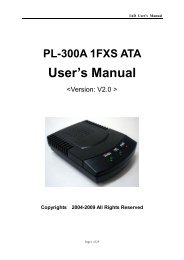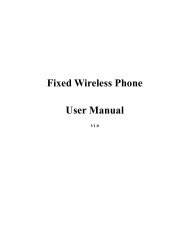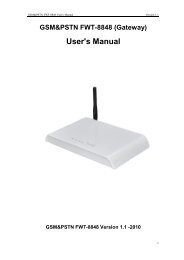GSM Gateway 8888-8 Ports 32SIMs Function Setting - Linksz.net
GSM Gateway 8888-8 Ports 32SIMs Function Setting - Linksz.net
GSM Gateway 8888-8 Ports 32SIMs Function Setting - Linksz.net
Create successful ePaper yourself
Turn your PDF publications into a flip-book with our unique Google optimized e-Paper software.
<strong>GSM</strong> <strong>Gateway</strong> <strong>8888</strong>-8 <strong>Ports</strong> <strong>32SIMs</strong> <strong>Function</strong> <strong>Setting</strong><br />
PART 1: SIM Rotation <strong>Setting</strong><br />
1) SIM amount setting<br />
(To set SIM Card amount per channel, and It will use the No. 1 SIM Card after rebooting)<br />
*#80#04# 80---command 04---SIM Card amount max 04 , min 01 Default <strong>Setting</strong> is 04<br />
2) SIM rotation by call times <strong>Setting</strong><br />
1) Set No.1 SIM dial times<br />
*#81#10# 81---command 10---call times max 99, min 00 Default setting is 10<br />
2) Set No.2 SIM dial times<br />
*#82#10# 82---command 10---call times max 99, min 00 Default setting is 10<br />
3) Set No.3 SIM dial times<br />
*#83#10# 83---command 10---call times max 99, min 00 Default setting is 10<br />
4) Set No.4 SIM dial times<br />
*#84#10# 84---command 10---call times max 99, min 00 Default setting is 10<br />
3) SIM rotation by call duration <strong>Setting</strong> (from 1 hour to 99hours)<br />
*#85#02# 85---command 02---call duration max 99, min 01 Default setting is 02<br />
4) SIM rotation mode <strong>Setting</strong> (by call times /call duration)<br />
*#86#00# 86---command 00---rotation mode Default setting is 00<br />
(00---rotation by call times 01---rotation by call duration)<br />
5) Current use SIM setting ( to assign a SIM for current use to start)<br />
*#87#01# 87-command 01-amount(01~04)<br />
PART 2: SIM Rotation With IMEI Change <strong>Setting</strong><br />
When SIM rotates to next SIM card, IMEI of the device will be automatically changed to<br />
another no. which you preset into EEPROM simultaneously.<br />
1)*#90#00# 90--command 00--amount,00-IMEI not change, 01-SIM rotation, IMEI change<br />
simultaneously.<br />
default setting---00<br />
2) Preset IMEI to EEPROM steps:<br />
2.1 Write IMEI into memory of <strong>GSM</strong> <strong>Gateway</strong><br />
*#18#IMEI No. # 18--Command,IMEI No. –15 digitals (e.g. 351373000057097)<br />
2.2, Verify the written IMEI no.in Memory and write it to EEPROM <strong>GSM</strong> <strong>Gateway</strong>.<br />
*#91#01*IMEI No.# 91--command,01-- location of EEPROM(can be set range is 01-10)<br />
(Note: IMEI written into memory should be same as IMEI written into EEPROM of <strong>GSM</strong><br />
gateway)
3) Set Saved amount of IMEI in EEPROM<br />
*#92#01# 02---command 01-amount (can be set range is 01-10)<br />
Note: If SIM rotates with IMEI change automatically, there must save more than one IMEI into<br />
EEPROM, and amount of IMEI saved in EEPROM setting should be greater than 1.<br />
PART 3: Other General <strong>Function</strong> <strong>Setting</strong><br />
1) Restore to factory default setting<br />
*#99#99# restore to factory default setting.<br />
2) Adjust dial interval<br />
*#01#30# , 01--command,30--time,Max 9.9 seconds,Min 0.5 seconds, default setting is 3 seconds.<br />
*If you use <strong>GSM</strong> FWT-8848 for connecting to VoIP gateway, you can set dial interval as 0.5 second, it can<br />
make PDD