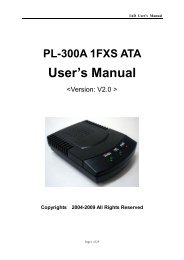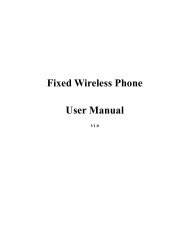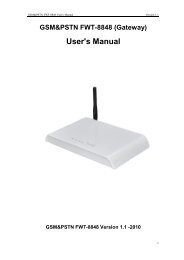GSM Gateway FWT-8888 8 ports 64Sims function setting - Linksz.net
GSM Gateway FWT-8888 8 ports 64Sims function setting - Linksz.net
GSM Gateway FWT-8888 8 ports 64Sims function setting - Linksz.net
- No tags were found...
Create successful ePaper yourself
Turn your PDF publications into a flip-book with our unique Google optimized e-Paper software.
Function Setting for <strong>GSM</strong> <strong>Gateway</strong> 8 <strong>ports</strong> 64SIMsModel: <strong>FWT</strong>-<strong>8888</strong> 8 Ports-64SIMsPART 1: SIM Rotation Setting1) SIM amount Setting:(To set SIM card amount per channel, It will use the No.1 SIM card when power on or afterrebooting).*#80#08# 80--command,08--SIM card amount,Max 08,Min 01 Default <strong>setting</strong> is 082) SIM rotation by call duration <strong>setting</strong> (from 1 to 99 hours)*#85#02# 85--command,02--call duration(hours), Max 99,Min 01 Default <strong>setting</strong> is 023) SIM rotation Mode <strong>setting</strong> (By call times/call duration/talking time)*#86#00# 86--command,00--rotation mode,default <strong>setting</strong> is 0000 --call times,01 --call duration 02 -- talking time4) Current use SIM <strong>setting</strong> (To assign a SIM for current use to start)*#87#01# 87--command, 01--amount (01--08)5) SIM rotation by call times <strong>setting</strong>*#88#01*10# 88--command,01--No. 1 SIM card (01 -- 08),10--call times (00 -- 99, 00 represents not use or skip this SIM) default <strong>setting</strong> is 10*#88#02*10# 88--command,02--No. 2 SIM card (01 -- 08),10--call times (00 -- 99, 00 represents not use or skip this SIM) default <strong>setting</strong> is 10...*#88#08*10# 88--command,08--No. 8 SIM card (01 -- 08),10--call times (00 -- 99, 00 represents not use or skip this SIM) default <strong>setting</strong> is 106) All SIM card call times <strong>setting</strong> (use this command to set all 8 SIM card call times as 10 times)*#89#10# 89--command, 10--call times Max 99,Min 017) SIM rotation timing unit <strong>setting</strong>*#93#00# To set SIM rotation timing unit default <strong>setting</strong> is 00.93--command,00--timing unit (00 -- an hour as a timing unit, 01--10 minutes as a timing unit)8) Call Successful rate management <strong>setting</strong>Call successful rate management is to analyse the call successful times in a specific accumulatedcalls, Suppose the call successful rate of SIM1 is below the preset value, it will alarm, (the redLED light near SIM8 will flash 1 time,the system will automatically lock SIM1 (means therotation will skip SIM1 until user do the replacement and press reset button to restore), and
prompt user to check the SIM1 card, to check the SIM card is blocked or no fee (need to recharge),after replacement of SIM card, the user can press the reset button to let SIM1 resume rotationwork. Suppose the call successful rate of SIM3 is below the preset value, the red LED light willcontinuously 3 times and prompt user to check SIM3... and so forth.*#94#20# Set the Minimum call successful times in accumulated 99 calls(this can be adjustedthrough *#95#99#). If call successful rate below this Minimum call successful times, the devicewill alarm94--command,20--Minimum call successful times (can be set from 5 to 90),default <strong>setting</strong> is 20*#95#99# Set the accumulated calls times for analysis whether alarm or not95--command, 99--accumulated call times (can be set from 10 to 99), default <strong>setting</strong> is 99*#96#50# Set continuous call failure times to alarm.96--command, 50--continuous call failure times(can be set from 10 to 90) , default <strong>setting</strong> is 50Suppose SIM2 continuous 50 times call fail, the system will automatically lock SIM2, and promptuser to check the reason and do the replacement.PART 2: SIM rotation with IMEI change <strong>setting</strong>When SIM rotates to next SIM card, IMEI of the device will be automatically changed toanother no. which you preset into EEPROM simultaneously.1)*#90#00# 90--command 00--amount,00-IMEI not change, 01-SIM rotation, IMEI changesimultaneously.default <strong>setting</strong>---002) Preset IMEI to EEPROM steps:2.1 Write IMEI into memory of <strong>GSM</strong> <strong>Gateway</strong>*#18#IMEI No. # 18--Command,IMEI No. –15 digits (e.g. 351373000057097)2.2, Verify the written IMEI no.in Memory and write it to EEPROM <strong>GSM</strong> GaEI into EEPROM,and amount of IMEI saved in EEPROM <strong>setting</strong> should be greater than 1.teway.*#91#01*IMEI No.# 91--command,01-- location of EEPROM(can be set range is 01-10)(Note: IMEI written into memory should be same as IMEI written into EEPROM of <strong>GSM</strong>gateway)3) Set Saved amount of IMEI in EEPROM*#92#01# 02---command 01-amount (can be set range is 01-10)Note: If SIM rotates with IMEI change automatically, there must save more than one IMEI.PART 3: Other general <strong>function</strong> <strong>setting</strong>1) Restore to factory default <strong>setting</strong>*#99#99# restore to factory default <strong>setting</strong>.2) Adjust dial interval
*#01#30# , 01--command,30--time,Max 9.9 seconds,Min 0.5 seconds, default <strong>setting</strong> is 3 seconds.*If you use <strong>GSM</strong> <strong>FWT</strong>-8848 for connecting to VoIP gateway, you can set dial interval as 0.5 second, it canmake PDD