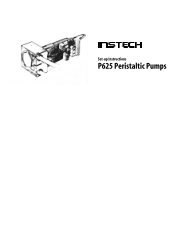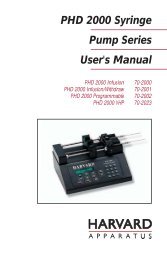Model 11 Plus Syringe Pump Manual - Instech Laboratories, Inc.
Model 11 Plus Syringe Pump Manual - Instech Laboratories, Inc.
Model 11 Plus Syringe Pump Manual - Instech Laboratories, Inc.
Create successful ePaper yourself
Turn your PDF publications into a flip-book with our unique Google optimized e-Paper software.
9<br />
Operation: Getting Started<br />
H a r v a r d A p p a r a t u s P u m p '<strong>11</strong>' P l u s S y r i n g e P u m p<br />
3. Enter <strong>Syringe</strong> Size<br />
Enter the inside diameter (ID) of the syringe you wish to use. Units are in millimeters<br />
(mm).<br />
If you do not know your syringe diameter, refer to appendix B for nominal inside<br />
diameters of most popular syringes. For the greatest accuracy or if your syringe<br />
is not listed in appendix B, measure the inside diameter with a vernier caliper or<br />
other precision measuring tool. Record this value for future use.<br />
Press SET followed by the DIAM key. The previously used diameter will appear<br />
on the display. The underline cursor will appear under the left-most digit or decimal<br />
point. The ▲ and ▼ keys are used to scroll to the desired number and the<br />
SET key moves the underline cursor one place to the right. Once the desired<br />
diameter is displayed, press the ENTER key to place this value into memory.<br />
4. Enter Flow Rate Range<br />
Choose your flow rate units; either microliters or milliliters, per minute or per hour.<br />
From the initial RATE VOL CONFIG menu, using the ▲ or ▼ key, move the<br />
underline cursor under the CONFIG mode menu prompt. Press the SET key to<br />
enter the CONFIG mode. Press the SET key again to move the underline cursor<br />
to the flow rate choices. Choose your flow rate units while in the SET:UNITS<br />
mode by pressing the ▲ or ▼ keys to scroll the four flow rate choices; ml/min,<br />
µl/min, ml/hr, µl/hr. Once the desired flow rate units are displayed, press the<br />
ENTER key to return to the main SET:CONFIG mode. Press SET or ENTER<br />
again to put your desired flow rate units into memory and return to the RATE<br />
VOL CONFIG menu. These units will be the same for infuse and withdraw.<br />
5. Enter Flow Rate<br />
From the initial RATE VOL CONFIG menu, press the SET key to enter the<br />
SET:RATE mode. Each time you change the syringe diameter, the previously<br />
used flow rate is erased. If the syringe diameter is unchanged, the previously used<br />
flow rate will appear on the display. The underline cursor will appear under the<br />
left-most digit or decimal point. The ▲ and ▼ keys are used to scroll to the<br />
desired number and the SET key moves the underline cursor one place to the<br />
right. Once the desired rate is displayed, press the ENTER key to place this value<br />
into memory. This value will be the same for infuse and withdraw.<br />
6. Press RUN<br />
Press the RUN/STOP key to start pump and begin pumping. The Run Indicator<br />
(Green LED above the RUN/STOP key) will light when the pump is on and<br />
pumping.<br />
7. Check <strong>Syringe</strong> Often<br />
The <strong>Pump</strong> <strong>11</strong> <strong>Plus</strong> will shut itself off via the limit switches. It will not shut off if<br />
the switches are set incorrectly, and the syringe is empty or otherwise overloaded.<br />
Although this presents no hazard to the user or the pump, it is prudent to check<br />
the syringe from time to time.