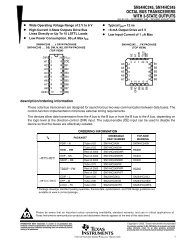Designing a Low-Cost USB Mouse with the Cypress Semiconductor ...
Designing a Low-Cost USB Mouse with the Cypress Semiconductor ...
Designing a Low-Cost USB Mouse with the Cypress Semiconductor ...
You also want an ePaper? Increase the reach of your titles
YUMPU automatically turns print PDFs into web optimized ePapers that Google loves.
<strong>Designing</strong> a <strong>Low</strong>-<strong>Cost</strong> <strong>USB</strong> <strong>Mouse</strong><br />
Firmware Implementation<br />
<strong>USB</strong> Interface<br />
All <strong>USB</strong> Human Interface Device (HID) class applications<br />
such as a mouse, follow <strong>the</strong> same <strong>USB</strong> start-up procedure.<br />
The procedure is as follows (see Figure 7):<br />
Device Plug-in<br />
Start<br />
• Set up stack pointer<br />
• Enable all interrupts being used<br />
Bus Reset<br />
Main Loop<br />
Enumeration<br />
Figure 8. Reset Interrupt Service Routine<br />
Data Acquisition/<br />
Transfer<br />
Figure 7. <strong>USB</strong> Start-Up Procedure<br />
End Point 0<br />
Device Plug-in<br />
When a <strong>USB</strong> device is first connected to <strong>the</strong> bus, it is powered<br />
but remains non-functional waiting for a bus reset. The pull-up<br />
resistor on D– notifies <strong>the</strong> hub that a low-speed (1.5 Mbps)<br />
device has just been connected.<br />
Bus Reset<br />
The host recognizes <strong>the</strong> presence of a new <strong>USB</strong> device and<br />
resets it (see Figure 8).<br />
Enumeration<br />
The host sends a SETUP packet followed by IN packets to<br />
read <strong>the</strong> device description from default address 0. When <strong>the</strong><br />
description is received, <strong>the</strong> host assigns a new <strong>USB</strong> address<br />
to <strong>the</strong> device. The device begins responding to communication<br />
<strong>with</strong> <strong>the</strong> newly assigned address, while <strong>the</strong> host continues<br />
to ask for information about <strong>the</strong> device description, configuration<br />
description and HID report description. Using <strong>the</strong><br />
information returned from <strong>the</strong> device, <strong>the</strong> host now knows <strong>the</strong><br />
number of data endpoints supported by <strong>the</strong> device (in a <strong>USB</strong><br />
mouse, <strong>the</strong>re is only one data endpoint). At this point, <strong>the</strong><br />
process of enumeration is completed. See Figures 9, 10 and<br />
11.<br />
received a<br />
SETUP packet<br />
• Responds to<br />
SETUP packet<br />
according to <strong>the</strong><br />
parsing structure<br />
return<br />
Y<br />
N<br />
Figure 9. Endpoint 0 ISR<br />
5