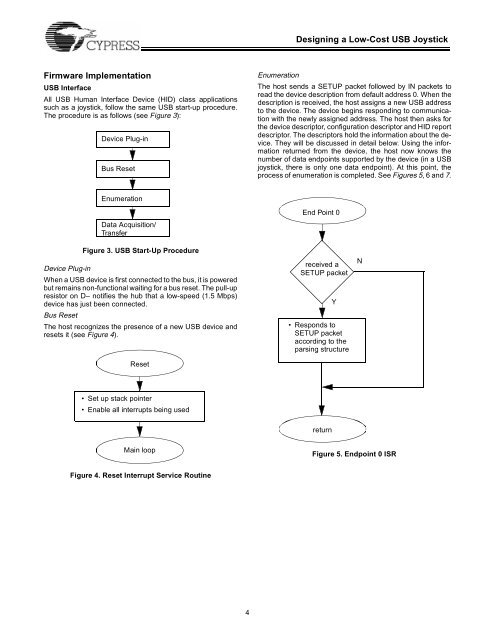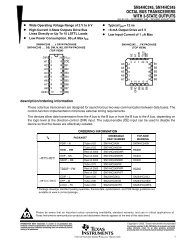Designing a Low-Cost Analog USB Joystick with the Cypress ...
Designing a Low-Cost Analog USB Joystick with the Cypress ...
Designing a Low-Cost Analog USB Joystick with the Cypress ...
Create successful ePaper yourself
Turn your PDF publications into a flip-book with our unique Google optimized e-Paper software.
<strong>Designing</strong> a <strong>Low</strong>-<strong>Cost</strong> <strong>USB</strong> <strong>Joystick</strong><br />
Firmware Implementation<br />
<strong>USB</strong> Interface<br />
All <strong>USB</strong> Human Interface Device (HID) class applications<br />
such as a joystick, follow <strong>the</strong> same <strong>USB</strong> start-up procedure.<br />
The procedure is as follows (see Figure 3):<br />
Device Plug-in<br />
Bus Reset<br />
Enumeration<br />
The host sends a SETUP packet followed by IN packets to<br />
read <strong>the</strong> device description from default address 0. When <strong>the</strong><br />
description is received, <strong>the</strong> host assigns a new <strong>USB</strong> address<br />
to <strong>the</strong> device. The device begins responding to communication<br />
<strong>with</strong> <strong>the</strong> newly assigned address. The host <strong>the</strong>n asks for<br />
<strong>the</strong> device descriptor, configuration descriptor and HID report<br />
descriptor. The descriptors hold <strong>the</strong> information about <strong>the</strong> device.<br />
They will be discussed in detail below. Using <strong>the</strong> information<br />
returned from <strong>the</strong> device, <strong>the</strong> host now knows <strong>the</strong><br />
number of data endpoints supported by <strong>the</strong> device (in a <strong>USB</strong><br />
joystick, <strong>the</strong>re is only one data endpoint). At this point, <strong>the</strong><br />
process of enumeration is completed. See Figures 5, 6 and 7.<br />
Enumeration<br />
Data Acquisition/<br />
Transfer<br />
Figure 3. <strong>USB</strong> Start-Up Procedure<br />
Device Plug-in<br />
When a <strong>USB</strong> device is first connected to <strong>the</strong> bus, it is powered<br />
but remains non-functional waiting for a bus reset. The pull-up<br />
resistor on D– notifies <strong>the</strong> hub that a low-speed (1.5 Mbps)<br />
device has just been connected.<br />
Bus Reset<br />
The host recognizes <strong>the</strong> presence of a new <strong>USB</strong> device and<br />
resets it (see Figure 4).<br />
Reset<br />
End Point 0<br />
received a<br />
SETUP packet<br />
Y<br />
• Responds to<br />
SETUP packet<br />
according to <strong>the</strong><br />
parsing structure<br />
N<br />
• Set up stack pointer<br />
• Enable all interrupts being used<br />
return<br />
Main loop<br />
Figure 5. Endpoint 0 ISR<br />
Figure 4. Reset Interrupt Service Routine<br />
4