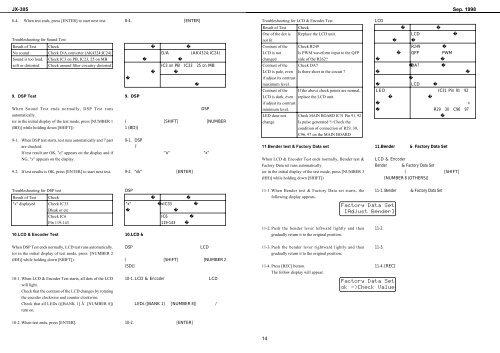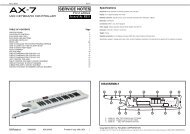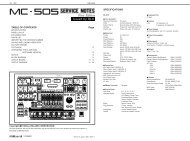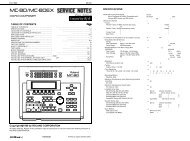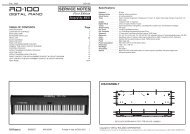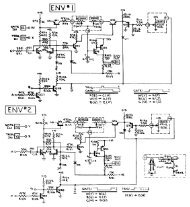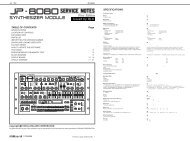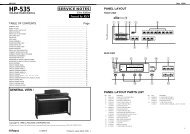Create successful ePaper yourself
Turn your PDF publications into a flip-book with our unique Google optimized e-Paper software.
JX-305 Sep. 1998<br />
8-4. When test ends, press [ENTER] to start next test.<br />
<br />
Troubleshooting for LCD & Encoder Test<br />
<br />
<br />
Result of Test<br />
Check<br />
<br />
<br />
Troubleshooting for Sound Test<br />
<br />
One of the dot is<br />
not lit<br />
Replace the LCD unit.<br />
<br />
<br />
<br />
<br />
Result of Test<br />
No sound<br />
Sound is too loud,<br />
soft or distorted<br />
9. DSP Test<br />
Check<br />
Check D/A converter (AK4324;IC24)<br />
Check IC3 on PB, IC23, 25 on MB<br />
Check around filter circuitry distorted<br />
<br />
<br />
<br />
<br />
<br />
<br />
<br />
<br />
<br />
<br />
<br />
<br />
<br />
<br />
Contrast of the<br />
LCD is not<br />
changed<br />
Contrast of the<br />
LCD is pale, even<br />
if adjust its contrast<br />
maximum level.<br />
Contrast of the<br />
LCD is dark, even<br />
Check R249<br />
Is PWM waveform input to the QFP<br />
side of the R262?<br />
Check DA7<br />
Is there short in the circuit ?<br />
If the above check points are normal,<br />
replace the LCD unit.<br />
<br />
<br />
<br />
<br />
<br />
<br />
<br />
<br />
<br />
<br />
<br />
<br />
When Sound Test ends normally, DSP Test runs<br />
automatically.<br />
(or in the initial display of the test mode, press [NUMBER 1<br />
(BD)] while holding down [SHIFT])<br />
<br />
<br />
<br />
<br />
if adjust its contrast<br />
minimum level.<br />
LED dose not<br />
change<br />
Check MAIN BOARD IC31 Pin 91, 92<br />
Is pulse generated ?>Check the<br />
condition of connection of R29, 30,<br />
<br />
<br />
<br />
<br />
<br />
9-1. When DSP test starts, test runs automatically and 7 part<br />
<br />
C96, 97 on the MAIN BOARD<br />
are checked.<br />
<br />
11.Bender test & Factory Data set<br />
<br />
If test result are OK, "o" appears on the display and if<br />
<br />
NG, "x" appears on the display.<br />
<br />
When LCD & Encoder Test ends normally, Bender test &<br />
<br />
Factory Data set runs automatically.<br />
<br />
9-2. If test results is OK, press [ENTER] to start next test.<br />
<br />
(or in the initial display of the test mode, press [NUMBER 3<br />
<br />
<br />
(HH)] while holding down [SHIFT])<br />
<br />
Troubleshooting for DSP test<br />
<br />
11-1. When Bender test & Factory Data set starts, the<br />
<br />
Result of Test<br />
Check<br />
<br />
<br />
following display appears.<br />
<br />
"x" displayed<br />
Check IC33<br />
<br />
Bleak or etc<br />
<br />
<br />
Check IC6<br />
<br />
Pin 119-143<br />
<br />
11-2. Push the bender lever leftward lightly and then<br />
<br />
10.LCD & Encoder Test<br />
<br />
gradually return it to the original position.<br />
<br />
When DSP Test ends normally, LCD test runs automatically.<br />
<br />
11-3. Push the bender lever rightward lightly and then<br />
<br />
(or in the initial display of test mode, press [NUMBER 2<br />
<br />
gradually return it to the original position.<br />
<br />
(HH)] while holding down [SHIFT]).<br />
<br />
<br />
11-4. Press [REC] button.<br />
<br />
The follow display will appear.<br />
<br />
10-1. When LCD & Encoder Test starts, all dots of the LCD<br />
<br />
will light.<br />
<br />
Check that the contrast of the LCD changes by rotating<br />
<br />
the encoder clockwise and counter clockwise.<br />
<br />
Check that all LEDs (([BANK 1] Å` [NUMBER 8])<br />
<br />
turn on.<br />
<br />
10-2. When test ends, press [ENTER].<br />
<br />
14