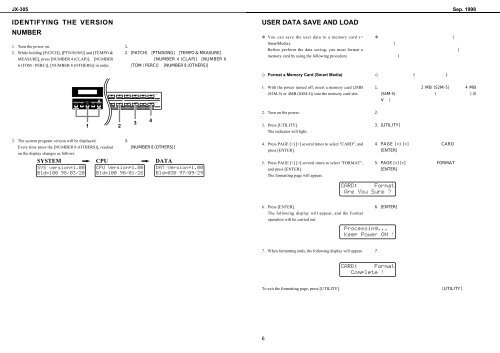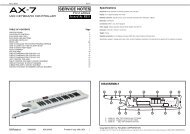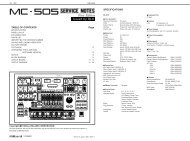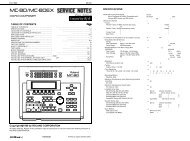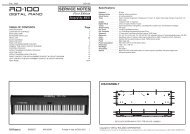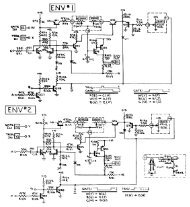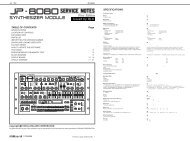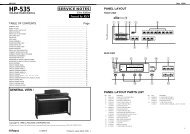You also want an ePaper? Increase the reach of your titles
YUMPU automatically turns print PDFs into web optimized ePapers that Google loves.
JX-305 Sep. 1998<br />
IDENTIFYING THE VERSION<br />
<br />
USER DATA SAVE AND LOAD<br />
<br />
NUMBER<br />
You can save the user data to a memory card (=<br />
<br />
1. Turn the power on.<br />
2. While holding [PATCH], [PTN/SONG] and [TEMPO &<br />
MEASURE], press [NUMBER 4 (CLAP)], [NUMBER<br />
6 (TOM / PERC)], [NUMBER 8 (OTHERS)] in order.<br />
<br />
<br />
<br />
<br />
SmartMedia).<br />
Before perform the data saving, you must format a<br />
memory card by using the following procedure.<br />
<br />
<br />
<br />
<br />
<br />
Format a Memory Card (Smart Media)<br />
<br />
1. With the power turned off, insert a memory card (2MB<br />
<br />
(S2M-5) or 4MB (S4M-5)) into the memory card slot.<br />
<br />
<br />
2. Turn on the power.<br />
<br />
1<br />
2<br />
3<br />
4<br />
3. Press [UTILITY].<br />
The indicator will light.<br />
<br />
<br />
3. The system program version will be displayed.<br />
<br />
Every time press the [NUMBER 8 (OTHERS)], readout <br />
on the display changes as follows.<br />
<br />
SYSTEM CPU DATA<br />
4. Press PAGE [] several times to select "CARD", and<br />
press [ENTER].<br />
5. Press PAGE [] several times to select "FORMAT",<br />
and press [ENTER].<br />
The formatting page will appear.<br />
<br />
<br />
<br />
<br />
<br />
6. Press [ENTER].<br />
The following display will appear, and the Format<br />
operation will be carried out.<br />
<br />
<br />
<br />
7. When formatting ends, the following display will appear.<br />
<br />
<br />
To exit the formatting page, press [UTILITY].<br />
<br />
<br />
<br />
6