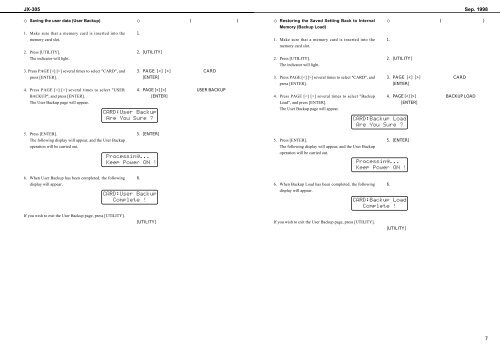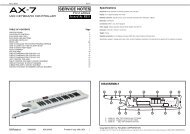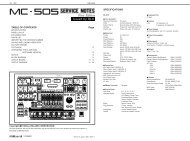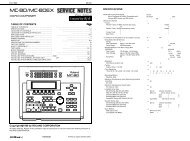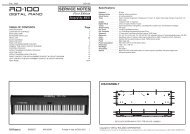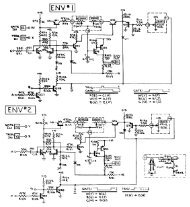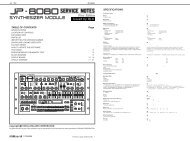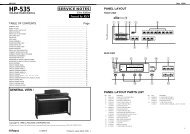Create successful ePaper yourself
Turn your PDF publications into a flip-book with our unique Google optimized e-Paper software.
JX-305 Sep. 1998<br />
Saving the user data (User Backup)<br />
<br />
Restoring the Saved Setting Back to Internal<br />
<br />
Memory (Backup Load)<br />
1. Make sure that a memory card is inserted into the<br />
<br />
memory card slot.<br />
<br />
1. Make sure that a memory card is inserted into the<br />
<br />
memory card slot.<br />
<br />
2. Press [UTILITY].<br />
<br />
The indicator will light.<br />
<br />
2. Press [UTILITY].<br />
<br />
The indicator will light.<br />
<br />
3. Press PAGE [] several times to select "CARD", and<br />
<br />
press [ENTER].<br />
<br />
3. Press PAGE [] several times to select "CARD", and<br />
<br />
press [ENTER].<br />
<br />
4. Press PAGE [] several times to select "USER<br />
<br />
BACKUP", and press [ENTER].<br />
<br />
4. Press PAGE [] several times to select "Backup<br />
<br />
The User Backup page will appear.<br />
<br />
Load", and press [ENTER].<br />
<br />
The User Backup page will appear.<br />
<br />
5. Press [ENTER].<br />
<br />
The following display will appear, and the User Backup<br />
<br />
5. Press [ENTER].<br />
<br />
operation will be carried out.<br />
<br />
The following display will appear, and the User Backup<br />
<br />
operation will be carried out.<br />
<br />
6. When User Backup has been completed, the following<br />
<br />
display will appear.<br />
<br />
6. When Backup Load has been completed, the following<br />
<br />
display will appear.<br />
<br />
If you wish to exit the User Backup page, press [UTILITY].<br />
<br />
<br />
If you wish to exit the User Backup page, press [UTILITY].<br />
<br />
<br />
<br />
<br />
7