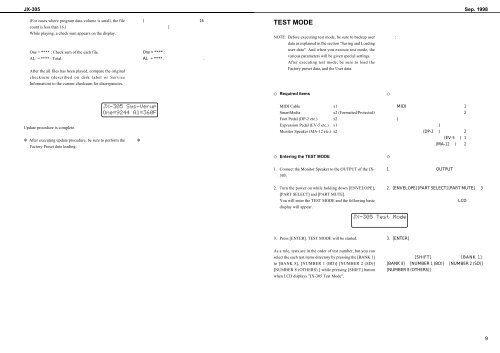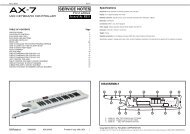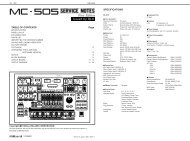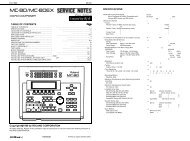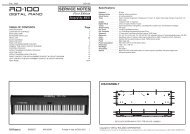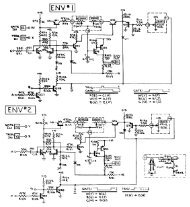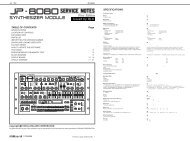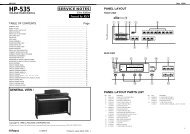You also want an ePaper? Increase the reach of your titles
YUMPU automatically turns print PDFs into web optimized ePapers that Google loves.
JX-305 Sep. 1998<br />
(For cases where program data volume is small, the file<br />
count is less than 16.)<br />
<br />
<br />
TEST MODE<br />
<br />
While playing, a check sum appears on the display.<br />
<br />
<br />
NOTE: Before executing test mode, be sure to backup user<br />
data as explained in the section "Saving and Loading<br />
<br />
<br />
<br />
One = **** : Check sum of the each file.<br />
AL = **** : Total.<br />
<br />
<br />
user data". And when you execute test mode, the<br />
various parameters will be given special settings.<br />
After executing test mode, be sure to load the<br />
<br />
<br />
<br />
After the all files has been played, compare the original<br />
checksum (described on disk label or Service<br />
Information) to the current checksum for discrepancies.<br />
<br />
<br />
<br />
Factory preset data, and the User data.<br />
<br />
<br />
<br />
<br />
<br />
Required items<br />
<br />
MIDI Cable<br />
x1<br />
<br />
<br />
SmartMedia<br />
x2 (Formatted/Protected)<br />
<br />
<br />
Foot Pedal (DP-2 etc.)<br />
x2<br />
<br />
Update procedure is complete.<br />
<br />
Expression Pedal (EV-5 etc.) x1<br />
Monitor Speaker (MA-12 etc.) x2<br />
<br />
<br />
<br />
After executing update procedure, be sure to perform the<br />
Factory Preset data loading.<br />
<br />
<br />
<br />
<br />
Entering the TEST MODE<br />
<br />
1. Connect the Monitor Speaker to the OUTPUT of the JX-<br />
<br />
305.<br />
<br />
2. Turn the power on while holding down [ENVELOPE],<br />
<br />
[PART SELECT] and [PART MUTE].<br />
<br />
You will enter the TEST MODE and the following basic<br />
<br />
display will appear.<br />
<br />
3. Press [ENTER]. TEST MODE will be started.<br />
<br />
As a rule, tests are in the order of test number, but you can<br />
<br />
select the each test items directory by pressing the [BANK 1]<br />
<br />
to [BANK 8], [NUMBER 1 (BD)] [NUMBER 2 (SD)]<br />
<br />
[NUMBER 8 (OTHERS) ] while pressing [SHIFT] button<br />
<br />
when LCD displays "JX-305 Test Mode".<br />
9