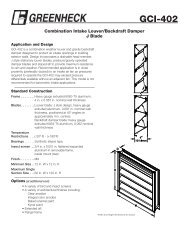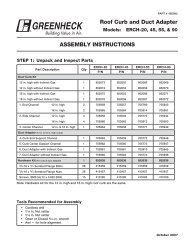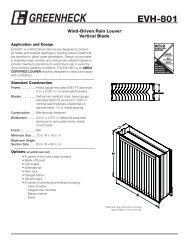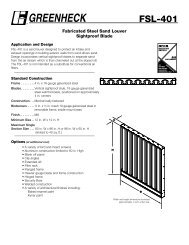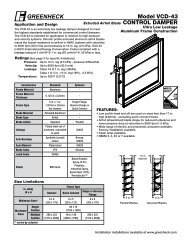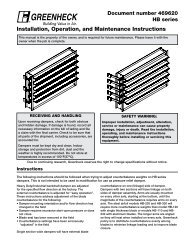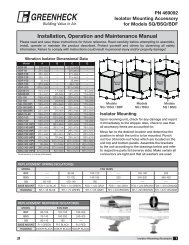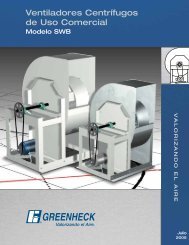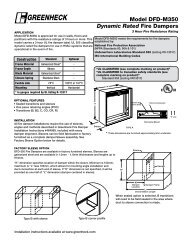Vektor-CD Performance Catalog - Greenheck
Vektor-CD Performance Catalog - Greenheck
Vektor-CD Performance Catalog - Greenheck
You also want an ePaper? Increase the reach of your titles
YUMPU automatically turns print PDFs into web optimized ePapers that Google loves.
SOUND DATA<br />
How to Calculate Sound <strong>Performance</strong><br />
Once a <strong>Vektor</strong>-<strong>CD</strong> fan has been selected that meets performance specifications, use the following procedure to<br />
attain sound data for the specific fan rpm and percent Wide Open Volume (%WOV). Interpolation will be used to<br />
determine the eight sound power levels, the total sound power (LwA) and sound pressure (dBA) rating.<br />
From the fan selection example on the AMCA 260 Air Test Procedure pages, the <strong>Vektor</strong>-<strong>CD</strong> Size 30, High<br />
Velocity Nozzle is operating at 1,600 rpm and 68% WOV. Viewing the Size 30 Sound Power Table, interpolation<br />
between 60 and 80% WOV is needed to find values for 68% WOV.<br />
Example of Sound <strong>Performance</strong>:<br />
<strong>Vektor</strong>-<strong>CD</strong> Size 30 (HV Nozzle)<br />
Example<br />
Sound Power by Octave Band<br />
Inlet Sound Power<br />
Outlet Sound Power<br />
rpm %WOV 1 2 3 4 5 6 7 8 LwA dBA 1 2 3 4 5 6 7 8 LwA dBA<br />
1600 100 96 98 102 95 91 88 81 75 98 86 101 101 104 99 97 90 85 78 102 90<br />
1600 80 98 96 101 93 89 85 79 74 96 85 98 98 103 95 93 87 82 75 99 87<br />
1600 60 104 104 100 93 87 84 78 73 96 85 103 104 101 94 91 85 80 75 97 86<br />
1600 50 107 107 101 95 89 85 79 74 98 86 106 109 102 95 93 86 81 75 99 88<br />
1600 40 110 108 102 95 89 86 79 74 99 87 109 113 102 96 93 87 82 79 101 90<br />
2182 100 104 105 110 106 99 97 91 84 107 96 110 109 112 109 105 100 94 88 111 99<br />
2182 80 107 104 109 104 97 94 88 83 105 94 107 106 111 106 101 96 91 85 108 96<br />
2182 60 112 112 111 103 96 92 87 82 106 94 111 113 110 104 99 94 89 84 107 95<br />
2182 50 114 116 113 104 97 94 88 82 108 96 114 118 112 105 100 96 90 85 109 97<br />
2182 40 117 118 114 104 97 94 89 83 109 97 116 122 113 107 101 97 90 86 111 99<br />
Interpolate the sound data at 1600 rpm between 80% and 60% WOV to find 68% WOV for<br />
each octave band.<br />
1st Octave Inlet Sound<br />
[ {( 80% — 68% ) ( ) }]<br />
1600 rpm @ 68% WOV, dB = 98 dB — ___________ x 98 dB — 104 dB = 102 dB<br />
80% — 60%<br />
2nd Octave Inlet Sound<br />
[ {( 80% — 68% ) ( ) }]<br />
1600 rpm @ 68% WOV, dB = 96 dB — ___________ x 96 dB — 104 dB = 101 dB<br />
80% — 60%<br />
The same procedure should be followed to calculate the remaining inlet and outlet sound values. If<br />
the fan selection results in a fan RPM not shown, sound power levels are calculated at the next RPM<br />
above and below the operating RPM, then interpolated to the operating RPM.<br />
Results for above example are as follows:<br />
Sound Power by Octave Band<br />
Inlet Sound Power<br />
Outlet Sound Power<br />
rpm %WOV 1 2 3 4 5 6 7 8 LwA dBA 1 2 3 4 5 6 7 8 LwA dBA<br />
1600 68 102 101 100 93 88 84 78 73 96 85 101 102 102 94 92 86 81 75 98 86<br />
8