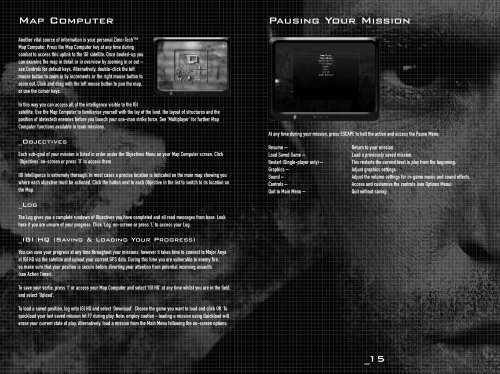Call now for the Full Game Walkthrough. Before you call… - Metaboli
Call now for the Full Game Walkthrough. Before you call… - Metaboli
Call now for the Full Game Walkthrough. Before you call… - Metaboli
You also want an ePaper? Increase the reach of your titles
YUMPU automatically turns print PDFs into web optimized ePapers that Google loves.
Map Computer<br />
Pausing Your Mission<br />
Ano<strong>the</strong>r vital source of in<strong>for</strong>mation is <strong>you</strong>r personal Zimo-Tech<br />
Map Computer. Press <strong>the</strong> Map Computer key at any time during<br />
combat to access this uplink to <strong>the</strong> IGI satellite. Once booted-up <strong>you</strong><br />
can examine <strong>the</strong> map in detail or in overview by zooming in or out –<br />
see Controls <strong>for</strong> default keys. Alternatively, double-click <strong>the</strong> left<br />
mouse button to zoom in by increments or <strong>the</strong> right mouse button to<br />
zoom out. Click and drag with <strong>the</strong> left mouse button to pan <strong>the</strong> map,<br />
or use <strong>the</strong> cursor keys.<br />
In this way <strong>you</strong> can access all of <strong>the</strong> intelligence visible to <strong>the</strong> IGI<br />
satellite. Use <strong>the</strong> Map Computer to familiarise <strong>you</strong>rself with <strong>the</strong> lay of <strong>the</strong> land, <strong>the</strong> la<strong>you</strong>t of structures and <strong>the</strong><br />
position of (detected) enemies be<strong>for</strong>e <strong>you</strong> launch <strong>you</strong>r one-man strike <strong>for</strong>ce. See ‘Multiplayer’ <strong>for</strong> fur<strong>the</strong>r Map<br />
Computer functions available in team missions.<br />
_Objectives<br />
Each sub-goal of <strong>you</strong>r mission is listed in order under <strong>the</strong> Objectives Menu on <strong>you</strong>r Map Computer screen. Click<br />
‘Objectives’ on-screen or press ‘O’ to access <strong>the</strong>m.<br />
IGI Intelligence is extremely thorough. In most cases a precise location is indicated on <strong>the</strong> main map showing <strong>you</strong><br />
where each objective must be actioned. Click <strong>the</strong> button next to each Objective in <strong>the</strong> list to switch to its location on<br />
<strong>the</strong> Map.<br />
_Log<br />
At any time during <strong>you</strong>r mission, press ESCAPE to halt <strong>the</strong> action and access <strong>the</strong> Pause Menu:<br />
Resume –<br />
Return to <strong>you</strong>r mission.<br />
Load Saved <strong>Game</strong> –<br />
Load a previously saved mission.<br />
Restart (Single-player only) –<br />
This restarts <strong>the</strong> current level in play from <strong>the</strong> beginning.<br />
Graphics –<br />
Adjust graphics settings.<br />
Sound –<br />
Adjust <strong>the</strong> volume settings <strong>for</strong> in-game music and sound effects.<br />
Controls –<br />
Access and customise <strong>the</strong> controls (see Options Menu).<br />
Quit to Main Menu –<br />
Quit without saving.<br />
The Log gives <strong>you</strong> a complete rundown of Objectives <strong>you</strong> have completed and all read messages from base. Look<br />
here if <strong>you</strong> are unsure of <strong>you</strong>r progress. Click ‘Log’ on-screen or press ‘L’ to access <strong>you</strong>r Log.<br />
_IGI HQ (Saving & Loading Your Progress)<br />
You can save <strong>you</strong>r progress at any time throughout <strong>you</strong>r missions, however it takes time to connect to Major Anya<br />
at IGI HQ via <strong>the</strong> satellite and upload <strong>you</strong>r current GPS data. During this time <strong>you</strong> are vulnerable to enemy fire,<br />
so make sure that <strong>you</strong>r position is secure be<strong>for</strong>e diverting <strong>you</strong>r attention from potential incoming assaults<br />
(see Action Timer).<br />
To save <strong>you</strong>r sortie, press ‘I’ or access <strong>you</strong>r Map Computer and select ‘IGI HQ’ at any time whilst <strong>you</strong> are in <strong>the</strong> field,<br />
and select ‘Upload’.<br />
To load a saved position, log onto IGI HQ and select ‘Download’. Choose <strong>the</strong> game <strong>you</strong> want to load and click OK. To<br />
quickload <strong>you</strong>r last saved mission hit F7 during play. Note: employ caution - loading a mission using Quickload will<br />
erase <strong>you</strong>r current state of play. Alternatively, load a mission from <strong>the</strong> Main Menu following <strong>the</strong> on-screen options.<br />
_14<br />
_15