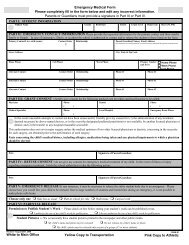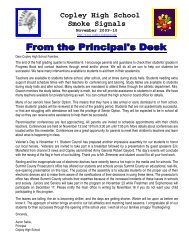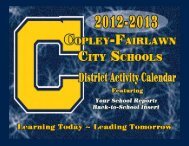Tutorial for the TI-89 Titanium Calculator - IMSA
Tutorial for the TI-89 Titanium Calculator - IMSA
Tutorial for the TI-89 Titanium Calculator - IMSA
You also want an ePaper? Increase the reach of your titles
YUMPU automatically turns print PDFs into web optimized ePapers that Google loves.
Converting units using <strong>the</strong> <strong>TI</strong>-<strong>89</strong> <strong>Titanium</strong> calculator<br />
Type in <strong>the</strong> number you wish to convert,<br />
<strong>the</strong>n press <strong>the</strong> blue 2 nd key followed by <strong>the</strong><br />
blue Units key (<strong>the</strong> #3 on your keypad). A<br />
list will pop up. Scroll down to select <strong>the</strong><br />
category <strong>for</strong> your unit, <strong>the</strong>n use <strong>the</strong> right<br />
arrow key and <strong>the</strong> down/up keys to make<br />
your selection.<br />
Here we wish to convert 3 ft to meters.<br />
This is a unit of length, so <strong>the</strong> Length<br />
category has been selected, and _ft has<br />
been chosen <strong>for</strong> our original unit. (Note,<br />
you may also type in <strong>the</strong> unit if you know<br />
<strong>the</strong> abbreviation, as shown below).<br />
Once <strong>the</strong> unit has been chosen, press Enter<br />
and <strong>the</strong> number and unit will be displayed.<br />
To convert <strong>the</strong> units, press <strong>the</strong> 2 nd key<br />
again and <strong>the</strong>n <strong>the</strong> convert key (<strong>the</strong> blue<br />
triangle pointing to <strong>the</strong> right, above <strong>the</strong><br />
Mode key). This tells <strong>the</strong> calculator that<br />
you want to convert <strong>the</strong> original units to<br />
something else.<br />
Next, indicate <strong>the</strong> unit you want your<br />
original value to be converted to. You may<br />
do this ei<strong>the</strong>r by using <strong>the</strong> same method<br />
described above to select <strong>the</strong> unit from a<br />
list, or you may type <strong>the</strong> unit in directly by<br />
pressing <strong>the</strong> green diamond key followed<br />
by <strong>the</strong> underscore button (Mode).<br />
In this case, we have chosen to type in <strong>the</strong><br />
unit <strong>for</strong> meters.