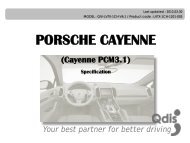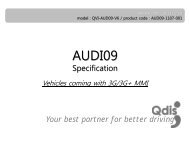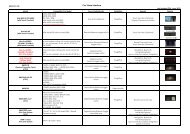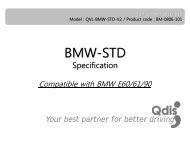슬ë¼ì´드 1 - qdis
슬ë¼ì´드 1 - qdis
슬ë¼ì´드 1 - qdis
You also want an ePaper? Increase the reach of your titles
YUMPU automatically turns print PDFs into web optimized ePapers that Google loves.
2.2.1 User interface /PHONE<br />
※ Driver MUST take the PAIRING process between the phone intended to use and the device<br />
before use this bluetooth function.<br />
5<br />
1<br />
2<br />
6<br />
7<br />
8<br />
9<br />
10<br />
3<br />
4<br />
11<br />
1 BK (BACK) Delete one word<br />
2 CR (CLEAR) Delete all word<br />
3 SEND Hang up the call<br />
4 END End the call<br />
5 HOME BUTTON Move to the main menu<br />
6 NUMBER Outgoing call number<br />
7 Arrow BUTTON Displaying incoming or outgoing call<br />
8 MESSAGE Display call number and bluetooth device<br />
9 PAIRING Press driver’s password “0000” to register the phone on the device when you press<br />
“PAIRING” button.<br />
10 DEVICE LIST List of Bluetooth device connected in the past<br />
11 PHONE BOOK<br />
www.<strong>qdis</strong>.co.kr 18