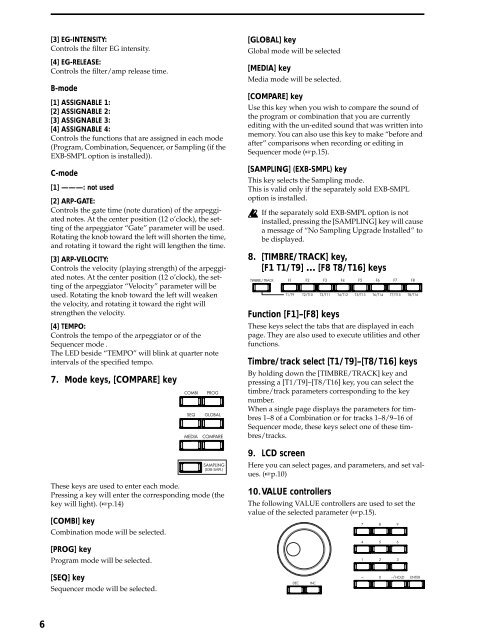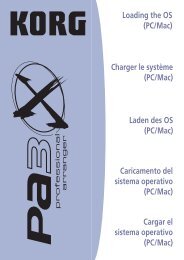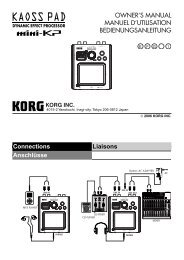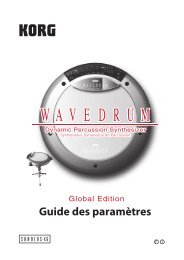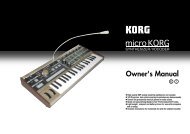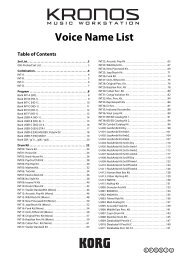TRITON Le Basic guide - Korg
TRITON Le Basic guide - Korg
TRITON Le Basic guide - Korg
Create successful ePaper yourself
Turn your PDF publications into a flip-book with our unique Google optimized e-Paper software.
6<br />
[3] EG-INTENSITY:<br />
Controls the filter EG intensity.<br />
[4] EG-RELEASE:<br />
Controls the filter/amp release time.<br />
B-mode<br />
[1] ASSIGNABLE 1:<br />
[2] ASSIGNABLE 2:<br />
[3] ASSIGNABLE 3:<br />
[4] ASSIGNABLE 4:<br />
Controls the functions that are assigned in each mode<br />
(Program, Combination, Sequencer, or Sampling (if the<br />
EXB-SMPL option is installed)).<br />
C-mode<br />
[1] ———: not used<br />
[2] ARP-GATE:<br />
Controls the gate time (note duration) of the arpeggiated<br />
notes. At the center position (12 o’clock), the setting<br />
of the arpeggiator “Gate” parameter will be used.<br />
Rotating the knob toward the left will shorten the time,<br />
and rotating it toward the right will lengthen the time.<br />
[3] ARP-VELOCITY:<br />
Controls the velocity (playing strength) of the arpeggiated<br />
notes. At the center position (12 o’clock), the setting<br />
of the arpeggiator “Velocity” parameter will be<br />
used. Rotating the knob toward the left will weaken<br />
the velocity, and rotating it toward the right will<br />
strengthen the velocity.<br />
[4] TEMPO:<br />
Controls the tempo of the arpeggiator or of the<br />
Sequencer mode .<br />
The LED beside “TEMPO” will blink at quarter note<br />
intervals of the specified tempo.<br />
7. Mode keys, [COMPARE] key<br />
These keys are used to enter each mode.<br />
Pressing a key will enter the corresponding mode (the<br />
key will light). (☞p.14)<br />
[COMBI] key<br />
Combination mode will be selected.<br />
[PROG] key<br />
Program mode will be selected.<br />
[SEQ] key<br />
Sequencer mode will be selected.<br />
[GLOBAL] key<br />
Global mode will be selected<br />
[MEDIA] key<br />
Media mode will be selected.<br />
[COMPARE] key<br />
Use this key when you wish to compare the sound of<br />
the program or combination that you are currently<br />
editing with the un-edited sound that was written into<br />
memory. You can also use this key to make “before and<br />
after” comparisons when recording or editing in<br />
Sequencer mode (☞p.15).<br />
[SAMPLING] (EXB-SMPL) key<br />
This key selects the Sampling mode.<br />
This is valid only if the separately sold EXB-SMPL<br />
option is installed.<br />
If the separately sold EXB-SMPL option is not<br />
installed, pressing the [SAMPLING] key will cause<br />
a message of “No Sampling Upgrade Installed” to<br />
be displayed.<br />
8. [TIMBRE/TRACK] key,<br />
[F1 T1/T9] … [F8 T8/T16] keys<br />
Function [F1]–[F8] keys<br />
These keys select the tabs that are displayed in each<br />
page. They are also used to execute utilities and other<br />
functions.<br />
Timbre/track select [T1/T9]–[T8/T16] keys<br />
By holding down the [TIMBRE/TRACK] key and<br />
pressing a [T1/T9]–[T8/T16] key, you can select the<br />
timbre/track parameters corresponding to the key<br />
number.<br />
When a single page displays the parameters for timbres<br />
1–8 of a Combination or for tracks 1–8/9–16 of<br />
Sequencer mode, these keys select one of these timbres/tracks.<br />
9. LCD screen<br />
Here you can select pages, and parameters, and set values.<br />
(☞p.10)<br />
10.VALUE controllers<br />
The following VALUE controllers are used to set the<br />
value of the selected parameter (☞p.15).