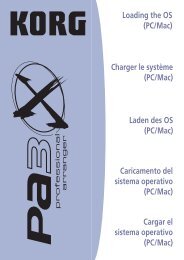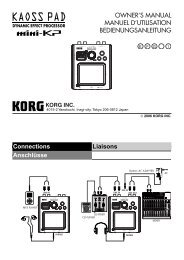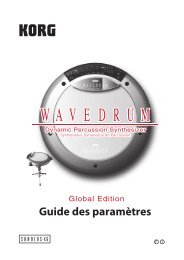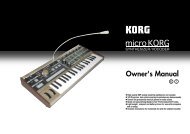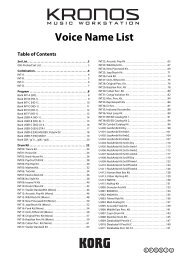TRITON Le Basic guide - Korg
TRITON Le Basic guide - Korg
TRITON Le Basic guide - Korg
Create successful ePaper yourself
Turn your PDF publications into a flip-book with our unique Google optimized e-Paper software.
16<br />
5 If after recording two different takes on the same<br />
track, you record a third, the Compare function will<br />
now alternate between the second and third takes.<br />
Recording a fourth take will mean that Compare<br />
now alternates between takes three and four, and so<br />
on. In this fashion, Compare always alternates<br />
between the last two recorded passes that are made<br />
on the same track.<br />
In this way, the Compare function lets you recall the<br />
previous recording or the previous state of event editing.<br />
The Compare function is not available in Global,<br />
Media and Sampling modes.<br />
Keyboard input<br />
When inputting a note name or velocity value as the<br />
value of a parameter, you can use the keyboard to<br />
input the setting. Hold down the [ENTER] key and<br />
play the note that you wish to enter as a value. The<br />
note name (number) or velocity value will be input.<br />
When the GLOBAL 5.1: DKit page or SEQ 5.1: RPPR,<br />
RPPR Setup page is displayed, you can hold down the<br />
[ENTER] key and play a note to recall the settings that<br />
have been assigned to the note you played.