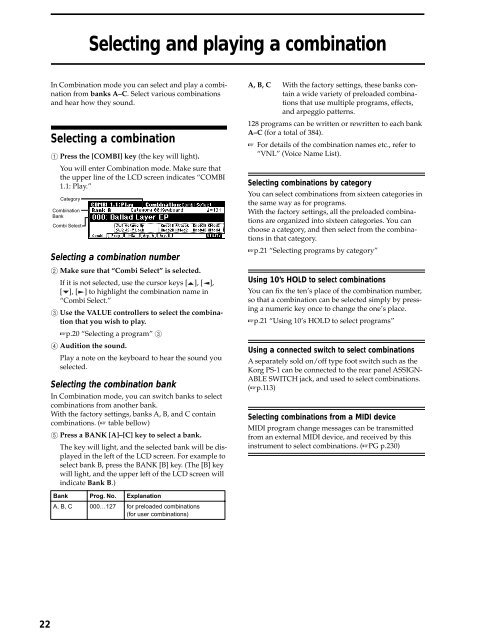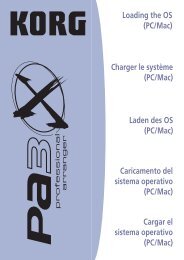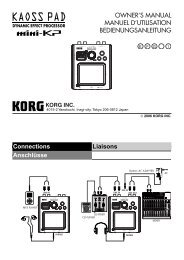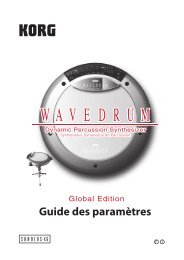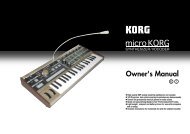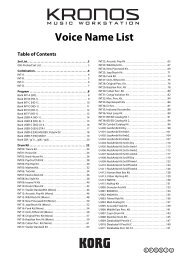TRITON Le Basic guide - Korg
TRITON Le Basic guide - Korg
TRITON Le Basic guide - Korg
You also want an ePaper? Increase the reach of your titles
YUMPU automatically turns print PDFs into web optimized ePapers that Google loves.
22<br />
Selecting and playing a combination<br />
In Combination mode you can select and play a combination<br />
from banks A–C. Select various combinations<br />
and hear how they sound.<br />
Selecting a combination<br />
1 Press the [COMBI] key (the key will light).<br />
You will enter Combination mode. Make sure that<br />
the upper line of the LCD screen indicates “COMBI<br />
1.1: Play.”<br />
Category<br />
Combination<br />
Bank<br />
Combi Select<br />
Selecting a combination number<br />
2 Make sure that “Combi Select” is selected.<br />
If it is not selected, use the cursor keys [ ], [ ],<br />
[ ], [ ] to highlight the combination name in<br />
“Combi Select.”<br />
3 Use the VALUE controllers to select the combination<br />
that you wish to play.<br />
☞p.20 “Selecting a program” 3<br />
4 Audition the sound.<br />
Play a note on the keyboard to hear the sound you<br />
selected.<br />
Selecting the combination bank<br />
In Combination mode, you can switch banks to select<br />
combinations from another bank.<br />
With the factory settings, banks A, B, and C contain<br />
combinations. (☞ table bellow)<br />
5 Press a BANK [A]–[C] key to select a bank.<br />
The key will light, and the selected bank will be displayed<br />
in the left of the LCD screen. For example to<br />
select bank B, press the BANK [B] key. (The [B] key<br />
will light, and the upper left of the LCD screen will<br />
indicate Bank B.)<br />
Bank Prog. No. Explanation<br />
A, B, C 000…127 for preloaded combinations<br />
(for user combinations)<br />
A, B, C With the factory settings, these banks contain<br />
a wide variety of preloaded combinations<br />
that use multiple programs, effects,<br />
and arpeggio patterns.<br />
128 programs can be written or rewritten to each bank<br />
A–C (for a total of 384).<br />
☞ For details of the combination names etc., refer to<br />
“VNL” (Voice Name List).<br />
Selecting combinations by category<br />
You can select combinations from sixteen categories in<br />
the same way as for programs.<br />
With the factory settings, all the preloaded combinations<br />
are organized into sixteen categories. You can<br />
choose a category, and then select from the combinations<br />
in that category.<br />
☞p.21 “Selecting programs by category”<br />
Using 10’s HOLD to select combinations<br />
You can fix the ten’s place of the combination number,<br />
so that a combination can be selected simply by pressing<br />
a numeric key once to change the one’s place.<br />
☞p.21 “Using 10’s HOLD to select programs”<br />
Using a connected switch to select combinations<br />
A separately sold on/off type foot switch such as the<br />
<strong>Korg</strong> PS-1 can be connected to the rear panel ASSIGN-<br />
ABLE SWITCH jack, and used to select combinations.<br />
(☞p.113)<br />
Selecting combinations from a MIDI device<br />
MIDI program change messages can be transmitted<br />
from an external MIDI device, and received by this<br />
instrument to select combinations. (☞PG p.230)