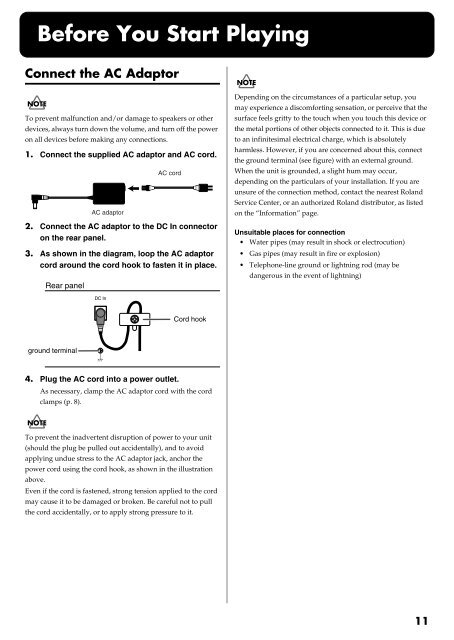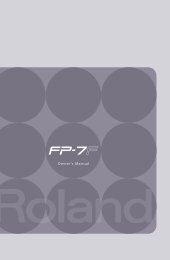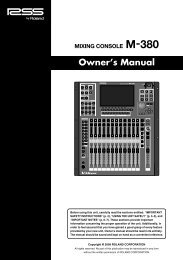Owner's Manual (DP-900_OM.pdf) - Roland
Owner's Manual (DP-900_OM.pdf) - Roland
Owner's Manual (DP-900_OM.pdf) - Roland
Create successful ePaper yourself
Turn your PDF publications into a flip-book with our unique Google optimized e-Paper software.
Before You Start Playing<br />
Connect the AC Adaptor<br />
921<br />
To prevent malfunction and/or damage to speakers or other<br />
devices, always turn down the volume, and turn off the power<br />
on all devices before making any connections.<br />
1. Connect the supplied AC adaptor and AC cord.<br />
fig.00-02.e<br />
2. Connect the AC adaptor to the DC In connector<br />
on the rear panel.<br />
3. As shown in the diagram, loop the AC adaptor<br />
cord around the cord hook to fasten it in place.<br />
fig.00-01.e<br />
Rear panel<br />
AC adaptor<br />
AC cord<br />
927<br />
Depending on the circumstances of a particular setup, you<br />
may experience a discomforting sensation, or perceive that the<br />
surface feels gritty to the touch when you touch this device or<br />
the metal portions of other objects connected to it. This is due<br />
to an infinitesimal electrical charge, which is absolutely<br />
harmless. However, if you are concerned about this, connect<br />
the ground terminal (see figure) with an external ground.<br />
When the unit is grounded, a slight hum may occur,<br />
depending on the particulars of your installation. If you are<br />
unsure of the connection method, contact the nearest <strong>Roland</strong><br />
Service Center, or an authorized <strong>Roland</strong> distributor, as listed<br />
on the “Information” page.<br />
Unsuitable places for connection<br />
• Water pipes (may result in shock or electrocution)<br />
• Gas pipes (may result in fire or explosion)<br />
• Telephone-line ground or lightning rod (may be<br />
dangerous in the event of lightning)<br />
Cord hook<br />
ground terminal<br />
4. Plug the AC cord into a power outlet.<br />
As necessary, clamp the AC adaptor cord with the cord<br />
clamps (p. 8).<br />
924<br />
To prevent the inadvertent disruption of power to your unit<br />
(should the plug be pulled out accidentally), and to avoid<br />
applying undue stress to the AC adaptor jack, anchor the<br />
power cord using the cord hook, as shown in the illustration<br />
above.<br />
Even if the cord is fastened, strong tension applied to the cord<br />
may cause it to be damaged or broken. Be careful not to pull<br />
the cord accidentally, or to apply strong pressure to it.<br />
11