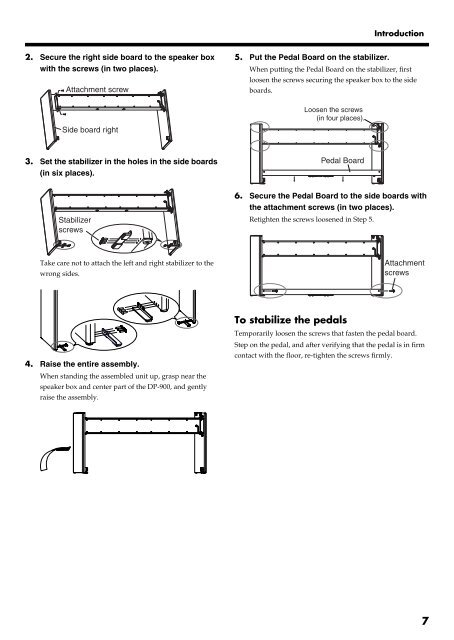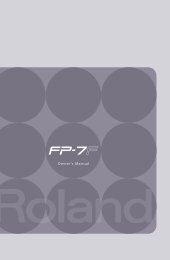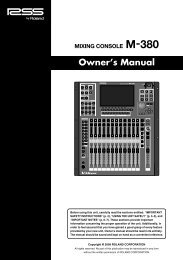Owner's Manual (DP-900_OM.pdf) - Roland
Owner's Manual (DP-900_OM.pdf) - Roland
Owner's Manual (DP-900_OM.pdf) - Roland
You also want an ePaper? Increase the reach of your titles
YUMPU automatically turns print PDFs into web optimized ePapers that Google loves.
Introduction<br />
2. Secure the right side board to the speaker box<br />
with the screws (in two places).<br />
fig.st2.e<br />
Attachment screw<br />
Side board right<br />
5. Put the Pedal Board on the stabilizer.<br />
fig.st5.e<br />
When putting the Pedal Board on the stabilizer, first<br />
loosen the screws securing the speaker box to the side<br />
boards.<br />
Loosen the screws<br />
(in four places).<br />
3. Set the stabilizer in the holes in the side boards<br />
(in six places).<br />
Pedal Board<br />
fig.st3.e<br />
Stabilizer<br />
screws<br />
6. Secure the Pedal Board to the side boards with<br />
the attachment screws (in two places).<br />
fig.st6.e<br />
Retighten the screws loosened in Step 5.<br />
fig.st<strong>900</strong>SAP<br />
Take care not to attach the left and right stabilizer to the<br />
wrong sides.<br />
Attachment<br />
screws<br />
4. Raise the entire assembly.<br />
When standing the assembled unit up, grasp near the<br />
speaker box and center part of the <strong>DP</strong>-<strong>900</strong>, and gently<br />
raise the assembly.<br />
fig.st4<br />
To stabilize the pedals<br />
Temporarily loosen the screws that fasten the pedal board.<br />
Step on the pedal, and after verifying that the pedal is in firm<br />
contact with the floor, re-tighten the screws firmly.<br />
7