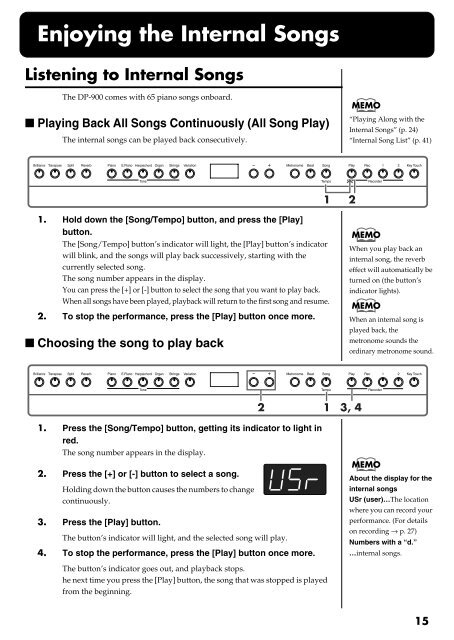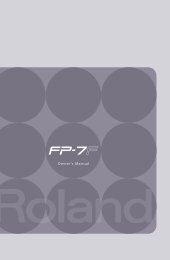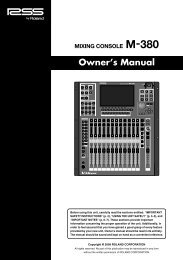Owner's Manual (DP-900_OM.pdf) - Roland
Owner's Manual (DP-900_OM.pdf) - Roland
Owner's Manual (DP-900_OM.pdf) - Roland
Create successful ePaper yourself
Turn your PDF publications into a flip-book with our unique Google optimized e-Paper software.
Enjoying the Internal Songs<br />
Listening to Internal Songs<br />
The <strong>DP</strong>-<strong>900</strong> comes with 65 piano songs onboard.<br />
■ Playing Back All Songs Continuously (All Song Play)<br />
fig.panel1-1<br />
The internal songs can be played back consecutively.<br />
“Playing Along with the<br />
Internal Songs” (p. 24)<br />
“Internal Song List” (p. 41)<br />
1 2<br />
1. Hold down the [Song/Tempo] button, and press the [Play]<br />
button.<br />
The [Song/Tempo] button’s indicator will light, the [Play] button’s indicator<br />
will blink, and the songs will play back successively, starting with the<br />
currently selected song.<br />
The song number appears in the display.<br />
You can press the [+] or [-] button to select the song that you want to play back.<br />
When all songs have been played, playback will return to the first song and resume.<br />
2. To stop the performance, press the [Play] button once more.<br />
■ Choosing the song to play back<br />
fig.panel1-2<br />
When you play back an<br />
internal song, the reverb<br />
effect will automatically be<br />
turned on (the button’s<br />
indicator lights).<br />
When an internal song is<br />
played back, the<br />
metronome sounds the<br />
ordinary metronome sound.<br />
1. Press the [Song/Tempo] button, getting its indicator to light in<br />
red.<br />
fig.disp-USr<br />
The song number appears in the display.<br />
2. Press the [+] or [-] button to select a song.<br />
Holding down the button causes the numbers to change<br />
continuously.<br />
3. Press the [Play] button.<br />
The button’s indicator will light, and the selected song will play.<br />
2 1<br />
4. To stop the performance, press the [Play] button once more.<br />
3, 4<br />
About the display for the<br />
internal songs<br />
USr (user)…The location<br />
where you can record your<br />
performance. (For details<br />
on recording → p. 27)<br />
Numbers with a “d.”<br />
…internal songs.<br />
The button’s indicator goes out, and playback stops.<br />
he next time you press the [Play] button, the song that was stopped is played<br />
from the beginning.<br />
15