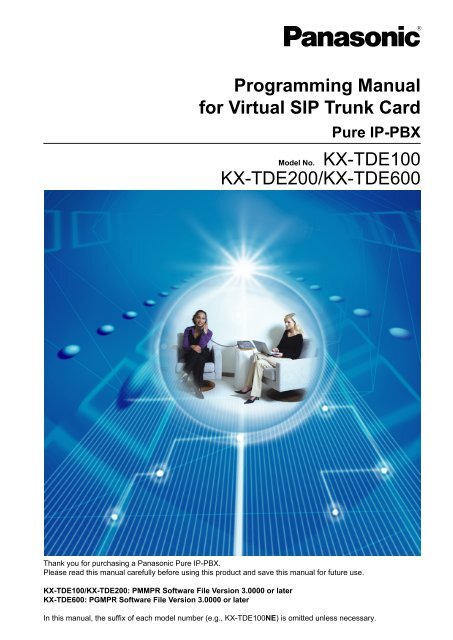Programming Manual for Virtual SIP Trunk Card KX ... - Panasonic
Programming Manual for Virtual SIP Trunk Card KX ... - Panasonic
Programming Manual for Virtual SIP Trunk Card KX ... - Panasonic
Create successful ePaper yourself
Turn your PDF publications into a flip-book with our unique Google optimized e-Paper software.
<strong>Programming</strong> <strong>Manual</strong><br />
<strong>for</strong> <strong>Virtual</strong> <strong>SIP</strong> <strong>Trunk</strong> <strong>Card</strong><br />
Pure IP-PBX<br />
Model No. <strong>KX</strong>-TDE100<br />
<strong>KX</strong>-TDE200/<strong>KX</strong>-TDE600<br />
Thank you <strong>for</strong> purchasing a <strong>Panasonic</strong> Pure IP-PBX.<br />
Please read this manual carefully be<strong>for</strong>e using this product and save this manual <strong>for</strong> future use.<br />
<strong>KX</strong>-TDE100/<strong>KX</strong>-TDE200: PMMPR Software File Version 3.0000 or later<br />
<strong>KX</strong>-TDE600: PGMPR Software File Version 3.0000 or later<br />
In this manual, the suffix of each model number (e.g., <strong>KX</strong>-TDE100NE) is omitted unless necessary.
Table of Contents<br />
Table of Contents<br />
1 Overview ...................................................................................................3<br />
1.1 In<strong>for</strong>mation about IP Telephony Service ........................................................................4<br />
1.2 Important Notice <strong>for</strong> Subscription and Installation .......................................................7<br />
1.2.1 Port Requirements ...........................................................................................................7<br />
1.2.2 Firewall Requirements ......................................................................................................7<br />
1.2.3 Bandwidth Requirements .................................................................................................8<br />
1.3 Specifications ....................................................................................................................9<br />
2 Preparations <strong>for</strong> PC <strong>Programming</strong> .......................................................11<br />
2.1 Maintenance Console Operating Instructions ..............................................................12<br />
2.1.1 Installing and Starting the Maintenance Console ...........................................................12<br />
2.2 Installing the V-<strong>SIP</strong>GW16 <strong>Card</strong> to the PBX ...................................................................16<br />
3 <strong>Programming</strong> the V-<strong>SIP</strong>GW16 <strong>Card</strong> ......................................................17<br />
3.1 <strong>Programming</strong> the V-<strong>SIP</strong>GW16 <strong>Card</strong>—Port Property ....................................................18<br />
3.1.1 Main ................................................................................................................................19<br />
3.1.2 Account ..........................................................................................................................21<br />
3.1.3 Register ..........................................................................................................................22<br />
3.1.4 NAT ................................................................................................................................23<br />
3.1.5 Option .............................................................................................................................24<br />
3.1.6 Calling Party ...................................................................................................................26<br />
3.1.7 Called Party ....................................................................................................................28<br />
3.1.8 Voice/FAX ......................................................................................................................29<br />
3.1.9 RTP/RTCP .....................................................................................................................31<br />
3.1.10 T.38 ................................................................................................................................33<br />
3.1.11 T.38 Option .....................................................................................................................34<br />
3.1.12 DSP ................................................................................................................................36<br />
3.1.13 Supplementary Service ..................................................................................................37<br />
3.2 <strong>Programming</strong> the V-<strong>SIP</strong>GW16 <strong>Card</strong>—<strong>Card</strong> Property ...................................................39<br />
3.2.1 <strong>Card</strong> Property .................................................................................................................39<br />
3.3 <strong>Programming</strong> the V-<strong>SIP</strong>GW16 <strong>Card</strong>—Shelf Property ..................................................42<br />
3.3.1 Main ................................................................................................................................42<br />
3.3.2 Timer ..............................................................................................................................45<br />
4 Maintenance ...........................................................................................47<br />
4.1 Configuration Management ............................................................................................48<br />
4.1.1 Importing/Exporting V-<strong>SIP</strong>GW16 Configuration Data and Provider Profiles ..................48<br />
4.1.2 V-<strong>SIP</strong>GW16 Protocol Trace ...........................................................................................50<br />
5 Appendix .................................................................................................51<br />
5.1 Revision History ..............................................................................................................52<br />
5.1.1 <strong>KX</strong>-TDE100/<strong>KX</strong>-TDE200 PMMPR Software File Version 3.0xxx ...................................52<br />
5.1.2 <strong>KX</strong>-TDE600 PGMPR Software File Version 3.0xxx .......................................................53<br />
Index..............................................................................................................55<br />
2 <strong>Programming</strong> <strong>Manual</strong> <strong>for</strong> <strong>Virtual</strong> <strong>SIP</strong> <strong>Trunk</strong> <strong>Card</strong>
Section 1<br />
Overview<br />
This section provides an overview of the V-<strong>SIP</strong>GW16<br />
card.<br />
<strong>Programming</strong> <strong>Manual</strong> <strong>for</strong> <strong>Virtual</strong> <strong>SIP</strong> <strong>Trunk</strong> <strong>Card</strong> 3
1.1 In<strong>for</strong>mation about IP Telephony Service<br />
1.1 In<strong>for</strong>mation about IP Telephony Service<br />
The <strong>Virtual</strong> 16-Channel <strong>SIP</strong> <strong>Trunk</strong> <strong>Card</strong> (V-<strong>SIP</strong>GW16) is a virtual trunk card which is designed to be easily<br />
integrated into an Internet Telephony Service provided by an ITSP (Internet Telephony Service Provider).<br />
As a major <strong>SIP</strong> Provider, an ITSP provides its telephony service partly through the conventional telephone<br />
network (e.g., ISDN and Mobile), which is fee-based. An ISP (Internet Service Provider), another major <strong>SIP</strong><br />
Provider, does not provide telephone connection itself. However, providing its users with Internet access, an<br />
ISP provides voice communication on the Internet <strong>for</strong> free. In this way, with VoIP technology based on the <strong>SIP</strong><br />
protocol, the cost of voice communication can be much cheaper than conventional telephone networks. The<br />
maximum of two V-<strong>SIP</strong>GW16 cards can be installed to the virtual trunk slots of the PBX. There<strong>for</strong>e, the channel<br />
capacity of the card allows users to connect to up to 32 each different ISP/ITSPs.<br />
V-<strong>SIP</strong>GW16 Connection Outline<br />
The following diagram illustrates a simple VoIP network connecting the V-<strong>SIP</strong>GW16 card to the Internet.<br />
WAN (Wide Area Network)<br />
Internet<br />
ITSP<br />
ISP<br />
Local<br />
Telephone<br />
LAN<br />
(Local Area Network)<br />
Router<br />
Switching<br />
Hub<br />
PC<br />
IP-PT<br />
PBX with<br />
V-<strong>SIP</strong>GW16 <strong>Card</strong><br />
Requirements <strong>for</strong> Internet Telephony Service<br />
• You need to subscribe with an ISP <strong>for</strong> Internet connection.<br />
• You need to subscribe with an ITSP <strong>for</strong> telephone connection. The ISP and ITSP may be part of the same<br />
company.<br />
Note<br />
• VoIP communication using the V-<strong>SIP</strong>GW16 card may deteriorate depending on the ITSP being used.<br />
4 <strong>Programming</strong> <strong>Manual</strong> <strong>for</strong> <strong>Virtual</strong> <strong>SIP</strong> <strong>Trunk</strong> <strong>Card</strong>
1.1 In<strong>for</strong>mation about IP Telephony Service<br />
• VoIP communication using the V-<strong>SIP</strong>GW16 card may deteriorate depending on the network conditions.<br />
DNS (Domain Name System)<br />
A DNS server normally provides the name resolution service <strong>for</strong> your computer. As domain names are<br />
alphabetic, they are easier to remember. The Internet, however, is based on IP addresses. There<strong>for</strong>e, every<br />
time a domain name is used, a DNS server must translate the name into the corresponding IP address, and<br />
vice versa. For example, the domain name www.example.com may be translated to 192.0.34.166. If one DNS<br />
server does not know how to translate a particular domain name, it asks another one, and so on, until the<br />
correct IP address is returned.<br />
NAT (Network Address Translation) Traversal<br />
When NAT/NAPT (Network Address Port Translation) is enabled, the router translates a local IP address from<br />
the PBX into a global IP address. However, the router with NAT enabled does not translate local IP addresses<br />
stored in <strong>SIP</strong> messages into global IP addresses.<br />
There<strong>for</strong>e, the address which the <strong>SIP</strong> Server recognises as the destination IP address to reply to is actually<br />
the local IP address of the PBX, not the global IP address of the router. There<strong>for</strong>e, if the <strong>SIP</strong> server receives<br />
a <strong>SIP</strong> message from the PBX and sends a message back to the PBX using the address stored in the <strong>SIP</strong><br />
message, the packet in<strong>for</strong>mation will not reach the PBX.<br />
STUN Servers function to solve the global IP address problem under certain NAT conditions, <strong>for</strong> example, in<br />
case of full duplex communication. A STUN Server, used alongside the <strong>SIP</strong> Server, finds out the global IP<br />
address of the router with NAT enabled. With the STUN feature enabled, the packet in<strong>for</strong>mation sent by the<br />
<strong>SIP</strong> Server is able to "traverse" NAT and reach the PBX.<br />
The settings can be configured to specify whether to enable the NAT Traversal feature <strong>for</strong> each ISP/ITSP. In<br />
addition, the NAT Traversal method can be selected from "STUN" and "Fixed IP Address" (refer to<br />
3.3.1 Main, NAT Traversal).<br />
The V-<strong>SIP</strong>GW16 card may require the NAT Traversal feature to be enabled to connect to the WAN via a router.<br />
The following diagram illustrates how VoIP communication is enabled between the V-<strong>SIP</strong>GW16 card and the<br />
<strong>SIP</strong> Server (<strong>SIP</strong> Receiver) via a router with NAT enabled.<br />
<strong>Programming</strong> <strong>Manual</strong> <strong>for</strong> <strong>Virtual</strong> <strong>SIP</strong> <strong>Trunk</strong> <strong>Card</strong> 5
1.1 In<strong>for</strong>mation about IP Telephony Service<br />
WAN<br />
Internet<br />
STUN<br />
STUN <strong>SIP</strong><br />
Server<br />
Server<br />
ISP/ITSP<br />
Fixed IP Address<br />
<strong>SIP</strong><br />
Server<br />
ISP/ITSP<br />
LAN<br />
Router<br />
(NAT enabled)<br />
Switching<br />
Hub<br />
PC<br />
IP-PT<br />
PBX with<br />
V-<strong>SIP</strong>GW16 <strong>Card</strong><br />
Note<br />
• If an ISP/ITSP uses a device such as SBC (Session Border Controller), you may not have to enable<br />
the NAT Traversal feature.<br />
• A STUN Server is supplied by an ISP/ITSP, and not included with the PBX.<br />
6 <strong>Programming</strong> <strong>Manual</strong> <strong>for</strong> <strong>Virtual</strong> <strong>SIP</strong> <strong>Trunk</strong> <strong>Card</strong>
1.2.2 Firewall Requirements<br />
1.2 Important Notice <strong>for</strong> Subscription and Installation<br />
1.2.1 Port Requirements<br />
Required Ports <strong>for</strong> Each Channel<br />
When configuring a router with NAT enabled, you need to secure a certain number of ports <strong>for</strong> each <strong>SIP</strong> and<br />
RTP/RTCP channel. For RTP/RTCP, the number of required ports is double the number of activated <strong>SIP</strong> trunks<br />
(Ch). For <strong>SIP</strong> signalling, the number of required ports is always one regardless of the number of activated <strong>SIP</strong><br />
trunks (Ch).<br />
<br />
If 4 <strong>SIP</strong> trunk channels are activated, you need the following number of ports:<br />
Protocol Type<br />
Required Port<br />
RTP 4<br />
RTCP 4<br />
<strong>SIP</strong> 1<br />
Total 9<br />
1.2.2 Firewall Requirements<br />
If the VoIP network contains a firewall, you must configure the firewall to allow VoIP packets to pass through<br />
certain ports of the ports listed below without being blocked by filtering. The ports <strong>for</strong> which you need to<br />
configure the firewall may vary depending on the network conditions.<br />
For more in<strong>for</strong>mation, consult your network administrator.<br />
[IP Packets to V-<strong>SIP</strong>GW16 <strong>Card</strong>]<br />
Port TCP/UDP Default Port No.<br />
<strong>SIP</strong> Client Port UDP 35060<br />
STUN Client Port UDP 33478<br />
NAT Voice (RTP) UDP Port UDP 16000 to N<br />
DNS (Client) Port UDP 30053<br />
[IP Packets from V-<strong>SIP</strong>GW16 <strong>Card</strong>]<br />
Port TCP/UDP Default Port No.<br />
<strong>SIP</strong> Server Port UDP 5060<br />
Registrar Server Port UDP 5060<br />
STUN Server Port UDP 3478<br />
<strong>Manual</strong> DNS Server Port UDP 53<br />
<strong>Programming</strong> <strong>Manual</strong> <strong>for</strong> <strong>Virtual</strong> <strong>SIP</strong> <strong>Trunk</strong> <strong>Card</strong> 7
1.2.3 Bandwidth Requirements<br />
Router Requirements<br />
• Port Forwarding:<br />
It may be necessary to set the NAT router so that it <strong>for</strong>wards the incoming packets to the IP address of the<br />
V-<strong>SIP</strong>GW16 card if all of the following conditions are met:<br />
– the PBX uses a STUN server;<br />
– a V-<strong>SIP</strong>GW16 card is located under a NAT router;<br />
– incoming packets are routed to a <strong>SIP</strong> Client port or NAT Voice (RTP) UDP port indicated in the [IP<br />
Packets to V-<strong>SIP</strong>GW16 <strong>Card</strong>] table above.<br />
• <strong>SIP</strong>-NAT Feature:<br />
When a V-<strong>SIP</strong>GW16 card is located under a NAT router that supports the <strong>SIP</strong>-NAT feature *1 , it is<br />
recommended to disable this feature.<br />
*1<br />
When NAT is enabled, the router translates the IP address stored in the IP header and the port number stored in the UDP header.<br />
When <strong>SIP</strong>-NAT is enabled, the router also translates the IP address and port number stored in <strong>SIP</strong> messages.<br />
1.2.3 Bandwidth Requirements<br />
When using the V-<strong>SIP</strong>GW16 card, you must ensure that the WAN has enough bandwidth to support VoIP<br />
communications. Refer to the table below and ensure that the sum of the required bandwidth <strong>for</strong> each channel<br />
is smaller than the amount the WAN (e.g., ADSL network) can provide.<br />
Note that the amount in the table is only a guide. Subscribe to a network that has enough bandwidth. If the<br />
amount of bandwidth required <strong>for</strong> VoIP communications is larger than what the network can accommodate,<br />
speech quality will be compromised.<br />
Required Bandwidth <strong>for</strong> Each Channel<br />
The required bandwidth depends on what combination of codecs and packet sending interval is used. Keep<br />
in mind the following points about the type of codec and packet sending interval, in terms of the speech quality:<br />
• The speech quality of the codecs varies as follows: G.711 (High), G.729 (Low)<br />
• The shorter the packet sending interval, the higher the speech quality.<br />
• The higher the speech quality the V-<strong>SIP</strong>GW16 card provides, the more bandwidth the WAN requires.<br />
Codec<br />
Packet Sending Interval<br />
10 ms 20 ms 30 ms 40 ms 50 ms 60 ms<br />
G.711 110.4 kbps 87.2 kbps 79.5 kbps 75.6 kbps 73.3 kbps 71.7 kbps<br />
G.729 54.4 kbps 31.2 kbps 23.5 kbps 19.6 kbps 17.3 kbps 15.7 kbps<br />
8 <strong>Programming</strong> <strong>Manual</strong> <strong>for</strong> <strong>Virtual</strong> <strong>SIP</strong> <strong>Trunk</strong> <strong>Card</strong>
1.3 Specifications<br />
1.3 Specifications<br />
For details about the RFCs and protocols <strong>for</strong> the V-<strong>SIP</strong>GW16 card, refer to the following specifications.<br />
Items<br />
<strong>SIP</strong> RFCs<br />
Codecs<br />
Voice Options<br />
DTMF Relay<br />
Fax Relay<br />
Protocol/Function<br />
Specification<br />
RFC3261 (UDP only)<br />
RFC3262 (PRACK)<br />
RFC3264 (Offer/Answer)<br />
RFC3311 (UPDATE)<br />
RFC3581 (Symmetric Response Routing/rport)<br />
RFC4028 (Session Timer)<br />
G.711 (a-law and µ-law)<br />
G.729A<br />
Echo Cancellation (48 ms)<br />
Jitter Buffer (200 ms)<br />
VAD (Voice Activity Detection)<br />
PLC (Packet Loss Concealment)<br />
Inband/Outband (RFC2833)/Outband (<strong>SIP</strong> INFO)<br />
G.711 Inband/T.38<br />
RTP<br />
RTCP<br />
DNS (A/SRV)<br />
NAT Traversal (STUN)<br />
QoS (ToS field setting in IP header of RTP/RTCP)<br />
<strong>Programming</strong> <strong>Manual</strong> <strong>for</strong> <strong>Virtual</strong> <strong>SIP</strong> <strong>Trunk</strong> <strong>Card</strong> 9
1.3 Specifications<br />
10 <strong>Programming</strong> <strong>Manual</strong> <strong>for</strong> <strong>Virtual</strong> <strong>SIP</strong> <strong>Trunk</strong> <strong>Card</strong>
Section 2<br />
Preparations <strong>for</strong> PC <strong>Programming</strong><br />
This section serves as reference operating instructions<br />
when using the Maintenance Console software to<br />
programme the V-<strong>SIP</strong>GW16 card.<br />
<strong>Programming</strong> <strong>Manual</strong> <strong>for</strong> <strong>Virtual</strong> <strong>SIP</strong> <strong>Trunk</strong> <strong>Card</strong> 11
2.1.1 Installing and Starting the Maintenance Console<br />
2.1 Maintenance Console Operating Instructions<br />
2.1.1 Installing and Starting the Maintenance Console<br />
System programming, diagnosis and administration <strong>for</strong> the V-<strong>SIP</strong>GW16 card can be per<strong>for</strong>med with a PC using<br />
the Maintenance Console. This section describes how to install and start the Maintenance Console.<br />
System Requirements<br />
Required Operating System<br />
• Microsoft ® Windows ® XP or Windows Vista ® Business operating system<br />
Minimum Hardware Requirements<br />
• HDD: 100 MB of available hard disk space<br />
Recommended Display Settings<br />
• Screen resolution: XGA (1024 ´ 768)<br />
• DPI setting: Normal size (96 DPI)<br />
Hardware Requirements<br />
• Make sure that the PBX, IPCMPR (<strong>for</strong> <strong>KX</strong>-TDE100/<strong>KX</strong>-TDE200)/IPCEMPR (<strong>for</strong> <strong>KX</strong>-TDE600) card, and<br />
DSP card are installed.<br />
• Make sure that the PBX is fully connected to your PC.<br />
Note<br />
For details about installation, refer to "Section 3 Installation" in the Installation <strong>Manual</strong>.<br />
Trademarks<br />
• Microsoft, Windows and Windows Vista are either registered trademarks or trademarks of Microsoft<br />
Corporation in the United States and/or other countries.<br />
• Microsoft product screen shot(s) reprinted with permission from Microsoft Corporation.<br />
• All other trademarks identified herein are the property of their respective owners.<br />
Copyright <strong>for</strong> MD5<br />
This software uses the Source Code of RSA Data Security, Inc. described in the RFC1321<br />
(MD5Message-Digest Algorithm).<br />
Copyright (C) 1991-2, RSA Data Security, Inc. Created 1991. All rights reserved.<br />
Licence to copy and use this software is granted provided that it is identified as the "RSA Data Security, Inc.<br />
MD5 Message-Digest Algorithm" in all material mentioning or referencing this software or this function.<br />
Licence is also granted to make and use derivative works provided that such works are identified as "derived<br />
from the RSA Data Security, Inc. MD5 Message-Digest Algorithm" in all material mentioning or referencing the<br />
derived work.<br />
12 <strong>Programming</strong> <strong>Manual</strong> <strong>for</strong> <strong>Virtual</strong> <strong>SIP</strong> <strong>Trunk</strong> <strong>Card</strong>
2.1.1 Installing and Starting the Maintenance Console<br />
RSA Data Security, Inc. makes no representations concerning either the merchantability of this software or<br />
the suitability of this software <strong>for</strong> any particular purpose. It is provided "as is" without express or implied warranty<br />
of any kind.<br />
These notices must be retained in any copies of any part of this documentation and/or software.<br />
Installing the Maintenance Console<br />
Note<br />
• Make sure to install and use the latest version of the Maintenance Console.<br />
• To install or uninstall the software on a PC running Windows XP Professional, you must be logged in<br />
as a user in either the "Administrators" or "Power Users" group.<br />
• To install or uninstall the software on a PC running Windows Vista Business, you must be logged in<br />
as a user in the "Administrators" group.<br />
• Product specifications, including text displayed by the software, are subject to change without notice.<br />
1. Copy the setup file of the Maintenance Console to your PC.<br />
2. Double-click the setup file to run the installer.<br />
3. Follow the on-screen instructions provided by the installation wizard.<br />
Starting the Maintenance Console and Assigning the Basic Items (Quick<br />
Setup)<br />
When you start the Maintenance Console with the Installer Level Programmer Code and connect to the PBX<br />
<strong>for</strong> the first time after initialisation (with the factory default setting), Quick Setup will launch automatically. During<br />
Quick Setup, you will set up the basic items. For details about the basic items, refer to "2.3.4 Quick Setup" in<br />
the Feature Guide.<br />
1. Connect the PC to the PBX with an Ethernet straight cable or RS-232C cross cable.<br />
2. Start the Maintenance Console from the Start menu.<br />
3. "In<strong>for</strong>mation be<strong>for</strong>e programming" appears.<br />
a. Carefully read this important additional in<strong>for</strong>mation, which includes updates to this and other<br />
manuals.<br />
b. Click OK to close this window.<br />
4. a. Enter the Installer Level Programmer Code (default: INSTALLER).<br />
b. Click OK.<br />
5. Click Connect.<br />
6. a. Select your PBX model from PBX Model.<br />
b. Select the LAN or RS-232C tab, depending on the type of PC connection with the PBX.<br />
c. Specify the settings as required.<br />
Note<br />
When connecting to the PBX <strong>for</strong> the first time selecting LAN, the IP Address and Port<br />
Number must be set to 192.168.0.101 and 35300 respectively.<br />
d. Enter the system password <strong>for</strong> installer (default: 1234).<br />
e. Click Connect.<br />
<strong>Programming</strong> <strong>Manual</strong> <strong>for</strong> <strong>Virtual</strong> <strong>SIP</strong> <strong>Trunk</strong> <strong>Card</strong> 13
2.1.1 Installing and Starting the Maintenance Console<br />
7. When country/area data do not match:<br />
a. Click OK to replace the country/area data of the PBX. Replacement may take several minutes<br />
to complete.<br />
b. Follow the procedure described in Section "3.16.1 Starting the PBX (<strong>for</strong> <strong>KX</strong>-TDE100/<br />
<strong>KX</strong>-TDE200)" or Section "3.15.1 Starting the PBX (<strong>for</strong> <strong>KX</strong>-TDE600)" in the Installation <strong>Manual</strong><br />
and restart the PBX.<br />
c. Repeat step 5 to reconnect the Maintenance Console to the PBX.<br />
8. Follow the instructions of the Quick Setup wizard <strong>for</strong> the basic items in Quick Setup.<br />
9. On the IP addressing in<strong>for</strong>mation screen, the in<strong>for</strong>mation <strong>for</strong> the IPCMPR/IPCEMPR card can be<br />
assigned automatically through a DHCP server or entered manually.<br />
Note<br />
If you change any in<strong>for</strong>mation on this screen and click Apply, the PBX will need to be restart.<br />
When using a DHCP server:<br />
a. Select Enable <strong>for</strong> the DHCP Client setting.<br />
b. Click Apply.<br />
Note<br />
The boxes will turn grey and the IP addresses will be assigned automatically after the PBX is<br />
reset.<br />
When not using a DHCP server:<br />
a. Select Disable <strong>for</strong> the DHCP Client setting.<br />
b. For <strong>KX</strong>-TDE100/<strong>KX</strong>-TDE200, type the IP address of the IPCMPR card in the IP Address <strong>for</strong><br />
IPCMPR <strong>Card</strong> box. For <strong>KX</strong>-TDE600, type the IP address of the IPCEMPR card in the IP Address<br />
<strong>for</strong> IPCEMPR <strong>Card</strong> box. *1<br />
c. In the IP Address <strong>for</strong> VoIP-DSP box, type the IP address of the DSP16 or DSP64 card. *2<br />
d. In the Subnet Mask box, type the subnet mask address of the network. *3<br />
e. In the Default Gateway box, type the IP address of the default gateway. *4<br />
f. Click Apply.<br />
When using a DHCP server to obtain a DNS server IP address automatically:<br />
a. Select DHCP <strong>for</strong> the DNS Server Address Method setting.<br />
b. Click Apply.<br />
Note<br />
The boxes will turn grey and the IP addresses will be assigned automatically after the PBX is<br />
reset.<br />
When not using a DHCP server to obtain a DNS server IP address automatically:<br />
a. Select <strong>Manual</strong> <strong>for</strong> the DNS Server Address Method setting.<br />
b. In the <strong>Manual</strong> Preferred DNS Server IP Address box, type the IP address of the preferred DNS<br />
server.<br />
c. In the <strong>Manual</strong> Alternate DNS Server IP Address box, type the IP address of the alternate DNS<br />
server.<br />
d. Click Apply.<br />
14 <strong>Programming</strong> <strong>Manual</strong> <strong>for</strong> <strong>Virtual</strong> <strong>SIP</strong> <strong>Trunk</strong> <strong>Card</strong>
2.1.1 Installing and Starting the Maintenance Console<br />
10. Follow the instructions of the Quick Setup wizard in Quick Setup.<br />
The system menu appears. You may now begin programming the PBX.<br />
Notice<br />
• Do not change the IP addresses of the IPCMPR/IPCEMPR and DSP cards once IP<br />
telephones are registered to the PBX using these IP addresses.<br />
The IP telephones will not operate properly if these IP addresses are changed.<br />
• A DHCP server must be able to use a "client identifier" option specified by RFC 2131.<br />
• The PBX will not start properly if the IP addresses cannot be assigned automatically by the<br />
DHCP server when DHCP Client is set to Enable. In this case, you need to consult your<br />
network administrator because the DHCP server on your network may not be running or a<br />
network failure may have occurred. If the DHCP server cannot be available, change the<br />
DHCP Client setting to Disable and set fixed IP addresses, then restart the PBX.<br />
To change the DHCP Client setting, connect the PC with an RS-232C cross cable or Ethernet<br />
straight cable. When connecting the PC with an Ethernet straight cable, make sure the PBX<br />
is disconnected from the LAN and then connect the PC with an Ethernet straight cable using<br />
192.168.0.101 <strong>for</strong> the IP address of the IPCMPR/IPCEMPR card.<br />
*1<br />
Valid IP address range: "1.0.0.0" to "223.255.255.255"<br />
*2<br />
Valid IP address range: "1.0.0.0" to "223.255.255.255"<br />
*3<br />
Valid subnet mask address range: "0–255.0–255.0–255.0–255" (except 0.0.0.0 and 255.255.255.255)<br />
*4<br />
Valid IP address range: "1.0.0.0" to "223.255.255.255"<br />
<strong>Programming</strong> <strong>Manual</strong> <strong>for</strong> <strong>Virtual</strong> <strong>SIP</strong> <strong>Trunk</strong> <strong>Card</strong> 15
2.2 Installing the V-<strong>SIP</strong>GW16 <strong>Card</strong> to the PBX<br />
2.2 Installing the V-<strong>SIP</strong>GW16 <strong>Card</strong> to the PBX<br />
1. a. Under Configuration, click Slot.<br />
b. Move the mouse pointer over the white PBX image at the bottom of the screen <strong>for</strong> the virtual<br />
slots.<br />
c. Click Select Shelf.<br />
2. a. Click on the name of the V-<strong>SIP</strong>GW16 card. An image of the card will be displayed.<br />
b. Drag the image of the card to a <strong>Trunk</strong> slot and release it. The card will move into the slot space.<br />
3. Click Yes to confirm.<br />
16 <strong>Programming</strong> <strong>Manual</strong> <strong>for</strong> <strong>Virtual</strong> <strong>SIP</strong> <strong>Trunk</strong> <strong>Card</strong>
Section 3<br />
<strong>Programming</strong> the V-<strong>SIP</strong>GW16 <strong>Card</strong><br />
This section serves as reference operating instructions<br />
when using the Maintenance Console software to<br />
programme the V-<strong>SIP</strong>GW16 card.<br />
<strong>Programming</strong> <strong>Manual</strong> <strong>for</strong> <strong>Virtual</strong> <strong>SIP</strong> <strong>Trunk</strong> <strong>Card</strong> 17
3.1 <strong>Programming</strong> the V-<strong>SIP</strong>GW16 <strong>Card</strong>—Port Property<br />
3.1 <strong>Programming</strong> the V-<strong>SIP</strong>GW16 <strong>Card</strong>—Port<br />
Property<br />
Various settings can be programmed <strong>for</strong> each virtual <strong>SIP</strong> gateway port. To change the status of virtual <strong>SIP</strong><br />
gateway ports, click Command.<br />
Accessing Port Properties<br />
1. Under Configuration, click Slot.<br />
2. Move the mouse pointer over the white PBX image at the bottom of the screen <strong>for</strong> the virtual slots.<br />
3. Click Select Shelf.<br />
4. Move the mouse pointer over the V-<strong>SIP</strong>GW16 card.<br />
5. Click Port Property.<br />
<strong>Programming</strong> Port Property<br />
Some of the parameters can be automatically programmed by selecting the desired <strong>SIP</strong> provider <strong>for</strong> each<br />
virtual <strong>SIP</strong> gateway port.<br />
Icon Description<br />
In this section, the following icons show the different parameter type.<br />
Icon<br />
Description <strong>for</strong> Parameter Type<br />
Programmed automatically by selecting the desired <strong>SIP</strong> provider in Select Provider.<br />
<strong>Manual</strong> programming is compulsory.<br />
<strong>Manual</strong> programming is compulsory under certain conditions.<br />
Not marked<br />
<strong>Manual</strong> programming is optional.<br />
Automatic <strong>Programming</strong><br />
Some of the parameters on this screen can be automatically programmed by selecting the desired <strong>SIP</strong> provider<br />
<strong>for</strong> each virtual <strong>SIP</strong> gateway port. A maximum of 32 <strong>SIP</strong> providers can be programmed, and a different <strong>SIP</strong><br />
provider can be assigned to each virtual <strong>SIP</strong> gateway port.<br />
Follow the steps below to configure a <strong>SIP</strong> provider.<br />
1. Click Select Provider.<br />
A dialogue box will appear. Available virtual <strong>SIP</strong> gateway port numbers are displayed in the list.<br />
2. From the Provider menu, select the desired <strong>SIP</strong> provider.<br />
3. Highlight the desired port numbers or click Select All to select all the virtual <strong>SIP</strong> gateway port numbers to<br />
be assigned to the <strong>SIP</strong> provider selected in step 2.<br />
4. Click Execute.<br />
5. Click OK.<br />
6. Click Apply.<br />
Appropriate setting values designated by the <strong>SIP</strong> provider will be set in the parameters <strong>for</strong> the virtual <strong>SIP</strong><br />
gateway ports.<br />
<strong>Manual</strong> <strong>Programming</strong><br />
Follow the steps below to programme the parameters which are not automatically programmed by selecting a<br />
provider.<br />
1. Click a desired tab.<br />
18 <strong>Programming</strong> <strong>Manual</strong> <strong>for</strong> <strong>Virtual</strong> <strong>SIP</strong> <strong>Trunk</strong> <strong>Card</strong>
3.1.1 Main<br />
2. Enter in<strong>for</strong>mation or select from the list <strong>for</strong> each parameter.<br />
Adding Settings to Provider Profiles<br />
Follow the steps below to add the settings to provider profiles.<br />
1. Click Add Provider.<br />
A dialogue box will appear. Available virtual <strong>SIP</strong> gateway port numbers are displayed in the list.<br />
2. Highlight the desired port numbers or click Select All to select all the virtual <strong>SIP</strong> gateway port numbers to<br />
add the settings to provider profiles.<br />
3. Click Execute.<br />
3.1.1 Main<br />
Shelf (<strong>KX</strong>-TDE600 only)<br />
Indicates the shelf position (reference only).<br />
Value Range<br />
Shelf type<br />
Slot<br />
Indicates the slot position (reference only).<br />
Value Range<br />
Slot number<br />
Port<br />
Indicates the port number (reference only).<br />
Value Range<br />
Port number<br />
Connection<br />
Indicates the port status.<br />
This column offers two ways to open the screen to select the port command:<br />
• Click the desired cell in the column.<br />
• Select the desired cell in the column, and then click Command.<br />
Value Range<br />
INS: The port is in service.<br />
OUS: The port is out of service.<br />
Fault: The port is not communicating with the network.<br />
Channel Attribute<br />
Specifies the channel property of each port to enable several sessions to be per<strong>for</strong>med <strong>for</strong> one subscription<br />
with the <strong>SIP</strong> provider.<br />
Value Range<br />
Basic channel: The subscriber channel that is assigned the <strong>SIP</strong> registration in<strong>for</strong>mation.<br />
<strong>Programming</strong> <strong>Manual</strong> <strong>for</strong> <strong>Virtual</strong> <strong>SIP</strong> <strong>Trunk</strong> <strong>Card</strong> 19
3.1.1 Main<br />
Additional channel <strong>for</strong> ChN (N=1–16): The subordinative channel that uses the same registration in<strong>for</strong>mation<br />
as a Basic channel <strong>for</strong> <strong>SIP</strong> sessions. Select the Basic channel number to which the Additional channel belongs.<br />
Not Used: The channel is not in use.<br />
Provider Name<br />
Specifies the name of the <strong>SIP</strong> provider.<br />
Value Range<br />
Max. 20 characters<br />
<strong>SIP</strong> Server Location—Name<br />
Specifies the domain name of the <strong>SIP</strong> proxy server.<br />
Note<br />
Specify the domain name of the outbound proxy server, if provided by the <strong>SIP</strong> provider.<br />
Value Range<br />
Max. 100 characters<br />
<strong>SIP</strong> Server Location—IP Address<br />
Specifies the IP address of the <strong>SIP</strong> proxy server. This setting is compulsory when not using the DNS server.<br />
Note<br />
Specify the IP address of the outbound proxy server, if provided by the <strong>SIP</strong> provider.<br />
Value Range<br />
1.0.0.0–223.255.255.255<br />
<strong>SIP</strong> Server Port Number<br />
Specifies the port number of the <strong>SIP</strong> proxy server.<br />
Value Range<br />
1–65535<br />
<strong>SIP</strong> Service Domain<br />
Specifies the domain name provided by the <strong>SIP</strong> provider.<br />
Value Range<br />
Max. 100 characters<br />
Subscriber Number<br />
Specifies the number used as the CLIP number.<br />
Value Range<br />
Max. 16 digits (consisting of 0–9, *, and #)<br />
20 <strong>Programming</strong> <strong>Manual</strong> <strong>for</strong> <strong>Virtual</strong> <strong>SIP</strong> <strong>Trunk</strong> <strong>Card</strong>
3.1.2 Account<br />
3.1.2 Account<br />
Shelf (<strong>KX</strong>-TDE600 only)<br />
Indicates the shelf position (reference only).<br />
Value Range<br />
Shelf type<br />
Slot<br />
Indicates the slot position (reference only).<br />
Value Range<br />
Slot number<br />
Port<br />
Indicates the port number (reference only).<br />
Value Range<br />
Port number<br />
Connection<br />
Indicates the port status.<br />
This column offers two ways to open the screen to select the port command:<br />
• Click the desired cell in the column.<br />
• Select the desired cell in the column, and then click Command.<br />
Value Range<br />
INS: The port is in service.<br />
OUS: The port is out of service.<br />
Fault: The port is not communicating with the network.<br />
User Name<br />
Specifies the user name (<strong>SIP</strong> Account) provided by the <strong>SIP</strong> provider.<br />
Value Range<br />
Max. 64 characters<br />
Authentication ID<br />
Specifies the authentication ID required <strong>for</strong> registration with the <strong>SIP</strong> server.<br />
Value Range<br />
Max. 64 characters<br />
Authentication Password<br />
Specifies the authentication password used <strong>for</strong> registration with the <strong>SIP</strong> provider.<br />
<strong>Programming</strong> <strong>Manual</strong> <strong>for</strong> <strong>Virtual</strong> <strong>SIP</strong> <strong>Trunk</strong> <strong>Card</strong> 21
3.1.3 Register<br />
Value Range<br />
Max. 32 characters<br />
3.1.3 Register<br />
Shelf (<strong>KX</strong>-TDE600 only)<br />
Indicates the shelf position (reference only).<br />
Value Range<br />
Shelf type<br />
Slot<br />
Indicates the slot position (reference only).<br />
Value Range<br />
Slot number<br />
Port<br />
Indicates the port number (reference only).<br />
Value Range<br />
Port number<br />
Connection<br />
Indicates the port status.<br />
This column offers two ways to open the screen to select the port command:<br />
• Click the desired cell in the column.<br />
• Select the desired cell in the column, and then click Command.<br />
Value Range<br />
INS: The port is in service.<br />
OUS: The port is out of service.<br />
Fault: The port is not communicating with the network.<br />
Register Ability<br />
Specifies whether to send the REGISTER message to the <strong>SIP</strong> server.<br />
Value Range<br />
Disable, Enable<br />
Register Sending Interval<br />
Specifies the maximum length of interval time after which the PBX sends the REGISTER message.<br />
22 <strong>Programming</strong> <strong>Manual</strong> <strong>for</strong> <strong>Virtual</strong> <strong>SIP</strong> <strong>Trunk</strong> <strong>Card</strong>
3.1.4 NAT<br />
Value Range<br />
10–86400 s<br />
Un-Register Ability when port INS<br />
Specifies whether to unregister the previous registration and send the REGISTER message to the <strong>SIP</strong> server<br />
when the port status is set back to INS.<br />
Value Range<br />
Disable, Enable<br />
Registrar Server—Name<br />
Specifies the domain name of the <strong>SIP</strong> registrar server.<br />
Value Range<br />
Max. 100 characters<br />
Registrar Server—IP Address<br />
Specifies the IP address of the <strong>SIP</strong> registrar server. This setting is compulsory when a register IP address is<br />
provided.<br />
Value Range<br />
1.0.0.0–223.255.255.255<br />
Registrar Server Port Number<br />
Specifies the port number of the <strong>SIP</strong> registrar server.<br />
Value Range<br />
1–65535<br />
3.1.4 NAT<br />
Shelf (<strong>KX</strong>-TDE600 only)<br />
Indicates the shelf position (reference only).<br />
Value Range<br />
Shelf type<br />
Slot<br />
Indicates the slot position (reference only).<br />
Value Range<br />
Slot number<br />
<strong>Programming</strong> <strong>Manual</strong> <strong>for</strong> <strong>Virtual</strong> <strong>SIP</strong> <strong>Trunk</strong> <strong>Card</strong> 23
3.1.5 Option<br />
Port<br />
Indicates the port number (reference only).<br />
Value Range<br />
Port number<br />
Connection<br />
Indicates the port status.<br />
This column offers two ways to open the screen to select the port command:<br />
• Click the desired cell in the column.<br />
• Select the desired cell in the column, and then click Command.<br />
Value Range<br />
INS: The port is in service.<br />
OUS: The port is out of service.<br />
Fault: The port is not communicating with the network.<br />
STUN Server—Name<br />
Specifies the domain name of a STUN server.<br />
Value Range<br />
Max. 100 characters<br />
STUN Server—IP Address<br />
Specifies the IP address of the STUN server. This setting is compulsory when the STUN method is selected<br />
and a DNS server is not used.<br />
Value Range<br />
1.0.0.0–223.255.255.255<br />
STUN Server Port Number<br />
Specifies the port number of the STUN server.<br />
Value Range<br />
1–65535<br />
3.1.5 Option<br />
Shelf (<strong>KX</strong>-TDE600 only)<br />
Indicates the shelf position (reference only).<br />
Value Range<br />
Shelf type<br />
24 <strong>Programming</strong> <strong>Manual</strong> <strong>for</strong> <strong>Virtual</strong> <strong>SIP</strong> <strong>Trunk</strong> <strong>Card</strong>
3.1.5 Option<br />
Slot<br />
Indicates the slot position (reference only).<br />
Value Range<br />
Slot number<br />
Port<br />
Indicates the port number (reference only).<br />
Value Range<br />
Port number<br />
Connection<br />
Indicates the port status.<br />
This column offers two ways to open the screen to select the port command:<br />
• Click the desired cell in the column.<br />
• Select the desired cell in the column, and then click Command.<br />
Value Range<br />
INS: The port is in service.<br />
OUS: The port is out of service.<br />
Fault: The port is not communicating with the network.<br />
Session Refresh (Session Timer)—Session Timer Ability<br />
Enables the PBX to periodically refresh <strong>SIP</strong> sessions by sending repeated requests.<br />
Value Range<br />
Disable: This feature is not activated.<br />
Enable (Active): Activates this feature only if the other device supports the feature.<br />
Enable (Passive): Activates this feature only when requested by the other device.<br />
Session Refresh (Session Timer)—Session Expire Timer<br />
Specifies the length of time that the PBX waits be<strong>for</strong>e terminating <strong>SIP</strong> sessions when no reply to the repeated<br />
requests is received.<br />
Value Range<br />
90–3600 s<br />
Session Refresh (Session Timer)—Refresh Method<br />
Specifies the type of request that the PBX sends to periodically refresh <strong>SIP</strong> sessions.<br />
Value Range<br />
UPDATE, re-INVITE<br />
<strong>Programming</strong> <strong>Manual</strong> <strong>for</strong> <strong>Virtual</strong> <strong>SIP</strong> <strong>Trunk</strong> <strong>Card</strong> 25
3.1.6 Calling Party<br />
Proxy-Require Option<br />
Specifies option tags in a Proxy-Require header field so that the <strong>SIP</strong> server is notified that the client is behind<br />
a router with NAT enabled and firewall.<br />
Value Range<br />
Max. 100 characters<br />
3.1.6 Calling Party<br />
Shelf (<strong>KX</strong>-TDE600 only)<br />
Indicates the shelf position (reference only).<br />
Value Range<br />
Shelf type<br />
Slot<br />
Indicates the slot position (reference only).<br />
Value Range<br />
Slot number<br />
Port<br />
Indicates the port number (reference only).<br />
Value Range<br />
Port number<br />
Connection<br />
Indicates the port status.<br />
This column offers two ways to open the screen to select the port command:<br />
• Click the desired cell in the column.<br />
• Select the desired cell in the column, and then click Command.<br />
Value Range<br />
INS: The port is in service.<br />
OUS: The port is out of service.<br />
Fault: The port is not communicating with the network.<br />
Header Type<br />
Specifies the header of the <strong>SIP</strong> message in which the caller in<strong>for</strong>mation is stored.<br />
Value Range<br />
From Header, P-Preferred-Identity Header<br />
26 <strong>Programming</strong> <strong>Manual</strong> <strong>for</strong> <strong>Virtual</strong> <strong>SIP</strong> <strong>Trunk</strong> <strong>Card</strong>
3.1.6 Calling Party<br />
From Header—User Part<br />
Specifies the value to be stored in the username part of the <strong>SIP</strong>-URI of the From header.<br />
Value Range<br />
User Name, Authentication ID, PBX-CLIP<br />
From Header—<strong>SIP</strong>-URI<br />
Specifies the complete <strong>SIP</strong>-URI address of the From header. The configuration in From Header—User Part<br />
will be invalid if this parameter is set.<br />
Value Range<br />
Max. 100 characters<br />
P-Preferred-Identity Header—User Part<br />
Specifies the value to be stored in the username part of the <strong>SIP</strong>-URI of the P-Preferred-Identity header.<br />
Value Range<br />
User Name, Authentication ID, PBX-CLIP<br />
P-Preferred-Identity Header—<strong>SIP</strong>-URI<br />
Specifies the complete <strong>SIP</strong>-URI address of the P-Preferred-Identity header. The configuration in<br />
P-Preferred-Identity Header—User Part will be invalid if this parameter is set.<br />
Value Range<br />
Max. 100 characters<br />
Number Format<br />
Selects the <strong>for</strong>mat of the CLIP number to be sent to the called party.<br />
Value Range<br />
International, +International, National<br />
Remove Digit<br />
Specifies the number of leading digits of the CLIP number to be removed. This setting is compulsory when<br />
PBX-CLIP is selected in From Header—User Part or P-Preferred-Identity Header—User Part.<br />
Value Range<br />
0–32<br />
Additional Dial<br />
Specifies the number to be added to the CLIP number in the place of the removed digits. This setting is<br />
compulsory when PBX-CLIP is selected in From Header—User Part or P-Preferred-Identity Header—User<br />
Part.<br />
<strong>Programming</strong> <strong>Manual</strong> <strong>for</strong> <strong>Virtual</strong> <strong>SIP</strong> <strong>Trunk</strong> <strong>Card</strong> 27
3.1.7 Called Party<br />
Value Range<br />
Max. 20 digits (containing of 0–9, *, and #)<br />
Anonymous <strong>for</strong>mat in "From" header<br />
Specifies the <strong>for</strong>mat of the "From" header when not sending caller ID.<br />
Value Range<br />
Displayname and <strong>SIP</strong>-URI, Displayname only<br />
Note<br />
If "Displayname and <strong>SIP</strong>-URI" is selected, the displayname part and the <strong>SIP</strong>-URI of the "From" header<br />
will be displayed as "Anonymous".<br />
[Example]<br />
From: Anonymous <br />
If "Displayname only" is selected, only the displayname part of the "From" header will be displayed<br />
as "Anonymous".<br />
[Example]<br />
From: Anonymous <br />
3.1.7 Called Party<br />
Shelf (<strong>KX</strong>-TDE600 only)<br />
Indicates the shelf position (reference only).<br />
Value Range<br />
Shelf type<br />
Slot<br />
Indicates the slot position (reference only).<br />
Value Range<br />
Slot number<br />
Port<br />
Indicates the port number (reference only).<br />
Value Range<br />
Port number<br />
Connection<br />
Indicates the port status.<br />
This column offers two ways to open the screen to select the port command:<br />
• Click the desired cell in the column.<br />
• Select the desired cell in the column, and then click Command.<br />
28 <strong>Programming</strong> <strong>Manual</strong> <strong>for</strong> <strong>Virtual</strong> <strong>SIP</strong> <strong>Trunk</strong> <strong>Card</strong>
3.1.8 Voice/FAX<br />
Value Range<br />
INS: The port is in service.<br />
OUS: The port is out of service.<br />
Fault: The port is not communicating with the network.<br />
Number Format<br />
Specifies the <strong>for</strong>mat of an incoming call number.<br />
Value Range<br />
International, +International, National<br />
Type<br />
Specifies the header of the incoming <strong>SIP</strong> message in which the dialled number is stored.<br />
Value Range<br />
Request-URI, To header<br />
3.1.8 Voice/FAX<br />
Shelf (<strong>KX</strong>-TDE600 only)<br />
Indicates the shelf position (reference only).<br />
Value Range<br />
Shelf type<br />
Slot<br />
Indicates the slot position (reference only).<br />
Value Range<br />
Slot number<br />
Port<br />
Indicates the port number (reference only).<br />
Value Range<br />
Port number<br />
Connection<br />
Indicates the port status.<br />
This column offers two ways to open the screen to select the port command:<br />
• Click the desired cell in the column.<br />
• Select the desired cell in the column, and then click Command.<br />
<strong>Programming</strong> <strong>Manual</strong> <strong>for</strong> <strong>Virtual</strong> <strong>SIP</strong> <strong>Trunk</strong> <strong>Card</strong> 29
3.1.8 Voice/FAX<br />
Value Range<br />
INS: The port is in service.<br />
OUS: The port is out of service.<br />
Fault: The port is not communicating with the network.<br />
IP Codec Priority—1st, 2nd, 3rd<br />
Specifies the priority of the codecs to be used. None is only available <strong>for</strong> 2nd and 3rd priorities.<br />
Value Range<br />
G.711A, G.711Mu, G.729A, None<br />
Packet Sampling Time (G.711A)<br />
Specifies the time interval between measurements (samples) of sound data during a conversation. The smaller<br />
this number, the higher the quality of the transmitted sound.<br />
Value Range<br />
10 ms, 20 ms, 30 ms, 40 ms, 50 ms, 60 ms<br />
Packet Sampling Time (G.711Mu)<br />
Specifies the time interval between measurements (samples) of sound data during a conversation. The smaller<br />
this number, the higher the quality of the transmitted sound.<br />
Value Range<br />
10 ms, 20 ms, 30 ms, 40 ms, 50 ms, 60 ms<br />
Packet Sampling Time (G.729A)<br />
Specifies the time interval between measurements (samples) of sound data during a conversation. The smaller<br />
this number, the higher the quality of the transmitted sound.<br />
Value Range<br />
10 ms, 20 ms, 30 ms, 40 ms, 50 ms, 60 ms<br />
Voice Activity Detection <strong>for</strong> G.711<br />
Enables the use of the Voice Activity Detection feature <strong>for</strong> the G.711 codec. This feature conserves bandwidth<br />
by detecting silent periods during a call and suppressing the packets of silence from being sent to the network.<br />
Value Range<br />
Disable, Enable<br />
FAX Sending Method<br />
Specifies the method of transporting the fax signal.<br />
Value Range<br />
G.711 Inband, T.38<br />
30 <strong>Programming</strong> <strong>Manual</strong> <strong>for</strong> <strong>Virtual</strong> <strong>SIP</strong> <strong>Trunk</strong> <strong>Card</strong>
3.1.9 RTP/RTCP<br />
Maximum Bit Rate<br />
Specifies the maximum bit rate of the fax signal.<br />
Value Range<br />
No Speed Limit, 2400 bps, 4800 bps, 7200 bps, 9600 bps, 12000 bps, 14400 bps<br />
FAX Detection Ability<br />
Enables the use of the FAX Detection Ability feature. This feature enables end-to-end fax signal relay when<br />
the other party prefers a codec other than G.711. This feature functions only if the other party supports G.711.<br />
Value Range<br />
Disable, Enable<br />
DTMF<br />
Specifies the method to transport DTMF tones.<br />
Value Range<br />
Inband, Outband (RFC2833), Outband (<strong>SIP</strong> INFO)<br />
Payload Type<br />
Specifies the payload type of RFC2833 <strong>for</strong> DTMF tones.<br />
Note<br />
<strong>Manual</strong> programming is required if DTMF is set to Outband (RFC2833).<br />
Value Range<br />
96–127<br />
3.1.9 RTP/RTCP<br />
Shelf (<strong>KX</strong>-TDE600 only)<br />
Indicates the shelf position (reference only).<br />
Value Range<br />
Shelf type<br />
Slot<br />
Indicates the slot position (reference only).<br />
Value Range<br />
Slot number<br />
Port<br />
Indicates the port number (reference only).<br />
<strong>Programming</strong> <strong>Manual</strong> <strong>for</strong> <strong>Virtual</strong> <strong>SIP</strong> <strong>Trunk</strong> <strong>Card</strong> 31
3.1.9 RTP/RTCP<br />
Value Range<br />
Port number<br />
Connection<br />
Indicates the port status.<br />
This column offers two ways to open the screen to select the port command:<br />
• Click the desired cell in the column.<br />
• Select the desired cell in the column, and then click Command.<br />
Value Range<br />
INS: The port is in service.<br />
OUS: The port is out of service.<br />
Fault: The port is not communicating with the network.<br />
RTP QoS Ability<br />
Specifies the type of value to be stored in the ToS field in the IP header.<br />
Value Range<br />
ToS, DSCP, HEX<br />
RTP QoS-ToS Priority<br />
Specifies the priority level in the ToS field.<br />
Value Range<br />
0–7<br />
RTP QoS-ToS Type<br />
Specifies the ToS type in the ToS field.<br />
Value Range<br />
Normal, Monetary Cost, Reliability, Throughput, Delay<br />
RTP QoS-DSCP<br />
Specifies the value in the ToS field by a DSCP <strong>for</strong> DiffServ.<br />
Value Range<br />
0–63<br />
RTP QoS-HEX<br />
Specifies the value in the ToS field by a hexadecimal number.<br />
Value Range<br />
00–FF<br />
32 <strong>Programming</strong> <strong>Manual</strong> <strong>for</strong> <strong>Virtual</strong> <strong>SIP</strong> <strong>Trunk</strong> <strong>Card</strong>
3.1.10 T.38<br />
RTCP Packet Sending Ability<br />
Specifies whether to enable each port to send RTCP packets.<br />
Value Range<br />
Disable, Enable<br />
RTCP Packet Interval<br />
Specifies the interval time until the next RTCP packet is sent.<br />
Value Range<br />
5–60 s<br />
3.1.10 T.38<br />
Shelf (<strong>KX</strong>-TDE600 only)<br />
Indicates the shelf position (reference only).<br />
Value Range<br />
Shelf type<br />
Slot<br />
Indicates the slot position (reference only).<br />
Value Range<br />
Slot number<br />
Port<br />
Indicates the port number (reference only).<br />
Value Range<br />
Port number<br />
Connection<br />
Indicates the port status.<br />
This column offers two ways to open the screen to select the port command:<br />
• Click the desired cell in the column.<br />
• Select the desired cell in the column, and then click Command.<br />
Value Range<br />
INS: The port is in service.<br />
OUS: The port is out of service.<br />
Fault: The port is not communicating with the network.<br />
T.38 FAX Max Datagram<br />
Specifies the maximum datagram size when using the T.38 protocol.<br />
<strong>Programming</strong> <strong>Manual</strong> <strong>for</strong> <strong>Virtual</strong> <strong>SIP</strong> <strong>Trunk</strong> <strong>Card</strong> 33
3.1.11 T.38 Option<br />
Value Range<br />
272–512<br />
T.38 FAX UDPTL Error Correction – Redundancy<br />
Specifies whether to enable the redundancy feature when using the T.38 protocol.<br />
Value Range<br />
Disable, Enable<br />
T.38 FAX UDPTL Redundancy count <strong>for</strong> T.30 messages<br />
Specifies the redundancy count <strong>for</strong> T.30 messages when using the T.38 protocol.<br />
Value Range<br />
0–7<br />
T.38 FAX UDPTL Redundancy count <strong>for</strong> data<br />
Specifies the redundancy count <strong>for</strong> data when using the T.38 protocol.<br />
Value Range<br />
0–3<br />
T.38 FAX Rate Management Method<br />
Specifies the rate management method when using the T.38 protocol.<br />
Value Range<br />
Transferred TCF, Local TCF<br />
3.1.11 T.38 Option<br />
Shelf (<strong>KX</strong>-TDE600 only)<br />
Indicates the shelf position (reference only).<br />
Value Range<br />
Shelf type<br />
Slot<br />
Indicates the slot position (reference only).<br />
Value Range<br />
Slot number<br />
Port<br />
Indicates the port number (reference only).<br />
34 <strong>Programming</strong> <strong>Manual</strong> <strong>for</strong> <strong>Virtual</strong> <strong>SIP</strong> <strong>Trunk</strong> <strong>Card</strong>
3.1.11 T.38 Option<br />
Value Range<br />
Port number<br />
Connection<br />
Indicates the port status.<br />
This column offers two ways to open the screen to select the port command:<br />
• Click the desired cell in the column.<br />
• Select the desired cell in the column, and then click Command.<br />
Value Range<br />
INS: The port is in service.<br />
OUS: The port is out of service.<br />
Fault: The port is not communicating with the network.<br />
T.38 FAX QoS Available<br />
Specifies the type of value to be stored in the ToS field in the IP header when using the T.38 protocol.<br />
Value Range<br />
ToS, DSCP, HEX<br />
T.38 FAX QoS-ToS Priority<br />
Specifies the priority level in the ToS field when using the T.38 protocol.<br />
Value Range<br />
0–7<br />
T.38 FAX QoS-ToS Type<br />
Specifies the ToS type in the ToS field when using the T.38 protocol.<br />
Value Range<br />
Normal, Monetary Cost, Reliability, Throughput, Delay<br />
T.38 FAX QoS-DSCP<br />
Specifies the value in the ToS field by a DSCP <strong>for</strong> DiffServ when using the T.38 protocol. This setting is<br />
compulsory when DSCP is selected in T.38 FAX QoS Available.<br />
Value Range<br />
0–63<br />
T.38 FAX QoS-HEX<br />
Specifies the value in the ToS field by a hexadecimal number when using the T.38 protocol. This setting is<br />
compulsory when HEX is selected in T.38 FAX QoS Available.<br />
Value Range<br />
00–FF<br />
<strong>Programming</strong> <strong>Manual</strong> <strong>for</strong> <strong>Virtual</strong> <strong>SIP</strong> <strong>Trunk</strong> <strong>Card</strong> 35
3.1.12 DSP<br />
3.1.12 DSP<br />
Shelf (<strong>KX</strong>-TDE600 only)<br />
Indicates the shelf position (reference only).<br />
Value Range<br />
Shelf type<br />
Slot<br />
Indicates the slot position (reference only).<br />
Value Range<br />
Slot number<br />
Port<br />
Indicates the port number (reference only).<br />
Value Range<br />
Port number<br />
Connection<br />
Indicates the port status.<br />
This column offers two ways to open the screen to select the port command:<br />
• Click the desired cell in the column.<br />
• Select the desired cell in the column, and then click Command.<br />
Value Range<br />
INS: The port is in service.<br />
OUS: The port is out of service.<br />
Fault: The port is not communicating with the network.<br />
Echo Canceller Ability<br />
Specifies the echo canceller ability time.<br />
Value Range<br />
OFF, 48 ms, 128 ms<br />
DSP Digital Gain (Down)<br />
Specifies the DSP Digital Gain <strong>for</strong> the down voice path.<br />
Value Range<br />
-14–6 dB<br />
DSP Digital Gain (Up)<br />
Specifies the DSP Digital Gain <strong>for</strong> the up voice path.<br />
36 <strong>Programming</strong> <strong>Manual</strong> <strong>for</strong> <strong>Virtual</strong> <strong>SIP</strong> <strong>Trunk</strong> <strong>Card</strong>
3.1.13 Supplementary Service<br />
Value Range<br />
-14–6 dB<br />
EC Gain<br />
Specifies the Echo Canceller Gain.<br />
Value Range<br />
-14–6 dB<br />
NLP Setting<br />
Specifies the NLP (Non-Linear Processor) setting to control echo sound quality.<br />
Value Range<br />
Disable, Weak, Normal, Strong<br />
3.1.13 Supplementary Service<br />
Shelf (<strong>KX</strong>-TDE600 only)<br />
Indicates the shelf position (reference only).<br />
Value Range<br />
Shelf type<br />
Slot<br />
Indicates the slot position (reference only).<br />
Value Range<br />
Slot number<br />
Port<br />
Indicates the port number (reference only).<br />
Value Range<br />
Port number<br />
Connection<br />
Indicates the port status.<br />
This column offers two ways to open the screen to select the port command:<br />
• Click the desired cell in the column.<br />
• Select the desired cell in the column, and then click Command.<br />
Value Range<br />
INS: The port is in service.<br />
OUS: The port is out of service.<br />
Fault: The port is not communicating with the network.<br />
<strong>Programming</strong> <strong>Manual</strong> <strong>for</strong> <strong>Virtual</strong> <strong>SIP</strong> <strong>Trunk</strong> <strong>Card</strong> 37
3.1.13 Supplementary Service<br />
CLIR<br />
Specifies whether to allow restriction of the display of the CLIP number on the called party’s telephone when<br />
making a <strong>SIP</strong> trunk call.<br />
Value Range<br />
Yes, No<br />
CNIP (Send)<br />
Specifies whether to send the caller’s name to be displayed on the called party’s telephone when making a<br />
<strong>SIP</strong> trunk call.<br />
Value Range<br />
Yes, No<br />
CNIP (Receive)<br />
Specifies whether to receive the caller’s name to be displayed on the called party’s telephone when receiving<br />
a <strong>SIP</strong> trunk call.<br />
Value Range<br />
Yes, No<br />
38 <strong>Programming</strong> <strong>Manual</strong> <strong>for</strong> <strong>Virtual</strong> <strong>SIP</strong> <strong>Trunk</strong> <strong>Card</strong>
3.2.1 <strong>Card</strong> Property<br />
3.2 <strong>Programming</strong> the V-<strong>SIP</strong>GW16 <strong>Card</strong>—<strong>Card</strong><br />
Property<br />
3.2.1 <strong>Card</strong> Property<br />
The properties of the V-<strong>SIP</strong>GW card can be specified. To programme the parameters, click Common<br />
Settings, and set the desired value.<br />
Accessing <strong>Card</strong> Properties<br />
1. Under Configuration, click Slot.<br />
2. Move the mouse pointer over the white PBX image at the bottom of the screen <strong>for</strong> the virtual slots.<br />
3. Click Select Shelf.<br />
4. Move the mouse pointer over the V-<strong>SIP</strong>GW16 card.<br />
5. Click <strong>Card</strong> Property.<br />
<strong>Programming</strong> <strong>Card</strong> Property<br />
Icon Description<br />
In this section, the following icons show the different parameter type.<br />
Icon<br />
Description <strong>for</strong> Parameter Type<br />
<strong>Manual</strong> programming is compulsory under certain conditions.<br />
Not marked<br />
<strong>Manual</strong> programming is optional.<br />
DNS Server IP Address Method<br />
Specifies the method of IP address assignment <strong>for</strong> a DNS server. When selecting DHCP, the DNS server IP<br />
address can be assigned automatically by a DHCP server. When selecting <strong>Manual</strong>, the DNS server IP address<br />
must be assigned manually.<br />
Value Range<br />
DHCP, <strong>Manual</strong><br />
DHCP Preferred DNS Server IP Address<br />
Indicates the IP address of the preferred DNS server assigned automatically by the DHCP server (reference<br />
only).<br />
Value Range<br />
1.0.0.0–223.255.255.255<br />
DHCP Alternate DNS Server IP Address<br />
Indicates the IP address of the alternate DNS server assigned automatically by the DHCP server (reference<br />
only).<br />
<strong>Programming</strong> <strong>Manual</strong> <strong>for</strong> <strong>Virtual</strong> <strong>SIP</strong> <strong>Trunk</strong> <strong>Card</strong> 39
3.2.1 <strong>Card</strong> Property<br />
Value Range<br />
1.0.0.0–223.255.255.255<br />
<strong>Manual</strong> Preferred DNS Server IP Address<br />
Specifies the IP address of the preferred DNS server manually. This setting is compulsory if a DNS server IP<br />
address is not assigned automatically.<br />
Value Range<br />
1.0.0.0–223.255.255.255<br />
<strong>Manual</strong> Alternate DNS Server IP Address<br />
Specifies the IP address of the alternate DNS server manually.<br />
Note<br />
If <strong>Manual</strong> Preferred DNS Server IP Address is programmed, this setting is optional. However, if possible,<br />
it is recommended to specify <strong>Manual</strong> Alternate DNS Server IP Address as well.<br />
Value Range<br />
1.0.0.0–223.255.255.255<br />
<strong>Manual</strong> DNS Server Port Number<br />
Specifies the port number of the DNS server.<br />
Value Range<br />
1–65535<br />
DNS Port Number<br />
Specifies the port number of the PBX used <strong>for</strong> communication with the DNS server.<br />
Value Range<br />
1–65535<br />
DNS Retry Interval Timer<br />
Specifies the length of time until a query is retried when no response is received from the DNS server.<br />
Value Range<br />
1–10 s<br />
DNS Retry Counter<br />
Specifies the number of times that a query is retried when no response is received from the DNS server.<br />
Value Range<br />
1–10<br />
40 <strong>Programming</strong> <strong>Manual</strong> <strong>for</strong> <strong>Virtual</strong> <strong>SIP</strong> <strong>Trunk</strong> <strong>Card</strong>
3.2.1 <strong>Card</strong> Property<br />
DNS SRV Record Resolve Ability<br />
Specifies whether to request that the DNS server translates domain names into IP addresses using the DNS<br />
SRV record.<br />
Value Range<br />
Disable, Enable<br />
<strong>Programming</strong> <strong>Manual</strong> <strong>for</strong> <strong>Virtual</strong> <strong>SIP</strong> <strong>Trunk</strong> <strong>Card</strong> 41
3.3.1 Main<br />
3.3 <strong>Programming</strong> the V-<strong>SIP</strong>GW16 <strong>Card</strong>—Shelf<br />
Property<br />
Common settings <strong>for</strong> all of the V-<strong>SIP</strong>GW cards installed in the IPCMPR (<strong>for</strong> <strong>KX</strong>-TDE100/<strong>KX</strong>-TDE200)/<br />
IPCEMPR (<strong>for</strong> <strong>KX</strong>-TDE600) <strong>Virtual</strong> Shelf can be programmed.<br />
Accessing Shelf Properties<br />
1. Under Configuration, click Slot.<br />
2. Move the mouse pointer over the white PBX image at the bottom of the screen <strong>for</strong> the virtual slots.<br />
3. Click Select Shelf.<br />
4. Move the mouse pointer over the V-<strong>SIP</strong>GW16 card.<br />
5. Click Shelf Property.<br />
<strong>Programming</strong> Shelf Property<br />
Icon Description<br />
In this section, the following icons show the different parameter type.<br />
Icon<br />
Description <strong>for</strong> Parameter Type<br />
<strong>Manual</strong> programming is compulsory under certain conditions.<br />
Not marked<br />
<strong>Manual</strong> programming is optional.<br />
3.3.1 Main<br />
<strong>SIP</strong> Client Port Number<br />
Specifies the port number of the PBX used <strong>for</strong> communications with the <strong>SIP</strong> server.<br />
Value Range<br />
1–65535<br />
NAT Traversal<br />
Specifies the NAT traversal method.<br />
– STUN: A STUN Server, used alongside the <strong>SIP</strong> Server, finds out the global IP address of the router with<br />
NAT enabled.<br />
– Fixed IP Address: The global IP address of the router with NAT enabled is fixed.<br />
Note<br />
<strong>Manual</strong> programming is optional except when programming is required depending on the network<br />
conditions.<br />
Value Range<br />
Off, Fixed IP Addr., STUN<br />
42 <strong>Programming</strong> <strong>Manual</strong> <strong>for</strong> <strong>Virtual</strong> <strong>SIP</strong> <strong>Trunk</strong> <strong>Card</strong>
3.3.1 Main<br />
NAT - Voice (RTP) UDP Port No.<br />
Specifies the starting port number of the dynamic ports used <strong>for</strong> NAT Traversal.<br />
Value Range<br />
2–65000 (even number only)<br />
NAT - Keep Alive Packet Sending Ability<br />
Specifies whether to send Keep Alive packets in order to maintain the NAT binding in<strong>for</strong>mation. This setting<br />
may be compulsory depending on the network conditions.<br />
Value Range<br />
Disable, Enable<br />
NAT - Keep Alive Packet Type<br />
Specifies the type of Keep Alive packets to be sent out.<br />
Value Range<br />
Blank UDP, None<br />
NAT - Keep Alive Packet Sending Interval<br />
Specifies the interval time until the next Keep Alive packet is sent.<br />
Note<br />
It is required to set this interval shorter than the NAT binding time of the router. The default value is<br />
appropriate in most cases.<br />
Value Range<br />
1–60 s<br />
NAT - Fixed Global IP Address<br />
Specifies the global IP address of the router with NAT enabled. This setting is compulsory if Fixed IP Addr.<br />
is selected in NAT Traversal.<br />
Value Range<br />
1.0.0.0–223.255.255.255<br />
STUN Ability<br />
Specifies whether to open a protocol port of the STUN server to enable STUN feature.<br />
Value Range<br />
Disable, Enable<br />
STUN Client Port Number<br />
Specifies the port number of the PBX used <strong>for</strong> communications with the STUN server.<br />
<strong>Programming</strong> <strong>Manual</strong> <strong>for</strong> <strong>Virtual</strong> <strong>SIP</strong> <strong>Trunk</strong> <strong>Card</strong> 43
3.3.1 Main<br />
Value Range<br />
1–65535<br />
STUN External Address Detection Retry Counter<br />
Specifies the number of times that a query is retried when no response is received from the STUN server.<br />
Value Range<br />
0–8<br />
STUN Resending Interval<br />
Specifies the length of time until a query is retried when no response is received from the STUN server.<br />
Value Range<br />
0–1600 ms<br />
<strong>SIP</strong> Called Party Number Check Ability<br />
Specifies whether to receive a <strong>SIP</strong> trunk call when receiving the INVITE message with an incorrect target<br />
<strong>SIP</strong>-URI. The setting specified here is also applied when the request header is blank or contains characters<br />
that can not be modified to a receivable number.<br />
Value Range<br />
Disable (High->Low), Disable (Low->High), Enable<br />
Symmetric Response Routing Ability<br />
Enables this feature to request that the <strong>SIP</strong> server sends the response back to the source IP address and port<br />
from which the request originated.<br />
Value Range<br />
Disable, Enable<br />
100rel Ability<br />
Specifies whether to add the option tag 100rel to the header field of the INVITE message.<br />
Value Range<br />
Disable: This feature is not activated.<br />
Enable (Active): Activates this feature only if the other device supports the feature.<br />
Enable (Passive): Activates this feature only when requested by the other device.<br />
Ringback Tone to Outside Caller<br />
Enables the PBX to send a ringback tone to an outside caller when the network cannot send the tone.<br />
Value Range<br />
Disable, Enable<br />
44 <strong>Programming</strong> <strong>Manual</strong> <strong>for</strong> <strong>Virtual</strong> <strong>SIP</strong> <strong>Trunk</strong> <strong>Card</strong>
3.3.2 Timer<br />
3.3.2 Timer<br />
<strong>SIP</strong> T1<br />
Specifies the retransmission interval time <strong>for</strong> INVITE requests and responses.<br />
Value Range<br />
5–255 ´ 100 ms<br />
<strong>SIP</strong> T2<br />
Specifies the retransmission interval time <strong>for</strong> INVITE responses and non-INVITE requests.<br />
Value Range<br />
40–255 ´ 100 ms<br />
<strong>Programming</strong> <strong>Manual</strong> <strong>for</strong> <strong>Virtual</strong> <strong>SIP</strong> <strong>Trunk</strong> <strong>Card</strong> 45
3.3.2 Timer<br />
46 <strong>Programming</strong> <strong>Manual</strong> <strong>for</strong> <strong>Virtual</strong> <strong>SIP</strong> <strong>Trunk</strong> <strong>Card</strong>
Section 4<br />
Maintenance<br />
This section serves as reference operating instructions<br />
<strong>for</strong> data management of the V-<strong>SIP</strong>GW16 card using the<br />
Maintenance Console software.<br />
<strong>Programming</strong> <strong>Manual</strong> <strong>for</strong> <strong>Virtual</strong> <strong>SIP</strong> <strong>Trunk</strong> <strong>Card</strong> 47
4.1.1 Importing/Exporting V-<strong>SIP</strong>GW16 Configuration Data and Provider Profiles<br />
4.1 Configuration Management<br />
4.1.1 Importing/Exporting V-<strong>SIP</strong>GW16 Configuration Data and<br />
Provider Profiles<br />
The configuration data (V-<strong>SIP</strong>GW16 card—Port Property) or provider profiles (if updated provider profiles are<br />
available) <strong>for</strong> the V-<strong>SIP</strong>GW16 card can be exported or imported using the Import/Export tool.<br />
Follow the steps below to import or export the configuration data or provider profiles:<br />
Note<br />
To access the following menu options, you must be logged in to the Maintenance Console in Batch or<br />
Interactive mode at Installer level. For details about the software mode and access level, refer<br />
to "2.1.1 Starting Maintenance Console and Software Modes" and "2.1.2 Access Levels" in the PC<br />
<strong>Programming</strong> <strong>Manual</strong>.<br />
[Provider Profiles]<br />
To import provider profiles<br />
1. From the Tool menu, point to Import, and then click V-<strong>SIP</strong>GW16 Provider to import.<br />
2. Navigate to the folder containing the provider profiles you want to open.<br />
3. Select the file.<br />
4. Click Open to open the file.<br />
5. Click OK.<br />
To export provider profiles<br />
1. From the Tool menu, point to Export, and then click V-<strong>SIP</strong>GW16 Provider to export.<br />
2. Navigate to the folder in which you want to save the file.<br />
3. Enter a file name.<br />
4. Click Save.<br />
5. Click OK.<br />
[Configuration Data (V-<strong>SIP</strong>GW16 card—Port Property)]<br />
To import configuration data<br />
1. From the Tool menu, point to Import, and then click V-<strong>SIP</strong>GW16 Settings to import.<br />
2. Navigate to the folder containing the provider profiles you want to open.<br />
3. Select the file.<br />
4. Click Open to open the file.<br />
5. Click OK.<br />
To export configuration data<br />
1. From the Tool menu, point to Export, and then click V-<strong>SIP</strong>GW16 Settings to export.<br />
2. Navigate to the folder in which you want to save the file.<br />
3. Enter a file name.<br />
4. Click Save.<br />
5. Click OK.<br />
48 <strong>Programming</strong> <strong>Manual</strong> <strong>for</strong> <strong>Virtual</strong> <strong>SIP</strong> <strong>Trunk</strong> <strong>Card</strong>
4.1.1 Importing/Exporting V-<strong>SIP</strong>GW16 Configuration Data and Provider Profiles<br />
Note<br />
You cannot select which fields are imported or exported. The configuration data <strong>for</strong> all fields will be<br />
automatically imported or exported.<br />
<strong>Programming</strong> <strong>Manual</strong> <strong>for</strong> <strong>Virtual</strong> <strong>SIP</strong> <strong>Trunk</strong> <strong>Card</strong> 49
4.1.2 V-<strong>SIP</strong>GW16 Protocol Trace<br />
4.1.2 V-<strong>SIP</strong>GW16 Protocol Trace<br />
The trace data of protocol activity can be collected from the V-<strong>SIP</strong>GW16 card and saved to the PC, using the<br />
utility, V-<strong>SIP</strong>GW16 Protocol Trace.<br />
This option requires that the target V-<strong>SIP</strong>GW16 card be set to INS status.<br />
Follow the steps below to trace and file V-<strong>SIP</strong>GW16 card protocol activity:<br />
Note<br />
To access the following menu options, you must be logged in to the Maintenance Console in Batch or<br />
Interactive mode at Installer level. For details about the software mode and access level, refer<br />
to "2.1.1 Starting Maintenance Console and Software Modes" and "2.1.2 Access Levels" in the PC<br />
<strong>Programming</strong> <strong>Manual</strong>.<br />
To save trace data to the SD Memory <strong>Card</strong><br />
1. From the Utility menu, select V-<strong>SIP</strong>GW16 Protocol Trace.<br />
When the progress bar disappears, the protocol trace is complete. The trace data has been saved to the<br />
SD Memory <strong>Card</strong> (file name: "PRT<strong>SIP</strong>C").<br />
To transfer trace data to the PC<br />
1. From the Utility menu, select File Transfer PBX (SD <strong>Card</strong>) to PC.<br />
The list of trace data files will be displayed.<br />
2. Select the desired trace data file.<br />
3. Click Transfer.<br />
4. Navigate to the folder in which you want to save the file.<br />
5. Enter a file name.<br />
6. Click Save.<br />
7. Click OK.<br />
50 <strong>Programming</strong> <strong>Manual</strong> <strong>for</strong> <strong>Virtual</strong> <strong>SIP</strong> <strong>Trunk</strong> <strong>Card</strong>
Section 5<br />
Appendix<br />
<strong>Programming</strong> <strong>Manual</strong> <strong>for</strong> <strong>Virtual</strong> <strong>SIP</strong> <strong>Trunk</strong> <strong>Card</strong> 51
5.1.1 <strong>KX</strong>-TDE100/<strong>KX</strong>-TDE200 PMMPR Software File Version 3.0xxx<br />
5.1 Revision History<br />
5.1.1 <strong>KX</strong>-TDE100/<strong>KX</strong>-TDE200 PMMPR Software File Version 3.0xxx<br />
New Contents<br />
• 3.1 <strong>Programming</strong> the V-<strong>SIP</strong>GW16 <strong>Card</strong>—Port Property<br />
Adding Settings to Provider Profiles<br />
Changed Contents<br />
• 2.1.1 Installing and Starting the Maintenance Console<br />
Starting the Maintenance Console and Assigning the Basic Items (Quick Setup)<br />
• 4.1.1 Importing/Exporting V-<strong>SIP</strong>GW16 Configuration Data and Provider Profiles<br />
52 <strong>Programming</strong> <strong>Manual</strong> <strong>for</strong> <strong>Virtual</strong> <strong>SIP</strong> <strong>Trunk</strong> <strong>Card</strong>
5.1.2 <strong>KX</strong>-TDE600 PGMPR Software File Version 3.0xxx<br />
5.1.2 <strong>KX</strong>-TDE600 PGMPR Software File Version 3.0xxx<br />
New Contents<br />
• 3.1 <strong>Programming</strong> the V-<strong>SIP</strong>GW16 <strong>Card</strong>—Port Property<br />
Adding Settings to Provider Profiles<br />
Changed Contents<br />
• 2.1.1 Installing and Starting the Maintenance Console<br />
Starting the Maintenance Console and Assigning the Basic Items (Quick Setup)<br />
• 4.1.1 Importing/Exporting V-<strong>SIP</strong>GW16 Configuration Data and Provider Profiles<br />
<strong>Programming</strong> <strong>Manual</strong> <strong>for</strong> <strong>Virtual</strong> <strong>SIP</strong> <strong>Trunk</strong> <strong>Card</strong> 53
5.1.2 <strong>KX</strong>-TDE600 PGMPR Software File Version 3.0xxx<br />
54 <strong>Programming</strong> <strong>Manual</strong> <strong>for</strong> <strong>Virtual</strong> <strong>SIP</strong> <strong>Trunk</strong> <strong>Card</strong>
Index<br />
<strong>Programming</strong> <strong>Manual</strong> <strong>for</strong> <strong>Virtual</strong> <strong>SIP</strong> <strong>Trunk</strong> <strong>Card</strong> 55
Index<br />
A<br />
Accessing <strong>Card</strong> Properties 39<br />
Accessing Port Properties 18<br />
Accessing Shelf Properties 42<br />
Adding Settings to Provider Profiles, Port Property 19<br />
Automatic <strong>Programming</strong>, Port Property 18<br />
B<br />
Bandwidth Requirements 8<br />
C<br />
<strong>Card</strong> Property, Icon Description 39<br />
<strong>Card</strong> Property, <strong>Programming</strong> 39<br />
Configuration Management 48<br />
D<br />
DHCP Server 14<br />
DNS (Domain Name System) 5<br />
DNS Server 5<br />
F<br />
Firewall Requirements 7<br />
Fixed IP Address 5<br />
Q<br />
Quick Setup 13<br />
R<br />
Required Bandwidth <strong>for</strong> Each Channel 8<br />
Revision History, <strong>KX</strong>-TDE100/<strong>KX</strong>-TDE200 PMMPR Software<br />
File Version 3.0xxx 52<br />
Revision History, <strong>KX</strong>-TDE600 PGMPR Software File Version<br />
3.0xxx 53<br />
Router Requirements 8<br />
S<br />
SBC (Session Border Controller) 6<br />
Shelf Property, Icon Description 42<br />
Specifications 9<br />
STUN 5<br />
STUN Server 5<br />
System Requirements 12<br />
V<br />
V-<strong>SIP</strong>GW16 Connection Outline 4<br />
V-<strong>SIP</strong>GW16 Protocol Trace 50<br />
H<br />
Hardware Requirements 12<br />
I<br />
Icon Description, <strong>Card</strong> Property 39<br />
Icon Description, Port Property 18<br />
Icon Description, Shelf Property 42<br />
Important Notice <strong>for</strong> Subscription and Installation 7<br />
Installing and Starting the Maintenance Console 12<br />
Installing the V-<strong>SIP</strong>GW16 <strong>Card</strong> to the PBX 16<br />
ISP (Internet Service Provider) 4<br />
ITSP (Internet Telephony Service Provider) 4<br />
M<br />
Maintenance 47<br />
<strong>Manual</strong> <strong>Programming</strong>, Port Property 18<br />
N<br />
NAT (Network Address Translation) Traversal 5<br />
P<br />
Port Property, Automatic <strong>Programming</strong> 18<br />
Port Property, Icon Description 18<br />
Port Property, <strong>Manual</strong> <strong>Programming</strong> 18, 19<br />
Port Requirements 7<br />
<strong>Programming</strong> <strong>Card</strong> Property 39<br />
<strong>Programming</strong> Port Property 18<br />
<strong>Programming</strong> Shelf Property 42<br />
Provider Profiles 48<br />
56 <strong>Programming</strong> <strong>Manual</strong> <strong>for</strong> <strong>Virtual</strong> <strong>SIP</strong> <strong>Trunk</strong> <strong>Card</strong>
Notes<br />
<strong>Programming</strong> <strong>Manual</strong> <strong>for</strong> <strong>Virtual</strong> <strong>SIP</strong> <strong>Trunk</strong> <strong>Card</strong> 57
1-62, 4-chome, Minoshima, Hakata-ku, Fukuoka 812-8531, Japan<br />
Copyright:<br />
This material is copyrighted by <strong>Panasonic</strong> Communications Co., Ltd., and may be reproduced <strong>for</strong> internal use<br />
only. All other reproduction, in whole or in part, is prohibited without the written consent of <strong>Panasonic</strong><br />
Communications Co., Ltd.<br />
<strong>Panasonic</strong> Communications Co., Ltd. 2007<br />
PSQX4499VA<br />
KK0607TE4069