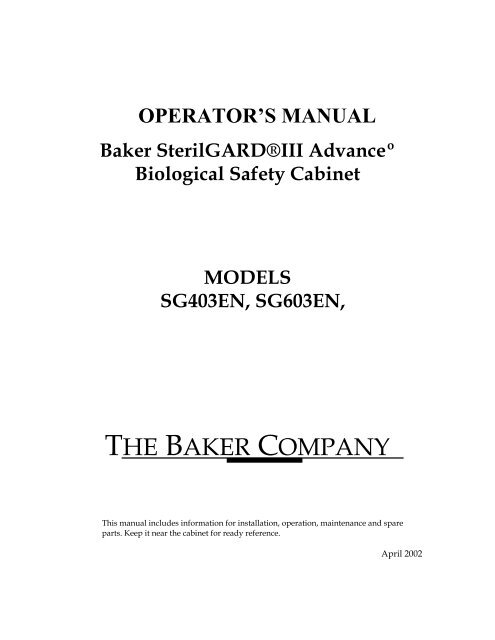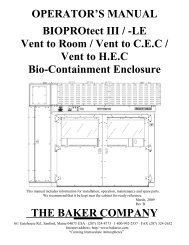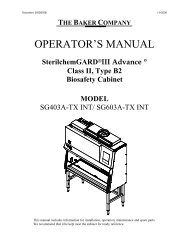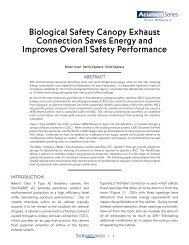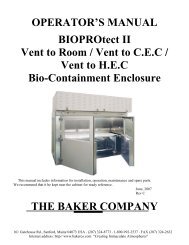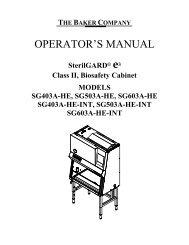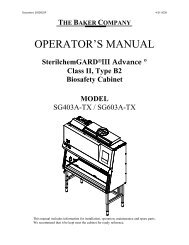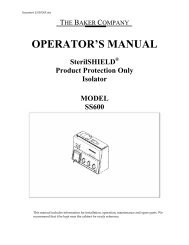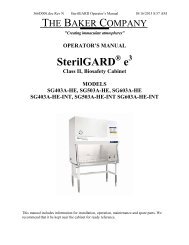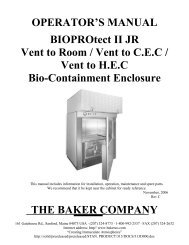SterilGARD III Advance SG403 / SG603 - Baker Company
SterilGARD III Advance SG403 / SG603 - Baker Company
SterilGARD III Advance SG403 / SG603 - Baker Company
You also want an ePaper? Increase the reach of your titles
YUMPU automatically turns print PDFs into web optimized ePapers that Google loves.
OPERATOR’S MANUAL<br />
<strong>Baker</strong> <strong>SterilGARD</strong>®<strong>III</strong> <strong>Advance</strong>º<br />
Biological Safety Cabinet<br />
MODELS<br />
<strong>SG403</strong>EN, <strong>SG603</strong>EN,<br />
THE BAKER COMPANY<br />
This manual includes information for installation, operation, maintenance and spare<br />
parts. Keep it near the cabinet for ready reference.<br />
April 2002
THE BAKER COMPANY<br />
LETTER FROM THE PRESIDENT<br />
It is a pleasure to welcome you to the growing number of customers who own and operate<br />
<strong>Baker</strong> biological safety cabinets. As the inventors of the laminar flow biological safety cabinet<br />
and the leaders in the field, <strong>Baker</strong> people take special pride in providing a cabinet that is<br />
designed for maximum performance.<br />
Your new <strong>SterilGARD</strong>®<strong>III</strong> <strong>Advance</strong>º has a number of remarkable features. Among them, the<br />
contaminated positive pressure areas, which include the work area, are surrounded by a<br />
negative pressure plenum. This arrangement provides an extra measure of protection because<br />
any particle in the contaminated zone will invariably be drawn through the blower and trapped<br />
on a filter.<br />
Built to exceed all microbiological aerosol tests specified by applicable NSF standards, your<br />
<strong>SterilGARD</strong>®<strong>III</strong> <strong>Advance</strong>º unit includes many unusual <strong>Baker</strong> features which are included for<br />
superior performance, simpler maintenance and lower life cycle cost. Your <strong>SterilGARD</strong>®<strong>III</strong><br />
<strong>Advance</strong>º unit is designed for both safety and value.<br />
Please note that all open-front containment cabinets, including this one, are for use with low to<br />
moderate risk agents only. Open-front cabinets do not provide absolute protection for the user.<br />
The adequacy of a cabinet for user safety should be determined on-site by an industrial<br />
hygienist, safety officer or other qualified person. Remember that you, the owner and user, are<br />
ultimately responsible and that you use your cabinet at your own risk.<br />
You will find your <strong>SterilGARD</strong>®<strong>III</strong> <strong>Advance</strong>º cabinet suitable for use not only for research and<br />
clinical diagnostic work involving tissue culturing of possibly infectious samples, but also with<br />
I.V. drug preparations and other pharmaceuticals that could have adverse health effects on<br />
operators and other techniques requiring a contamination-free atmosphere.<br />
We recommend that this manual, along with factory test report, be kept near the cabinet for<br />
convenient reference by operators and qualified maintenance personnel. If you have any<br />
questions about the use or care of your new <strong>SterilGARD</strong>®<strong>III</strong> <strong>Advance</strong>º cabinet, please do not<br />
hesitate to contact our Customer Service Department at 001-207-324-8773 for assistance or e-<br />
mail us at bakerco@bakerco.com.<br />
Sincerely,<br />
i<br />
Dennis Eagleson<br />
President, CEO<br />
The <strong>Baker</strong> <strong>Company</strong>,<br />
Inc.<br />
.O. Drawer E, Sanford, Maine 04073 (207) 324-8773 1-800-992-2537 FAX (207) 324-3869<br />
Visit our website at www.bakerco.com
WARRANTY<br />
The <strong>Baker</strong> <strong>Company</strong>, Inc. expressly represents and warrants all goods (a) to be as specified in<br />
the <strong>Baker</strong> <strong>Company</strong> catalogs and literature, and (b) to be free under normal use, service and<br />
testing (all as described in The <strong>Baker</strong> <strong>Company</strong> catalogs and literature) from defects in material<br />
and workmanship for a period of thirty-six months from the invoice date.<br />
The exclusive remedy for any breach or violation of this warranty is as follows: The <strong>Baker</strong><br />
<strong>Company</strong>, Inc. will, F.O.B. Sanford, Maine furnish without charge repairs to or replacement of<br />
the parts or equipment which proved defective in material or workmanship. No claim may be<br />
made for any incidental or consequential damages.<br />
This warranty is expressly in lieu of all other warranties, express or implied, including any<br />
implied warranty of merchantability or fitness for a particular purpose, unless otherwise agreed<br />
in writing signed by The <strong>Baker</strong> <strong>Company</strong>. (The <strong>Baker</strong> <strong>Company</strong> shall not be responsible for<br />
any improper use, installation, service, or testing of the goods).<br />
ii
TABLE OF CONTENTS<br />
LETTER FROM THE PRESIDENT ............................................................................................................ Page i<br />
WARRANTY ................................................................................................................................................. Page ii<br />
I THE STERILGARD®<strong>III</strong> ADVANCEº........................................................................................................... 3<br />
Guide to the Cabinet ....................................................................................................................................... 3-4<br />
Controls…………………….................................................................................................................................5<br />
Airflow Alarm…..................................................................................................................................................6<br />
Airflow Diagram ................................................................................................................................................ 7<br />
Positive and Negative Pressure Areas............................................................................................................. 8<br />
II INSTALLING THE CABINET ....................................................................................................................... 9<br />
Upon Arrival....................................................................................................................................................... 9<br />
Cabinet Location................................................................................................................................................. 9<br />
Installation ..................................................................................................................................................... 9-10<br />
<strong>III</strong> TESTING THE CABINET PRIOR TO FIRST USE .................................................................................. 11<br />
Air Balancing ............................................................................................................................................... 11-12<br />
Filter Leak Test…...............................................................................................................................................12<br />
Cabinet Integrity Test .................................................................................................................................12-13<br />
Electrical Safety Test ........................................................................................................................................13<br />
Alarm Calibration ........................................................................................................................................13-15<br />
IV MAINTENANCE ............................................................................................................................................ 16<br />
Cleaning and Disinfecting............................................................................................................................... 16<br />
Decontamination ........................................................................................................................................ 16-18<br />
Ultraviolet Light… ............................................................................................................................................18<br />
HEPA Filters ................................................................................................................................................ 19-21<br />
V TROUBLESHOOTING ............................................................................................................................... 22-24<br />
VI STAND INSTALLATION...........................................................................................................................25-28<br />
VII SPECIFICATIONS. ..........................................................................................................................................29<br />
General Specifications ..................................................................................................................................... 29<br />
Certificate of Conformance ..............................................................................................................................30<br />
<strong>SG403</strong> EN Wiring Diagram ............................................................................................................................. 31<br />
<strong>SG603</strong> EN Wiring Diagram ..............................................................................................................................32<br />
Replacement Parts List...................................................................................................................................... 33<br />
V<strong>III</strong> OPERATING PROCEDURES ..................................................................................................................... 34<br />
Startup Procedure ............................................................................................................................................ 34<br />
Suggestions .................................................................................................................................................. 34-35<br />
Do’s and Don’ts ............................................................................................................................................... 35<br />
X TEST REPORT......................................................................................................................................................36<br />
ILLUSTRATIONS<br />
Fig. 1, The Cabinet ............................................................................................................................................. 3<br />
Fig. 2, Controls ................................................................................................................................................... 5<br />
Fig. 3, Airflow .................................................................................................................................................... 7<br />
Fig. 4, Installation (Bench Model)....................................................................................................................10<br />
Fig. 5, Filters and Plenums ..........................................................................................................................20-21<br />
iii
Chapter I<br />
THE <strong>SterilGARD</strong>®<strong>III</strong> <strong>Advance</strong> O<br />
Guide To the Cabinet<br />
The <strong>SterilGARD</strong>®<strong>III</strong> <strong>Advance</strong>º is a Class II Type A/B3 biological safety cabinet. The cabinet<br />
is designed to protect, the people using the cabinet, and the product inside the cabinet from<br />
airborne contaminants and the environment.<br />
Motor/Blower<br />
Exhaust Filter<br />
Protector<br />
Exhaust<br />
Filter<br />
UniPressure<br />
Flow System<br />
Adjustable,<br />
External<br />
Damper<br />
StediVolt<br />
Speed<br />
Controller<br />
Power<br />
Cord<br />
Light<br />
Canopy<br />
Work Area<br />
Lighting<br />
Supply<br />
Filter<br />
UV Light<br />
One Piece<br />
Interior<br />
Wall<br />
Viewscreen<br />
Controls<br />
Supply Air<br />
Diffuser<br />
Electrical<br />
Outlet<br />
Towel<br />
Guards<br />
Perforated<br />
Front Grill<br />
Worksurface<br />
CUT AWAY VIEW<br />
Plumbing<br />
Drain<br />
SECTION VIEW<br />
Drain Pan<br />
Fig. 1: The Cabinet<br />
Towel Guards<br />
Towel guards are screens located at the bottom rear and sides of the drain pan to prevent wipes<br />
and other materials from being sucked into the blower.<br />
3
One Piece Interior Wall<br />
The interior side and rear walls of the <strong>SterilGARD</strong> work area are constructed from a single<br />
piece of 16 gauge stainless steel. The large-radius inside corners prevent buildup of<br />
contaminants and are easy to clean.<br />
Drain Pan<br />
The <strong>SterilGARD</strong> <strong>III</strong> drain pan has large radius corners all around for easy cleaning. Removable<br />
work surface supports give unobstructed access.<br />
Recessed Worksurface<br />
The stainless steel work surface has a satin finish to reduce glare, is recessed to retain spills,<br />
and has radius corners for easy cleaning.<br />
UniPressure Plenum<br />
The two piece plenum design functions as a positive pressure plenum and a filter clamping<br />
system, eliminating filter frame damage.<br />
Filters<br />
Scan-tested HEPA supply and exhaust filters can be accessed through the front seal panel for<br />
ease of filter changing.<br />
Work area lighting<br />
The cabinet’s fluorescent lights produce 100-ft· c/1076 lx of illumination at the work surface.<br />
The lights are mounted outside the work area to minimize heat buildup.<br />
StediVolt Speed Controller<br />
The StediVolt speed controller compensates for fluctuations in line voltage. This helps ensure<br />
that the blower always gets the same voltage and is able to maintain correct airflow in the<br />
cabinet.<br />
UV Light<br />
An ultraviolet (germicidal) lamp is permanently installed in the work area for ease of<br />
disinfecting.<br />
Viewscreen<br />
The 6mm (¼”) safety plate glass viewscreen can be opened to 464mm (18 ¼”), for loading<br />
large items into the work area, and closes fully for system shutdown and UV light use.<br />
Adjustable External Damper<br />
The <strong>SterilGARD</strong> <strong>III</strong> damper is external for easy airflow balancing and exhaust filter leak<br />
checking.<br />
Hour Meter<br />
Records the cabinets total running hours.<br />
4
Controls<br />
Controls and alarms are located on the front panel of the unit.<br />
Duplex Outlet<br />
Switch<br />
Fluorescent Light<br />
Switch<br />
UV Light<br />
Switch<br />
Motor/Blower<br />
Switch<br />
Indicator lights<br />
below each switch<br />
Alarm Reset Switch<br />
SEE NOTE BELOW<br />
Fig. 2: Control Switches<br />
Alarm Reset Switch<br />
For normal operation, the bottom edge of the view screen, also called the “sash”, is set to<br />
restrict the front opening to 200 mm (8”). The sash alarm will sound whenever the sash is<br />
above this position. Pressing the alarm-reset button will mute the alarm for five minutes.The<br />
light will continue to flash.<br />
NOTE: Per EN Standard 12469:2000 this fuction is not operational. The sash alarm will sound<br />
continually until it is returned to its proper level.<br />
Motor/Blower Switch<br />
This switch turns the blower on and off. The fluorescent light will not work unless the blower is<br />
running.<br />
Duplex Outlet Switch<br />
This switch turns the outlets on each side of the work area on and off.<br />
Fluorescent Light Switch<br />
This switch turns the fluorescent light on and off. The fluorescent light will not work unless the<br />
blower is running.<br />
UV Light Switch<br />
Turns the UV light on and off. The UV light will not work unless the view screen is fully<br />
closed and the fluorescent light is off.<br />
5
Airflow Alarms<br />
MODUS MPM-2 Monitor<br />
The MODUS mpm-2 monitors, monitor differential air pressure with respect to ambient and is<br />
used to indicate unbalanced airflow conditions. High and low alarm indicator are located on the<br />
left side of the pressure monitor and will be in constant ON state as long as there is a flow<br />
problem. Their audible alarm sound will also pulse at a slightly higher rate than the sash alarm to<br />
distinguish between the two different faults.<br />
Inflow Air Monitor<br />
The inflow air monitor has a sensor beneath the exhaust damper and is calibrated to alarm<br />
in both a low-pressure state and a high pressure state, both of which can indicate low<br />
inflow.<br />
Note: The exhaust damper must be in a fixed state after calibration. If the damper is<br />
moved or adjusted, the MODUS mpm-2 high and low alarms MUST be recalibrated for<br />
proper alarming.<br />
Downflow Air Monitor<br />
The downflow air monitor samples negative pressure before the motor/blower in the plenum and<br />
is calibrated to alarm in both high and low downflow conditions.<br />
Digital Readout<br />
INFLOW ALARM<br />
MODUS<br />
HIGH<br />
LOW<br />
mpm-2<br />
-.100<br />
Kpa<br />
ZERO<br />
MODE<br />
DOWNFLOW ALARM<br />
Press to zero display after<br />
installation.<br />
Press to enter programming<br />
mode and move through the<br />
steps.<br />
Press to advance the digit to<br />
its next value.<br />
High Alarm Indicator<br />
MODUS mpm-2<br />
ZERO<br />
Low Alarm Indicator<br />
HIGH<br />
-.100<br />
MODE<br />
LOW<br />
Kpa<br />
6
AIRFLOW DIAGRAM<br />
The flow of air inside the<br />
<strong>SterilGARD</strong> <strong>III</strong> is “zoned”.<br />
This means that the air flows<br />
faster at the front of the work<br />
area than at the back. The<br />
diffuser directs the air to create a<br />
high speed air curtain just<br />
behind the viewscreen glass.<br />
This air curtain is an extremely<br />
effective barrier to room air.<br />
Contamination most easily<br />
enters and exits the work area<br />
around the perimeter. There are<br />
rows of slots, called “high<br />
velocity return air slots”, along<br />
the front, vertical edge of the<br />
inside walls of the cabinet and<br />
behind the top of the view<br />
screen. Each of these slots acts<br />
like a tiny vacuum cleaner,<br />
sucking dirty room air away<br />
from the clean work area.<br />
Following the airflow path,<br />
illustrated by the arrows in Fig.<br />
3, a portion of the air in the<br />
positive pressure plenum is<br />
pushed out of the cabinet<br />
through the exhaust filter. The<br />
remaining air is pushed through<br />
the supply filter into the work<br />
area. Room air enters the<br />
cabinet through a grille in front<br />
of the work surface called the<br />
“front perforated”, and through<br />
the high velocity return air slots.<br />
This room air is combined with<br />
the used air from the work area<br />
in the space under the work<br />
surface, the “drain pan”. This<br />
combined, contaminated air is<br />
pulled up the rear of the cabinet<br />
into the motor-blower, which<br />
pushes the air into the positive<br />
pressure plenum. This<br />
completes the airflow cycle.<br />
Fig. 3: Airflow<br />
7
Positive and Negative Pressure Areas<br />
All positive pressure plenums in the cabinet, the work area and the unipressure flow system, are<br />
surrounded by negative pressure. If a leak should occur in the positive pressure plenum, the<br />
suction from the blower will capture the air from the leak and recirculate it. Also, if a leak<br />
should occur in a contaminated negative pressure plenum, such as the sidewall or rear wall, the<br />
suction will pull air in through the leak. Thus contaminated air in a negative pressure plenum<br />
will not leak out into the room.<br />
8
Chapter II<br />
INSTALLING THE CABINET<br />
Checking the Cabinet Upon Arrival<br />
Upon receipt of your new <strong>SterilGARD</strong>®<strong>III</strong> <strong>Advance</strong>º cabinet, inspect<br />
the outside of the crate and skid for broken glass, holes in the<br />
cardboard box, or any other damage. Record any visible damage on<br />
the receiving slip and report it to the delivering carrier immediately.<br />
Open the box and inspect the cabinet. Remove the cabinet from the<br />
skid with a forklift. Parts of the cabinet are packaged separately.<br />
Check the packing slip carefully to be sure that all items have been<br />
located. If any damage or loss is found it should be reported to the<br />
delivering carrier. A claim for restitution should be filed within 15<br />
days.<br />
Cabinet Location<br />
Proper placement within the laboratory is essential! The ideal location for any BSC is in a<br />
dead-end corner of the laboratory. A dead end corner is an inside corner of the room not next to<br />
a window or door. The cabinet must be located away from personnel traffic, HVAC vents,<br />
doors, windows and anything else that will cause disruptive air currents.<br />
It is important that there be free space of 2" between the top of the cabinet and the ceiling. If<br />
the ceiling is too low it will restrict the air exiting the cabinet. This affects the amount of air<br />
entering the cabinet. If your ceiling is less than 2” above the top of the cabinet, call Customer<br />
Service.<br />
Installation<br />
Installation of this cabinet should be carried out in accordance with appropriate regulations.<br />
1 Remove the protective container from around the cabinet.<br />
2 Remove the strapping that holds the cabinet to the pallet.<br />
3 Referring to drawing # 333464 attached to the viewscreen remove the packing material that<br />
secures the view screen and install thumb screw hardware where noted to fusillade servicing<br />
and cleaning.<br />
4 Remove the small cardboard box taped to the work surface and take out the drain valve,<br />
piping adapter, and exhaust filter protector.<br />
5 Install the exhaust filter protective screen on top of the exhaust damper using the two cap<br />
nuts installed on the damper.<br />
6 Refer to chapter VI for tubular base stand set up and adjustment.<br />
9
7<br />
8<br />
For cabinets being installed on existing counter tops Place the unit on the counter top with the<br />
drain valve hanging over the front edge of the counter.<br />
Seal all around the base of the cabinet with silicone or other suitable sealer.<br />
Allow a minimum of 2”<br />
between the top of the cabinet<br />
and the ceiling.<br />
Leave room behind the<br />
cabinet for piping and<br />
wires.<br />
Connections<br />
1<br />
2<br />
Effluent from a safety cabinet may be<br />
biologically hazardous. Use great care in<br />
making plumbing connections. Qualified<br />
personnel with proper materials and technique<br />
should make connection to plant utilities. The<br />
cabinet is shipped ready to connect to 3/8” tube<br />
via a compression fitting. To connect to 3/8”<br />
pipe, use the piping adapter. <strong>Baker</strong> does not<br />
recommend connecting this cabinet to<br />
flammable gas. If a connection to flammable<br />
gas is made, then an emergency shut-off valve<br />
should be installed outside the cabinet.<br />
Connect the unit to electrical power.<br />
Seal the cabinet to<br />
the top of the<br />
countertop.<br />
The drainpipe hangs in<br />
front of the counter<br />
Counter depth:<br />
minimum 25”<br />
maximum 30”<br />
Fig. 4: Installation<br />
10
Chapter <strong>III</strong><br />
TESTING THE CABINET PRIOR TO FIRST USE<br />
Power Tests<br />
1 Press the blower switch. The green indicator below the switch should light.<br />
2 Turn on the fluorescent light and make sure the bulb is lighted. These bulbs are locked into<br />
place with stop-lock fittings. The lights will not go on unless the blower switch is on.<br />
3 Close the viewscreen all the way and turn the UV light on. (The UV light is interlocked<br />
which prohibits its operation unless the viewscreen is completely closed and the fluorescent<br />
light is turned off. Check the battery powered, power failure alarm.<br />
4 Check Inflow and Downflow Alarms.<br />
Testing<br />
Perform the following tests before initial use, after a major move of the cabinet, after every<br />
filter change, and as periodic maintenance every six months or one year. The following is a<br />
summary of the tests that should be performed before using this cabinet.<br />
Performance Assurance<br />
This individual cabinet has passed more than 14 separate performance tests prior to shipment.<br />
A complete factory test report on the performance of your cabinet is in the back of this manual.<br />
Follow this guide closely. Your test procedures should be identical to ours. Compare your test<br />
results with the test report in the back of this manual. Try to duplicate our test results.<br />
Warning!<br />
Qualified technicians should perform these tests only.<br />
Air balance adjustments<br />
Air balancing can be done by either of the following methods:<br />
• Adjust speed controller.<br />
• Adjust the damper. A change in exhaust damper setting will require recalibration of the Inflow<br />
Alarm. (See Chapter V)<br />
The airflow balance provides your cabinet with the proper air volume and velocity. In order to<br />
duplicate as closely as possible the airflow characteristics described in the original factory test<br />
report, please follow these steps:<br />
1 Set the window at 203 mm (8”).<br />
2 Perform intake velocity test. Instructions for this test are on the cabinet instruction label and<br />
in the factory test report.<br />
3 Perform downflow velocity test. Instructions for this test are on the cabinet instruction label<br />
and in the factory test report.<br />
4 Compare your results with those in the test report.<br />
5 Make adjustments to the blower speed controller and the damper as necessary. The speed<br />
controller is located inside the light canopy. Turn the speed-controller-adjustment-screw<br />
11
clockwise/ counterclockwise to increase/decrease flow. The following chart may aid with<br />
making the correct adjustment:<br />
Condition<br />
Adjustment<br />
Downflow Inflow Damper Speed Controller<br />
High High Decrease<br />
Low Low Increase<br />
Low High Close<br />
High Low Open<br />
OK Low Open Increase<br />
OK High Close Decrease<br />
Low OK Close Increase<br />
High OK Open Decrease<br />
NOTE: As the HEPA filters load up, increase the blower speed. The speed control is located in<br />
the light canopy. Turn it clockwise until you have the desired airflow. If turning the speed<br />
control up all the way does not give you the required airflow, replace the HEPA filters. (See<br />
"Procedure for HEPA Filter Replacement" later in this section.)<br />
Filter Leak Test<br />
The filters in your cabinet were tested at our factory before shipment to ensure that the media,<br />
gasket, and frame were not exceeding allowable leak rates. Since filters may become damaged<br />
in transport, we recommend that the filters be re-tested by qualified technicians before the<br />
cabinet is used. Perform testing pre NSF International Standard 49, 789 Dixboro Road, Ann<br />
Arbor, MI. 48105-9723. Annex F (Field Certification)<br />
Warning!<br />
Decontaminate the unit before measuring the upstream concentration<br />
of aerosol in a contaminated plenum.<br />
Remove the diffuser and damper to access filter media and frame.<br />
1 Perform calculations/measurements for upstream concentration of aerosol challenge.<br />
2 Repair leaks as required.<br />
Cabinet Integrity Test<br />
Since the welds, gasketed seams, and hardware may have been damaged in transport, we<br />
recommend that they be tested by qualified technicians before the cabinet is used.<br />
Procedure:<br />
1 Decontaminate the cabinet if it has been used.<br />
2 Disconnect cabinet from electrical source.<br />
3 Shut off all gas, air, and/or vacuum ports.(Use soap bubble solution to check work area<br />
petcocks for leaks.)<br />
12
4 Seal off the exhaust opening by taping around the external damper and the slot, or by taping<br />
a piece of cardboard or plastic over the opening. If the cabinet is connected to an external<br />
exhaust, close the gas tight damper or remove ductwork to allow sealing.<br />
5 Remove the light canopy, the electrical panel, and the window tracks.<br />
6 Seal the front window opening by taping a piece of heavy gauge plastic around the<br />
perimeter of the opening.<br />
Warning!<br />
Decontaminate the unit before pressurizing, if it has contaminated<br />
plenums.<br />
7 Perform cabinet integrity test (per NSF 49).<br />
8 Repair leaks, as necessary.<br />
9 Restore the cabinet to operating status. Be sure to remove the sealing material, clean the<br />
cabinet, and reassemble all components.<br />
Electrical Safety Tests<br />
Since electrical components may become damaged in transport, we recommend qualified<br />
technicians retest them, before the cabinet is used.<br />
Note: Gasketed panels may not provide a good electrical ground.<br />
The electrical leakage, ground circuit resistance, and polarity were tested at our factory before<br />
shipment to ensure that there is no risk of electrical shock present in your cabinet. Since<br />
electrical components may become damaged in transport, we recommend qualified technicians<br />
retest them, before the cabinet is used. The electrical safety tests should also be performed at<br />
prescribed intervals as specified by an industrial hygienist, safety officer or other qualified<br />
person. EN61010-1 Standard recommends a dielectric strength test of 1350VAC, 1910VDC,<br />
and a total current leakage of 3.5ma from primary circuits to ground.<br />
Note: While performing the electrical safety tests, ensure that the connections with the test<br />
leads are solid, as poor connections will increase the resistance reading. Also, ensure that<br />
the exposed metal being touched is solidly connected to the cabinet frame. Gasketed panels<br />
may not provide a reliable measurement.<br />
Calibration procedure for Modus Inflow and Downflow alarms<br />
Note: This procedure MUST be followed every time the damper width has been changed.<br />
Nominal Set Point Settings<br />
1 Balance the cabinet air flows to nominal operating set point per manufacturer instruction.(<br />
See instruction label on front of cabinet).<br />
2 Record voltage to motor/blower (M1, M2 on speed control) and measure and record<br />
damper/ slot width<br />
3 Calibrate the downflow alarm as directed.<br />
13
Low Pressure, Low Flow Alarm Setting<br />
4 Place a DIM airflow hood on the front of the cabinet or use the 3 inch method for<br />
measuring inflow.<br />
5 Adjust cabinet to a 20% reduction in airflow by decreasing the voltage to motor. DO NOT<br />
adjust the damper<br />
6 Record the exhaust/ damper pressure on Modus (indication of exhaust plenum pressure at<br />
20% reduction) and voltage to motor/ blower (across M1, M2 on speed control)<br />
7 Set the Modus Low Alarm set point to the 20% reduction in pressure recorded in step 14<br />
(per MODUS programming instructions on pg.15)<br />
8 Set the Modus dead band to .002 (per MODUS programming instructions on pg.15).<br />
9 Return cabinet to Nominal Set Point voltage, recorded in step 2<br />
High Pressure, Low Flow Alarm Setting<br />
10 Check that cabinet is back to Nominal Operating Set Point, as in step 1 and 2, with NO<br />
alarming at this point<br />
11 Measure and record the EXACT damper/ slot width, for reference<br />
12 Place a DIM airflow hood on the front of the cabinet or use the 3 inch method for<br />
measuring flow.<br />
13 Increase the pressure by closing the damper slowly while reading the airflow on the DIM<br />
until a 20% reduction in airflow is displayed. (Note: Do not change the voltage to motor).<br />
Record the Modus pressure displayed (this is the high pressure alarm set point).<br />
14 Set the Modus High Alarm set point to the high pressure recorded in step 22 (per MODUS<br />
programming instructions on pg.15).<br />
15 RETURN THE DAMPER TO THE NOMINAL SET POINT LOCATION MEASURED<br />
IN STEP 2 AND 19.<br />
16 The cabinet should now be back at Nominal Operating Set Point, as in step 1 and 2, with no<br />
alarming.<br />
17 Calibration is now complete.<br />
Check the Calibration<br />
Low Alarm Set Point Check<br />
18. While measuring the intake airflow with a DIM, reduce the airflow by decreasing the<br />
voltage to motor/ blower until a 20% reduction in flow is measured. Check that the low set<br />
point alarms at this value. If not, reset Modus low alarm set point to alarm as desired, per<br />
instructions. Return cabinet to Set Point Voltage.<br />
High Alarm Set Point Check<br />
19. While measuring the intake airflow with a DIM, reduce the airflow by slowly closing the<br />
damper until a 20% reduction in airflow is measured. Check that the high set point alarms<br />
at this value. If not, reset the Modus high alarm set point to alarm as desired, per<br />
instructions. Return the cabinet damper to original Set Point width. Calibration check<br />
is complete.<br />
Downflow Alarm Setting Procedure<br />
20. With cabinet at nominal set point, place the hot wire anemometer at one of the downflow<br />
reading location whose reading represents the average downflow velocity.<br />
21. \Record the Downflow Alarm Modus pressure reading and the voltage to motor / blower<br />
(across M1 & M2 on the speed control.<br />
14
22. Decrease the motor / blower voltage until that downflow velocity reading is 20% lower<br />
than the set point average. This will be the low Downflow Alarm Point.<br />
23. Set the Modus low alarm to this 20% reduction in downflow point pressure (per MODUS<br />
programming instructions on pg.15).<br />
24. With the hot wire anemometer still located as note in step 1,increase motor / blower voltage<br />
until the average downflow velocity reading is 20 % above the average.<br />
25. Set the Modus high alarm set point to this higher pressure (per MODUS programming<br />
instructions on pg. 15).<br />
26. Return the motor / blower voltage to set point voltage rechecking the hot wire anemometer<br />
to ensure you are back at set point.<br />
Check the Calibration<br />
Repeat steps 20 thru 26<br />
MODUS Programming Instructions<br />
1.) Programming the Alarm Setpoints<br />
After the first press of MODE, the HI LED flashes, indicating the HI set point is being entered. Press the<br />
ARROW key repeatedly to display the desired digit. Next, press the MODE to move towards the most<br />
significant digit, and repeatedly press the ARROW key to advance the digit’s value. Continue for the<br />
remaining digits. The sign of the set point (+ or -) is selected last.<br />
After the HI set point has been programmed, press the MODE to enter the LO set point. The LO alarm<br />
LED flashes, and you can repeat the above process to program the LO set point.<br />
2.) Programming the Relay Deadband<br />
The deadband selection is provided to keep the relays from chattering when the pressure varies near the set<br />
point. To display the deadband, press MODE once after setting the LO set point polarity in the previous<br />
step. Both alarm LEDs flash. The three digits displayed are the deadband width, in the same units used for<br />
data display. Press the ARROW and MODE keys as described earlier to step the deadband to a value of<br />
.002.<br />
3.) Returning to Normal Operation<br />
Press MODE once after the setting the deadband parameters. The digit “1” on the left indicates the unit is<br />
in analog setting mode. Since there are no analog outputs, the mode key can be pressed a final time to end<br />
programming and return to the normal pressure display.<br />
15
Chapter IV<br />
MAINTENANCE<br />
Cleaning and Disinfecting<br />
The purpose of disinfecting is to destroy organisms that pose a hazard to humans or<br />
compromise the integrity of the experiment. Use a suitable disinfectant in the concentration<br />
appropriate to the organism being killed. Standard disinfectants include: Hypochloride<br />
(chlorine bleach), Iodophor-Detergent, Ethanol, Phenol and Alcohol.<br />
Caution<br />
Do not use steel wool or steel pads when cleaning stainless steel.<br />
Dirt deposits on stainless steel (dust, dirt and finger marks) can easily be removed with warm<br />
water, with or without detergent. If this does not remove the deposits, mild, non-abrasive<br />
household cleaners can be used with warm water and bristle brushes, sponges or clean cloths.<br />
Rubbing the surface with a solution of 15% to 20% by volume of Nitric Acid can treat iron rust<br />
discoloration and water and letting it stand for one to two minutes to loosen the rust.<br />
Important<br />
Disinfection and cleaning should always be followed by rinsing in<br />
clean hot water and wiping the surface completely dry.<br />
For additional information on cleaning and disinfecting stainless steel, please refer to:<br />
“Decontamination, Sterilization, Disinfection, and Antisepsis”, Vesley, Donald and Lauer,<br />
James L., Laboratory Safety Principles and Practices, Second Edition, 1995, Fleming, D.O.,<br />
Richardson, J.H., Tulis, J.J. and Vesley, D., editors, ASM Press, Washington, D.C., pp. 219-<br />
237; and Biosafety Reference Manual, Second Edition, 1995, Heinsohn, P.A., Jacobs, R.R. and<br />
Concoby, B.A., editors, AIHA Publications, pp.101-110.<br />
Decontamination<br />
Warning!<br />
Qualified technicians should perform this procedure only.<br />
1 Whenever maintenance, service or repairs are needed in a contaminated area of your<br />
cabinet, the cabinet must be decontaminated. The National Institute of Health, National<br />
Cancer Institute and the Centers for Disease Control recommended the use of formaldehyde<br />
gas for most microbiological agents.<br />
2 References for this procedure are Formaldehyde Decontamination of Laminar Flow<br />
Biological Safety Cabinets” (pamphlet and/or slide cassette program), National Cancer<br />
Institute, U.S. Department of Health, Education and Welfare: National Institutes of Health.<br />
Available through Chief of Sales Branch, National Audiovisual Center, Washington, DC<br />
16
20409. and NSF Standard 49 1992 Class II (Laminar Flow) Biohazard Cabinetry, Annex G<br />
(Recommended Microbiological Decontamination Procedure). Available through NSF<br />
International 789 N. Dixboro Road, Ann Arbor, MI. 48105-9723.<br />
3 An ethylene oxide/nitrogen gas mixture is an alternative. Using this gas is more<br />
complicated than formaldehyde.<br />
4 Whatever gas you choose, have the proper safety equipment (gas masks, protective<br />
clothing, etc.) within easy reach. In addition, you will want to be sure that the gas you are<br />
using will be effective against all of the biological agents within the cabinet. When you<br />
have decided which gas to use, post the antidote to it in a visible and nearby location. The<br />
volume of the cabinets is listed in “Specifications”. Provide the correct amount of<br />
decontaminating gas for the cabinet volume.<br />
5 Carcinogens present a unique chemical deactivation problem and the standard biological<br />
decontamination will not, of course, be effective against chemicals or other non-biological<br />
materials. With materials of this kind, consult a qualified safety professional.<br />
Procedure<br />
1 Surface-disinfect the inside of the window and all other surfaces on the view screen<br />
assembly.<br />
2 Multiply the total volume of the cabinet (look in “Specifications”) by 10.59 g/m 3 ( 0.3 g/ft 3)<br />
of space to determine the amount of paraformaldehyde required to decontaminate the<br />
cabinet. If the cabinet is vented to the outside you must consider the volume of the duct<br />
work in the paraformaldehyde calculation.<br />
3 Close all gas or flammable petcocks tight. Use a soap bubble solution to check for leaks.<br />
4 Place a pan of water in the work space. If the relative humidity is 10% to 30% use boiling<br />
water. If 40% to 55% use hot tap water. If above 85% skip this step (extra humid air will<br />
require extra cleanup.) The purpose of the water is to adjust the relative humidity in the<br />
cabinet. Without the proper relative humidity the formaldehyde gas will not be effective.<br />
Formaldehyde gas enters living organisms through cell walls by the absorption of water.<br />
5 Place a heating mantle with paraformaldehyde in the workspace. The heating mantle must<br />
be able to reach 232 0 C/450 degrees F and must have a grounded plug plugged in outside<br />
the cabinet.<br />
6 Place a second heating mantle in the cabinet with 10% more by weight of ammonium<br />
bicarbonate than paraformaldehyde. This will be used later in step 14 to neutralize the<br />
formaldehyde gas.<br />
7 This step is optional. A Place spore strip inside the cabinet to confirm the decontamination<br />
process has been successful.<br />
8 Seal the front viewscreen opening and top exhaust opening with a large piece of plastic.<br />
Start at the top rear and extending the plastic over the top front down to the bottom of the<br />
access opening. taping all edges This will allow exhaust to circulate back to the cabinet<br />
blower distributing formaldehyde gas through the exhaust filter.<br />
9 Turn on the heating mantle.<br />
10 After 25% of the paraformaldehyde has depolymerized, turn on the cabinet blower for 10 to<br />
15 seconds. Repeat after 50%, 75% and 100% of the paraformaldehyde has<br />
depolymerized.<br />
11 Wait at least 4 to 6 hours, preferably overnight.<br />
17
12 Turn on the heating mantle containing NH4HCO3 (ammonium bicarbonate) and the cabinet<br />
blower and allow the two gases to circulate for at least one hour. Then vent the cabinet to<br />
the outside.<br />
13 If used, aseptically remove spore strip and place in Trypicase-soy broth and incubate for 7<br />
days. No growth will verify the decontamination process.<br />
14 When cleaning up, you may find paraformaldehyde (white powder) on the metal or glass<br />
surfaces. To remove this, use ammonia in warm water, wear gloves and wipe down the<br />
affected surfaces. The paraformaldehyde will dissolve in water and be neutralized by the<br />
ammonia.<br />
Ultraviolet Germicidal Lamp<br />
UV germicidal lamps lose their effectiveness over time and should be replaced when their<br />
intensity at the work surface drops below 40 microwatts per square centimeter at a wavelength<br />
of 253.5 x 10 -9 meters. Measure intensity at the geometric center of the work surface with an<br />
ultraviolet light meter.<br />
Warning!<br />
• Eyes and skin should not be exposed to direct ultraviolet light.<br />
• Ultraviolet light should not be relied upon as the sole<br />
decontaminating agent. Additional surface disinfection should be<br />
performed both before and after every cabinet use.<br />
• A UV-light acts as a supplement to good aseptic<br />
practices, not as a replacement.<br />
Towel Guards<br />
Protective screens are installed at the bottom rear and sides of the drain pan to prevent wipes<br />
and other paper materials from being drawn into the blower system. These screens should be<br />
kept clean at all times.<br />
18
HEPA Filters<br />
HEPA Filter Cautions<br />
1 The HEPA filter consists of a continuous sheet of glass fibers<br />
pleated over rigid corrugated separators and mounted in a rigid<br />
frame. It is very delicate and the filter media should never be<br />
touched.<br />
2 HEPA filters are not intended to filter gasses or vapors. Since this<br />
cabinet is partially recirculating, there will be gaseous buildup to the<br />
point of equilibrium if gasses or vapors are used.<br />
3 Misuse of chemicals, Bunsen burners, or a heavy dust load will<br />
shorten the filter's life.<br />
The High Efficiency Particulate Air (HEPA) filter is one of the essential components of a<br />
biological safety cabinet. It is the shield, which stands between the operator and environment<br />
and the experimental agent.<br />
Proven efficiency in all HEPA filters used in <strong>Baker</strong> cabinets are 99.99% for particles 0.3<br />
microns in diameter. The 0.3 micron particle is used as the basis for filter definition because<br />
theoretical studies have shown that filtration efficiency should be at a minimum for particles of<br />
this diameter, with efficiency increasing for particles either larger or smaller. Experiments with<br />
various viruses and microbial agents have proven the effectiveness of HEPA filters.<br />
Under normal laboratory conditions, you can expect your HEPA filters to last at least five<br />
years.<br />
Check the HEPA Filters Regularly (Recommended on an Annual Basis)<br />
Check the airflow monitor periodically. If the unit consistently operates near either end of the<br />
normal range, check the filters.<br />
Replacing the HEPA Filters<br />
If the cabinet alarm sounds, or if your periodic checks of total airflow show a drop of ten<br />
percent or more from the original settings, the filters may be loading. The blower speed can be<br />
manually increased to compensate for filter loading. When the airflow can no longer be<br />
maintained or when the filters are damaged, they need to be replaced.<br />
19
Warning!<br />
Decontaminate the unit before changing filters.<br />
1 Close the view screen.<br />
2 Protect your new filters by covering the face of the filter with plastic or cardboard. HEPA<br />
filters are very easily damaged.<br />
3 Pull out the outer front wedge panel to disconnect the wires and tubing from the back of the<br />
Air Pressure Monitor and lift the panel off.<br />
4 Disconnect the wiring form the viewscreen alarm limit switch.<br />
5 Remove the two thumbscrews inside the inner closure panel and lower the light canopy.<br />
6 Remove the inner dress panel by removing the two bolts at the top and loosening the two<br />
bolts at the bottom that hold the electrical component mounting board in place.<br />
7 Close the view screen completely.<br />
8 Loosen each of the ten 3/8” hex head bolts on the front seal panel. Be sure not to damage or<br />
lose the seal washers on each bolt.<br />
9 Remove the front seal panel. Be careful not to damage the rubber gasket on the back of the<br />
panel.<br />
10 Loosen the two plenum clamp<br />
bolts, located on each side of<br />
Exhaust Filter<br />
the supply plenum,<br />
approximately 3 ½ revolutions<br />
or until the supply plenum is<br />
raised about ¼ inch above the<br />
filter. See Figure 5.<br />
11 Seal the filter by taping a<br />
sheet of plastic or cardboard<br />
over the contaminated side of<br />
the filter.<br />
12 Loosen the filter gasket seal<br />
with a putty knife.<br />
13 Remove the filter by sliding it<br />
towards you. NOTE: Once<br />
removed, the filters should<br />
immediately be sealed in a<br />
chemical hazard bag and then<br />
disposed of safely in<br />
accordance with<br />
environmental regulations. If<br />
you are not removing the<br />
exhaust filter, proceed to step<br />
number 17.<br />
Supply<br />
Filter<br />
Plenum<br />
Clamp Bolts<br />
20
14 Alternately loosen the ½ -13 plenum clamp bolt, located on each side of the exhaust<br />
plenum, approximately 3 ½ revolutions or until the exhaust plenum is lowered about ¼ inch<br />
below the top front farrting.<br />
15 Loosen the filter gasket seal from the metal plenum. Remove the filter by sliding it towards<br />
you.<br />
16 Align the new filter with the notches in the frame and slide it back against the stops. Be<br />
careful that the gasket remains attached to both sides of the filter.<br />
17 Tighten the clamps two or three revolutions or until the gasket is compressed to<br />
approximately 1/8 inch. When tightening clamps, tighten a little at a time, alternating sides.<br />
Do not completely tighten one side before starting on the other side.<br />
Fig. 5 – Filters and Plenums<br />
Exhaust<br />
Plenum<br />
Plenum<br />
Clamp Bolt<br />
Plenum<br />
Clamp Bolt<br />
Filter Gasket Seal<br />
Supply<br />
Plenum<br />
18 Replace the front seal panel. Tighten each ¼ - 20 bolt until the seal washer is touching the<br />
panel. Then turn each bolt 1 ¼ to 2 ½ revolutions, or until the panel gasket is evenly<br />
compressed to 1/8-inch thickness. Do not over-tighten. Do not use a power drive socket to<br />
tighten these bolts. You will damage the panel.<br />
19 Clean and decontaminate the cabinet and laboratory in a manner consistent with the nature<br />
of the hazardous material. Dispose of cleaning materials in accordance with environmental<br />
regulations.<br />
21
Chapter V<br />
Troubleshooting<br />
Always check for proper airflow balance first<br />
When a Modus Alarm Sounds<br />
When the downflow alarm signals:<br />
1. Verify that the cabinet is at the nominal set point with respect to intake and downflow<br />
velocity.<br />
2. That there is no blockage of the towel guards which are located under the work surface at the<br />
sidewall and back wall, restricting airflow.<br />
3. Make sure that the exhaust damper is adjusted to its factory-marked position and that no<br />
objects are blocking the exhaust opening.<br />
4. No items placed over the front and rear perforated sections.<br />
5. Check the tubing running from the top of the cabinet to the back of the Modus alarms for<br />
kinks and tight connections<br />
6. Replacement filters may have slightly different performance characteristics. For this reasons,<br />
the set-point for the low exhaust alarms should be checked after the unit has been installed,<br />
and after the filters have been changed<br />
7. Check the Modus dead band is set to .002<br />
8. Check the exhaust opening at the top of the cabinet for items placed on top to block exhaust<br />
airflow.<br />
When a smoke test indicates that there is air flowing from the interior of your cabinet into<br />
the surrounding room.<br />
1. Verify that the cabinet is at the nominal set point with respect to intake and downflow<br />
velocities.<br />
2. Make sure that the supply diffuser is installed under the supply HEPA filter.<br />
3. If your cabinet is connected to an in-house exhaust, make sure that there is adequate<br />
exhaust suction and the system is not producing backpressure. Make sure the exhaust<br />
system dampers are open. You may have to re-balance the exhaust system to handle an<br />
adequate volume of air and static pressure (suction).<br />
9. Check the exhaust filter. It may be loaded with dirt if the unit has been in service for<br />
some time. You may have to replace your filters.<br />
10. Check the airflow balance.<br />
11. Check for cross-drafts. High cross-drafts may be causing the outflow of smoke. You<br />
may have to relocate the cabinet away from the cross drafts or install baffles to deflect the<br />
cross drafts.<br />
22
When there is low airflow within the work area and through the exhaust filter -<br />
1 Check the incoming line voltage. Low voltage may cause the blower to operate at a<br />
slower-than-designed speed. Although this should be corrected in the building's electrical<br />
system, you may be able to compensate by turning the blower speed control clockwise until<br />
proper velocities are reached. The control is located inside the light canopy on the left side.<br />
2 Check the filters for proper seating and for damage.<br />
If there is no air flow within the work area<br />
1. Make sure the unit is plugged in<br />
2. Make sure the blower switch is turned on. The green indicator below the button should be<br />
lighted Note: (The blower on switch has to be held depressed ten seconds before the<br />
blower will turn on or off).<br />
3. Make sure the wiring connections inside the left end of the light canopy are pushed together<br />
properly.<br />
4. If the lights are working, turn the blower switch off and let the cabinet sit for ten minutes. If<br />
the motor has been overheated this will allow it to reset itself. If the motor restarts, check<br />
for a whining sound. This could be a sign of worn motor bearings, which would cause the<br />
motor to overheat.<br />
5. If the above steps do not correct the problem, have a qualified electrician check the speed<br />
control, blower motor, and capacitor.<br />
If one (or both) of the electrical outlets does not function -<br />
1 Check to make sure the outlet switch is on. The blue indicator below the switch should be<br />
lit.<br />
2 If the above steps do not work, have a qualified electrician check the internal circuit breaker<br />
and work area outlet fuses.<br />
If the ultraviolet light does not work -<br />
1 Check that the window is completely closed, the UV light switch is on, and the fluorescent<br />
light is off.<br />
2 Check that the ultraviolet bulb is not loose or burned out.<br />
3 If the above steps do not correct the problem, have a qualified electrician check the UV<br />
wiring.<br />
4 Check the sash alarm limit switch.<br />
When there is uneven fan noise, or unusual noise from the motor/blower assembly -<br />
1 Lower the light canopy and check the electrical connector on the left side to be sure it is<br />
securely engaged.<br />
2 Check the blower wheel for contact with the blower housing. NOTE: Decontaminate the<br />
cabinet before removing the front panel!<br />
3 Check the blower for loose objects.<br />
23
When the window open alarm is sounding -<br />
Check the window position.<br />
View screen open condition<br />
For normal operation, the view screen must be placed to allow an opening of exactly 203 mm<br />
(8"). This setting is important to allow the correct airflow into the front access opening. The<br />
view screen may also be closed completely. If the view screen is left in any position above<br />
the recommended operating height, the sash alarm will sound. Move the view screen to an<br />
acceptable positions (8” opening or completely closed).<br />
If the fluorescent light does not work -<br />
1 Check that the blower switch is on. The green indicator below the switch should be lit.<br />
2 Lower the light canopy and check the multi-pin electrical connector on the left side to be<br />
sure it’s fully engaged.<br />
3 Check that the bulbs are not loose or burned out.<br />
4 If the above steps do not correct the problem, have a qualified electrician check the wiring.<br />
If the air pressure monitor has abnormally high or low readings –<br />
A higher than normal reading:<br />
1 Blocked or partially obstructed perforated grilles (front and/or rear).<br />
2 Towels or wipes have blocked the towel guard on either the back or sides of the unit.<br />
3 The viewscreen is in the closed position and the in-house exhaust fan is still pulling air<br />
though the cabinet.<br />
4 Cabinet not correctly balanced.<br />
A lower than normal reading:<br />
1 Partially or totally blocked filters.<br />
2 Cabinet not correctly balanced.<br />
3 Perforated grills or work surface has been removed.<br />
24
Chapter VI<br />
Stand Assembly/Leg Extension<br />
The unit is shipped with the legs bolted in the shipping position. The unit has two worksurface<br />
height settings: 30” and 36”. The feet can be adjusted 2.5” for additional heights.<br />
• Remove the following parts from the hardware box shipped with the unit. Check the<br />
quantities with the list below.<br />
Item No. Description Qty.<br />
1 Adjustable Foot 4<br />
2 3/8”-16 x 1” Hex head bolt 4<br />
3 3/8” Lock washer 4<br />
4 3/8” Flat washer 4<br />
5 7/16” Plug button 8<br />
1<br />
2<br />
3<br />
4<br />
5<br />
Slide the unit off the Pallet<br />
1. To protect the floor finish uses a moving blanket. Carefully slide the unit off the pallet onto<br />
the moving blanket.<br />
25
2. Slide the unit into its destination room before going further with the assembly/installation.<br />
Install the Adjustable Legs<br />
3. Raise the Unit to 30” Lift one end of the unit and stand up a minimum of 7” and block in<br />
position.<br />
4. Screw in two of the adjustable legs (item # 1). Screw the legs in by hand as tight as you can<br />
and remove the blocks.<br />
1<br />
5. Repeat steps 3 and 4 for the other end of the unit.<br />
Work-Surface Height<br />
6. Lift one end of the unit up a minimum of 5” and block in position<br />
26
7. Unscrew the bolts (one per leg) that hold the legs in the shipping position.<br />
8. Slide the leg out of the stand until the holes line up at the next position. (30” WS height)<br />
9. Bolt the leg in position with items 2, 3, and 4. (two bolts per leg)<br />
10. Repeat steps 8 and 9 for the other leg and remove blocks.<br />
11. Repeat steps 6 through 10 for the other end of the unit.<br />
27
12. Plug open holes using item 5. (One per leg)<br />
Raise the Unit to 36” Work-Surface Height<br />
13. Lift one end of the unit up a minimum of 7” and block in position<br />
14. Unscrew the bolts (two per leg) that hold the legs in the 30 “ work-surface-height position.<br />
15. Slide the leg out of the stand until the holes line up at the next position. (36” work-surfaceheight)<br />
16. Bolt the leg in position with items 2, 3, and 4. (two bolts per leg)<br />
17. Repeat steps 15 and 16 for the other leg and remove blocks.<br />
18. Repeat steps 13 through 17 for the other end of the unit.<br />
19. Plug open holes using item 5. (Two per leg)<br />
28
Chapter VII<br />
Specifications<br />
Weight<br />
<strong>SG403</strong> EN.........................................................................................................................238.14 kg (525 lb.)<br />
<strong>SG603</strong> EN........................................................................................................................ 318.88 kg (703 lb.)<br />
4’ or 6’ Stand......................................................................................................................45.36 kg (100 lb.)<br />
Crating 56.69 kg (125 lb.)<br />
Volume<br />
<strong>SG403</strong> EN........................................................................................................................... 1.3875 m 2 (49 ft 2 )<br />
<strong>SG603</strong> EN...............................................................................................................................2.21 m 2 (78 ft 2 )<br />
Electrical specifications<br />
• 230V AC, 1 Phase, 50 Hz<br />
• The <strong>SterilGARD</strong>®<strong>III</strong> <strong>Advance</strong>º incorporates <strong>Baker</strong>’s StediVOLT ® motor speed controller<br />
for the blower motor. This compensates for variations in incoming line voltages.<br />
• The <strong>SterilGARD</strong>®<strong>III</strong> <strong>Advance</strong>º features two fused, duplex receptacles at a total of 5.0<br />
amps. The unit is furnished with one 10' power cord. The power cord is the unit disconnect<br />
device.<br />
• The unit is protected with two, 6.3 amp, 250 Volt AC time delay fuses.<br />
<strong>SG403</strong>/603 EN Blower motor (1,625 RPM) .................................................................................... 4.2 amps<br />
<strong>SG403</strong>/<strong>SG603</strong> EN Fluorescent Light (ballast) .............................................................................. 0.32 amps<br />
<strong>SG403</strong>/<strong>SG603</strong> EN Duplex outlets.................................................................................................... 5.0 amps<br />
<strong>SG403</strong>/<strong>SG603</strong> EN Total running load.............................................................................................. 9.5 amps<br />
A power cord is furnished with the <strong>SterilGARD</strong>®<strong>III</strong> <strong>Advance</strong>º. It should be connected to a 230<br />
Volt AC, 50 Hz, 15 amp dedicated utility outlet.<br />
29
Insert Certificate of Compliance as page 29<br />
30
Replacement Parts<br />
MODEL <strong>SG403</strong>EN <strong>SG603</strong>EN<br />
Part Name<br />
Part No.<br />
<strong>SG403</strong>EN<br />
Part No.<br />
<strong>SG603</strong>EN<br />
Capacitor 35617 36517<br />
Circuit Breaker - 5A 34331 34331<br />
Exhaust HEPA Filter 37868 38585<br />
Fluorescent Ballast 34524 34524<br />
Fluorescent Lamp 17927 17927<br />
Front Panel, Dress Panel 10 Degree 333165 336165<br />
Schuko Outlets 39740 39740<br />
Lamp Holder, "Butt-On" Type 34465 34465<br />
Limit Switch, SPDT 16651 16651<br />
Modus, Pressure Monitor 38997 38997<br />
Membrane Switch Controller 34699B 34699B<br />
Motor/Blower Controller 304227 304227<br />
Relay, Solid State 1855167 1855167<br />
Sash Balance 38014<br />
Sash Balance R.H. 38172<br />
Sash Balance L.H. 38173<br />
Side Panel, LH 333063 333063<br />
Side Panel, RH 333064 333064<br />
Hour Meter 36268 36268<br />
Supply Blower DD10-4AT 11416<br />
Supply Blower DD10-8AT 11438<br />
Supply Diffuser 333446 336097<br />
Supply HEPA Filter 37865 37866<br />
Supply Motor 1/2 HP 1625RPM 11629 11629<br />
RFI Filter 39630 39630<br />
Switch, Touch-Type 37919 37919<br />
Label, Touchpad, overlay 37998 37998<br />
Transformer 34327 34327<br />
Ultraviolet Lamp 18024 18025<br />
Ultraviolet Lamp Ballast 35421 38241<br />
Ultraviolet Lamp Socket (plunger type) 20281 20281<br />
Ultraviolet Lamp Socket (fixed type) 20283 20283<br />
Viewscreen Assembly 333A300 336A300<br />
Viewscreen Frame Assembly 333081 336081<br />
DC Power Supply 39670 39670<br />
Timer 39820 39820<br />
Limit Switch, DPDT 39252 39252<br />
33
Chapter V<strong>III</strong><br />
Operating procedures<br />
Proper Start-up Procedure<br />
1 If the unit has not been left running continuously, press the blower on/off switch. The<br />
yellow indicator light below the switch will light.<br />
2 Listen for the sound of the blower. You should hear it.<br />
3 Check the reading on the Modus Alarm Monitors, it should be consistent with the last<br />
time the unit was on.<br />
4 Turn on the fluorescent light.<br />
5 Check the drain valve. It should be closed or capped.<br />
6 Wipe down the interior area of the cabinet with a surface disinfectant.<br />
7 Disinfect the exterior of materials to be used for the next procedure.<br />
8 Place materials to be used for the next procedure on the solid work surface, as defined by<br />
the dished reassessed area.<br />
9 Arrange materials in the cabinet's work area in logical order. Segregate clean and dirty<br />
materials on opposite sides of the work area.<br />
10 Set the view screen at 8”.<br />
11 Let the cabinet run for at least three minutes before starting to work.<br />
Additional Suggestions<br />
1 Disinfect the work surface before and after every procedure.<br />
2 Minimize the amount of equipment placed in the cabinet and place equipment, which<br />
rotates, vibrates or heats, at the rear of the work area. Turbulent air flowing around<br />
equipment and materials reduces the effectiveness of the cabinet.<br />
3 Wash hands and arms thoroughly with germicidal soap both before and after work in the<br />
cabinet. Wear long-sleeved gowns or lab coats with tight-fitting cuffs and sterile gloves<br />
to minimize the shedding of skin flora into the work area and to protect hands and arms<br />
from contamination.<br />
4 Work with a limited number of slow movements. Do not move your arms in and out of<br />
the cabinet unnecessarily.<br />
5 Avoid opening and closing doors in the laboratory while the cabinet is in use. Opening<br />
and closing doors causes air disturbance, which interferes with cabinet airflow. Limit<br />
walking back and forth by the front of the cabinet while it is in use.<br />
6 Discard used pipettes inside the cabinet into a tray or other suitable container. Avoid<br />
discarding used pipettes into a canister on the floor. This reduces movement in and out of<br />
the work area.<br />
7 Use good aseptic technique. Procedures done with good technique and proper cabinet<br />
methods will not require the use of a flame.<br />
8 If a safety officer approves the use of flame then a burner with a pilot light such as the<br />
"Touch-O-Matic" should be used. Note that Tygon tubing is not acceptable for use with<br />
burners.<br />
34
9 Decontaminate all equipment, which has been in contact with the research agent after a<br />
procedure has been completed. Trays of discarded pipettes and glassware should be<br />
covered.<br />
10 Let the cabinet run for at least three minutes with no activity after you finish a procedure.<br />
This will purge the airborne contaminants from the work area.<br />
11 After you have removed all materials from the cabinet, decontamination of the interior<br />
surfaces should be repeated. Check the work area carefully for spilled or splashed<br />
nutrient, which might support bacterial growth.<br />
12 Run the cabinet continuously to ensure containment and cleanliness. If the user elects to<br />
turn the cabinet off at the end of a work session, the window should be closed<br />
completely.<br />
The Do’s and Don’ts of Good Operating Procedure<br />
• Store equipment and supplies outside of the cabinet.<br />
• Always leave the blower turned on.<br />
• Set the view screen at the proper height.<br />
• Use aids when pipetting.<br />
• Don’t use an open flame within the cabinet unless the use has been<br />
specifically approved by a safety professional.<br />
• Do keep the air intake grilles clear and unobstructed.<br />
• Don’t use toxic, explosive or flammable substances unless a safety<br />
professional has approved them for work in your cabinet.<br />
• Don't change the cabinet or blower speed unless the change is<br />
required by a decrease in measured air velocity. The control system<br />
will adjust automatically for small changes in the load on the<br />
blower. A qualified technician should only make adjustments for<br />
larger changes.<br />
• Work only with agents assigned to biosafety levels 1, 2, or 3 in this<br />
cabinet.<br />
• Always close the drain valve after each use.<br />
• Don't operate the unit while an alarm is sounding or flashing.<br />
• Never use this cabinet to store laboratory supplies or equipment.<br />
35