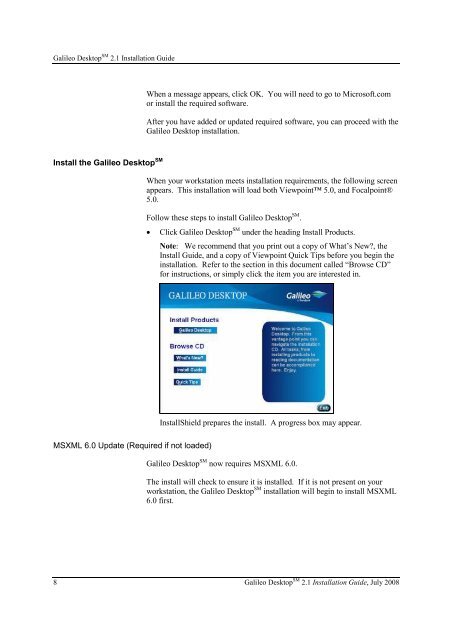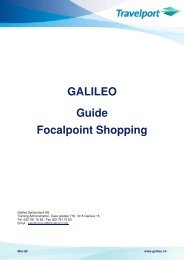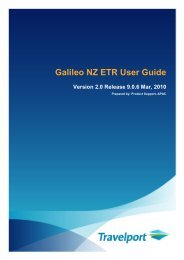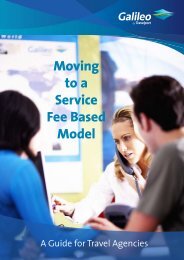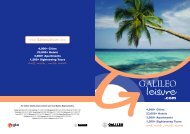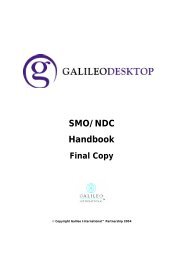Galileo DesktopSM 2.1 - Travelport Support
Galileo DesktopSM 2.1 - Travelport Support
Galileo DesktopSM 2.1 - Travelport Support
Create successful ePaper yourself
Turn your PDF publications into a flip-book with our unique Google optimized e-Paper software.
<strong>Galileo</strong> Desktop SM <strong>2.1</strong> Installation Guide<br />
When a message appears, click OK. You will need to go to Microsoft.com<br />
or install the required software.<br />
After you have added or updated required software, you can proceed with the<br />
<strong>Galileo</strong> Desktop installation.<br />
Install the <strong>Galileo</strong> Desktop SM<br />
When your workstation meets installation requirements, the following screen<br />
appears. This installation will load both Viewpoint 5.0, and Focalpoint®<br />
5.0.<br />
Follow these steps to install <strong>Galileo</strong> Desktop SM .<br />
• Click <strong>Galileo</strong> Desktop SM under the heading Install Products.<br />
Note: We recommend that you print out a copy of What’s New?, the<br />
Install Guide, and a copy of Viewpoint Quick Tips before you begin the<br />
installation. Refer to the section in this document called “Browse CD”<br />
for instructions, or simply click the item you are interested in.<br />
InstallShield prepares the install. A progress box may appear.<br />
MSXML 6.0 Update (Required if not loaded)<br />
<strong>Galileo</strong> Desktop SM now requires MSXML 6.0.<br />
The install will check to ensure it is installed. If it is not present on your<br />
workstation, the <strong>Galileo</strong> Desktop SM installation will begin to install MSXML<br />
6.0 first.<br />
8 <strong>Galileo</strong> Desktop SM <strong>2.1</strong> Installation Guide, July 2008