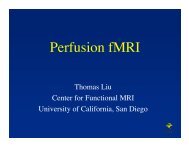Homework 5 - Center for Functional MRI
Homework 5 - Center for Functional MRI
Homework 5 - Center for Functional MRI
Create successful ePaper yourself
Turn your PDF publications into a flip-book with our unique Google optimized e-Paper software.
BENG280A, Principles of Biomedical Imaging 11/16/07<br />
Fall Quarter 2007<br />
HOMEWORK #6<br />
Due in Class on Thursday 11/29/07<br />
Readings:<br />
View the <strong>MRI</strong> safety video on the website.<br />
Read Nishimura chapters 1 through 5 (Focus on chapters 3-5).<br />
Problems: (In Nishimura unless otherwise stated)<br />
!<br />
1. From the safety video, answer the following questions: (a) What are helium and nitrogen<br />
used <strong>for</strong> in the <strong>MRI</strong> system? (b) What does the term quench mean? (c) Why is it<br />
dangerous to smoke near an <strong>MRI</strong> system?<br />
2. Problem 2.7<br />
3. Problem 4.3; Use MATLAB to plot out the solution <strong>for</strong> initial conditions of (a) M z (0) = 0;<br />
(b) M z (0) = -M0/2; and (c) M z (0) = -M0. Assume a T 1 of 1 second.<br />
4. Problem 4.4; For this problem, also use MATLAB to plot "S xy<br />
(t) and "S z<br />
(t) assuming<br />
the T1 values used in Part c. Verify that the maximums are achieved at the times you<br />
found in parts (a) and (b).<br />
5. Problem 5.1<br />
6. Consider the gradient wave<strong>for</strong>ms shown in the figure ! on the ! last page. The full<br />
wave<strong>for</strong>ms are shown in panels (a) and (b), and zoomed-in views are shown in (c) and<br />
(d). The analog-to-digital converter (ADC) is turned on during the flat parts of the readout<br />
(Gx) gradients with a sampling rate of "t .<br />
(a) Determine the sequence parameters (G1, G2 and G3, and "t ) to achieve the<br />
following image specifications: FOV x = FOV y = 256mm, " x<br />
= 4 mm and<br />
" y<br />
= 32 mm.<br />
!<br />
(b) Draw the k-space trajectory (make sure to label units correctly).<br />
!<br />
!<br />
7. MATLAB exercise 1. In this exercise you will generate figures similar to those in Figure<br />
!<br />
5.7. Consider a uni<strong>for</strong>m object with FOV x = 4cm; and FOV y = 2cm. The desired<br />
resolution is 0.5cm in both the x and y directions. Define a grid <strong>for</strong> the simulation of the<br />
<strong>for</strong>m [x,y]=meshgrid([-2:dx:2],[-1:dx:1]);dx = .1. Use the quiver command in MATLAB to<br />
plot out the relative phases of the spins <strong>for</strong> k x ranging from "W kx<br />
2 to W kx<br />
2 in steps of<br />
"k x<br />
. You may assume that k y<br />
= 0 <strong>for</strong> your simulations. Verify that the periods of<br />
spatial variation of the spin phases are what you expect. Also, comment on the<br />
differences in spatial variation between the negative and positive frequencies. Hint:<br />
Define a complex exponential and then use the real ! and imaginary ! parts as inputs into<br />
the quiver command. ! You may also want to play around with the scaling parameter in<br />
the quiver function to adjust the length of the arrows.<br />
8. MATLAB exercise 2. In this exercise you will experiment with how different imaging<br />
parameters alter the contrast of an image. First download the file BE280A07_hw5.mat<br />
from the course website. In this file you will find three matrices labeled csf, gm, and wm,<br />
which are the partial volume maps <strong>for</strong> cerebral spin fluid, gray matter, and white matter,<br />
respectively. Assume the values shown in the table below. Assume that your <strong>MRI</strong><br />
system can have a minimum echo time (TE) of 3 ms and a maximum TR of 10,000ms.
Finally, assume that you are using a saturation-recovery sequence. Come up with<br />
sequence parameters that yield proton-density, T1-weighted, and T2-weighted images<br />
and use the partial volume maps to generate corresponding images. For the T1-<br />
weighted image, choose parameters that maximize the contrast between gray and white<br />
matter -- you will want to use MATLAB to search over possible TR values.<br />
Tissue Proton Density T1 (ms) T2 (ms)<br />
Csf 1.0 4000 2000<br />
Gray 0.85 1350 110<br />
White 0.7 850 80<br />
(a) Gx gradient<br />
G1<br />
0<br />
-G1<br />
G2<br />
(b) Gy gradient<br />
0<br />
-G3<br />
(c) Gx gradient (Zoomed in)<br />
G1<br />
0<br />
T/2 = 320 usec<br />
T = 640 usec<br />
-G1<br />
(d) Gy gradient (Zoomed in)<br />
G2<br />
! = 10 usec<br />
0<br />
-G3