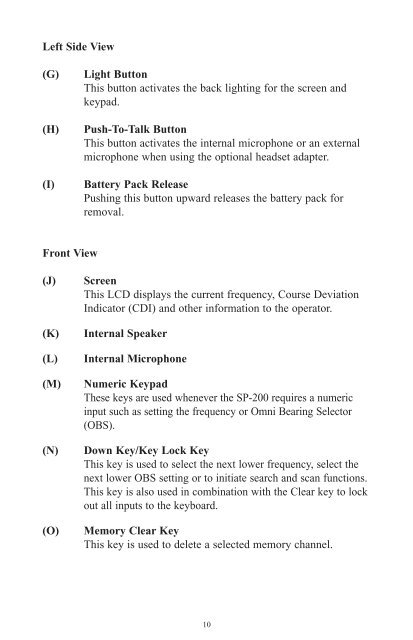SP-200 BOOKLET - Sporty's
SP-200 BOOKLET - Sporty's
SP-200 BOOKLET - Sporty's
Create successful ePaper yourself
Turn your PDF publications into a flip-book with our unique Google optimized e-Paper software.
<strong>SP</strong>-<strong>200</strong> <strong>BOOKLET</strong> 9/28/04 5:46 PM Page 14<br />
Left Side View<br />
(G)<br />
(H)<br />
(I)<br />
Light Button<br />
This button activates the back lighting for the screen and<br />
keypad.<br />
Push-To-Talk Button<br />
This button activates the internal microphone or an external<br />
microphone when using the optional headset adapter.<br />
Battery Pack Release<br />
Pushing this button upward releases the battery pack for<br />
removal.<br />
Front View<br />
(J)<br />
(K)<br />
(L)<br />
(M)<br />
(N)<br />
(O)<br />
Screen<br />
This LCD displays the current frequency, Course Deviation<br />
Indicator (CDI) and other information to the operator.<br />
Internal Speaker<br />
Internal Microphone<br />
Numeric Keypad<br />
These keys are used whenever the <strong>SP</strong>-<strong>200</strong> requires a numeric<br />
input such as setting the frequency or Omni Bearing Selector<br />
(OBS).<br />
Down Key/Key Lock Key<br />
This key is used to select the next lower frequency, select the<br />
next lower OBS setting or to initiate search and scan functions.<br />
This key is also used in combination with the Clear key to lock<br />
out all inputs to the keyboard.<br />
Memory Clear Key<br />
This key is used to delete a selected memory channel.<br />
10