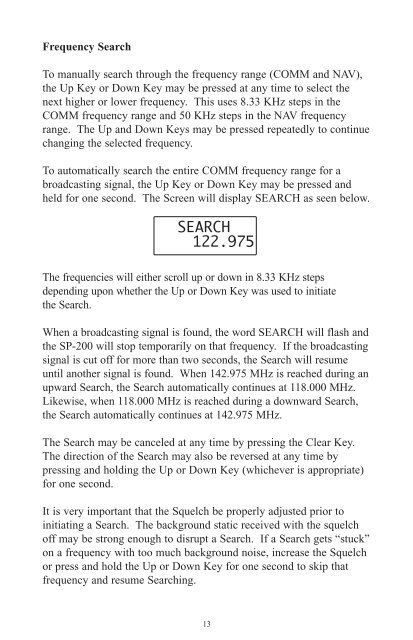SP-200 BOOKLET - Sporty's
SP-200 BOOKLET - Sporty's
SP-200 BOOKLET - Sporty's
You also want an ePaper? Increase the reach of your titles
YUMPU automatically turns print PDFs into web optimized ePapers that Google loves.
<strong>SP</strong>-<strong>200</strong> <strong>BOOKLET</strong> 9/28/04 5:46 PM Page 17<br />
Frequency Search<br />
To manually search through the frequency range (COMM and NAV),<br />
the Up Key or Down Key may be pressed at any time to select the<br />
next higher or lower frequency. This uses 8.33 KHz steps in the<br />
COMM frequency range and 50 KHz steps in the NAV frequency<br />
range. The Up and Down Keys may be pressed repeatedly to continue<br />
changing the selected frequency.<br />
To automatically search the entire COMM frequency range for a<br />
broadcasting signal, the Up Key or Down Key may be pressed and<br />
held for one second. The Screen will display SEARCH as seen below.<br />
SEARCH<br />
122.975<br />
The frequencies will either scroll up or down in 8.33 KHz steps<br />
depending upon whether the Up or Down Key was used to initiate<br />
the Search.<br />
When a broadcasting signal is found, the word SEARCH will flash and<br />
the <strong>SP</strong>-<strong>200</strong> will stop temporarily on that frequency. If the broadcasting<br />
signal is cut off for more than two seconds, the Search will resume<br />
until another signal is found. When 142.975 MHz is reached during an<br />
upward Search, the Search automatically continues at 118.000 MHz.<br />
Likewise, when 118.000 MHz is reached during a downward Search,<br />
the Search automatically continues at 142.975 MHz.<br />
The Search may be canceled at any time by pressing the Clear Key.<br />
The direction of the Search may also be reversed at any time by<br />
pressing and holding the Up or Down Key (whichever is appropriate)<br />
for one second.<br />
It is very important that the Squelch be properly adjusted prior to<br />
initiating a Search. The background static received with the squelch<br />
off may be strong enough to disrupt a Search. If a Search gets “stuck”<br />
on a frequency with too much background noise, increase the Squelch<br />
or press and hold the Up or Down Key for one second to skip that<br />
frequency and resume Searching.<br />
13