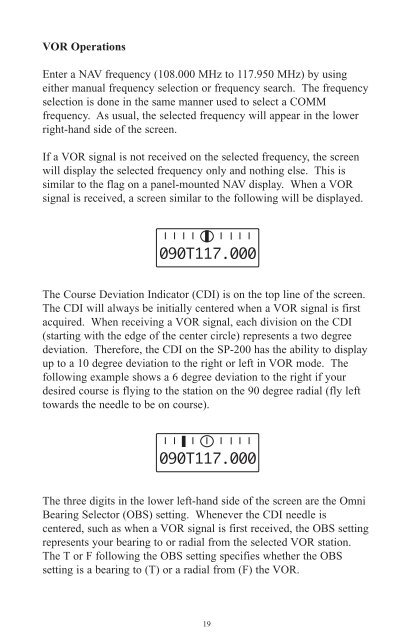SP-200 BOOKLET - Sporty's
SP-200 BOOKLET - Sporty's
SP-200 BOOKLET - Sporty's
Create successful ePaper yourself
Turn your PDF publications into a flip-book with our unique Google optimized e-Paper software.
<strong>SP</strong>-<strong>200</strong> <strong>BOOKLET</strong> 9/28/04 5:46 PM Page 23<br />
VOR Operations<br />
Enter a NAV frequency (108.000 MHz to 117.950 MHz) by using<br />
either manual frequency selection or frequency search. The frequency<br />
selection is done in the same manner used to select a COMM<br />
frequency. As usual, the selected frequency will appear in the lower<br />
right-hand side of the screen.<br />
If a VOR signal is not received on the selected frequency, the screen<br />
will display the selected frequency only and nothing else. This is<br />
similar to the flag on a panel-mounted NAV display. When a VOR<br />
signal is received, a screen similar to the following will be displayed.<br />
090T117.000<br />
The Course Deviation Indicator (CDI) is on the top line of the screen.<br />
The CDI will always be initially centered when a VOR signal is first<br />
acquired. When receiving a VOR signal, each division on the CDI<br />
(starting with the edge of the center circle) represents a two degree<br />
deviation. Therefore, the CDI on the <strong>SP</strong>-<strong>200</strong> has the ability to display<br />
up to a 10 degree deviation to the right or left in VOR mode. The<br />
following example shows a 6 degree deviation to the right if your<br />
desired course is flying to the station on the 90 degree radial (fly left<br />
towards the needle to be on course).<br />
090T117.000<br />
The three digits in the lower left-hand side of the screen are the Omni<br />
Bearing Selector (OBS) setting. Whenever the CDI needle is<br />
centered, such as when a VOR signal is first received, the OBS setting<br />
represents your bearing to or radial from the selected VOR station.<br />
The T or F following the OBS setting specifies whether the OBS<br />
setting is a bearing to (T) or a radial from (F) the VOR.<br />
19