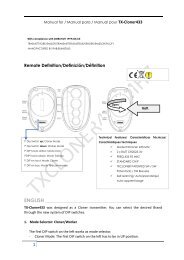IST311.4858 Rev00-POA1:Layout 1 - Automatizari pentru porti
IST311.4858 Rev00-POA1:Layout 1 - Automatizari pentru porti
IST311.4858 Rev00-POA1:Layout 1 - Automatizari pentru porti
You also want an ePaper? Increase the reach of your titles
YUMPU automatically turns print PDFs into web optimized ePapers that Google loves.
of the lower leaf motor compared with the upper one This is necessary in<br />
order to prevent the leafs from getting stuck. There is always a standard delay<br />
during closing, calculated automatically by the control unit in order to ensure<br />
the same delay as the one programmed for opening.<br />
5.2.3 - Level one programming: part two<br />
• Stand By / Phototest function: The control unit has the “Everything in stand<br />
by” function preset. If this function is active, 1 minute after the end of a<br />
manoeuvre the control unit turns off the “Everything in stand by” output (terminal<br />
no. 8) and all the Inputs and other Outputs to reduce consumptions<br />
(see electrical diagram in fig. 3a). This function is obligatory if the control unit<br />
is powered exclusively with Solemyo photovoltaic panels. It is also recommended<br />
if the control panel is powered from the electric mains and if you<br />
wish to extend emergency operation with the buffer battery PS124. As an<br />
alternative to the “Everything in stand by” function, the “Phototest” function<br />
may be activated. This verifies at the beginning of a manoeuvre that the connected<br />
photocells operate correctly. To use this function, connect the photocells<br />
correctly (see electrical diagram in fig. 3c) and then activate the function.<br />
• Open gate indicator light / electric lock: If the function is activated, terminals<br />
6-7 can be used to connect up the electric lock. If the function is deactivated,<br />
terminals 6-7 can be used to connect up a 24V gate open indicator.<br />
• NC Type or Constant Resistance STOP Input: If the function is activated,<br />
the STOP input is set to “8.2KΩ Constant Resistance”. In this case, there<br />
must be a 8.2KΩ +/-25% resistance between the common and the input to<br />
enable the operation. If the function is not set, the configuration of the STOP<br />
input will enable it to function with NC type contacts.<br />
• Light/heavy gates: If the function is activated, the control unit enables the<br />
user to manage heavy gates, setting the acceleration ramps and slowdown<br />
speeds during closing differently. If the function is deactivated, the control unit<br />
will be set to manage light gates.<br />
• Pro<strong>porti</strong>onal gate open indicator: If the function is activated, the gate open<br />
in dicator output will be set with the pro<strong>porti</strong>onal flashing light. This means that<br />
during opening, the flashing becomes more intense as the leafs come nearer<br />
to the opening stops; vice-versa, for closing, the flashing becomes less<br />
intense as the leafs come nearer to the closing stops. If the function is deactivated,<br />
the light will flash slowly during opening and rapidly during closing.<br />
5.2.4 - Level two functions<br />
• Pause time: The pause time, namely the time which lapses between opening<br />
and closing during automatic functioning, can be programmed to 5, 10, 20,<br />
40, and 80 seconds.<br />
• Auxiliary input AUX: The control unit offers an auxiliary input which can be<br />
set to carry out one of the following 6 functions:<br />
- Partial opening type 1: this carries out the same function as the STEP-BY-<br />
STEP input. It causes only the upper leaf to open. It only works if the gate is<br />
closed completely, otherwise the command is interpreted as if it were a<br />
STEP-BY-STEP comman.<br />
- Partial opening type 2: this carries out the same function as the STEP-BY-<br />
STEP input. It causes the two leafs to open for half the time it would take<br />
them to open completely. It only works if the gate is closed completely, otherwise<br />
the command is interpreted as if it were a STEP-BY-STEP command.<br />
- Open only: this input only causes opening in the Open-Stop-Open-Stop<br />
sequence.<br />
- Close only: this input only causes closing in the Open-Stop-Open-Stop<br />
sequence.<br />
- Photo 2: this carries out the function of the “PHOTO 2” safety device.<br />
- Disabled: the input will not carry out any function<br />
• Discharge time: At the end of the Closing manoeuvre, after the leafs have<br />
reached the totally closed position, the motor continues to “push” the leaf for<br />
a brief interval, to ensure perfect closure. Immediately afterwards, this function<br />
activates a very brief inversion of movement to reduce excessive pressure<br />
exerted by the motor on the leafs.<br />
• Current sensitivity: The control unit is equipped with a system which measures<br />
the current absorbed by the two motors used to detect the mechanical<br />
stops and any obstacles when the gate is moving. Since the current ab -<br />
sorbed depends on a number of conditions, including the weight of the gate,<br />
friction, wind and variations in voltage, the cut-in threshold can be changed.<br />
There are 6 levels: 1 is the most sensitive (minimum force), 6 is the least sensitive<br />
(maximum force).<br />
By increasing the amperometric sensitivity level the deceleration speed<br />
increases during the closing phase of the manoeuvre.<br />
WARNING! – If the “current sensitivity” function (together with other<br />
vital features) is adjusted correctly, the system will comply with European<br />
standards, EN 12453 and EN 12445, which require techniques or<br />
devices to be used to limit force and danger during the functioning of<br />
automatic gates and doors are moved.<br />
• Leaf delay: The delay in starting up the motor of the lower leaf can be programmed<br />
to 5, 10, 20, 30 or 40% of the working time.<br />
The P1, P2 and P3 buttons are used for all the programming phases, while the<br />
5 LEDs (L1, L2…L5) indicate the selected parameter.<br />
There are two different programming levels:<br />
• At level 1, the functions can be enabled or disabled. Each Led (L1, L2…L5)<br />
corresponds to a function: if the Led is on, the function is active; if it is off, it is<br />
deactivated.<br />
Level one consists in 2 parts which can be selected using the P3 button. The<br />
cor responding LED P3 indicates which of the 2 parts has been selected.<br />
Level one (P1 Led lit): part one ( P3 Led off)<br />
L1 Led L2 Led L3 Led L4 Led L5 Led<br />
Closing Function Pre-flash Close after Delay in<br />
Automatic Condominium photo opening<br />
Level one (P1 Led lit): part two (P3 Led lit)<br />
L1 Led L2 Led L3 Led L4 Led L5 Led<br />
Everything in Electric lock Resistance Heavy gates Gate open<br />
stand by / stop pro<strong>porti</strong>onal<br />
Phototest<br />
• It is possible to pass to the second level from level one of part one. At this<br />
second level the user can choose the parameter relating to the function. A<br />
different value corresponds to each LED which must be associated to the<br />
parameter.<br />
Level one (P1 Led lit): part one (led P3 off)<br />
L1 Led L2 Led L3 Led L4 Led L5 Led<br />
Closing Function Pre-flashing Close after Delay in<br />
automatic condominium photo opening<br />
Level two:<br />
Parameter: Parameter: Parameter: Parameter: Parameter:<br />
Time AUX input Time Current Leaf delay<br />
pause discharge sensitivity<br />
L1: 5s L1: Open L1: no L1: Level 1 L1: 5%s<br />
partial TYPE 1 discharge (more sensitive)<br />
L2: 10s L2: Open L2: 0.3s L2: Level 2 L2: 10%<br />
partial TYPE 2<br />
L3: 20s L3: Open Only L3: 0.7s L3: Level 3 L3: 20%<br />
L4: 40s L4: Close Only L4: 1.3s L4: Level 4 L4: 30%<br />
L5: 80s L5: Photo 2 L5: 2s L5: Level 5 L5: 40%<br />
(less sensitive)<br />
All LEDs off:<br />
All LEDs off:<br />
input Level 6<br />
not used<br />
(max current<br />
sensitività )<br />
Level one (P1 Led lit): part two (P3 Led lit)<br />
L1 Led L2 Led L3 Led L4 Led L5 Led<br />
Everything in Electric lock Resistance Heavy gates Gate open<br />
stand by / stop pro<strong>porti</strong>onal<br />
Phototest<br />
EN<br />
5.3 - Programming<br />
All the functions described in paragraph 5.2 “Programmable functions” chapter<br />
can be selected by means of a programming phase which terminates by memorising<br />
the choices made. The control unit therefore has a memory which stores<br />
the functions and parameters relative to the automation process.<br />
English – 5