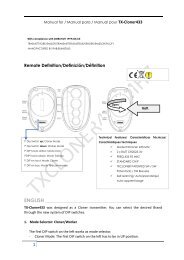IST311.4858 Rev00-POA1:Layout 1 - Automatizari pentru porti
IST311.4858 Rev00-POA1:Layout 1 - Automatizari pentru porti
IST311.4858 Rev00-POA1:Layout 1 - Automatizari pentru porti
You also want an ePaper? Increase the reach of your titles
YUMPU automatically turns print PDFs into web optimized ePapers that Google loves.
TABLE C1 - Delete memory<br />
EN<br />
01. Switch the power supply to the control box off, and wait until all the LEDs have gone off (remove fuse F1 if necessary)<br />
02. Press P1 and P2 on the board down and keep them pressed down<br />
P1<br />
P2<br />
03. Switch the power supply on again<br />
04. Wait at least 3 seconds before releasing the two keys<br />
P1<br />
P2<br />
3s<br />
If the memory was deleted correctly, all the Leds will switch off for 1 second<br />
5.3.4 - Example of level one programming<br />
The following examples show how to activate or deactivate a level one function,<br />
the “Condominium” function, for example, and prepare the “Gate Open Indicator”<br />
output in order to activate the electric lock.<br />
Example of level one programming:<br />
activate the “Condominium” function and “Electric lock” output<br />
01. Access the level one programming mode by pressing P1 and P2, and keeping them pressed down for at least 3 seconds<br />
P1<br />
P2<br />
3s<br />
02. Press P1 once to move the flashing Led to the Led 2 (the flashes will be short)<br />
03. Activate the “Condominium” function by pressing P2 (the flashes will be longer)<br />
04. Press P3 once in order to activate part two (the P3 LED will switch on)<br />
05. Press P1 once to move the flashing Led to the Led 2 (the flashes will be short)<br />
06. Activate the “Electric lock” output by pressing P2 (the flashes will be longer)<br />
P1 x1<br />
P1<br />
2<br />
P2<br />
P3<br />
2<br />
P2<br />
07. Exit programming (with memorisation) by pressing P1 and then immediately P2, holding them both down<br />
for at least 3 seconds<br />
P1<br />
P2<br />
3s<br />
5.3.5 - Example of level two programming<br />
This example shows how to modify a level two parameter, for example, how to<br />
modify current sensitivity intil “level 5”.<br />
Example of level two programming: modifying “current sensitivity”<br />
01. Access the level one programming mode by pressing P1 and P2 for at least 3 seconds<br />
P1<br />
P2<br />
3s<br />
02. Press P1 three times to move the flashing Led to the Led 4<br />
P1 x3<br />
4<br />
03. Access level two by pressing P2 for at least 3 seconds<br />
P2<br />
3s<br />
04. Press P2 three times until Led 5 switches on<br />
P2 x3<br />
5<br />
05. Return to level one by pressing P1<br />
P1<br />
06. Exit programming (with memorisation) by pressing P1 and then immediately P2, holding them both down<br />
for at least 3 seconds<br />
P1<br />
P2<br />
3s<br />
English – 7