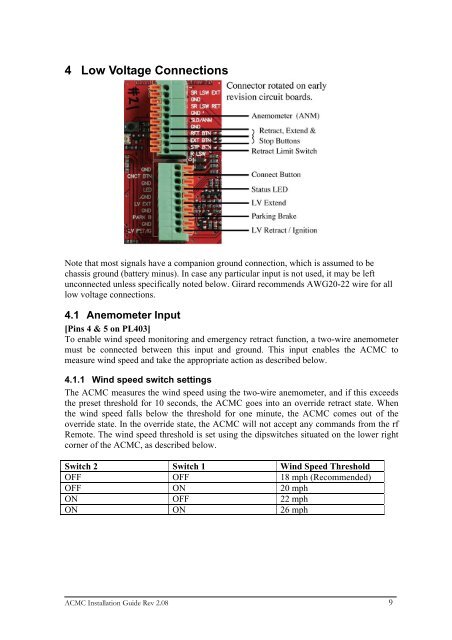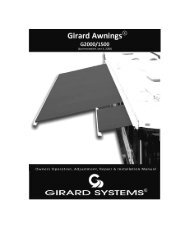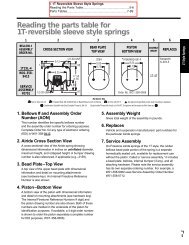Girard Awnings R
Girard Awnings R
Girard Awnings R
Create successful ePaper yourself
Turn your PDF publications into a flip-book with our unique Google optimized e-Paper software.
4 Low Voltage Connections<br />
Note that most signals have a companion ground connection, which is assumed to be<br />
chassis ground (battery minus). In case any particular input is not used, it may be left<br />
unconnected unless specifically noted below. <strong>Girard</strong> recommends AWG20-22 wire for all<br />
low voltage connections.<br />
4.1 Anemometer Input<br />
[Pins 4 & 5 on PL403]<br />
To enable wind speed monitoring and emergency retract function, a two-wire anemometer<br />
must be connected between this input and ground. This input enables the ACMC to<br />
measure wind speed and take the appropriate action as described below.<br />
4.1.1 Wind speed switch settings<br />
The ACMC measures the wind speed using the two-wire anemometer, and if this exceeds<br />
the preset threshold for 10 seconds, the ACMC goes into an override retract state. When<br />
the wind speed falls below the threshold for one minute, the ACMC comes out of the<br />
override state. In the override state, the ACMC will not accept any commands from the rf<br />
Remote. The wind speed threshold is set using the dipswitches situated on the lower right<br />
corner of the ACMC, as described below.<br />
Switch 2 Switch 1 Wind Speed Threshold<br />
OFF OFF 18 mph (Recommended)<br />
OFF ON 20 mph<br />
ON OFF 22 mph<br />
ON ON 26 mph<br />
ACMC Installation Guide Rev 2.08 9