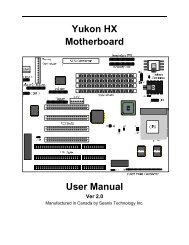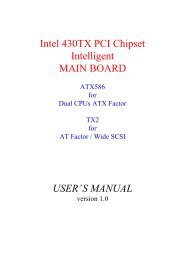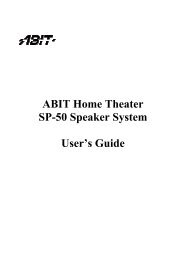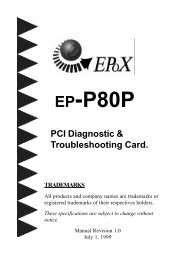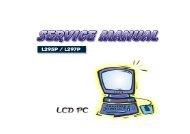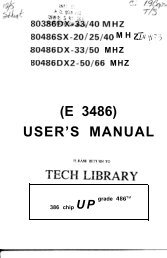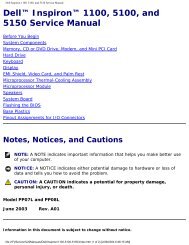Acer TravelMate 660 Series - Elhvb.com
Acer TravelMate 660 Series - Elhvb.com
Acer TravelMate 660 Series - Elhvb.com
Create successful ePaper yourself
Turn your PDF publications into a flip-book with our unique Google optimized e-Paper software.
Launch Keys<br />
Located at the top of keyboard are five buttons. These buttons are called launch keys. They are designated as<br />
the mail button, the web browser button and two programmable buttons (P1 and P2).<br />
Launch Key Default application<br />
Mail Email application<br />
Web browser Internet browser application<br />
P1 User-programmable<br />
P2 User-programmable<br />
E-mail Detection<br />
Click right button at the Launch Manager icon on the taskbar and click on E-Mail Detection. In this dialog box,<br />
you have the option to enable disable mail checking, set the time interval for mail checking, etc. If you already<br />
have an e-mil account, you can fill in User Name, Password and POP3 server in the dialog box. The POP3<br />
Sever is the mail server where you get your email.<br />
Chapter 1 19