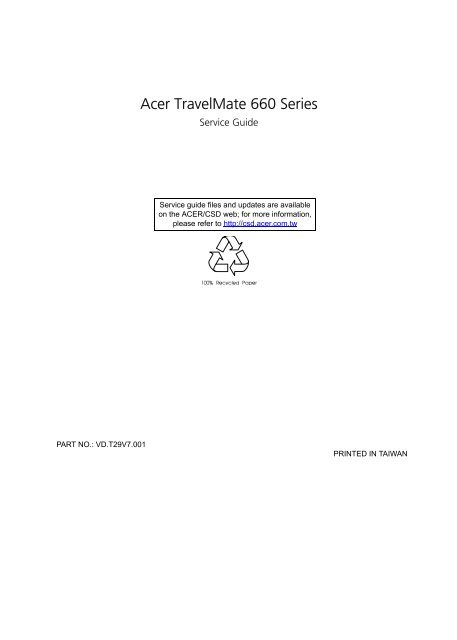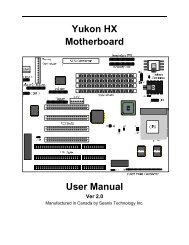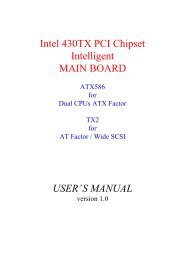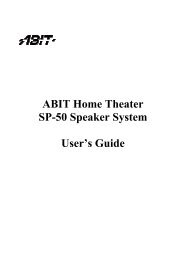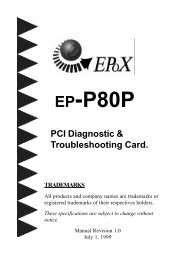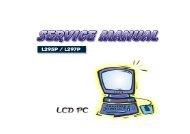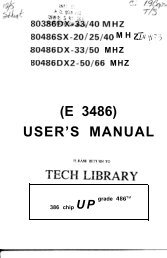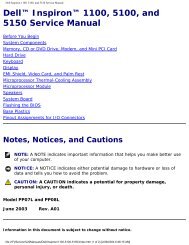Acer TravelMate 660 Series - Elhvb.com
Acer TravelMate 660 Series - Elhvb.com
Acer TravelMate 660 Series - Elhvb.com
You also want an ePaper? Increase the reach of your titles
YUMPU automatically turns print PDFs into web optimized ePapers that Google loves.
PART NO.: VD.T29V7.001<br />
<strong>Acer</strong> <strong>TravelMate</strong> <strong>660</strong> <strong>Series</strong><br />
Service Guide<br />
Service guide files and updates are available<br />
on the ACER/CSD web; for more information,<br />
please refer to http://csd.acer.<strong>com</strong>.tw<br />
PRINTED IN TAIWAN
Revision History<br />
II<br />
Please refer to the table below for the updates made on <strong>TravelMate</strong> <strong>660</strong> service guide.<br />
Date Chapter Updates
Copyright<br />
Copyright © 2003 by <strong>Acer</strong> Incorporated. All rights reserved. No part of this publication may be reproduced,<br />
transmitted, transcribed, stored in a retrieval system, or translated into any language or <strong>com</strong>puter language, in<br />
any form or by any means, electronic, mechanical, magnetic, optical, chemical, manual or otherwise, without<br />
the prior written permission of <strong>Acer</strong> Incorporated.<br />
Disclaimer<br />
The information in this guide is subject to change without notice.<br />
<strong>Acer</strong> Incorporated makes no representations or warranties, either expressed or implied, with respect to the<br />
contents hereof and specifically disclaims any warranties of merchantability or fitness for any particular<br />
purpose. Any <strong>Acer</strong> Incorporated software described in this manual is sold or licensed "as is". Should the<br />
programs prove defective following their purchase, the buyer (and not <strong>Acer</strong> Incorporated, its distributor, or its<br />
dealer) assumes the entire cost of all necessary servicing, repair, and any incidental or consequential<br />
damages resulting from any defect in the software.<br />
<strong>Acer</strong> is a registered trademark of <strong>Acer</strong> Corporation.<br />
Intel is a registered trademark of Intel Corporation.<br />
Pentium and Pentium II/III are trademarks of Intel Corporation.<br />
Other brand and product names are trademarks and/or registered trademarks of their respective holders.<br />
III
Conventions<br />
IV<br />
The following conventions are used in this manual:<br />
SCREEN MESSAGES Denotes actual messages that appear<br />
on screen.<br />
NOTE Gives bits and pieces of additional<br />
information related to the current<br />
topic.<br />
WARNING Alerts you to any damage that might<br />
result from doing or not doing specific<br />
actions.<br />
CAUTION Gives precautionary measures to<br />
avoid possible hardware or software<br />
problems.<br />
IMPORTANT Reminds you to do specific actions<br />
relevant to the ac<strong>com</strong>plishment of<br />
procedures.
Preface<br />
Before using this information and the product it supports, please read the following general information.<br />
1. This Service Guide provides you with all technical information relating to the BASIC CONFIGURATION<br />
decided for <strong>Acer</strong>'s "global" product offering. To better fit local market requirements and enhance product<br />
<strong>com</strong>petitiveness, your regional office MAY have decided to extend the functionality of a machine (e.g.<br />
add-on card, modem, or extra memory capability). These LOCALIZED FEATURES will NOT be covered<br />
in this generic service guide. In such cases, please contact your regional offices or the responsible<br />
personnel/channel to provide you with further technical details.<br />
2. Please note WHEN ORDERING FRU PARTS, that you should check the most up-to-date information<br />
available on your regional web or channel. If, for whatever reason, a part number change is made, it will<br />
not be noted in the printed Service Guide. For ACER-AUTHORIZED SERVICE PROVIDERS, your <strong>Acer</strong><br />
office may have a DIFFERENT part number code to those given in the FRU list of this printed Service<br />
Guide. You MUST use the list provided by your regional <strong>Acer</strong> office to order FRU parts for repair and<br />
service of customer machines.<br />
V
Table of Contents<br />
Chapter 1 System Specifications 1<br />
Features . . . . . . . . . . . . . . . . . . . . . . . . . . . . . . . . . . . . . . . . . . . . . . . . . . . . . . . . . . . .1<br />
System Block Diagram . . . . . . . . . . . . . . . . . . . . . . . . . . . . . . . . . . . . . . . . . . . . . . . . .3<br />
Board Layout . . . . . . . . . . . . . . . . . . . . . . . . . . . . . . . . . . . . . . . . . . . . . . . . . . . . . . . .4<br />
Top View . . . . . . . . . . . . . . . . . . . . . . . . . . . . . . . . . . . . . . . . . . . . . . . . . . . . . . . .4<br />
Bottom View . . . . . . . . . . . . . . . . . . . . . . . . . . . . . . . . . . . . . . . . . . . . . . . . . . . . .5<br />
Outlook View . . . . . . . . . . . . . . . . . . . . . . . . . . . . . . . . . . . . . . . . . . . . . . . . . . . . . . . . .6<br />
Front Open View . . . . . . . . . . . . . . . . . . . . . . . . . . . . . . . . . . . . . . . . . . . . . . . . . .6<br />
Front Panel . . . . . . . . . . . . . . . . . . . . . . . . . . . . . . . . . . . . . . . . . . . . . . . . . . . . . .7<br />
Left Panel . . . . . . . . . . . . . . . . . . . . . . . . . . . . . . . . . . . . . . . . . . . . . . . . . . . . . . .8<br />
Right Panel . . . . . . . . . . . . . . . . . . . . . . . . . . . . . . . . . . . . . . . . . . . . . . . . . . . . . .9<br />
Rear Panel . . . . . . . . . . . . . . . . . . . . . . . . . . . . . . . . . . . . . . . . . . . . . . . . . . . . .10<br />
Bottom Panel . . . . . . . . . . . . . . . . . . . . . . . . . . . . . . . . . . . . . . . . . . . . . . . . . . .11<br />
Indicators . . . . . . . . . . . . . . . . . . . . . . . . . . . . . . . . . . . . . . . . . . . . . . . . . . . . . . . . . .12<br />
Lock Keys . . . . . . . . . . . . . . . . . . . . . . . . . . . . . . . . . . . . . . . . . . . . . . . . . . . . . . . . . .13<br />
Embedded Numeric Keypad . . . . . . . . . . . . . . . . . . . . . . . . . . . . . . . . . . . . . . . . . . . .14<br />
Windows Keys . . . . . . . . . . . . . . . . . . . . . . . . . . . . . . . . . . . . . . . . . . . . . . . . . . . . . .15<br />
Hot Keys . . . . . . . . . . . . . . . . . . . . . . . . . . . . . . . . . . . . . . . . . . . . . . . . . . . . . . . . . . .16<br />
The Euro Symbol . . . . . . . . . . . . . . . . . . . . . . . . . . . . . . . . . . . . . . . . . . . . . . . . . . . .18<br />
Launch Keys . . . . . . . . . . . . . . . . . . . . . . . . . . . . . . . . . . . . . . . . . . . . . . . . . . . . . . . .19<br />
E-mail Detection . . . . . . . . . . . . . . . . . . . . . . . . . . . . . . . . . . . . . . . . . . . . . . . . .19<br />
Touchpad . . . . . . . . . . . . . . . . . . . . . . . . . . . . . . . . . . . . . . . . . . . . . . . . . . . . . . . . . .21<br />
Touchpad Basics . . . . . . . . . . . . . . . . . . . . . . . . . . . . . . . . . . . . . . . . . . . . . . . .21<br />
Hardware Specifications and Configurations . . . . . . . . . . . . . . . . . . . . . . . . . . . . . . .23<br />
Chapter 2 System Utilities 33<br />
BIOS Setup Utility . . . . . . . . . . . . . . . . . . . . . . . . . . . . . . . . . . . . . . . . . . . . . . . . . . . .33<br />
Navigating the BIOS Utility . . . . . . . . . . . . . . . . . . . . . . . . . . . . . . . . . . . . . . . . .34<br />
Info. . . . . . . . . . . . . . . . . . . . . . . . . . . . . . . . . . . . . . . . . . . . . . . . . . . . . . . . . . . .35<br />
Main . . . . . . . . . . . . . . . . . . . . . . . . . . . . . . . . . . . . . . . . . . . . . . . . . . . . . . . . . .36<br />
System Devices . . . . . . . . . . . . . . . . . . . . . . . . . . . . . . . . . . . . . . . . . . . . . . . . .38<br />
Security . . . . . . . . . . . . . . . . . . . . . . . . . . . . . . . . . . . . . . . . . . . . . . . . . . . . . . . .39<br />
Boot . . . . . . . . . . . . . . . . . . . . . . . . . . . . . . . . . . . . . . . . . . . . . . . . . . . . . . . . . . .43<br />
Exit . . . . . . . . . . . . . . . . . . . . . . . . . . . . . . . . . . . . . . . . . . . . . . . . . . . . . . . . . . .44<br />
BIOS Flash Utility . . . . . . . . . . . . . . . . . . . . . . . . . . . . . . . . . . . . . . . . . . . . . . . . . . . .45<br />
Chapter 3 Machine Disassembly and Replacement 47<br />
General Information . . . . . . . . . . . . . . . . . . . . . . . . . . . . . . . . . . . . . . . . . . . . . . . . . .48<br />
Before You Begin . . . . . . . . . . . . . . . . . . . . . . . . . . . . . . . . . . . . . . . . . . . . . . . .48<br />
Disassembly Procedure Flowchart . . . . . . . . . . . . . . . . . . . . . . . . . . . . . . . . . . . . . . .49<br />
Removing the Battery Pack . . . . . . . . . . . . . . . . . . . . . . . . . . . . . . . . . . . . . . . . . . . .52<br />
Removing the Optical Module/HDD Module/Wireless Lan Card and LCD module . .53<br />
Removing the Optical Module . . . . . . . . . . . . . . . . . . . . . . . . . . . . . . . . . . . . . . .53<br />
Removing the HDD Module . . . . . . . . . . . . . . . . . . . . . . . . . . . . . . . . . . . . . . . .53<br />
Removing the Wireless LAN Card . . . . . . . . . . . . . . . . . . . . . . . . . . . . . . . . . . .53<br />
Removing the LCD Module . . . . . . . . . . . . . . . . . . . . . . . . . . . . . . . . . . . . . . . . .54<br />
Disassembling the Main Unit . . . . . . . . . . . . . . . . . . . . . . . . . . . . . . . . . . . . . . . . . . .55<br />
Remove the function key board and the keyboard . . . . . . . . . . . . . . . . . . . . . . .55<br />
Separate the main unit into the logic upper and the logic lower assembly . . . . .55<br />
Disassembling the logic upper assembly . . . . . . . . . . . . . . . . . . . . . . . . . . . . . .56<br />
Disassembling the logic lower assembly . . . . . . . . . . . . . . . . . . . . . . . . . . . . . .57<br />
Disassembling the LCD Module . . . . . . . . . . . . . . . . . . . . . . . . . . . . . . . . . . . . . . . . .59<br />
Disassembling the External Modules . . . . . . . . . . . . . . . . . . . . . . . . . . . . . . . . . . . . .61<br />
Disassembling the HDD Module . . . . . . . . . . . . . . . . . . . . . . . . . . . . . . . . . . . . .61<br />
VII
Table of Contents<br />
VIII<br />
Disassembling the Optical Drive Module . . . . . . . . . . . . . . . . . . . . . . . . . . . . . .61<br />
Chpater 4 Troubleshooting 63<br />
System Check Procedures . . . . . . . . . . . . . . . . . . . . . . . . . . . . . . . . . . . . . . . . . . . . .64<br />
External Diskette Drive Check . . . . . . . . . . . . . . . . . . . . . . . . . . . . . . . . . . . . . .64<br />
External CD-ROM Drive Check . . . . . . . . . . . . . . . . . . . . . . . . . . . . . . . . . . . . .64<br />
Keyboard or Auxiliary Input Device Check . . . . . . . . . . . . . . . . . . . . . . . . . . . . .64<br />
Memory check . . . . . . . . . . . . . . . . . . . . . . . . . . . . . . . . . . . . . . . . . . . . . . . . . . .65<br />
Power System Check . . . . . . . . . . . . . . . . . . . . . . . . . . . . . . . . . . . . . . . . . . . . .65<br />
Touchpad check . . . . . . . . . . . . . . . . . . . . . . . . . . . . . . . . . . . . . . . . . . . . . . . . .66<br />
Power-On Self-Test (POST) Error Message . . . . . . . . . . . . . . . . . . . . . . . . . . . . . . .67<br />
Index of Error Messages . . . . . . . . . . . . . . . . . . . . . . . . . . . . . . . . . . . . . . . . . . . . . . .68<br />
Index of Symptom-to-FRU Error Message . . . . . . . . . . . . . . . . . . . . . . . . . . . . . . . . .70<br />
Intermittent Problems . . . . . . . . . . . . . . . . . . . . . . . . . . . . . . . . . . . . . . . . . . . . . . . . .74<br />
Undetermined Problems . . . . . . . . . . . . . . . . . . . . . . . . . . . . . . . . . . . . . . . . . . . . . . .75<br />
Chpater 5 Jumper and Connector Locations 77<br />
Top View . . . . . . . . . . . . . . . . . . . . . . . . . . . . . . . . . . . . . . . . . . . . . . . . . . . . . . . . . . .77<br />
Bottom View . . . . . . . . . . . . . . . . . . . . . . . . . . . . . . . . . . . . . . . . . . . . . . . . . . . . . . . .79<br />
Chapter 6 FRU (Field Replaceable Unit) List 81<br />
<strong>TravelMate</strong> <strong>660</strong> <strong>Series</strong> . . . . . . . . . . . . . . . . . . . . . . . . . . . . . . . . . . . . . . . . . . . . . . . .92<br />
Appendix A Model Definition and Configuration 92<br />
Main Features . . . . . . . . . . . . . . . . . . . . . . . . . . . . . . . . . . . . . . . . . . . . . . . . . . . . . . .93<br />
Appendix B Test Compatible Components 95<br />
Microsoft® Windows® XP Pro Environment Test . . . . . . . . . . . . . . . . . . . . . . . . . . . .96<br />
Microsoft® Windows® 2000 Environment Test . . . . . . . . . . . . . . . . . . . . . . . . . . . .100<br />
Appendix C Online Support Information 105<br />
Index 107
System Specifications<br />
Features<br />
This <strong>com</strong>puter was designed with the user in mind. Here are just a few of its many features:<br />
Performance<br />
Display<br />
� Intel ® Pentium ® M Processor at 1.3G~1.7G and higher<br />
� Memory expandable up to 2GB with 2 slots (Only one slot for user accessible)<br />
� Internal removable optical drive (<strong>Acer</strong>Media bay)<br />
� High-capacity, Enhanced-IDE hard disk<br />
� Li-Ion main battery pack<br />
� Power management system with ACPI (Advanced Configuration Power Interface)<br />
� Smart Card interface with pre-boot authentication system for added security<br />
� Thin-Film Transistor (TFT) liquid-crystal display (LCD) displaying 32-bit high colour up to<br />
1024X768 eXtended Graphics Array (XGA) resolution for 14.1”/15” and 1400X1050 Super<br />
eXtended Graphics Array + (SXGA+) resolution for 15.0”(specification varies depending on the<br />
model)<br />
� 3D capabilities<br />
� Simultaneous display on LCD and CRT<br />
� S-video for output to a television or display device that supports S-video input<br />
� “Automatic LCD dim” feature that automatically decides the best settings for your display and<br />
conserves pwer<br />
� Dual independent display<br />
Multimedia<br />
� 16-bit high-fidelity AC’97 stereo audio<br />
� Built-in dual speakers<br />
� Built-in microphone<br />
� High-speed optical drive (<strong>Acer</strong>Media bay)<br />
Connectivity<br />
� High-speed fax/data modem port<br />
� Ethernet/Fast Ethernet port<br />
� Fast infrared wireless <strong>com</strong>munication<br />
� Four (4) USB 2.0 (Universal Serial Bus) ports<br />
� IEEE 1394 port<br />
� Invilink 802.11b or 802.11a/g wireless LAN (manufacturing optional)<br />
� Bluetooth ready (manufacturing optional)<br />
� SD/MMC/SM/MS memory slot (manufacturing optional)<br />
Chapter 1<br />
Chapter 1 1
Keyboard and Pointing Device<br />
Expansion<br />
I/O Ports<br />
� Internet 4-way scroll button<br />
� Sleek, smooth and stylish design<br />
� <strong>Acer</strong> FinTouch full-sized curved keyboard<br />
� Ergonomically-centered touchpad pointing device<br />
� One type II CardBus PC Card slot<br />
� Upgradeable memory<br />
� One type II CardBus PC Card slot<br />
� One RJ-11 phone jack (V.90/92)<br />
� One RJ-45 jack (Ethernet 10/100)<br />
� One DC-in jack for AC adapter<br />
� One parallel port<br />
� One VGA port for external monitor<br />
� One speaker/headphone-out jack (3.5mm mini jack)<br />
� One audio line-in jack (3.5mm mini jack)<br />
� One microphone-in jack<br />
� One IEEE 1394 port<br />
� One S-video TV-out port<br />
� One 100-pin port replicator<br />
� Four USB 2.0 ports<br />
� One FIR port (IrDA)<br />
� One Smart Card slot<br />
� 4-in-1 Card Reader (Manufacture optional)<br />
2 Chapter 1
System Block Diagram<br />
8<br />
7<br />
6<br />
5<br />
4<br />
3<br />
2<br />
1<br />
IDSEL<br />
X<br />
22<br />
23<br />
20<br />
18<br />
X<br />
REQ#/GNT#<br />
X<br />
3<br />
2<br />
1<br />
0<br />
X<br />
PIRQ#<br />
X<br />
C, (B)<br />
B<br />
E, F<br />
D<br />
X<br />
VGA<br />
CARDBUS<br />
IEEE 1394<br />
MINI-PCI<br />
LAN<br />
USB 2.0<br />
ZI2 BLOCK DIAGRAM<br />
BATT SELECTOR<br />
DC/DC<br />
CENTRINO<br />
PG 37<br />
1.25VDDR<br />
2.5VDDR<br />
A A<br />
CLOCKS<br />
Banias<br />
PG 36<br />
BATT CHARGER<br />
AC/BATT<br />
CONNECTOR<br />
CPU CORE<br />
PG 12<br />
(Micro-FCPGA)<br />
PG 3,4<br />
PG 33<br />
Port Replicator<br />
PG 31<br />
1.5V/1.8V<br />
PG 32<br />
System Power<br />
MAX1632<br />
PG 34<br />
PS2 X2<br />
1S1P<br />
LINE-IN<br />
LINE-OUT<br />
MICROPHONE-IN<br />
USB 1.1 X2<br />
CRT<br />
S-VIDEO<br />
Panel Connector<br />
PG 15<br />
LVDS<br />
4X100MHZ<br />
DDR-SODIMM1<br />
Chrontel 7009<br />
PG 10<br />
S-Video<br />
SEE I/O Board PG 13<br />
TV EN-CONDE<br />
DVOB<br />
PG 14<br />
Montara-GM<br />
MGM<br />
DDR-SODIMM2<br />
LAN<br />
266/200 MHZ DDR<br />
PG 10<br />
B B<br />
VGA<br />
PG 13<br />
732 Micro-FCBGA<br />
PG 30<br />
PG 5,6,7<br />
DDR-Termiation<br />
PG 11<br />
66(266)MHZ, 1.8V<br />
HUB I/F<br />
33MHZ, 3.3V PCI<br />
ICH4-M<br />
421 BGA<br />
ATA 66/100<br />
Chapter 1 3<br />
PG 17<br />
Primary IDE<br />
HDD<br />
IEEE-1394<br />
TSB43AB21<br />
PG 20<br />
CARDBUS<br />
OZ711EC1<br />
PG 18<br />
MINI-PCI<br />
SOCKET<br />
PG 21<br />
LAN<br />
BCM4401<br />
PG 22<br />
PG 8,9<br />
IDE BUS<br />
BUFFER<br />
PG 17<br />
Secondary IDE - Swap Bay<br />
(Optical Drive, 2ND HDD)<br />
PG 17<br />
C RJ11 RJ45 CALEXICO<br />
1394 CONN.<br />
C<br />
USB 2.0<br />
SCR SLOT<br />
PG 20<br />
CARDBUS SLOT<br />
PG 18<br />
PG 21<br />
PG 16<br />
AC LINK<br />
USB 1.1<br />
3.3V LPC, 33MHz<br />
4-IN-1 SLOT<br />
PG 19<br />
MDC<br />
CONNECTOR<br />
PG 21<br />
AC LINK<br />
USB connec*4<br />
HEAD PHONE<br />
LINE IN<br />
EXT. /INT.<br />
MIC<br />
PG 24, 25<br />
SIO PC87391<br />
PC87591<br />
100 Pins TQFP 176 Pins LQFP<br />
PG 28<br />
AUDIO<br />
AMP<br />
TPA0312<br />
PG 25<br />
AUDIO<br />
CODEC<br />
PG 24<br />
PG 27<br />
PG 26<br />
LED/B<br />
Connector<br />
PG 19<br />
D D<br />
FIR Parallel Touchpad Keyboard FLASH FAN 1,2<br />
PG 26 PG 26 PG 19 PG 29 PG 27 PG 29<br />
<strong>Acer</strong> Inc.<br />
Title<br />
Schematic Block Diagram1<br />
Size Document Number Rev<br />
1C<br />
ZI2<br />
Date: ���, �� 29, 2003<br />
Sheet 1 of 37<br />
7<br />
8<br />
6<br />
5<br />
4<br />
3<br />
2<br />
1
4 Chapter 1<br />
Board Layout<br />
Top View<br />
1 S-Video 13 HDD connector<br />
2 CRT 14 Keyboard connector<br />
3 LPT 15 Touchpad board connector<br />
4 Docking 16 IR<br />
5 RJ45 17 Main battery connector<br />
6 RJ11 18 Second battery connector<br />
7 Power jack 19 Swap bay connector<br />
8 CPU socket 20 DDR Dimm 0<br />
9 Fan connector 21 LCD cable connector<br />
10 USB connector 22 LED board connector<br />
11 1394 connector 23 Internal microphone connector<br />
12 PCMCIA<br />
� � � � � �<br />
�<br />
�<br />
�<br />
��<br />
��<br />
��<br />
��<br />
��<br />
��<br />
��<br />
��<br />
��<br />
��<br />
��<br />
��<br />
��<br />
��<br />
�����<br />
�����<br />
�����������������<br />
�����������������<br />
�����������������<br />
�����������������<br />
�����������������<br />
������<br />
������<br />
�����<br />
�����<br />
�<br />
�<br />
�����<br />
������<br />
�<br />
�<br />
�<br />
�<br />
�<br />
�<br />
�<br />
�<br />
�<br />
�<br />
�<br />
�<br />
�<br />
�<br />
�<br />
�<br />
�<br />
�<br />
�<br />
�<br />
�<br />
�<br />
�<br />
�<br />
�<br />
�<br />
�<br />
�<br />
�<br />
�<br />
�<br />
�<br />
�<br />
�<br />
�<br />
�<br />
�<br />
�<br />
�<br />
�<br />
�<br />
�<br />
�<br />
�<br />
�<br />
�<br />
�<br />
�<br />
�<br />
�<br />
�<br />
�<br />
�<br />
�<br />
�<br />
�<br />
�<br />
�<br />
�<br />
�<br />
�<br />
�<br />
�<br />
�<br />
�<br />
�<br />
�<br />
�<br />
�<br />
�<br />
�<br />
�<br />
�<br />
�<br />
�<br />
�<br />
�<br />
�<br />
�<br />
�<br />
�<br />
�<br />
�<br />
�<br />
�<br />
�<br />
�<br />
�<br />
�<br />
�<br />
�<br />
�<br />
�<br />
�<br />
�<br />
�<br />
�<br />
�<br />
�<br />
�<br />
�<br />
�<br />
�<br />
�<br />
�<br />
�<br />
�<br />
�<br />
�<br />
�<br />
�<br />
�<br />
�<br />
�<br />
�<br />
�<br />
�<br />
�<br />
�<br />
�<br />
�<br />
�<br />
�<br />
�<br />
�<br />
�<br />
�<br />
�<br />
�<br />
�<br />
�<br />
�<br />
�<br />
�<br />
�<br />
�<br />
�<br />
�<br />
�<br />
�<br />
�<br />
�<br />
�<br />
�<br />
�<br />
�<br />
�<br />
�<br />
�<br />
�<br />
�<br />
�<br />
�<br />
�<br />
�<br />
�<br />
�<br />
�<br />
��<br />
��<br />
�<br />
��<br />
��<br />
�<br />
�<br />
� �<br />
�<br />
��<br />
�� ��<br />
�� �� ���<br />
�<br />
�<br />
�<br />
� �<br />
�<br />
� �<br />
�<br />
��<br />
��<br />
�<br />
�<br />
�<br />
� �<br />
� � � �<br />
� � �<br />
�<br />
��<br />
�� �� �� �� ��<br />
��<br />
��<br />
�<br />
��<br />
��<br />
��<br />
��<br />
�� �<br />
�<br />
�<br />
�<br />
� �<br />
��<br />
��<br />
��<br />
��<br />
�<br />
���<br />
���<br />
��<br />
��<br />
��<br />
�� �� �� �� �� ��<br />
��<br />
��<br />
��<br />
��<br />
��<br />
��<br />
��<br />
��<br />
��<br />
��<br />
��<br />
��<br />
��<br />
��<br />
��<br />
� ��������<br />
��<br />
��<br />
��<br />
��<br />
��<br />
��<br />
��<br />
��<br />
��<br />
�� ��<br />
�<br />
�<br />
�<br />
�<br />
�<br />
�<br />
�<br />
�<br />
�<br />
�<br />
�<br />
�<br />
� �<br />
�<br />
�<br />
�<br />
�<br />
��<br />
��<br />
��<br />
��<br />
�<br />
� ������<br />
�<br />
�<br />
� ��<br />
�<br />
� �<br />
������<br />
��<br />
��<br />
��<br />
��<br />
���<br />
���<br />
���<br />
�<br />
�<br />
�<br />
�<br />
�<br />
�<br />
�<br />
�<br />
�<br />
�<br />
�<br />
�<br />
�<br />
�<br />
�<br />
�<br />
�<br />
�<br />
�<br />
�<br />
��<br />
��<br />
��<br />
��<br />
��<br />
��<br />
��<br />
��<br />
��<br />
�<br />
�<br />
�<br />
�<br />
�<br />
�<br />
�<br />
�<br />
�<br />
��<br />
��<br />
��<br />
��<br />
��<br />
��<br />
��<br />
��<br />
��<br />
��<br />
��<br />
��<br />
��<br />
��<br />
��<br />
��<br />
��<br />
��<br />
��<br />
��<br />
�<br />
�<br />
�<br />
�<br />
�<br />
�<br />
�<br />
�<br />
�<br />
�<br />
�<br />
�<br />
�<br />
�<br />
�<br />
�<br />
�<br />
�<br />
�<br />
�<br />
�<br />
�<br />
�<br />
�<br />
�<br />
�<br />
�<br />
�<br />
�<br />
��<br />
��<br />
��<br />
��<br />
��<br />
��<br />
�� �� ��<br />
�� ���� � � �<br />
� �<br />
� �<br />
� � � � � �<br />
� �<br />
� �<br />
� �<br />
�<br />
�<br />
�<br />
�<br />
�<br />
�<br />
�<br />
�<br />
�<br />
�<br />
��<br />
��<br />
��<br />
��<br />
��<br />
��<br />
��<br />
��<br />
��<br />
��<br />
��<br />
��<br />
��<br />
��<br />
��<br />
��<br />
��<br />
��<br />
��<br />
��<br />
��<br />
��<br />
��<br />
��<br />
��<br />
��<br />
��<br />
��<br />
��<br />
��<br />
��<br />
��<br />
��<br />
��<br />
�<br />
�<br />
�<br />
�<br />
�<br />
�<br />
�<br />
�<br />
�<br />
��<br />
��<br />
�<br />
�<br />
�<br />
�<br />
�<br />
� �<br />
��<br />
��<br />
���<br />
��<br />
��<br />
�<br />
��<br />
�<br />
�<br />
�<br />
�<br />
�<br />
�<br />
�<br />
�<br />
�<br />
�<br />
�<br />
�<br />
�<br />
�<br />
�<br />
�<br />
�<br />
�<br />
�<br />
�<br />
�<br />
�<br />
�<br />
�<br />
�<br />
�<br />
�<br />
�<br />
�<br />
�<br />
�<br />
� �<br />
�<br />
�<br />
�<br />
�<br />
�<br />
�<br />
�<br />
�<br />
�<br />
�<br />
�<br />
�<br />
�<br />
� �<br />
�<br />
�<br />
�<br />
�<br />
�<br />
�<br />
�<br />
�<br />
�<br />
�<br />
�<br />
�<br />
�<br />
�<br />
�<br />
�<br />
�<br />
�<br />
�<br />
�<br />
�<br />
�<br />
�<br />
�<br />
�<br />
�<br />
�<br />
�<br />
�<br />
�<br />
�<br />
�<br />
�<br />
�<br />
�<br />
�<br />
�<br />
� �<br />
�<br />
�<br />
�<br />
�<br />
�<br />
�<br />
�<br />
�<br />
�<br />
�<br />
�<br />
�<br />
�<br />
�<br />
�<br />
�<br />
�<br />
�<br />
� �<br />
�<br />
�<br />
�<br />
�<br />
�<br />
�<br />
�<br />
�<br />
�<br />
�<br />
�<br />
�<br />
�<br />
�<br />
�<br />
�<br />
�<br />
�<br />
�<br />
�<br />
�<br />
�<br />
�<br />
�<br />
�<br />
�<br />
�<br />
�<br />
�<br />
�<br />
�<br />
��<br />
�<br />
��<br />
�<br />
��<br />
�<br />
��<br />
�<br />
��<br />
��<br />
��<br />
��<br />
��<br />
��<br />
��<br />
���<br />
�<br />
�<br />
�<br />
�<br />
�<br />
�<br />
�<br />
��<br />
��<br />
��<br />
��<br />
��<br />
��<br />
��<br />
��<br />
��<br />
��<br />
��<br />
�� ��<br />
��<br />
��<br />
��<br />
�<br />
�<br />
�<br />
�<br />
�<br />
�<br />
�<br />
�<br />
�<br />
����<br />
�����<br />
�����<br />
����<br />
����<br />
����<br />
�����<br />
����<br />
�����<br />
�����<br />
����<br />
�����<br />
����<br />
����<br />
���<br />
���<br />
���<br />
���<br />
���<br />
���<br />
����<br />
����<br />
����<br />
�����<br />
�����<br />
�����<br />
�����<br />
����<br />
����<br />
���<br />
���<br />
���<br />
���<br />
���<br />
���<br />
���<br />
���<br />
���<br />
���<br />
��<br />
��<br />
���<br />
���<br />
���<br />
����<br />
���<br />
���<br />
����<br />
���<br />
����<br />
����<br />
����<br />
����<br />
����<br />
����<br />
���<br />
���<br />
����<br />
����<br />
����<br />
���<br />
����<br />
����<br />
���<br />
���<br />
��<br />
���<br />
���<br />
��<br />
���<br />
���<br />
���<br />
���<br />
���<br />
���<br />
���<br />
���<br />
���<br />
����<br />
���<br />
����<br />
��<br />
����<br />
����<br />
����<br />
���<br />
����<br />
����<br />
����<br />
���<br />
����<br />
���<br />
����<br />
����<br />
����<br />
���<br />
���<br />
���<br />
���<br />
���<br />
���<br />
���<br />
���� ����<br />
���<br />
���<br />
����<br />
���<br />
���<br />
���<br />
���<br />
���<br />
����<br />
���<br />
���<br />
���<br />
����<br />
����<br />
����<br />
����<br />
���<br />
���<br />
����<br />
����<br />
���<br />
����<br />
����<br />
����<br />
����<br />
����<br />
����<br />
����<br />
����<br />
����<br />
����<br />
����<br />
����<br />
����<br />
����<br />
����<br />
����<br />
����<br />
����<br />
����<br />
����<br />
����<br />
����<br />
���<br />
���<br />
����<br />
���<br />
����<br />
����<br />
���<br />
��<br />
����<br />
����<br />
����<br />
����<br />
����<br />
����<br />
����<br />
����<br />
����<br />
����<br />
����<br />
����<br />
����<br />
����<br />
����<br />
����<br />
����<br />
���� ����<br />
����<br />
����<br />
����<br />
����<br />
����<br />
����<br />
���� ���� ���� ����<br />
����<br />
����<br />
����<br />
����<br />
����<br />
����<br />
����<br />
����<br />
����<br />
����<br />
����<br />
����<br />
����<br />
����<br />
����<br />
����<br />
����<br />
����<br />
����<br />
����<br />
����<br />
����<br />
����<br />
����<br />
����<br />
����<br />
����<br />
����<br />
����<br />
����<br />
����<br />
��� ���<br />
���<br />
���<br />
���<br />
����<br />
���<br />
���<br />
��<br />
��<br />
���<br />
���<br />
���<br />
���<br />
��<br />
��<br />
���<br />
���<br />
��<br />
����<br />
���<br />
��<br />
��<br />
���<br />
���<br />
���<br />
��<br />
��<br />
���<br />
���<br />
����<br />
����<br />
����<br />
���<br />
����<br />
����<br />
����<br />
����<br />
����<br />
����<br />
����<br />
����<br />
����<br />
���� ����<br />
����<br />
����<br />
���<br />
���<br />
���<br />
���<br />
����<br />
����<br />
����<br />
����<br />
����<br />
����<br />
����<br />
���<br />
���<br />
����<br />
����<br />
����<br />
����<br />
����<br />
���� ����<br />
����<br />
����<br />
����<br />
���� ����<br />
����<br />
����<br />
�����<br />
���<br />
����<br />
����<br />
����<br />
���<br />
����<br />
����<br />
���<br />
����<br />
����<br />
����<br />
����<br />
����<br />
����<br />
����<br />
����<br />
����<br />
����<br />
����<br />
����<br />
����<br />
����<br />
����<br />
����<br />
����<br />
����<br />
����<br />
����<br />
����<br />
����<br />
����<br />
����<br />
����<br />
���<br />
�����<br />
����<br />
����<br />
����<br />
����<br />
����<br />
����<br />
����<br />
����<br />
����<br />
����<br />
����<br />
����<br />
����<br />
����<br />
�����<br />
����<br />
����<br />
����<br />
����<br />
����<br />
����<br />
����<br />
����<br />
����<br />
����<br />
����<br />
����<br />
����<br />
����<br />
����<br />
����<br />
���<br />
����<br />
����<br />
����<br />
����<br />
����<br />
����<br />
����<br />
����<br />
���<br />
���<br />
���<br />
��<br />
����<br />
����<br />
���<br />
����<br />
���� ����<br />
����<br />
����<br />
����<br />
����<br />
���� ����<br />
����<br />
����<br />
����<br />
���<br />
����<br />
����<br />
���<br />
����<br />
���<br />
����<br />
���<br />
����<br />
����<br />
����<br />
����<br />
����<br />
��<br />
��<br />
����<br />
����<br />
����<br />
����<br />
����<br />
����<br />
����<br />
����<br />
����<br />
����<br />
����<br />
����<br />
����<br />
����<br />
����<br />
����<br />
����<br />
����<br />
����<br />
����<br />
����<br />
����<br />
����<br />
����<br />
����<br />
����<br />
����<br />
����<br />
����<br />
����<br />
����<br />
����<br />
����<br />
���<br />
����<br />
����<br />
����<br />
����<br />
���<br />
����<br />
����<br />
����<br />
����<br />
����<br />
����<br />
����<br />
����<br />
���<br />
����<br />
���<br />
���<br />
����<br />
����<br />
����<br />
����<br />
����<br />
����<br />
����<br />
����<br />
���<br />
���<br />
���<br />
���<br />
���<br />
���<br />
���<br />
���<br />
����<br />
����<br />
����<br />
���<br />
����<br />
���<br />
����<br />
����<br />
����<br />
����<br />
����<br />
����<br />
����<br />
����<br />
����<br />
����<br />
����<br />
����<br />
����<br />
����<br />
����<br />
����<br />
����<br />
����<br />
����<br />
����<br />
����<br />
����<br />
����<br />
����<br />
����<br />
����<br />
����<br />
����<br />
����<br />
����<br />
����<br />
����<br />
����<br />
����<br />
����<br />
����<br />
����<br />
����<br />
����<br />
����<br />
����<br />
����<br />
����<br />
����<br />
����<br />
����<br />
���<br />
����<br />
���<br />
���<br />
���<br />
���<br />
���<br />
����<br />
����<br />
����<br />
����<br />
����<br />
����<br />
����<br />
���<br />
����<br />
����<br />
����<br />
����<br />
���� ����<br />
����<br />
����<br />
����<br />
����<br />
����<br />
����<br />
����<br />
����<br />
����<br />
����<br />
����<br />
����<br />
����<br />
����<br />
����<br />
����<br />
����<br />
����<br />
����<br />
����<br />
����<br />
����<br />
����<br />
����<br />
����<br />
���<br />
���<br />
����<br />
����<br />
����<br />
����<br />
����<br />
����<br />
����<br />
����<br />
����<br />
����<br />
����<br />
����<br />
����<br />
����<br />
����<br />
����<br />
����<br />
����<br />
���� ����<br />
����<br />
����<br />
����<br />
����<br />
����<br />
����<br />
����<br />
����<br />
���<br />
����<br />
����<br />
����<br />
����<br />
����<br />
����<br />
����<br />
����<br />
���<br />
���<br />
����<br />
����<br />
����<br />
����<br />
����<br />
����<br />
����<br />
����<br />
����<br />
����<br />
���<br />
���<br />
���<br />
���<br />
���<br />
���<br />
���<br />
����<br />
���<br />
���<br />
���<br />
���<br />
���<br />
����<br />
���<br />
����<br />
���<br />
����<br />
���<br />
���<br />
���<br />
���<br />
���<br />
���<br />
���<br />
���<br />
���<br />
��<br />
���<br />
���<br />
���<br />
���<br />
���<br />
���<br />
���<br />
���<br />
��<br />
���<br />
���<br />
���<br />
��<br />
��<br />
���<br />
���<br />
��<br />
����<br />
����<br />
����<br />
����<br />
����<br />
����<br />
����<br />
����<br />
����<br />
����<br />
����<br />
����<br />
����<br />
����<br />
����<br />
����<br />
����<br />
����<br />
����<br />
����<br />
����<br />
����<br />
����<br />
����<br />
����<br />
����<br />
����<br />
����<br />
����<br />
����<br />
����<br />
����<br />
����<br />
����<br />
����<br />
����<br />
����<br />
����<br />
����<br />
����<br />
����<br />
����<br />
����<br />
���<br />
����<br />
����<br />
����<br />
���<br />
���<br />
���<br />
���<br />
����<br />
����<br />
����<br />
����<br />
����<br />
���<br />
���<br />
���<br />
���<br />
���<br />
���<br />
����<br />
����<br />
����<br />
����<br />
����<br />
����<br />
����<br />
����<br />
����<br />
���<br />
���<br />
����<br />
�����<br />
����<br />
����<br />
����<br />
���<br />
����<br />
����<br />
����<br />
����<br />
����<br />
���<br />
���<br />
����<br />
����<br />
����<br />
����<br />
���<br />
���<br />
����<br />
���<br />
���<br />
���<br />
���<br />
���<br />
���<br />
���<br />
���<br />
���<br />
���<br />
���<br />
���<br />
���<br />
���<br />
���<br />
���<br />
���<br />
����<br />
����<br />
����<br />
���<br />
��<br />
���<br />
��<br />
���<br />
���<br />
���<br />
���<br />
������<br />
���<br />
���<br />
���<br />
���<br />
���<br />
���<br />
���<br />
���<br />
���<br />
���<br />
���<br />
���<br />
���<br />
���<br />
���<br />
���<br />
���<br />
���<br />
����<br />
���<br />
���<br />
���<br />
���<br />
���<br />
��<br />
���<br />
���<br />
���<br />
��<br />
���<br />
���<br />
��<br />
���<br />
���<br />
��<br />
���<br />
��<br />
����<br />
����<br />
����<br />
���<br />
���<br />
���<br />
����<br />
���<br />
��<br />
��<br />
���<br />
���<br />
���<br />
��<br />
����<br />
��<br />
����<br />
����<br />
���<br />
���<br />
���<br />
��<br />
���<br />
���<br />
����<br />
����<br />
����<br />
����<br />
����<br />
����<br />
����<br />
����<br />
����<br />
����<br />
����<br />
����<br />
����<br />
����<br />
����<br />
����<br />
�����<br />
�����<br />
�����<br />
����<br />
����<br />
����<br />
����<br />
����<br />
����<br />
�����<br />
��<br />
��<br />
���<br />
��<br />
��<br />
����<br />
����<br />
����<br />
����<br />
����<br />
����<br />
����<br />
����<br />
����<br />
����<br />
����<br />
����<br />
����<br />
����<br />
����<br />
����<br />
����<br />
����<br />
����<br />
�����<br />
�����<br />
����<br />
����<br />
����<br />
����<br />
����<br />
���<br />
���<br />
����<br />
����<br />
����<br />
����<br />
����<br />
���� ����<br />
����<br />
����<br />
����<br />
����<br />
����<br />
����<br />
����<br />
����<br />
����<br />
����<br />
����<br />
����<br />
����<br />
����<br />
����<br />
����<br />
����<br />
����<br />
����<br />
����<br />
����<br />
���<br />
���<br />
����<br />
���� ����<br />
���<br />
���<br />
����<br />
����<br />
����<br />
����<br />
����<br />
����<br />
����<br />
����<br />
����<br />
���<br />
����<br />
���<br />
���<br />
���� ����<br />
����<br />
����<br />
����<br />
����<br />
���<br />
����<br />
����<br />
����<br />
����<br />
����<br />
����<br />
����<br />
����<br />
��<br />
���<br />
���� ����<br />
����<br />
����<br />
����<br />
����<br />
����<br />
����<br />
����<br />
����<br />
����<br />
����<br />
����<br />
���<br />
���<br />
���<br />
���<br />
���<br />
���<br />
����<br />
���<br />
����<br />
����<br />
����<br />
����<br />
����<br />
����<br />
����<br />
����<br />
����<br />
����<br />
���<br />
���<br />
���<br />
���<br />
����<br />
����<br />
����<br />
���<br />
���<br />
����<br />
����<br />
����<br />
����<br />
����<br />
����<br />
����<br />
����<br />
����<br />
����<br />
����<br />
����<br />
����<br />
����<br />
����<br />
����<br />
����<br />
����<br />
����<br />
����<br />
����<br />
����<br />
����<br />
����<br />
����<br />
����<br />
����<br />
����<br />
����<br />
����<br />
����<br />
����<br />
����<br />
����<br />
����<br />
����<br />
����<br />
����<br />
����<br />
����<br />
���� ����<br />
����<br />
����<br />
����<br />
����<br />
����<br />
����<br />
����<br />
����<br />
����<br />
����<br />
����<br />
����<br />
����<br />
����<br />
����<br />
����<br />
����<br />
����<br />
����<br />
����<br />
���<br />
����<br />
����<br />
���<br />
���<br />
����<br />
����<br />
����<br />
����<br />
����<br />
����<br />
����<br />
����<br />
���� ����<br />
����<br />
����<br />
����<br />
���<br />
���<br />
���<br />
���<br />
���<br />
���<br />
���<br />
���<br />
���<br />
���<br />
���<br />
���<br />
���<br />
���<br />
���<br />
����<br />
����<br />
���<br />
����<br />
���<br />
��<br />
��<br />
���<br />
����<br />
����<br />
����<br />
����<br />
���<br />
��<br />
����<br />
����<br />
����<br />
����<br />
����<br />
����<br />
����<br />
����<br />
����<br />
����<br />
����<br />
����<br />
����<br />
����<br />
����<br />
���<br />
����<br />
���<br />
���<br />
����<br />
����<br />
����<br />
����<br />
����<br />
����<br />
����<br />
����<br />
����<br />
����<br />
����<br />
����<br />
����<br />
����<br />
����<br />
���<br />
���<br />
����<br />
����<br />
����<br />
����<br />
����<br />
����<br />
����<br />
����<br />
����<br />
����<br />
����<br />
����<br />
����<br />
����<br />
����<br />
����<br />
����<br />
����<br />
����<br />
����<br />
���<br />
���<br />
���<br />
���<br />
���<br />
���<br />
���<br />
����<br />
����<br />
����<br />
����<br />
����<br />
����<br />
����<br />
���<br />
����<br />
����<br />
����<br />
����<br />
����<br />
����<br />
����<br />
����<br />
����<br />
����<br />
����<br />
����<br />
����<br />
����<br />
����<br />
����<br />
����<br />
����<br />
����<br />
����<br />
����<br />
���� ����<br />
����<br />
����<br />
����<br />
����<br />
����<br />
����<br />
����<br />
����<br />
����<br />
����<br />
����<br />
����<br />
����<br />
����<br />
����<br />
����<br />
����<br />
����<br />
���<br />
���<br />
���<br />
����<br />
���<br />
����<br />
����<br />
���<br />
���<br />
����<br />
����<br />
����<br />
����<br />
����<br />
����<br />
����<br />
����<br />
����<br />
����<br />
����<br />
����<br />
����<br />
����<br />
����<br />
����<br />
����<br />
����<br />
����<br />
����<br />
����<br />
����<br />
����<br />
����<br />
����<br />
����<br />
����<br />
����<br />
����<br />
����<br />
����<br />
����<br />
����<br />
����<br />
����<br />
����<br />
����<br />
����<br />
����<br />
����<br />
����<br />
����<br />
����<br />
���<br />
���<br />
����<br />
����<br />
����<br />
����<br />
����<br />
����<br />
����<br />
����<br />
����<br />
����<br />
����<br />
����<br />
���<br />
���<br />
����<br />
���<br />
���<br />
���<br />
���<br />
���<br />
���<br />
���<br />
���<br />
����<br />
����<br />
����<br />
���<br />
���<br />
���<br />
����<br />
���<br />
���<br />
����<br />
��<br />
���<br />
���<br />
���<br />
����<br />
����<br />
����<br />
����<br />
����<br />
����<br />
����<br />
����<br />
����<br />
����<br />
����<br />
����<br />
����<br />
����<br />
����<br />
����<br />
����<br />
����<br />
����<br />
����<br />
����<br />
����<br />
����<br />
����<br />
����<br />
����<br />
����<br />
����<br />
����<br />
����<br />
����<br />
����<br />
����<br />
��<br />
����<br />
���<br />
���<br />
���<br />
���<br />
���<br />
���<br />
���<br />
���<br />
���<br />
���<br />
���<br />
���<br />
���<br />
���<br />
���<br />
���<br />
���<br />
����<br />
����<br />
����<br />
����<br />
����<br />
����<br />
��<br />
���<br />
���<br />
��<br />
���<br />
����<br />
����<br />
���<br />
���<br />
����<br />
����<br />
����<br />
����<br />
����<br />
����<br />
����<br />
����<br />
����<br />
����<br />
����<br />
���<br />
���<br />
���<br />
����<br />
����<br />
����<br />
����<br />
���<br />
���<br />
���<br />
���<br />
���<br />
���<br />
���<br />
����<br />
���<br />
��� ���<br />
����<br />
���<br />
���<br />
���<br />
����<br />
���<br />
���<br />
���<br />
���<br />
���<br />
���<br />
��<br />
���<br />
��<br />
��<br />
��<br />
��<br />
��<br />
��<br />
��<br />
���<br />
����<br />
���<br />
���<br />
��<br />
���<br />
����<br />
����<br />
����<br />
����<br />
����<br />
����<br />
����<br />
���<br />
���<br />
����<br />
���<br />
���<br />
�����<br />
�����<br />
�����<br />
�����<br />
����<br />
����<br />
����<br />
���<br />
���<br />
���<br />
����<br />
���<br />
���<br />
��<br />
��<br />
���<br />
���<br />
���<br />
���<br />
���<br />
���<br />
���<br />
���<br />
���<br />
���<br />
���<br />
���<br />
���<br />
���<br />
���<br />
���<br />
���<br />
���<br />
���<br />
��� ���<br />
���<br />
���<br />
���<br />
����<br />
���<br />
���<br />
���<br />
���<br />
���<br />
���<br />
��<br />
��<br />
���<br />
���<br />
���<br />
���<br />
��<br />
���<br />
��<br />
���<br />
���<br />
���<br />
��<br />
��<br />
���<br />
���<br />
���<br />
���<br />
��<br />
��<br />
��<br />
��<br />
��<br />
����<br />
���<br />
��� ��� ���
Chapter 1 5<br />
Bottom View<br />
1 LAN cable connector 6 RTC battery connector<br />
2 MDC connector 7 Line-in connector<br />
3 DDR Dimm 1 8 Microphone-in connector<br />
4 Smart card connector 9 Headphone out connector<br />
5 Mini PCI connector 10 LAN cable connector<br />
�<br />
�<br />
�<br />
�<br />
�<br />
�<br />
��<br />
�<br />
�<br />
�<br />
�����<br />
�����<br />
�<br />
�<br />
�����<br />
�����<br />
�����<br />
�����<br />
�<br />
�<br />
�<br />
�<br />
�<br />
�<br />
�<br />
�<br />
�<br />
�<br />
�<br />
�<br />
�<br />
�<br />
�<br />
�<br />
�<br />
�<br />
�<br />
�<br />
�<br />
�<br />
�<br />
�<br />
�<br />
�<br />
�<br />
�<br />
�<br />
�<br />
�<br />
�<br />
�<br />
�<br />
�<br />
�<br />
�<br />
�<br />
�<br />
�<br />
�<br />
�<br />
�<br />
�<br />
�<br />
�<br />
�<br />
�<br />
�<br />
�<br />
�<br />
�<br />
�<br />
�<br />
�<br />
�<br />
�<br />
�<br />
�<br />
�<br />
�<br />
�<br />
�<br />
�<br />
�<br />
�<br />
�<br />
�<br />
�<br />
�<br />
�<br />
�<br />
�<br />
�<br />
��<br />
��<br />
�<br />
�<br />
�<br />
�<br />
�<br />
�<br />
�<br />
�<br />
�<br />
�<br />
�<br />
�<br />
�<br />
�<br />
�<br />
�<br />
�<br />
�<br />
�<br />
�<br />
�<br />
�<br />
�<br />
�<br />
�<br />
�<br />
�<br />
�<br />
�<br />
�<br />
�<br />
�<br />
�<br />
�<br />
�<br />
�<br />
�<br />
�<br />
�<br />
�<br />
�<br />
�<br />
�<br />
� �<br />
�<br />
� �<br />
�<br />
� �<br />
�<br />
�<br />
� �<br />
�<br />
�<br />
��<br />
��<br />
��<br />
��<br />
��<br />
�<br />
��<br />
�<br />
��<br />
��<br />
��<br />
��<br />
���<br />
���<br />
���<br />
��<br />
��<br />
�� �� ��<br />
��<br />
�<br />
�<br />
�<br />
�<br />
�<br />
�<br />
�<br />
�<br />
�<br />
�<br />
�<br />
�<br />
�<br />
�<br />
�<br />
�<br />
�<br />
�<br />
��<br />
��<br />
�<br />
�<br />
�<br />
�<br />
�<br />
�<br />
�<br />
�<br />
�<br />
�<br />
�<br />
�<br />
�<br />
�<br />
�<br />
�<br />
�<br />
�<br />
�<br />
�<br />
�<br />
�<br />
�<br />
�<br />
�<br />
�<br />
�<br />
�<br />
�<br />
�<br />
�<br />
�<br />
�<br />
� �<br />
�<br />
�<br />
�<br />
�<br />
�<br />
�<br />
�<br />
�<br />
�<br />
�<br />
�<br />
� �<br />
�<br />
�<br />
�<br />
�<br />
�<br />
�<br />
� �<br />
�<br />
� �<br />
�<br />
�<br />
�<br />
�<br />
�<br />
�<br />
�<br />
� �<br />
�<br />
�<br />
�<br />
�<br />
�<br />
�<br />
�<br />
�<br />
�<br />
�<br />
�<br />
�<br />
�<br />
�<br />
�<br />
�<br />
�<br />
� �<br />
�<br />
�<br />
�<br />
�<br />
�<br />
�<br />
� �<br />
�<br />
��<br />
�<br />
��<br />
�<br />
��<br />
�<br />
��<br />
�<br />
��<br />
�<br />
��<br />
�<br />
��<br />
�<br />
��<br />
�<br />
��<br />
�<br />
��<br />
�<br />
��<br />
�<br />
��<br />
�<br />
��<br />
�<br />
��<br />
��<br />
��<br />
��<br />
��<br />
��<br />
��<br />
��<br />
�� ���<br />
���<br />
���<br />
� ��<br />
��<br />
��<br />
��<br />
�<br />
�� ��<br />
��<br />
��<br />
��<br />
��<br />
��<br />
��<br />
��<br />
��<br />
��<br />
��<br />
��<br />
��<br />
�� ��<br />
�<br />
�<br />
�<br />
�<br />
�<br />
�<br />
�<br />
�<br />
�<br />
�<br />
�<br />
�<br />
�<br />
�<br />
�<br />
�<br />
�<br />
�<br />
�<br />
�<br />
�<br />
� �<br />
�<br />
�<br />
�<br />
�<br />
�<br />
��<br />
��<br />
��<br />
� �<br />
�<br />
�<br />
�<br />
�<br />
�<br />
�<br />
����<br />
����<br />
����<br />
�����<br />
����<br />
�����<br />
�����<br />
�����<br />
�����<br />
�����<br />
�����<br />
�����<br />
�����<br />
�����<br />
�����<br />
�����<br />
�����<br />
�����<br />
�����<br />
�����<br />
�����<br />
�����<br />
�����<br />
����<br />
�����<br />
�����<br />
�����<br />
�����<br />
�����<br />
�����<br />
�����<br />
�����<br />
�����<br />
�����<br />
�����<br />
�����<br />
�����<br />
�����<br />
�����<br />
�����<br />
�����<br />
�����<br />
�����<br />
�����<br />
��<br />
��<br />
���<br />
���<br />
���<br />
���<br />
���<br />
���<br />
����<br />
����<br />
����<br />
����<br />
����<br />
����<br />
����<br />
����<br />
����<br />
����<br />
����<br />
�����<br />
�����<br />
�����<br />
����<br />
����<br />
����<br />
����<br />
����<br />
����<br />
����<br />
����<br />
����<br />
����<br />
���<br />
���<br />
���<br />
����<br />
����<br />
����<br />
����<br />
����<br />
����<br />
����<br />
����<br />
����<br />
����<br />
����<br />
����<br />
����<br />
����<br />
����<br />
����<br />
����<br />
����<br />
����<br />
����<br />
����<br />
����<br />
����<br />
����<br />
����<br />
����<br />
����<br />
����<br />
����<br />
����<br />
����<br />
����<br />
����<br />
����<br />
����<br />
����<br />
����<br />
����<br />
����<br />
����<br />
����<br />
����<br />
����<br />
����<br />
����<br />
����<br />
����<br />
����<br />
����<br />
����<br />
����<br />
����<br />
����<br />
����<br />
����<br />
����<br />
���� ����<br />
����<br />
����<br />
����<br />
����<br />
����<br />
����<br />
����<br />
����<br />
����<br />
����<br />
����<br />
����<br />
����<br />
����<br />
����<br />
����<br />
����<br />
����<br />
����<br />
����<br />
����<br />
����<br />
����<br />
����<br />
����<br />
����<br />
����<br />
����<br />
����<br />
����<br />
����<br />
����<br />
����<br />
����<br />
����<br />
����<br />
����<br />
����<br />
����<br />
����<br />
����<br />
����<br />
����<br />
����<br />
����<br />
����<br />
����<br />
����<br />
����<br />
����<br />
����<br />
����<br />
����<br />
����<br />
����<br />
����<br />
����<br />
����<br />
����<br />
����<br />
����<br />
����<br />
����<br />
����<br />
����<br />
����<br />
����<br />
����<br />
����<br />
����<br />
����<br />
����<br />
����<br />
����<br />
���� ����<br />
����<br />
����<br />
����<br />
���<br />
���<br />
���<br />
����<br />
���<br />
���<br />
���<br />
���<br />
��� ���<br />
���<br />
����<br />
����<br />
����<br />
����<br />
���<br />
����<br />
����<br />
����<br />
����<br />
����<br />
����<br />
����<br />
�����<br />
�����<br />
�����<br />
�����<br />
�����<br />
�����<br />
�����<br />
�����<br />
�����<br />
�����<br />
�����<br />
�����<br />
�����<br />
����<br />
����<br />
����<br />
�����<br />
�����<br />
����<br />
�����<br />
�����<br />
�����<br />
�����<br />
����<br />
����<br />
����<br />
���� ����<br />
����<br />
����<br />
����<br />
����<br />
����<br />
����<br />
����<br />
����<br />
����<br />
����<br />
����<br />
����<br />
����<br />
����<br />
����<br />
����<br />
����<br />
����<br />
����<br />
����<br />
����<br />
����<br />
����<br />
����<br />
����<br />
����<br />
����<br />
����<br />
����<br />
����<br />
����<br />
����<br />
����<br />
����<br />
����<br />
����<br />
����<br />
����<br />
����<br />
�����<br />
����<br />
�����<br />
����<br />
����<br />
����<br />
����<br />
����<br />
����<br />
����<br />
����<br />
����<br />
����<br />
����<br />
����<br />
����<br />
����<br />
����<br />
�����<br />
�����<br />
�����<br />
����<br />
����<br />
����<br />
����<br />
����<br />
����<br />
����<br />
����<br />
����<br />
����<br />
����<br />
����<br />
����<br />
����<br />
����<br />
����<br />
����<br />
����<br />
����<br />
����<br />
����<br />
����<br />
����<br />
����<br />
����<br />
����<br />
����<br />
����<br />
����<br />
����<br />
����<br />
����<br />
����<br />
����<br />
����<br />
����<br />
����<br />
����<br />
����<br />
����<br />
����<br />
����<br />
����<br />
����<br />
����<br />
����<br />
����<br />
����<br />
����<br />
����<br />
����<br />
����<br />
����<br />
����<br />
����<br />
����<br />
����<br />
����<br />
����<br />
����<br />
����<br />
����<br />
����<br />
����<br />
����<br />
����<br />
����<br />
����<br />
����<br />
����<br />
����<br />
����<br />
����<br />
����<br />
����<br />
����<br />
����<br />
����<br />
����<br />
�����<br />
�����<br />
�����<br />
�����<br />
�����<br />
�����<br />
�����<br />
�����<br />
�����<br />
�����<br />
�����<br />
�����<br />
�����<br />
�����<br />
�����<br />
����<br />
�����<br />
����<br />
�����<br />
�����<br />
����<br />
����<br />
����<br />
����<br />
�����<br />
�����<br />
�����<br />
����<br />
����<br />
����<br />
����<br />
�����<br />
�����<br />
�����<br />
����<br />
�����<br />
����<br />
����<br />
����<br />
����<br />
����<br />
����<br />
����<br />
����<br />
����<br />
����<br />
����<br />
����<br />
����<br />
����<br />
����<br />
����<br />
����<br />
����<br />
����<br />
����<br />
����<br />
����<br />
����<br />
����<br />
����<br />
����<br />
����<br />
����<br />
����<br />
����<br />
����<br />
����<br />
����<br />
����<br />
����<br />
����<br />
����<br />
����<br />
����<br />
����<br />
����<br />
����<br />
���� ����<br />
����<br />
����<br />
����<br />
����<br />
����<br />
����<br />
����<br />
����<br />
����<br />
����<br />
����<br />
����<br />
����<br />
����<br />
����<br />
����<br />
����<br />
����<br />
����<br />
����<br />
����<br />
����<br />
����<br />
����<br />
����<br />
����<br />
����<br />
����<br />
����<br />
����<br />
����<br />
����<br />
����<br />
����<br />
����<br />
����<br />
����<br />
����<br />
����<br />
����<br />
����<br />
����<br />
����<br />
����<br />
����<br />
����<br />
����<br />
����<br />
����<br />
����<br />
����<br />
����<br />
����<br />
����<br />
����<br />
����<br />
����<br />
����<br />
����<br />
����<br />
����<br />
����<br />
����<br />
����<br />
����<br />
����<br />
����<br />
����<br />
����<br />
����<br />
����<br />
����<br />
����<br />
����<br />
����<br />
����<br />
����<br />
����<br />
����<br />
����<br />
����<br />
����<br />
����<br />
����<br />
����<br />
����<br />
����<br />
����<br />
����<br />
����<br />
����<br />
����<br />
����<br />
����<br />
����<br />
����<br />
����<br />
����<br />
����<br />
����<br />
����<br />
����<br />
����<br />
����<br />
����<br />
����<br />
����<br />
����<br />
����<br />
����<br />
����<br />
����<br />
����<br />
����<br />
����<br />
����<br />
����<br />
����<br />
����<br />
����<br />
����<br />
����<br />
����<br />
����<br />
����<br />
����<br />
����<br />
����<br />
�����<br />
�����<br />
�����<br />
�����<br />
�����<br />
�����<br />
�����<br />
�����<br />
����<br />
����<br />
�����<br />
�����<br />
�����<br />
�����<br />
�����<br />
����<br />
����<br />
����<br />
����<br />
����<br />
����<br />
����<br />
�����<br />
����<br />
�����<br />
����<br />
����<br />
����<br />
����<br />
����<br />
����<br />
����<br />
����<br />
����<br />
����<br />
����<br />
����<br />
����<br />
����<br />
����<br />
����<br />
����<br />
����<br />
����<br />
����<br />
���<br />
����<br />
���<br />
��� ���<br />
���<br />
����<br />
����<br />
����<br />
����<br />
����<br />
����<br />
����<br />
����<br />
����<br />
����<br />
����<br />
����<br />
���<br />
���<br />
���<br />
���<br />
���<br />
���<br />
���<br />
���<br />
���<br />
���<br />
���<br />
���<br />
���<br />
���<br />
���<br />
���<br />
���<br />
���<br />
���<br />
����<br />
����<br />
����<br />
����<br />
���<br />
���<br />
���<br />
���<br />
���<br />
���<br />
���<br />
����<br />
��<br />
��<br />
����<br />
����<br />
����<br />
����<br />
���<br />
���<br />
���<br />
���<br />
����<br />
����<br />
����<br />
����<br />
����<br />
����<br />
����<br />
���<br />
���<br />
���<br />
���<br />
���<br />
���<br />
����<br />
���<br />
���<br />
����<br />
����<br />
����<br />
����<br />
����<br />
�����<br />
�����<br />
����<br />
�����<br />
�����<br />
�����<br />
����<br />
����<br />
����<br />
�����<br />
�����<br />
����<br />
�����<br />
�����<br />
�����<br />
����<br />
����<br />
����<br />
���� ����<br />
����<br />
����<br />
����<br />
����<br />
����<br />
����<br />
�����<br />
�����<br />
����<br />
����<br />
����<br />
����<br />
����<br />
����<br />
����<br />
����<br />
����<br />
����<br />
����<br />
����<br />
����<br />
����<br />
����<br />
����<br />
����<br />
����<br />
����<br />
����<br />
����<br />
����<br />
����<br />
����<br />
����<br />
����<br />
�����<br />
�����<br />
����<br />
����<br />
����<br />
����<br />
�����<br />
����<br />
����<br />
����<br />
����<br />
����<br />
����<br />
����<br />
����<br />
����<br />
����<br />
����<br />
����<br />
����<br />
����<br />
���<br />
����<br />
����<br />
����<br />
����<br />
����<br />
����<br />
����<br />
����<br />
����<br />
����<br />
����<br />
����<br />
����<br />
����<br />
����<br />
�����<br />
�����<br />
����<br />
����<br />
����<br />
����<br />
����<br />
����<br />
����<br />
�����<br />
�����<br />
�����<br />
�����<br />
�����<br />
�����<br />
�����<br />
�����<br />
�����<br />
�����<br />
�����<br />
�����<br />
�����<br />
�����<br />
�����<br />
�����<br />
�����<br />
�����<br />
�����<br />
�����<br />
�����<br />
�����<br />
�����<br />
�����<br />
�����<br />
����<br />
�����<br />
�����<br />
�����<br />
�����<br />
����<br />
����<br />
����<br />
����<br />
����<br />
����<br />
�����<br />
�����<br />
�����<br />
����<br />
�����<br />
����<br />
�����<br />
�����<br />
�����<br />
�����<br />
�����<br />
�����<br />
����<br />
�����<br />
����<br />
����<br />
����<br />
����<br />
����<br />
����<br />
����<br />
����<br />
����<br />
���<br />
���<br />
���<br />
���<br />
���<br />
���<br />
���<br />
���<br />
����<br />
����<br />
����<br />
����<br />
����<br />
���<br />
����<br />
����<br />
���<br />
���<br />
����<br />
����<br />
����<br />
����<br />
����<br />
����<br />
����<br />
����<br />
����<br />
����<br />
����<br />
����<br />
����<br />
����<br />
����<br />
����<br />
����<br />
����<br />
����<br />
����<br />
����<br />
����<br />
����<br />
����<br />
����<br />
����<br />
����<br />
����<br />
����<br />
����<br />
����<br />
����<br />
����<br />
����<br />
����<br />
����<br />
����<br />
����<br />
����<br />
����<br />
����<br />
����<br />
����<br />
����<br />
����<br />
����<br />
����<br />
����<br />
����<br />
����<br />
����<br />
����<br />
����<br />
����<br />
����<br />
����<br />
����<br />
����<br />
����<br />
����<br />
����<br />
����<br />
����<br />
����<br />
����<br />
����<br />
����<br />
����<br />
����<br />
����<br />
����<br />
����<br />
����<br />
����<br />
����<br />
����<br />
����<br />
����<br />
����<br />
����<br />
����<br />
����<br />
����<br />
����<br />
����<br />
����<br />
����<br />
����<br />
����<br />
����<br />
����<br />
����<br />
����<br />
����<br />
����<br />
����<br />
����<br />
����<br />
����<br />
����<br />
����<br />
����<br />
����<br />
����<br />
����<br />
����<br />
����<br />
����<br />
����<br />
����<br />
����<br />
����<br />
����<br />
����<br />
����<br />
����<br />
����<br />
����<br />
����<br />
����<br />
����<br />
���<br />
���<br />
���<br />
���<br />
���<br />
���<br />
���<br />
���<br />
���<br />
���<br />
���<br />
����<br />
����<br />
����<br />
����<br />
����<br />
����<br />
����<br />
����<br />
����<br />
����<br />
����<br />
����<br />
����<br />
����<br />
����<br />
����<br />
����<br />
����<br />
����<br />
����<br />
����<br />
����<br />
����<br />
����<br />
����<br />
����<br />
����<br />
����<br />
����<br />
����<br />
���<br />
���<br />
���<br />
����<br />
����<br />
����<br />
���<br />
����<br />
����<br />
����<br />
����<br />
����<br />
����<br />
����<br />
����<br />
����<br />
����<br />
���<br />
���<br />
���<br />
���<br />
���<br />
����<br />
����<br />
����<br />
����<br />
����<br />
����<br />
����<br />
����<br />
����<br />
����<br />
���<br />
���<br />
���<br />
���<br />
���<br />
�����<br />
�����<br />
�����<br />
����<br />
�����<br />
�����<br />
�����<br />
�����<br />
����<br />
�����<br />
����� �����<br />
����<br />
�����<br />
����<br />
����<br />
����<br />
����<br />
����<br />
����<br />
����<br />
����<br />
����<br />
����<br />
����<br />
����<br />
����<br />
����<br />
����<br />
����<br />
���<br />
���<br />
����<br />
���<br />
���<br />
���<br />
���<br />
���<br />
���<br />
���<br />
���<br />
���<br />
���<br />
���<br />
���<br />
���<br />
���<br />
���<br />
���<br />
���<br />
���<br />
���<br />
���<br />
���<br />
����<br />
����<br />
����<br />
��� ���<br />
���<br />
���<br />
����<br />
���<br />
���<br />
���<br />
����<br />
��� ���<br />
���<br />
����<br />
����<br />
���<br />
���<br />
���<br />
���<br />
���<br />
���<br />
���<br />
���<br />
���<br />
���<br />
��<br />
��<br />
��
Outlook View<br />
A general introduction of ports allow you to connect peripheral devices, as you would with a desktop PC.<br />
Front Open View<br />
# Icon Item Description<br />
1 1 Display screen Also called LCD (liquid-crystal display),<br />
displays <strong>com</strong>puter output.<br />
2 Launch keys Special keys for launching Internet<br />
browser, E-mail program and frequently<br />
used programs. Located at the top of the<br />
keyboard are five buttons. They are<br />
designated as P1, P2, P3, E-mail button<br />
and Web browser button. P1, P2 and P3<br />
launch user-programmable applications; Email<br />
and Web browser launch E-mail and<br />
Internet browser applications.<br />
3 Touchpad Touch-sensitive pointing device which<br />
functions like a <strong>com</strong>puter mouse.<br />
Turns on the <strong>com</strong>puter power.<br />
4 Click buttons (left, The left and right buttons function like the<br />
center and right) left and right mouse buttons; the center<br />
button serves as a 4-way scroll button.<br />
5 Palmrest Comfortable support area for your hands<br />
when you use the <strong>com</strong>puter.<br />
6 Keyboard Inputs data into your <strong>com</strong>puter.<br />
7 Status indicators LEDs (light-emitting diode) that turn on and<br />
off to show the status of the <strong>com</strong>puter, its<br />
functions and <strong>com</strong>ponents.<br />
8 Microphone Internal microphone for sound recording.<br />
9 Status indicators LEDs (light-emitting diode) that turn on and<br />
off to show the status of the <strong>com</strong>puter, its<br />
functions and <strong>com</strong>ponents.<br />
6 Chapter 1
Front Panel<br />
# Icon Item Description<br />
1 Left Speaker Outputs sound for the left stereo speaker.<br />
2 4-in-1 memory reader Reads cards from Smart Media, Memory<br />
Stick, MultiMedia, and Secure Digital cards.<br />
3 4-in-1 status indicator Displays activity of 4-in-1 memory reader.<br />
4 Infrared port Interfaces with infrared devices (e.g., infrared<br />
printer, IR-aware <strong>com</strong>puter).<br />
5 Bluetooth button Starts Bluetooth functionality.<br />
6 Bluetooth indicator Indicates that (optional) Bluetooth is<br />
enabled.<br />
7 InviLink button Enables or disables wireless LAN feature.<br />
8 InviLink indicator Indicates status of wireless LAN <strong>com</strong>munication<br />
9 Latch Latch for opening and closing the laptop.<br />
Chapter 1 7
Left Panel<br />
# Icon Item Description<br />
1 Four (4) USB ports Connect to Universal Serial Bus devices<br />
(e.g., USB mouse, USB camera).<br />
2 IEEE 1394 port Connects to IEEE 1394 devices.<br />
3 Smart Card slot Slot for Smart Card interface with pre-boot<br />
authentication system.<br />
4 Line-in jack Accepts audio line-in devices (e.g., audio<br />
CD player, stereo walkman).<br />
5 Microphone Jack Accepts input from external microphones.<br />
6 Headphone/Speaker/<br />
Line-out Jack<br />
Connect to headphones or other line-out<br />
audio devices (speakers).<br />
7 PC Card eject button Ejects the PC Card from the slot.<br />
8 PC Card slot Accepts one Type II 16-bit PC Card or 32-bit<br />
CardBus PC Card.<br />
8 Chapter 1
Right Panel<br />
# Icon Item Description<br />
1 <strong>Acer</strong>Media drive Houses a removable media drive module.<br />
2 <strong>Acer</strong>Media indicator Lights up when the <strong>Acer</strong>Media drive is<br />
active.<br />
3 Eject button Ejects the drive tray.<br />
4 Emergency eject slot Ejects the drive tray when the <strong>com</strong>puter is<br />
turned off.<br />
5 Power jack Connects to an AC adapter.<br />
Chapter 1 9
Rear Panel<br />
# Icon Item Description<br />
1 Connects to a phone line.<br />
2 Connect to an Ethernet 10/100-based<br />
network.<br />
3 Connects to I/O port replicator or EasyPort<br />
expansion devices.<br />
4 Parallel port Connects to a parallel device (e.g., parallel<br />
printer).<br />
5 Connects to a display device (e.g., external<br />
monitor, LCD projector) and display up to<br />
16.7 million colors and upt 1400X1050<br />
resolution.<br />
6 S-video Connects t a television or display device<br />
with S-video input.<br />
7 Security keylock Connects to a Kensington-<strong>com</strong>patible<br />
<strong>com</strong>puter security lock.<br />
10 Chapter 1
Bottom Panel<br />
# Icon Item Description<br />
1 <strong>Acer</strong>Media bay release<br />
latch<br />
Unlatches the <strong>Acer</strong>Media drive for removal<br />
or swapping.<br />
2 <strong>Acer</strong>Media bay Houses an <strong>Acer</strong>Media drive module.<br />
3 Battery bay Houses the <strong>com</strong>puter’s battery pack.<br />
4 Battery release latch Unlatches the battery to remove the battery<br />
pack.<br />
5 Battery lock Locks the battery in place.<br />
6 Mini-PCI slot Slot for adding mini-PCI cards.<br />
7 Hard disk protector Protects the hard disk from accidental<br />
bumps and vibration.<br />
8 Hard disk bay Houses the <strong>com</strong>puter’s hard disk (secured<br />
by a screw).<br />
9 Memory <strong>com</strong>partment Houses the <strong>com</strong>puter’s main memory.<br />
10 Cooling fan Helps keep the <strong>com</strong>puter cool.<br />
Note: Don’t cover or obstruct the opening<br />
of the fan.<br />
11 Personal identification Insert a business card or similar-sized<br />
slot<br />
identification card to personalize your<br />
<strong>com</strong>puter.<br />
Chapter 1 11
Indicators<br />
The <strong>com</strong>puter has seven easy-to-read status icons below the display screen.<br />
The status LCD displays icons that show the status of the <strong>com</strong>puter and its <strong>com</strong>ponents.<br />
Icon Function Description<br />
Caps lock Lights when Caps Lock is activated.<br />
Num lock Lights when Num Lock is activated.<br />
Media Activity Lights when the disc or <strong>Acer</strong>Media is<br />
activated.<br />
Power Lights green when the power is on and<br />
orange when the <strong>com</strong>puter is in standby<br />
mode.<br />
Battery Lights orange when the battery is charging.<br />
12 Chapter 1
Lock Keys<br />
The keyboard has three lock keys which you can toggle on and off.<br />
Lock Key Description<br />
Caps Lock When Caps Lock is on, all alphabetic characters typed<br />
are in uppercase.<br />
Num lock<br />
(Fn-F11)<br />
Scroll lock<br />
(Fn-F12)<br />
When Num Lock is on, the embedded keypad is in<br />
numeric mode. The keys function as a calculator<br />
(<strong>com</strong>plete with the arithmetic operators +, -, *, and /).<br />
Use this mode when you need to do a lot of numeric<br />
data entry. A better solution would be to connect an<br />
external keypad.<br />
When Scroll Lock is on, the screen moves one line up<br />
or down when you press w and y respectively.<br />
Scroll Lock does not work with some applications.<br />
Chapter 1 13
Embedded Numeric Keypad<br />
The embedded numeric keypad functions like a desktop numeric keypad. It is indicated by small characters<br />
located on the upper right corner of the keycaps. To simplify the keyboard legend, cursor-control key symbols<br />
are not printed on the keys.<br />
Desired Access Num Lock On Num Lock Off<br />
Number keys on embedded<br />
keypad<br />
Cursor-control keys on<br />
embedded keypad<br />
Type numbers in a normal<br />
manner.<br />
Hold j while using<br />
cursor-control keys.<br />
Main keyboard keys Hold Fn while typing letters<br />
on embedded keypad.<br />
Hold Fn while using cursorcontrol<br />
keys.<br />
Type the letters in a normal<br />
manner.<br />
14 Chapter 1
Windows Keys<br />
The keyboard has two keys that perform Windows-specific functions.<br />
Key Icon Description<br />
Windows logo<br />
key<br />
Application<br />
key<br />
Start button. Combinations with this key perform<br />
shortcut functions. Below are a few examples:<br />
+ Tab (Activates next taskbar button)<br />
+ E (Explores My Computer)<br />
+ F (Finds Document)<br />
+ M (Minimizes All)<br />
Shift + + M (Undoes Minimize All)<br />
+ R (Displays the Run... dialog box)<br />
Opens a context menu (same as a right-click).<br />
Chapter 1 15
Hot Keys<br />
The <strong>com</strong>puter uses hotkey or key <strong>com</strong>binations to access most of the <strong>com</strong>puter’s controls like sreen<br />
brightness, volume output.<br />
To activate hot keys, press and hold the Fn key before pressing the other key in the hot key <strong>com</strong>bination.<br />
Hot Key Icon Function Description<br />
Fn-F1 Hot key help Displays help on hot keys.<br />
Fn-F2 System Property Displays the System Property.<br />
Fn-F3 Power Options Display the Power Options Properties used by the<br />
<strong>com</strong>puter (function available if supported by operating<br />
system).<br />
See “Power management” on page 25.<br />
Fn-F4 Sleep Puts the <strong>com</strong>puter in Sleep mode.<br />
See “Power management” on page 25.<br />
Fn-F5 Display toggle Switches display output between the display screen,<br />
external monitor (if connected) and both the display<br />
screen and external monitor.<br />
Fn-F6 Screen blank Turns the display screen backlight off to save power.<br />
Press any key to return.<br />
Fn-F7 Touchpad toggle Turns the internal touchpad on and off.<br />
Fn-F8 Speaker toggle Turns the speakers on and off.<br />
Fn-w Volume up Increases the speaker volume.<br />
16 Chapter 1
Hot Key Icon Function Description<br />
Fn-y Volume down Decreases the speaker volume.<br />
Fn-x Brightness up Increases the screen brightness.<br />
Fn-z Brightness down Decreases the screen brightness<br />
Chapter 1 17
The Euro Symbol<br />
If your keyboard layout is set to United States-International or United Kingdom or if you have a keyboard with a<br />
European layout, you can type the Euro symbol on your keyboard.<br />
NOTE: For US keyboard users: The keyboard layout is set when you first set up Windows. For the Euro<br />
symbol to work, the keyboard layout has to be set to United States-International.<br />
To verify the keyboard type in Windows Millennium Edition and Windows 2000, follow the steps below:<br />
1. Click on Start, Settings, Control Panel.<br />
2. Double-click on Keyboard.<br />
3. Click on the Language tab.<br />
4. Verify that keyboard layout used for En English (United States)” is set to United States-International. If not,<br />
select and click on Properties; then select United States-International and click on OK.<br />
5. Click on OK.<br />
To verify the keyboard type in Windows XP, follow the steps below:<br />
1. Click on Start, Control Panel.<br />
2. Double-click on Regional and Language Options.<br />
3. Click on the Language tab and click on Details.<br />
4. Verify that the keyboard layout used for "En English (United States)" is set to United States-International.<br />
If not, select and click on ADD; then select United States-International and click on OK.<br />
5. Click on OK.<br />
To type the Euro symbol:<br />
1. Locate the Euro symbol on your keyboard.<br />
2. Open a text editor or word processor.<br />
3. Hold Alt Gr and press the Euro symbol.<br />
NOTE: Some fonts and software do not support the Euro symbol. Please refer to www.microsoft.<strong>com</strong>/<br />
typography/faq/faq12.htm for more information.<br />
18 Chapter 1
Launch Keys<br />
Located at the top of keyboard are five buttons. These buttons are called launch keys. They are designated as<br />
the mail button, the web browser button and two programmable buttons (P1 and P2).<br />
Launch Key Default application<br />
Mail Email application<br />
Web browser Internet browser application<br />
P1 User-programmable<br />
P2 User-programmable<br />
E-mail Detection<br />
Click right button at the Launch Manager icon on the taskbar and click on E-Mail Detection. In this dialog box,<br />
you have the option to enable disable mail checking, set the time interval for mail checking, etc. If you already<br />
have an e-mil account, you can fill in User Name, Password and POP3 server in the dialog box. The POP3<br />
Sever is the mail server where you get your email.<br />
Chapter 1 19
Aside from the email checking function, there is a mail button that is used to launch the email application. It is<br />
located above the keyboard right below the LCD.<br />
20 Chapter 1
Touchpad<br />
The built-in touchpad is a pointing device that senses movement on its surface. This means the cursor<br />
responds as you move your finger on the surface of the touchpad. The central location on the palmrest<br />
provides optimal <strong>com</strong>fort and support.<br />
NOTE: If you are using an external USB mouse, you can press Fn-F7 to disable the touchpad.<br />
Touchpad Basics<br />
The following teaches you how to use the touchpad:<br />
� Move your finger across the touchpad to move the cursor.<br />
� Press the left (1) and right (3) buttons located on the edge of the touchpad to do selection and<br />
execution functions. These two buttons are similar to the left and right buttons on a mouse.<br />
Tapping on the touchpad produces similar results.<br />
� Use the 4-way scroll (2) button (top/bottom/left/and right) to scroll.<br />
Function Left Button Right Button Scroll Button Tap<br />
Execute Click twice<br />
quickly<br />
Select Click once Tap once<br />
Drag Click and hold,<br />
then use finger<br />
to drag the<br />
cursor on the<br />
touchpad<br />
Access context<br />
menu<br />
Click once<br />
Tap twice (at the same<br />
speed as double-clicking<br />
the mouse button)<br />
Tap twice (at the same<br />
speed as double-clicking<br />
a mouse button) then hold<br />
finger to the touchpad on<br />
the second tap to drag the<br />
cursor<br />
Chapter 1 21
Function Left Button Right Button Scroll Button Tap<br />
Scroll Click and hold<br />
the button in the<br />
desired<br />
direction (up/<br />
down/left/right)<br />
NOTE: Keep your fingers dry and clean when using the touchpad. Also keep the touchpad dry and clean. The<br />
touchpad is sensitive to finger movements. Hence, the lighter the touch, the better the response.<br />
Tapping too hard will not increase the touchpad’s responsiveness.<br />
22 Chapter 1
Hardware Specifications and Configurations<br />
Processor<br />
Item Specification<br />
CPU type Intel Mobile Pentium M 1.3G ~1.7G and higher<br />
CPU package / µ<br />
-FCPGA package<br />
CPU core voltage 1.468V (Full speed)<br />
BIOS<br />
Item Specification<br />
BIOS vendor Phoenix<br />
BIOS Version 3A01<br />
BIOS ROM type Flash ROM<br />
BIOS ROM size 512KB<br />
BIOS package PLCC<br />
Supported protocols ACPI 1.0b,PC Card 95, SM BIOS 2.3, EPP/IEEE 1284, ECP/IEEE 1284<br />
1.7 & 1.9, PCI 2.2, PnP 1.0a, DMI 2.0, PS/2 keyboard and mouse, USB<br />
2.0, VGA BIOS, CD-ROM bootable, IEEE 1394<br />
BIOS password control Set by setup manual<br />
Second Level Cache<br />
Item Specification<br />
Cache controller Built-in CPU<br />
Cache size 1024KB<br />
1st level cache control Always enabled<br />
2st level cache control Always enabled<br />
Cache scheme control Fixed in write-back<br />
System Memory<br />
Item Specification<br />
Memory controller Intel 855GM built-in<br />
Memory size 0MB (no on-board memory)<br />
DIMM socket number 2 sockets<br />
Supports memory size per socket 256MB, 512MB and 1G<br />
Supports maximum memory size 2G (by two 1024MB DDR RAM module)<br />
Supports DIMM type DDR RAM<br />
Supports DIMM Speed 266 MHz<br />
Supports DIMM voltage 2.5V<br />
Supports DIMM package 200-pin soDIMM<br />
Memory module <strong>com</strong>binations You can install memory modules in any <strong>com</strong>binations as long as they<br />
match the above specifications.<br />
Chapter 1 23
Memory Combinations<br />
Slot 1 Slot 2 Total Memory<br />
0MB 256MB 256MB<br />
0MB 512MB 512MB<br />
0MB 1024MB 1024MB<br />
256MB 0MB 256MB<br />
256MB 256MB 512MB<br />
256MB 512MB 768MB<br />
256MB 1024MB 1280MB<br />
512MB 0MB 512MB<br />
512MB 256MB 768MB<br />
512MB 512MB 1024MB<br />
512MB 1024MB 1536MB<br />
1024MB 0MB 1024MB<br />
1024MB 256MB 1280MB<br />
1024MB 512MB 1536MB<br />
1024MB 1024MB 2G<br />
NOTE: Above table lists some system memory configurations. You may <strong>com</strong>bine DIMMs with various<br />
capacities to form other <strong>com</strong>binations. On above table, the configuration of slot 1 and slot 2 could be<br />
reversed.<br />
LAN Interface<br />
Item Specification<br />
Chipset BroadCom 4401<br />
Supports LAN protocol 10/100 Mbps<br />
LAN connector type RJ45<br />
LAN connector location Rear panel<br />
Modem Interface<br />
Item Specification<br />
Data modem data baud rate (bps) 56K<br />
Supports modem protocol V.90/V92 MDC<br />
Modem connector type RJ11<br />
Modem connector location Rear panel<br />
Bluetooth-MODEM Interface<br />
Item Specification<br />
Chipset CSR BC02 (Blue-tooth)/Agere Scorpio I (MODEM)<br />
Data throughput 200k bps (Blue-tooth)/56K bps (MODEM)<br />
Protocol Blue-tooth 1.1<br />
Interface USB 1.1+MDC<br />
Connector type RJ11 (MODEM)<br />
Wireless Module 802.11b (optional device)<br />
Item Specification<br />
Chipset Intel CALEXICO<br />
Data throughput 11M bps<br />
24 Chapter 1
Wireless Module 802.11b (optional device)<br />
Protocol 802.11b<br />
Interface Mini-PCI type III<br />
Wireless Module 802.11a/g (optional device)<br />
Item Specification<br />
Chipset Atheros<br />
Data throughput 11M~54M bps<br />
Protocol 802.11 a+g<br />
Interface Mini_PCI type III<br />
Four-in-One Card Reader<br />
Item Specification<br />
Chipset ICH4-M<br />
Data throughput USB 1.1<br />
Protocol SMC, MS, MMC, and SD<br />
Hard Disk Drive Interface<br />
Item Specification<br />
Vendor &<br />
Model Name<br />
FUJITSU HORNET<br />
16L MHS2030AT<br />
TOSHIBA NEPTUNE<br />
MK3021GAS<br />
FUJITSU HORNET<br />
16L MHS2040AT<br />
TOSHIBA NEPTUNE<br />
MK4021GAS<br />
FUJITSU HORNET<br />
16L MHS2060AT<br />
TOSHIBA NEPTUNE<br />
MK6021GAS<br />
TOSHIBA TRITON<br />
MK6022GAX<br />
Capacity (GB) 30 40 60 60<br />
Bytes per<br />
sector<br />
512 512 512 512<br />
Data heads<br />
Drive Format<br />
2 3 4 4<br />
Disks 1 2 2 2<br />
Spindle speed<br />
(RPM)<br />
4200 RPM 4200 RPM 4200 RPM 5400 RPM<br />
Performance Specifications<br />
Buffer size 2048KB 2048KB 2048KB 16,384KB<br />
Interface ATA-6 for FUJITSU ATA-6 for FUJITSU ATA-6 for FUJITSU ATA-5<br />
16L MHS series 16L MHS series 16L MHS series<br />
ATA-5 for TOSHIBA ATA-5 for TOSHIBA ATA-5 for TOSHIBA<br />
MK series<br />
MK series<br />
MK series<br />
Max. media<br />
transfer rate<br />
(disk-buffer,<br />
Mbytes/s)<br />
Data transfer<br />
rate<br />
(host~buffer,<br />
Mbytes/s)<br />
Item Specification<br />
317 317 317<br />
100 MB/Sec.<br />
Ultra DMA mode-5<br />
100 MB/Sec.<br />
Ultra DMA mode-5<br />
100 MB/Sec.<br />
Ultra DMA mode-5<br />
100 MB/Sec.<br />
Ultra DMA mode-5<br />
DC Power Requirements<br />
Voltage<br />
tolerance<br />
5V(DC) +/- 5% 5V(DC) +/- 5% 5V(DC) +/- 5% 5V(DC) +/- 5%<br />
Chapter 1 25
Speakers<br />
Item Specification<br />
Number of speaker 2<br />
Rating 1W, max; 4 ohm<br />
Connector type Headphone out, microphone in and line-in<br />
DVD-ROM Interface<br />
Item Specification<br />
Vendor & model name CD-ROM MODULE 24X QSI SCR-242-S<br />
DVD-ROM MODULE 8X QSI SDR-083<br />
DVD/CDRW COMBO MODULE 24X QSI SBW-242<br />
Performance Specification With CD Diskette With DVD Diskette<br />
Transfer rate (KB/sec) Sustained:<br />
Sustained:<br />
Max 3.6Mbytes/sec<br />
Max 10.8Mbytes/sec<br />
Data Buffer Capacity 128 KBytes<br />
Interface IDE/ATAPI<br />
Applicable disc format DVD: DVD-ROM (DVD-5, DVD-9, DVD-10, DVD-18),DVD-R,<br />
DVD-RW, DVD+R, DVD+RW, (new added items) DVD-RAM<br />
(optional)<br />
CD: CD-DA, CD-ROM, CD-ROM/XA, Karaoke CD, video CD,<br />
Multi-session photo CD, Enhanced CD, i-trax CD, CD extra,<br />
CD-Plus, CD-Text, CD-R and CD-RW Discs <strong>com</strong>pliant<br />
Loading mechanism<br />
Power Requirement<br />
Load: Manual<br />
Release: (a) Electrical Release (Release Button)<br />
(b) Release by ATAPI <strong>com</strong>mand<br />
(c) Emergency Release<br />
Input Voltage 5 V +/- 5 % (Operating)<br />
Video Interface<br />
Item Specification<br />
Chipset Montara-GM<br />
Interface Integration<br />
Supports ZV (Zoomed Video) port No<br />
Maximum resolution LCD 1600X1200 (UXGA)<br />
Maximum resolution CRT 2048X1536@75HZ<br />
Audio Interface<br />
Item Specification<br />
Audio Controller ICH4-M<br />
Audio onboard or optional Built-in<br />
Mono or Stereo Stereo<br />
Resolution 20 bit stereo Digital to analog<br />
converter<br />
18 bit stereo Analog to Ditial<br />
converter<br />
Compatibility AC97<br />
Mixed sound source Line-in, CD<br />
Voice channel 8/16-bit, mono/stereo<br />
26 Chapter 1
Audio Interface<br />
Sampling rate 44,1 KHz (48K byte for AC97<br />
interface)<br />
Internal microphone Yes<br />
Internal speaker / Quantity Yes/2<br />
Supports PnP IRQ IRQ10<br />
Video Resolutions Mode (for both LCD and CRT)<br />
Resolution<br />
16 bits<br />
(High color)<br />
480x600 Yes Yes<br />
800x600 Yes Yes<br />
1024x768 Yes Yes<br />
1152x864 Yes Yes<br />
1280x1024 Yes Yes<br />
1400x1050<br />
(SXGA+panel only)<br />
Yes Yes<br />
Video Memory<br />
32 bits<br />
(True color)<br />
Item Specification<br />
Chipset UMA-System memory<br />
Memory size Default 16M(Adjust)<br />
Interface DDR<br />
Parallel Port<br />
Item Specification<br />
Parallel port controller SIO PC87391<br />
Number of parallel port 1<br />
Location Rear side<br />
Connector type 25-pin D-SUB<br />
Parallel port function control Enable/Disable/Auto (BIOS or operating system chooses<br />
configuration) by BIOS Setup<br />
Note: Depending on your operating system, disabling an unused<br />
device may help free system resources for other devices.<br />
Supports ECP/EPP/Bi-directional/Output only Yes (set by BIOS setup)<br />
(PS/2 <strong>com</strong>patible)<br />
Note: When Mode is selected as EPP mode, “3BCh” will not be<br />
available.<br />
Optional ECP DMA channel (in BIOS Setup) DMA channel 3<br />
Optional parallel port I/O address (in BIOS<br />
Setup)<br />
378h, 278h, 3BCH<br />
Optional parallel port IRQ (in BIOS Setup) IRQ7, IRQ5<br />
USB Port<br />
Item Specification<br />
Item Specification<br />
Chipset ICH4-M<br />
USB Compliancy Level 2.0<br />
Chapter 1 27
USB Port<br />
OHCI USB 2.0<br />
Number of USB port 4<br />
Location Rear side<br />
Serial port function control Enable/Disable by BIOS Setup<br />
IEEE 1394 Port<br />
Item Specification<br />
Chipset TI 43AB21<br />
InterfaceUSB Compliancy Level IEEE 1394 1.0<br />
Number of IEEE 1394 port 1<br />
Location Left side<br />
Connector type IEEE 1394<br />
PCMCIA Port<br />
Item Specification<br />
PCMCIA controller O2 Micro OZ711EC1<br />
Supports card type Type-II<br />
Number of slots One type-II<br />
Access location Right panel<br />
Supports ZV (Zoomed Video) port No ZV support<br />
Supports 32 bit CardBus Yes (IRQ10)<br />
Smart Card Reader<br />
Item Specification<br />
Chipset PCMCIA chip built-in<br />
Number of slot 1<br />
Location Front side<br />
System Board Major Chips<br />
Item Specification<br />
Item Controller<br />
Core logic Intel Petium M (Montara-GM) +ICH4-M<br />
VGA Montara-GM<br />
LAN BroadCom 4401<br />
IEEE 1394 TI 43AB21<br />
USB 2.0 ICH4-M<br />
Super I/O controller NS 87391<br />
MODEM Agere Scorpio I<br />
Blue tooth CSR BC02<br />
Wireless 802.11 b Intel-CALEXIO<br />
Wireless 802.11 a/g Atheros<br />
PCMCIA O2 Micro OZ7111EC1<br />
Smart card reader O2 Micro OZ7111EC1<br />
Audio RealTek ALC202<br />
28 Chapter 1
System Board Major Chips<br />
Four-in-one card reader ST7265<br />
Touchpad PC87591<br />
Keyboard<br />
Item Specification<br />
Keyboard controller PC87591<br />
Keyboard vendor & model name DARFON<br />
Total number of keypads 84/85 key<br />
Windows logo key Yes<br />
Internal & external keyboard work<br />
No<br />
simultaneously<br />
Note: Internal and external keyboard can not work<br />
simultaneously by software specification.<br />
Battery<br />
Item Specification<br />
Vendor & model name Main battery:<br />
SANYO(4UR1865<br />
0F-2-QC-ZG1)<br />
Main battery:<br />
SIMPLO(ZG14S2<br />
P)<br />
Aux battery:<br />
SANYO(3UF1034<br />
50P-2-QC-20<br />
Battery Type Li-ion Li-ion Li-ion<br />
Pack capacity 4400 Ah 4400 Ah 3600 Ah<br />
Cell voltage 3.7V/cell 3.7V/cell 3.7V/cell<br />
Number of battery cell 8 8 6<br />
Package configuration 4 cells in series, 2 4 cells in series, 2 3 cells in series, 2<br />
series in parallel series in parallel series in parallel<br />
Package voltage 14.8V 14.8V 11.1V<br />
LCD<br />
Vendor & model<br />
name<br />
Item Controller<br />
Item Specification<br />
QDI QD141X1LH12<br />
LG LP141X13-C1M1<br />
AU B141XG05<br />
AU B150XG01 V2<br />
CPT CLAA150XH01<br />
LG LP150X05-A2C1<br />
Mechanical Specifications<br />
LCD display area<br />
(diagonal, inch)<br />
14.1 15.0 15.0<br />
AU B150PG01<br />
LG LP150E02<br />
Hitachi TX38D91VC1FAB<br />
CPT CLAA150PA01<br />
Display technology TFT TFT TFT<br />
Resolution XGA (1024x768) XGA (1024x768) SXGA+ (1400x1050)<br />
Supports colors<br />
Optical Specification<br />
262K 262K 262K<br />
Brightness control keyboard hotkey keyboard hotkey keyboard hotkey<br />
Contrast control<br />
Electrical Specification<br />
No No No<br />
Supply voltage for<br />
LCD display (V)<br />
3.3 3.3 3.3<br />
Chapter 1 29
LCD Inverter<br />
Item Specification<br />
Vendor & model name Ambit<br />
Brightness conditions Vadj=3.3V<br />
Input voltage (V) 14.4<br />
Input current (mA) 410 (max)<br />
Output voltage (V, rms) 1400 (no load)<br />
Output current (mA, rms) 5.6~5.4<br />
Output voltage frequency (k Hz) 55~58K Hz<br />
AC Adaptor<br />
Item Specification<br />
Model number Lite-On PA-1750-02CA (PFC), 3pins<br />
Delta ADP-75FB BA (PFC), 3pins<br />
Input rating 90VAC to 264VAC, 47Hz to 63Hz<br />
Output rating 75W, 19V (18.8V, min to 20V, max), 4A (0A, min to 4A, max)<br />
System Power Management<br />
ACPI mode Power Management<br />
Mech. Off (G3) All devices in the system are turned off <strong>com</strong>pletely.<br />
Soft Off (G2/S5) OS initiated shutdown. All devices in the system are turned off<br />
<strong>com</strong>pletely.<br />
Working (G0/S0) Individual devices such as the CPU and hard disk may be power<br />
managed in this state.<br />
Suspend to RAM (S3) CPU set power down<br />
VGA Suspend<br />
PCMCIA Suspend<br />
Audio Power Down<br />
Hard Disk Power Down<br />
CD-ROM Power Down<br />
Super I/O Low Power mode<br />
Save to Disk (S4) Also called Hibernate state. System saves all system states and<br />
data onto the disk prior to power off the whole system.<br />
Memory Address Map<br />
Memory Address Size Function<br />
00100000h-000F0000h 512 KB System BIOS<br />
000CFFFFh-000C0000h VGA BIOS<br />
00009FFFFh-00000000h 640KB Conventional memory<br />
I/O Address Map<br />
I/O Address Function<br />
000-00F DMA controller-1<br />
020-021 Interrupt controller-1<br />
040-043 Timer 1<br />
060, 064 Keyboard controller 87591 chip select<br />
30 Chapter 1
I/O Address Map<br />
I/O Address Function<br />
061 System speaker<br />
000-00F DMA controller-1<br />
020-021 Interrupt controller-1<br />
040-043 Timer 1<br />
060, 064 Keyboard controller PC87591 chip select<br />
070-073 Real-time clock and CMOS<br />
0A0-0A1 Interrupt controller-2<br />
0C0-0DF DMA controller-2<br />
066, 062 ACPI EC interface (NS87591)<br />
170-177 Secondary IDE channel<br />
1F0-1F7 Primary IDE channel<br />
378, 37F Parallel port<br />
3B0-3BB<br />
3C0-3DF<br />
VGA I/O adress<br />
CF8-CFF PCI configuration register<br />
000-00F DMA controller-1<br />
IRQ Assignment Map<br />
Interrupt Channel Function(Hardware)<br />
IRQ00 System timer<br />
IRQ01 Keyboard<br />
IRQ02 Programmable interrupt controller<br />
IRQ03 IrDA Fast Infrared Port<br />
IRQ04 Communication port (COM1)<br />
IRQ05 OSMicro SmartCardBus Reader<br />
IRQ06 Standard floppy disk controller<br />
IRQ07 ECP printer port (LPT1)<br />
IRQ08 CMOS/RTC<br />
IRQ09 SCI IRQ used by ACPI bus<br />
IRQ12 PS/2 mouse<br />
IRQ13 Numeric data processor<br />
IRQ14 Primary IDE channel<br />
IRQ15 Secondary IDE channel<br />
DMA Channel Assignment<br />
Item Specification<br />
Channel 1 IrDA Fast Infrared Port<br />
Channel 3 ECP printer port<br />
Channel 4 DMA controller<br />
Chapter 1 31
32 Chapter 1
System Utilities<br />
BIOS Setup Utility<br />
Chapter 2<br />
The BIOS Setup Utility is a hardware configuration program built into your <strong>com</strong>puter’s BIOS (Basic Input/<br />
Output System).<br />
Your <strong>com</strong>puter is already properly configured and optimized, and you do not need to run this utility. However, if<br />
you encounter configuration problems, you may need to run Setup. Please also refer to Chapter 4<br />
Troubleshooting when problem arises.<br />
To activate the BIOS Utility, press m during POST (when “Press to enter Setup” message is prompted<br />
on the bottom of screen).<br />
Press m to enter setup. Press during POST to enter multi-boot menu. In this menu, user can change<br />
boot device without entering BIOS SETUP Utility.<br />
Chapter 2 33
Navigating the BIOS Utility<br />
There are six menu options: Info., Main, System Devices, Security, Boot, and Exit.<br />
Follow these instructions:<br />
� To choose a menu, use the cursor left/right keys (zx).<br />
� To choose a parameter, use the cursor up/down keys ( wy).<br />
� To change the value of a parameter, press por q.<br />
� A plus sign (+) indicates the item has sub-items. Press e to expand this item.<br />
� Press ^ while you are in any of the menu options to go to the Exit menu.<br />
� In any menu, you can load default settings by pressing t. You can also press u to save any<br />
changes made and exit the BIOS Setup Utility.<br />
NOTE: You can change the value of a parameter if it is enclosed in square brackets. Navigation keys for a<br />
particular menu are shown on the bottom of the screen. Help for parameters are found in the Item<br />
Specific Help part of the screen. Read this carefully when making changes to parameter values.<br />
This menu provides you the information of the system.<br />
34 Chapter 2
Info.<br />
Parameter Description<br />
Floppy Disk Drive Shows floppy drive type informaiton.<br />
Serial Number This field displays the serial number of this unit.<br />
UUID Number UUID=32bytes<br />
Chapter 2 35
Main<br />
The Main screen displays a summary of your <strong>com</strong>puter hardware information, and also includes basic setup<br />
parameters. It allows the user to specify standard IBM PC AT system parameters.<br />
NOTE: The screen above is for reference only. Actual values may differ.<br />
36 Chapter 2
The table below describes the parameters in this screen. Settings in boldface are the default and suggested<br />
parameter settings.<br />
Parameter Description Format/Option<br />
System Time Sets the system time. Format: HH:MM:SS<br />
(hour:minute:second) System Time<br />
System Date Sets the system date. Format MM/DD/YYYY (month/day/<br />
year)<br />
System Date<br />
System Memory This field reports the memory size of the system.<br />
Memory size is fixed to 640MB<br />
Extended Memory This field reports the memory size of the<br />
extended memory in the system.<br />
Extended Memory size=Total memory size-1MB<br />
Video Memory Shows the VGA memory size. The default value<br />
is set to 16MB<br />
Option:16/32MB<br />
Quiet Boot Determines if Customer Logo will be displayed or<br />
not; shows Summary Screen is disabled or<br />
enabled.<br />
Enabled: Customer Logo is displayed, and<br />
Summary Screen is disabled.<br />
Disabled: Customer Logo is not displayed, and<br />
Summary Screen is enabled.<br />
Option: Enabled or Disabled<br />
Power on display Auto: During power process, the system will<br />
detect if any display device is connected on<br />
external video port. If any external display device<br />
is connected, the power on display will be in CRT<br />
(or projector) only mode. Otherwise it will be in<br />
LCD only mode.<br />
Both: Simultaneously enable both the integrated<br />
LCD screen and the system’s external video port<br />
(for an external CRT or projector).<br />
LCD Auto Dim Determines if the system will automatically dim<br />
the LCD brightness in order to save power when<br />
AC is not present.<br />
Option: Auto or Both<br />
Option: Enabled or Disabled<br />
NOTE: The sub-items under each device will not be shown if the device control is set to disable or auto. This is<br />
because the user is not allowed to control the settings in these cases.<br />
Chapter 2 37
System Devices<br />
The Advanced menu screen contains parameters involving your hardware devices. It also provides advanced<br />
settings of the system.<br />
The table below describes the parameters in the screen. Settings in boldface are the default and suggested<br />
parameter settings.<br />
Parameter Description Options<br />
Serial Port Enables, disables or auto detects the serial port. Enabled/Disabled/Auto<br />
Parallel Port Enables, disables or auto detects the parallel port. Enabled/Disabled/Auto<br />
Mode Sets the operation mode of the parallel port. ECP, EPP, Output only or Bidirectional<br />
Base I/O address Sets the I/O address of the parallel port. This<br />
parameter is enabled only if Mode is set to ECP or<br />
Bi-directional. This parameter is enabled only if<br />
Mode is set to ECP.<br />
378/278/3BC<br />
Interrupt Sets the interrupt request of the parallel port. IRQ7/IRQ5<br />
DMA channel Sets a DMA channel for the printer to operate in<br />
ECP mode. This parameter is enabled only if Mode<br />
is set to ECP.<br />
DMA3/DMA1<br />
Internal Touchpad Determines whether or not to disable the internal<br />
pointing device as the PS/2 mouse is connected.<br />
Both or Auto<br />
Infrared Port (FIR) Enables, disables or auto detects the infrared port. Disabled/EnabledDisabled/Auto<br />
38 Chapter 2
Security<br />
The Security screen contains parameters that help safeguard and protect your <strong>com</strong>puter from unauthorized<br />
use.<br />
Chapter 2 39
The table below describes the parameters in this screen. Settings in boldface are the default and suggested<br />
parameter settings.<br />
Parameter Description Option<br />
User Password is Shows the setting of the uer password. Clear or Set<br />
Supervisor Password is Shows the setting of the Supervisor password Clear or Set<br />
Set User Password Press Enter to set the user password. When<br />
set, this password protects the BIOS Setup<br />
Utility from unauthorized access.<br />
Set Supervisor Password Press Enter to set the supervisor password.<br />
When set, this password protects the BIOS<br />
Setup Utility from unauthorized access.<br />
Primary Harddisk Security This feature is available to user when<br />
Supervisor password is set. Password can be<br />
written on HDD only when Supervisor<br />
password or user password is set and<br />
password on HDD is set to enabled.<br />
Supervisor Password is written to HDD only<br />
when Supervisor password is being set. User<br />
password is written to HDD when both<br />
passwords are set. When both Supervisor and<br />
user password are present, both passwords<br />
can unlock the HDD.<br />
Disabled or Enabled<br />
Password on Boot Defines whether a password is required or not<br />
while the events defined in this group<br />
happened. The following sub-options are all<br />
requires the Supervisor password for changes<br />
and should be grayed out if the user password<br />
was used to enter setup.<br />
Disabled or Enabled<br />
NOTE: When you are prompted to enter a password, you have three tries before the system halts. Don’t forget<br />
your password. If you forget your password, you may have to return your notebook <strong>com</strong>puter to your<br />
dealer to reset it.<br />
Setting a Password<br />
Follow these steps as you set the user or the supervisor password:<br />
1. Use the w andy keys to highlight the Set Supervisor Password parameter and press the e key. The<br />
Set Supervisor Password box appears:<br />
2. Type a password in the “Enter New Password” field. The password length can not exceeds 8<br />
alphanumeric characters (A-Z, a-z, 0-9, not case sensitive). Retype the password in the “Confirm New<br />
Password” field.<br />
IMPORTANT:Be very careful when typing your password because the characters do not appear on the screen.<br />
3. Press e.<br />
After setting the password, the <strong>com</strong>puter sets the User Password parameter to “Set”.<br />
4. If desired, you can opt to enable the Password on boot parameter.<br />
5. When you are done, press u to save the changes and exit the BIOS Setup Utility.<br />
40 Chapter 2
Removing a Password<br />
Follow these steps:<br />
1. Use the w and y keys to highlight the Set Supervisor Password parameter and press the e key. The<br />
Set Password box appears:<br />
2. Type the current password in the Enter Current Password field and press e.<br />
3. Press e twice without typing anything in the Enter New Password and Confirm New Password fields.<br />
The <strong>com</strong>puter then sets the Supervisor Password parameter to “Clear”.<br />
4. When you have changed the settings, press u to save the changes and exit the BIOS Setup Utility.<br />
Changing a Password<br />
1. Use the w and y keys to highlight the Set Supervisor Password parameter and press the e key. The<br />
Set Password box appears:<br />
2. Type the current password in the Enter Current Password field and press e.<br />
3. Type a password in the Enter New Password field. Retype the password in the Confirm New Password<br />
field.<br />
4. Press e. After setting the password, the <strong>com</strong>puter sets the User Password parameter to “Set”.<br />
5. If desired, you can enable the Password on boot parameter.<br />
6. When you are done, press u to save the changes and exit the BIOS Setup Utility.<br />
If the verification is OK, the screen will display as following.<br />
The password setting is <strong>com</strong>plete after the user presses u.<br />
Chapter 2 41
If the current password entered does not match the actual current password, the screen will show you the<br />
Setup Warning.<br />
If the new password and confirm new password strings do not match, the screen will display the following<br />
message.<br />
42 Chapter 2
Boot<br />
This menu allows the user to decide the order of boot devices to load the operating system. Bootable devices<br />
includes the distette drive in module bay, the onboard hard disk drive and the CD-ROM in module bay.<br />
Chapter 2 43
Exit<br />
The Exit screen contains parameters that help safeguard and protect your <strong>com</strong>puter from unauthorized use.<br />
The table below describes the parameters in this screen.<br />
Parameter Description<br />
Exit Saving Changes Exit System Setup and save your changes to CMOS.<br />
Exit Discarding Changes Exit utility without saving setup data to CMOS.<br />
Load Setup Default Load default values for all SETUP item.<br />
Discard Changes Load previous values from CMOS for all SETUP items.<br />
Save Changes Save Setup Data to CMOS.<br />
44 Chapter 2
BIOS Flash Utility<br />
The BIOS flash memory update is required for the following conditions:<br />
� New versions of system programs<br />
� New features or options<br />
� Restore a BIOS when it be<strong>com</strong>es corrupted.<br />
Use the Phlash utility to update the system BIOS flash ROM.<br />
NOTE: If you do not have a crisis recovery diskette at hand, then you should create a Crisis Recovery<br />
Diskette before you use the Phlash utility.<br />
NOTE: Do not install memory-related drivers (XMS, EMS, DPMI) when you use the Phlash.<br />
NOTE: Please use the AC adaptor power supply when you run the Phlash utility. If the battery pack does not<br />
contain enough power to finish BIOS flash, you may not boot the system because the BIOS is not<br />
<strong>com</strong>pletely loaded.<br />
Fellow the steps below to run the Phlash.<br />
1. Prepare a bootable diskette.<br />
2. Copy the Phlash utilities to the bootable diskette.<br />
3. Then boot the system from the bootable diskette. The Phlash utility has auto-execution function.<br />
Chapter 2 45
46 Chapter 2
Machine Disassembly and Replacement<br />
This chapter contains step-by-step procedures on how to disassemble the notebook <strong>com</strong>puter for<br />
maintenance and troubleshooting.<br />
To disassemble the <strong>com</strong>puter, you need the following tools:<br />
� Wrist grounding strap and conductive mat for preventing electrostatic discharge<br />
� Small Philips screw driver<br />
� Philips screw driver<br />
� Flat head screwdriver<br />
� Plastic flat head screw driver<br />
� Hex screw driver<br />
� Tweezers<br />
NOTE: The screws for the different <strong>com</strong>ponents vary in size. During the disassembly process, group the<br />
screws with the corresponding <strong>com</strong>ponents to avoid mismatch when putting back the <strong>com</strong>ponents.<br />
When you remove the stripe cover, please be careful not to scrape the cover.<br />
Chapter 3<br />
Chapter 3 47
General Information<br />
Before You Begin<br />
Before proceeding with the disassembly procedure, make sure that you do the following:<br />
1. Turn off the power to the system and all peripherals.<br />
2. Unplug the AC adapter and all power and signal cables from the system.<br />
3. Remove the battery pack.<br />
NOTE: <strong>TravelMate</strong> <strong>660</strong> series product uses mylar or tape to fasten the FFC/FPC/connectors/cable, you may<br />
need to tear the tape or mylar before you disconnect different FFC/FPC/connectors.<br />
48 Chapter 3
Disassembly Procedure Flowchart<br />
The flowchart on the succeeding page gives you a graphic representation on the entire disassembly sequence<br />
and instructs you on the <strong>com</strong>ponents that need to be removed during servicing. For example, if you want to<br />
remove the system board, you must first remove the keyboard, then disassemble the inside assembly frame in<br />
that order.<br />
Hx2<br />
Start<br />
Battery<br />
HDD Door Dimm Door<br />
Middle Cover PCI Door ODD Module<br />
HDD Module<br />
Touchpad<br />
Memory<br />
Hx2 Ox4<br />
Logic Upper<br />
Assembly<br />
Qx4<br />
Touchpad<br />
Shielding<br />
Touchpad<br />
Board<br />
Touchpad<br />
Holder<br />
Touchpad<br />
Cable (FFC)<br />
Hx4<br />
Hx2<br />
Mx3<br />
Keyboard<br />
CPU<br />
Dimm<br />
LCD Module<br />
Chapter 3 49<br />
Sx4<br />
Main Unit<br />
Assembly<br />
Front Bezel<br />
Sx19<br />
Hx2<br />
Ux3<br />
HDD<br />
Bracket<br />
Logic Lower<br />
Assembly<br />
Ax4<br />
Hx1<br />
Hx1<br />
Main Board<br />
Tx2<br />
4-in-1 Card<br />
Rearder<br />
Hx3<br />
Function Key<br />
Board<br />
Dx3<br />
Cx4<br />
ODD Bracket<br />
Hx2<br />
Modem/<br />
Bluetooth<br />
Combo Card<br />
Smart Card<br />
Reader<br />
Hx2<br />
Wireless LAN<br />
Card<br />
Fx2<br />
ODD Board<br />
Fx2<br />
Antenna Line Modem Cable<br />
Ex4<br />
Thermal<br />
Module<br />
ODD<br />
Hx1<br />
Top Cover<br />
Shielding
LCD<br />
Hx4<br />
LCD Coaxial<br />
Cable<br />
Screw List<br />
Item Description<br />
A NUT-I/O<br />
B SCREW M1.6X4.0-I-NI-NYLOK<br />
C SCREW M2.0X2.5-I-NI-NYLOK<br />
D SCREW M2.0X3.0-I-NI-NYLOK<br />
E SCREW M2.0X3.5-I-NI-NYLOK<br />
F SCREW M2.0X5-I-NI-NYLOK<br />
G SCREW M2.5X3-I-NI-NYLOK<br />
H SCREW M2.5X4.0-B-NI-NYLOK<br />
I SCREW M2.5X4-I-NYLOK<br />
J SCREW M2.5X5.0-I-NI-NYLOK<br />
K SCREW M2.5X5.5-P-NI-NYLOK<br />
LCD<br />
Assembly<br />
Dx4<br />
LCD Brackets<br />
LCD Module<br />
6 LCD<br />
Cushions<br />
50 Chapter 3<br />
Jx6<br />
LCD Bezel<br />
LCD Inverter<br />
Hx4<br />
Wireless<br />
Antenna<br />
LCD Panel<br />
Hx2<br />
LCD Latch Kit<br />
Bracket<br />
Dx1<br />
LCD Latch Kit
Item Description<br />
L SCREW M2.5X0.45+7I-NYLOK<br />
M SCREW M1.7X3.5-I-BZN<br />
N SCREW M2X3-I-BNI-NYLOK<br />
O SCREW M2.0X5.0-I-BNI-NYLOK<br />
P SCREW M2.0X6.0-I-NI-NYLOK<br />
Q SCREW M2.5X2-I-NI-NYLOK<br />
R SCREW M2.5X4-I-BNI<br />
S SCREW M2.5X7<br />
T SCREW M3.0X3.5<br />
U SCREW M2.5X5 (BLACK)<br />
Chapter 3 51
Removing the Battery Pack<br />
1. Release the battery lock.<br />
2. Slide the battery latch then remove the battery.<br />
52 Chapter 3
Removing the Optical Module/HDD Module/Wireless Lan Card and LCD<br />
module<br />
Removing the Optical Module<br />
1. Slide the optical disk drive latch.<br />
2. Remove the ODD module.<br />
Removing the HDD Module<br />
1. Remove the two screws holding the HDD cover.<br />
2. Remove the HDD cover.<br />
3. Remove the HDD module.<br />
Removing the Wireless LAN Card<br />
1. Remove the screw that secures the PCI door then remove the PCI door.<br />
2. Disconnect the right and the left wireless antenna.<br />
3. Pop out the wireless LAN card then remove it.<br />
Chapter 3 53
Removing the LCD Module<br />
1. Remove the four screws that secures the middle cover; two one each side.<br />
2. Detach middle cover with the assistance of a plastic flat head screw driver.<br />
3. Disconnect the LCD cable then take out the cable from the upper case.<br />
4. Disconnect the left bluetooth antenna line. Then take out the antenna from the upper case with a<br />
tweezers.<br />
5. Unscrew the four screws holding the LCD hinges; two on each side.<br />
6. Then remove the entire LCD module.<br />
54 Chapter 3
Disassembling the Main Unit<br />
Remove the function key board and the keyboard<br />
1. Take the wireless antenna out of the hook on the function key board.<br />
2. Disconnect function key board connector<br />
3. Unscrew the three screws holding the function key board.<br />
4. Remove the three screws that secure the keyboard.<br />
5. Turn over the unit and remove the two screws as the picture shows.<br />
6. Turn over the keyboard. Disconnect the keyboard FFC then remove the keyboard.<br />
Separate the main unit into the logic upper and the logic lower assembly<br />
1. Remove the three screws on the rear panel.<br />
2. Unscrew the 19 screws on the bottom panel.<br />
3. Detach the front bezel from the main unit.<br />
4. Remove the two screws. Then take the right and the left antenna off the main unit.<br />
5. Disconnect the touchpad cable.<br />
6. Pull out the right and the left antenna, then detach the logic upper assembly from the logic lower<br />
assembly.<br />
Chapter 3 55
Disassembling the logic upper assembly<br />
1. Take out the touchpad cable from the small hook on touchpad holder.<br />
2. Remove the four screws holding the touchpad shielding and the touchpad board.<br />
3. Disconnect the touchpad FFC from the touchpad board.<br />
4. Remove the touchpad board.<br />
5. Remove the wireless and bluetooth button off the touchpad board.<br />
6. Remove the four screws that fasten the touchpad holder.<br />
7. Remove the touchpad off the logic upper assembly.<br />
8. Disconnect touchpad FFC.<br />
56 Chapter 3
Disassembling the logic lower assembly<br />
1. In order to take out the main board from the upper case, first remove the four screws that fasten the top<br />
cover shielding.<br />
2. Remove the three screws holding the 4-in-1 card reader, then remove it.<br />
3. Unscrew the four screws that secure the thermal module.<br />
4. Disconnect the fan connector then remove the thermal module.<br />
5. Remove one screw that secures the main board as picture shows.<br />
6. Remove another screw that fastens the main board.<br />
7. Take out the bluetooth antenna.<br />
8. Disconnect the speaker set cable.<br />
9. To remove the main board from the lower case assembly, first press the PCMCIA card button.<br />
10. Then take the main board off the lower case assembly.<br />
11. Unscrew the two screws that fasten the HDD bracket.<br />
12. Remove one screw holding the top cover shielding.<br />
Chapter 3 57
13. Disconnect the microphone cable. Then remove the top cover shielding.<br />
14. Turn the CPU lock counter clock-wise with a flat head screw driver. Then remove the CPU.<br />
15. Pop out the memory then remove it.<br />
16. Unscrew the two screws that secure the modem/bluetooth <strong>com</strong>bo card. Remove the modem/bluetooth<br />
<strong>com</strong>bo card then disconnect the connector.<br />
17. Disconnect the bluetooth antenna and the modem cable.<br />
18. Disconnect the smart card reader FPC.<br />
19. Unscrew the two screws holding the smart card reader then remove it.<br />
58 Chapter 3
Disassembling the LCD Module<br />
.<br />
1. Remove the six screw pad and the six screws.<br />
2. Detach the LCD bezel carefully.<br />
3. Disconnect LCD inverter.<br />
4. Remove the two screws holding the LCD to LCD panel.<br />
5. Then remove the LCD.<br />
6. Remove the four screws that fasten the right and the left LCD brackets. Then remove the right and the left<br />
LCD brackets.<br />
7. Tear off the electric conductive tape that fastens the LCD coaxial cable.<br />
8. Tear off another electric conductive tape that fastens the LCD coaxial cable.<br />
9. Disconnect the LCD coaxial cable.<br />
10. Detach the wireless antenna from the LCD panel.<br />
11. Remove the two screws holding the LCD latch kit.<br />
12. Remove the LCD latch kit bracket.<br />
Chapter 3 59
13. Unhook the spring.<br />
14. Remove the screw that fastens the LCD latch kit.<br />
15. Then remove the LCD latch kit.<br />
60 Chapter 3
Disassembling the External Modules<br />
Disassembling the HDD Module<br />
1. Remove the four screws holding the HDD bracket; two on each side.<br />
2. Take out the HDD from the HDD bracket.<br />
Disassembling the Optical Drive Module<br />
1. Remove the two screws holding the ODD bracket.<br />
2. Remove another screw as the picture shows.<br />
3. Then remove the last two screws on the back side of the ODD module.<br />
4. Slide the ODD from the ODD bracket.<br />
5. Then remove the optical bracket.<br />
6. In order to open the ODD, use an uncurved pin to press the emergency eject hole.<br />
7. Remove the three screws that fasten the ODD door.<br />
8. Then detach the ODD door.<br />
Chapter 3 61
62 Chapter 3
Troubleshooting<br />
Use the following procedure as a guide for <strong>com</strong>puter problems.<br />
NOTE: The diagnostic tests are intended to test this model. Non-<strong>Acer</strong> products, prototype cards, or modified<br />
options can give false errors and invalid system responses.<br />
1. Duplicate symptom and obtain the failing symptoms in as much detail as possible.<br />
2. Distinguish symptom. Verify the symptoms by attempting to re-create the failure by running the diagnostic<br />
test or by repeating the same operation.<br />
3. Disassemble and assemble the unit without any power sources.<br />
4. If any problem occurs, you can perform visual inspection before you fellow this chapter’s instructions. You<br />
can check the following:<br />
power cords are properly connected and secured;<br />
there are no obvious shorts or opens;<br />
there are no obviously burned or heated <strong>com</strong>ponents;<br />
all <strong>com</strong>ponents appear normal.<br />
5. Use the following table with the verified symptom to determine which page to go to.<br />
Symptoms (Verified) Go To<br />
Power failure. (The power indicator does not go<br />
on or stay on.)<br />
“Power System Check” on page 65.<br />
POST does not <strong>com</strong>plete. No beep or error<br />
codes are indicated.<br />
POST detects an error and displayed messages<br />
on screen.<br />
Other symptoms (i.e. LCD display problems or<br />
others).<br />
Symptoms cannot be re-created (intermittent<br />
problems).<br />
“Power-On Self-Test (POST) Error Message” on<br />
page 67<br />
“Undetermined Problems” on page 75<br />
“Error Message List” on page 68<br />
“Power-On Self-Test (POST) Error Message” on<br />
page 67<br />
Use the customer-reported symptoms and go to<br />
“Power-On Self-Test (POST) Error Message” on<br />
page 67<br />
“Intermittent Problems” on page 74<br />
“Undetermined Problems” on page 75<br />
Chapter 4<br />
Chapter 4 63
System Check Procedures<br />
External Diskette Drive Check<br />
Do the following to isolate the problem to a controller, driver, or diskette. A write-enabled, diagnostic diskette is<br />
required.<br />
NOTE: Make sure that the diskette does not have more than one label attached to it. Multiple labels can cause<br />
damage to the drive or cause the drive to fail.<br />
Do the following to select the test device.<br />
1. Boot from the diagnostics diskette and start the diagnostics program.<br />
2. See if FDD Test is passed as the program runs to FDD Test.<br />
3. Follow the instructions in the message window.<br />
If an error occurs with the internal diskette drive, reconnect the diskette connector on the system board.<br />
If the error still remains:<br />
1. Reconnect the external diskette drive/DVD-ROM module.<br />
2. Replace the external diskette drive/CD-ROM module.<br />
3. Replace the main board.<br />
External CD-ROM Drive Check<br />
Do the following to isolate the problem to a controller, drive, or CD-ROM. Make sure that the CD-ROM does<br />
not have any label attached to it. The label can cause damage to the drive or can cause the drive to fail.<br />
Do the following to select the test device:<br />
1. Boot from the diagnostics diskette and start the diagnostics program.<br />
2. See if CD-ROM Test is passed when the program runs to CD-ROM Test.<br />
3. Follow the instructions in the message window.<br />
If an error occurs, reconnect the connector on the System board. If the error still remains:<br />
1. Reconnect the external diskette drive/CD-ROM module.<br />
2. Replace the external diskette drive/CD-ROM module.<br />
3. Replace the main board.<br />
Keyboard or Auxiliary Input Device Check<br />
Remove the external keyboard if the internal keyboard is to be tested.<br />
If the internal keyboard does not work or an unexpected character appears, make sure that the flexible cable<br />
extending from the keyboard is correctly seated in the connector on the system board.<br />
If the keyboard cable connection is correct, run the Keyboard Test.<br />
If the tests detect a keyboard problem, do the following one at a time to correct the problem. Do not replace a<br />
non-defective FRU:<br />
1. Reconnect the keyboard cables.<br />
2. Replace the keyboard.<br />
3. Replace the main board.<br />
The following auxiliary input devices are supported by this <strong>com</strong>puter:<br />
� Numeric keypad<br />
� External keyboard<br />
If any of these devices do not work, reconnect the cable connector and repeat the failing operation.<br />
64 Chapter 4
Memory check<br />
Memory errors might stop system operations, show error messages on the screen, or hang the system.<br />
1. Boot from the diagnostics diskette and start the doagmpstotics program (please refer to main board.<br />
2. Go to the diagnostic memory in the test items.<br />
3. Press F2 in the test items.<br />
4. Follow the instructions in the message window.<br />
NOTE: Make sure that the DIMM is fully installed into the connector. A loose connection can cause an error.<br />
Power System Check<br />
To verify the symptom of the problem, power on the <strong>com</strong>puter using each of the following power sources:<br />
1. Remove the battery pack.<br />
2. Connect the power adapter and check that power is supplied.<br />
3. Disconnect the power adapter and install the charged battery pack; then check that power is supplied by<br />
the battery pack.<br />
If you suspect a power problem, see the appropriate power supply check in the following list:<br />
� “Check the Battery Pack” on page 66<br />
Chapter 4 65
Check the Battery Pack<br />
To check the battery pack, do the following:<br />
From Software:<br />
1. Check out the Power Management in control Panel<br />
2. In Power Meter, confirm that if the parameters shown in the screen for Current Power Source and Total<br />
Battery Power Remaining are correct.<br />
3. Repeat the steps 1 and 2, for both battery and adapter.<br />
4. This helps you identify first the problem is on recharging or discharging.<br />
From Hardware:<br />
1. Power off the <strong>com</strong>puter.<br />
2. Remove the battery pack and measure the voltage between battery terminals 1(+) and 6(ground). See the<br />
following figure<br />
3. If the voltage is still less than 7.5 Vdc after recharging, replace the battery.<br />
To check the battery charge operation, use a discharged battery pack or a battery pack that has less than 50%<br />
of the total power remaining when installed in the <strong>com</strong>puter.<br />
If the battery status indicator does not light up, remove the battery pack and let it return to room temperature.<br />
Re-install the battery pack.<br />
If the charge indicator still does not light up, replace the battery pack. If the charge indicator still does not light<br />
up, replace the DC/DC charger board.<br />
Touchpad check<br />
If the touchpad doesn’t work, do the following actions one at a time to correct the problem. Do not replace a<br />
non-defective FRU:<br />
1. After rebooting, run Tracking Pad PS2 Mode Driver. For example, run Syn touch driver.<br />
2. Run utility with the PS/2 mouse function and check if the mouse is working.<br />
3. If the the PS/2 mouse does not work, then check if the main board to switch board FPC is connected O.K.<br />
4. If the main board to switch board FPC is connected well, then check if the FCC on touch pad PCB<br />
connects properly.<br />
5. If the FFC on touch pad PCB connects properly, then check if LS851 JP1 Pin6=5V are pulese. If yes, then<br />
replace switch board. If no, then go to next step.<br />
6. Replace touch pad PCB.<br />
7. If the touch pad still does not work, then replace FPC on Track Pad PCB.<br />
After you use the touchpad, the pointer drifts on the screen for a short time. This self-acting pointer movement<br />
can occur when a slight, steady pressure is applied to the touchpad pointer. This symptom is not a hardware<br />
problem. No service actions are necessary if the pointer movement stops in a short period of time.<br />
66 Chapter 4
Power-On Self-Test (POST) Error Message<br />
The POST error message index lists the error message and their possible causes. The most likely cause is<br />
listed first.<br />
NOTE: Perform the FRU replacement or actions in the sequence shown in FRU/Action column, if the FRU<br />
replacement does not solve the problem, put the original part back in the <strong>com</strong>puter. Do not replace a<br />
non-defective FRU.<br />
This index can also help you determine the next possible FRU to be replaced when servicing a <strong>com</strong>puter.<br />
If the symptom is not listed, see “Undetermined Problems” on page 75.<br />
The following lists the error messages that the BIOS displays on the screen and the error symptoms classified<br />
by function.<br />
NOTE: Most of the error messages occur during POST. Some of them display information about a hardware<br />
device, e.g., the amount of memory installed. Others may indicate a problem with a device, such as the<br />
way it has been configured.<br />
NOTE: If the system fails after you make changes in the BIOS Setup Utility menus, reset the <strong>com</strong>puter, enter<br />
Setup and install Setup defaults or correct the error.<br />
Chapter 4 67
Index of Error Messages<br />
Error Message List<br />
Error Messages FRU/Action in Sequence<br />
Struck Key See ““Keyboard or Auxiliary Input Device Check” on page 64<br />
System CMOS checksum bad - Default<br />
RTC battery<br />
configuration used<br />
Run BIOS Setup Utility to reconfigure system, then reboot system.<br />
Real time clock error RTC battery<br />
Run BIOS Setup Utility to reconfigure system time, then reboot<br />
system.<br />
Main board<br />
Previous boot in<strong>com</strong>plete - Default configuration “Load Default Settings” in BIOS Setup Utility.<br />
used<br />
RTC batter<br />
Main baord.<br />
Invalid System Configuration Data “Load Default Settings” in BIOS Setup Utility.<br />
Main board.<br />
Operating system not found Enter Setup and see if fixed disk and drive A are properly identified.<br />
Dikette drive<br />
Hard disk drive<br />
Main board.<br />
68 Chapter 4
Error Message List<br />
No beep Error Messages FRU/Action in Sequence<br />
Power-on indicator turns off and LCD is blank. Power source (battery pack and power adapter.) See “Power<br />
System Check” on page 65<br />
Ensure every connector is connected tightly and correctly.<br />
Reconnect the DIMM.<br />
Main board.<br />
Power-on indicator turns on and LCD is blank. Power source (battery pack and power adapter.) See “Power<br />
System Check” on page 65<br />
Reconnect the LCD connector<br />
Hard disk drive<br />
LCD cable<br />
LCD inverter<br />
LCD<br />
Main board<br />
Power-on indicator turns on and LCD is blank. Reconnect the LCD connectors.<br />
But you can see POST on an external CRT. LCD cable<br />
LCD inverter<br />
LCD<br />
Main board<br />
Power-on indicator turns on and a blinking cursor Ensure every connector is connected tightly and correctly.<br />
shown on LCD during POST.<br />
Main board<br />
Chapter 4 69
Index of Symptom-to-FRU Error Message<br />
LCD-Related Symptoms<br />
Symptom / Error Action in Sequence<br />
LCD backlight doesn't work First, plug a monitor to CRT port. Next, enter BIOS utility to running<br />
“Load Default Settings” then reboot the system.<br />
Reconnect the LCD connectors.<br />
Keyboard (if the brightness function key doesn't work).<br />
LCD cable<br />
LCD inverter<br />
LCD<br />
Main board<br />
LCD is too dark<br />
Enter BIOS Utility to execute “Load Setup Default Settings”, then<br />
LCD brightness cannot be adjusted<br />
reboot system.<br />
Reconnect the LCD connectors.<br />
Keyboard (if the brightness function key doesn't work).<br />
LCD cable<br />
LCD inverter<br />
LCD<br />
Main board<br />
Unreadable LCD screen<br />
Reconnect the LCD cable<br />
Missing pels in characters<br />
LCD cable<br />
Abnormal screen<br />
LCD<br />
Wrong color displayed<br />
Main board<br />
LCD has extra horizontal or vertical lines<br />
displayed.<br />
Indicator-Related Symptoms<br />
Symptom / Error Action in Sequence<br />
Indicator incorrectly remains off or on, but system<br />
runs correctly<br />
Main board<br />
HDD/CD-ROM active indicators cannot work HDD/CD-ROM drive<br />
Device driver<br />
Main board<br />
Power-Related Symptoms<br />
Symptom / Error Action in Sequence<br />
Power shuts down during operation Power source (battery pack and power adapter). See “Power<br />
System Check” on page 65.<br />
Battery pack<br />
AC adapter<br />
See if the thermal module is overheat (Heat sink or fan).<br />
Main board<br />
The system cannot power-on. Power source (battery pack and power adapter). See “Power<br />
System Check” on page 65.<br />
Battery pack<br />
Power adapter<br />
CPU<br />
Main board<br />
The system cannot power-off. In Windows XP operating system, hold and press the power switch<br />
for more than 4 seconds. If the system can power off, then the main<br />
board is OK. Verify OS in the HDD.<br />
Main board<br />
70 Chapter 4
Power-Related Symptoms<br />
Symptom / Error Action in Sequence<br />
Battery can’t be charged or discharged See “Check the Battery Pack” on page 66.<br />
Battery pack<br />
Main board<br />
System hang during POST ODD/HDD/FDD/RAM module<br />
Main board<br />
PCMCIA-Related Symptoms<br />
Symptom / Error Action in Sequence<br />
System cannot detect the PC Card (PCMCIA) PCMCIA slot assembly<br />
Main board<br />
PCMCIA slot pin is damaged. PCMCIA slot assembly<br />
PC Card cannot be inserted or ejected Check if the PCMCIA slot is blocked<br />
Main board<br />
Memory-Related Symptoms<br />
Symptom / Error Action in Sequence<br />
Memory count (size) appears different from<br />
actual size.<br />
System can power on, but you hear two long<br />
beeps: “B--, B--” and the LCD is blank.<br />
Speaker-Related Symptoms<br />
Enter BIOS Setup Utility to execute “Load Default Settings” then<br />
reboot system.<br />
RAM module<br />
Main board<br />
Check BIOS revision<br />
Reinsert DIMM<br />
DIMM<br />
Main board<br />
Symptom / Error Action in Sequence<br />
In Windows, multimedia programs, no sound OS volume control<br />
<strong>com</strong>es from the <strong>com</strong>puter.<br />
Audio driver<br />
Speaker<br />
Main board<br />
Internal speakers make noise or emit no sound. Speaker<br />
Main board<br />
Microphone cannot work Audio driver<br />
Volume control in Windows XP<br />
Main board<br />
Power Management-Related Symptoms<br />
Symptom / Error Action in Sequence<br />
The system will not enter hibernation mode Power option in Windows XP<br />
Hard disk drive<br />
Main board<br />
The system doesn’t enter standby mode after Driver of Power Option Properties<br />
closing the lid of the portable <strong>com</strong>puter.<br />
Lid close switch in upper case<br />
Main board<br />
Chapter 4 71
Power Management-Related Symptoms<br />
Symptom / Error Action in Sequence<br />
The system doesn't resume from hibernation/<br />
standby mode.<br />
The system doesn't resume from standby mode<br />
after opening the lid of the portable <strong>com</strong>puter.<br />
Battery fuel gauge in Windows doesn’t go higher<br />
than 90%.<br />
Connect AC adapter then check if the system resumes from<br />
Standby/Hibernation mode.<br />
Check if the battery is low.<br />
Hard disk drive<br />
Main board<br />
LCD cover switch<br />
Main board<br />
Refresh battery (continue use battery until power off, then charge<br />
battery).<br />
Battery pack<br />
Main board<br />
System hangs intermittently. Reconnect hard disk/CD-ROM drives.<br />
Main board<br />
Peripheral-Related Symptoms<br />
Symptom / Error Action in Sequence<br />
System configuration does not match the<br />
installed devices.<br />
Enter BIOS Setup Utility to execute “Load Setup defaults”, then<br />
reboot system.<br />
Reconnect hard disk/CD-ROM drives/FDD or other peripherals.<br />
Main board<br />
External display does not work correctly. Press Fn+F5, LCD/CRT/Both display switching<br />
Keyboard<br />
Main board<br />
USB does not work correctly Main board<br />
Print problems. Enter BIOS Setup Utility to execute “Load Default Settings” then<br />
reboot the system.<br />
Run printer self-test.<br />
Printer driver<br />
Printer cable<br />
Printer<br />
Main board<br />
Parallel port device problems Enter BIOS Setup Utility to execute “Load Default Settings” then<br />
reboot the system.<br />
Device driver<br />
Device cable<br />
Device<br />
Main board<br />
Keyboard/Touchpad-Related Symptoms<br />
Symptom / Error Action in Sequence<br />
Keyboard (one or more keys) does not work. Reconnect the keyboard cable.<br />
Keyboard<br />
Main board<br />
Touchpad does not work. Reconnect touchpad cable.<br />
Touchpad board<br />
Main board<br />
72 Chapter 4
Modem/LAN-Related Symptoms<br />
Symptom / Error Action in Sequence<br />
Internal modem does not work correctly. Phone cable<br />
Driver<br />
Reconnect the Internal modem cable to the main board tightly.<br />
Main board<br />
Internal LAN does not work correctly Lan cable<br />
Driver<br />
Main board<br />
NOTE: If you cannot find a symptom or an error in this list and the problem remains, see “Undetermined<br />
Problems” on page 75.<br />
Chapter 4 73
Intermittent Problems<br />
Intermittent system hang problems can be caused by a variety of reasons that have nothing to do with a<br />
hardware defect, such as: cosmic radiation, electrostatic discharge, or software errors. FRU replacement<br />
should be considered only when a recurring problem exists.<br />
When analyzing an intermittent problem, do the following:<br />
1. Run the diagnostic test for the system board in loop mode at least 10 times.<br />
2. If no error is detected, do not replace any FRU.<br />
3. If any error is detected, replace the FRU. Rerun the test to verify that there are no more errors.<br />
74 Chapter 4
Undetermined Problems<br />
The diagnostic problems does not identify which adapter or device failed, which installed devices are incorrect,<br />
whether a short circuit is suspected, or whether the system is inoperative.<br />
Follow these procedures to isolate the failing FRU (do not isolate non-defective FRU).<br />
NOTE: Verify that all attached devices are supported by the <strong>com</strong>puter.<br />
NOTE: Verify that the power supply being used at the time of the failure is operating correctly. (See “Power<br />
System Check” on page 65):<br />
1. Power-off the <strong>com</strong>puter.<br />
2. Visually check them for damage. If any problems are found, replace the FRU.<br />
3. Remove or disconnect all of the following devices:<br />
� Non-<strong>Acer</strong> devices<br />
� Printer, mouse, and other external devices<br />
� Battery pack<br />
� Hard disk drive<br />
� DIMM<br />
� PC Cards<br />
4. Power-on the <strong>com</strong>puter.<br />
5. Determine if the problem has changed.<br />
6. If the problem does not recur, reconnect the removed devices one at a time until you find the failing FRU.<br />
7. If the problem remains, replace the following FRU one at a time. Do not replace a non-defective FRU:<br />
� System board<br />
� LCD assembly<br />
Chapter 4 75
76 Chapter 4
Chapter 5 77<br />
Top View<br />
CN9 S-Video CN12 DDR Dimm 0<br />
CN13 CRT CN14 Touchpad board connector<br />
CN20 LPT CN18 Second battery connector<br />
CN22 Docking U27 IR<br />
��� ���� ���� ���� ���� ����<br />
����<br />
���<br />
�����<br />
���<br />
����<br />
����<br />
����<br />
����<br />
���<br />
����<br />
����<br />
����<br />
����<br />
����<br />
����<br />
����<br />
���<br />
�����<br />
�����<br />
�����������������<br />
�����������������<br />
�����������������<br />
�����������������<br />
�����������������<br />
������<br />
������<br />
�����<br />
�����<br />
�<br />
�<br />
�����<br />
������<br />
�<br />
�<br />
�<br />
�<br />
�<br />
�<br />
�<br />
�<br />
�<br />
�<br />
�<br />
�<br />
�<br />
�<br />
�<br />
�<br />
�<br />
�<br />
�<br />
�<br />
�<br />
�<br />
�<br />
�<br />
�<br />
�<br />
�<br />
�<br />
�<br />
�<br />
�<br />
�<br />
�<br />
�<br />
�<br />
�<br />
�<br />
�<br />
�<br />
�<br />
�<br />
�<br />
�<br />
�<br />
�<br />
�<br />
�<br />
�<br />
�<br />
�<br />
�<br />
�<br />
�<br />
�<br />
�<br />
�<br />
�<br />
�<br />
�<br />
�<br />
�<br />
�<br />
�<br />
�<br />
�<br />
�<br />
�<br />
�<br />
�<br />
�<br />
�<br />
�<br />
�<br />
�<br />
�<br />
�<br />
�<br />
�<br />
�<br />
�<br />
�<br />
�<br />
�<br />
�<br />
�<br />
�<br />
�<br />
�<br />
�<br />
�<br />
�<br />
�<br />
�<br />
�<br />
�<br />
�<br />
�<br />
�<br />
�<br />
�<br />
�<br />
�<br />
�<br />
�<br />
�<br />
�<br />
�<br />
�<br />
�<br />
�<br />
�<br />
�<br />
�<br />
�<br />
�<br />
�<br />
�<br />
�<br />
�<br />
�<br />
�<br />
�<br />
�<br />
�<br />
�<br />
�<br />
�<br />
�<br />
�<br />
�<br />
�<br />
�<br />
�<br />
�<br />
�<br />
�<br />
�<br />
�<br />
�<br />
�<br />
�<br />
�<br />
�<br />
�<br />
�<br />
�<br />
�<br />
�<br />
�<br />
�<br />
�<br />
�<br />
�<br />
�<br />
�<br />
�<br />
�<br />
�<br />
��<br />
��<br />
�<br />
��<br />
��<br />
�<br />
�<br />
� �<br />
�<br />
��<br />
�� ��<br />
�� �� ���<br />
�<br />
�<br />
�<br />
� �<br />
�<br />
� �<br />
�<br />
��<br />
��<br />
�<br />
�<br />
�<br />
� �<br />
� � � �<br />
� � �<br />
�<br />
��<br />
�� �� �� �� ��<br />
��<br />
��<br />
�<br />
��<br />
��<br />
��<br />
��<br />
�� �<br />
�<br />
�<br />
�<br />
� �<br />
��<br />
��<br />
��<br />
��<br />
�<br />
���<br />
���<br />
��<br />
��<br />
��<br />
�� �� �� �� �� ��<br />
��<br />
��<br />
��<br />
��<br />
��<br />
��<br />
��<br />
��<br />
��<br />
��<br />
��<br />
��<br />
��<br />
��<br />
��<br />
� ��������<br />
��<br />
��<br />
��<br />
��<br />
��<br />
��<br />
��<br />
��<br />
��<br />
�� ��<br />
�<br />
�<br />
�<br />
�<br />
�<br />
�<br />
�<br />
�<br />
�<br />
�<br />
�<br />
�<br />
� �<br />
�<br />
�<br />
�<br />
�<br />
��<br />
��<br />
��<br />
��<br />
�<br />
� ������<br />
�<br />
�<br />
� ��<br />
�<br />
� �<br />
�<br />
�<br />
�<br />
�<br />
�<br />
�<br />
��<br />
��<br />
��<br />
��<br />
���<br />
���<br />
���<br />
�<br />
�<br />
�<br />
�<br />
�<br />
�<br />
�<br />
�<br />
�<br />
�<br />
�<br />
�<br />
�<br />
�<br />
�<br />
�<br />
�<br />
�<br />
�<br />
�<br />
��<br />
��<br />
��<br />
��<br />
��<br />
��<br />
��<br />
��<br />
��<br />
�<br />
�<br />
�<br />
�<br />
�<br />
�<br />
�<br />
�<br />
�<br />
��<br />
��<br />
��<br />
��<br />
��<br />
��<br />
��<br />
��<br />
��<br />
��<br />
��<br />
��<br />
��<br />
��<br />
��<br />
��<br />
��<br />
��<br />
��<br />
��<br />
�<br />
�<br />
�<br />
�<br />
�<br />
�<br />
�<br />
�<br />
�<br />
�<br />
�<br />
�<br />
�<br />
�<br />
�<br />
�<br />
�<br />
�<br />
�<br />
�<br />
�<br />
�<br />
�<br />
�<br />
�<br />
�<br />
�<br />
�<br />
�<br />
��<br />
��<br />
��<br />
��<br />
��<br />
��<br />
�� �� ��<br />
�� ���� � � �<br />
� �<br />
� �<br />
� � � � � �<br />
� �<br />
� �<br />
� �<br />
�<br />
�<br />
�<br />
�<br />
�<br />
�<br />
�<br />
�<br />
�<br />
�<br />
��<br />
��<br />
��<br />
��<br />
��<br />
��<br />
��<br />
��<br />
��<br />
��<br />
��<br />
��<br />
��<br />
��<br />
��<br />
��<br />
��<br />
��<br />
��<br />
��<br />
��<br />
��<br />
��<br />
��<br />
��<br />
��<br />
��<br />
��<br />
��<br />
��<br />
��<br />
��<br />
��<br />
��<br />
�<br />
�<br />
�<br />
�<br />
�<br />
�<br />
�<br />
�<br />
�<br />
��<br />
��<br />
�<br />
�<br />
�<br />
�<br />
�<br />
� �<br />
��<br />
��<br />
���<br />
��<br />
��<br />
�<br />
��<br />
�<br />
�<br />
�<br />
�<br />
�<br />
�<br />
�<br />
�<br />
�<br />
�<br />
�<br />
�<br />
�<br />
�<br />
�<br />
�<br />
�<br />
�<br />
�<br />
�<br />
�<br />
�<br />
�<br />
�<br />
�<br />
�<br />
�<br />
�<br />
�<br />
�<br />
�<br />
� �<br />
�<br />
�<br />
�<br />
�<br />
�<br />
�<br />
�<br />
�<br />
�<br />
�<br />
�<br />
�<br />
�<br />
� �<br />
�<br />
�<br />
�<br />
�<br />
�<br />
�<br />
�<br />
�<br />
�<br />
�<br />
�<br />
�<br />
�<br />
�<br />
�<br />
�<br />
�<br />
�<br />
�<br />
�<br />
�<br />
�<br />
�<br />
�<br />
�<br />
�<br />
�<br />
�<br />
�<br />
�<br />
�<br />
�<br />
�<br />
�<br />
�<br />
�<br />
�<br />
� �<br />
�<br />
�<br />
�<br />
�<br />
�<br />
�<br />
�<br />
�<br />
�<br />
�<br />
�<br />
�<br />
�<br />
�<br />
�<br />
�<br />
�<br />
�<br />
� �<br />
�<br />
�<br />
�<br />
�<br />
�<br />
�<br />
�<br />
�<br />
�<br />
�<br />
�<br />
�<br />
�<br />
�<br />
�<br />
�<br />
�<br />
�<br />
�<br />
�<br />
�<br />
�<br />
�<br />
�<br />
�<br />
�<br />
�<br />
�<br />
�<br />
�<br />
�<br />
��<br />
�<br />
��<br />
�<br />
��<br />
�<br />
��<br />
�<br />
��<br />
��<br />
��<br />
��<br />
��<br />
��<br />
��<br />
���<br />
�<br />
�<br />
�<br />
�<br />
�<br />
�<br />
�<br />
��<br />
��<br />
��<br />
��<br />
��<br />
��<br />
��<br />
��<br />
��<br />
��<br />
��<br />
�� ��<br />
��<br />
��<br />
��<br />
�<br />
�<br />
�<br />
�<br />
�<br />
�<br />
�<br />
�<br />
�<br />
����<br />
�����<br />
�����<br />
����<br />
����<br />
����<br />
�����<br />
����<br />
�����<br />
�����<br />
����<br />
�����<br />
����<br />
����<br />
���<br />
���<br />
���<br />
���<br />
���<br />
���<br />
����<br />
����<br />
����<br />
�����<br />
�����<br />
�����<br />
�����<br />
����<br />
����<br />
���<br />
���<br />
���<br />
���<br />
���<br />
���<br />
���<br />
���<br />
���<br />
���<br />
��<br />
��<br />
���<br />
���<br />
���<br />
����<br />
���<br />
���<br />
����<br />
���<br />
����<br />
����<br />
����<br />
����<br />
����<br />
����<br />
���<br />
���<br />
����<br />
����<br />
����<br />
���<br />
����<br />
����<br />
���<br />
���<br />
��<br />
���<br />
���<br />
��<br />
���<br />
���<br />
���<br />
���<br />
���<br />
���<br />
���<br />
���<br />
���<br />
����<br />
���<br />
����<br />
��<br />
����<br />
����<br />
����<br />
���<br />
����<br />
����<br />
����<br />
���<br />
����<br />
���<br />
����<br />
����<br />
����<br />
���<br />
���<br />
���<br />
���<br />
���<br />
���<br />
���<br />
���� ����<br />
���<br />
���<br />
����<br />
���<br />
���<br />
���<br />
���<br />
���<br />
����<br />
���<br />
���<br />
���<br />
����<br />
����<br />
����<br />
����<br />
���<br />
���<br />
����<br />
����<br />
���<br />
����<br />
����<br />
����<br />
����<br />
����<br />
����<br />
����<br />
����<br />
����<br />
����<br />
����<br />
����<br />
����<br />
����<br />
����<br />
����<br />
����<br />
����<br />
����<br />
����<br />
����<br />
����<br />
���<br />
���<br />
����<br />
���<br />
����<br />
����<br />
���<br />
��<br />
����<br />
����<br />
����<br />
����<br />
����<br />
����<br />
����<br />
����<br />
����<br />
����<br />
����<br />
����<br />
����<br />
����<br />
����<br />
����<br />
����<br />
���� ����<br />
����<br />
����<br />
����<br />
����<br />
����<br />
����<br />
���� ���� ���� ����<br />
����<br />
����<br />
����<br />
����<br />
����<br />
����<br />
����<br />
����<br />
����<br />
����<br />
����<br />
����<br />
����<br />
����<br />
����<br />
����<br />
����<br />
����<br />
����<br />
����<br />
����<br />
����<br />
����<br />
����<br />
����<br />
����<br />
����<br />
����<br />
����<br />
����<br />
����<br />
��� ���<br />
���<br />
���<br />
���<br />
����<br />
���<br />
���<br />
��<br />
��<br />
���<br />
���<br />
���<br />
���<br />
��<br />
��<br />
���<br />
���<br />
��<br />
����<br />
���<br />
��<br />
��<br />
���<br />
���<br />
���<br />
��<br />
��<br />
���<br />
���<br />
����<br />
����<br />
����<br />
���<br />
����<br />
����<br />
����<br />
����<br />
����<br />
����<br />
����<br />
����<br />
����<br />
���� ����<br />
����<br />
����<br />
���<br />
���<br />
���<br />
���<br />
����<br />
����<br />
����<br />
����<br />
����<br />
����<br />
����<br />
���<br />
���<br />
����<br />
����<br />
����<br />
����<br />
����<br />
���� ����<br />
����<br />
����<br />
����<br />
���� ����<br />
����<br />
����<br />
�����<br />
���<br />
����<br />
����<br />
����<br />
���<br />
����<br />
����<br />
���<br />
����<br />
����<br />
����<br />
����<br />
����<br />
����<br />
����<br />
����<br />
����<br />
����<br />
����<br />
����<br />
����<br />
����<br />
����<br />
����<br />
����<br />
����<br />
����<br />
����<br />
����<br />
����<br />
����<br />
����<br />
����<br />
���<br />
�����<br />
����<br />
����<br />
����<br />
����<br />
����<br />
����<br />
����<br />
����<br />
����<br />
����<br />
����<br />
����<br />
����<br />
����<br />
�����<br />
����<br />
����<br />
����<br />
����<br />
����<br />
����<br />
����<br />
����<br />
����<br />
����<br />
����<br />
����<br />
����<br />
����<br />
����<br />
����<br />
���<br />
����<br />
����<br />
����<br />
����<br />
����<br />
����<br />
����<br />
����<br />
���<br />
���<br />
���<br />
��<br />
����<br />
����<br />
���<br />
����<br />
���� ����<br />
����<br />
����<br />
����<br />
����<br />
���� ����<br />
����<br />
����<br />
����<br />
���<br />
����<br />
����<br />
���<br />
����<br />
���<br />
����<br />
���<br />
����<br />
����<br />
����<br />
����<br />
����<br />
��<br />
��<br />
����<br />
����<br />
����<br />
����<br />
����<br />
����<br />
����<br />
����<br />
����<br />
����<br />
����<br />
����<br />
����<br />
����<br />
����<br />
����<br />
����<br />
����<br />
����<br />
����<br />
����<br />
����<br />
����<br />
����<br />
����<br />
����<br />
����<br />
����<br />
����<br />
����<br />
����<br />
����<br />
����<br />
���<br />
����<br />
����<br />
����<br />
����<br />
���<br />
����<br />
����<br />
����<br />
����<br />
����<br />
����<br />
����<br />
����<br />
���<br />
����<br />
���<br />
���<br />
����<br />
����<br />
����<br />
����<br />
����<br />
����<br />
����<br />
����<br />
���<br />
���<br />
���<br />
���<br />
���<br />
���<br />
���<br />
���<br />
����<br />
����<br />
����<br />
���<br />
����<br />
���<br />
����<br />
����<br />
����<br />
����<br />
����<br />
����<br />
����<br />
����<br />
����<br />
����<br />
����<br />
����<br />
����<br />
����<br />
����<br />
����<br />
����<br />
����<br />
����<br />
����<br />
����<br />
����<br />
����<br />
����<br />
����<br />
����<br />
����<br />
����<br />
����<br />
����<br />
����<br />
����<br />
����<br />
����<br />
����<br />
����<br />
����<br />
����<br />
����<br />
����<br />
����<br />
����<br />
����<br />
����<br />
����<br />
����<br />
���<br />
����<br />
���<br />
���<br />
���<br />
���<br />
���<br />
����<br />
����<br />
����<br />
����<br />
����<br />
����<br />
����<br />
���<br />
����<br />
����<br />
����<br />
����<br />
���� ����<br />
����<br />
����<br />
����<br />
����<br />
����<br />
����<br />
����<br />
����<br />
����<br />
����<br />
����<br />
����<br />
����<br />
����<br />
����<br />
����<br />
����<br />
����<br />
����<br />
����<br />
����<br />
����<br />
����<br />
����<br />
����<br />
���<br />
���<br />
����<br />
����<br />
����<br />
����<br />
����<br />
����<br />
����<br />
����<br />
����<br />
����<br />
����<br />
����<br />
����<br />
����<br />
����<br />
����<br />
����<br />
����<br />
���� ����<br />
����<br />
����<br />
����<br />
����<br />
����<br />
����<br />
����<br />
����<br />
���<br />
����<br />
����<br />
����<br />
����<br />
����<br />
����<br />
����<br />
����<br />
���<br />
���<br />
����<br />
����<br />
����<br />
����<br />
����<br />
����<br />
����<br />
����<br />
����<br />
����<br />
���<br />
���<br />
���<br />
���<br />
���<br />
���<br />
���<br />
����<br />
���<br />
���<br />
���<br />
���<br />
���<br />
����<br />
���<br />
����<br />
���<br />
����<br />
���<br />
���<br />
���<br />
���<br />
���<br />
���<br />
���<br />
���<br />
���<br />
��<br />
���<br />
���<br />
���<br />
���<br />
���<br />
���<br />
���<br />
���<br />
��<br />
���<br />
���<br />
���<br />
��<br />
��<br />
���<br />
���<br />
��<br />
����<br />
����<br />
����<br />
����<br />
����<br />
����<br />
����<br />
����<br />
����<br />
����<br />
����<br />
����<br />
����<br />
����<br />
����<br />
����<br />
����<br />
����<br />
����<br />
����<br />
����<br />
����<br />
����<br />
����<br />
����<br />
����<br />
����<br />
����<br />
����<br />
����<br />
����<br />
����<br />
����<br />
����<br />
����<br />
����<br />
����<br />
����<br />
����<br />
����<br />
����<br />
����<br />
����<br />
���<br />
����<br />
����<br />
����<br />
���<br />
���<br />
���<br />
���<br />
����<br />
����<br />
����<br />
����<br />
����<br />
���<br />
���<br />
���<br />
���<br />
���<br />
���<br />
����<br />
����<br />
����<br />
����<br />
����<br />
����<br />
����<br />
����<br />
����<br />
���<br />
���<br />
����<br />
�����<br />
����<br />
����<br />
����<br />
���<br />
����<br />
����<br />
����<br />
����<br />
����<br />
���<br />
���<br />
����<br />
����<br />
����<br />
����<br />
���<br />
���<br />
����<br />
���<br />
���<br />
���<br />
���<br />
���<br />
���<br />
���<br />
���<br />
���<br />
���<br />
���<br />
���<br />
���<br />
���<br />
���<br />
���<br />
���<br />
����<br />
����<br />
����<br />
���<br />
��<br />
���<br />
��<br />
���<br />
���<br />
���<br />
���<br />
������<br />
���<br />
���<br />
���<br />
���<br />
���<br />
���<br />
���<br />
���<br />
���<br />
���<br />
���<br />
���<br />
���<br />
���<br />
���<br />
���<br />
���<br />
���<br />
����<br />
���<br />
���<br />
���<br />
���<br />
���<br />
��<br />
���<br />
���<br />
���<br />
��<br />
���<br />
���<br />
��<br />
���<br />
���<br />
��<br />
���<br />
��<br />
����<br />
����<br />
����<br />
���<br />
���<br />
���<br />
����<br />
���<br />
��<br />
��<br />
���<br />
���<br />
���<br />
��<br />
����<br />
��<br />
����<br />
����<br />
���<br />
���<br />
���<br />
��<br />
���<br />
���<br />
����<br />
����<br />
����<br />
����<br />
����<br />
����<br />
����<br />
����<br />
����<br />
����<br />
����<br />
����<br />
����<br />
����<br />
����<br />
����<br />
�����<br />
�����<br />
�����<br />
����<br />
����<br />
����<br />
����<br />
����<br />
����<br />
�����<br />
��<br />
��<br />
���<br />
��<br />
��<br />
����<br />
����<br />
����<br />
����<br />
����<br />
����<br />
����<br />
����<br />
����<br />
����<br />
����<br />
����<br />
����<br />
����<br />
����<br />
����<br />
����<br />
����<br />
����<br />
�����<br />
�����<br />
����<br />
����<br />
����<br />
����<br />
����<br />
���<br />
���<br />
����<br />
����<br />
����<br />
����<br />
����<br />
���� ����<br />
����<br />
����<br />
����<br />
����<br />
����<br />
����<br />
����<br />
����<br />
����<br />
����<br />
����<br />
����<br />
����<br />
����<br />
����<br />
����<br />
����<br />
����<br />
����<br />
����<br />
����<br />
���<br />
���<br />
����<br />
���� ����<br />
���<br />
���<br />
����<br />
����<br />
����<br />
����<br />
����<br />
����<br />
����<br />
����<br />
����<br />
���<br />
����<br />
���<br />
���<br />
���� ����<br />
����<br />
����<br />
����<br />
����<br />
���<br />
����<br />
����<br />
����<br />
����<br />
����<br />
����<br />
����<br />
����<br />
��<br />
���<br />
���� ����<br />
����<br />
����<br />
����<br />
����<br />
����<br />
����<br />
����<br />
����<br />
����<br />
����<br />
����<br />
���<br />
���<br />
���<br />
���<br />
���<br />
���<br />
����<br />
���<br />
����<br />
����<br />
����<br />
����<br />
����<br />
����<br />
����<br />
����<br />
����<br />
����<br />
���<br />
���<br />
���<br />
���<br />
����<br />
����<br />
����<br />
���<br />
���<br />
����<br />
����<br />
����<br />
����<br />
����<br />
����<br />
����<br />
����<br />
����<br />
����<br />
����<br />
����<br />
����<br />
����<br />
����<br />
����<br />
����<br />
����<br />
����<br />
����<br />
����<br />
����<br />
����<br />
����<br />
����<br />
����<br />
����<br />
����<br />
����<br />
����<br />
����<br />
����<br />
����<br />
����<br />
����<br />
����<br />
����<br />
����<br />
����<br />
����<br />
���� ����<br />
����<br />
����<br />
����<br />
����<br />
����<br />
����<br />
����<br />
����<br />
����<br />
����<br />
����<br />
����<br />
����<br />
����<br />
����<br />
����<br />
����<br />
����<br />
����<br />
����<br />
���<br />
����<br />
����<br />
���<br />
���<br />
����<br />
����<br />
����<br />
����<br />
����<br />
����<br />
����<br />
����<br />
���� ����<br />
����<br />
����<br />
����<br />
���<br />
���<br />
���<br />
���<br />
���<br />
���<br />
���<br />
���<br />
���<br />
���<br />
���<br />
���<br />
���<br />
���<br />
���<br />
����<br />
����<br />
���<br />
����<br />
���<br />
��<br />
��<br />
���<br />
����<br />
����<br />
����<br />
����<br />
���<br />
��<br />
����<br />
����<br />
����<br />
����<br />
����<br />
����<br />
����<br />
����<br />
����<br />
����<br />
����<br />
����<br />
����<br />
����<br />
����<br />
���<br />
����<br />
���<br />
���<br />
����<br />
����<br />
����<br />
����<br />
����<br />
����<br />
����<br />
����<br />
����<br />
����<br />
����<br />
����<br />
����<br />
����<br />
����<br />
���<br />
���<br />
����<br />
����<br />
����<br />
����<br />
����<br />
����<br />
����<br />
����<br />
����<br />
����<br />
����<br />
����<br />
����<br />
����<br />
����<br />
����<br />
����<br />
����<br />
����<br />
����<br />
���<br />
���<br />
���<br />
���<br />
���<br />
���<br />
���<br />
����<br />
����<br />
����<br />
����<br />
����<br />
����<br />
����<br />
���<br />
����<br />
����<br />
����<br />
����<br />
����<br />
����<br />
����<br />
����<br />
����<br />
����<br />
����<br />
����<br />
����<br />
����<br />
����<br />
����<br />
����<br />
����<br />
����<br />
����<br />
����<br />
���� ����<br />
����<br />
����<br />
����<br />
����<br />
����<br />
����<br />
����<br />
����<br />
����<br />
����<br />
����<br />
����<br />
����<br />
����<br />
����<br />
����<br />
����<br />
����<br />
���<br />
���<br />
���<br />
����<br />
���<br />
����<br />
����<br />
���<br />
���<br />
����<br />
����<br />
����<br />
����<br />
����<br />
����<br />
����<br />
����<br />
����<br />
����<br />
����<br />
����<br />
����<br />
����<br />
����<br />
����<br />
����<br />
����<br />
����<br />
����<br />
����<br />
����<br />
����<br />
����<br />
����<br />
����<br />
����<br />
����<br />
����<br />
����<br />
����<br />
����<br />
����<br />
����<br />
����<br />
����<br />
����<br />
����<br />
����<br />
����<br />
����<br />
����<br />
����<br />
���<br />
���<br />
����<br />
����<br />
����<br />
����<br />
����<br />
����<br />
����<br />
����<br />
����<br />
����<br />
����<br />
����<br />
���<br />
���<br />
����<br />
���<br />
���<br />
���<br />
���<br />
���<br />
���<br />
���<br />
���<br />
����<br />
����<br />
����<br />
���<br />
���<br />
���<br />
����<br />
���<br />
���<br />
����<br />
��<br />
���<br />
���<br />
���<br />
����<br />
����<br />
����<br />
����<br />
����<br />
����<br />
����<br />
����<br />
����<br />
����<br />
����<br />
����<br />
����<br />
����<br />
����<br />
����<br />
����<br />
����<br />
����<br />
����<br />
����<br />
����<br />
����<br />
����<br />
����<br />
����<br />
����<br />
����<br />
����<br />
����<br />
����<br />
����<br />
����<br />
��<br />
����<br />
���<br />
���<br />
���<br />
���<br />
���<br />
���<br />
���<br />
���<br />
���<br />
���<br />
���<br />
���<br />
���<br />
���<br />
���<br />
���<br />
���<br />
����<br />
����<br />
����<br />
����<br />
����<br />
����<br />
��<br />
���<br />
���<br />
��<br />
���<br />
����<br />
����<br />
���<br />
���<br />
����<br />
����<br />
����<br />
����<br />
����<br />
����<br />
����<br />
����<br />
����<br />
����<br />
����<br />
���<br />
���<br />
���<br />
����<br />
����<br />
����<br />
����<br />
���<br />
���<br />
���<br />
���<br />
���<br />
���<br />
���<br />
����<br />
���<br />
��� ���<br />
����<br />
���<br />
���<br />
���<br />
����<br />
���<br />
���<br />
���<br />
���<br />
���<br />
���<br />
��<br />
���<br />
��<br />
��<br />
��<br />
��<br />
��<br />
��<br />
��<br />
���<br />
����<br />
���<br />
���<br />
��<br />
���<br />
����<br />
����<br />
����<br />
����<br />
����<br />
����<br />
����<br />
���<br />
���<br />
����<br />
���<br />
���<br />
�����<br />
�����<br />
�����<br />
�����<br />
����<br />
����<br />
����<br />
���<br />
���<br />
���<br />
����<br />
���<br />
���<br />
��<br />
��<br />
���<br />
���<br />
���<br />
���<br />
���<br />
���<br />
���<br />
���<br />
���<br />
���<br />
���<br />
���<br />
���<br />
���<br />
���<br />
���<br />
���<br />
���<br />
���<br />
��� ���<br />
���<br />
���<br />
���<br />
����<br />
���<br />
���<br />
���<br />
���<br />
���<br />
���<br />
��<br />
��<br />
���<br />
���<br />
���<br />
���<br />
��<br />
���<br />
��<br />
���<br />
���<br />
���<br />
��<br />
��<br />
���<br />
���<br />
���<br />
���<br />
��<br />
��<br />
��<br />
��<br />
��<br />
����<br />
���<br />
��� ��� ���<br />
Jumper and Connector Locations<br />
Chapter 5
CN23 RJ45 CN11 Keyboard connector<br />
CN23 RJ11 CN19 Swap bay connector<br />
CN25 Power jack CON1 PCMCIA<br />
CN24 Internal microphone connector CN5 IEEE 1394 connector<br />
CN21 LED board connector CN1~4 USB connector<br />
CN15 LCD cable connector CN7 FAN connector<br />
CN19 Swap bay connector U21 CPU socket<br />
CN17 Main battery connector<br />
78 Chapter 5
Chapter 5 79<br />
Bottom View<br />
CN35 LAN cable connector BT1 RTC battery connector<br />
CN33 MDC connector CN27 Line-in connector<br />
CN31 DDR Dimm 1 CN26 Microphone-in connector<br />
CN30 Smart card connector CN28 Headphone out connector<br />
CN32 Mini PCI connector CN37 LAN cable connector<br />
����<br />
����<br />
����<br />
����<br />
����<br />
���<br />
����<br />
����<br />
����<br />
����<br />
�����<br />
�����<br />
�<br />
�<br />
�����<br />
�����<br />
�����<br />
�����<br />
�<br />
�<br />
�<br />
�<br />
�<br />
�<br />
�<br />
�<br />
�<br />
�<br />
�<br />
�<br />
�<br />
�<br />
�<br />
�<br />
�<br />
�<br />
�<br />
�<br />
�<br />
�<br />
�<br />
�<br />
�<br />
�<br />
�<br />
�<br />
�<br />
�<br />
�<br />
�<br />
�<br />
�<br />
�<br />
�<br />
�<br />
�<br />
�<br />
�<br />
�<br />
�<br />
�<br />
�<br />
�<br />
�<br />
�<br />
�<br />
�<br />
�<br />
�<br />
�<br />
�<br />
�<br />
�<br />
�<br />
�<br />
�<br />
�<br />
�<br />
�<br />
�<br />
�<br />
�<br />
�<br />
�<br />
�<br />
�<br />
�<br />
�<br />
�<br />
�<br />
�<br />
�<br />
��<br />
��<br />
�<br />
�<br />
�<br />
�<br />
�<br />
�<br />
�<br />
�<br />
�<br />
�<br />
�<br />
�<br />
�<br />
�<br />
�<br />
�<br />
�<br />
�<br />
�<br />
�<br />
�<br />
�<br />
�<br />
�<br />
�<br />
�<br />
�<br />
�<br />
�<br />
�<br />
�<br />
�<br />
�<br />
�<br />
�<br />
�<br />
�<br />
�<br />
�<br />
�<br />
�<br />
�<br />
�<br />
� �<br />
�<br />
� �<br />
�<br />
� �<br />
�<br />
�<br />
� �<br />
�<br />
�<br />
��<br />
��<br />
��<br />
��<br />
��<br />
�<br />
��<br />
�<br />
��<br />
��<br />
��<br />
��<br />
���<br />
���<br />
���<br />
��<br />
��<br />
�� ��<br />
��<br />
��<br />
�<br />
�<br />
�<br />
�<br />
�<br />
�<br />
�<br />
�<br />
�<br />
�<br />
�<br />
�<br />
�<br />
�<br />
�<br />
�<br />
�<br />
�<br />
��<br />
��<br />
�<br />
�<br />
�<br />
�<br />
�<br />
�<br />
�<br />
�<br />
�<br />
�<br />
�<br />
�<br />
�<br />
�<br />
�<br />
�<br />
�<br />
�<br />
�<br />
�<br />
�<br />
�<br />
�<br />
�<br />
�<br />
�<br />
�<br />
�<br />
�<br />
�<br />
�<br />
�<br />
�<br />
� �<br />
�<br />
�<br />
�<br />
�<br />
�<br />
�<br />
�<br />
�<br />
�<br />
�<br />
�<br />
� �<br />
�<br />
�<br />
�<br />
�<br />
�<br />
�<br />
� �<br />
�<br />
� �<br />
�<br />
�<br />
�<br />
�<br />
�<br />
�<br />
�<br />
� �<br />
�<br />
�<br />
�<br />
�<br />
�<br />
�<br />
�<br />
�<br />
�<br />
�<br />
�<br />
�<br />
�<br />
�<br />
�<br />
�<br />
�<br />
� �<br />
�<br />
�<br />
�<br />
�<br />
�<br />
�<br />
� �<br />
�<br />
��<br />
�<br />
��<br />
�<br />
��<br />
�<br />
��<br />
�<br />
��<br />
�<br />
��<br />
�<br />
��<br />
�<br />
��<br />
�<br />
��<br />
�<br />
��<br />
�<br />
��<br />
�<br />
��<br />
�<br />
��<br />
�<br />
��<br />
��<br />
��<br />
��<br />
��<br />
��<br />
��<br />
��<br />
�� ���<br />
���<br />
���<br />
� ��<br />
��<br />
��<br />
��<br />
�<br />
�� ��<br />
��<br />
��<br />
��<br />
��<br />
��<br />
��<br />
��<br />
��<br />
��<br />
��<br />
��<br />
��<br />
�� ��<br />
�<br />
�<br />
�<br />
�<br />
�<br />
�<br />
�<br />
�<br />
�<br />
�<br />
�<br />
�<br />
�<br />
�<br />
�<br />
�<br />
�<br />
�<br />
�<br />
�<br />
�<br />
� �<br />
�<br />
�<br />
�<br />
�<br />
�<br />
��<br />
��<br />
��<br />
� �<br />
�<br />
�<br />
�<br />
�<br />
�<br />
�<br />
����<br />
����<br />
����<br />
�����<br />
����<br />
�����<br />
�����<br />
�����<br />
�����<br />
�����<br />
�����<br />
�����<br />
�����<br />
�����<br />
�����<br />
�����<br />
�����<br />
�����<br />
�����<br />
�����<br />
�����<br />
�����<br />
�����<br />
����<br />
�����<br />
�����<br />
�����<br />
�����<br />
�����<br />
�����<br />
�����<br />
�����<br />
�����<br />
�����<br />
�����<br />
�����<br />
�����<br />
�����<br />
�����<br />
�����<br />
�����<br />
�����<br />
�����<br />
�����<br />
��<br />
��<br />
���<br />
���<br />
���<br />
���<br />
���<br />
���<br />
����<br />
����<br />
����<br />
����<br />
����<br />
����<br />
����<br />
����<br />
����<br />
����<br />
����<br />
�����<br />
�����<br />
�����<br />
����<br />
����<br />
����<br />
����<br />
����<br />
����<br />
����<br />
����<br />
����<br />
����<br />
���<br />
���<br />
���<br />
����<br />
����<br />
����<br />
����<br />
����<br />
����<br />
����<br />
����<br />
����<br />
����<br />
����<br />
����<br />
����<br />
����<br />
����<br />
����<br />
����<br />
����<br />
����<br />
����<br />
����<br />
����<br />
����<br />
����<br />
����<br />
����<br />
����<br />
����<br />
����<br />
����<br />
����<br />
����<br />
����<br />
����<br />
����<br />
����<br />
����<br />
����<br />
����<br />
����<br />
����<br />
����<br />
����<br />
����<br />
����<br />
����<br />
����<br />
����<br />
����<br />
����<br />
����<br />
����<br />
����<br />
����<br />
����<br />
����<br />
���� ����<br />
����<br />
����<br />
����<br />
����<br />
����<br />
����<br />
����<br />
����<br />
����<br />
����<br />
����<br />
����<br />
����<br />
����<br />
����<br />
����<br />
����<br />
����<br />
����<br />
����<br />
����<br />
����<br />
����<br />
����<br />
����<br />
����<br />
����<br />
����<br />
����<br />
����<br />
����<br />
����<br />
����<br />
����<br />
����<br />
����<br />
����<br />
����<br />
����<br />
����<br />
����<br />
����<br />
����<br />
����<br />
����<br />
����<br />
����<br />
����<br />
����<br />
����<br />
����<br />
����<br />
����<br />
����<br />
����<br />
����<br />
����<br />
����<br />
����<br />
����<br />
����<br />
����<br />
����<br />
����<br />
����<br />
����<br />
����<br />
����<br />
����<br />
����<br />
����<br />
����<br />
����<br />
����<br />
���� ����<br />
����<br />
����<br />
����<br />
���<br />
���<br />
���<br />
����<br />
���<br />
���<br />
���<br />
���<br />
��� ���<br />
���<br />
����<br />
����<br />
����<br />
����<br />
���<br />
����<br />
����<br />
����<br />
����<br />
����<br />
����<br />
����<br />
�����<br />
�����<br />
�����<br />
�����<br />
�����<br />
�����<br />
�����<br />
�����<br />
�����<br />
�����<br />
�����<br />
�����<br />
�����<br />
����<br />
����<br />
����<br />
�����<br />
�����<br />
����<br />
�����<br />
�����<br />
�����<br />
�����<br />
����<br />
����<br />
����<br />
���� ����<br />
����<br />
����<br />
����<br />
����<br />
����<br />
����<br />
����<br />
����<br />
����<br />
����<br />
����<br />
����<br />
����<br />
����<br />
����<br />
����<br />
����<br />
����<br />
����<br />
����<br />
����<br />
����<br />
����<br />
����<br />
����<br />
����<br />
����<br />
����<br />
����<br />
����<br />
����<br />
����<br />
����<br />
����<br />
����<br />
����<br />
����<br />
����<br />
����<br />
�����<br />
����<br />
�����<br />
����<br />
����<br />
����<br />
����<br />
����<br />
����<br />
����<br />
����<br />
����<br />
����<br />
����<br />
����<br />
����<br />
����<br />
����<br />
�����<br />
�����<br />
�����<br />
����<br />
����<br />
����<br />
����<br />
����<br />
����<br />
����<br />
����<br />
����<br />
����<br />
����<br />
����<br />
����<br />
����<br />
����<br />
����<br />
����<br />
����<br />
����<br />
����<br />
����<br />
����<br />
����<br />
����<br />
����<br />
����<br />
����<br />
����<br />
����<br />
����<br />
����<br />
����<br />
����<br />
����<br />
����<br />
����<br />
����<br />
����<br />
����<br />
����<br />
����<br />
����<br />
����<br />
����<br />
����<br />
����<br />
����<br />
����<br />
����<br />
����<br />
����<br />
����<br />
����<br />
����<br />
����<br />
����<br />
����<br />
����<br />
����<br />
����<br />
����<br />
����<br />
����<br />
����<br />
����<br />
����<br />
����<br />
����<br />
����<br />
����<br />
����<br />
����<br />
����<br />
����<br />
����<br />
����<br />
����<br />
����<br />
����<br />
�����<br />
�����<br />
�����<br />
�����<br />
�����<br />
�����<br />
�����<br />
�����<br />
�����<br />
�����<br />
�����<br />
�����<br />
�����<br />
�����<br />
�����<br />
����<br />
�����<br />
����<br />
�����<br />
�����<br />
����<br />
����<br />
����<br />
����<br />
�����<br />
�����<br />
�����<br />
����<br />
����<br />
����<br />
����<br />
�����<br />
�����<br />
�����<br />
����<br />
�����<br />
����<br />
����<br />
����<br />
����<br />
����<br />
����<br />
����<br />
����<br />
����<br />
����<br />
����<br />
����<br />
����<br />
����<br />
����<br />
����<br />
����<br />
����<br />
����<br />
����<br />
����<br />
����<br />
����<br />
����<br />
����<br />
����<br />
����<br />
����<br />
����<br />
����<br />
����<br />
����<br />
����<br />
����<br />
����<br />
����<br />
����<br />
����<br />
����<br />
����<br />
����<br />
����<br />
���� ����<br />
����<br />
����<br />
����<br />
����<br />
����<br />
����<br />
����<br />
����<br />
����<br />
����<br />
����<br />
����<br />
����<br />
����<br />
����<br />
����<br />
����<br />
����<br />
����<br />
����<br />
����<br />
����<br />
����<br />
����<br />
����<br />
����<br />
����<br />
����<br />
����<br />
����<br />
����<br />
����<br />
����<br />
����<br />
����<br />
����<br />
����<br />
����<br />
����<br />
����<br />
����<br />
����<br />
����<br />
����<br />
����<br />
����<br />
����<br />
����<br />
����<br />
����<br />
����<br />
����<br />
����<br />
����<br />
����<br />
����<br />
����<br />
����<br />
����<br />
����<br />
����<br />
����<br />
����<br />
����<br />
����<br />
����<br />
����<br />
����<br />
����<br />
����<br />
����<br />
����<br />
����<br />
����<br />
����<br />
����<br />
����<br />
����<br />
����<br />
����<br />
����<br />
����<br />
����<br />
����<br />
����<br />
����<br />
����<br />
����<br />
����<br />
����<br />
����<br />
����<br />
����<br />
����<br />
����<br />
����<br />
����<br />
����<br />
����<br />
����<br />
����<br />
����<br />
����<br />
����<br />
����<br />
����<br />
����<br />
����<br />
����<br />
����<br />
����<br />
����<br />
����<br />
����<br />
����<br />
����<br />
����<br />
����<br />
����<br />
����<br />
����<br />
����<br />
����<br />
����<br />
����<br />
����<br />
����<br />
����<br />
�����<br />
�����<br />
�����<br />
�����<br />
�����<br />
�����<br />
�����<br />
�����<br />
����<br />
����<br />
�����<br />
�����<br />
�����<br />
�����<br />
�����<br />
����<br />
����<br />
����<br />
����<br />
����<br />
����<br />
����<br />
�����<br />
����<br />
�����<br />
����<br />
����<br />
����<br />
����<br />
����<br />
����<br />
����<br />
����<br />
����<br />
����<br />
����<br />
����<br />
����<br />
����<br />
����<br />
����<br />
����<br />
����<br />
����<br />
����<br />
���<br />
����<br />
���<br />
��� ���<br />
���<br />
����<br />
����<br />
����<br />
����<br />
����<br />
����<br />
����<br />
����<br />
����<br />
����<br />
����<br />
����<br />
���<br />
���<br />
���<br />
���<br />
���<br />
���<br />
���<br />
���<br />
���<br />
���<br />
���<br />
���<br />
���<br />
���<br />
���<br />
���<br />
���<br />
���<br />
���<br />
����<br />
����<br />
����<br />
����<br />
���<br />
���<br />
���<br />
���<br />
���<br />
���<br />
���<br />
����<br />
��<br />
��<br />
����<br />
����<br />
����<br />
����<br />
���<br />
���<br />
���<br />
���<br />
����<br />
����<br />
����<br />
����<br />
����<br />
����<br />
����<br />
���<br />
���<br />
���<br />
���<br />
���<br />
���<br />
����<br />
���<br />
���<br />
����<br />
����<br />
����<br />
����<br />
����<br />
�����<br />
�����<br />
����<br />
�����<br />
�����<br />
�����<br />
����<br />
����<br />
����<br />
�����<br />
�����<br />
����<br />
�����<br />
�����<br />
�����<br />
����<br />
����<br />
����<br />
���� ����<br />
����<br />
����<br />
����<br />
����<br />
����<br />
����<br />
�����<br />
�����<br />
����<br />
����<br />
����<br />
����<br />
����<br />
����<br />
����<br />
����<br />
����<br />
����<br />
����<br />
����<br />
����<br />
����<br />
����<br />
����<br />
����<br />
����<br />
����<br />
����<br />
����<br />
����<br />
����<br />
����<br />
����<br />
����<br />
�����<br />
�����<br />
����<br />
����<br />
����<br />
����<br />
�����<br />
����<br />
����<br />
����<br />
����<br />
����<br />
����<br />
����<br />
����<br />
����<br />
����<br />
����<br />
����<br />
����<br />
����<br />
���<br />
����<br />
����<br />
����<br />
����<br />
����<br />
����<br />
����<br />
����<br />
����<br />
����<br />
����<br />
����<br />
����<br />
����<br />
����<br />
�����<br />
�����<br />
����<br />
����<br />
����<br />
����<br />
����<br />
����<br />
����<br />
�����<br />
�����<br />
�����<br />
�����<br />
�����<br />
�����<br />
�����<br />
�����<br />
�����<br />
�����<br />
�����<br />
�����<br />
�����<br />
�����<br />
�����<br />
�����<br />
�����<br />
�����<br />
�����<br />
�����<br />
�����<br />
�����<br />
�����<br />
�����<br />
�����<br />
����<br />
�����<br />
�����<br />
�����<br />
�����<br />
����<br />
����<br />
����<br />
����<br />
����<br />
����<br />
�����<br />
�����<br />
�����<br />
����<br />
�����<br />
����<br />
�����<br />
�����<br />
�����<br />
�����<br />
�����<br />
�����<br />
����<br />
�����<br />
����<br />
����<br />
����<br />
����<br />
����<br />
����<br />
����<br />
����<br />
����<br />
���<br />
���<br />
���<br />
���<br />
���<br />
���<br />
���<br />
���<br />
����<br />
����<br />
����<br />
����<br />
����<br />
���<br />
����<br />
����<br />
���<br />
���<br />
����<br />
����<br />
����<br />
����<br />
����<br />
����<br />
����<br />
����<br />
����<br />
����<br />
����<br />
����<br />
����<br />
����<br />
����<br />
����<br />
����<br />
����<br />
����<br />
����<br />
����<br />
����<br />
����<br />
����<br />
����<br />
����<br />
����<br />
����<br />
����<br />
����<br />
����<br />
����<br />
����<br />
����<br />
����<br />
����<br />
����<br />
����<br />
����<br />
����<br />
����<br />
����<br />
����<br />
����<br />
����<br />
����<br />
����<br />
����<br />
����<br />
����<br />
����<br />
����<br />
����<br />
����<br />
����<br />
����<br />
����<br />
����<br />
����<br />
����<br />
����<br />
����<br />
����<br />
����<br />
����<br />
����<br />
����<br />
����<br />
����<br />
����<br />
����<br />
����<br />
����<br />
����<br />
����<br />
����<br />
����<br />
����<br />
����<br />
����<br />
����<br />
����<br />
����<br />
����<br />
����<br />
����<br />
����<br />
����<br />
����<br />
����<br />
����<br />
����<br />
����<br />
����<br />
����<br />
����<br />
����<br />
����<br />
����<br />
����<br />
����<br />
����<br />
����<br />
����<br />
����<br />
����<br />
����<br />
����<br />
����<br />
����<br />
����<br />
����<br />
����<br />
����<br />
����<br />
����<br />
����<br />
����<br />
����<br />
����<br />
����<br />
���<br />
���<br />
���<br />
���<br />
���<br />
���<br />
���<br />
���<br />
���<br />
���<br />
���<br />
����<br />
����<br />
����<br />
����<br />
����<br />
����<br />
����<br />
����<br />
����<br />
����<br />
����<br />
����<br />
����<br />
����<br />
����<br />
����<br />
����<br />
����<br />
����<br />
����<br />
����<br />
����<br />
����<br />
����<br />
����<br />
����<br />
����<br />
����<br />
����<br />
����<br />
���<br />
���<br />
���<br />
����<br />
����<br />
����<br />
���<br />
����<br />
����<br />
����<br />
����<br />
����<br />
����<br />
����<br />
����<br />
����<br />
����<br />
���<br />
���<br />
���<br />
���<br />
���<br />
����<br />
����<br />
����<br />
����<br />
����<br />
����<br />
����<br />
����<br />
����<br />
����<br />
���<br />
���<br />
���<br />
���<br />
���<br />
�����<br />
�����<br />
�����<br />
����<br />
�����<br />
�����<br />
�����<br />
�����<br />
����<br />
�����<br />
����� �����<br />
����<br />
�����<br />
����<br />
����<br />
����<br />
����<br />
����<br />
����<br />
����<br />
����<br />
����<br />
����<br />
����<br />
����<br />
����<br />
����<br />
����<br />
����<br />
���<br />
���<br />
����<br />
���<br />
���<br />
���<br />
���<br />
���<br />
���<br />
���<br />
���<br />
���<br />
���<br />
���<br />
���<br />
���<br />
���<br />
���<br />
���<br />
���<br />
���<br />
���<br />
���<br />
���<br />
����<br />
����<br />
����<br />
��� ���<br />
���<br />
���<br />
����<br />
���<br />
���<br />
���<br />
����<br />
��� ���<br />
���<br />
����<br />
����<br />
���<br />
���<br />
���<br />
���<br />
���<br />
���<br />
���<br />
���<br />
���<br />
���<br />
��<br />
��<br />
��
80 Chapter 5
FRU (Field Replaceable Unit) List<br />
Chapter 6<br />
This chapter gives you the FRU (Field Replaceable Unit) listing in global configurations of <strong>TravelMate</strong> <strong>660</strong><br />
series products. Refer to this chapter whenever ordering for parts to repair or for RMA (Return Merchandise<br />
Authorization).<br />
Please note that WHEN ORDERING FRU PARTS, you should check the most up-to-date information available<br />
on your regional web or channel. For whatever reasons a part number change is made, it will not be noted on<br />
the printed Service Guide. For ACER AUTHORIZED SERVICE PROVIDERS, your <strong>Acer</strong> office may have a<br />
DIFFERENT part number code from those given in the FRU list of this printed Service Guide. You MUST use<br />
the local FRU list provided by your regional <strong>Acer</strong> office to order FRU parts for repair and service of customer<br />
machines.<br />
NOTE: To scrap or to return the defective parts, you should follow the local government ordinance or<br />
regulations on how to dispose it properly, or follow the rules set by your regional <strong>Acer</strong> office on how to<br />
return it.<br />
Chapter 6 81
Exploded Diagram<br />
The System<br />
82 Chapter 6
Adapter<br />
Battery<br />
Boards<br />
Cables<br />
Picture No. Partname And Description Part Number<br />
NS ADPATER DELTA 75W 3PAPD-75FB BA PFC AP.T2301.001<br />
ADPATER LITEON 75W 3P PA-1750-02CA<br />
PFC<br />
AP.T2303.001<br />
13 BATTERY SANYO LI-ION 8CELL 4UR18650F-2-<br />
QC-ZG1 4400mAH<br />
BATTERY SIMPLO LI-ION 8CELL (LI-ION<br />
BATTERY PACK ZG14S2P, 4400mAH)<br />
BATTERY SANYO LI-ION 6CELL 3UF103450P-<br />
2-QC-20 3600 mAH<br />
BT.T2303.001<br />
BT.T2306.001<br />
BT.T2303.002<br />
NS MODEM CARD (Ambit T60M283.10) 54.T29V7.001<br />
NS MODEM /BLUETOOTH COMBO BOARD AMBIT<br />
T60M665.00<br />
NS WIRELESS LAN CARD (802.11a+g) (Ambit<br />
T60H677.03)<br />
WIRELESS LAN BOARD (802.11b) INTEL<br />
WM3B2100<br />
WIRELESS LAN BOARD (802.11a+b) INTEL<br />
WM3B7100<br />
54.T23V7.002<br />
54.T29V7.002<br />
54.T25V7.001<br />
54.T25V7.002<br />
4 LAUNCH BOARD 55.T23V7.001<br />
6 TOUCH PAD BOARD W/CABLE 55.T23V7.002<br />
Chapter 6 83
Picture No. Partname And Description Part Number<br />
NS TOUCHPAD CABLE 50.T23V7.001<br />
NS MODEM CABLE 50.T23V7.002<br />
NS COVER SWITCH CABLE 50.T23V7.003<br />
POWER CORD US (3 pin) 27.A03V7.001<br />
POWER CORD PRC ( 3 Pin) 27.A03V7.003<br />
POWER CORD KOREA ( 3 Pin) 27.T23V7.006<br />
POWER CORD CONTINENTAL ( 3 Pin) 27.A03V7.002<br />
POWER CORD UK ( 3 Pin) 27.A03V7.004<br />
POWER CORD ITALIAN ( 3 Pin) 27.A03V7.005<br />
POWER CORD SWISS ( 3 Pin) 27.A03V7.007<br />
POWER CORD AUS ( 3 Pin) 27.A03V7.008<br />
POWER CORD DANISH ( 3 Pin) 27.A03V7.006<br />
Case/Cover/Bracket Assembly<br />
3 MIDDLE COVER W/ NAME PLATE 42.T29V7.001<br />
NS DIMM DOOR W/SCREW 42.T23V7.002<br />
10 LOWER CASE W/O SPEAKER 60.T23V7.001<br />
5 UPPER CASE W/TOUCHPAD HOLDER 60.T23V7.002<br />
84 Chapter 6
Communication Module<br />
CPU<br />
Picture No. Partname And Description Part Number<br />
8 I/O BRACKET W/MICROPHONE 6K.T23V7.001<br />
NS FRONT BEZEL FOR 4 IN 1 MODEL 42.T23V7.003<br />
FRONT BEZEL FOR NON-4 IN 1 MODEL 42.T23V7.004<br />
NS TOUCH PAD SHIELDING FOR TOUCH PAD<br />
BOARD<br />
33.T23V7.001<br />
NS TOUCH PAD BRACKET FOR TOUCH PAD 33.T23V7.002<br />
NS WIRELESS BOARD COVER 42.T23V7.003<br />
NS BLUETOOTH ANTENNA 50.T23V7.004<br />
NS WIRELESS LAN ANTENNA Y CABLE 50.T29V7.001<br />
NS WIRELESS LAN ANTENNA 50.T23V7.006<br />
Chapter 6 85
HDD/ Hard Disk Drive<br />
Keyboard<br />
Picture No. Partname And Description Part Number<br />
NS INTEL BANIAS 1.3GHz 1M 1.35V UFCPGA2 KC.BS001.13G<br />
INTEL BANIAS 1.4GHz 1M 1.48V UFCPGA2 KC.BS001.14G<br />
INTEL BANIAS 1.5GHz 1M 1.48V UFCPGA2 KC.BS001.15G<br />
INTEL BANIAS 1.6GHz 1M 1.48V UFCPGA2 KC.BS001.16G<br />
12 HDD 30GB/2.5 IN./4200RPM/FUJITSU<br />
HORNET 16L MHS2030AT<br />
HDD 30GB/2.5 IN./4200RPM/TOSHIBA<br />
NEPTUNE MK3021GAS<br />
HDD 40GB/2.5 IN./4200RPM/FUJITSU<br />
HORNET 16L MHS2040AT<br />
HDD 40GB/2.5 IN./4200RPM/TOSHIBA<br />
NEPTUNE MK4021GAS<br />
HDD 60GB/2.5 IN./4200RPM/TOSHIBA<br />
NEPTUNE MK6021GAS<br />
HDD 60GB/2.5 IN./4200RPM/FUJITSU<br />
HORNET 16L MHS2060AT<br />
HDD 60GB/2.5 IN./5400RPM/TOSHIBA TRITON<br />
MK6022GAX<br />
KH.03006.001<br />
KH.33004.001<br />
KH.04006.001<br />
KH.34004.001<br />
KH.36004.001<br />
KH.06006.001<br />
KH.06004.001<br />
HDD COVER 42.T23V7.010<br />
HDD CASE 33.T23V7.004<br />
2 KEYBOARD DARFON US INTERNATIONAL<br />
(Model name: 99.N3482.41D, 84 keys)<br />
KEYBOARD DARFON CHINESE ( 99.N3482.02,<br />
84 keys)<br />
KEYBOARD DARFON SPANISH<br />
(99.N3482.40S, 85 keys)<br />
KEYBOARD DARFON THAI (99.3482N.403, 84<br />
keys)<br />
KEYBOARD DARFON BRAZILIAN<br />
PROTUGESE (99.N3482.406, 85 Keys)<br />
KEYBOARD DARFON Korea (99.3482N.40K, 84<br />
keys)<br />
KB.T2307.001<br />
KB.T2307.002<br />
KB.T2307.003<br />
KB.T2307.004<br />
KB.T2307.005<br />
KB.T2307.006<br />
KEYBOARD DARFON UK NSK-A640U 85KEYS KB.T2507.002<br />
KEYBOARD DARFON GERMAN NSK-A640G<br />
85KEYS<br />
KB.T2507.003<br />
86 Chapter 6
LCD<br />
Picture No. Partname And Description Part Number<br />
KEYBOARD DARFON ITALIAN NSK-A640E<br />
85KEYS<br />
KEYBOARD DARFON FRENCH NSK-A640F<br />
85KEYS<br />
KEYBOARD DARFON SWISS/G NSK-A6400<br />
85KEYS<br />
KEYBOARD DARFON PORTUGUESE NSK-06<br />
85KEYS<br />
KEYBOARD DARFON ARABIC NSK-A640A<br />
84KEYS<br />
KEYBOARD DARFON BELGIUM NSK-A641A<br />
85KEYS<br />
KEYBOARD DARFON SWEDEN NSK-A640W<br />
85KEYS<br />
KEYBOARD DARFON CZECH NSK-A640C<br />
85KEYS<br />
KEYBOARD DARFON HUNGAIAN NSK-A640Q<br />
85KEYS<br />
KEYBOARD DARFON NORWAY NSK-A640N<br />
85KEYS<br />
KEYBOARD DARFON DANISH NSK-A640D<br />
85KEYS<br />
1 LCD MODULE 14.1" TFT XGA QDI<br />
QD141X1LH12<br />
LCD MODULE 14.1" TFT XGA LG LP141X13-<br />
C1M1<br />
KB.T2507.004<br />
KB.T2507.006<br />
KB.T2507.007<br />
KB.T2507.009<br />
KB.T2507.010<br />
KB.T2507.012<br />
KB.T2507.013<br />
KB.T2507.014<br />
KB.T2507.015<br />
KB.T2507.016<br />
KB.T2507.017<br />
6M.T23V7.011<br />
6M.T29V7.005<br />
LCD MODULE 15" TFT XGA AU B150XG01 V2 6M.T23V7.021<br />
LCD MODULE 15.1" TFT XGA LG LP150X05-<br />
A2C1<br />
6M.T23V7.022<br />
LCD MODULE 15" TFT SXGA+ AU B150PG01 6M.T23V7.025<br />
LCD MODULE 15" TFT SXGA+ LG LP150E02 6M.T23V7.026<br />
LCD MOUULE 15" TFT SXGA+ Hitachi<br />
TX38D91VC1FAB (spwg-B)<br />
6M.T29V7.007<br />
LCD MODULE 15" TFT SXGA+ CPT<br />
CLAA150PA01<br />
NS LCD 14.1" TFT XGA QDI QD141X1LH12 (spwg-<br />
B)<br />
LCD 14.1" TFT XGA LG LP141X13-C1M1<br />
(spwg-B)<br />
6M.T23V7.028<br />
LK.14109.003<br />
LK.14108.001<br />
LCD 15" TFT XGA AU B150XG01 V2 (spwg-B) LK.15005.001<br />
LCD 15" TFT XGA LG LP150X05-A2C1 (spwg-<br />
B)<br />
LK.15008.003<br />
LCD 15" TFT SXGA+ AU B150PG01 LK.15005.002<br />
LCD 15" TFT SXGA+ LG LP150E02 LK.15008.004<br />
LCD 15" TFT SXGA+ Hitachi TX38D91VC1FAB<br />
(spwg-B)<br />
LK.15004.005<br />
LCD 15" TFT SXGA+ CPT CLAA150PA01 LK.15009.001<br />
Chapter 6 87
Main Board<br />
Picture No. Partname And Description Part Number<br />
NS INVERTER BOARD W/MAYLAR E AMBIT<br />
T18I064<br />
INVERTER BOARD W/MAYLAR E SUMIDA<br />
53261-0590<br />
19.T23V7.001<br />
19.T23V7.002<br />
NS LCD BRACKET 14.1" RIGHT W/HINGE 33.T23V7.005<br />
LCD BRACKET 15" RIGHT W/HINGE 33.T23V7.007<br />
NS LCD BRACKET 14.1” LEFT W/HINGE 33.T23V7.006<br />
LCD BRACKET 14.1” LEFT W/HINGE 33.T23V7.008<br />
NS LCD PANEL WITH LOGO-14” 60.T23V7.003<br />
LCD PANEL WITH LOGO-15” 60.T23V7.005<br />
NS LCD BEZEL 14” 60.T23V7.004<br />
LCD BEZEL 15” 60.T23V7.006<br />
NS LCD COAXIAL CABLE FOR 14.1" spwg-B 50.T23V7.011<br />
LCD COAXIAL CABLE FOR 15" XGA spwg-B 50.T23V7.021<br />
LCD COAXIAL CABLE 15" FOR LG SXGA+ 50.T23V7.026<br />
LCD COAXIAL CABLE 15" FOR SHARP SXGA+ 50.T23V7.027<br />
LCD COAXIAL CABLE 15" FOR CPT SXGA+ 50.T23V7.028<br />
9 TM650 (ZI1S) MAINBOARD W/SMART CARD<br />
READER,PCMCI SLOT,W/O CPU MEORY<br />
MB.T2906.001<br />
NS PCMCIA SLOT 21.T23V7.001<br />
88 Chapter 6
Memory<br />
Optical Drive<br />
Pointing Device<br />
Picture No. Partname And Description Part Number<br />
NS MEMORY SO-DIMM DDR266/256MB/0.14U /<br />
INFINEON HYS64D32020 GDL-7-B<br />
MEMORY SO-DIMM DDR266/256MB/0.15U /<br />
MICRON MT8VDDT3264HDG-265C3<br />
MEMORY SO-DIMM DDR266/256MB/0.14U /<br />
NANYA NT256D64SH8B0GM-75B<br />
MEMORY SO-DIMM DDR266/256MB/ ELPIDA<br />
W30256A6EP1652A<br />
MEMORY SO-DIMM DDR266/512MB/0.14U /<br />
INFINEON HYS64D64020GBDL-7-B<br />
MEMORY SO-DIMM DDR266/512MB/ MICRON<br />
MT16VDDS6464HG-265B4<br />
KN.25602.001<br />
KN.25604.004<br />
KN.25603.004<br />
KN.25609.001<br />
KN.51202.003<br />
KN.51204.002<br />
11 CD-ROM MODULE 24X QSI SCR-242-S 6M.T23V5.001<br />
DVD-ROM MODULE 8X MKE SR-8178 6M.T23V5.003<br />
DVD-ROM MODULE 8X QSI SDR-083 6M.T23V5.004<br />
DVD-RW COMBO MODULE 24X QSI SBW-242 6M.T23V7.005<br />
NS CD-ROM DRIVE 24X QSI SCR-242-S KD.24X03.001<br />
DVD-ROM DRIVE 8X MKE SR-8178 KV.08X02.002<br />
DVD-ROM DRIVE 8X QSI SDR-083 KV.08X03.001<br />
DVD/CDRW COMBO DRIVE 24X QSI SBW-242 KO.24X07.002<br />
NS CD-ROM BEBEL FOR QSI 42.T23V7.004<br />
DVD-ROM BEZEL FOR MKE 42.T23V7.006<br />
DVD-ROM BEZEL FOR QSI 42.T23V7.007<br />
DVD-RW COMBO BEZEL FOR QSI 42.T23V7.008<br />
NS OPTICAL DEVICE BOARD 55.T23V7.003<br />
NS OPTICAL DEVICE BRACKET 33.T23V7.003<br />
Chapter 6 89
Speaker<br />
Heatsink<br />
Reader<br />
Microphone<br />
Others<br />
Screws<br />
Picture No. Partname And Description Part Number<br />
NS TOUCHPAD 56.T23V7.001<br />
14 SPEAKER SET 6K.T23V7.002<br />
7 HEATSINK W/FAN 60.T29V7.001<br />
NS SMART CARD READER 60.T23V7.007<br />
NS 4 IN 1 READER 6K.T23V7.004<br />
NS MICROPHONE 23.T23V7.001<br />
NS LCD LATCH W/O SPRING 6K.T23V7.005<br />
NS LCD SCREW RUBBER UPPER 47.T23V7.001<br />
NS LCD SCREW RUBBER LOWER 47.T23V7.002<br />
NS NUT-I/O 86.T23V7.001<br />
NS SCREW M1.6X4.0-I-NI-NYLOK 86.T23V7.002<br />
NS SCREW M2.0X2.5-I-NI-NYLOK 86.A03V7.007<br />
NS SCREW M2.0X3.0-I-NI-NYLOK 86.A03V7.012<br />
NS SCREW M2.0X3.5-I-NI-NYLOK 86.T23V7.005<br />
NS SCREW M2.0X5-I-NI-NYLOK 86.T23V7.006<br />
NS SCREW M2.5X3-I-NI-NYLOK 86.A03V7.010<br />
NS SCREW M2.5X4.0-B-NI-NYLOK 86.T23V7.008<br />
NS SCREW M2.5X4-I-NYLOK 86.T23V7.009<br />
NS SCREW M2.5X5.0-I-NI-NYLOK 86.T23V7.010<br />
NS SCREW M2.5X5.5-P-NI-NYLOK 86.T23V7.011<br />
NS SCREW M2.5X0.45+7I-NYLOK 86.T23V7.012<br />
90 Chapter 6
Picture No. Partname And Description Part Number<br />
NS SCREW M1.7X3.5-I-BZN 86.A03V7.009<br />
NS SCREW M2X3-I-BNI-NYLOK 86.T23V7.014<br />
NS SCREW M2.0X5.0-I-BNI-NYLOK 86.T23V7.015<br />
NS SCREW M2.0X6.0-I-NI-NYLOK 86.T23V7.017<br />
NS SCREW M2.5X2-I-NI-NYLOK 86.T23V7.018<br />
NS SCREW M2.5X4-I-BNI 86.T23V7.019<br />
Chapter 6 91
Model Definition and Configuration<br />
<strong>TravelMate</strong> <strong>660</strong> <strong>Series</strong><br />
Model<br />
Number<br />
CPU LCD Memory<br />
Appendix A 92<br />
HDD<br />
(GB)<br />
ODD<br />
Card<br />
Reader<br />
<strong>660</strong>XVi P-M1.3G 14.1XGA 1x256MB 30/40 8XDVD 4-in-1 11b<br />
<strong>660</strong>XCi P-M1.3G 14.1XGA 1x256MB 40/60 24x<br />
CDRW+DVD<br />
4-in-1 11b<br />
661XCi P-M1.4G 14.1XGA 2x256MB 40 24x<br />
CDRW+DVD<br />
<strong>660</strong>LCi P-M1.3G 15.0<br />
SXGA+<br />
256MB 30/40 24x<br />
CDRW+DVD<br />
4-in-1 11b<br />
4-in-1 11b<br />
Appendix A<br />
Wirele<br />
ss LAN
Test Compatible Components<br />
Appendix B<br />
This <strong>com</strong>puter’s <strong>com</strong>patibility is tested and verified by <strong>Acer</strong>’s internal testing department. All of its system<br />
functions are tested under Windows ® XP Home, Windows ® XP Pro and Windows ® 2000 environment.<br />
Refer to the following lists for <strong>com</strong>ponents, adapter cards, and peripherals which have passed these tests.<br />
Regarding configuration, <strong>com</strong>bination and test procedures, please refer to the <strong>TravelMate</strong> <strong>660</strong> series<br />
Compatibility Test Report released by the <strong>Acer</strong> Mobile System Testing Department.<br />
Appendix B 93
Microsoft ® Windows ® XP Pro Environment Test<br />
Item Specifications<br />
Display LCD Philips 109P 10<br />
CRT Philips Brilliance 109P 19”<br />
CRT Dell Trinitron 21”<br />
CRT Silicon Graphics 21”<br />
CRT ViewSonic GS773<br />
CRT ViewSonic GS790<br />
CRT Trinitron D1626HT 21” for DELL<br />
LCD FPD 1530<br />
CRT DELL \2000FP<br />
Parallel Port Printer:<br />
HP Laser Jet 5M<br />
HP Desk Jet 930C<br />
HP Desk Jet 840C<br />
HP Laser Jet 2100<br />
IOMega ZIP 250 (LPT Port)<br />
Parallel Port Cable:<br />
ECP Cable<br />
1394 Port HDD:<br />
1394 4GB HDD\VST FireWire Hard Drive<br />
1394 HDD /IEEE 1394 (Fire Wire)/USB 1.1 Combo Hard Drive\FUJITSU<br />
MHS2030AT;18.6GB<br />
1394 CCD: Stealth Fire<br />
1394 HUB: Aten 1394 HUB/FH-600<br />
1394 External HDDCase: Storage BOX (2500E)<br />
1394Video Camera: 1394 SONY DV/DCR-PC100<br />
1394 MO: FUJITSU LIMITED MDF3130EE<br />
Projector Panasonic PT_L757U<br />
<strong>Acer</strong> 7755c<br />
USB 2.0 HUB:<br />
Highspeed\4 Port<br />
Adaptec\4 Port (XHUB4) for DELL<br />
USB 2.0 HDD:<br />
Iogear HI-SPEE HDD USB 2.0 Enclosure\GHE125U<br />
Iogear HI-SPEE HDD USB 2.0 EXTERNAL<br />
LACIE For DELL<br />
USB DRIVE 128MB<br />
USB DRIVE 256MB<br />
CardBus Card:<br />
Iogear GPU202<br />
USB CDR/W:<br />
YAMAHA CRW-70<br />
Ricoh MP5125A DVD+RW/+R<br />
LACIE (16*10*40) For DELL<br />
USB DVD/CD-RW (Pioneer DVR-104)<br />
GB LAN HUB 3 Com GB LAN Hub<br />
PS/2 Port Keyboard:<br />
Microsoft Natural Keyboard<br />
Gateway SK-9920<br />
<strong>Acer</strong> 6311-TW<br />
94 Appendix B
Item Specifications<br />
Keypad:<br />
PC Concepts Keypad KB-5640<br />
Mouse:<br />
COMPAQ Mouse M-SF14-2<br />
COMPAQ Mouse M-S48a<br />
Logitech Mouse \M-S35<br />
PSC QUICKSCAN 6000plus<br />
Only Support S3,Hut Plug<br />
S-Video TV: DELL \2000FP<br />
PC Card Modem Card:<br />
Xir<strong>com</strong> CreditCard Modem 56 (CM-56G)<br />
3Com 56K Modem (3CXM556)<br />
3Com 56K Modem (3CXM356)<br />
3Com 56K Modem (3CXM756)<br />
Billionton 56K Modem (FM56C-BF)<br />
Gold Card Glabal 56K+Fax<br />
LAN Card:<br />
D-Link Fast Ethernet DFE-650<br />
D-Link CardBus DFE-<strong>660</strong><br />
3COM 10/100 CardBus LAN Card (3CCFE575CT)<br />
3COM 10/100 CardBus LAN Card (3CCFE575BT)<br />
Xir<strong>com</strong> CreditCard Ethernet 10/100 (CE3B-100)<br />
Xir<strong>com</strong> CardBus Ethernet II 10/100 (CBE2-100)/32bit<br />
Linksys EtherFast PC Card PCM100<br />
RATOC REX-CB80<br />
Accton 16bit Ethernet (EN2216-2)<br />
Pci_ Fast Ethernet Card FNW-3602-TX<br />
SCSI:<br />
Adaptec SlimSCSI APA-1460D Card<br />
Adaptec SlimSCSI 1480A CardBus UltraSCSI Card<br />
LAN+Modem Card:<br />
3COM 10/100 LAN+56k Modem Card (3CCFEM556B)<br />
3COM 10/100 LAN+56k Modem Card (3CXFEM656C)<br />
Xir<strong>com</strong> CreditCard Ethernet + Modem 56k (CEM56-100)<br />
ATA Card:<br />
IBM Microdrives 340MB<br />
PCMCIA IDE/ATAPI Controller(FLASH/32MB)<br />
IOMEGA Clik! PC CARD DRIVE<br />
Passport CardBus + HDD<br />
Travel HDD 3.2GB + Passport CardBus /ACCURITE<br />
Compaq 1394 CardBus Card<br />
IEEE 1394 CardBus Card\DV Magician\UPMOST<br />
1394 CardBus Card:<br />
Compaq Flash 96MB<br />
Wireless LAN Card:<br />
COMPAQ Wireless LAN Card \WL 100<br />
Wireless LAN Card \ WL-211F<br />
CISCO AIRONET 350 SERIES\AIR-PCM350<br />
Bluetooth Card:<br />
3Com BlueTooth Card(3CRWB6096)<br />
Appendix B 95
Item Specifications<br />
MMC Card:<br />
SanDisk 64MB<br />
PQI 64MB<br />
Apacer 32MB<br />
Apacer 64MB<br />
MS Card:<br />
SONY 128MB<br />
Apacer 128MB<br />
SD Card:<br />
SanDisk 128MB<br />
Apacer 128MB<br />
Toshiba 128MB<br />
SM Card:<br />
SanDisk 128MB<br />
Transcend 128MB<br />
Apacer 128MB<br />
CF Card:<br />
SanDisk 4MB<br />
SanDisk 4MB<br />
Canon FC-16M<br />
USB Port USB Mouse:<br />
Microsoft Optical Mouse\IET78CJ<br />
TARGUS Wheel Mouse<br />
Logitech Wheel Mouse BE-58<br />
Logitech Optical Mouse M-BD58<br />
Logitech Optical Mouse M-un58a<br />
<strong>Acer</strong> USB Mouse M012BO<br />
eenius USB Mouse<br />
USB Keyboard:<br />
Microsoft Internet Keyboard Pro<br />
SILITEK K/B SK-6000<br />
NMB K/B<br />
USB Camera:<br />
Logitech QuickCam Home<br />
Dlink DSC 350 USB CCD<br />
Intel YC72<br />
CREATIVE Video BLASTER WEBCAM GO Plus<br />
USB CCD:<br />
Intel USB CCD /CS430<br />
USB HDD:<br />
USB DRIVE 128MB<br />
Apacer HandyDrive 256MB<br />
HITACHI DK23EA-60 (60GB)<br />
IEEE 1394 (Fire Wire)/USB 1.1 Combo Hard Drive\FUJITSU<br />
MHS2030AT;18.6GB<br />
USB CD-ROM/W:<br />
YAMAHA CRW-70<br />
PHILIPS JR24CDRW/17<br />
USB Printer:<br />
HP DeskJet 930C<br />
HP DeskJet 840C<br />
96 Appendix B
Item Specifications<br />
USB FDD:<br />
MIC USB FDD YD-8U10<br />
Logitec USB FDD<br />
Teac USB FDD(FD-05PUB)<br />
USB LAN:<br />
Billionton USB-10/100 FastEthernet USB-100B<br />
BUFFALD USB-10/100M Ethernet LUA-TX<br />
USB Zip:<br />
Iomega ZIP 250<br />
Iomega ZIP-100<br />
USB Scanner:<br />
HP ScanJet 5300C<br />
USB Speaker:<br />
Philips UPS DSS330 Speaker<br />
USB Hub:<br />
PCI_ USB HUB\UH-400<br />
General purpose USB Hub /UH-9124<br />
USB Gamepad:<br />
Microsoft Sidewinder Gamepad<br />
Logitech WingMan GAMEPAD EXTREME<br />
Logitech WingMan RUMBLEPAD<br />
USB Card Reader:<br />
CARRY 6 in 1<br />
Image Card Reader \POCFSM-USB<br />
Pro Compact Flash Card Reader<br />
KINOMAX Compact Flash Card Reader<br />
Audio Jack JS-100 Jazz 3D Speaker<br />
J-S 3D Speaker /J-2201W<br />
J-S 3D Speaker /J-2202<br />
SANYO 3D Speaker/OTTO-301<br />
DELL harman/kardon<br />
Ladtec ELITE-840<br />
SONY Earphone MDR-CD60<br />
Panasonic Earphone RP-H1254<br />
Philips Earphone<br />
Alwa Earphone<br />
Microphone Alwa Mini Microphone<br />
Labtec Verse 504<br />
Access Point Intel Access Point<br />
Bluetooth Buletooth mobile phone: Sony Ericsson<br />
Fujitsu PDA<br />
Nokia Mobile phone : 8910<br />
Port Replicator <strong>Acer</strong> Port Replicator<br />
Appendix B 97
Microsoft ® Windows ® 2000 Environment Test<br />
Item Specifications<br />
Display LCD Philips 109P 10<br />
CRT Philips Brilliance 109P 19”<br />
CRT Dell Trinitron 21”<br />
CRT Silicon Graphics 21”<br />
CRT ViewSonic GS773<br />
CRT ViewSonic GS790<br />
CRT Trinitron D1626HT 21” for DELL<br />
LCD FPD 1530<br />
CRT DELL \2000FP<br />
Parallel Port Printer:<br />
HP Laser Jet 5M<br />
HP Desk Jet 930C<br />
HP Desk Jet 840C<br />
HP Laser Jet 2100<br />
IOMega ZIP 250 (LPT Port)<br />
Parallel Port Cable:<br />
ECP Cable<br />
1394 Port HDD:<br />
1394 4GB HDD\VST FireWire Hard Drive<br />
1394 HDD /IEEE 1394 (Fire Wire)/USB 1.1 Combo Hard Drive\FUJITSU<br />
MHS2030AT;18.6GB<br />
1394 CCD: Stealth Fire<br />
1394 HUB: Aten 1394 HUB/FH-600<br />
1394 External HDDCase: Storage BOX (2500E)<br />
1394Video Camera: 1394 SONY DV/DCR-PC100<br />
1394 MO: FUJITSU LIMITED MDF3130EE<br />
Projector Panasonic PT_L757U<br />
<strong>Acer</strong> 7755c<br />
USB 2.0 HUB:<br />
Highspeed\4 Port<br />
Adaptec\4 Port (XHUB4) for DELL<br />
USB 2.0 HDD:<br />
Iogear HI-SPEE HDD USB 2.0 Enclosure\GHE125U<br />
Iogear HI-SPEE HDD USB 2.0 EXTERNAL<br />
LACIE For DELL<br />
USB DRIVE 128MB<br />
USB DRIVE 256MB<br />
CardBus Card:<br />
Iogear GPU202<br />
USB CDR/W:<br />
YAMAHA CRW-70<br />
Ricoh MP5125A DVD+RW/+R<br />
LACIE (16*10*40) For DELL<br />
USB DVD/CD-RW (Pioneer DVR-104)<br />
GB LAN HUB 3 Com GB LAN Hub<br />
PS/2 Port Keyboard:<br />
Microsoft Natural Keyboard<br />
Gateway SK-9920<br />
<strong>Acer</strong> 6311-TW<br />
98 Appendix B
Item Specifications<br />
Keypad:<br />
PC Concepts Keypad KB-5640<br />
Mouse:<br />
COMPAQ Mouse M-SF14-2<br />
COMPAQ Mouse M-S48a<br />
Logitech Mouse \M-S35<br />
PSC QUICKSCAN 6000plus<br />
Only Support S3,Hut Plug<br />
S-Video TV: DELL \2000FP<br />
PC Card Modem Card:<br />
Xir<strong>com</strong> CreditCard Modem 56 (CM-56G)<br />
3Com 56K Modem (3CXM556)<br />
3Com 56K Modem (3CXM356)<br />
3Com 56K Modem (3CXM756)<br />
Billionton 56K Modem (FM56C-BF)<br />
Gold Card Glabal 56K+Fax<br />
LAN Card:<br />
D-Link Fast Ethernet DFE-650<br />
D-Link CardBus DFE-<strong>660</strong><br />
3COM 10/100 CardBus LAN Card (3CCFE575CT)<br />
3COM 10/100 CardBus LAN Card (3CCFE575BT)<br />
Xir<strong>com</strong> CreditCard Ethernet 10/100 (CE3B-100)<br />
Xir<strong>com</strong> CardBus Ethernet II 10/100 (CBE2-100)/32bit<br />
RATOC REX-CB80<br />
Accton 16bit Ethernet (EN2216-2)<br />
Pci_ Fast Ethernet Card FNW-3602-TX<br />
SCSI:<br />
Adaptec SlimSCSI APA-1460D Card<br />
Adaptec SlimSCSI 1480A CardBus UltraSCSI Card<br />
LAN+Modem Card:<br />
3COM 10/100 LAN+56k Modem Card (3CCFEM556B)<br />
3COM 10/100 LAN+56k Modem Card (3CXFEM656C)<br />
Xir<strong>com</strong> CreditCard Ethernet + Modem 56k (CEM56-100)<br />
ATA Card:<br />
IBM Microdrives 340MB<br />
PCMCIA IDE/ATAPI Controller(FLASH/32MB)<br />
IOMEGA Clik! PC CARD DRIVE<br />
Passport CardBus + HDD<br />
Travel HDD 3.2GB + Passport CardBus /ACCURITE<br />
Compaq 1394 CardBus Card<br />
IEEE 1394 CardBus Card\DV Magician\UPMOST<br />
1394 CardBus Card:<br />
Compaq Flash 96MB<br />
Wireless LAN Card:<br />
COMPAQ Wireless LAN Card \WL 100<br />
Wireless LAN Card \ WL-211F<br />
Bluetooth Card:<br />
3Com BlueTooth Card(3CRWB6096)<br />
Appendix B 99
Item Specifications<br />
MMC Card:<br />
SanDisk 64MB<br />
PQI 64MB<br />
Apacer 32MB<br />
Apacer 64MB<br />
MS Card:<br />
SONY 128MB<br />
Apacer 128MB<br />
SD Card:<br />
SanDisk 128MB<br />
Apacer 128MB<br />
Toshiba 128MB<br />
SM Card:<br />
SanDisk 128MB<br />
Transcend 128MB<br />
Apacer 128MB<br />
CF Card:<br />
SanDisk 4MB<br />
SanDisk 4MB<br />
Canon FC-16M<br />
USB Port USB Mouse:<br />
Microsoft Optical Mouse\IET78CJ<br />
TARGUS Wheel Mouse<br />
Logitech Wheel Mouse BE-58<br />
Logitech Optical Mouse M-BD58<br />
Logitech Optical Mouse M-un58a<br />
<strong>Acer</strong> USB Mouse M012BO<br />
eenius USB Mouse<br />
USB Keyboard:<br />
Microsoft Internet Keyboard Pro<br />
SILITEK K/B SK-6000<br />
NMB K/B<br />
USB Camera:<br />
Logitech QuickCam Home<br />
Dlink DSC 350 USB CCD<br />
Intel YC72<br />
CREATIVE Video BLASTER WEBCAM GO Plus<br />
USB CCD:<br />
Intel USB CCD /CS430<br />
USB HDD:<br />
USB DRIVE 128MB<br />
Apacer HandyDrive 256MB<br />
HITACHI DK23EA-60 (60GB)<br />
IEEE 1394 (Fire Wire)/USB 1.1 Combo Hard Drive\FUJITSU<br />
MHS2030AT;18.6GB<br />
USB CD-ROM/W:<br />
YAMAHA CRW-70<br />
PHILIPS JR24CDRW/17<br />
USB Printer:<br />
HP DeskJet 930C<br />
HP DeskJet 840C<br />
100 Appendix B
Item Specifications<br />
USB FDD:<br />
MIC USB FDD YD-8U10<br />
Logitec USB FDD<br />
Teac USB FDD(FD-05PUB)<br />
USB LAN:<br />
Billionton USB-10/100 FastEthernet USB-100B<br />
BUFFALD USB-10/100M Ethernet LUA-TX<br />
USB Zip:<br />
Iomega ZIP 250<br />
Iomega ZIP-100<br />
USB Scanner:<br />
HP ScanJet 5300C<br />
USB Speaker:<br />
Philips UPS DSS330 Speaker<br />
USB Hub:<br />
PCI_ USB HUB\UH-400<br />
General purpose USB Hub /UH-9124<br />
USB Gamepad:<br />
Microsoft Sidewinder Gamepad<br />
Logitech WingMan GAMEPAD EXTREME<br />
Logitech WingMan RUMBLEPAD<br />
USB Card Reader:<br />
CARRY 6 in 1<br />
Image Card Reader \POCFSM-USB<br />
Pro Compact Flash Card Reader<br />
KINOMAX Compact Flash Card Reader<br />
Audio Jack JS-100 Jazz 3D Speaker<br />
J-S 3D Speaker /J-2201W<br />
J-S 3D Speaker /J-2202<br />
SANYO 3D Speaker/OTTO-301<br />
DELL harman/kardon<br />
Ladtec ELITE-840<br />
SONY Earphone MDR-CD60<br />
Panasonic Earphone RP-H1254<br />
Philips Earphone<br />
Alwa Earphone<br />
Microphone Alwa Mini Microphone<br />
Labtec Verse 504<br />
Access Point Intel Access Point<br />
Bluetooth Buletooth mobile phone: Sony Ericsson<br />
Fujitsu PDA<br />
Nokia Mobile phone : 8910<br />
Port Replicator <strong>Acer</strong> Port Replicator<br />
Appendix B 101
102 Appendix B
Online Support Information<br />
This section describes online technical support services available to help you repair your <strong>Acer</strong> Systems.<br />
If you are a distributor, dealer, ASP or TPM, please refer your technical queries to your local <strong>Acer</strong> branch<br />
office. <strong>Acer</strong> Branch Offices and Regional Business Units may access our website. However some information<br />
sources will require a user i.d. and password. These can be obtained directly from <strong>Acer</strong> CSD Taiwan.<br />
<strong>Acer</strong>'s Website offers you convenient and valuable support resources whenever you need them.<br />
In the Technical Information section you can download information on all of <strong>Acer</strong>'s Notebook, Desktop and<br />
Server models including:<br />
� Service guides for all models<br />
� User's manuals<br />
� Training materials<br />
� Bios updates<br />
� Software utilities<br />
� Spare parts lists<br />
Appendix C<br />
� TABs (Technical Announcement Bulletin)<br />
For these purposes, we have included an Acrobat File to facilitate the problem-free downloading of our<br />
technical material.<br />
Also contained on this website are:<br />
� Detailed information on <strong>Acer</strong>'s International Traveler's Warranty (ITW)<br />
� Returned material authorization procedures<br />
� An overview of all the support services we offer, ac<strong>com</strong>panied by a list of telephone, fax and email<br />
contacts for all your technical queries.<br />
We are always looking for ways to optimize and improve our services, so if you have any suggestions or<br />
<strong>com</strong>ments, please do not hesitate to <strong>com</strong>municate these to us.<br />
Appendix C 103
104 Appendix C
A<br />
B<br />
C<br />
D<br />
ACPI 1.0a 23<br />
AFLASH Utility 45<br />
Battery Pack 52<br />
BIOS 23<br />
package 23<br />
password control 23<br />
ROM size 23<br />
ROM type 23<br />
vendor 23<br />
Version 23<br />
BIOS Setup Utility 33<br />
BIOS Supports protocol 23<br />
BIOS Utility 33<br />
Basic System Settings 38<br />
Navigating 34<br />
Onboard Device Configuration 40<br />
Startup Configuration 39<br />
System Information 34<br />
System Security 44<br />
Board Layout 4<br />
Bottom View 5<br />
Top View 4<br />
Cache<br />
controller 23<br />
size 23<br />
caps lock<br />
on indicator 12<br />
CardBus 28<br />
CPU<br />
core voltage 23<br />
package 23<br />
type 23<br />
DIMM 23<br />
Combinations 24<br />
external 53<br />
package 23<br />
removing 53<br />
Speed 23<br />
voltage 23<br />
Disassembly<br />
Battery Pack 50<br />
CD-ROM/DVD-ROM Module 55<br />
Floppy Disk Drive 59<br />
Procedure Flowchart 49<br />
Display 3<br />
Index 105<br />
E<br />
F<br />
H<br />
I<br />
J<br />
K<br />
L<br />
M<br />
Error Symptom-to-Spare Part Index 67<br />
External CD-ROM Drive Check 64<br />
External Diskette Drive Check 64<br />
Features 1<br />
features 93<br />
Flash Utility 45<br />
Floppy Disk<br />
removing the 59<br />
FRU (Field Replaceable Unit) List 81<br />
Hard disk 25<br />
HDD 25<br />
Hot Keys 13<br />
Indicators 12<br />
Intermittent Problems 74<br />
Jumper and Connector Locations 77<br />
Top View 77<br />
Keyboard 29<br />
Keyboard or Auxiliary Input Device Check 64<br />
L2 cache 23<br />
LAN/Modem Combo 24<br />
Memory Check 65<br />
Index
N<br />
O<br />
P<br />
R<br />
S<br />
T<br />
U<br />
Model Definition 92<br />
Modem 24<br />
num lock<br />
on indicator 12<br />
Online Support Information 105<br />
Panel 6<br />
Bottom 11<br />
left 6<br />
Rear 9<br />
right 9<br />
Parallel Port 27<br />
PC Card 12, 28<br />
PCMCIA 28<br />
Pentium III 23<br />
Power System Check 65<br />
Battery Pack 66<br />
Processor 23<br />
RMA 81<br />
Second Level Cache 23<br />
System<br />
Block Diagram 3<br />
Layout 4<br />
System Diagnostic Diskette 45<br />
System Memory 23<br />
System Specifications<br />
Features 93<br />
System Utilities 33<br />
System Utility Diskette 45<br />
Test Compatible Components 95<br />
Touchpad Check 66<br />
Troubleshooting 63<br />
Undetermined Problems 75<br />
USB 27, 28<br />
utility<br />
BIOS 33<br />
106 Index<br />
V<br />
W<br />
Video 26<br />
Resolutions 27<br />
Windows 2000 Environment Test 96, 100