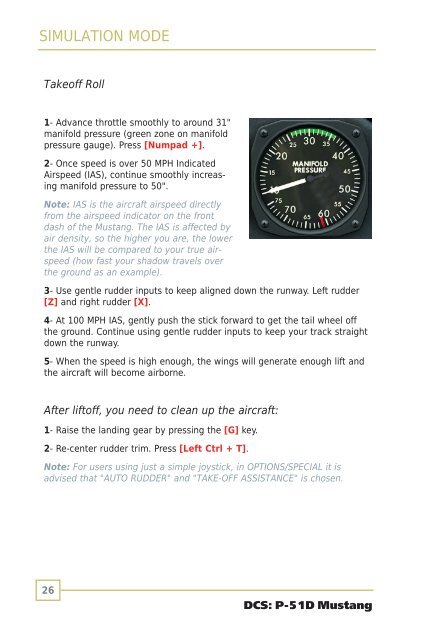DCS P-51D QuickStart..
DCS P-51D QuickStart..
DCS P-51D QuickStart..
You also want an ePaper? Increase the reach of your titles
YUMPU automatically turns print PDFs into web optimized ePapers that Google loves.
SIMULATION MODE<br />
Takeoff Roll<br />
1- Advance throttle smoothly to around 31"<br />
manifold pressure (green zone on manifold<br />
pressure gauge). Press [Numpad +].<br />
2- Once speed is over 50 MPH Indicated<br />
Airspeed (IAS), continue smoothly increasing<br />
manifold pressure to 50".<br />
Note: IAS is the aircraft airspeed directly<br />
from the airspeed indicator on the front<br />
dash of the Mustang. The IAS is affected by<br />
air density, so the higher you are, the lower<br />
the IAS will be compared to your true airspeed<br />
(how fast your shadow travels over<br />
the ground as an example).<br />
3- Use gentle rudder inputs to keep aligned down the runway. Left rudder<br />
[Z] and right rudder [X].<br />
4- At 100 MPH IAS, gently push the stick forward to get the tail wheel off<br />
the ground. Continue using gentle rudder inputs to keep your track straight<br />
down the runway.<br />
5- When the speed is high enough, the wings will generate enough lift and<br />
the aircraft will become airborne.<br />
After liftoff, you need to clean up the aircraft:<br />
1- Raise the landing gear by pressing the [G] key.<br />
2- Re-center rudder trim. Press [Left Ctrl + T].<br />
Note: For users using just a simple joystick, in OPTIONS/SPECIAL it is<br />
advised that "AUTO RUDDER" and "TAKE-OFF ASSISTANCE" is chosen.<br />
26<br />
<strong>DCS</strong>: P-<strong>51D</strong> Mustang