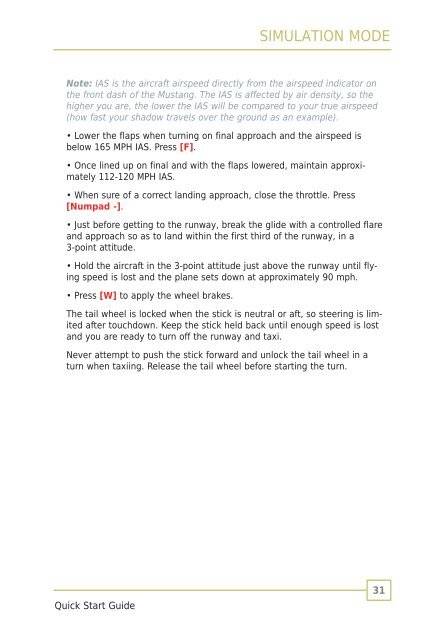DCS P-51D QuickStart..
DCS P-51D QuickStart..
DCS P-51D QuickStart..
You also want an ePaper? Increase the reach of your titles
YUMPU automatically turns print PDFs into web optimized ePapers that Google loves.
SIMULATION MODE<br />
Note: IAS is the aircraft airspeed directly from the airspeed indicator on<br />
the front dash of the Mustang. The IAS is affected by air density, so the<br />
higher you are, the lower the IAS will be compared to your true airspeed<br />
(how fast your shadow travels over the ground as an example).<br />
• Lower the flaps when turning on final approach and the airspeed is<br />
below 165 MPH IAS. Press [F].<br />
• Once lined up on final and with the flaps lowered, maintain approximately<br />
112-120 MPH IAS.<br />
• When sure of a correct landing approach, close the throttle. Press<br />
[Numpad -].<br />
• Just before getting to the runway, break the glide with a controlled flare<br />
and approach so as to land within the first third of the runway, in a<br />
3-point attitude.<br />
• Hold the aircraft in the 3-point attitude just above the runway until flying<br />
speed is lost and the plane sets down at approximately 90 mph.<br />
• Press [W] to apply the wheel brakes.<br />
The tail wheel is locked when the stick is neutral or aft, so steering is limited<br />
after touchdown. Keep the stick held back until enough speed is lost<br />
and you are ready to turn off the runway and taxi.<br />
Never attempt to push the stick forward and unlock the tail wheel in a<br />
turn when taxiing. Release the tail wheel before starting the turn.<br />
Quick Start Guide<br />
31