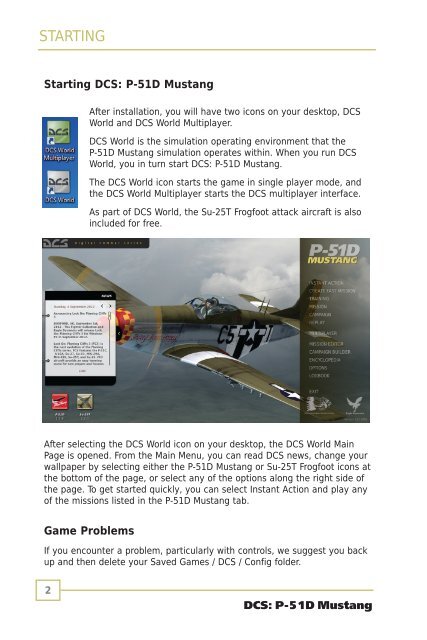DCS P-51D QuickStart..
DCS P-51D QuickStart..
DCS P-51D QuickStart..
You also want an ePaper? Increase the reach of your titles
YUMPU automatically turns print PDFs into web optimized ePapers that Google loves.
STARTING<br />
Starting <strong>DCS</strong>: P-<strong>51D</strong> Mustang<br />
After installation, you will have two icons on your desktop, <strong>DCS</strong><br />
World and <strong>DCS</strong> World Multiplayer.<br />
<strong>DCS</strong> World is the simulation operating environment that the<br />
P-<strong>51D</strong> Mustang simulation operates within. When you run <strong>DCS</strong><br />
World, you in turn start <strong>DCS</strong>: P-<strong>51D</strong> Mustang.<br />
The <strong>DCS</strong> World icon starts the game in single player mode, and<br />
the <strong>DCS</strong> World Multiplayer starts the <strong>DCS</strong> multiplayer interface.<br />
As part of <strong>DCS</strong> World, the Su-25T Frogfoot attack aircraft is also<br />
included for free.<br />
After selecting the <strong>DCS</strong> World icon on your desktop, the <strong>DCS</strong> World Main<br />
Page is opened. From the Main Menu, you can read <strong>DCS</strong> news, change your<br />
wallpaper by selecting either the P-<strong>51D</strong> Mustang or Su-25T Frogfoot icons at<br />
the bottom of the page, or select any of the options along the right side of<br />
the page. To get started quickly, you can select Instant Action and play any<br />
of the missions listed in the P-<strong>51D</strong> Mustang tab.<br />
Game Problems<br />
If you encounter a problem, particularly with controls, we suggest you back<br />
up and then delete your Saved Games / <strong>DCS</strong> / Config folder.<br />
2<br />
<strong>DCS</strong>: P-<strong>51D</strong> Mustang