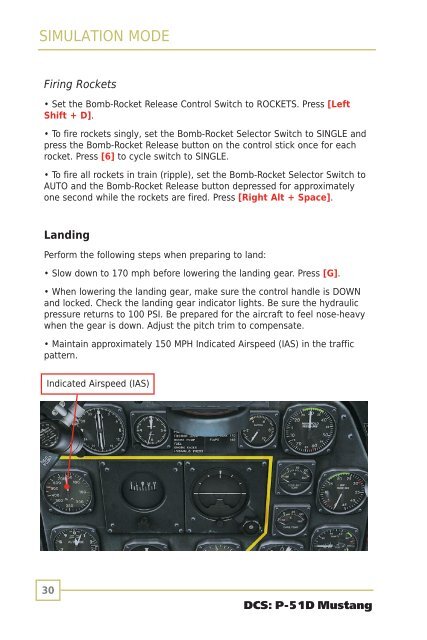DCS P-51D QuickStart..
DCS P-51D QuickStart..
DCS P-51D QuickStart..
Create successful ePaper yourself
Turn your PDF publications into a flip-book with our unique Google optimized e-Paper software.
SIMULATION MODE<br />
Firing Rockets<br />
• Set the Bomb-Rocket Release Control Switch to ROCKETS. Press [Left<br />
Shift + D].<br />
• To fire rockets singly, set the Bomb-Rocket Selector Switch to SINGLE and<br />
press the Bomb-Rocket Release button on the control stick once for each<br />
rocket. Press [6] to cycle switch to SINGLE.<br />
• To fire all rockets in train (ripple), set the Bomb-Rocket Selector Switch to<br />
AUTO and the Bomb-Rocket Release button depressed for approximately<br />
one second while the rockets are fired. Press [Right Alt + Space].<br />
Landing<br />
Perform the following steps when preparing to land:<br />
• Slow down to 170 mph before lowering the landing gear. Press [G].<br />
• When lowering the landing gear, make sure the control handle is DOWN<br />
and locked. Check the landing gear indicator lights. Be sure the hydraulic<br />
pressure returns to 100 PSI. Be prepared for the aircraft to feel nose-heavy<br />
when the gear is down. Adjust the pitch trim to compensate.<br />
• Maintain approximately 150 MPH Indicated Airspeed (IAS) in the traffic<br />
pattern.<br />
Indicated Airspeed (IAS)<br />
30<br />
<strong>DCS</strong>: P-<strong>51D</strong> Mustang