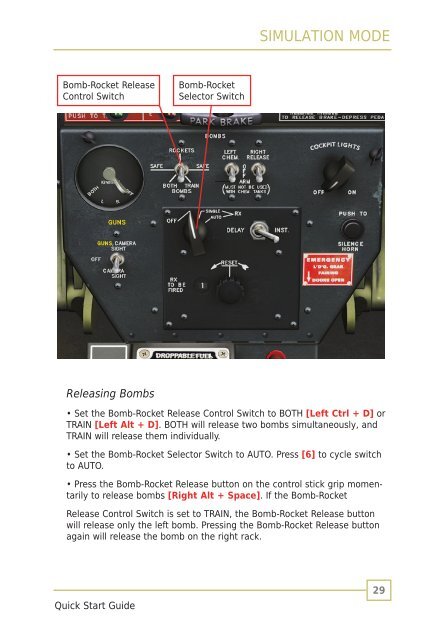DCS P-51D QuickStart..
DCS P-51D QuickStart..
DCS P-51D QuickStart..
Create successful ePaper yourself
Turn your PDF publications into a flip-book with our unique Google optimized e-Paper software.
SIMULATION MODE<br />
Bomb-Rocket Release<br />
Control Switch<br />
Bomb-Rocket<br />
Selector Switch<br />
Releasing Bombs<br />
• Set the Bomb-Rocket Release Control Switch to BOTH [Left Ctrl + D] or<br />
TRAIN [Left Alt + D]. BOTH will release two bombs simultaneously, and<br />
TRAIN will release them individually.<br />
• Set the Bomb-Rocket Selector Switch to AUTO. Press [6] to cycle switch<br />
to AUTO.<br />
• Press the Bomb-Rocket Release button on the control stick grip momentarily<br />
to release bombs [Right Alt + Space]. If the Bomb-Rocket<br />
Release Control Switch is set to TRAIN, the Bomb-Rocket Release button<br />
will release only the left bomb. Pressing the Bomb-Rocket Release button<br />
again will release the bomb on the right rack.<br />
Quick Start Guide<br />
29