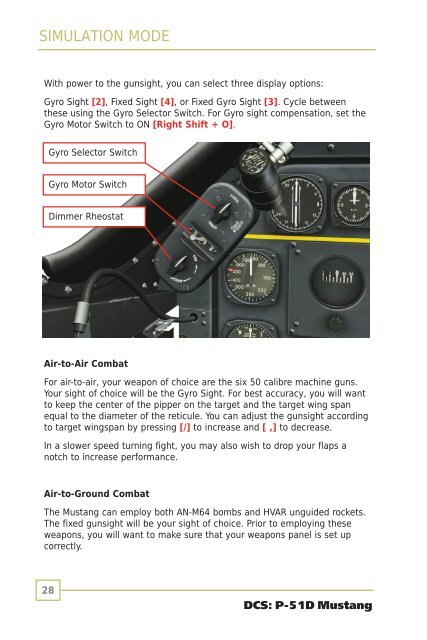DCS P-51D QuickStart..
DCS P-51D QuickStart..
DCS P-51D QuickStart..
Create successful ePaper yourself
Turn your PDF publications into a flip-book with our unique Google optimized e-Paper software.
SIMULATION MODE<br />
With power to the gunsight, you can select three display options:<br />
Gyro Sight [2], Fixed Sight [4], or Fixed Gyro Sight [3]. Cycle between<br />
these using the Gyro Selector Switch. For Gyro sight compensation, set the<br />
Gyro Motor Switch to ON [Right Shift + O].<br />
Gyro Selector Switch<br />
Gyro Motor Switch<br />
Dimmer Rheostat<br />
Air-to-Air Combat<br />
For air-to-air, your weapon of choice are the six 50 calibre machine guns.<br />
Your sight of choice will be the Gyro Sight. For best accuracy, you will want<br />
to keep the center of the pipper on the target and the target wing span<br />
equal to the diameter of the reticule. You can adjust the gunsight according<br />
to target wingspan by pressing [/] to increase and [ ,] to decrease.<br />
In a slower speed turning fight, you may also wish to drop your flaps a<br />
notch to increase performance.<br />
Air-to-Ground Combat<br />
The Mustang can employ both AN-M64 bombs and HVAR unguided rockets.<br />
The fixed gunsight will be your sight of choice. Prior to employing these<br />
weapons, you will want to make sure that your weapons panel is set up<br />
correctly.<br />
28<br />
<strong>DCS</strong>: P-<strong>51D</strong> Mustang