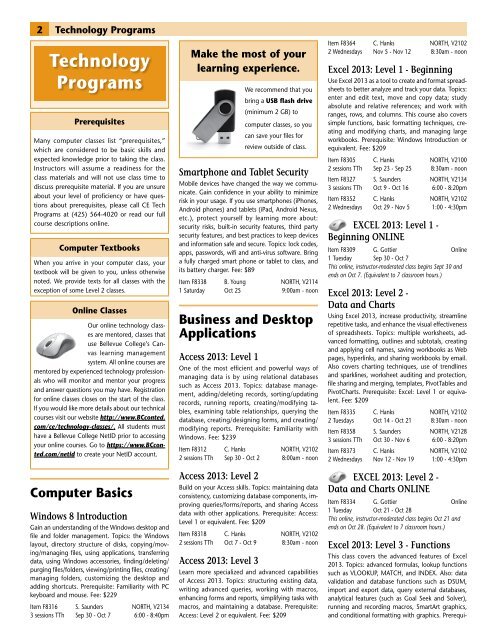1GZkyZI6L
1GZkyZI6L
1GZkyZI6L
You also want an ePaper? Increase the reach of your titles
YUMPU automatically turns print PDFs into web optimized ePapers that Google loves.
2 Technology Programs<br />
Technology<br />
Programs<br />
Prerequisites<br />
Many computer classes list “prerequisites,”<br />
which are considered to be basic skills and<br />
expected knowledge prior to taking the class.<br />
Instructors will assume a readiness for the<br />
class materials and will not use class time to<br />
discuss prerequisite material. If you are unsure<br />
about your level of proficiency or have questions<br />
about prerequisites, please call CE Tech<br />
Programs at (425) 564-4020 or read our full<br />
course descriptions online.<br />
Computer Textbooks<br />
When you arrive in your computer class, your<br />
textbook will be given to you, unless otherwise<br />
noted. We provide texts for all classes with the<br />
exception of some Level 2 classes.<br />
Online Classes<br />
Our online technology classes<br />
are mentored, classes that<br />
use Bellevue College’s Canvas<br />
learning management<br />
system. All online courses are<br />
mentored by experienced technology professionals<br />
who will monitor and mentor your progress<br />
and answer questions you may have. Registration<br />
for online classes closes on the start of the class.<br />
If you would like more details about our technical<br />
courses visit our website http://www.BCconted.<br />
com/ce/technology-classes/. All students must<br />
have a Bellevue College NetID prior to accessing<br />
your online courses. Go to https://www.BCconted.com/netid<br />
to create your NetID account.<br />
Computer Basics<br />
Windows 8 Introduction<br />
Gain an understanding of the Windows desktop and<br />
file and folder management. Topics: the Windows<br />
layout, directory structure of disks, copying/moving/managing<br />
files, using applications, transferring<br />
data, using Windows accessories, finding/deleting/<br />
purging files/folders, viewing/printing files, creating/<br />
managing folders, customizing the desktop and<br />
adding shortcuts. Prerequisite: Familiarity with PC<br />
keyboard and mouse. Fee: $229<br />
Item F8316 S. Saunders NORTH, V2134<br />
3 sessions TTh Sep 30 - Oct 7 6:00 - 8:40pm<br />
Make the most of your<br />
learning experience.<br />
We recommend that you<br />
bring a USB flash drive<br />
(minimum 2 GB) to<br />
computer classes, so you<br />
can save your files for<br />
review outside of class.<br />
Smartphone and Tablet Security<br />
Mobile devices have changed the way we communicate.<br />
Gain confidence in your ability to minimize<br />
risk in your usage. If you use smartphones (iPhones,<br />
Android phones) and tablets (iPad, Android Nexus,<br />
etc.), protect yourself by learning more about:<br />
security risks, built-in security features, third party<br />
security features, and best practices to keep devices<br />
and information safe and secure. Topics: lock codes,<br />
apps, passwords, wifi and anti-virus software. Bring<br />
a fully charged smart phone or tablet to class, and<br />
its battery charger. Fee: $89<br />
Item F8338 B. Young NORTH, V2114<br />
1 Saturday Oct 25 9:00am - noon<br />
Business and Desktop<br />
Applications<br />
Access 2013: Level 1<br />
One of the most efficient and powerful ways of<br />
managing data is by using relational databases<br />
such as Access 2013. Topics: database management,<br />
adding/deleting records, sorting/updating<br />
records, running reports, creating/modifying tables,<br />
examining table relationships, querying the<br />
database, creating/designing forms, and creating/<br />
modifying reports. Prerequisite: Familiarity with<br />
Windows. Fee: $239<br />
Item F8312 C. Hanks NORTH, V2102<br />
2 sessions TTh Sep 30 - Oct 2 8:00am - noon<br />
Access 2013: Level 2<br />
Build on your Access skills. Topics: maintaining data<br />
consistency, customizing database components, improving<br />
queries/forms/reports, and sharing Access<br />
data with other applications. Prerequisite: Access:<br />
Level 1 or equivalent. Fee: $209<br />
Item F8318 C. Hanks NORTH, V2102<br />
2 sessions TTh Oct 7 - Oct 9 8:30am - noon<br />
Access 2013: Level 3<br />
Learn more specialized and advanced capabilities<br />
of Access 2013. Topics: structuring existing data,<br />
writing advanced queries, working with macros,<br />
enhancing forms and reports, simplifying tasks with<br />
macros, and maintaining a database. Prerequisite:<br />
Access: Level 2 or equivalent. Fee: $209<br />
Item F8364 C. Hanks NORTH, V2102<br />
2 Wednesdays Nov 5 - Nov 12 8:30am - noon<br />
Excel 2013: Level 1 - Beginning<br />
Use Excel 2013 as a tool to create and format spreadsheets<br />
to better analyze and track your data. Topics:<br />
enter and edit text, move and copy data; study<br />
absolute and relative references; and work with<br />
ranges, rows, and columns. This course also covers<br />
simple functions, basic formatting techniques, creating<br />
and modifying charts, and managing large<br />
workbooks. Prerequisite: Windows Introduction or<br />
equivalent. Fee: $209<br />
Item F8305 C. Hanks NORTH, V2100<br />
2 sessions TTh Sep 23 - Sep 25 8:30am - noon<br />
Item F8327 S. Saunders NORTH, V2134<br />
3 sessions TTh Oct 9 - Oct 16 6:00 - 8:20pm<br />
Item F8352 C. Hanks NORTH, V2102<br />
2 Wednesdays Oct 29 - Nov 5 1:00 - 4:30pm<br />
EXCEL 2013: Level 1 -<br />
Beginning ONLINE<br />
Item F8309 G. Gottier Online<br />
1 Tuesday Sep 30 - Oct 7<br />
This online, instructor-moderated class begins Sept 30 and<br />
ends on Oct 7. (Equivalent to 7 classroom hours.)<br />
Excel 2013: Level 2 -<br />
Data and Charts<br />
Using Excel 2013, increase productivity, streamline<br />
repetitive tasks, and enhance the visual effectiveness<br />
of spreadsheets. Topics: multiple worksheets, advanced<br />
formatting, outlines and subtotals, creating<br />
and applying cell names, saving workbooks as Web<br />
pages, hyperlinks, and sharing workbooks by email.<br />
Also covers charting techniques, use of trendlines<br />
and sparklines, worksheet auditing and protection,<br />
file sharing and merging, templates, PivotTables and<br />
PivotCharts. Prerequisite: Excel: Level 1 or equivalent.<br />
Fee: $209<br />
Item F8335 C. Hanks NORTH, V2102<br />
2 Tuesdays Oct 14 - Oct 21 8:30am - noon<br />
Item F8358 S. Saunders NORTH, V2128<br />
3 sessions TTh Oct 30 - Nov 6 6:00 - 8:20pm<br />
Item F8373 C. Hanks NORTH, V2102<br />
2 Wednesdays Nov 12 - Nov 19 1:00 - 4:30pm<br />
EXCEL 2013: Level 2 -<br />
Data and Charts ONLINE<br />
Item F8334 G. Gottier Online<br />
1 Tuesday Oct 21 - Oct 28<br />
This online, instructor-moderated class begins Oct 21 and<br />
ends on Oct 28. (Equivalent to 7 classroom hours.)<br />
Excel 2013: Level 3 - Functions<br />
This class covers the advanced features of Excel<br />
2013. Topics: advanced formulas, lookup functions<br />
such as VLOOKUP, MATCH, and INDEX. Also: data<br />
validation and database functions such as DSUM,<br />
import and export data, query external databases,<br />
analytical features (such as Goal Seek and Solver),<br />
running and recording macros, SmartArt graphics,<br />
and conditional formatting with graphics. Prerequi-