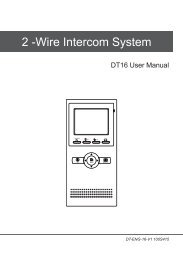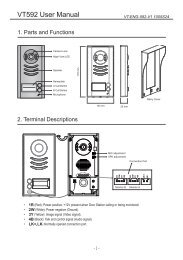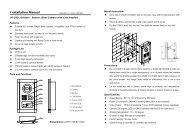4. Extending Monitors - Schick Handel
4. Extending Monitors - Schick Handel
4. Extending Monitors - Schick Handel
You also want an ePaper? Increase the reach of your titles
YUMPU automatically turns print PDFs into web optimized ePapers that Google loves.
6.6 Operation for Picture Memory(optional)<br />
1. The picture can be recorded both manually<br />
and automatically. The image capacity is<br />
above 120 pcs, and the oldest one will be<br />
replaced if the memory is full.<br />
play<br />
monitor<br />
2. Manually record: when the screen is turned<br />
on, in monitoring or talking state, touch the<br />
rec icon (or press the ◄ Button) to save<br />
current image.<br />
intercom<br />
setup<br />
exit<br />
H o m e I n t e l l eg e n t S y s t e m<br />
3. Automatic record: enter the SETUP page<br />
and turn on the AUTO RECORD item. Then the MESG indicator LED will be flashing in Green<br />
color.<br />
<strong>4.</strong> Playback the pictures: During the standby,<br />
press ● Button(or touch the screen) to<br />
enter the main menu, then touch play<br />
icon(or use the Buttons to select) to enter<br />
the playback page. The latest picture will<br />
be show. touch NEXT / LAST icon(or<br />
press the ▲/▼Button) to view forward /<br />
backward. Touch the DELE? icon(or press<br />
● Button), a 'DELETE?' hint will show on the uper right of the screen, Touch the<br />
icon(or press ● Button) again to delete the<br />
current picture. Please note that the delete<br />
operation is irrepeatable.<br />
5. Date and Time setting: Enter the SETUP<br />
--> ADVANCED SET --> DATE/TIME SET<br />
item, the setting page will show as bellow.<br />
Touch the keypad on the screen to input<br />
the numbers. Or you can input the number<br />
H o m e I n t e l l eg e n t S y s t e m<br />
by the Buttons: Press the ▲/▼ Buttons<br />
to change the current number(which indicated by a up arrow), press the ● Button to switch<br />
to the next number. (if input by Buttons, it will save and exit automatically after input all the<br />
numbers. If input by the screen, touch the # icon to save and exit)<br />
NEXT<br />
LAST<br />
DELE?<br />
EXIT<br />
1<br />
2<br />
3<br />
4<br />
5<br />
*<br />
6<br />
7<br />
8<br />
9<br />
0<br />
#<br />
IMG 16<br />
2009/02/14<br />
H o m e I n t e l l eg e n t S y s t e m<br />
TIME<br />
1 1 : 3 5<br />
DATE 2 0 0 9 0 2 1 4<br />
DELETE?<br />
10:30<br />
: Modify Digit : Next Digit : ESC<br />
DELE?<br />
-8-